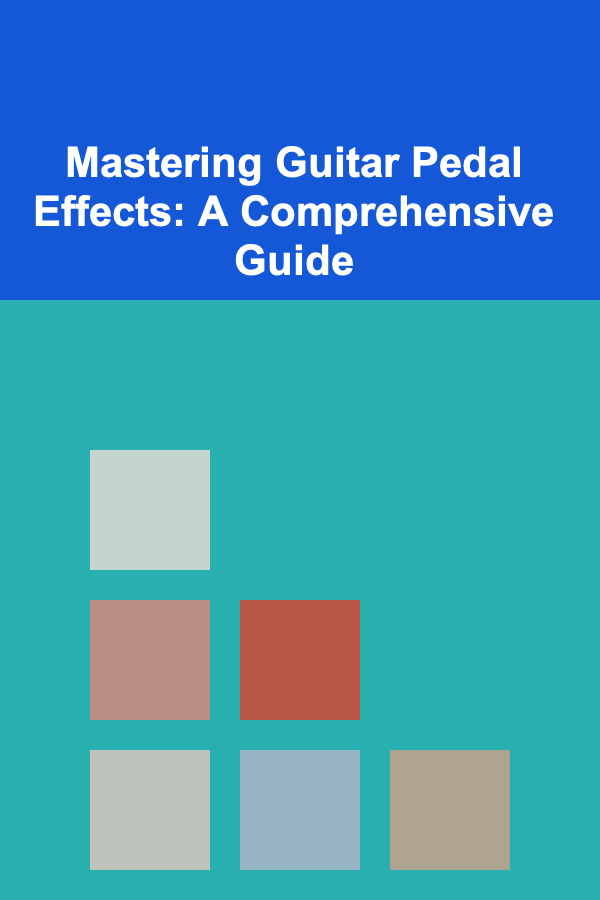
Mastering Guitar Pedal Effects: A Comprehensive Guide
ebook include PDF & Audio bundle (Micro Guide)
$12.99$9.99
Limited Time Offer! Order within the next:
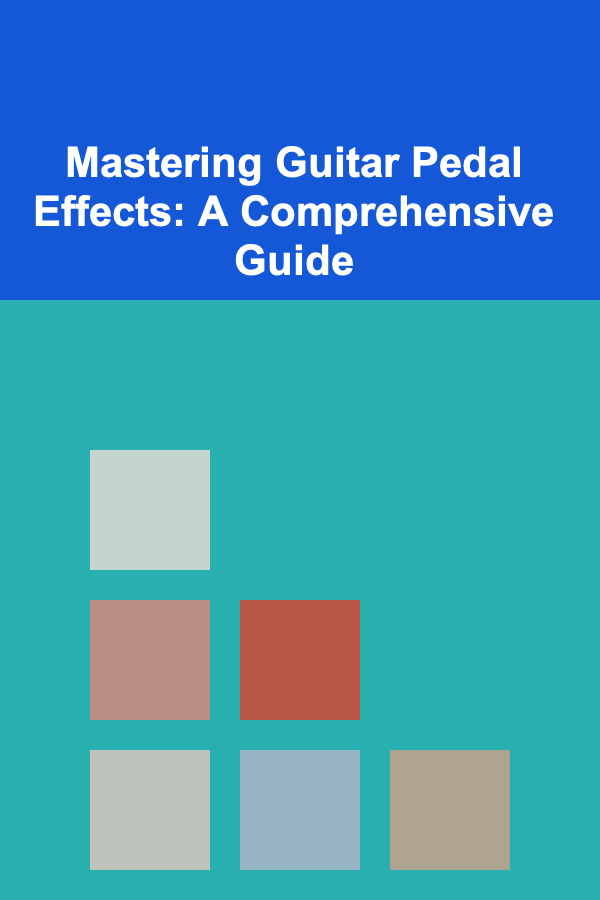
Guitar pedal effects are the sonic paintbrushes that allow guitarists to sculpt and color their sound, transforming a simple electric guitar signal into a vast landscape of textures, tones, and atmospheres. From subtle enhancements to radical transformations, pedals offer a limitless palette for creative expression. However, navigating the world of guitar effects can be daunting, with a seemingly endless array of pedals, each with its own unique purpose, controls, and sonic character. This comprehensive guide aims to demystify the world of guitar pedal effects, providing a structured approach to understanding, selecting, and mastering these essential tools for any guitarist.
I. Understanding the Core Pedal Categories
Before diving into specific pedals, it's crucial to understand the fundamental categories of effects. These categories are based on how the pedal modifies the incoming audio signal and provide a framework for organizing and understanding the vast landscape of available effects.
A. Gain-Based Effects: Overdrive, Distortion, and Fuzz
Gain-based effects, often referred to as "dirt" pedals, are designed to add harmonic richness and sustain to your guitar signal by clipping or distorting the waveform. The amount of clipping determines the character of the effect, ranging from subtle warmth to saturated chaos.
- Overdrive: Overdrive pedals simulate the sound of a tube amplifier being pushed to its limits. They typically produce a warm, smooth distortion with a relatively subtle increase in volume and sustain. Common overdrive pedals include the Ibanez Tube Screamer, the Boss SD-1 Super Overdrive, and the Klon Centaur (and its many clones). Overdrive pedals are often used to add a touch of "hair" to a clean tone or to push an already distorted amplifier into further saturation.
- Distortion: Distortion pedals create a more aggressive and pronounced form of clipping than overdrive. They typically produce a harder, more compressed sound with a significant increase in volume and sustain. Popular distortion pedals include the Boss DS-1 Distortion, the ProCo RAT, and the MXR Distortion+. Distortion pedals are often used for rock, metal, and other genres that require a powerful and aggressive tone.
- Fuzz: Fuzz pedals represent the most extreme form of clipping, producing a thick, saturated, and often unpredictable sound. They typically create a "square wave" distortion, which results in a distinctive, buzzy tone. Iconic fuzz pedals include the Fuzz Face, the Tone Bender, and the Big Muff Pi. Fuzz pedals are frequently used for psychedelic rock, garage rock, and experimental music. The characteristic "woolly" sound of a fuzz can be very sensitive to pick attack and guitar volume, allowing for dynamic expression.
Understanding the nuances within the gain category is essential. Experimenting with different gain pedals and adjusting their gain, tone, and volume controls is crucial for finding the perfect dirt sound for your playing style and musical context.
B. Modulation Effects: Chorus, Flanger, Phaser, Tremolo, and Vibrato
Modulation effects introduce subtle (or not-so-subtle) variations in the audio signal over time, creating a sense of movement and depth. These effects are often achieved by manipulating parameters like pitch, time, or amplitude.
- Chorus: Chorus pedals simulate the sound of multiple instruments playing the same part slightly out of sync. They achieve this by duplicating the input signal and slightly detuning and delaying the copy. The result is a lush, shimmering effect that adds width and depth to the sound. Common chorus pedals include the Boss CE-2W Waza Craft Chorus and the Electro-Harmonix Small Clone.
- Flanger: Flanger pedals create a swirling, jet-like sound by mixing the input signal with a slightly delayed copy that is modulated by an LFO (Low-Frequency Oscillator). The delay time is constantly swept up and down, creating a comb filtering effect that produces the characteristic flange sound. Classic flanger pedals include the Electro-Harmonix Electric Mistress and the MXR Flanger.
- Phaser: Phaser pedals create a sweeping, swirling effect by passing the signal through a series of all-pass filters. These filters shift the phase of certain frequencies, creating peaks and dips in the frequency response. The modulation of these filters produces the characteristic phaser sound. Well-known phaser pedals include the MXR Phase 90 and the Electro-Harmonix Small Stone.
- Tremolo: Tremolo pedals create a pulsating or oscillating effect by periodically varying the amplitude (volume) of the signal. The rate and depth of the tremolo can be adjusted to create a wide range of rhythmic effects, from subtle shimmering to dramatic chopping. Classic tremolo pedals include the Fender Tremolux amplifier's tremolo circuit (often emulated in pedal form) and the Diaz Tremodillo.
- Vibrato: Vibrato pedals create a pitch-bending effect by periodically varying the pitch of the signal. Unlike tremolo, which affects amplitude, vibrato affects pitch. The rate and depth of the vibrato can be adjusted to create a wide range of warbling and shimmering effects. A popular vibrato pedal is the Boss VB-2W Waza Craft Vibrato. Note that true vibrato only affects pitch. Some pedals labeled "vibrato" are actually tremolo circuits.
Experiment with different modulation pedals to find the right textures for your music. Consider the difference between subtle and extreme settings -- sometimes a very slight modulation can be far more effective than a heavily processed sound.
C. Time-Based Effects: Delay and Reverb
Time-based effects manipulate the timing of the audio signal, creating echoes and reflections that add space, depth, and ambience.
- Delay: Delay pedals create repetitions of the input signal, ranging from short slapback echoes to long, drawn-out repeats. The delay time, feedback (the number of repeats), and mix (the balance between the original signal and the delayed signal) can be adjusted to create a wide range of rhythmic and atmospheric effects. Different types of delay exist: analog delay, digital delay, tape delay. Analog delays use bucket-brigade devices (BBDs) to create the delay, resulting in a warmer, more organic sound with some inherent degradation of the repeats. Digital delays use digital signal processing (DSP) to create pristine, clean repeats. Tape delays use tape loops to record and play back the signal, resulting in a warm, slightly distorted sound with natural tape compression and flutter. Popular delay pedals include the Boss DD-3 Digital Delay, the Electro-Harmonix Memory Man, and the Strymon Timeline.
- Reverb: Reverb pedals simulate the acoustic characteristics of different spaces, from small rooms to large halls. They create a sense of ambience and depth by adding reflections and reverberations to the signal. Different types of reverb include spring reverb (simulating the mechanical reverb found in many amplifiers), plate reverb (simulating the reverb created by a large metal plate), hall reverb (simulating the reverb of a large concert hall), and room reverb (simulating the reverb of a small room). Well-regarded reverb pedals include the Strymon BigSky, the Eventide Space, and the Boss RV-6 Reverb.
Delay and reverb are fundamental for creating atmosphere. Understanding the relationship between these effects and your playing style is key to crafting compelling soundscapes.
D. Dynamic Effects: Compression, Gate, and Limiter
Dynamic effects control the volume and dynamic range of the audio signal, evening out the sound and adding sustain.
- Compression: Compression pedals reduce the dynamic range of the signal by attenuating loud signals and boosting quiet signals. This results in a more consistent and even sound with increased sustain and punch. Compression is often used to fatten up clean tones, add sustain to lead lines, and tighten up rhythm parts. Key compressor controls include threshold (the level at which compression begins), ratio (the amount of compression applied), attack (how quickly the compressor engages), and release (how quickly the compressor disengages). Notable compression pedals include the Keeley Compressor Plus, the Wampler Ego Compressor, and the Empress Compressor.
- Gate: Gate pedals reduce noise and unwanted sounds by silencing the signal below a certain threshold. They are often used to eliminate hum, hiss, and other background noise, especially when using high-gain amplifiers or pedals. Gate pedals can also be used creatively to create choppy, staccato effects. Popular gate pedals include the ISP Decimator and the MXR Smart Gate.
- Limiter: Limiters prevent the signal from exceeding a certain level, preventing clipping and distortion. They are often used in recording and live sound applications to protect equipment and maintain a consistent volume level. Limiters are generally less commonly used on guitar pedalboards compared to compressors and gates.
While often subtle, dynamic effects are essential for achieving a polished and professional sound. Learning how to use compression effectively can significantly improve your overall tone and playing dynamics.
E. Filter Effects: Wah, Envelope Filter, and EQ
Filter effects shape the frequency content of the audio signal, creating a variety of tonal colors and dynamic effects.
- Wah: Wah pedals create a sweeping, vocal-like sound by filtering the signal through a resonant filter. The frequency of the filter is controlled by a foot pedal, allowing the guitarist to create a dynamic and expressive effect. Iconic wah pedals include the Cry Baby and the Vox Wah.
- Envelope Filter: Envelope filter pedals, also known as auto-wahs, automatically sweep the filter based on the dynamics of the input signal. The filter's frequency is controlled by the amplitude of the signal, creating a dynamic and responsive effect. Popular envelope filter pedals include the Electro-Harmonix Q-Tron and the Mu-Tron III (and its many clones).
- EQ: EQ (equalization) pedals allow you to adjust the frequency content of the signal, boosting or cutting specific frequencies. EQ pedals can be used to shape your overall tone, correct frequency imbalances, and sculpt the sound of other effects. Graphic EQs provide visual representation of the frequency bands, while parametric EQs allow for more precise control over specific frequencies and bandwidth. Well-regarded EQ pedals include the Boss GE-7 Equalizer and the Empress ParaEQ.
Filter effects can add a unique character to your playing. Experiment with different types of filters to find the sounds that inspire you.
F. Pitch Shifting Effects: Octave, Harmonizer, and Pitch Bender
Pitch shifting effects alter the pitch of the audio signal, creating harmonies, doubling effects, and other unusual sounds.
- Octave: Octave pedals create a copy of the input signal that is shifted up or down by one or more octaves. They are often used to create thick, bass-heavy sounds or shimmering, high-pitched textures. Classic octave pedals include the Electro-Harmonix Octave Multiplexer and the Boss OC-3 Super Octave.
- Harmonizer: Harmonizer pedals create harmonies based on the notes you play. They can be set to create fixed harmonies or to follow the key of the song, providing real-time harmonies that respond to your playing. Popular harmonizer pedals include the Eventide H9 and the DigiTech HarmonyMan.
- Pitch Bender: Pitch bender pedals allow you to manually shift the pitch of the signal using a foot pedal or knob. They are often used to create dive bombs, whammy bar effects, and other dramatic pitch shifts. The DigiTech Whammy is a iconic example.
Pitch shifting effects can open up new sonic possibilities and add a unique dimension to your playing.
II. Building Your Pedalboard: Signal Chain and Power Considerations
Once you understand the different categories of effects, the next step is to build your own pedalboard. This involves selecting the right pedals for your needs, arranging them in the optimal signal chain, and ensuring that they are properly powered.
A. Signal Chain: Optimizing Pedal Order
The order in which your pedals are connected can significantly impact the sound. There's no single "right" order, but some general guidelines can help you optimize your signal chain. The classic guideline is:
- Tuner: Place the tuner first in the chain to ensure a clean, unaffected signal for accurate tuning. Many tuners are buffered, which can help preserve your signal strength.
- Wah/Volume: These are often placed early in the chain so that they affect the guitar's clean signal before distortion. Experimentation is key here. A volume pedal can also be used after distortion for volume swells without affecting the amount of gain.
- Gain-Based Effects (Overdrive, Distortion, Fuzz): These pedals are generally placed early in the chain to drive the signal and create distortion. The order of these pedals can also affect the sound. For example, placing a fuzz pedal before an overdrive can create a more gated and compressed sound. Experiment to find what you like best!
- Modulation Effects (Chorus, Flanger, Phaser, Tremolo, Vibrato): These pedals are typically placed after gain-based effects to add movement and texture to the distorted signal. Some players prefer to put chorus before distortion for a unique, swirly sound.
- Dynamic Effects (Compression, Gate, Limiter): Compression is often placed after gain-based effects to even out the signal and add sustain. A gate is usually placed after high-gain effects to reduce noise.
- Filter Effects (EQ): EQ pedals can be used anywhere in the chain to shape the overall tone. Placing an EQ before distortion can shape the frequencies being distorted, while placing it after shapes the final sound.
- Time-Based Effects (Delay, Reverb): These pedals are generally placed last in the chain to create ambience and depth. Placing a delay or reverb before distortion can create a muddy and indistinct sound. Experiment with placing delay before reverb for interesting cascading effects.
- Looper: If using a looper, it is generally placed at the very end of the signal chain so that it captures the sound of all the other effects.
These are just starting points. The best way to determine the optimal signal chain is to experiment with different pedal orders and listen carefully to the results. Consider the specific pedals you are using and the sounds you are trying to achieve.
B. Powering Your Pedals: Voltage, Current, and Isolation
Properly powering your pedals is essential for achieving optimal performance and avoiding noise issues. Each pedal requires a specific voltage (usually 9V DC) and current (measured in milliamperes or mA). Using the wrong voltage can damage your pedals.
- Voltage: Always check the voltage requirements of each pedal and use a power supply that provides the correct voltage. Most pedals require 9V DC, but some require 12V DC, 18V DC, or even AC voltage.
- Current: Ensure that your power supply provides enough current to power all of your pedals. Add up the current draw (in mA) of each pedal and choose a power supply that can deliver at least that much current. It's always better to have more current available than you need.
- Isolation: Isolated power supplies provide separate power outputs for each pedal, preventing ground loops and reducing noise. Isolated power supplies are particularly important for digital pedals and pedals that are sensitive to noise. Common isolated power supply brands include Voodoo Lab, Cioks, and Strymon. Using a daisy-chain power cable (where multiple pedals share the same power output) can introduce noise and is generally not recommended, especially for sensitive pedals.
Investing in a high-quality isolated power supply is a worthwhile investment for any serious guitarist. It will ensure that your pedals are powered correctly and will help to eliminate noise issues.
C. Pedalboard Layout and Management
Consider the ergonomics and layout of your pedalboard. Think about which pedals you use most frequently and position them for easy access. Cable management is also crucial for a clean and organized pedalboard. Use zip ties, velcro straps, or cable organizers to keep your cables tidy and prevent them from getting tangled. A well-organized pedalboard will not only look better but will also be easier to troubleshoot and maintain.
Also, consider the type of pedalboard. There are many different types available, from simple flat boards to tiered boards with built-in power supplies. Choose a pedalboard that is the right size for your needs and that provides adequate support for your pedals.
III. Mastering Pedal Techniques and Creative Applications
Once you have a solid understanding of the different types of pedals and how to build a pedalboard, the next step is to master pedal techniques and explore creative applications.
A. Dynamic Pedal Control: Using Your Feet to Shape the Sound
Learning to control your pedals dynamically with your feet is essential for creating expressive and nuanced sounds. This involves developing the coordination and dexterity to switch pedals on and off, adjust knobs, and manipulate expression pedals in real-time.
- Switching Techniques: Practice switching pedals on and off cleanly and smoothly, without creating pops or clicks. Use a firm and deliberate motion, and avoid stepping on the knobs or controls.
- Knob Tweaking: Learn to adjust the knobs on your pedals with your feet while you are playing. This can be used to create subtle variations in the sound or to dramatically transform the tone. For example, you can gradually increase the gain on an overdrive pedal to create a build-up effect, or you can slowly sweep the filter on a wah pedal to create a vocal-like sound.
- Expression Pedal Mastery: An expression pedal allows you to control a parameter on a pedal with your foot, creating a dynamic and expressive effect. Common uses for expression pedals include controlling the wah frequency, the delay time, or the reverb decay. Practice using an expression pedal smoothly and precisely, and experiment with different techniques to find the sounds that inspire you.
Dynamic pedal control is a skill that takes time and practice to develop, but it is well worth the effort. It will allow you to create more expressive and engaging performances.
B. Layering Effects: Creating Complex Tones
Layering multiple effects together can create complex and unique tones that are greater than the sum of their parts. Experiment with different combinations of pedals to find new and interesting sounds. For example, you could try layering an overdrive pedal with a chorus pedal to create a thick and shimmering tone, or you could try layering a delay pedal with a reverb pedal to create a spacious and atmospheric sound.
However, be careful not to overdo it. Layering too many effects can create a muddy and indistinct sound. Start with a few core effects and gradually add more until you find the right balance. Pay attention to the EQ of each effect and make adjustments as needed to avoid frequency clashes.
Consider some of these starting points:
- Overdrive + Delay: A classic combination for lead guitar, adding sustain and atmosphere.
- Chorus + Reverb: Creates a lush and spacious sound, ideal for clean arpeggios or ambient textures.
- Fuzz + Octave: A powerful combination for creating thick, bass-heavy riffs or psychedelic textures.
- Compression + EQ: Use compression to even out the signal, followed by EQ to sculpt the tone.
- Delay + Reverb: Create a sense of vast space, with the delay acting as pre-reverb reflections.
C. Pedalboard as an Instrument: Embracing Experimental Techniques
Push the boundaries of what is possible with your pedals by embracing experimental techniques. This could involve using pedals in unconventional ways, creating feedback loops, or using pedals in combination with other instruments or devices.
- Unconventional Uses: Try using pedals in ways that they were not originally intended to be used. For example, you could use a delay pedal as a looper, or you could use a reverb pedal to create extreme feedback.
- Feedback Loops: Create a feedback loop by routing the output of a pedal back into its input. This can create a variety of strange and unpredictable sounds. Be careful when experimenting with feedback loops, as they can be very loud and can potentially damage your equipment.
- Creative Combinations: Combine your pedals with other instruments or devices to create unique and unusual sounds. For example, you could use a guitar pedal to process the sound of a synthesizer, or you could use a drum machine to trigger an envelope filter.
The key to mastering guitar pedal effects is to be creative and to experiment. Don't be afraid to try new things and to push the boundaries of what is possible. The more you experiment, the more you will discover new and exciting sounds.
IV. Specific Pedal Deep Dives (Examples)
To further illustrate the art of pedal mastery, let's examine some specific, popular pedals and how they can be effectively utilized.
A. Ibanez Tube Screamer (TS808/TS9)
The Ibanez Tube Screamer is arguably the most iconic overdrive pedal ever created. Its smooth, mid-focused tone has made it a favorite of guitarists across genres for decades. Its key attribute is its ability to push a tube amp into natural-sounding saturation.
- Boosting a Tube Amp: The Tube Screamer excels at boosting the signal of a tube amplifier, driving it into a more saturated and responsive state. Set the drive control relatively low, the tone control to taste (usually around noon), and the level control slightly above unity gain. This will add sustain and harmonic richness to your tone without drastically altering its fundamental character.
- Stacking with Other Overdrives: The Tube Screamer can also be effectively stacked with other overdrive pedals to create more complex and layered distortion tones. Try placing a low-gain overdrive before the Tube Screamer to add warmth and sustain, or placing a higher-gain overdrive after the Tube Screamer to add aggression and saturation.
- Tightening Up High-Gain Amps: Many metal and hard rock guitarists use a Tube Screamer in front of a high-gain amplifier to tighten up the low end and add focus to the midrange. This helps to cut through the mix and prevent the amp from sounding muddy or indistinct. Set the drive control very low (or even off), the tone control to taste, and the level control significantly above unity gain to push the amp into overdrive.
- Clean Boost: With the drive knob turned all the way down, the Tube Screamer can function as a clean boost, adding volume without significantly altering the tone.
B. MXR Phase 90
The MXR Phase 90 is a simple yet versatile phaser pedal that has been used on countless recordings. Its single "speed" knob makes it easy to dial in a wide range of swirling and shimmering effects.
- Subtle Texture: Set the speed knob to a low setting (around 9 o'clock) to add a subtle, shimmering texture to clean tones or rhythm parts. This can add a sense of movement and depth without being too overpowering.
- Classic Swirl: Set the speed knob to a medium setting (around 12 o'clock) for the classic Phase 90 swirl. This is a great setting for lead lines, funk riffs, or psychedelic textures.
- Fast Modulation: Set the speed knob to a high setting (around 3 o'clock or higher) for a more intense and dramatic phasing effect. This can be used to create swirling, psychedelic textures or to add a sense of chaos and unpredictability.
- Before or After Distortion: Try placing the Phase 90 before or after distortion to achieve different effects. Placing it before distortion will create a more pronounced and aggressive phasing effect, while placing it after distortion will create a more subtle and nuanced phasing effect.
C. Boss DD-3 Digital Delay
The Boss DD-3 is a workhorse digital delay pedal known for its clear and precise repeats. It's a versatile tool for adding space, rhythm, and atmosphere to your guitar sound.
- Slapback Delay: Set the delay time to a very short setting (around 50-150 milliseconds) and the feedback to a low setting (around 1-2 repeats) for a classic slapback delay. This is a great effect for adding a touch of rockabilly vibe to your playing.
- Rhythmic Delay: Set the delay time to a tempo-matched setting (e.g., quarter note, eighth note, dotted eighth note) and the feedback to a medium setting (around 3-4 repeats) for a rhythmic delay. This can be used to create intricate rhythmic patterns or to add a sense of movement and complexity to your playing. The DD-3's tap tempo feature (available on later versions like the DD-7) is essential for syncing the delay to the music.
- Ambient Delay: Set the delay time to a long setting (around 300-500 milliseconds or longer) and the feedback to a high setting (around 5-6 repeats or higher) for an ambient delay. This can be used to create spacious and atmospheric soundscapes.
- Stereo Widening: Use the DD-3 in stereo to create a wider and more immersive sound. Run one output to one amplifier and the other output to another amplifier. This will create a sense of space and depth that is not possible with a mono setup.
V. Conclusion: The Never-Ending Journey of Sonic Exploration
Mastering guitar pedal effects is an ongoing journey of sonic exploration and discovery. There are no hard and fast rules, and the best way to learn is to experiment, listen, and develop your own unique voice. Don't be afraid to try new things, to combine pedals in unconventional ways, and to push the boundaries of what is possible. The world of guitar effects is vast and limitless, and there is always something new to discover.
Remember that the goal is not simply to collect pedals, but to use them as tools to express your creativity and to enhance your musical expression. Focus on understanding the fundamental principles of each effect, and then use that knowledge to create sounds that are truly your own. The most important thing is to have fun and to let your ears be your guide. With patience, dedication, and a willingness to experiment, you can master guitar pedal effects and unlock a world of sonic possibilities.
So, plug in, turn on, and get ready to explore the endless landscape of guitar pedal effects. Happy experimenting!

How to Build a Checklist for Developing a Pricing Strategy
Read More
How to Provide a Positive Experience During Returns and Refunds for Your Dropshipping Customers
Read More
How to Use Market Research for Profitable Decisions
Read More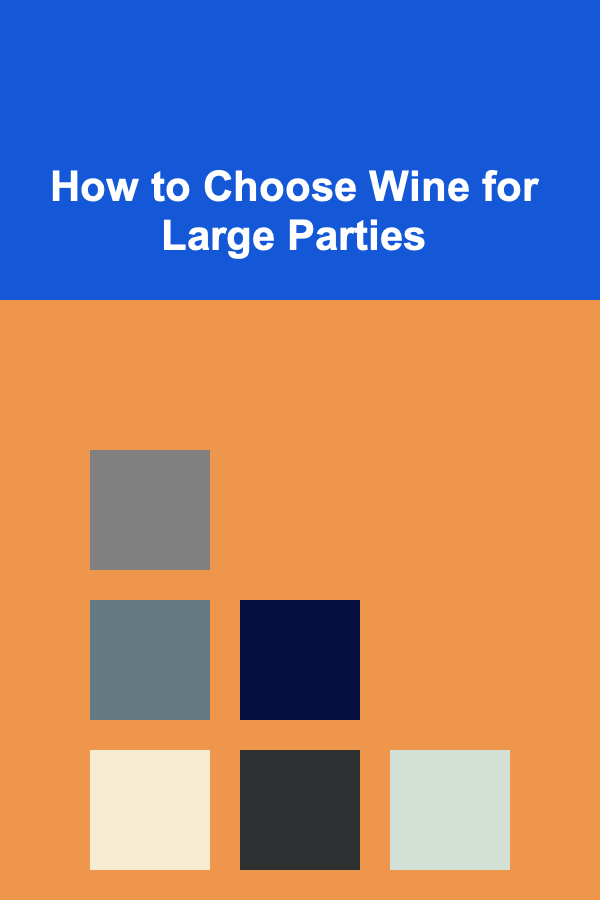
How to Choose Wine for Large Parties
Read More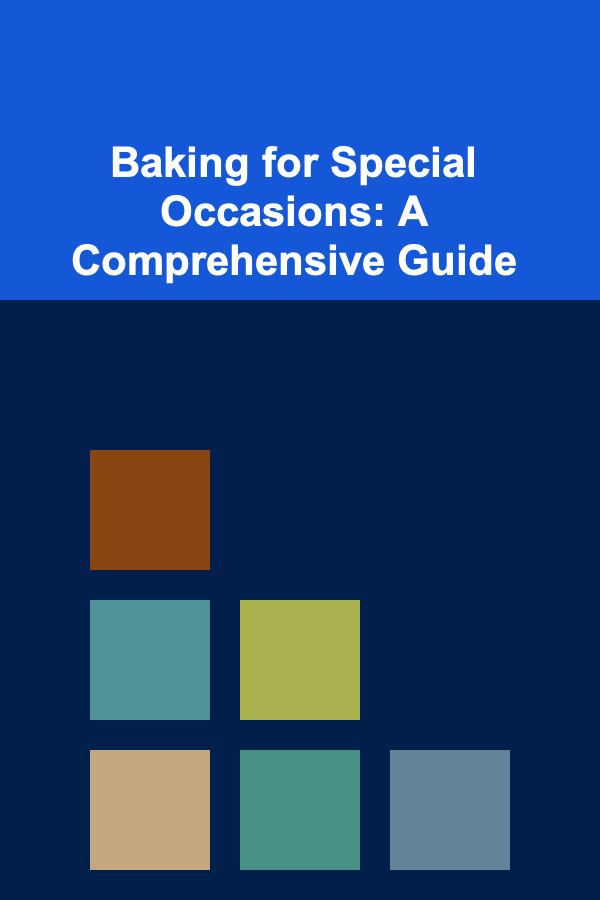
Baking for Special Occasions: A Comprehensive Guide
Read More
10 Tips for Managing Coding Dependencies
Read MoreOther Products

How to Build a Checklist for Developing a Pricing Strategy
Read More
How to Provide a Positive Experience During Returns and Refunds for Your Dropshipping Customers
Read More
How to Use Market Research for Profitable Decisions
Read More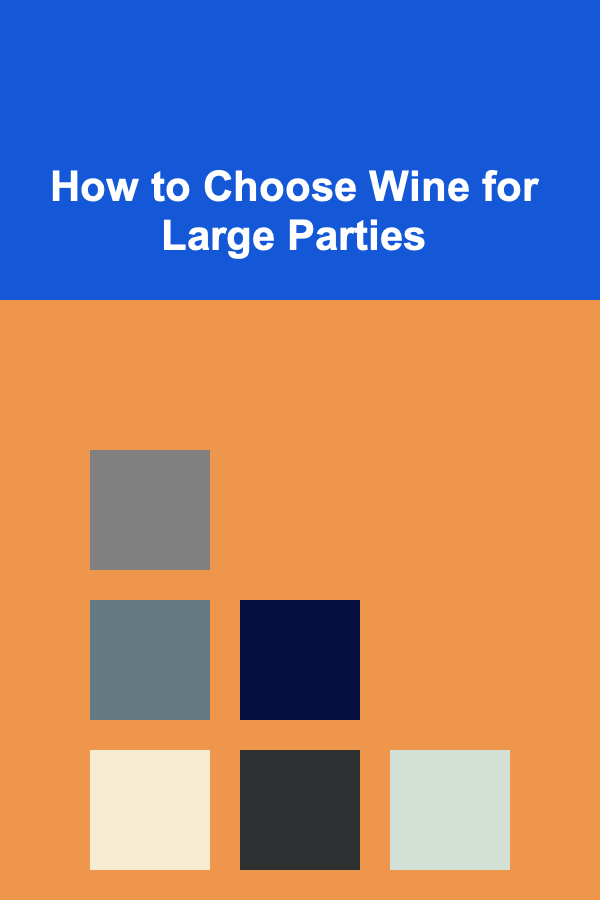
How to Choose Wine for Large Parties
Read More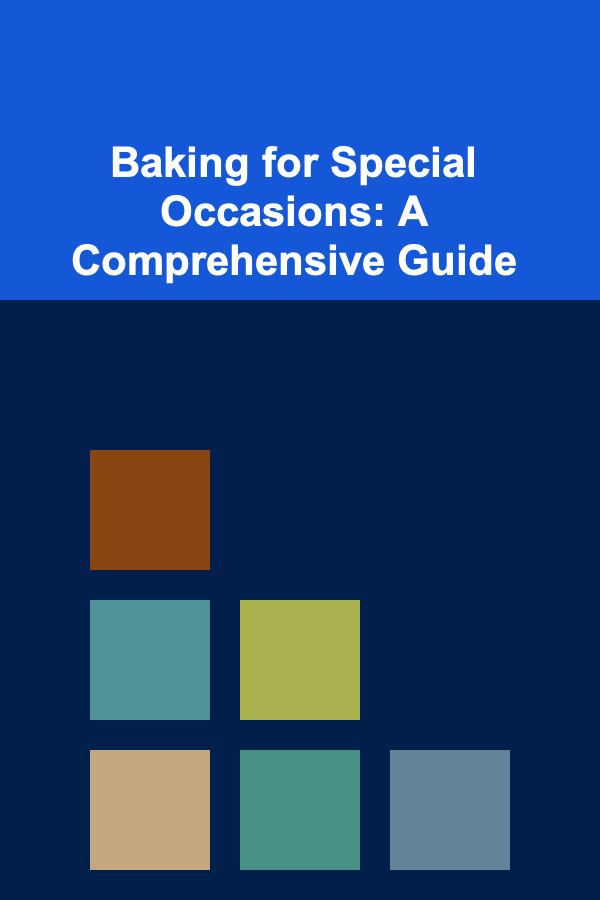
Baking for Special Occasions: A Comprehensive Guide
Read More