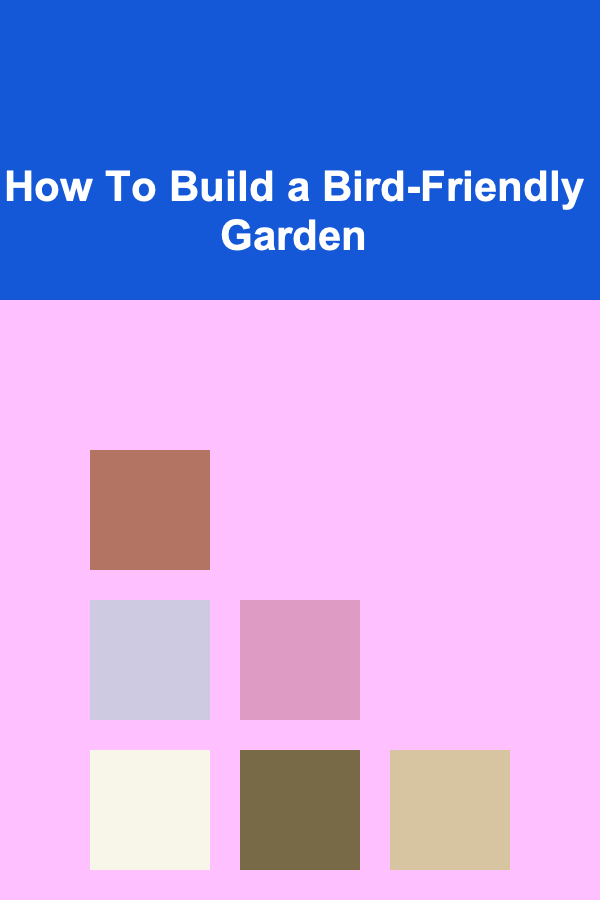Mastering Google Ads for Small Businesses
ebook include PDF & Audio bundle (Micro Guide)
$12.99$11.99
Limited Time Offer! Order within the next:

Google Ads can be a powerful tool for small businesses to reach new customers, drive traffic to their website, and ultimately, increase sales. However, navigating the complexities of the Google Ads platform can be daunting, especially for those new to online advertising. This comprehensive guide will provide small business owners and marketers with the knowledge and strategies necessary to effectively leverage Google Ads and achieve their business goals. We'll delve into the fundamentals, explore advanced techniques, and provide actionable tips to help you master Google Ads and maximize your return on investment (ROI).
Understanding the Fundamentals of Google Ads
Before diving into the specifics of campaign creation and optimization, it's crucial to understand the core components of Google Ads.
What is Google Ads?
Google Ads is an online advertising platform developed by Google, where advertisers pay to display brief advertisements, service offerings, product listings, video content, and generate mobile app installs within the Google ad network to web users. The Google ad network is composed of Google Search, a selection of partner websites and mobile apps -- which combined form the Google Display Network -- and other Google properties like YouTube.
Key Components of Google Ads
- Account: The overarching structure where all your campaigns, billing information, and user settings are managed. Think of it as the central hub for your entire Google Ads activity.
- Campaign: A collection of ad groups that share a common goal, budget, and targeting settings. You might have separate campaigns for different product lines or geographical regions.
- Ad Group: A set of ads that share a common theme and target a specific set of keywords. For example, an ad group might focus on "blue running shoes for men."
- Keywords: The words or phrases that users search for on Google, triggering your ads to appear. Keyword research is crucial for successful targeting.
- Ads: The actual text or visual representations displayed to users. Effective ads are compelling, relevant, and include a clear call to action.
- Bidding: The process of setting the maximum amount you're willing to pay for a click on your ad. Google uses an auction system to determine which ads are displayed.
- Quality Score: A metric used by Google to assess the relevance and quality of your keywords, ads, and landing page. A higher Quality Score can lead to lower costs and better ad positions.
- Landing Page: The specific page on your website where users are directed after clicking on your ad. A relevant and optimized landing page is essential for conversions.
Setting Up Your Google Ads Account and Campaign
Once you understand the fundamentals, you're ready to set up your account and launch your first campaign.
Account Setup
- Create a Google Account: If you don't already have one, create a Google account specifically for your business.
- Access Google Ads: Go to ads.google.com and sign in with your Google account.
- Choose Your Campaign Goal: Google will guide you through the initial setup process, asking you to choose a campaign goal, such as:
- Sales: Drive online, in-app, or phone sales.
- Leads: Collect leads and contact information.
- Website Traffic: Increase traffic to your website.
- Brand Awareness and Reach: Expose your brand to a wider audience.
- App Promotion: Get more installs and engagement for your app.
- Local Store Visits and Promotions: Drive foot traffic to your physical store.
- Set Your Business Information: Provide details about your business, including your website URL and business name.
Campaign Creation
-
Select Campaign Type: Choose the appropriate campaign type based on your goal. The most common types for small businesses are:
- Search Campaigns: Display ads on Google Search results pages when users search for relevant keywords.
- Display Campaigns: Show ads on websites, apps, and videos across the Google Display Network.
- Shopping Campaigns: Promote your products with visually appealing ads that include images, prices, and store names.
- Video Campaigns: Run video ads on YouTube and other video platforms.
-
Define Your Target Audience: Specify who you want to reach with your ads. You can target by:
- Location: Geographic areas where your target customers are located.
- Demographics: Age, gender, income, and other demographic characteristics.
- Interests: Topics and activities that your target customers are interested in.
- Behaviors: Past online behavior, such as websites visited and searches performed.
- Remarketing: Targeting users who have previously interacted with your website or app.
-
Set Your Budget and Bidding Strategy: Determine how much you're willing to spend on your campaign and how you want to bid for ad placements. Common bidding strategies include:
- Manual CPC (Cost-Per-Click): You manually set the maximum amount you're willing to pay for each click.
- Maximize Clicks: Google automatically sets bids to get you the most clicks within your budget.
- Target CPA (Cost-Per-Acquisition): Google automatically sets bids to get you the most conversions at your target cost per conversion.
- Maximize Conversions: Google automatically sets bids to get you the most conversions within your budget.
- Target ROAS (Return on Ad Spend): Google automatically sets bids to help you get the most return on your ad spend.
For small businesses just starting out, Manual CPC or Maximize Clicks are often good starting points. As you gather more data, you can explore more advanced, automated bidding strategies.
-
Create Ad Groups and Keywords: Organize your campaign into ad groups and choose relevant keywords for each group. This is a critical step for ensuring your ads are targeted to the right audience.
-
Write Compelling Ads: Craft engaging and relevant ad copy that entices users to click. Include a clear call to action (e.g., "Shop Now," "Learn More," "Get a Free Quote").
Keyword Research: The Foundation of Success
Keywords are the bridge between what your customers are searching for and your ads. Effective keyword research is essential for reaching the right audience and maximizing your ROI.
Understanding Keyword Types
- Broad Match: The most general match type, allowing your ad to show for searches that are related to your keyword, even if they don't contain the exact words. Example: Keyword "running shoes" could trigger ads for searches like "shoes for running," "best sneakers for jogging," or even "comfortable footwear."
- Broad Match Modifier: Similar to broad match, but requires the specified words to be present in the search query. Example: Keyword "+running shoes" will only trigger ads for searches that include the word "running" and "shoes" but can have other words.
- Phrase Match: Allows your ad to show for searches that include the exact phrase, or close variations of it, with additional words before or after. Example: Keyword "blue running shoes" could trigger ads for searches like "buy blue running shoes online" or "cheap blue running shoes."
- Exact Match: The most restrictive match type, requiring the search query to be almost exactly the same as your keyword. Example: Keyword "[blue running shoes]" will only trigger ads for searches like "blue running shoes" or very close variations.
- Negative Keywords: Keywords that prevent your ads from showing when certain terms are included in the search. Example: If you sell running shoes but not used ones, you could add "used" as a negative keyword.
Keyword Research Tools and Techniques
- Google Keyword Planner: A free tool provided by Google that helps you discover new keywords, get search volume data, and estimate costs.
- Google Trends: Allows you to see the trending topics and search queries over time, helping you identify seasonal or emerging keywords.
- Competitor Analysis: Research your competitors' websites and ads to identify the keywords they're targeting. Tools like SEMrush and Ahrefs can assist with this.
- Brainstorming: Think like your customer and brainstorm the words and phrases they might use to search for your products or services.
- Long-Tail Keywords: Focus on longer, more specific phrases that have lower search volume but higher conversion rates. Example: Instead of "shoes," target "best running shoes for marathon training."
Organizing Your Keywords
Group your keywords into tightly themed ad groups to ensure your ads are highly relevant to the search queries. This will improve your Quality Score and lower your costs.
Example:
Campaign: Running Shoes
Ad Group 1: Blue Running Shoes for Men
- Keywords:
- +blue +running +shoes +men
- "blue running shoes for men"
- [blue running shoes men]
Ad Group 2: Red Running Shoes for Women
- Keywords:
- +red +running +shoes +women
- "red running shoes for women"
- [red running shoes women]
Crafting Compelling Ads That Convert
Your ads are the first impression potential customers have of your business. They need to be attention-grabbing, relevant, and persuasive.
Key Elements of Effective Ads
- Headline: The most prominent part of your ad, designed to grab attention. Include your primary keyword and a compelling benefit.
- Description: Provides more detail about your product or service and entices users to click. Highlight key features and benefits.
- Display URL: The URL that is displayed in your ad. Use a clean and relevant URL that matches the landing page.
- Extensions: Additional information that can be added to your ad, such as sitelinks, callouts, location extensions, and call extensions. Extensions can significantly improve your ad's visibility and click-through rate (CTR).
Tips for Writing Effective Ad Copy
- Use Keywords Naturally: Incorporate your primary keywords into your headlines and descriptions, but avoid keyword stuffing.
- Highlight Benefits, Not Just Features: Focus on how your product or service will solve the customer's problem or improve their lives. Instead of "Our shoes have breathable mesh," say "Enjoy comfortable, breathable running with our advanced mesh technology."
- Include a Clear Call to Action: Tell users exactly what you want them to do (e.g., "Shop Now," "Learn More," "Get a Free Quote").
- Use Numbers and Statistics: Numbers and statistics can add credibility and make your ads more compelling. Example: "Save 20% on all running shoes this week!"
- Address Pain Points: Acknowledge the customer's problem and offer a solution. Example: "Tired of uncomfortable running shoes? Our shoes provide superior cushioning and support."
- A/B Testing: Create multiple versions of your ads and test them against each other to see which performs best. Experiment with different headlines, descriptions, and calls to action.
- Ad Extensions: Utilize all relevant ad extensions to provide more information and improve your ad's visibility. Sitelink extensions allow you to link to specific pages on your website, while call extensions allow users to call your business directly from the ad.
Example Ad
Headline 1: Blue Running Shoes for Men - Shop Now
Headline 2: Premium Performance, Unbeatable Comfort
Description: Get the ultimate running experience with our blue running shoes. Breathable, lightweight, and designed for maximum performance. Free shipping & returns.
Display URL: www.example.com/running-shoes
Sitelinks: Men's Running Shoes | Women's Running Shoes | Sale
Landing Page Optimization: Converting Clicks into Customers
Your landing page is where the conversion happens. A poorly optimized landing page can waste your ad spend and lead to high bounce rates.
Key Elements of an Effective Landing Page
- Relevance: The landing page should be directly relevant to the ad and the keyword that triggered it. Users should find what they expect to find.
- Clear Value Proposition: Clearly communicate the benefits of your product or service and why customers should choose you.
- Strong Call to Action: Make it easy for users to take the desired action (e.g., make a purchase, fill out a form, call your business). Use prominent buttons and clear instructions.
- Trust Signals: Build trust by including customer testimonials, reviews, security badges, and a clear privacy policy.
- Mobile-Friendliness: Ensure your landing page is responsive and optimized for mobile devices. A large percentage of Google Ads traffic comes from mobile users.
- Fast Loading Speed: Optimize your landing page for speed. Slow loading times can lead to high bounce rates and lost conversions. Use tools like Google PageSpeed Insights to identify areas for improvement.
- Simple and Clean Design: Avoid clutter and distractions. Focus on presenting the information in a clear and concise manner.
Landing Page Optimization Best Practices
- Match the Ad Copy: Use similar language and messaging on your landing page as you do in your ad. This creates a consistent experience for the user.
- Use High-Quality Images and Videos: Visually appealing content can help capture attention and engage users.
- Optimize for Conversions: Use A/B testing to experiment with different elements of your landing page, such as headlines, images, and calls to action. Track your conversion rates to see what works best.
- Reduce Friction: Make it as easy as possible for users to convert. Minimize the number of form fields, offer multiple payment options, and provide clear instructions.
Example: If your ad promotes "Blue Running Shoes for Men," your landing page should prominently feature blue running shoes for men. Avoid directing users to a generic page with all types of shoes.
Tracking and Measurement: Understanding Your Results
Tracking your Google Ads performance is essential for understanding what's working and what's not. Without proper tracking, you're essentially flying blind.
Key Metrics to Track
- Impressions: The number of times your ad is shown.
- Clicks: The number of times users click on your ad.
- Click-Through Rate (CTR): The percentage of impressions that result in clicks (Clicks / Impressions). A higher CTR indicates that your ads are relevant and engaging.
- Cost-Per-Click (CPC): The amount you pay each time someone clicks on your ad.
- Conversion Rate: The percentage of clicks that result in a conversion (Conversions / Clicks). A higher conversion rate indicates that your landing page is effective.
- Cost-Per-Acquisition (CPA): The amount you pay for each conversion (Total Cost / Conversions). A lower CPA indicates that your campaign is efficient.
- Return on Ad Spend (ROAS): The revenue generated for every dollar spent on advertising (Revenue / Ad Spend). A higher ROAS indicates that your campaign is profitable.
- Quality Score: A measure of the quality of your keywords, ads, and landing pages. Higher Quality Scores can lower your costs and improve your ad positions.
Using Google Analytics for Enhanced Tracking
Google Analytics provides more in-depth data about your website traffic and user behavior. Linking your Google Ads account to Google Analytics allows you to track conversions, bounce rates, time on site, and other valuable metrics.
Conversion Tracking
Setting up conversion tracking is crucial for measuring the success of your campaigns. You can track different types of conversions, such as:
- Online Sales: Track when users complete a purchase on your website.
- Lead Form Submissions: Track when users fill out a contact form.
- Phone Calls: Track phone calls generated by your ads using call extensions or call tracking software.
- App Downloads: Track when users download your app after clicking on your ad.
Analyzing Your Data
Regularly review your Google Ads data to identify trends and areas for improvement. Use the data to make informed decisions about your keywords, ads, bidding strategies, and landing pages.
- Identify High-Performing Keywords: Focus on keywords that generate the most conversions at the lowest cost.
- Eliminate Low-Performing Keywords: Pause or remove keywords that aren't generating traffic or conversions.
- Optimize Your Ads: Improve the CTR of your ads by testing different headlines, descriptions, and calls to action.
- Improve Your Landing Pages: Increase your conversion rates by optimizing your landing pages for relevance, usability, and speed.
Advanced Strategies for Maximizing ROI
Once you've mastered the basics, you can explore more advanced strategies to further optimize your Google Ads campaigns and maximize your ROI.
Remarketing
Remarketing allows you to target users who have previously interacted with your website or app. This can be a highly effective way to re-engage potential customers and drive conversions.
- Website Visitors: Target users who have visited specific pages on your website.
- Shopping Cart Abandoners: Target users who added items to their shopping cart but didn't complete the purchase.
- Past Customers: Target users who have purchased from you in the past.
Dynamic Remarketing
Dynamic remarketing shows users ads for the specific products or services they viewed on your website. This personalized approach can significantly improve conversion rates.
Audience Targeting
Google Ads offers a variety of audience targeting options, including:
- Affinity Audiences: Reach users based on their interests and hobbies.
- In-Market Audiences: Reach users who are actively researching or intending to purchase a product or service.
- Custom Audiences: Create custom audiences based on specific criteria, such as website visits, app usage, or customer data.
Automated Bidding Strategies
Google Ads offers several automated bidding strategies that can help you optimize your bids and achieve your campaign goals.
- Target CPA (Cost-Per-Acquisition): Set a target cost per conversion and Google will automatically adjust your bids to achieve that target.
- Maximize Conversions: Google will automatically adjust your bids to get you the most conversions within your budget.
- Target ROAS (Return on Ad Spend): Set a target return on ad spend and Google will automatically adjust your bids to achieve that target.
Location Targeting and Bid Adjustments
Target your ads to specific geographic locations and adjust your bids based on location performance. This can be particularly useful for businesses with a local customer base.
Device Targeting and Bid Adjustments
Target your ads to specific devices (e.g., mobile phones, tablets, desktops) and adjust your bids based on device performance. Ensure your landing pages are optimized for each device type.
A/B Testing: Continuous Optimization
Constantly test different aspects of your campaigns to identify areas for improvement. Test different ad copy, landing pages, bidding strategies, and targeting options. Small incremental improvements can add up to significant gains over time.
Common Mistakes to Avoid
Even experienced Google Ads users can make mistakes that negatively impact their campaigns. Here are some common pitfalls to avoid:
- Poor Keyword Research: Using irrelevant or overly broad keywords.
- Weak Ad Copy: Writing generic or uncompelling ads.
- Unoptimized Landing Pages: Directing users to irrelevant or poorly designed landing pages.
- Ignoring Mobile: Failing to optimize your campaigns for mobile devices.
- Lack of Tracking: Not tracking your results and making data-driven decisions.
- Setting and Forgetting: Not regularly monitoring and optimizing your campaigns. Google Ads requires ongoing attention and adjustments.
- Overspending on Broad Match Keywords Without Negative Keywords: Allowing your budget to be wasted on irrelevant searches.
- Not Utilizing Ad Extensions: Missing out on opportunities to provide more information and improve ad visibility.
- Failing to Understand Quality Score: Ignoring Quality Score and its impact on costs and ad positions.
Staying Up-to-Date with Google Ads
Google Ads is constantly evolving, with new features and best practices being introduced regularly. To stay ahead of the curve, it's important to:
- Follow the Google Ads Blog: Stay informed about the latest news and updates.
- Read Industry Publications: Follow reputable marketing blogs and websites.
- Attend Webinars and Conferences: Learn from industry experts and network with other marketers.
- Experiment and Test: Don't be afraid to try new features and strategies.
- Join Online Communities: Engage with other Google Ads users in forums and online communities.
Conclusion
Mastering Google Ads for small businesses requires a combination of knowledge, strategy, and ongoing effort. By understanding the fundamentals, conducting thorough keyword research, crafting compelling ads, optimizing your landing pages, and tracking your results, you can effectively leverage Google Ads to reach new customers, drive traffic to your website, and achieve your business goals. Remember to stay up-to-date with the latest trends and best practices, and don't be afraid to experiment and test new strategies. With dedication and persistence, you can transform Google Ads into a powerful engine for growth for your small business.

How to Build an Income-Generating Deep Learning Portfolio
Read More
How to Create a Job Interview Checklist for Perfecting Your Body Language
Read More
How to Organize Your Sports Equipment for Kids
Read More
How to Use Checklists for Home Inventory Efficiency
Read More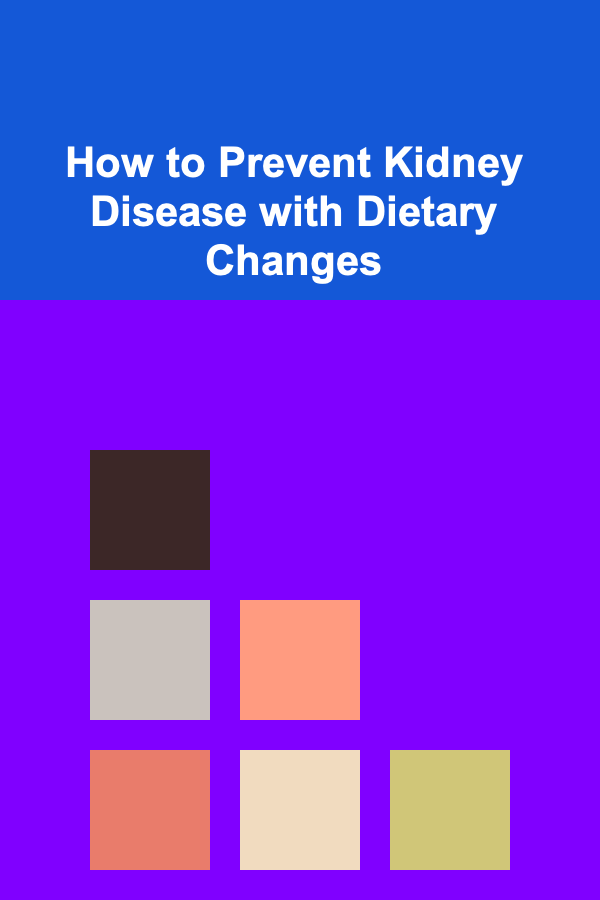
How to Prevent Kidney Disease with Dietary Changes
Read More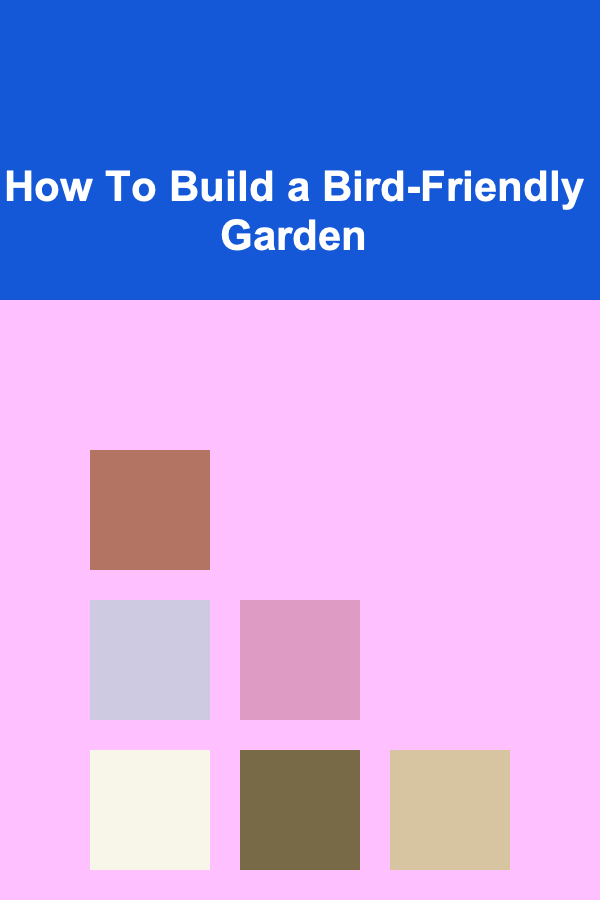
How To Build a Bird-Friendly Garden
Read MoreOther Products

How to Build an Income-Generating Deep Learning Portfolio
Read More
How to Create a Job Interview Checklist for Perfecting Your Body Language
Read More
How to Organize Your Sports Equipment for Kids
Read More
How to Use Checklists for Home Inventory Efficiency
Read More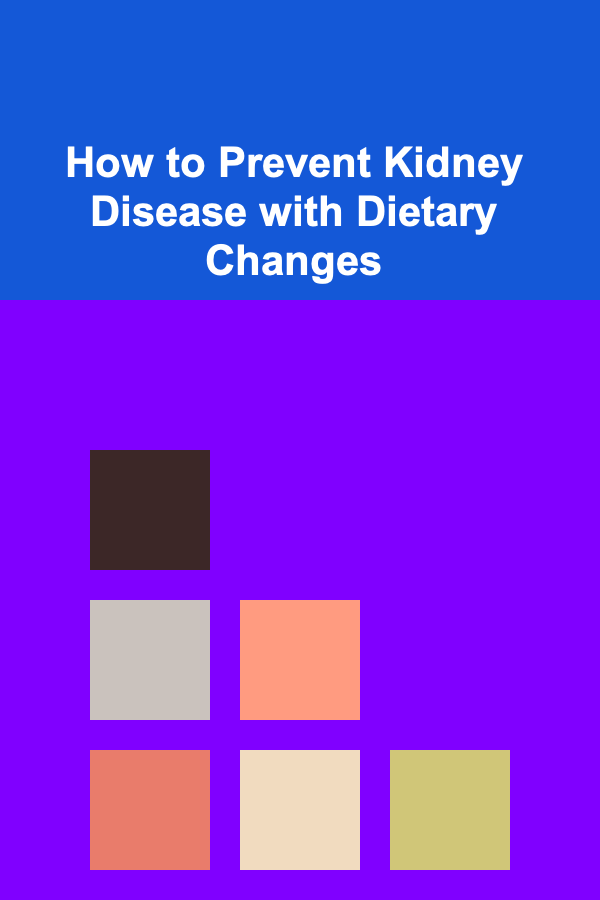
How to Prevent Kidney Disease with Dietary Changes
Read More