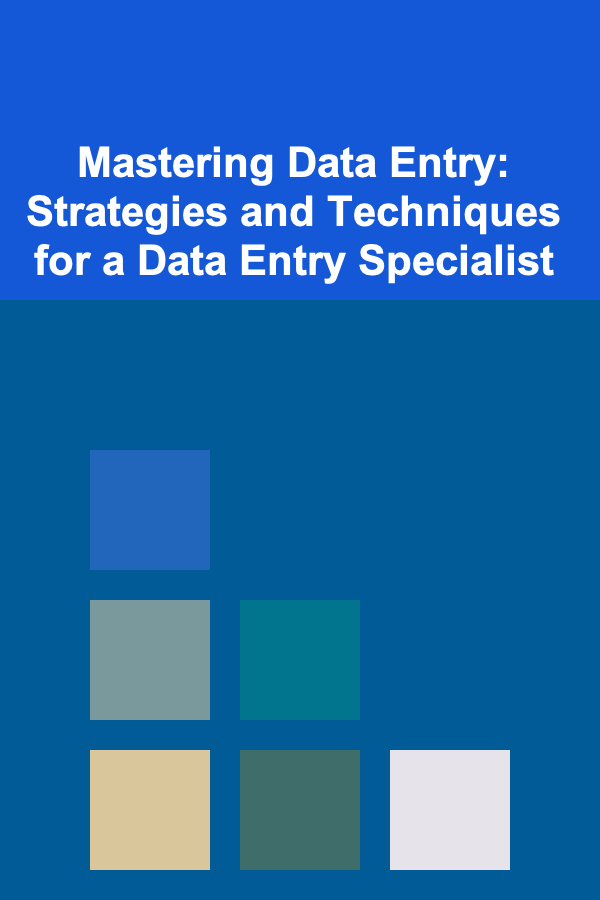
Mastering Data Entry: Strategies and Techniques for a Data Entry Specialist
ebook include PDF & Audio bundle (Micro Guide)
$12.99$10.99
Limited Time Offer! Order within the next:
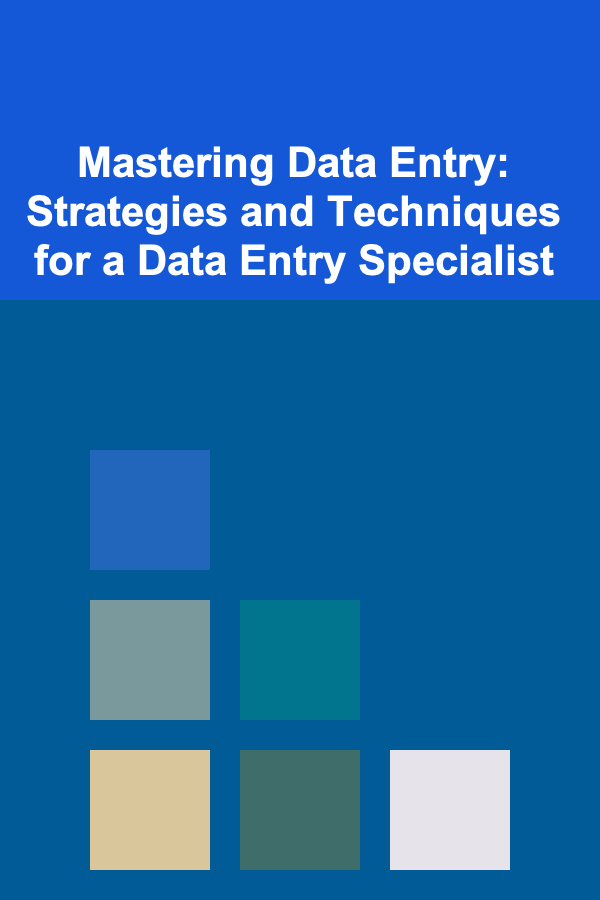
In the world of business, data entry is a foundational skill that drives a wide array of operational processes, ranging from customer management to financial tracking. For data entry specialists, mastering this skill is essential not only for accuracy but also for improving efficiency and productivity. As the volume of data increases across industries, mastering data entry techniques becomes more crucial than ever.
This guide will explore various strategies and techniques for becoming an expert data entry specialist, offering actionable insights to improve performance and reduce errors. Whether you're new to the field or looking to refine your expertise, this guide provides practical tips for mastering the art of data entry.
The Importance of Data Entry in Modern Business
Data entry might seem like a simple task, but its importance cannot be overstated. Every organization relies on accurate data to make informed decisions, track performance, and build customer relationships. Data entry is the backbone that supports these activities, ensuring that information is organized, accessible, and actionable.
For businesses, mistakes in data entry can result in a cascade of errors, leading to inefficiencies, lost time, and financial losses. Thus, a skilled data entry specialist is integral to the smooth operation of any organization, particularly those that handle large volumes of information.
Key Skills for Data Entry Specialists
Before delving into the specific strategies and techniques for mastering data entry, it is important to highlight the key skills every data entry specialist should develop:
- Typing Speed and Accuracy: The foundation of data entry lies in the ability to type quickly and accurately. A faster typing speed allows you to input more data in less time, while accuracy ensures that data remains error-free.
- Attention to Detail: Even small errors can snowball into larger issues in data-heavy environments. A keen eye for detail is essential for catching mistakes and ensuring the correctness of data.
- Organization: The ability to stay organized and maintain a clear structure is vital for managing large sets of data.
- Technical Proficiency: Familiarity with various software and tools, such as Microsoft Excel, Google Sheets, or specialized data entry software, is essential.
- Problem-Solving: Data entry specialists often need to solve issues related to formatting, discrepancies, and missing information.
Strategies for Mastering Data Entry
1. Optimizing Typing Speed and Accuracy
The faster and more accurately you type, the more productive you will be as a data entry specialist. However, simply increasing typing speed is not enough if you sacrifice accuracy. Here are some strategies to help you improve both:
Actionable Steps:
- Practice Regularly: Use online typing tests and typing software (e.g., TypingClub, Keybr, or 10FastFingers) to improve both your speed and accuracy.
- Focus on Technique: Ensure you're using the correct finger placement on the keyboard, which will allow you to type faster with fewer errors.
- Take Breaks: Typing for extended periods can lead to fatigue, which increases the chances of errors. Take regular breaks to maintain concentration and speed.
- Track Your Progress: Monitor your typing speed and accuracy over time to identify areas where you need to improve.
2. Leverage Keyboard Shortcuts
Keyboard shortcuts are one of the easiest ways to improve efficiency in data entry. Learning and utilizing shortcuts for your data entry software (Excel, Google Sheets, etc.) will save you significant time in the long run.
Actionable Steps:
- Learn Key Shortcuts: Familiarize yourself with shortcuts for common tasks like copy-pasting (Ctrl+C, Ctrl+V), undoing actions (Ctrl+Z), and navigating cells in spreadsheets (Arrow Keys, Ctrl+Arrow).
- Create Custom Shortcuts: In some software tools, you can customize your shortcuts. Set up shortcuts for tasks that you perform frequently, such as data validation or formatting.
- Use AutoHotkey (for Windows users): AutoHotkey is a scripting language that allows you to create custom keyboard shortcuts for repetitive tasks.
3. Utilize Data Entry Software and Tools
Data entry specialists are often required to use specialized software to streamline their work. Familiarity with these tools can dramatically improve your productivity. Beyond traditional programs like Excel, there are a variety of applications that can simplify data entry, such as OCR (Optical Character Recognition) software for scanned documents, or data management systems that allow for bulk data input.
Actionable Steps:
- Master Excel/Google Sheets: These are the most common tools used for data entry. Learn advanced features such as VLOOKUP, macros, and pivot tables to automate and accelerate your workflow.
- Explore OCR Tools: OCR technology can automate the extraction of text from images and PDFs, reducing the need for manual data entry. Examples include Adobe Acrobat Pro, ABBYY FineReader, and Tesseract.
- Use Form-Filling Software: Tools like LastPass, Dashlane, and RoboForm can help autofill forms on websites, saving time on repetitive data entry tasks.
4. Develop Strong Organizational Systems
Data entry requires managing large volumes of information, so it is essential to maintain an organized system. This is particularly important when dealing with data in multiple formats (spreadsheets, databases, emails, etc.) or when handling sensitive information that requires extra care.
Actionable Steps:
- Use a Consistent File Naming Convention: Develop a standard for naming files and documents. This helps in easily locating and organizing files later on.
- Set Up a Data Entry Template: Create templates with preformatted tables or fields to reduce time spent organizing data. Templates are especially helpful when dealing with recurring projects.
- Use Cloud Storage: Store data in cloud-based platforms like Google Drive or Dropbox, ensuring it's easily accessible and backed up.
5. Data Validation and Quality Control
Quality control is vital to ensure that the data entered is accurate, consistent, and free from errors. It's important to set up processes that catch mistakes early, reducing the risk of inaccurate or corrupt data.
Actionable Steps:
- Implement Data Validation Rules: In Excel or Google Sheets, you can use data validation to limit the type of data that can be entered (e.g., dropdown lists, numeric ranges, date formats).
- Double-Check Your Work: Make it a habit to review data entries before submitting or finalizing them. A second set of eyes or a fresh perspective can often catch errors that were missed initially.
- Use Error-Detecting Tools: Some data entry systems offer built-in error detection or data integrity checks. Take advantage of these tools to automate quality control.
6. Dealing with Common Data Entry Errors
Even with experience and proper techniques, data entry errors can occur. It's crucial to understand the most common types of mistakes and how to avoid them.
Actionable Steps:
- Avoid Transcription Errors: Transcription errors, such as mistyped numbers or missed characters, are common. To minimize this, take your time, and recheck entries before submission.
- Ensure Consistency: When working with large datasets, ensure that the formatting is consistent (e.g., dates, capitalization, abbreviations). Using standardized templates and validation rules can help.
- Use Auto-Complete and Auto-Correction: Many software tools come with auto-completion or auto-correction features that can help reduce typographical errors.
7. Improving Focus and Reducing Distractions
Data entry is a task that requires focus and attention to detail. Distractions can lead to mistakes and slow down your progress. Developing habits to stay focused is key to mastering data entry.
Actionable Steps:
- Create a Distraction-Free Workspace: Choose a quiet, organized environment for work. Consider using noise-cancelling headphones to block out background noise.
- Use the Pomodoro Technique: Work in short bursts of focused time (25 minutes), followed by a 5-minute break. This helps maintain concentration and prevent burnout.
- Turn Off Notifications: Disable unnecessary notifications (emails, social media, etc.) to minimize distractions during data entry tasks.
8. Continuous Learning and Improvement
Data entry technology and best practices evolve over time. As a data entry specialist, it's important to continuously learn new tools, techniques, and strategies to stay at the top of your game.
Actionable Steps:
- Take Online Courses: Platforms like Coursera, Udemy, and LinkedIn Learning offer courses on data entry, Excel, and other relevant software.
- Attend Webinars: Stay updated on industry trends by attending webinars and online events related to data management and productivity.
- Join Online Communities: Participate in forums and online communities where you can share tips, learn from others, and stay informed about new developments.
Conclusion
Mastering data entry involves much more than simply typing quickly. It requires a combination of technical proficiency, attention to detail, organization, and the ability to continuously adapt to new tools and technologies. By implementing the strategies and techniques outlined in this guide, you can significantly improve your efficiency, accuracy, and overall performance as a data entry specialist.
As businesses continue to rely on vast amounts of data to drive their operations, the role of the data entry specialist becomes more critical. By refining your skills and staying proactive about learning, you can become an indispensable asset to your organization, capable of delivering high-quality, error-free data entry that supports business growth and decision-making.

How to Celebrate Your Organized Kitchen Drawers
Read More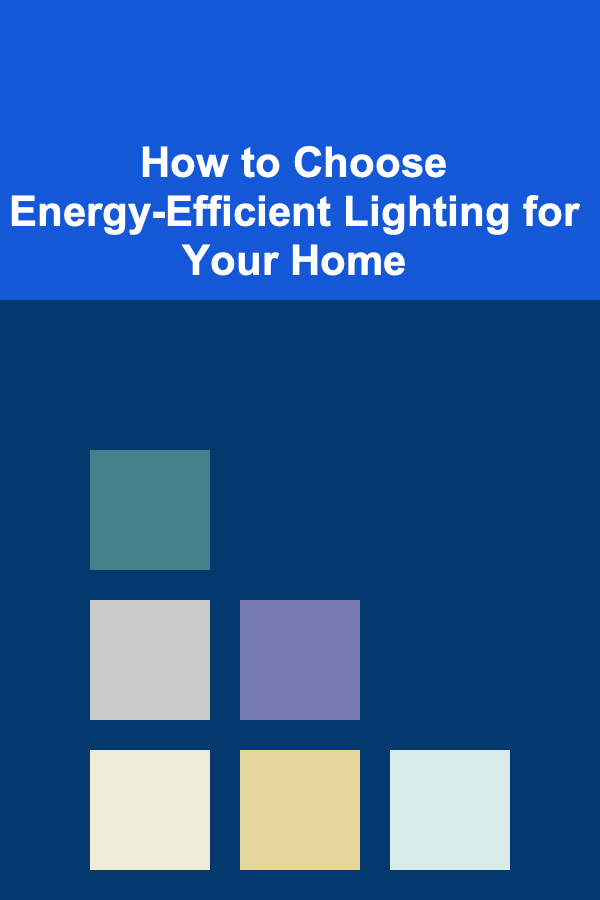
How to Choose Energy-Efficient Lighting for Your Home
Read More
How to Make Money Online as a Pet Sitter/Walker: 10 Actionable Ideas
Read More
How to Renovate Your Home in Phases to Save Time and Money
Read More
How to Turn Unused Corners Into Space-Saving Storage Areas
Read More
How to Use Community Resources to Find Reliable Contractors
Read MoreOther Products

How to Celebrate Your Organized Kitchen Drawers
Read More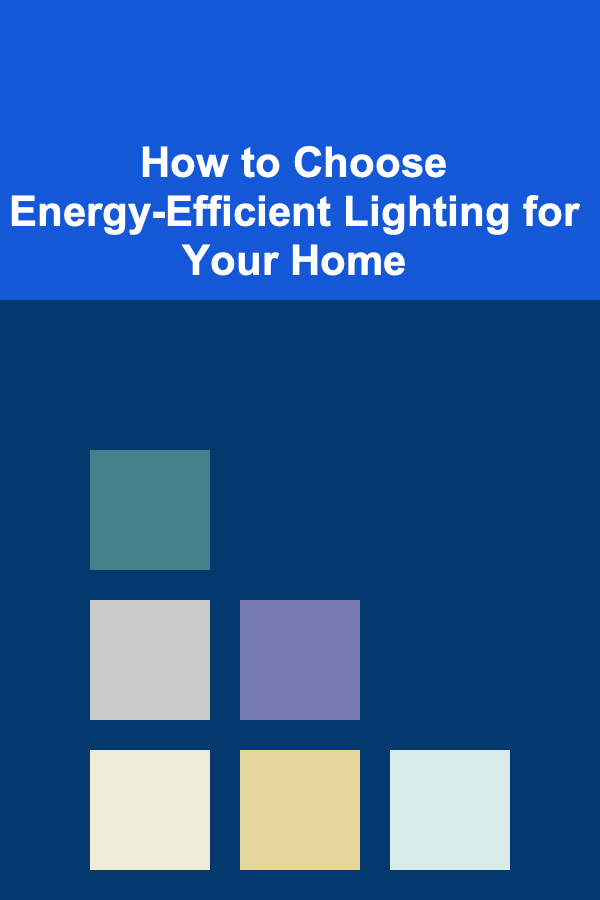
How to Choose Energy-Efficient Lighting for Your Home
Read More
How to Make Money Online as a Pet Sitter/Walker: 10 Actionable Ideas
Read More
How to Renovate Your Home in Phases to Save Time and Money
Read More
How to Turn Unused Corners Into Space-Saving Storage Areas
Read More