
Mastering Cloud Architecture: Designing and Implementing Scalable Systems
ebook include PDF & Audio bundle (Micro Guide)
$12.99$10.99
Limited Time Offer! Order within the next:

In the fast-evolving world of cloud computing, mastering the art of cloud architecture is crucial for businesses and IT professionals who want to design and implement scalable, resilient, and cost-effective systems. Cloud architecture is no longer just about moving workloads to the cloud; it involves the careful design of systems that can dynamically scale to meet user demand, ensure high availability, and minimize operational costs.
This actionable guide provides in-depth insights into the core principles of cloud architecture and offers a step-by-step approach to designing and implementing scalable systems in the cloud. Whether you're a cloud architect, a software engineer, or an IT leader, this guide will help you build systems that are both scalable and maintainable.
Understanding the Basics of Cloud Architecture
Before diving into the details of designing scalable systems, it's important to understand the foundational components of cloud architecture:
-
Cloud Services: Cloud platforms offer various services that you can leverage to build scalable systems. These services can be categorized into three primary layers:
- Infrastructure as a Service (IaaS): Provides virtualized computing resources like storage, networking, and computing power (e.g., AWS EC2, Google Compute Engine, Microsoft Azure VMs).
- Platform as a Service (PaaS): Offers a platform allowing customers to develop, run, and manage applications without the complexities of managing the underlying infrastructure (e.g., AWS Elastic Beanstalk, Google App Engine).
- Software as a Service (SaaS): Delivers software applications over the internet on a subscription basis (e.g., Google Workspace, Salesforce).
-
Cloud Deployment Models: The cloud can be deployed in different models based on the organization's needs:
- Public Cloud: Services and resources are provided over the internet and shared among different organizations.
- Private Cloud: The infrastructure is used exclusively by one organization and is either hosted internally or by a third-party provider.
- Hybrid Cloud: Combines both public and private clouds, allowing data and applications to be shared between them.
-
Core Design Principles: The key principles of cloud architecture include scalability, reliability, performance efficiency, security, and cost optimization. These principles should guide every decision you make when designing a cloud-based solution.
Step 1: Designing for Scalability
Scalability is one of the most important aspects of cloud systems. A scalable system can handle an increasing amount of load or traffic by adding more resources (vertical scaling) or by distributing the load across multiple machines (horizontal scaling).
Vertical Scaling (Scaling Up)
Vertical scaling involves upgrading the existing infrastructure by adding more CPU, memory, or storage to a single instance. This can be done quickly and is often the easiest way to scale, but it has limitations in terms of hardware capacity.
Horizontal Scaling (Scaling Out)
Horizontal scaling involves adding more machines to handle increased load. This is the preferred method in cloud environments, as it allows the system to grow as needed without hitting hardware limitations. Horizontal scaling typically relies on load balancing, which distributes traffic evenly across multiple instances to prevent any single resource from becoming overwhelmed.
Implementing Horizontal Scaling
- Elastic Load Balancing: Most cloud providers, such as AWS and Azure, offer load balancing services to distribute incoming traffic evenly across multiple instances. This ensures that no single instance becomes a bottleneck.
- Auto-Scaling: Auto-scaling automatically adjusts the number of running instances based on demand. For example, during peak usage times, additional instances are spun up, and during periods of low traffic, unnecessary instances are terminated. Auto-scaling policies can be configured based on specific metrics such as CPU usage, memory usage, or incoming traffic.
Step 2: Building for High Availability
High availability (HA) ensures that your application is continuously available, even in the event of hardware failures or network issues. Designing for HA involves considering redundancy, failover mechanisms, and disaster recovery plans.
Redundancy and Failover
- Redundant Systems: Deploying multiple instances of critical components in different geographic regions or availability zones helps ensure that if one system fails, others can continue functioning. Cloud providers like AWS and Azure offer availability zones that span different data centers in the same region.
- Load Balancing for HA: By combining horizontal scaling and load balancing, cloud architects can ensure that traffic is always routed to healthy instances. If one instance fails, the load balancer will automatically route traffic to the next available instance.
- Disaster Recovery: Implementing disaster recovery (DR) mechanisms, such as cross-region replication, ensures that data is backed up and can be quickly restored in case of a major failure.
Design Patterns for High Availability
- Active-Active: In this setup, multiple instances of an application or service are running at the same time. If one instance goes down, the others continue to serve the traffic, ensuring no downtime.
- Active-Passive: In this setup, one instance is active and handling traffic, while the other is on standby. If the active instance fails, the passive instance takes over.
Step 3: Ensuring Performance Efficiency
Cloud systems must be able to handle peak traffic efficiently while minimizing latency. Achieving performance efficiency requires optimizing the use of resources, monitoring performance, and fine-tuning the architecture.
Load Testing
Before deploying any cloud solution, load testing is critical to ensure that the system can handle the expected traffic. Tools like Apache JMeter or AWS's own CloudWatch can simulate traffic loads and measure system performance.
Content Delivery Networks (CDNs)
Using a CDN helps improve performance by caching static content (such as images and videos) closer to the user's location. CDNs reduce latency and improve user experience by delivering content more quickly.
Caching
Caching is essential for improving performance. By storing frequently accessed data in fast-access storage (e.g., Redis, Memcached), you can reduce the time it takes to retrieve data and lower the load on backend databases.
Optimizing Resource Utilization
- Right-Sizing: It's essential to choose the appropriate instance type and size for your workloads. Over-provisioning resources can be costly, while under-provisioning can lead to performance degradation.
- Elasticity: Leverage elastic cloud services that automatically adjust resources according to traffic demand, ensuring that you only pay for what you use without compromising performance.
Step 4: Securing the System
Security is a top priority when designing cloud systems. Since cloud services often store sensitive data and are accessible over the internet, a comprehensive security strategy is essential to protect both data and infrastructure.
Encryption
- Encryption at Rest: Data stored on cloud servers should be encrypted to prevent unauthorized access. Cloud providers offer services like AWS KMS (Key Management Service) to manage encryption keys.
- Encryption in Transit: Data should also be encrypted during transmission using SSL/TLS to prevent interception by malicious actors.
Identity and Access Management (IAM)
- Role-Based Access Control (RBAC): Using IAM tools to define who has access to which resources is crucial in securing your cloud systems. Ensure that only authorized personnel can manage cloud resources.
- Multi-Factor Authentication (MFA): MFA provides an additional layer of security by requiring users to verify their identity through more than one method, such as a password and a security token.
Security Monitoring and Auditing
Cloud platforms provide tools to monitor the security of your systems. For example, AWS CloudTrail and Azure Security Center offer real-time security monitoring, compliance tracking, and auditing features that help identify and mitigate threats.
Step 5: Cost Optimization
One of the main advantages of cloud computing is the ability to scale resources dynamically, but this also means that without proper management, costs can quickly spiral out of control.
Cost-Effective Architectures
- Use Spot and Reserved Instances: Spot instances allow you to use unused cloud capacity at a lower price, while reserved instances offer discounts in exchange for long-term commitment.
- Optimize Storage Costs: Many cloud providers offer various types of storage that vary in cost and performance. Use cost-effective options, such as cold storage for infrequently accessed data.
Monitoring and Budgeting
- Cost Monitoring Tools: Most cloud providers offer tools that allow you to monitor and track cloud spending. AWS Cost Explorer and Azure Cost Management are examples of tools that help track costs and set up alerts when usage exceeds predefined thresholds.
- Automated Scaling: Set up automatic scaling policies to ensure that you only use the resources you need, avoiding over-provisioning and unnecessary costs.
Conclusion
Designing and implementing scalable systems in the cloud requires careful planning, an understanding of the core principles of cloud architecture, and an ability to make decisions that balance performance, cost, and security. By focusing on scalability, high availability, performance efficiency, security, and cost optimization, you can create cloud systems that not only meet current demands but also scale effortlessly as your organization grows.
Mastering cloud architecture is a continuous process that involves constant learning and adaptation to emerging technologies. With a solid understanding of these principles and practices, you can ensure that your cloud systems are both reliable and efficient, providing a competitive advantage in an increasingly digital world.
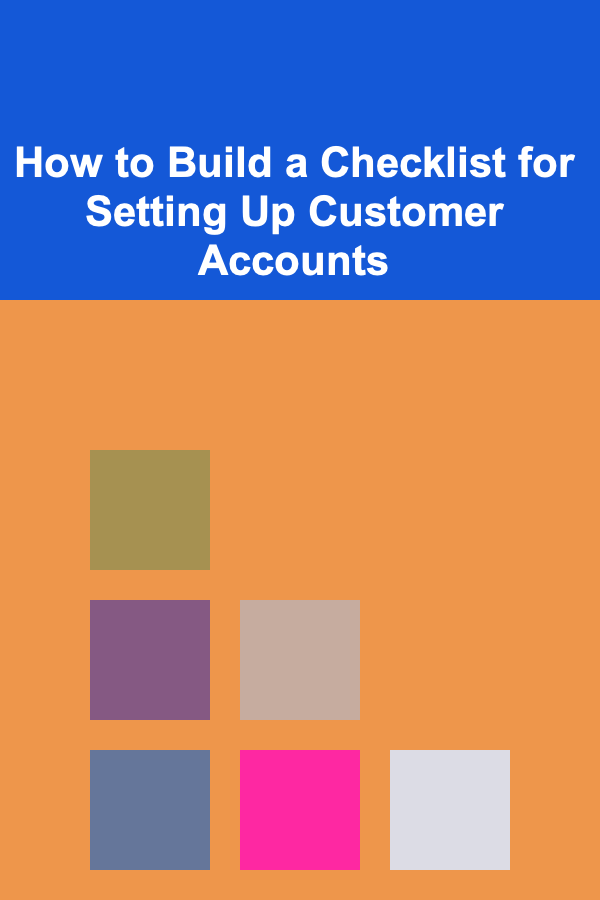
How to Build a Checklist for Setting Up Customer Accounts
Read More
How to Create a Job Interview Checklist for Demonstrating Soft Skills: A Comprehensive Actionable Guide
Read More
How to Declutter Your Family Room in One Weekend
Read More
How to Find a Trusted Dave Ramsey Financial Advisor for Your Investment Goals
Read More
How to Organize Small Electronics and Cords
Read More
How to Train Your Dog for Home Security
Read MoreOther Products
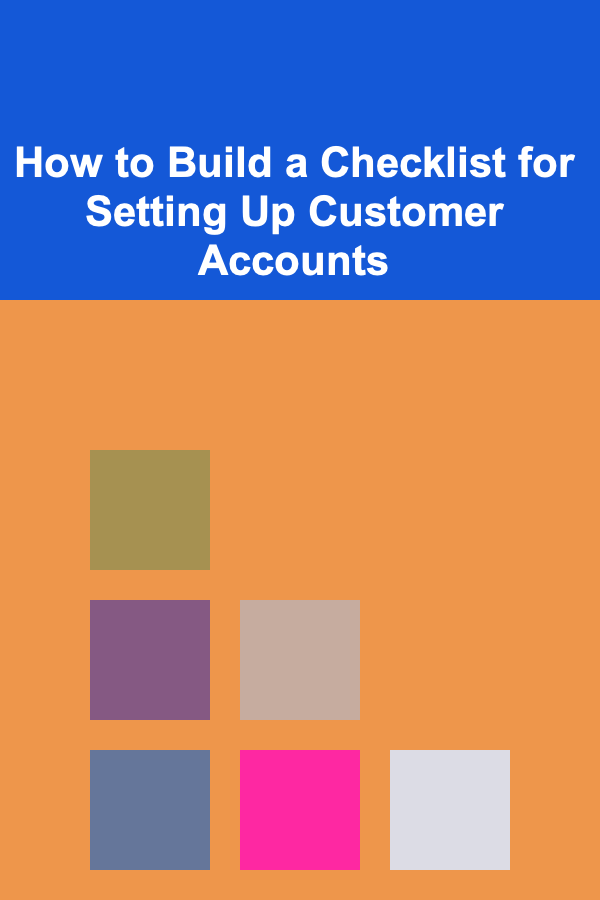
How to Build a Checklist for Setting Up Customer Accounts
Read More
How to Create a Job Interview Checklist for Demonstrating Soft Skills: A Comprehensive Actionable Guide
Read More
How to Declutter Your Family Room in One Weekend
Read More
How to Find a Trusted Dave Ramsey Financial Advisor for Your Investment Goals
Read More
How to Organize Small Electronics and Cords
Read More