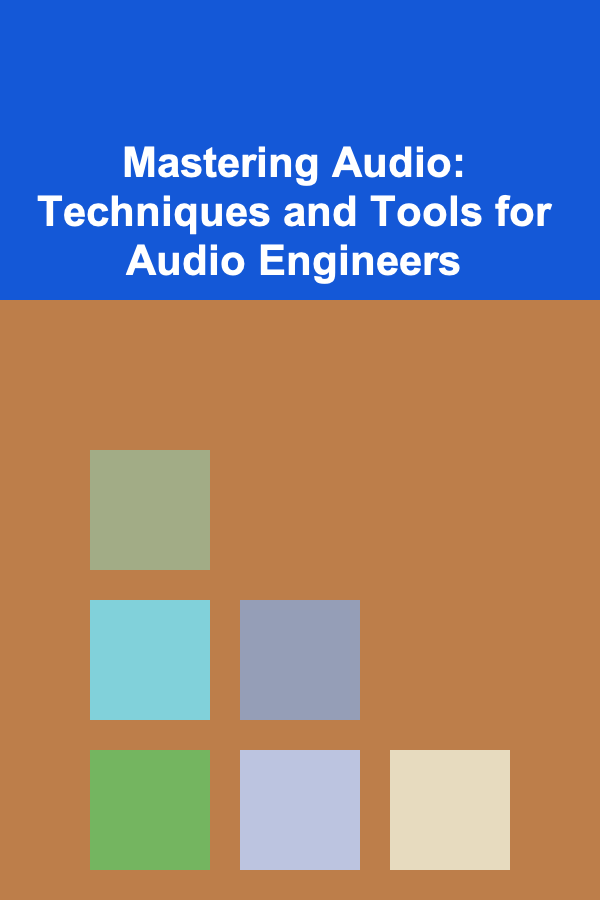
Mastering Audio: Techniques and Tools for Audio Engineers
ebook include PDF & Audio bundle (Micro Guide)
$12.99$11.99
Limited Time Offer! Order within the next:
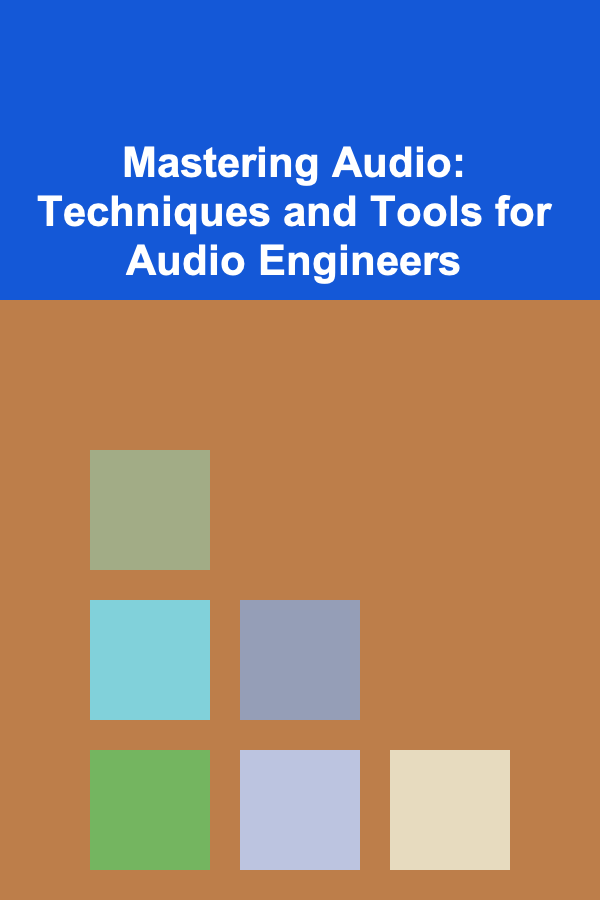
Mastering is the final step in the audio production process, and it's a crucial one that ensures your mix sounds polished and professional. Whether you're working on music, podcasts, or film soundtracks, mastering is what gives your project the cohesive, full-bodied sound that will translate well across various listening platforms. As an audio engineer, mastering isn't just about pushing a button---it's about understanding the nuances of dynamics, frequency balance, loudness, and stereo image, among other factors. This actionable guide explores the key techniques and tools that will help you achieve a professional master, whether you're working with music or sound for other mediums.
The Art and Science of Mastering
Mastering audio is about optimizing the final mix for distribution, ensuring that it translates well across different playback systems, from high-end speakers to tiny smartphone speakers. It's also about polishing the sound to make it louder, clearer, and more balanced.
Mastering typically involves several key steps:
- Equalization (EQ): Making tonal adjustments to correct any imbalances or enhance certain elements.
- Compression: Managing the dynamic range to ensure that the quiet parts are audible while maintaining the power of the louder parts.
- Limiting: Preventing distortion by controlling the maximum output levels.
- Stereo Imaging: Enhancing the stereo width without introducing phase issues.
- Loudness: Making sure the track reaches an appropriate loudness for various platforms while preserving dynamics.
- Final Formats: Preparing the track for distribution, including bit depth, sample rate, and file formats.
Mastering is not simply about making a track as loud as possible---it's about balance, clarity, and ensuring the mix translates well in different environments.
Key Techniques in Mastering
A. Equalization (EQ)
EQ is one of the first tools you'll use in mastering. It allows you to fine-tune the frequency spectrum of a mix, correcting problems or enhancing desirable characteristics.
Surgical EQ
Sometimes, specific frequencies in a mix may cause discomfort or muddiness. Surgical EQ is the process of cutting narrow frequency bands to remove unwanted resonances or harshness. It's a delicate process where precision is key, and it can make a track sound significantly clearer and more open.
- Low-End Control: The low frequencies in a mix can be difficult to manage in mastering. Sometimes, a slight reduction in the low-mids (around 150-250 Hz) can clean up a muddy mix without affecting the bass power too much. Use a narrow-Q filter to avoid over-sculpting the sound.
- High-End Clarity: Similarly, reducing overly bright or harsh high-end frequencies (often found between 2-4 kHz) can help smooth out the mix, especially if the track feels overly sharp. This can be especially useful for vocals or overly aggressive percussion.
Broad EQ Adjustments
After addressing any surgical cuts, you may want to apply broader EQ adjustments to bring out certain elements in the mix. This could be enhancing the low-end presence of the bass or bringing out the air in the high frequencies for added sparkle and clarity.
B. Compression
Compression in mastering serves to tighten up the dynamic range, ensuring that quieter sections are more audible while preventing distortion in the loudest sections. However, over-compressing can lead to a lifeless and flat sound, so mastering compression requires a delicate touch.
Multiband Compression
While single-band compression can be effective, multiband compression allows for more control over different frequency ranges. This is useful if the low-end of the track is too prominent and needs more compression than the mid-range or high-end. Multiband compression allows you to control the dynamics of each frequency band independently, creating a more balanced mix.
- Example: If your track has a booming bassline that overwhelms the vocals, you might use multiband compression to gently compress the low end without affecting the higher frequencies, which can help balance the track without losing the energy.
Parallel Compression
Parallel compression, or New York compression, blends a heavily compressed version of your track with the original, uncompressed version. This technique allows you to add power and presence to the track without sacrificing dynamics or clarity.
For example, when mastering a drum-heavy mix, you could parallel compress the drum bus to add punch while maintaining the transients' clarity. This ensures that the mix remains dynamic but has the "glue" that compression provides.
C. Limiting and Peak Control
Limiting is a type of compression that ensures the loudest parts of your track don't exceed a certain level, preventing distortion. In mastering, this is essential for making sure the track is loud enough for distribution without introducing unwanted clipping or distortion.
True Peak Limiting
True peak limiting is an advanced form of limiting that ensures the audio never exceeds 0 dBFS, even when played back on high-resolution audio systems. Unlike traditional peak limiting, which may not account for inter-sample clipping (when the audio's peaks exceed 0 dBFS between samples), true peak limiting ensures that no distortion occurs, preserving the integrity of the track.
Avoiding the Loudness War
One of the most debated aspects of modern mastering is loudness. In the past, engineers pushed for higher and higher loudness, leading to the "loudness war." However, over-limiting a track can lead to loss of dynamics, which ultimately results in a less engaging listening experience. Modern mastering involves finding the right balance between loudness and dynamics, ensuring that the track is competitive in terms of loudness but doesn't suffer from the negative side effects of over-limiting.
D. Stereo Imaging
The stereo image of a track plays a huge role in its overall feel and width. While stereo enhancement can make a track sound more expansive, it's important to avoid phase issues, especially when the track is played in mono or on systems with less than optimal speakers.
Widening the Stereo Field
In mastering, you can enhance the stereo width of a mix by using tools that manipulate the mid/side (M/S) components of the track. By boosting the side channels (the stereo information), you can increase the perceived width of the track, creating a more immersive experience for the listener.
However, be cautious: too much widening can lead to phase cancellation when played back in mono, causing elements of the mix to disappear. Always check your mix in mono to ensure that the stereo image isn't causing issues.
Mid/Side EQ
Mid/side processing allows you to EQ the center (mono) and sides (stereo) separately. For example, you can enhance the width of the background instruments while keeping the vocals and kick drum solidly in the center. This technique gives you more control over the stereo image without affecting the core elements of the track.
E. Loudness and Normalization
Loudness normalization ensures that tracks maintain a consistent volume level when played back across various platforms (e.g., streaming services, CD players, and more). Modern platforms like Spotify and Apple Music automatically adjust the loudness of tracks, and it's essential to know how to target specific loudness levels for each platform.
LUFS Targeting
Loudness Units Full Scale (LUFS) is the standard measurement for loudness in modern audio production. In mastering, most engineers target an integrated loudness of around -14 LUFS for streaming platforms. This allows for competitive loudness while ensuring that dynamics are preserved.
To maintain consistent loudness across different listening environments, you'll want to avoid extreme variations between tracks on an album or playlist. Normalization can help to adjust the loudness of a track without affecting its overall sound.
Tools of the Trade
To implement the above techniques effectively, mastering engineers rely on a variety of specialized tools. Here's a selection of common tools used in mastering:
A. EQ Plugins
- FabFilter Pro-Q 3: Known for its intuitive interface and powerful filtering capabilities, this EQ plugin allows for precise surgical EQ adjustments as well as broader tonal shaping.
- Waves Linear Phase EQ: Offers transparent EQ adjustments, ideal for mastering where preserving the clarity of the mix is critical.
B. Compression and Limiting Plugins
- iZotope Ozone: One of the most popular mastering suites, Ozone offers multiband compression, EQ, limiting, and stereo enhancement all in one package.
- Waves L2 Ultramaximizer: A classic limiter used in mastering for precise control over peak levels without introducing distortion.
C. Stereo Imaging Tools
- Brainworx bx_solo: A simple yet effective M/S processing tool that allows for precise manipulation of stereo width and mid/side EQ.
- Waves S1 Stereo Imager: A versatile tool for adjusting the stereo width of the mix, useful for enhancing the spatial feel of the track.
D. Loudness Meters
- Youlean Loudness Meter: A free plugin that gives you an accurate readout of the loudness in LUFS, helping you to meet the loudness targets for various platforms.
- iZotope Insight: A comprehensive meter that provides detailed information about loudness, stereo image, and frequency balance, essential for mastering.
The Mastering Workflow
An efficient mastering workflow is essential to stay organized and deliver the best results. Here's a step-by-step approach to mastering:
- Preparation: Import your final mix and listen through carefully. Take note of any elements that stand out as problematic (e.g., overly bright cymbals or boomy bass).
- EQ: Apply surgical EQ to correct any imbalances. Then, use broad EQ adjustments to enhance the overall tonal balance.
- Compression: Apply multiband or parallel compression to control dynamics. Ensure that the track retains its energy while staying balanced.
- Limiting: Use a true peak limiter to control the loudness and prevent distortion. Aim for competitive loudness without over-compressing.
- Stereo Imaging: Adjust the stereo width, making sure the track translates well in both stereo and mono.
- Loudness: Check the track's loudness against your target platform and make final adjustments as needed.
- Final Checks: Test your master on different playback systems (headphones, car speakers, computer speakers) to ensure it sounds good everywhere.
Conclusion
Mastering is a crucial skill for any audio engineer, and it requires a combination of technical expertise, creative insight, and the right tools. By understanding advanced techniques in EQ, compression, limiting, stereo imaging, and loudness, you can craft masters that are polished, cohesive, and ready for distribution. Always remember to keep the overall listening experience in mind, ensuring your final product sounds great across all platforms and systems. Mastering isn't about making a track louder---it's about making it the best version of itself.

How To Choose the Right Coach for Extreme Sports
Read More
How to Create a Family Command Center for School Supplies
Read More
How to Set Up a Routine for Regular Decluttering
Read More
How to Store Office Supplies Without Taking Up Desk Space
Read More
How to Use Financial Planning Services to Make Money
Read More
Saving Money on Meals: Best Affordable Meal Delivery Services for Busy People
Read MoreOther Products

How To Choose the Right Coach for Extreme Sports
Read More
How to Create a Family Command Center for School Supplies
Read More
How to Set Up a Routine for Regular Decluttering
Read More
How to Store Office Supplies Without Taking Up Desk Space
Read More
How to Use Financial Planning Services to Make Money
Read More