
Mastering AR Development Best Practices
ebook include PDF & Audio bundle (Micro Guide)
$12.99$8.99
Limited Time Offer! Order within the next:

Augmented Reality (AR) development is a rapidly evolving field, offering exciting possibilities for interactive experiences that blend the digital and physical worlds. However, creating successful and engaging AR applications requires more than just technical proficiency. It demands a deep understanding of user experience (UX), performance optimization, and platform-specific considerations. This article delves into the best practices that can help you master AR development, covering key aspects from initial design to deployment and beyond.
I. Understanding the Fundamentals of AR
Before diving into best practices, it's crucial to grasp the core concepts that underpin AR technology. These include:
- Computer Vision: AR relies heavily on computer vision algorithms to understand the environment, detect objects, and track movement. Understanding these algorithms, such as feature detection (e.g., SURF, SIFT, ORB), object recognition, and simultaneous localization and mapping (SLAM), is fundamental.
- Sensors and Hardware: AR devices utilize various sensors, including cameras, accelerometers, gyroscopes, and GPS, to gather data about the user's surroundings. The accuracy and limitations of these sensors directly impact the AR experience. Understanding sensor fusion techniques to combine data from multiple sensors for improved accuracy is critical.
- Tracking and Registration: The process of aligning virtual objects with the real world is called tracking and registration. This is arguably the most challenging aspect of AR development, as errors can lead to a disjointed and unrealistic experience. Different tracking methods exist, including marker-based, markerless (feature-based, SLAM-based), and location-based tracking, each with its own strengths and weaknesses.
- Rendering and Display: AR applications require efficient rendering techniques to overlay virtual content onto the real-world view. This involves optimizing 3D models, textures, and shaders for the target device's hardware capabilities. Display technologies, such as mobile screens, headsets, and projectors, also play a crucial role in the overall AR experience.
II. User Experience (UX) Best Practices for AR
A well-designed UX is paramount to the success of any AR application. Unlike traditional apps, AR applications are inherently intertwined with the user's physical environment, which adds a layer of complexity to the design process. Here are some key UX best practices to consider:
A. Prioritize User Needs and Context
Start by clearly defining the problem your AR application aims to solve and the specific needs of your target audience. Consider the context in which the application will be used. Will it be used indoors or outdoors? In a busy environment or a quiet one? Will the user be standing, sitting, or moving around? These factors will influence the design choices you make.
Conduct user research to understand their expectations, motivations, and potential pain points. This can involve surveys, interviews, and usability testing with prototypes. Gathering feedback early and iterating on your design based on user insights will significantly improve the overall UX.
B. Design for Discoverability and Learnability
AR interactions can be less intuitive than traditional touchscreen interactions. Make sure the core functionalities of your application are easily discoverable and learnable. Use clear visual cues, instructions, and tutorials to guide the user through the experience. Consider incorporating a dynamic tutorial system that adapts to the user's progress and provides context-sensitive help.
Avoid overwhelming the user with too much information or complex interactions. Break down tasks into smaller, manageable steps. Use progressive disclosure to reveal additional features or options as the user becomes more familiar with the application.
C. Minimize Cognitive Load and Clutter
AR experiences can be visually and cognitively demanding. Minimize clutter and cognitive load by presenting information in a clear and concise manner. Use appropriate typography, color schemes, and spatial arrangements to enhance readability and comprehension. Avoid placing virtual objects too close to the user's face or in areas that might obstruct their view of the real world.
Consider using audio cues and haptic feedback to complement visual information and provide additional feedback to the user. However, be mindful of the surrounding environment and avoid using excessive or intrusive sounds or vibrations.
D. Provide Clear and Consistent Feedback
Feedback is crucial for informing the user about the state of the application and the results of their actions. Provide clear and consistent feedback for all interactions, such as button presses, object selections, and tracking events. Use visual and auditory cues to indicate success, failure, or progress.
For example, when an object is successfully tracked, provide a visual confirmation, such as a change in color or a brief animation. If tracking is lost, provide a clear warning message and instructions on how to restore it.
E. Optimize for Different Devices and Environments
AR applications need to be optimized for a wide range of devices and environments. Consider the different screen sizes, processing power, and sensor capabilities of the target devices. Test your application on a variety of devices and in different lighting conditions to ensure a consistent and reliable experience.
Implement adaptive UI elements that adjust automatically to different screen sizes and orientations. Use techniques such as level of detail (LOD) and occlusion culling to optimize performance on lower-end devices. Consider incorporating environment-aware features that adapt the AR experience to the specific lighting and geometry of the user's surroundings.
F. Respect User Privacy and Safety
AR applications collect and process sensitive data about the user's environment. Respect user privacy by clearly disclosing what data is being collected and how it is being used. Obtain informed consent before collecting any personal information. Implement appropriate security measures to protect user data from unauthorized access.
Consider safety implications of your AR application. Avoid placing virtual objects in areas that could pose a hazard to the user, such as doorways or stairs. Provide clear warnings about potential risks and encourage users to be aware of their surroundings.
III. Technical Best Practices for AR Development
Beyond UX, mastering the technical aspects of AR development is crucial for creating high-performance and reliable applications. This involves efficient coding practices, robust error handling, and careful optimization for the target platform.
A. Choose the Right AR Framework or SDK
Several AR frameworks and SDKs are available, each with its own strengths and weaknesses. Popular options include:
- ARKit (Apple): Optimized for iOS devices, ARKit provides robust tracking capabilities and a comprehensive set of tools for building AR experiences.
- ARCore (Google): Supports Android devices and offers similar features to ARKit, including plane detection, light estimation, and anchor management. Also supports augmented images and cloud anchors for collaborative experiences.
- Unity with AR Foundation: A cross-platform solution that allows developers to build AR applications for both iOS and Android using a single codebase. AR Foundation provides a unified API for accessing ARKit and ARCore features.
- Vuforia Engine (PTC): A powerful AR SDK that supports a wide range of tracking methods, including marker-based, markerless, and object recognition. Offers advanced features such as extended tracking and cloud recognition.
- WebXR: An open standard for building AR and VR experiences in web browsers. Allows developers to create platform-agnostic AR applications that can be accessed on a variety of devices.
Choose the framework or SDK that best suits your project's requirements, target platform, and development expertise. Consider factors such as tracking accuracy, performance, features, and cost.
B. Optimize Performance for Mobile Devices
Mobile devices have limited processing power and battery life. Optimize your AR application for performance to ensure a smooth and responsive experience. Here are some key optimization techniques:
- Reduce Polygon Count: Use low-poly models and optimize 3D assets to minimize the number of polygons that need to be rendered. Consider using level of detail (LOD) techniques to dynamically adjust the polygon count based on the distance from the camera.
- Optimize Textures: Use compressed texture formats and mipmapping to reduce texture memory usage and improve rendering performance. Avoid using excessively large textures.
- Use Occlusion Culling: Cull objects that are not visible to the camera to reduce the rendering workload. AR frameworks typically provide built-in occlusion culling mechanisms.
- Minimize Draw Calls: Batch multiple objects with the same material into a single draw call to reduce CPU overhead.
- Optimize Shaders: Use simple and efficient shaders to minimize the processing required for rendering. Avoid complex lighting calculations or post-processing effects.
- Efficient Memory Management: Carefully manage memory allocation and deallocation to avoid memory leaks and performance degradation. Use object pooling to reuse objects instead of creating new ones.
- Profile Your Code: Use profiling tools to identify performance bottlenecks in your code. Optimize the most time-consuming sections of your code to improve overall performance.
C. Implement Robust Error Handling
AR applications are susceptible to errors caused by tracking failures, sensor inaccuracies, and network connectivity issues. Implement robust error handling to gracefully handle these situations and provide informative feedback to the user.
Use try-catch blocks to catch exceptions and prevent the application from crashing. Log errors to a file or remote server for debugging purposes. Provide clear and concise error messages to the user, explaining the cause of the error and suggesting possible solutions.
Implement fallback mechanisms to handle situations where tracking is lost. For example, you could display a placeholder object or provide instructions on how to restore tracking.
D. Use Version Control and Collaboration Tools
AR development projects can be complex and involve multiple team members. Use version control systems such as Git to track changes to your codebase and facilitate collaboration. Use collaboration tools such as Jira or Trello to manage tasks and track progress.
Establish clear coding standards and guidelines to ensure code consistency and maintainability. Conduct code reviews to identify potential bugs and improve code quality.
E. Test Thoroughly on Real Devices
Emulators and simulators can be helpful for initial testing, but they cannot fully replicate the performance and behavior of real devices. Test your AR application thoroughly on a variety of real devices to ensure a consistent and reliable experience. Test in different environments and lighting conditions to identify potential issues.
Consider using beta testing programs to gather feedback from real users before releasing your application to the public. Use analytics tools to track user behavior and identify areas for improvement.
F. Leverage Native Platform Features
Each AR platform (ARKit, ARCore) offers unique features and capabilities. Take advantage of these native features to enhance your AR experiences. For example, ARKit offers advanced scene understanding and people occlusion, while ARCore supports cloud anchors for collaborative AR. Using platform-specific features can often lead to improved performance and more immersive experiences.
Tip: When using Unity with AR Foundation, be aware of the underlying platform limitations and strengths. While AR Foundation provides a unified API, accessing certain platform-specific features may require writing platform-dependent code using preprocessor directives (e.g., #if UNITY_IOS, #elif UNITY_ANDROID).
G. Optimize Scene Management
Efficient scene management is crucial for maintaining performance in AR applications, especially those with complex scenes. Load and unload assets dynamically as needed to minimize memory usage. Use asynchronous loading techniques to prevent blocking the main thread and causing frame rate drops. Consider using scene streaming to load parts of the scene on demand, based on the user's location or view.
IV. Design Considerations for Specific AR Applications
The specific best practices for AR development will vary depending on the type of application you are building. Here are some considerations for common AR use cases:
A. AR Games
AR games need to be highly engaging and responsive. Focus on optimizing performance and providing intuitive controls. Consider using spatial audio and haptic feedback to enhance the sense of immersion. Design game mechanics that take advantage of the user's physical environment.
B. AR E-commerce
AR e-commerce applications allow users to virtually try on products or visualize furniture in their homes. Focus on providing realistic rendering and accurate size and scale. Ensure that the application is easy to use and provides clear instructions. Implement features such as virtual try-on, 3D product visualization, and placement in the user's environment.
C. AR Education and Training
AR can be used to create immersive and interactive educational experiences. Focus on providing clear and concise information. Use 3D models and animations to illustrate complex concepts. Incorporate gamification elements to increase engagement. Ensure the AR content is accurate and up-to-date.
D. AR Navigation
AR navigation applications can provide real-time directions overlaid on the user's view of the real world. Focus on providing accurate and reliable tracking. Use clear and easy-to-understand visual cues. Consider factors such as weather conditions and traffic patterns. Provide options for different modes of transportation (e.g., walking, driving, public transit).
V. The Future of AR Development
AR technology is constantly evolving, and the future of AR development holds exciting possibilities. Some emerging trends include:
- Advancements in SLAM: SLAM algorithms are becoming more robust and accurate, enabling more seamless and immersive AR experiences.
- Improved Occlusion: Advanced occlusion techniques allow virtual objects to be realistically occluded by real-world objects, enhancing the sense of realism.
- Semantic Understanding: AR applications are beginning to understand the semantic meaning of the user's environment, allowing for more intelligent and context-aware interactions.
- AI-Powered AR: Artificial intelligence (AI) is being used to enhance AR experiences in various ways, such as object recognition, scene understanding, and personalized recommendations.
- 5G and Edge Computing: 5G networks and edge computing are enabling more powerful and responsive AR applications by providing lower latency and higher bandwidth.
- AR Cloud: The AR cloud is a shared virtual map of the real world, enabling persistent and collaborative AR experiences.
Staying abreast of these emerging trends will be crucial for mastering AR development and creating innovative and impactful AR applications.
VI. Continuous Learning and Adaptation
The AR landscape is constantly evolving with new technologies, frameworks, and best practices emerging regularly. To truly master AR development, a commitment to continuous learning and adaptation is essential. This includes:
- Staying Updated: Regularly follow industry news, attend conferences, and read technical articles to stay informed about the latest advancements in AR technology.
- Experimenting with New Tools: Explore new AR frameworks, SDKs, and development tools to expand your skillset and find the best solutions for your projects.
- Contributing to the Community: Engage with the AR developer community by sharing your knowledge, contributing to open-source projects, and participating in online forums.
- Analyzing Successful AR Applications: Study successful AR applications to understand their design choices, technical implementations, and user experiences.
- Iterating and Improving: Continuously iterate on your AR applications based on user feedback and performance data. Embrace a culture of experimentation and learning from mistakes.
By embracing continuous learning and adaptation, you can stay ahead of the curve and become a true master of AR development.
Conclusion
Mastering AR development requires a multifaceted approach that encompasses UX design, technical expertise, and a deep understanding of the underlying technologies. By following the best practices outlined in this article, you can create engaging, performant, and reliable AR applications that delight users and unlock the transformative potential of augmented reality. Embrace the challenges, explore the possibilities, and embark on a journey of continuous learning to become a leader in this exciting and rapidly evolving field.

How To Greet People in 20 Different Cultures
Read More
How to Organize Patterns for Easy Access and Reference
Read More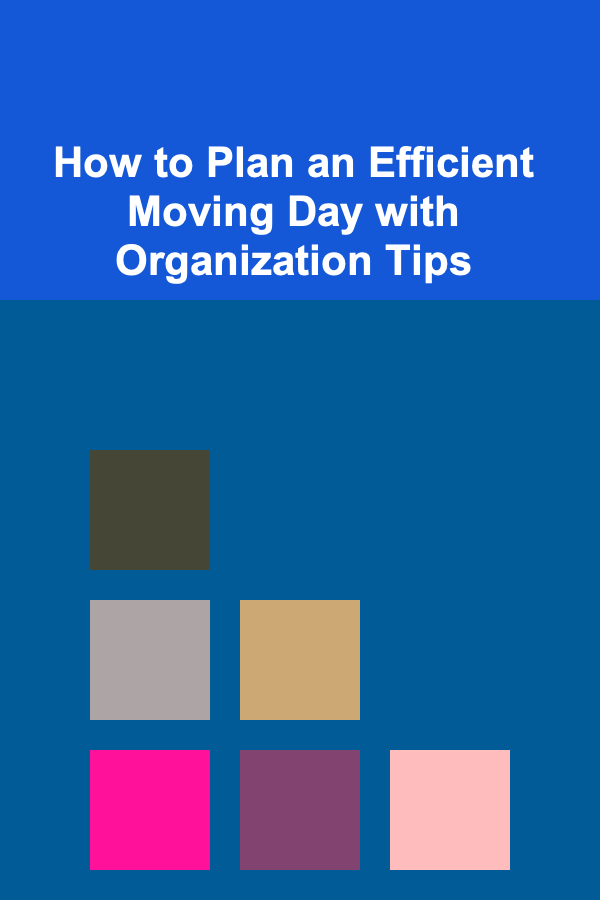
How to Plan an Efficient Moving Day with Organization Tips
Read More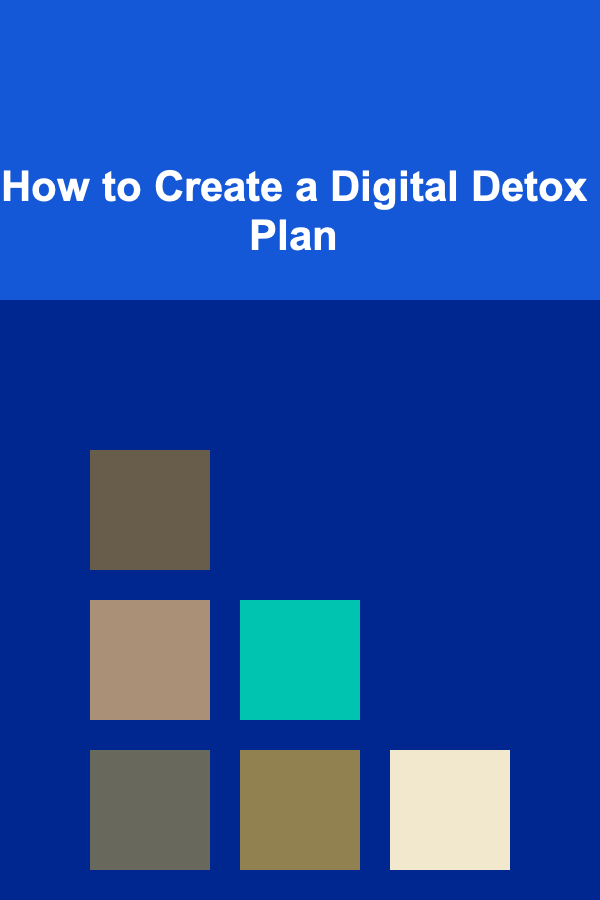
How to Create a Digital Detox Plan
Read More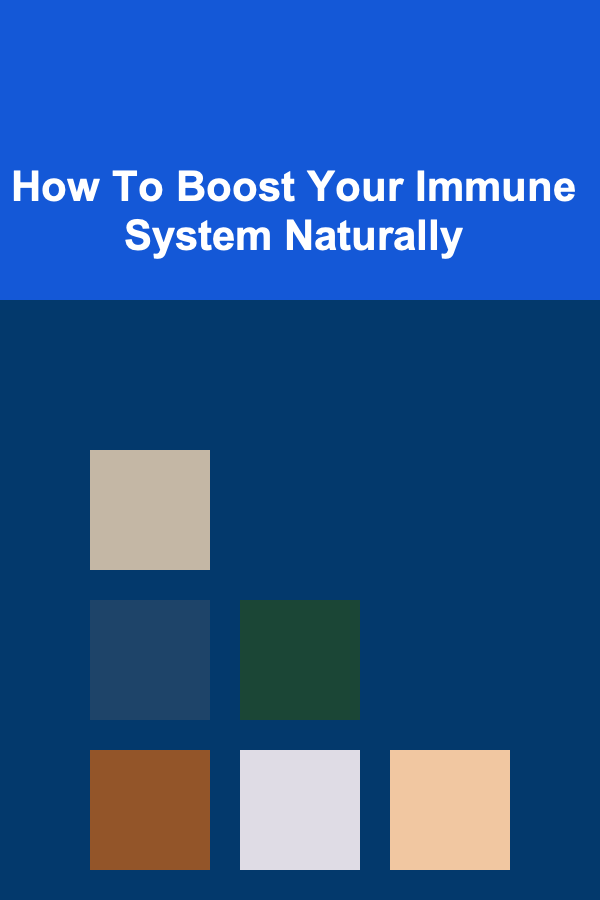
How To Boost Your Immune System Naturally
Read More
How to Conduct User Research as a Product Owner
Read MoreOther Products

How To Greet People in 20 Different Cultures
Read More
How to Organize Patterns for Easy Access and Reference
Read More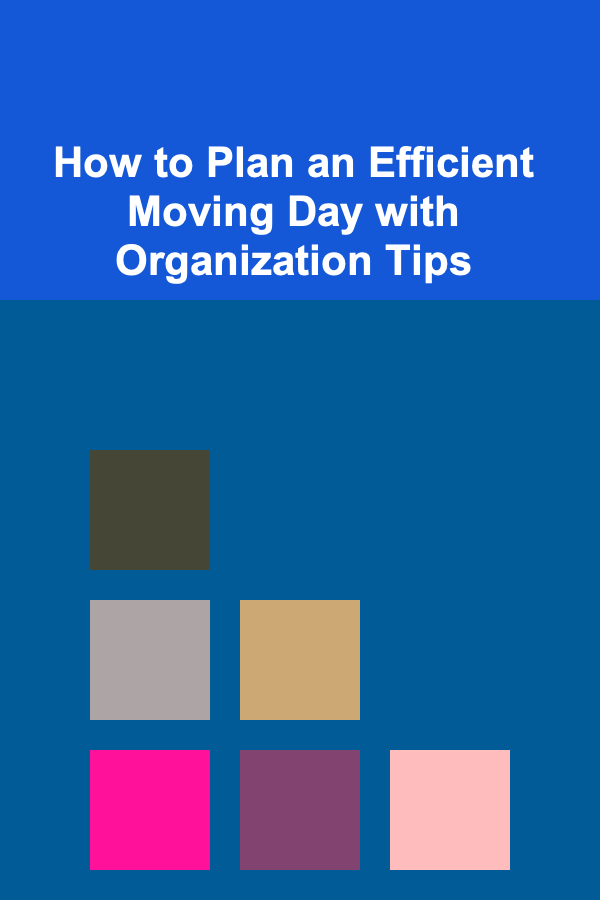
How to Plan an Efficient Moving Day with Organization Tips
Read More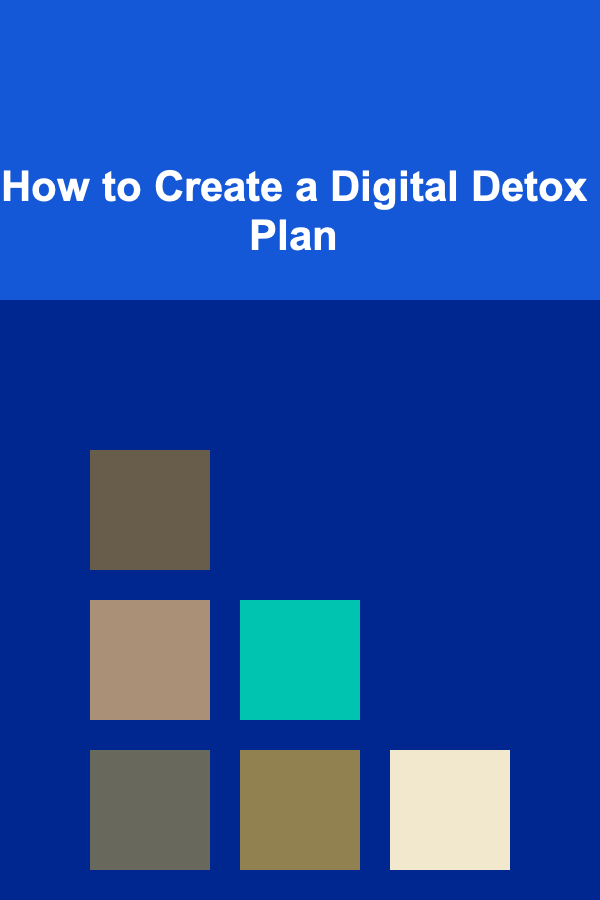
How to Create a Digital Detox Plan
Read More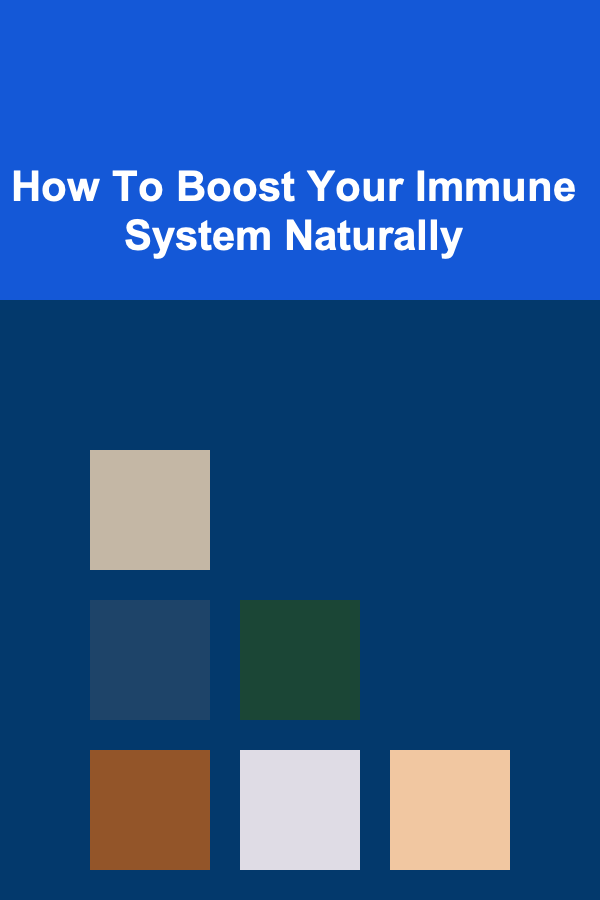
How To Boost Your Immune System Naturally
Read More