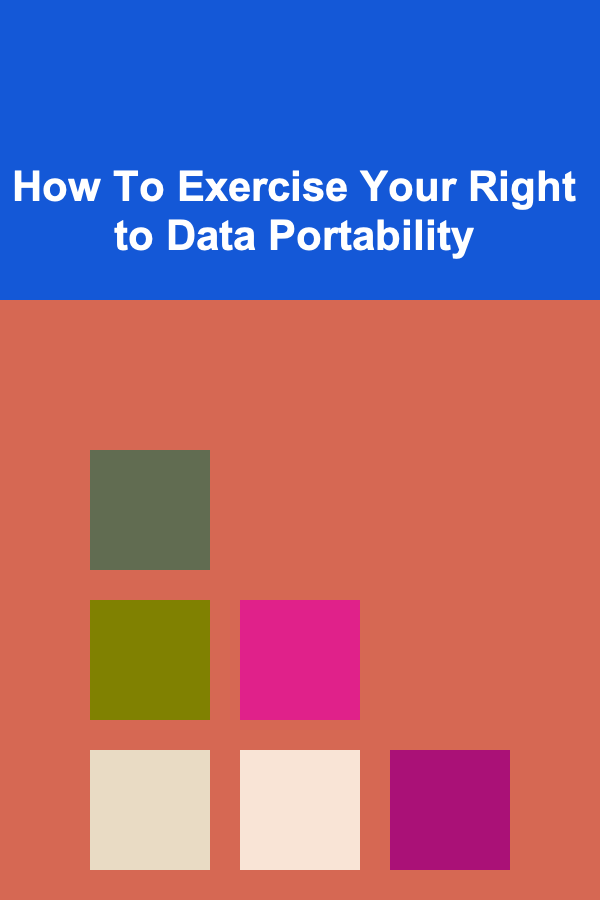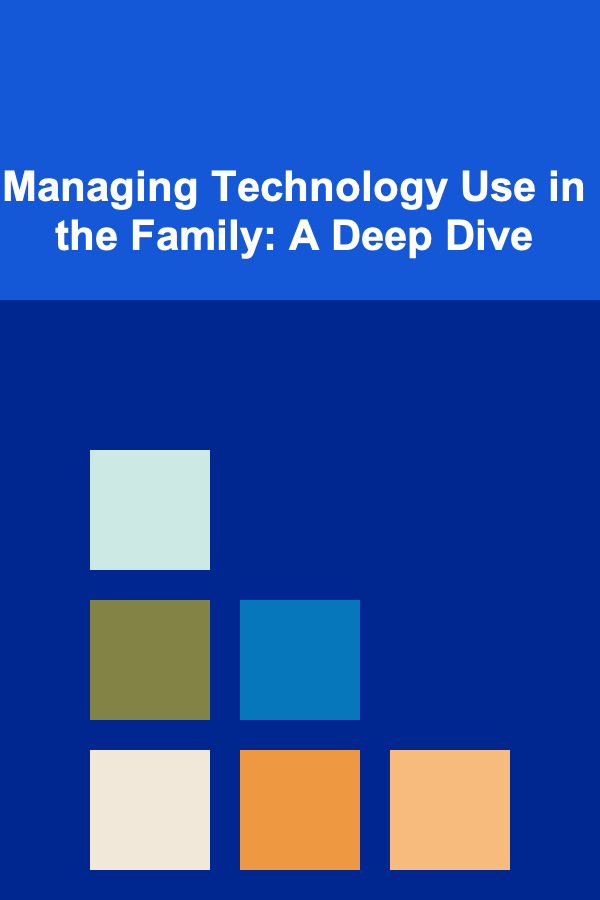
Managing Technology Use in the Family: A Deep Dive
ebook include PDF & Audio bundle (Micro Guide)
$12.99$7.99
Limited Time Offer! Order within the next:
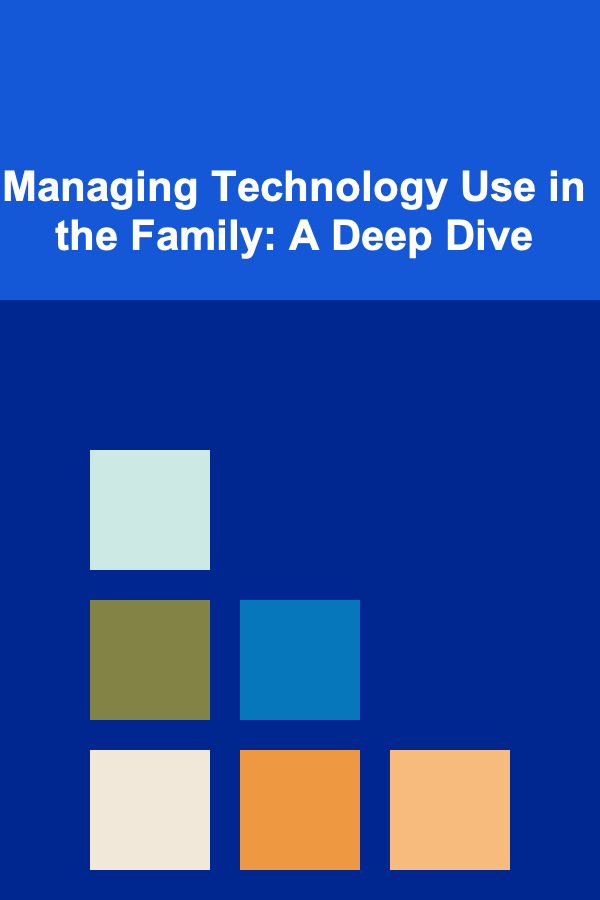
In the 21st century, technology is inextricably woven into the fabric of our lives. From smartphones and tablets to laptops and gaming consoles, digital devices dominate our attention and influence our interactions. While technology offers immense benefits -- access to information, enhanced communication, and countless opportunities for learning and entertainment -- its pervasive presence presents unique challenges for families. Unmanaged technology use can lead to addiction, social isolation, cyberbullying, sleep disturbances, and strained family relationships. Therefore, developing a proactive and mindful approach to managing technology within the family unit is crucial for fostering healthy habits, nurturing meaningful connections, and promoting overall well-being.
Understanding the Landscape: The Impact of Technology on Families
Before implementing strategies for managing technology use, it's essential to understand the multifaceted ways in which it impacts families. This includes recognizing both the potential benefits and the potential drawbacks.
The Benefits of Technology:
- Enhanced Communication: Technology facilitates instant communication with family members, regardless of location. Video calls, messaging apps, and social media platforms allow us to stay connected and share important moments.
- Educational Opportunities: Online learning platforms, educational apps, and research tools provide access to a vast repository of knowledge and resources, supporting academic pursuits and lifelong learning.
- Entertainment and Recreation: Technology offers a wide array of entertainment options, from streaming movies and TV shows to playing video games and listening to music. This can provide relaxation, enjoyment, and opportunities for shared experiences.
- Access to Information and Resources: The internet provides instant access to information on virtually any topic, empowering families to research, learn, and make informed decisions.
- Skill Development: Engaging with technology can foster critical thinking, problem-solving, and creativity. Learning to code, design websites, or create digital content can equip individuals with valuable skills for the future.
The Challenges of Technology:
- Addiction and Excessive Use: The addictive nature of technology, particularly social media and gaming, can lead to excessive screen time and neglect of other important activities, such as schoolwork, hobbies, and social interaction.
- Cyberbullying and Online Harassment: The anonymity and reach of the internet can facilitate cyberbullying, online harassment, and exposure to inappropriate content.
- Social Isolation and Reduced Face-to-Face Interaction: Excessive technology use can lead to social isolation and a decline in face-to-face interaction, hindering the development of social skills and emotional intelligence.
- Sleep Disturbances: The blue light emitted from screens can interfere with sleep patterns, leading to insomnia, fatigue, and impaired cognitive function.
- Privacy Concerns: Sharing personal information online can expose families to privacy risks, such as identity theft, data breaches, and online stalking.
- Negative Impact on Mental Health: Studies have linked excessive technology use to increased rates of anxiety, depression, and body image issues, particularly among adolescents.
- Strained Family Relationships: Constant distractions from technology can interfere with family meals, conversations, and quality time together, leading to strained relationships and a sense of disconnection.
Creating a Family Technology Plan: A Collaborative Approach
A family technology plan is a set of guidelines and agreements that outline how technology will be used within the family. It should be developed collaboratively, taking into account the needs, values, and perspectives of all family members. The goal is to establish healthy boundaries, promote responsible use, and foster a positive relationship with technology.
Steps to Developing a Family Technology Plan:
- Initiate a Family Discussion: Begin by having an open and honest conversation with all family members about technology use. Encourage everyone to share their thoughts, feelings, and concerns. Ask questions like:
- What are the benefits of technology for our family?
- What are the challenges we face related to technology use?
- What are our hopes and expectations for technology use in our family?
- Identify Family Values: Discuss your family's core values and how they relate to technology use. Consider values such as:
- Communication: How can we use technology to enhance communication within the family?
- Respect: How can we show respect for ourselves and others online?
- Responsibility: How can we use technology responsibly and ethically?
- Health: How can we prioritize our physical and mental health while using technology?
- Education: How can we use technology to support learning and personal growth?
- Establish Clear Rules and Expectations: Based on your family's values, establish clear rules and expectations for technology use. These may include:
- Screen Time Limits: Set daily or weekly limits for screen time, taking into account age, activities, and individual needs.
- Device-Free Zones and Times: Designate specific zones (e.g., bedrooms, dining table) and times (e.g., mealtimes, bedtime) as device-free zones.
- Content Restrictions: Establish guidelines for the types of content that are appropriate for each family member, using parental control software or filters as needed.
- Online Safety Rules: Teach children about online safety, including privacy settings, password security, and the dangers of sharing personal information with strangers.
- Digital Etiquette: Discuss appropriate online behavior, including respecting others' opinions, avoiding cyberbullying, and refraining from posting inappropriate content.
- Consequences for Violations: Clearly outline the consequences for violating the technology rules. These consequences should be fair, consistent, and age-appropriate.
- Document the Plan: Write down the agreed-upon rules and expectations in a clear and concise document. This can be a simple written agreement or a more formal contract. Make sure all family members understand and agree to the plan.
- Review and Revise the Plan Regularly: Technology is constantly evolving, so it's important to review and revise the family technology plan regularly. As children grow and mature, their technology needs and responsibilities will change. Schedule regular family meetings to discuss the plan and make necessary adjustments.
Strategies for Managing Technology Use: Practical Tips and Techniques
Implementing a family technology plan is just the first step. To effectively manage technology use, families need to employ a range of strategies and techniques.
Setting Boundaries and Limits:
- Use Parental Control Software: Parental control software can help you monitor your children's online activity, block inappropriate content, and set time limits. Popular options include Qustodio, Net Nanny, and Circle with Disney.
- Utilize Device Settings: Most devices have built-in settings that allow you to restrict access to certain apps, websites, and features. Explore these settings to customize your children's technology experience.
- Set a Good Example: Children learn by example. If you spend excessive time on your phone or computer, they are more likely to do the same. Model healthy technology habits by limiting your own screen time and prioritizing face-to-face interaction.
- Encourage Alternative Activities: Encourage children to engage in activities that don't involve technology, such as reading, playing sports, spending time outdoors, pursuing hobbies, and socializing with friends.
- Establish Tech-Free Zones and Times: As mentioned earlier, designate specific zones and times as device-free. This can help create a more balanced and mindful family environment.
Promoting Online Safety and Digital Citizenship:
- Educate Children about Online Safety: Teach children about the risks of online interaction, including cyberbullying, online predators, and identity theft. Emphasize the importance of protecting their personal information and reporting any suspicious activity.
- Discuss Digital Etiquette: Talk to children about appropriate online behavior, including respecting others' opinions, avoiding offensive language, and refraining from posting inappropriate content.
- Teach Critical Thinking Skills: Help children develop critical thinking skills to evaluate the credibility of online information and identify fake news.
- Encourage Open Communication: Create a safe and supportive environment where children feel comfortable talking to you about their online experiences, including any concerns or problems they encounter.
- Monitor Social Media Activity: Stay informed about your children's social media activity and monitor their accounts for any signs of cyberbullying, inappropriate content, or risky behavior.
Fostering Meaningful Connections:
- Prioritize Family Time: Schedule regular family activities that don't involve technology, such as family meals, game nights, and outings.
- Engage in Open Communication: Make time for open and honest conversations with your children. Listen to their concerns, share your own experiences, and build a strong and trusting relationship.
- Encourage Face-to-Face Interaction: Encourage children to spend time with friends and family in person, rather than relying solely on online communication.
- Participate in Shared Activities: Find activities that the whole family enjoys and participate in them together. This could include hiking, biking, playing sports, or volunteering in the community.
- Create a Supportive Family Environment: Foster a supportive and loving family environment where everyone feels valued, respected, and connected.
Addressing Technology Addiction:
- Recognize the Signs of Addiction: Be aware of the signs of technology addiction, such as excessive screen time, withdrawal symptoms, neglect of other activities, and lying about technology use.
- Seek Professional Help: If you suspect that your child is addicted to technology, seek professional help from a therapist or counselor who specializes in addiction treatment.
- Implement a Gradual Reduction Strategy: Gradually reduce your child's screen time over time, rather than abruptly cutting them off.
- Provide Support and Encouragement: Offer your child support and encouragement as they work to overcome their addiction. Celebrate their successes and help them cope with setbacks.
- Focus on Alternative Activities: Help your child find alternative activities that they enjoy and that provide them with a sense of purpose and accomplishment.
Addressing Age-Specific Considerations
The approach to managing technology use should be tailored to the age and developmental stage of each child. What works for a toddler will not be appropriate for a teenager.
Preschoolers (Ages 3-5):
- Limited Screen Time: Keep screen time to a minimum, focusing on educational content and interactive activities. The American Academy of Pediatrics recommends no more than 1 hour per day of high-quality programming for children ages 2-5.
- Active Co-Viewing: Watch TV or use apps with your child, engaging in conversation and asking questions about what they are seeing.
- Focus on Play-Based Learning: Encourage imaginative play, outdoor activities, and social interaction to promote healthy development.
- No Screen Time Before Bed: Avoid screen time in the hour before bedtime to prevent sleep disturbances.
- Parental Controls: Use parental control features on devices to block inappropriate content.
Elementary School Children (Ages 6-12):
- Set Clear Time Limits: Establish daily or weekly screen time limits, taking into account homework, extracurricular activities, and family time.
- Monitor Online Activity: Supervise your child's online activity, including the websites they visit and the apps they use.
- Teach Online Safety: Educate your child about online safety, including cyberbullying, online predators, and privacy settings.
- Encourage Critical Thinking: Help your child develop critical thinking skills to evaluate the credibility of online information.
- Promote Balance: Encourage a balance between technology use and other activities, such as reading, sports, and hobbies.
Teenagers (Ages 13-19):
- Collaborative Rule-Making: Involve teenagers in the development of technology rules and expectations.
- Respect Privacy: Respect teenagers' privacy while still monitoring their online activity for potential risks.
- Focus on Responsible Use: Emphasize responsible technology use, including digital citizenship, online etiquette, and critical thinking.
- Encourage Open Communication: Maintain open and honest communication about technology use and any concerns or problems that arise.
- Address Social Media: Discuss the impact of social media on mental health and body image, and encourage teenagers to use social media responsibly.
- Monitor for Addiction: Be vigilant for signs of technology addiction and seek professional help if needed.
The Role of Parents as Digital Role Models
Parents play a crucial role in shaping their children's relationship with technology. By modeling healthy technology habits, parents can influence their children's behavior and promote responsible use.
Tips for Parents:
- Limit Your Own Screen Time: Set a good example by limiting your own screen time and prioritizing face-to-face interaction with your children.
- Be Present During Family Time: Put away your phone and other devices during family meals, conversations, and activities.
- Use Technology Mindfully: Be mindful of how you use technology in front of your children. Avoid using your phone while driving or during important conversations.
- Engage in Learning Together: Explore new technologies and online resources with your children. Learn together and discuss the potential benefits and risks.
- Stay Informed: Stay informed about the latest trends in technology and online safety. Understand the platforms and apps that your children are using.
- Be a Resource: Be a resource for your children when they have questions or concerns about technology. Create a safe and supportive environment where they feel comfortable talking to you.
Conclusion: Fostering a Healthy Relationship with Technology
Managing technology use in the family is an ongoing process that requires commitment, communication, and adaptability. By creating a family technology plan, implementing effective strategies, and modeling healthy habits, parents can foster a positive relationship with technology that benefits the entire family. The key is to find a balance that allows families to harness the power of technology while protecting their well-being, nurturing meaningful connections, and promoting responsible digital citizenship. It's not about eliminating technology entirely, but rather about using it intentionally and mindfully to enhance, rather than detract from, family life. Remember that the goal is not just to control technology, but to empower families to thrive in the digital age.
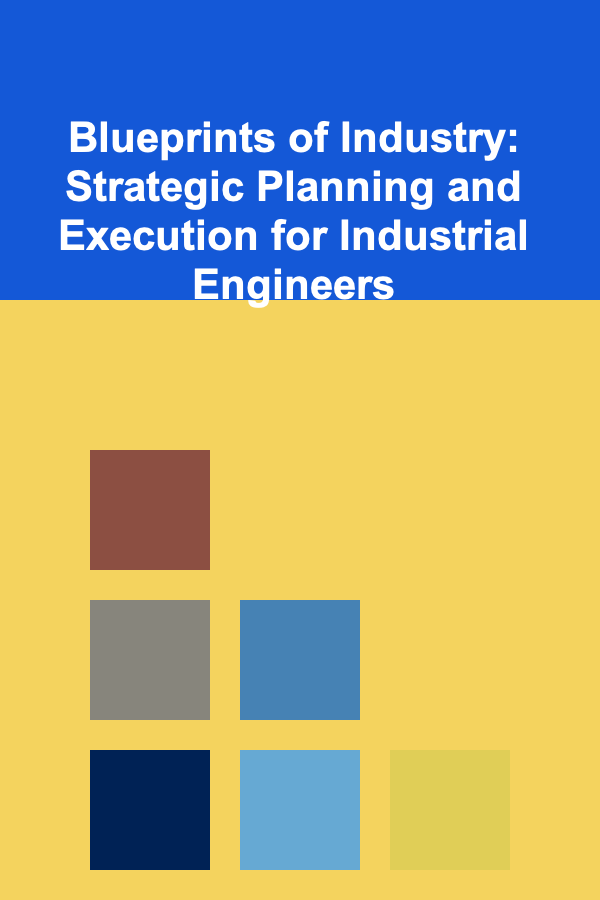
Blueprints of Industry: Strategic Planning and Execution for Industrial Engineers
Read More
How to Create a Crisis Management Checklist for Customer Service
Read More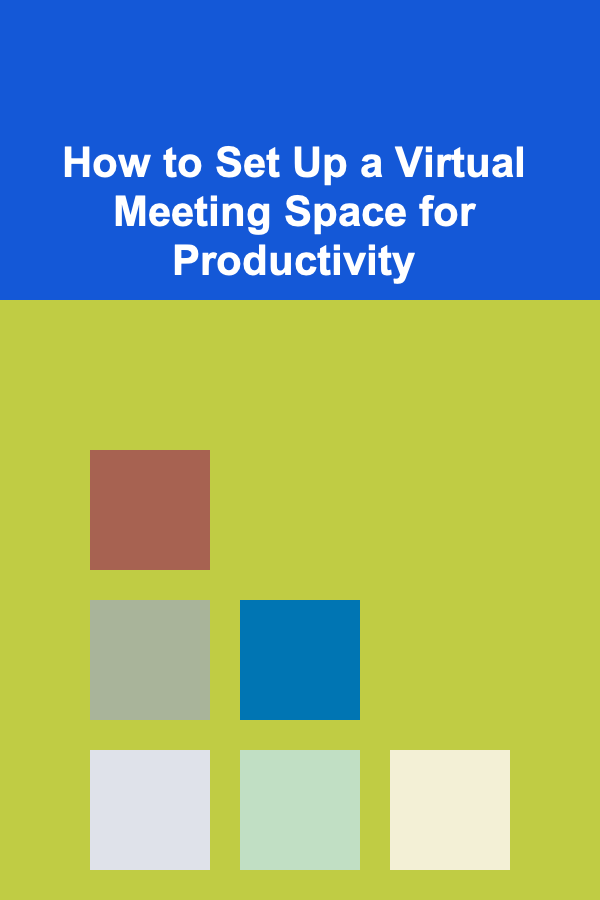
How to Set Up a Virtual Meeting Space for Productivity
Read More
How to Use Trays for Grouping Similar Items Together
Read More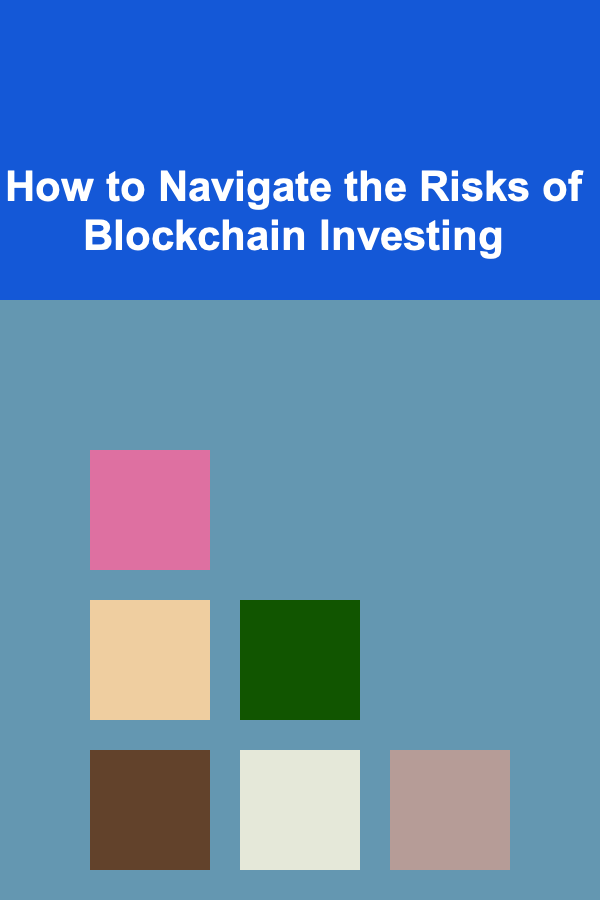
How to Navigate the Risks of Blockchain Investing
Read More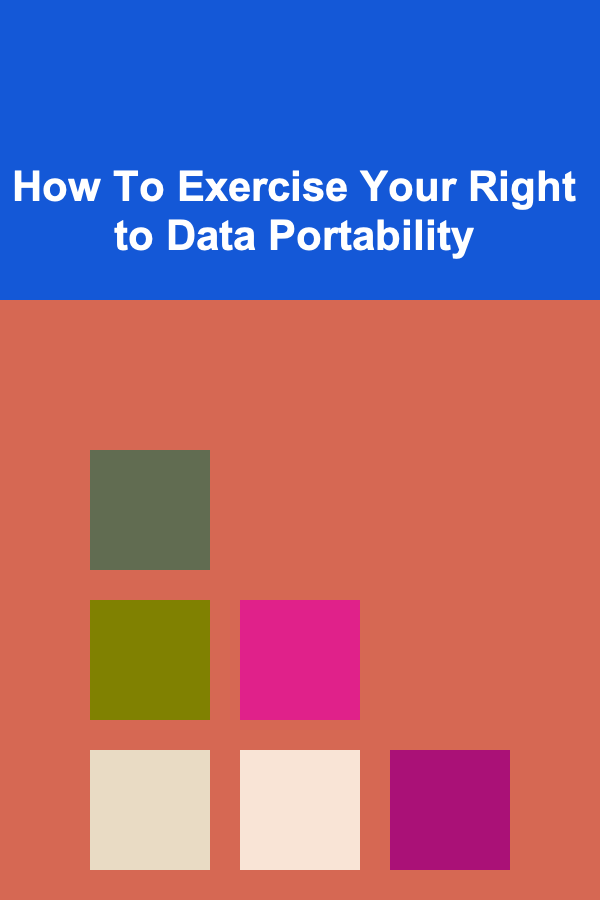
How To Exercise Your Right to Data Portability
Read MoreOther Products
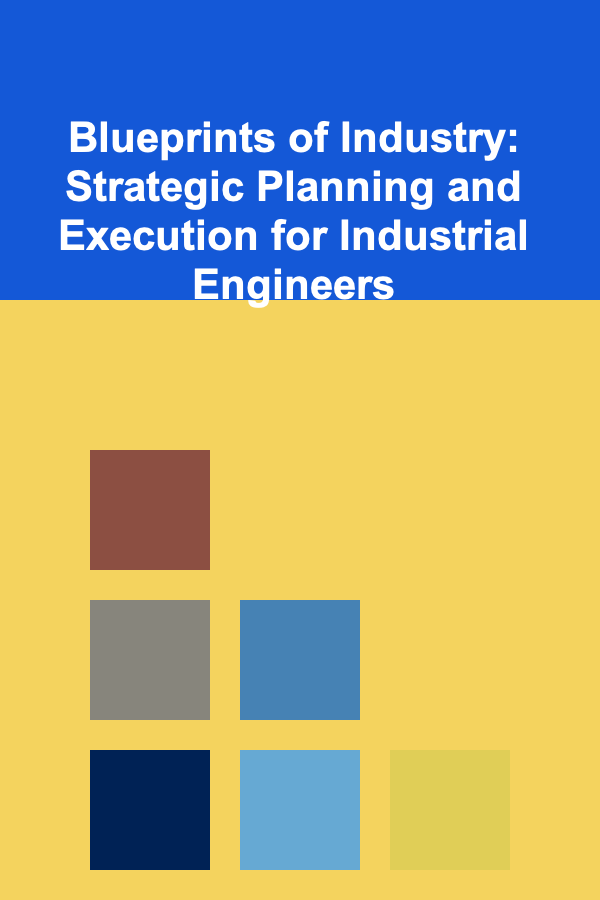
Blueprints of Industry: Strategic Planning and Execution for Industrial Engineers
Read More
How to Create a Crisis Management Checklist for Customer Service
Read More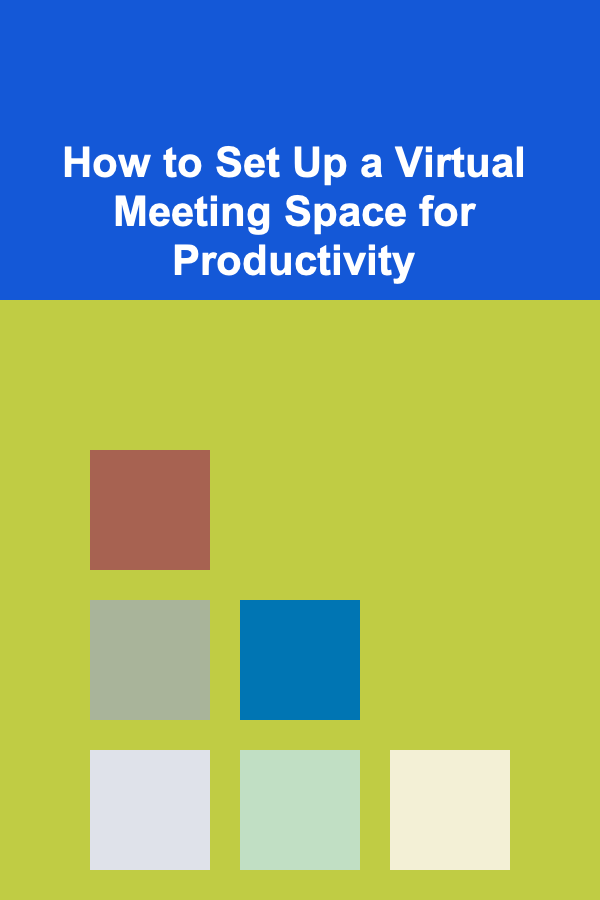
How to Set Up a Virtual Meeting Space for Productivity
Read More
How to Use Trays for Grouping Similar Items Together
Read More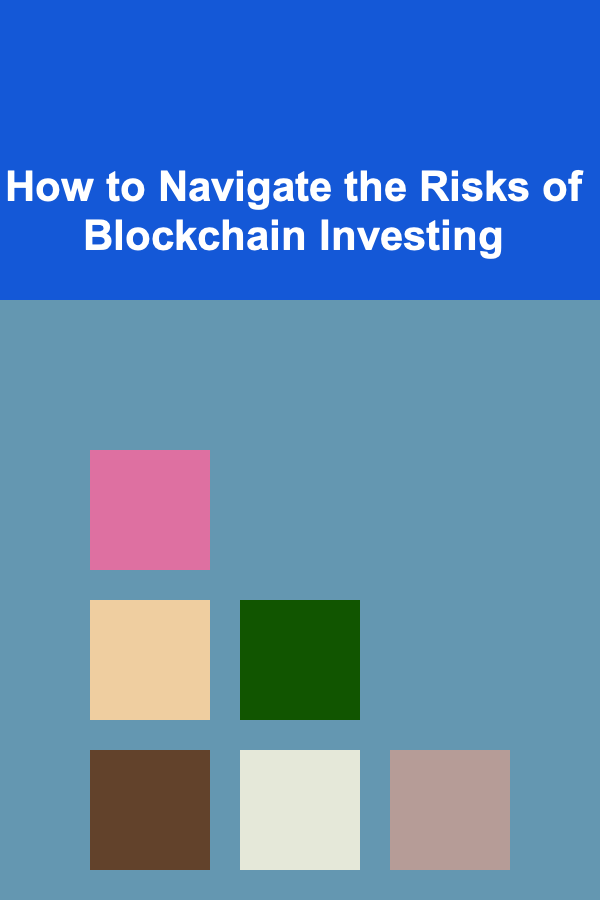
How to Navigate the Risks of Blockchain Investing
Read More