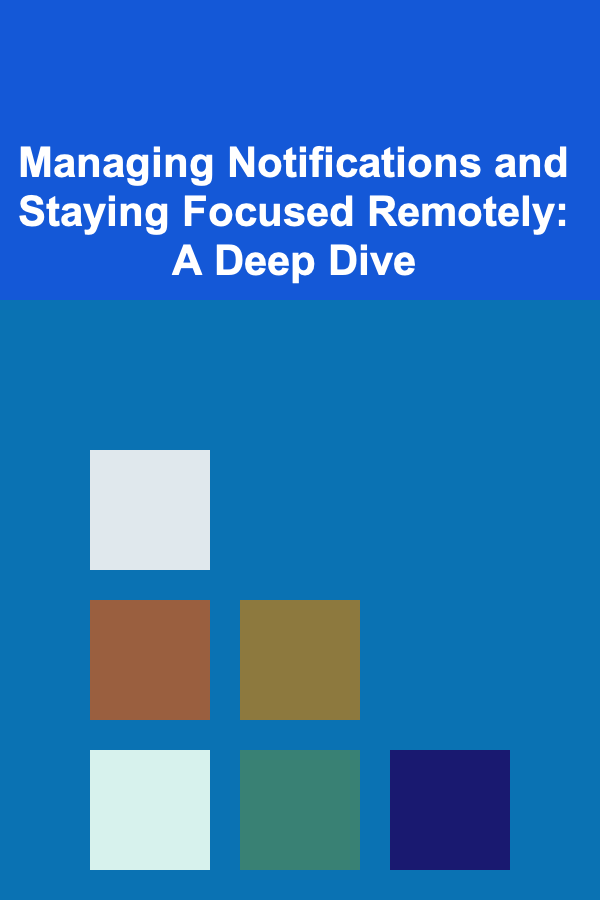
Managing Notifications and Staying Focused Remotely: A Deep Dive
ebook include PDF & Audio bundle (Micro Guide)
$12.99$5.99
Limited Time Offer! Order within the next:
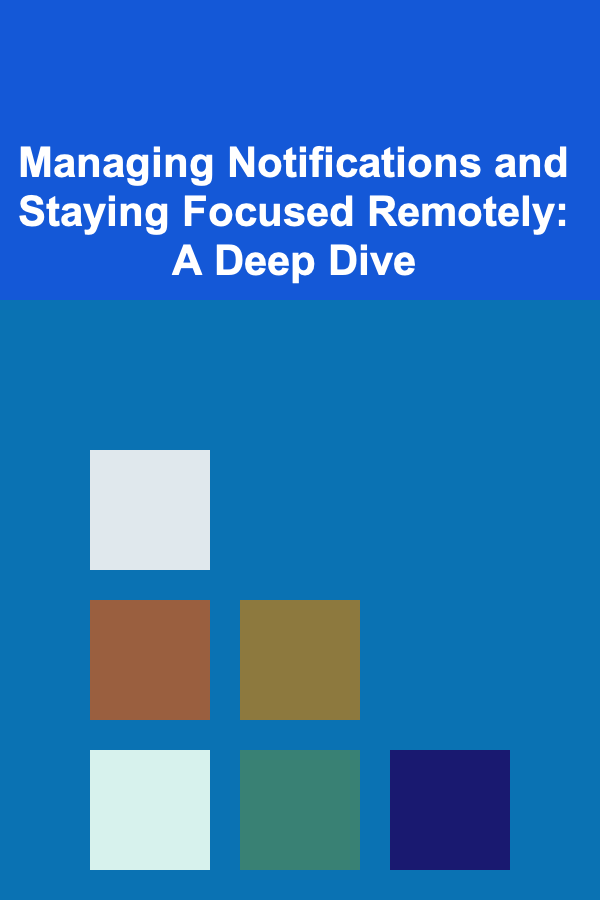
The rise of remote work has brought numerous benefits, including flexibility, autonomy, and a potentially improved work-life balance. However, this new paradigm also presents significant challenges, chief among them being the constant barrage of notifications and the difficulty of maintaining focus in an environment often riddled with distractions. This article delves into the intricacies of managing notifications and cultivating focus in a remote work setting, providing actionable strategies and insights to help you thrive in this increasingly prevalent work model.
The Notification Avalanche: Understanding the Problem
In the modern digital landscape, we are constantly bombarded with notifications. Emails, instant messages, social media alerts, project management updates -- the sheer volume can be overwhelming. While some notifications are genuinely important and require immediate attention, the majority are often disruptive and contribute to a state of constant distraction. This "notification avalanche" can have several detrimental effects on productivity and well-being:
- Reduced Focus and Concentration: Every notification, even a fleeting glance, breaks your concentration and requires your brain to re-contextualize. This can lead to a significant loss of productivity as you struggle to regain your focus.
- Increased Stress and Anxiety: The constant influx of information and demands can create a sense of urgency and overwhelm, leading to increased stress and anxiety levels. The fear of missing out (FOMO) can also contribute to this feeling.
- Impaired Decision-Making: When constantly interrupted, our cognitive resources are depleted, making it harder to make sound decisions. Multitasking, often triggered by notifications, is a myth; it actually diminishes our ability to process information effectively.
- Burnout and Reduced Job Satisfaction: The cumulative effect of these negative impacts can lead to burnout, decreased job satisfaction, and a decline in overall well-being.
Therefore, effectively managing notifications is not just about improving productivity; it's about safeguarding your mental health and fostering a more sustainable and fulfilling work experience.
Strategies for Taming the Notification Beast
The good news is that there are numerous strategies you can employ to regain control over your notifications and reclaim your focus. These strategies can be broadly categorized into:
1. Auditing and Prioritizing Notifications
The first step is to critically assess which notifications are truly essential and which are merely distractions. This requires a thorough audit of all the applications and platforms you use:
- Identify Notification Sources: Make a comprehensive list of all the apps, websites, and tools that send you notifications. This includes email clients, instant messaging platforms (Slack, Microsoft Teams), project management tools (Asana, Trello), social media apps, news aggregators, and even your operating system itself.
- Categorize Notifications: Once you have your list, categorize each notification source based on its importance and urgency. For example:
- Critical Notifications: These require immediate attention because they directly impact your work or involve urgent deadlines. Examples include alerts about critical system failures, immediate requests from your manager, or time-sensitive customer inquiries.
- Important Notifications: These are relevant to your work but don't require immediate action. Examples include project updates, meeting reminders, or relevant industry news.
- Low-Priority Notifications: These are generally non-essential and can be checked at your convenience. Examples include social media updates, promotional emails, or non-urgent personal messages.
- Customize Notification Settings: Based on your categorization, customize the notification settings for each source. Here's how to approach this:
- Disable Unnecessary Notifications: The easiest and most effective way to reduce distractions is to simply disable notifications that are not essential. This includes turning off notifications for social media apps, news aggregators, and promotional emails. Be ruthless in your assessment.
- Customize Alert Types: For notifications that you do need to receive, customize the alert type to minimize disruption. For example, instead of a pop-up notification with a sound, opt for a subtle badge icon or a silent notification in the background.
- Utilize Focus Filters and Modes: Many operating systems and applications offer focus filters or modes that allow you to selectively silence notifications based on your current activity. For example, you can set up a "Focus" mode on your computer or phone that only allows notifications from your work email and instant messaging platform.
2. Implementing Strategic Notification Management Techniques
Beyond simply disabling unnecessary notifications, you can implement several strategic techniques to manage the remaining ones more effectively:
- Batch Processing: Instead of constantly reacting to notifications as they arrive, designate specific times throughout the day to check and respond to them. This allows you to focus on your tasks uninterrupted and process notifications in a more efficient and deliberate manner. For example, you could check your email and instant messages three times a day -- once in the morning, once in the afternoon, and once before the end of the workday.
- Utilize the Pomodoro Technique: The Pomodoro Technique involves working in focused 25-minute intervals followed by a short 5-minute break. During each Pomodoro, turn off all notifications and focus solely on the task at hand. This technique helps to improve concentration and prevent burnout. During the break, you can check your notifications and address any urgent matters.
- Leverage "Do Not Disturb" Mode: Utilize the "Do Not Disturb" mode on your computer and phone to silence all notifications during periods of deep work or when you need to completely disconnect. You can often customize this mode to allow exceptions for specific contacts or applications.
- Establish Clear Communication Boundaries: Communicate your notification management strategy to your colleagues and clients. Let them know when you are available to respond to messages and when you will be unavailable. This helps to manage expectations and prevent unnecessary interruptions. For example, you can set an "away" message on your instant messaging platform indicating that you are in a focused work period and will respond to messages later.
3. Optimizing Your Remote Work Environment
Your physical and digital environment plays a significant role in your ability to focus and manage notifications effectively:
- Create a Dedicated Workspace: Designate a specific area in your home as your workspace. This helps to create a mental separation between work and personal life and minimizes distractions. Ideally, this workspace should be free from clutter, noise, and other potential interruptions.
- Optimize Your Digital Workspace: Organize your computer desktop and file system to make it easier to find what you need and avoid distractions. Close unnecessary tabs and applications. Consider using a minimalist browser extension to reduce visual clutter.
- Minimize Visual and Auditory Distractions: Reduce visual distractions by closing the door to your workspace, using noise-canceling headphones, or putting up a physical barrier to block your view. Minimize auditory distractions by using white noise, ambient soundscapes, or listening to instrumental music.
- Use Website Blockers: If you find yourself frequently distracted by specific websites, consider using a website blocker to prevent you from accessing them during work hours. There are many free and paid website blockers available, such as Freedom, Cold Turkey Blocker, and StayFocusd.
4. Cultivating Mindfulness and Focus Habits
Ultimately, managing notifications and staying focused remotely requires cultivating mindfulness and developing sustainable focus habits:
- Practice Mindfulness Meditation: Regular mindfulness meditation can help to improve your ability to focus and reduce your reactivity to distractions. Even a few minutes of daily meditation can make a significant difference. There are many guided meditation apps available, such as Headspace and Calm.
- Engage in Regular Physical Activity: Exercise has been shown to improve cognitive function and reduce stress levels. Aim for at least 30 minutes of moderate-intensity exercise most days of the week.
- Prioritize Sleep: Getting enough sleep is crucial for cognitive performance and emotional well-being. Aim for 7-9 hours of sleep per night.
- Take Regular Breaks: Taking regular breaks throughout the day is essential for preventing burnout and maintaining focus. Get up and move around, stretch, or do something that you enjoy.
- Practice Gratitude: Taking time to appreciate the positive aspects of your life can help to reduce stress and improve your overall well-being. Keep a gratitude journal or simply take a few moments each day to reflect on what you are grateful for.
Tools and Technologies for Notification Management
Several tools and technologies can assist you in managing notifications and staying focused:
- Operating System Focus Modes: Most operating systems (Windows, macOS, iOS, Android) offer built-in focus modes or "Do Not Disturb" features that allow you to selectively silence notifications.
- Email Filters and Rules: Use email filters and rules to automatically sort incoming emails into different folders based on sender, subject, or keywords. This helps to prioritize important emails and reduce inbox clutter.
- Instant Messaging Statuses: Utilize the status features in instant messaging platforms (Slack, Microsoft Teams) to indicate your availability and prevent interruptions. Set your status to "Do Not Disturb" or "In a Meeting" when you need to focus.
- Project Management Tool Notifications: Customize the notification settings in your project management tools to only receive alerts about tasks that are directly assigned to you or that require your immediate attention.
- Website Blockers: As mentioned earlier, website blockers can prevent you from accessing distracting websites during work hours.
- Time Tracking Apps: Time tracking apps can help you to monitor how you are spending your time and identify potential distractions.
- Noise-Canceling Headphones: Noise-canceling headphones can help to block out external distractions and create a more focused work environment.
The Importance of Experimentation and Personalization
The strategies and tools outlined in this article are not a one-size-fits-all solution. What works for one person may not work for another. It's essential to experiment with different techniques and technologies to find what works best for you. Pay attention to your own habits, preferences, and work style and tailor your notification management strategy accordingly.
Furthermore, regularly review and adjust your strategy as your needs and priorities change. The remote work landscape is constantly evolving, and your notification management approach should adapt accordingly.
Overcoming Common Challenges
While the strategies outlined above can be effective, you may encounter certain challenges along the way:
- Feeling of Missing Out (FOMO): It's natural to feel like you're missing out on important information when you're not constantly checking your notifications. Remind yourself that you are prioritizing your focus and productivity, and that you will catch up on anything important during your designated notification checking times.
- Colleague Expectations: Some colleagues may expect you to respond to messages immediately. Communicate your notification management strategy clearly and explain why it's important for your productivity and well-being. Set realistic expectations and offer alternative ways to contact you in case of emergencies.
- Urgent Requests: Even with a well-defined notification management strategy, you may still receive urgent requests that require immediate attention. Develop a system for handling these situations, such as designating a specific contact person or using a dedicated communication channel for emergencies.
- Relapse into Old Habits: It's easy to relapse into old habits, such as constantly checking your notifications or getting distracted by social media. Be patient with yourself and don't get discouraged if you slip up. Simply acknowledge the slip-up, recommit to your strategy, and move on.
Conclusion: Mastering Focus in the Remote Work Era
Managing notifications and staying focused remotely is an ongoing process that requires conscious effort and a commitment to self-improvement. By implementing the strategies and techniques outlined in this article, you can regain control over your attention, reduce distractions, and cultivate a more productive and fulfilling remote work experience. Remember to experiment, personalize your approach, and be patient with yourself as you develop sustainable focus habits. The ability to effectively manage notifications and maintain focus is a crucial skill in the modern remote work environment, and mastering it will not only enhance your productivity but also improve your overall well-being.

How to Build a Financial Safety Net for Uncertain Times
Read More
How to Declutter Your Home for a Fresh Start
Read More
How to Organize Emergency Kits for Home-Based Businesses
Read More
How to Profit from Deep Learning by Offering AI-Powered Services
Read More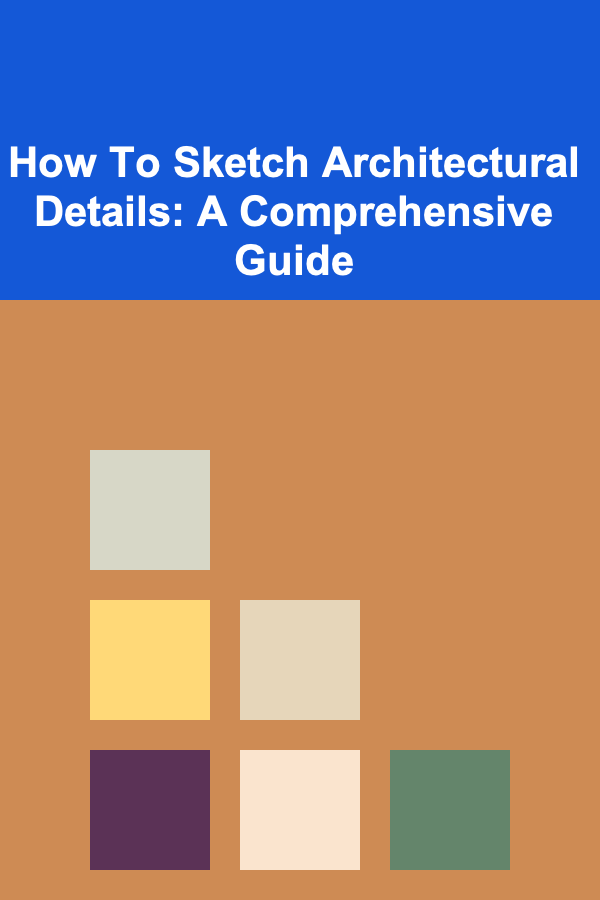
How To Sketch Architectural Details: A Comprehensive Guide
Read More
10 Tips for Planning a Murder Mystery Party on a Budget
Read MoreOther Products

How to Build a Financial Safety Net for Uncertain Times
Read More
How to Declutter Your Home for a Fresh Start
Read More
How to Organize Emergency Kits for Home-Based Businesses
Read More
How to Profit from Deep Learning by Offering AI-Powered Services
Read More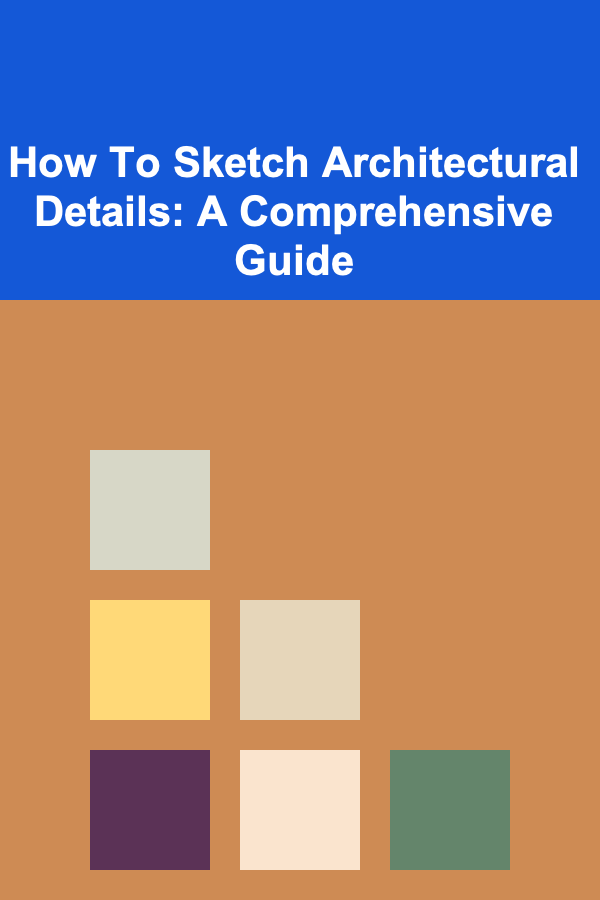
How To Sketch Architectural Details: A Comprehensive Guide
Read More