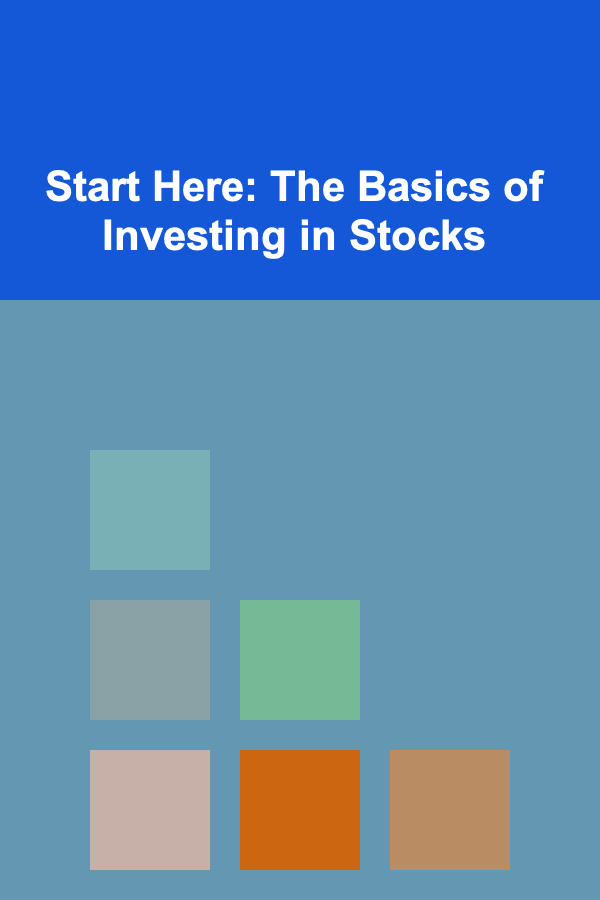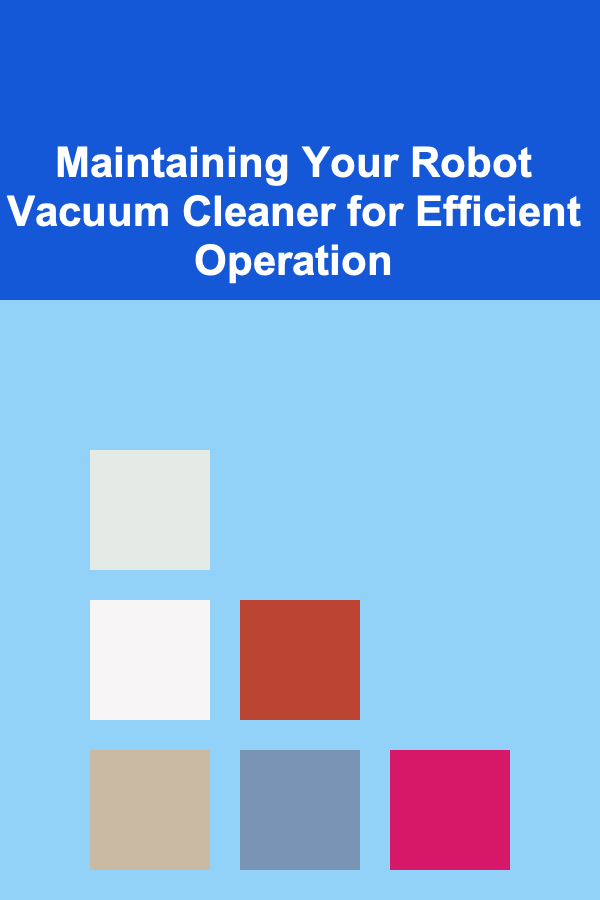
Maintaining Your Robot Vacuum Cleaner for Efficient Operation
ebook include PDF & Audio bundle (Micro Guide)
$12.99$10.99
Limited Time Offer! Order within the next:
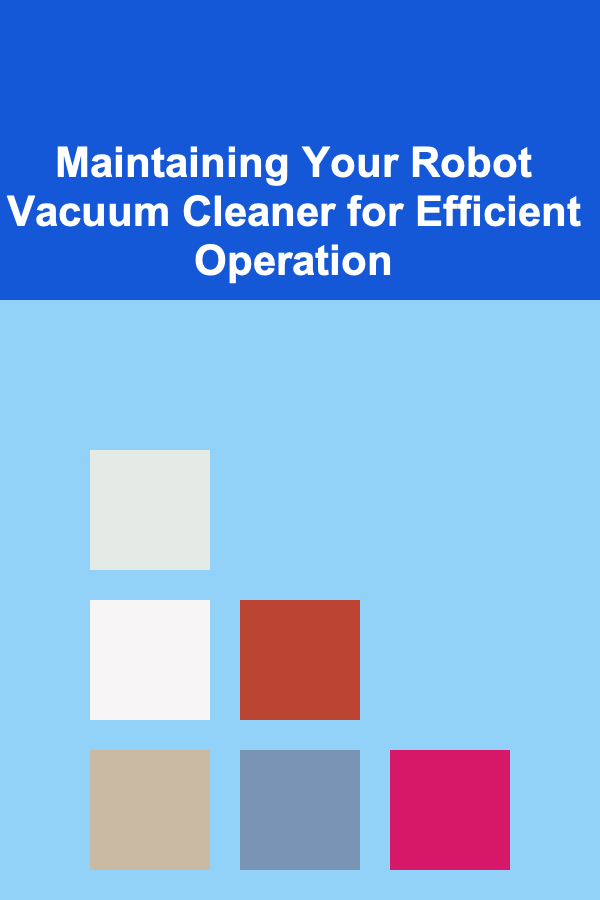
Robot vacuum cleaners have become indispensable tools for maintaining clean homes, offering convenience and automation. However, like any appliance, their performance and longevity are significantly influenced by regular maintenance. Neglecting this aspect can lead to decreased suction power, inefficient cleaning, and ultimately, premature failure. This article provides a comprehensive guide on how to effectively maintain your robot vacuum cleaner, ensuring it operates at peak efficiency for years to come.
Understanding the Importance of Robot Vacuum Maintenance
Before diving into the specifics of maintenance, it's crucial to understand why it's so important. Robot vacuums work tirelessly, navigating obstacles, picking up dirt, dust, and debris. This constant activity puts a strain on their components. Regular maintenance addresses this wear and tear, preventing minor issues from escalating into major problems. Here's a breakdown of the key benefits:
- Optimal Cleaning Performance: A clean and well-maintained robot vacuum ensures maximum suction power and efficient debris collection.
- Extended Lifespan: Regular upkeep prevents component failure and extends the overall lifespan of your device.
- Improved Air Quality: Clean filters and brushes contribute to better air quality by preventing the recirculation of dust and allergens.
- Cost Savings: Preventing breakdowns and prolonging the vacuum's lifespan ultimately saves you money on repairs or replacements.
- Reduced Noise: Cleaned components often operate more quietly.
Essential Maintenance Tasks
Maintaining your robot vacuum involves several key tasks that should be performed regularly. The frequency of these tasks will depend on factors such as the size of your home, the amount of dirt and pet hair present, and the specific model of your vacuum. However, the following guidelines provide a solid foundation for a comprehensive maintenance routine:
1. Emptying the Dustbin
This is arguably the most frequent and critical maintenance task. A full dustbin significantly reduces suction power, rendering the vacuum ineffective.
Frequency: Ideally, the dustbin should be emptied after each cleaning session, or at least every other session. If you have pets or live in a dusty environment, more frequent emptying may be necessary.
Procedure:
- Turn off the robot vacuum.
- Locate the dustbin, typically found on the top or side of the unit.
- Detach the dustbin according to the manufacturer's instructions.
- Empty the contents into a trash receptacle.
- Clean the dustbin with a dry cloth or brush to remove any lingering debris. Avoid using water unless the manufacturer specifically states it's safe to do so.
- Reattach the dustbin securely.
2. Cleaning the Brushes
Robot vacuums typically have a main brush (or roller brush) and one or two side brushes. These brushes collect dirt, hair, and debris, and can become tangled over time. Tangled brushes reduce cleaning efficiency and can put a strain on the motor.
Frequency: The brushes should be cleaned at least once a week, or more frequently if you notice a buildup of hair or debris.
Procedure:
- Turn off the robot vacuum.
- Locate the main brush and side brushes.
- Detach the brushes according to the manufacturer's instructions. The main brush often has a protective cage that needs to be removed first.
- Remove any hair, thread, or debris tangled around the brushes. Scissors or a small brush with stiff bristles can be helpful for this. Some robot vacuums come with a specialized tool for cleaning the brushes.
- Clean the brushes with a damp cloth or brush to remove any remaining dirt.
- Allow the brushes to dry completely before reattaching them.
- Reattach the brushes securely.
3. Cleaning or Replacing the Filters
The filter is a crucial component that traps dust, allergens, and other particles, preventing them from being released back into the air. A clogged filter reduces suction power and can compromise air quality.
Frequency: The filter should be cleaned every 2-4 weeks, and replaced every 2-6 months, depending on the type of filter and the amount of dust and debris in your home. Consult your robot vacuum's manual for specific recommendations.
Procedure:
- Turn off the robot vacuum.
- Locate the filter, usually found near the dustbin.
- Remove the filter according to the manufacturer's instructions.
- Cleaning (for washable filters): Wash the filter with cool water. Do not use soap or detergents. Allow the filter to dry completely before reinserting it.
- Cleaning (for non-washable filters): Gently tap the filter against a hard surface to remove loose dust and debris. You can also use a soft brush or a handheld vacuum cleaner to clean the filter.
- Replacing: If the filter is damaged or heavily soiled, replace it with a new one.
- Reinsert the filter securely.
Important Note: Never operate your robot vacuum without a filter installed. This can damage the motor and other internal components. Always ensure the filter is completely dry before reinserting it, especially after washing.
4. Cleaning the Sensors
Robot vacuums rely on sensors to navigate their environment and avoid obstacles. Dirty or obstructed sensors can lead to erratic behavior, such as bumping into walls or missing areas of the floor.
Frequency: Clean the sensors every 2-4 weeks, or more frequently if you notice the vacuum behaving erratically.
Procedure:
- Turn off the robot vacuum.
- Locate the sensors. They are typically located on the bottom, front, and sides of the vacuum. Consult your owner's manual for the exact location of the sensors on your model.
- Use a soft, dry cloth or cotton swab to gently clean the sensors. Avoid using liquids or abrasive cleaners.
- Ensure the sensors are free of dust, dirt, and any other obstructions.
5. Checking and Cleaning the Wheels
The wheels are responsible for the robot vacuum's mobility. Hair, thread, and debris can become tangled around the wheels, hindering their movement and affecting the vacuum's ability to navigate.
Frequency: Check and clean the wheels every month, or more frequently if you notice the vacuum struggling to move.
Procedure:
- Turn off the robot vacuum.
- Turn the vacuum upside down.
- Inspect the wheels for any tangled hair, thread, or debris.
- Use scissors or a small brush to remove any tangled material.
- Wipe the wheels with a damp cloth to remove any dirt or grime.
- Ensure the wheels rotate freely.
6. Cleaning the Charging Contacts
The charging contacts are essential for the robot vacuum to recharge its battery. Dirty or corroded contacts can prevent the vacuum from charging properly.
Frequency: Clean the charging contacts every month.
Procedure:
- Turn off the robot vacuum.
- Locate the charging contacts on the robot vacuum and the charging base.
- Use a dry cloth or cotton swab to gently clean the contacts. If the contacts are corroded, you can use a small amount of rubbing alcohol on the cloth or swab.
- Ensure the contacts are clean and dry before placing the robot vacuum on the charging base.
7. Battery Maintenance
The battery is the heart of your robot vacuum. Proper battery maintenance can significantly extend its lifespan.
Best Practices:
- Follow Charging Instructions: Adhere to the manufacturer's recommendations for charging the battery. Avoid overcharging the battery, as this can shorten its lifespan.
- Store Properly: If you plan to store your robot vacuum for an extended period, fully charge the battery first and then remove it from the unit (if possible and according to the manufacturer's instructions). Store the battery in a cool, dry place.
- Replace When Necessary: Over time, the battery will lose its capacity. When the battery no longer holds a charge for a reasonable amount of time, replace it with a new one. Use only batteries recommended by the manufacturer.
Troubleshooting Common Issues
Even with regular maintenance, you may occasionally encounter issues with your robot vacuum. Here are some common problems and their solutions:
- Reduced Suction Power: This is often caused by a full dustbin, a clogged filter, or tangled brushes. Empty the dustbin, clean or replace the filter, and clean the brushes.
- Erratic Movement: This can be caused by dirty sensors, tangled wheels, or a low battery. Clean the sensors, clean the wheels, and ensure the battery is fully charged.
- Not Charging: This can be caused by dirty charging contacts, a faulty charging base, or a defective battery. Clean the charging contacts, check the charging base, and replace the battery if necessary.
- Getting Stuck: This can be caused by obstacles on the floor, such as cords or small objects. Clear the floor of any obstacles before running the vacuum. Some robot vacuums also have virtual walls or boundary strips that can be used to prevent them from entering certain areas.
- Loud Noises: This can be caused by tangled brushes, a worn-out motor, or debris caught in the internal components. Clean the brushes, and if the noise persists, contact a qualified technician.
Choosing the Right Cleaning Products and Tools
Using the right cleaning products and tools can make the maintenance process easier and more effective. Here are some recommended items:
- Soft Cloths: Use soft, lint-free cloths for cleaning the sensors and other delicate components.
- Small Brush: A small brush with stiff bristles is helpful for removing hair and debris from the brushes.
- Scissors: Scissors are useful for cutting tangled hair and thread.
- Rubbing Alcohol: Rubbing alcohol can be used to clean corroded charging contacts.
- Vacuum Cleaner with Hose Attachment: A vacuum cleaner with a hose attachment can be used to clean the filter and other hard-to-reach areas.
- Manufacturer-Recommended Cleaning Solutions: If the manufacturer recommends specific cleaning solutions, use them according to the instructions. Avoid using harsh chemicals or abrasive cleaners, as these can damage the vacuum.
Beyond the Basics: Advanced Maintenance Tips
For those who want to take their robot vacuum maintenance to the next level, here are some advanced tips:
- Regularly Inspect the Drive Belts (if applicable): Some robot vacuums use drive belts to power the brushes. Check the belts for wear and tear, and replace them if necessary. Consult your owner's manual for instructions on how to access and replace the drive belts.
- Lubricate Moving Parts: If your robot vacuum has any moving parts that seem stiff or noisy, lubricate them with a small amount of silicone-based lubricant. Be careful not to over-lubricate, as this can attract dust and debris.
- Check for Air Leaks: Air leaks can reduce suction power. Inspect the vacuum for any cracks or gaps, and seal them with tape or sealant.
- Keep the Charging Base Clean: Dust and debris can accumulate on the charging base, preventing the robot vacuum from charging properly. Clean the charging base regularly with a dry cloth.
- Update the Firmware: Many robot vacuums have firmware that can be updated to improve performance and add new features. Check the manufacturer's website for firmware updates.
Safety Precautions
When performing maintenance on your robot vacuum, it's important to follow these safety precautions:
- Turn Off the Vacuum: Always turn off the vacuum and disconnect it from the power source before performing any maintenance.
- Read the Manual: Consult your owner's manual for specific instructions and safety precautions.
- Use Caution with Liquids: Avoid getting water or other liquids inside the vacuum. If you need to clean a component with water, make sure it's completely dry before reassembling the vacuum.
- Wear Gloves: Wear gloves to protect your hands from dirt and debris.
- Keep Out of Reach of Children and Pets: Keep cleaning products and tools out of reach of children and pets.
Conclusion
Maintaining your robot vacuum cleaner is an investment in its performance, longevity, and your overall home environment. By following the guidelines outlined in this article, you can ensure that your robot vacuum continues to provide efficient and reliable cleaning for years to come. Remember to establish a regular maintenance schedule and to consult your owner's manual for specific recommendations related to your model. A little effort can go a long way in keeping your robot vacuum running smoothly and your home sparkling clean.

Designing Spaces: Essential Tips for the Modern Interior Decorator
Read More
How to Keep Essentials Accessible During the Moving Process
Read More
How to Mix Patterns and Textures on a Budget
Read More
How to Optimize Your LinkedIn Company Page for B2B Dropshipping Leads
Read More
How to Sell Digital Products Successfully for Absolute Beginners
Read More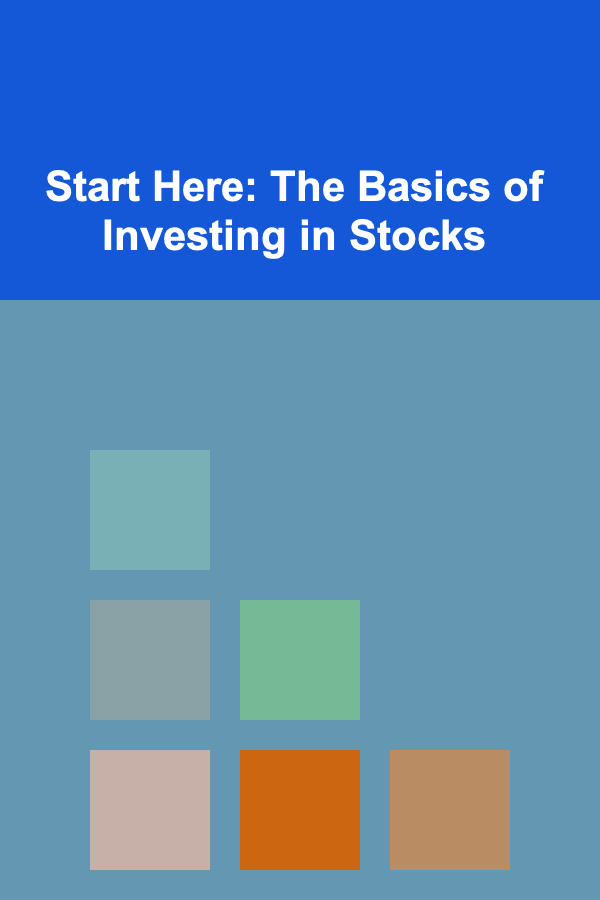
Start Here: The Basics of Investing in Stocks
Read MoreOther Products

Designing Spaces: Essential Tips for the Modern Interior Decorator
Read More
How to Keep Essentials Accessible During the Moving Process
Read More
How to Mix Patterns and Textures on a Budget
Read More
How to Optimize Your LinkedIn Company Page for B2B Dropshipping Leads
Read More
How to Sell Digital Products Successfully for Absolute Beginners
Read More