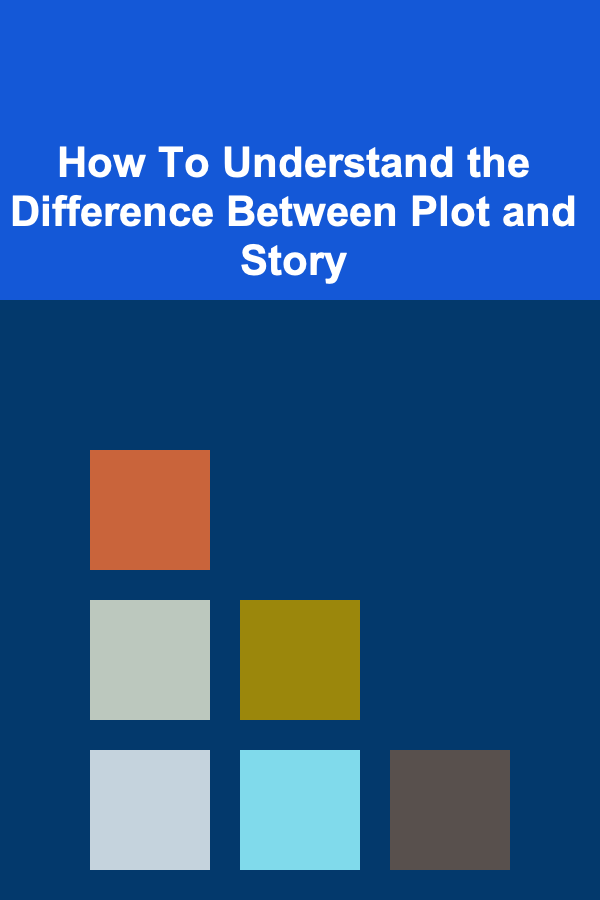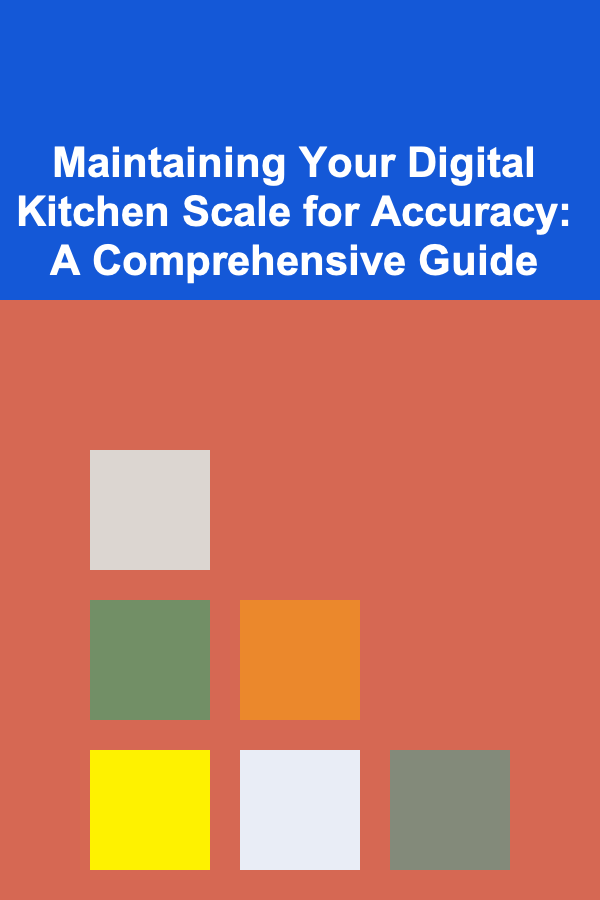
Maintaining Your Digital Kitchen Scale for Accuracy: A Comprehensive Guide
ebook include PDF & Audio bundle (Micro Guide)
$12.99$11.99
Limited Time Offer! Order within the next:
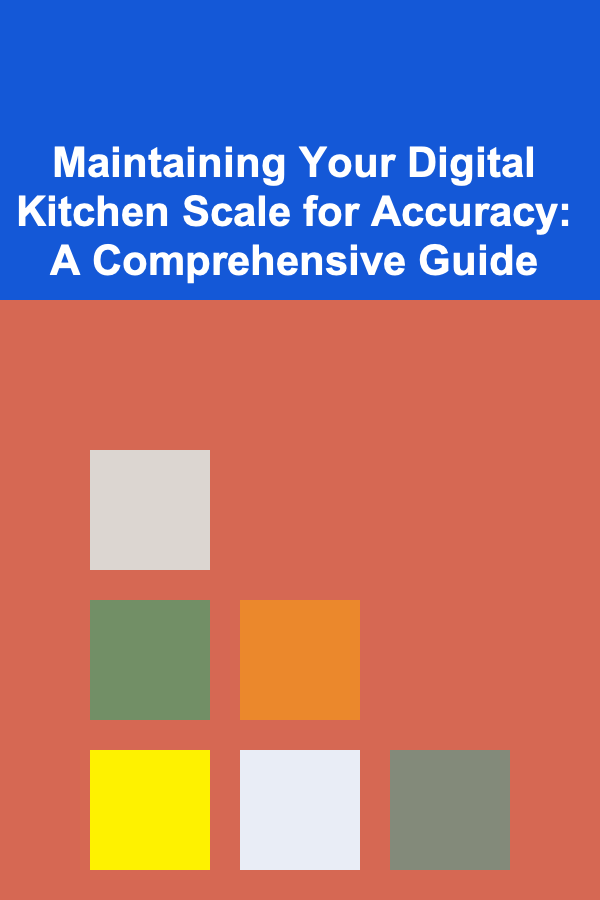
In the world of cooking and baking, precision is paramount. A slight deviation in measurements can drastically alter the outcome of a recipe, turning a culinary masterpiece into an utter disaster. While experience and intuition certainly play a role, reliable tools are essential for consistent results. Among these tools, the digital kitchen scale reigns supreme, offering a level of accuracy that traditional measuring cups and spoons simply cannot match. However, the accuracy of your digital scale isn't guaranteed; it requires diligent maintenance and mindful usage to ensure it continues to deliver consistent and reliable measurements. This comprehensive guide delves into the intricacies of digital kitchen scale maintenance, providing you with the knowledge and practical tips to keep your scale in optimal working condition for years to come.
Understanding Your Digital Kitchen Scale
Before diving into maintenance practices, it's crucial to understand the inner workings of your digital scale and the factors that can influence its accuracy. Digital kitchen scales typically employ strain gauge load cells. These cells consist of a metal structure (often aluminum) bonded with strain gauges. When weight is applied to the scale platform, the metal structure deforms slightly. This deformation is detected by the strain gauges, which are essentially tiny resistors that change their electrical resistance in proportion to the strain. The scale's internal electronics then convert these resistance changes into a digital readout, displaying the weight on the screen.
The sensitivity of these strain gauges is remarkable, allowing for precise measurements of even small quantities. However, this sensitivity also makes them vulnerable to external factors. Overloading the scale, subjecting it to sudden impacts, or exposing it to extreme temperatures can all damage the strain gauges and compromise the scale's accuracy.
Furthermore, the quality of the scale's components, particularly the load cells and the analog-to-digital converter, plays a significant role in its overall performance. Higher-quality scales generally utilize more robust and accurate components, leading to greater long-term reliability.
Common Factors Affecting Accuracy
Several factors can negatively impact the accuracy of your digital kitchen scale. Understanding these factors is the first step towards preventing them:
- Overloading: Exceeding the scale's maximum weight capacity can permanently damage the load cells, rendering the scale inaccurate or even unusable. Always check the maximum weight capacity before placing items on the scale.
- Uneven Surfaces: Placing the scale on an uneven surface can distribute weight unevenly across the load cells, leading to inaccurate readings. Always use a flat, stable surface.
- Impacts and Shocks: Dropping the scale or subjecting it to sudden impacts can damage the delicate internal components, including the strain gauges. Handle the scale with care.
- Temperature Fluctuations: Extreme temperatures or rapid temperature changes can affect the performance of the strain gauges. Avoid exposing the scale to direct sunlight, ovens, or freezers.
- Humidity: High humidity can corrode the internal electronics and affect the accuracy of the load cells. Store the scale in a dry environment.
- Battery Life: A low battery can sometimes cause inaccurate readings or erratic behavior. Replace the batteries regularly or use a scale with a reliable battery indicator.
- Contamination: Food particles, liquids, or debris can interfere with the weighing mechanism or short-circuit the electronics. Keep the scale clean.
- Calibration Drift: Over time, the scale's calibration can drift, leading to inaccurate readings. Regular calibration is essential for maintaining accuracy.
Essential Cleaning Practices
Keeping your digital kitchen scale clean is crucial for both hygiene and accuracy. Food particles and spills can accumulate on the scale's surface and interfere with the weighing mechanism. Furthermore, sugary or acidic substances can corrode the surface and potentially damage the internal electronics.
Daily Cleaning Routine
After each use, wipe down the scale's surface with a damp cloth or sponge. Avoid using harsh chemicals or abrasive cleaners, as these can damage the surface coating or the internal components. For sticky or greasy residue, use a mild dish soap diluted in warm water. Ensure that you thoroughly dry the scale after cleaning to prevent water from seeping into the internal electronics.
Addressing Spills
Spills are inevitable in the kitchen, but prompt action can prevent permanent damage to your scale. If you spill liquid on the scale, immediately unplug it (if applicable) and wipe up the spill with a clean, absorbent cloth. Avoid tilting the scale, as this can allow liquid to seep into the internal components. If the liquid is sticky or acidic, rinse the area with a damp cloth and dry thoroughly.
Disassembling for Thorough Cleaning (If Possible)
Some digital kitchen scales are designed with removable weighing platforms, making them easier to clean. If your scale has this feature, remove the platform and wash it separately with warm, soapy water. Ensure that the platform is completely dry before reattaching it to the scale. Avoid submerging the entire scale in water, as this can damage the internal electronics. If the scale's housing becomes heavily soiled, you can gently wipe it down with a damp cloth, being careful not to get water inside.
Cleaning Around Buttons and Display
The buttons and display area are particularly vulnerable to contamination. Use a cotton swab or a soft brush to remove any food particles or debris from around the buttons. For the display, use a microfiber cloth to gently wipe away fingerprints or smudges. Avoid using excessive moisture, as this can damage the display screen.
Proper Storage and Handling
The way you store and handle your digital kitchen scale can significantly impact its longevity and accuracy. Proper storage protects the scale from physical damage, temperature fluctuations, and humidity, while careful handling prevents accidental impacts and overloading.
Choosing the Right Storage Location
Store your digital kitchen scale in a dry, cool, and stable environment. Avoid storing it in direct sunlight, near heat sources (such as ovens or stovetops), or in areas with high humidity (such as bathrooms or near dishwashers). A kitchen cabinet or drawer is generally a good option. If you live in a particularly humid climate, consider storing the scale in an airtight container with a desiccant pack to absorb excess moisture.
Protecting from Physical Damage
When storing the scale, ensure that it is protected from physical damage. Avoid placing heavy objects on top of the scale, as this can damage the load cells. If you are storing the scale in a drawer, make sure it is not jostled around by other items. Consider wrapping the scale in a soft cloth or placing it in a protective case to prevent scratches or dents.
Handling with Care
Always handle your digital kitchen scale with care. Avoid dropping it or subjecting it to sudden impacts. When placing items on the scale, do so gently and avoid exceeding the maximum weight capacity. When moving the scale, lift it carefully from the base, rather than dragging it across the countertop. These simple precautions can help prevent damage to the internal components and ensure the scale's continued accuracy.
Calibration: Ensuring Accurate Measurements
Calibration is the process of adjusting the scale's internal settings to ensure that it provides accurate measurements. Over time, the scale's calibration can drift due to various factors, such as temperature changes, humidity, and wear and tear. Regular calibration is essential for maintaining the scale's accuracy and ensuring consistent results in your cooking and baking.
Understanding Calibration Weights
Calibration weights are precision-manufactured weights used to calibrate digital scales. They are typically made of stainless steel and are available in various sizes, ranging from a few grams to several kilograms. The accuracy of the calibration weight is crucial for accurate calibration, so it is important to purchase high-quality weights from a reputable supplier. The manual of your scale will specify which weight is needed for calibration. Often it's a 500g or 1kg weight.
Calibration Procedure
The calibration procedure varies slightly depending on the make and model of your digital kitchen scale. However, the general steps are as follows:
- Consult the User Manual: Always refer to the user manual for specific calibration instructions for your scale. The manual will provide detailed information on the calibration procedure and the required calibration weights.
- Prepare the Scale: Place the scale on a flat, stable surface. Ensure that the scale is clean and free of any debris. Turn on the scale and allow it to warm up for a few minutes.
- Enter Calibration Mode: Most digital kitchen scales have a dedicated calibration mode. This mode is typically accessed by pressing and holding a specific button or combination of buttons. Refer to the user manual for instructions on how to enter calibration mode.
- Place the Calibration Weight: Once the scale is in calibration mode, the display will typically indicate that you need to place the calibration weight on the platform. Carefully place the calibration weight in the center of the platform.
- Wait for the Scale to Calibrate: The scale will automatically calibrate itself based on the calibration weight. This process may take a few seconds or minutes. Do not touch the scale or the calibration weight during this process.
- Confirm Calibration: Once the scale has completed the calibration process, the display will typically indicate that the calibration is complete. You may need to press a button to confirm the calibration.
- Test the Calibration: After calibration, test the scale's accuracy by placing the calibration weight on the platform again. The scale should display the correct weight. If the scale is still inaccurate, repeat the calibration process or consult the user manual for troubleshooting tips.
Frequency of Calibration
The frequency of calibration depends on several factors, including the frequency of use, the environmental conditions, and the desired level of accuracy. As a general guideline, calibrate your digital kitchen scale at least once every three to six months. If you use the scale frequently or if it is exposed to extreme temperatures or humidity, you may need to calibrate it more often. It is also a good idea to calibrate the scale after any significant event, such as dropping it or moving it to a new location.
Troubleshooting Common Issues
Even with proper maintenance, your digital kitchen scale may occasionally experience problems. Understanding how to troubleshoot common issues can save you time and money, and potentially extend the life of your scale.
Inaccurate Readings
If your scale is providing inaccurate readings, the first step is to check the basics. Make sure the scale is placed on a flat, stable surface. Ensure that the batteries are fresh and properly installed. Check that the scale is not overloaded. If these basic checks do not resolve the issue, try calibrating the scale. If the scale is still inaccurate after calibration, it may be necessary to replace the scale.
Erratic Readings
Erratic readings can be caused by a variety of factors, including low battery, electrical interference, or damaged internal components. Try replacing the batteries with fresh ones. Move the scale away from any potential sources of electrical interference, such as microwave ovens or cell phones. If the problem persists, the scale may need to be repaired or replaced.
Scale Won't Turn On
If your scale won't turn on, the first step is to check the batteries. Make sure the batteries are fresh and properly installed. If the batteries are good, check the power switch to ensure that it is in the "on" position. If the scale still won't turn on, it may have a blown fuse or a damaged circuit board. In this case, it is best to consult a qualified technician for repair.
Error Messages
Digital kitchen scales often display error messages to indicate specific problems. Refer to the user manual for a list of error messages and their corresponding solutions. Common error messages include "overload" (indicating that the scale is overloaded), "low battery" (indicating that the batteries need to be replaced), and "calibration error" (indicating that the scale needs to be calibrated).
Choosing the Right Scale: A Foundation for Accuracy
While proper maintenance is crucial, the foundation for accurate measurements lies in choosing the right scale from the outset. Consider these factors when purchasing a digital kitchen scale:
Weight Capacity and Increment
Determine the maximum weight you will typically need to measure and choose a scale with an appropriate weight capacity. Also, consider the increment (the smallest unit of measurement the scale can display). For baking, a scale with a 1-gram increment is generally sufficient. For more precise applications, such as measuring spices or ingredients for scientific experiments, a scale with a 0.1-gram increment may be necessary.
Units of Measurement
Ensure that the scale supports the units of measurement you commonly use, such as grams, ounces, pounds, and milliliters. A scale with multiple units of measurement offers greater flexibility and convenience.
Features and Functionality
Consider the features and functionality that are important to you. Some scales offer features such as a tare function (to zero out the weight of a container), an auto-off function (to conserve battery power), and a backlit display (for easy reading in low-light conditions). Choose a scale with the features that best suit your needs.
Build Quality and Durability
Look for a scale with a robust construction and durable materials. A stainless steel weighing platform is generally more durable and easier to clean than a plastic platform. Check the reviews to see what other users have to say about the scale's build quality and reliability.
Brand Reputation and Warranty
Choose a scale from a reputable brand that offers a good warranty. A reputable brand is more likely to offer high-quality products and reliable customer support. A good warranty provides protection against defects and malfunctions.
Tip: When buying a new digital kitchen scale, always test its accuracy with a known weight (e.g., a calibration weight or a standardized weight from a gym) before using it for cooking or baking.
Conclusion: Investing in Precision and Longevity
Maintaining your digital kitchen scale for accuracy is an investment in the quality of your cooking and baking. By following the guidelines outlined in this comprehensive guide -- practicing diligent cleaning, employing proper storage and handling techniques, calibrating regularly, and troubleshooting common issues -- you can ensure that your scale continues to deliver consistent and reliable measurements for years to come. A well-maintained digital kitchen scale is an indispensable tool for any serious cook or baker, providing the precision and accuracy needed to create culinary masterpieces. Remember that choosing a high-quality scale initially is just as important as maintaining it. By combining a good quality purchase with conscientious care, you're well on your way to achieving consistently delicious results in the kitchen.

How to Allocate Your Home Budget to Maximize Savings
Read More
How to Build a Checklist for Securing Sponsorships for Your Fundraiser
Read More
How to Incorporate Statement Pieces Without Spending a Fortune
Read More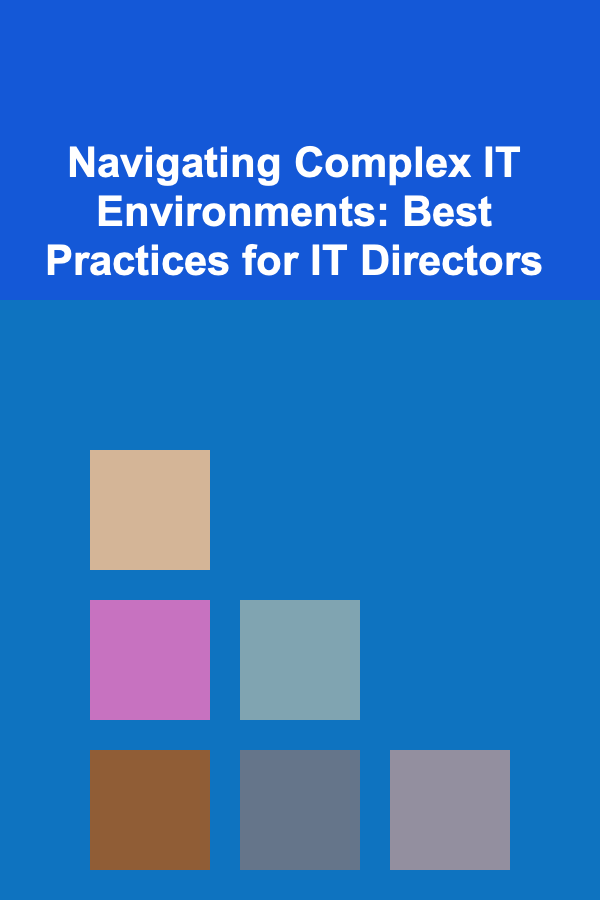
Navigating Complex IT Environments: Best Practices for IT Directors
Read More
Turning Deep Learning Knowledge into a Profitable Side Hustle
Read More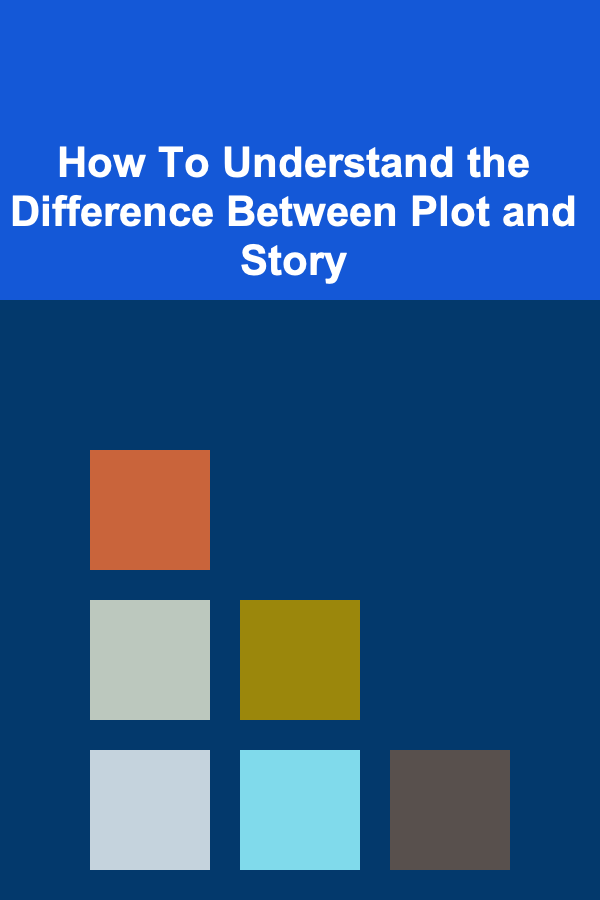
How To Understand the Difference Between Plot and Story
Read MoreOther Products

How to Allocate Your Home Budget to Maximize Savings
Read More
How to Build a Checklist for Securing Sponsorships for Your Fundraiser
Read More
How to Incorporate Statement Pieces Without Spending a Fortune
Read More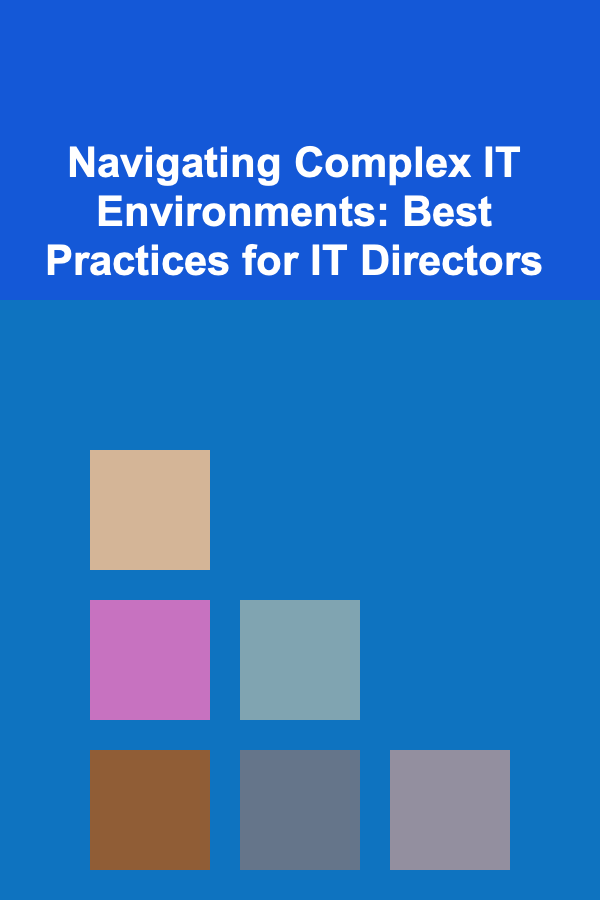
Navigating Complex IT Environments: Best Practices for IT Directors
Read More
Turning Deep Learning Knowledge into a Profitable Side Hustle
Read More