
Inside the Mind of a Video Game Tester: Tips, Tools, and Techniques
ebook include PDF & Audio bundle (Micro Guide)
$12.99$11.99
Limited Time Offer! Order within the next:

Video game testing is an essential but often overlooked part of the game development process. Game testers play a key role in identifying issues, ensuring a smooth player experience, and ultimately contributing to a game's success in the market. While playing games is fun, testing them professionally requires a deep understanding of the technical side of things, an analytical mindset, and a lot of patience. In this guide, we'll dive deep into the mindset of a video game tester, providing actionable tips, tools, and techniques to help you navigate this critical field effectively.
Developing the Tester's Mindset
The Role of a Video Game Tester
At its core, video game testing is about making sure the game works as intended and that players have a seamless and enjoyable experience. It's easy to assume that the only job of a tester is to find bugs, but in reality, testers need to take a much more holistic approach. They assess not only the technical aspects of the game but also its overall usability, user interface (UI), and the emotional responses it evokes from players.
Key Mindsets for a Tester:
- Curiosity and Attention to Detail: The ability to notice small issues that can have a big impact on the player experience is vital. Testers should question how and why something works (or doesn't), looking for hidden flaws that might not be immediately obvious.
- Empathy with Players: Testers must think like players. Will a bug annoy a player? Will a specific feature confuse users? This mindset allows testers to provide valuable feedback on player interaction and experience.
- Critical Thinking: A tester should be able to break down a game into its individual components and analyze them systematically. Identifying root causes of bugs and understanding how a problem affects the game as a whole is crucial.
- Patience: Testing involves repetitive tasks---running the same scenario multiple times to ensure consistency and checking if the same issue occurs under different conditions. The best testers have the patience to endure this cycle.
Essential Tools for Video Game Testing
In the world of game testing, the right tools can make a significant difference in the effectiveness of a tester's work. While playing games might seem like a simple task, analyzing their performance, identifying bugs, and documenting issues require specific tools. Below are some of the key tools every game tester should be familiar with.
Bug Tracking Software
Bug tracking tools are essential for documenting and reporting issues, bugs, and glitches. These platforms help testers provide detailed descriptions of each issue, assign priorities, and keep track of fixes. Some commonly used bug-tracking systems include:
- JIRA: JIRA is one of the most widely used bug-tracking tools in the industry, offering a flexible and customizable platform for issue tracking and project management.
- Bugzilla: A free, open-source tool that is particularly useful for managing software bugs and features in larger teams.
- Trello: Trello offers a simple, visual approach to task and bug management, making it easier for testers to organize their findings and track progress.
Game Performance Monitoring Tools
To evaluate how a game performs under various conditions, testers often rely on performance monitoring tools. These tools help to detect frame rate drops, memory leaks, and other performance-related issues. Some notable tools include:
- FRAPS: This tool is useful for tracking frame rates while playing a game and spotting performance drops or instability.
- RenderDoc: A graphics debugging tool used to capture frames, diagnose rendering issues, and improve visual performance.
- New Relic: A performance monitoring tool that helps track the real-time performance of a game across multiple devices.
Emulators and Device-Specific Tools
Since games are tested on various devices and platforms, testers must ensure that games perform well across different environments. For console or mobile testing, emulators can replicate the behavior of actual devices. Popular emulators include:
- Android Emulator: Used for testing Android games and apps, simulating different devices and screen sizes.
- Xcode Simulator: Apple's own simulator for testing iOS applications on different devices and iOS versions.
- PlayStation and Xbox Emulators: These are used for testing console games, providing a virtual environment to check compatibility and performance.
Techniques for Effective Video Game Testing
Testing a video game is not just about playing it and looking for obvious bugs. It requires a structured, methodical approach to ensure thorough coverage and efficiency. Below are some techniques that will elevate your game testing skills and make your work more impactful.
1. Create Test Cases and Scenarios
A test case is a detailed document that outlines specific conditions and steps that need to be tested within the game. It ensures that every aspect of the game, from mechanics to visuals, gets tested in a structured manner.
How to Create a Test Case:
- Identify the objective: What do you want to test? Is it a specific feature or the overall gameplay?
- Determine the steps: Outline the sequence of actions needed to perform the test. The more detailed, the better.
- Define expected results: What should happen when you perform the actions? If the game doesn't behave as expected, that's a bug.
2. Regression Testing
Once a bug is fixed, it's essential to test whether the fix introduces new issues or disrupts other parts of the game. This is where regression testing comes in. After every update or patch, testers should revisit areas that might have been affected by the changes. It's an iterative process that helps keep the game stable and bug-free after updates.
3. Focus on Edge Cases
Edge cases refer to rare or extreme situations that might not be immediately obvious. Testing edge cases is critical because they often expose hidden flaws that regular testing might miss. For example:
- Unusual Player Inputs: What happens if a player enters unexpected input (e.g., pressing multiple buttons simultaneously or entering an out-of-range value)?
- Boundary Conditions: How does the game behave when players perform actions at the extreme ends of the game world, such as hitting the maximum or minimum values for health or score?
4. Load and Stress Testing
For games with multiplayer components or high resource demands, it's important to test the game's performance under heavy loads. This process helps identify how the game behaves when there are a large number of simultaneous users, excessive graphical demands, or network issues. Stress testing helps pinpoint areas where the game may crash or experience significant slowdowns.
5. Usability Testing
Usability testing focuses on how players interact with the game. This can include evaluating the user interface (UI) , menu design, and overall player experience. Are the menus easy to navigate? Does the UI make sense to new players? Testers should pay close attention to the user's journey and identify areas where the experience can be improved.
6. Playthroughs and Feedback
To understand the game's pacing and the player's overall experience, testers often perform full playthroughs of the game. This gives them the chance to see how different systems interact with one another and how the player will experience the game from start to finish. Playthrough testing also helps identify areas where the game's difficulty might be too high or low, or where certain sections of the game might feel frustrating or unbalanced.
Tips for Success as a Video Game Tester
While the technical tools and methods are important, success as a video game tester also requires certain personal habits and attitudes. Here are a few tips to ensure you excel in this role:
1. Maintain Clear and Detailed Documentation
As a tester, your ability to document issues clearly and in detail is invaluable. For every bug or issue you find, provide as much context as possible. This includes:
- Steps to reproduce the bug: Clearly outline how to trigger the issue.
- Screenshots and videos: Visual evidence is often much more helpful than written descriptions alone.
- Logs: Include error logs or crash dumps, if available.
2. Stay Organized
Video game testing can involve many tasks at once, from different platforms and different types of tests. Staying organized is crucial. Use a task management system like Trello or JIRA to track your progress and ensure you don't miss anything important. Prioritize your tasks based on the severity and impact of issues.
3. Continuously Learn and Adapt
The world of video games is constantly evolving. New technologies, gaming platforms, and trends emerge every year. As a tester, you need to keep learning and adapting to these changes. Stay informed by following industry news, participating in online forums, and experimenting with new gaming platforms or tools.
4. Cultivate Good Communication Skills
Testing can be a team effort, and clear communication with developers, designers, and project managers is key. When reporting issues, always be concise, objective, and professional. Remember, the goal is to help improve the game, not to criticize the developers or point out flaws for the sake of it.
Conclusion
Becoming an effective video game tester requires more than just playing games. It demands a unique mindset, attention to detail, a strong grasp of tools, and a deep understanding of game mechanics. By focusing on systematic testing, using the right tools, and adopting best practices, testers can contribute to the creation of high-quality games that will provide an exceptional experience to players.

How to Create a Homework Organization Station for Kids
Read More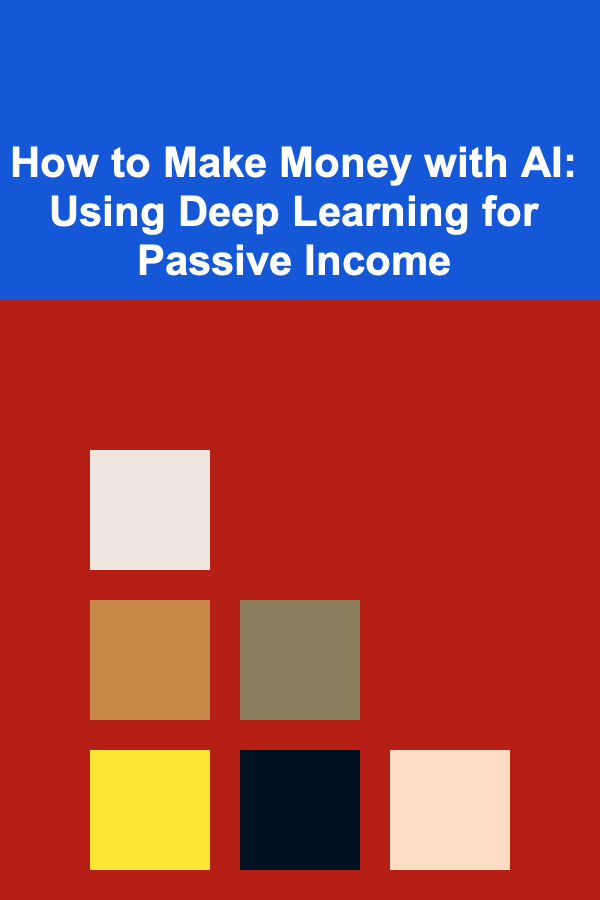
How to Make Money with AI: Using Deep Learning for Passive Income
Read MoreHow to Set Up a Checklist for Tracking Career Development Progress
Read More
How to Teach Kids the Basics of Budgeting and Money Management
Read More
How to Use a Filing System for Easy Music Retrieval
Read More
The Ultimate Guide to Saving for Retirement Strategies and Building Wealth
Read MoreOther Products

How to Create a Homework Organization Station for Kids
Read More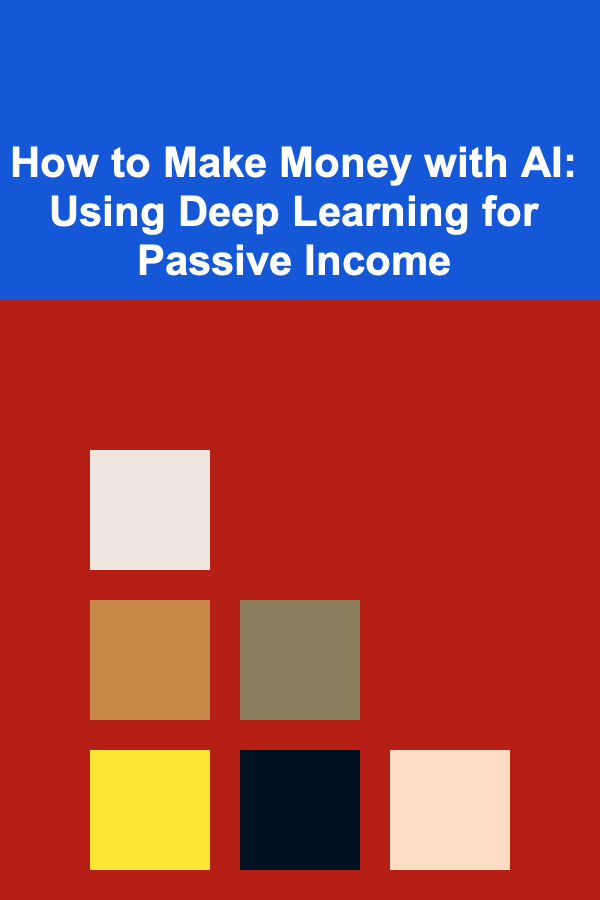
How to Make Money with AI: Using Deep Learning for Passive Income
Read MoreHow to Set Up a Checklist for Tracking Career Development Progress
Read More
How to Teach Kids the Basics of Budgeting and Money Management
Read More
How to Use a Filing System for Easy Music Retrieval
Read More