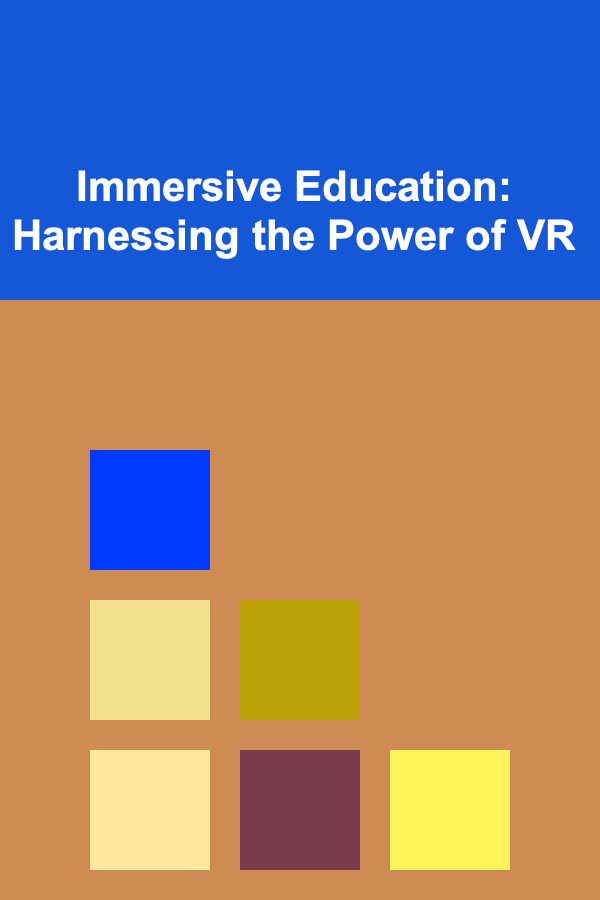
Immersive Education: Harnessing the Power of VR
ebook include PDF & Audio bundle (Micro Guide)
$12.99$6.99
Limited Time Offer! Order within the next:
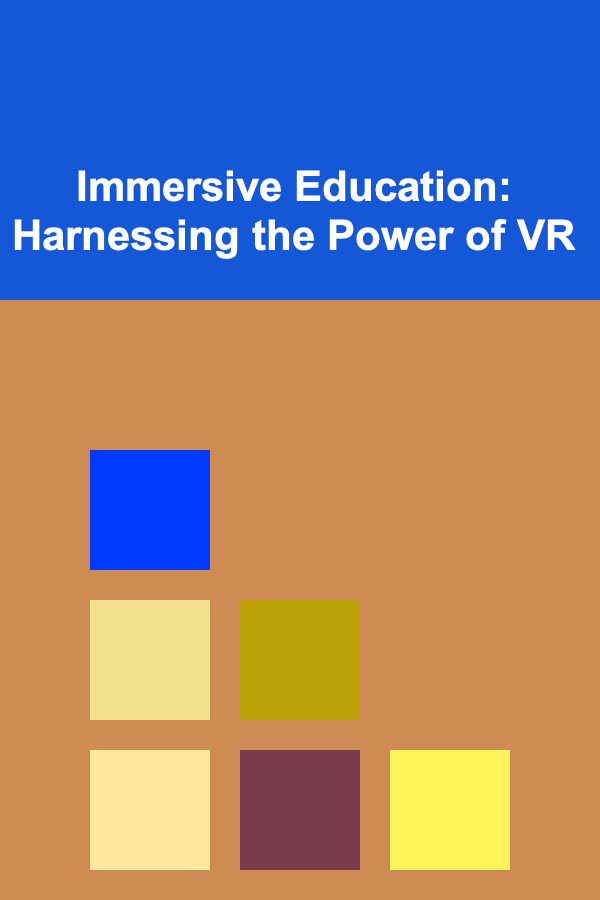
Virtual Reality (VR) is rapidly transforming various sectors, and education is no exception. By creating simulated environments, VR offers unparalleled opportunities for immersive learning experiences that can significantly enhance student engagement, knowledge retention, and skill development. This article delves into the practical applications of VR in education, exploring how educators can effectively integrate this technology into their curricula and the potential benefits it offers.
Understanding the Fundamentals of VR in Education
What is Virtual Reality?
At its core, Virtual Reality is a technology that uses computer-generated environments to simulate a realistic experience for the user. This is typically achieved through the use of a head-mounted display (HMD) that tracks the user's head movements and projects a stereoscopic image to each eye, creating a sense of depth and immersion. VR can be interactive, allowing users to manipulate objects, navigate environments, and interact with other virtual entities. This interaction is crucial for creating engaging and effective learning experiences.
Types of VR for Education
There are several types of VR technologies that can be used in education, each with its own advantages and limitations:
- Non-Immersive VR (Desktop VR): This involves using a computer monitor to display a virtual environment. While less immersive than other types, it's a more accessible and affordable option. Students can interact with the environment using a mouse and keyboard.
- Semi-Immersive VR: This might involve using a large screen or projector to create a more immersive experience, but without the use of a head-mounted display. Flight simulators are a common example of semi-immersive VR.
- Immersive VR: This is the most complete form of VR, using a head-mounted display to completely immerse the user in the virtual environment. This type offers the highest level of presence and engagement. Examples include Oculus Rift, HTC Vive, and Valve Index. Mobile VR solutions like Google Cardboard and Samsung Gear VR, while less powerful, offer a more affordable entry point to immersive VR.
- Augmented Reality (AR): While technically distinct from VR, AR is often considered alongside VR in educational contexts. AR overlays digital information onto the real world, enhancing the user's perception of reality. Examples include using AR apps on tablets or smartphones to view 3D models of molecules or historical artifacts in a real-world classroom.
Key Components of a VR Learning Environment
A successful VR learning environment typically comprises the following key components:
- Hardware: Head-mounted displays, controllers, tracking systems, and powerful computers to run the VR software.
- Software: The VR applications and platforms that create the virtual environments and interactive experiences. These can range from pre-built educational simulations to custom-developed applications.
- Content: The educational content within the VR environment, including 3D models, simulations, narratives, and interactive elements. Content should be designed with clear learning objectives in mind and aligned with curriculum standards.
- Instructional Design: The pedagogical approach used to integrate VR into the learning process. This includes designing activities, providing guidance, and assessing student learning within the VR environment.
Benefits of Using VR in Education
VR offers a multitude of benefits for enhancing the learning experience:
- Increased Engagement: The immersive nature of VR captivates students' attention and fosters a deeper sense of involvement in the learning process. The novelty of the technology itself can also spark initial interest.
- Improved Knowledge Retention: Experiential learning, which is facilitated by VR, has been shown to improve knowledge retention compared to traditional lecture-based methods. Students learn by doing and experiencing, rather than simply passively listening.
- Enhanced Spatial Understanding: VR is particularly effective for teaching concepts that require spatial visualization, such as anatomy, geometry, and architecture. Students can explore 3D models and environments in a way that's not possible with traditional textbooks or diagrams.
- Safe and Accessible Learning Environments: VR allows students to explore potentially dangerous or inaccessible environments in a safe and controlled manner. For example, students can virtually dissect a human heart without the risk of damaging a real specimen, or explore ancient ruins without the need for travel.
- Personalized Learning: VR can be adapted to meet the individual needs and learning styles of students. Interactive simulations can provide personalized feedback and adjust the level of difficulty based on student performance.
- Development of Soft Skills: Many VR experiences require collaboration and problem-solving, helping students develop essential soft skills that are highly valued in the workplace. For example, students might work together in a virtual environment to solve a puzzle or complete a task.
- Increased Empathy and Understanding: VR can be used to create simulations that allow students to experience the world from different perspectives, fostering empathy and understanding for others. For example, students might experience what it's like to live with a disability or be a refugee.
Practical Applications of VR in Education
VR can be applied across a wide range of subjects and educational levels:
Science Education
- Anatomy and Physiology: Students can explore detailed 3D models of the human body, dissect organs, and learn about physiological processes in an interactive and engaging way.
- Chemistry: VR simulations can visualize molecular structures, chemical reactions, and laboratory experiments that would be difficult or dangerous to perform in a real-world setting.
- Physics: Students can experiment with laws of physics in a virtual environment, manipulating variables and observing the effects of gravity, motion, and energy.
- Earth Science: VR can transport students to different geological formations, allowing them to explore volcanoes, glaciers, and the ocean floor.
- Astronomy: Students can take virtual tours of the solar system, explore planets and stars, and learn about the vastness of the universe.
History and Social Studies
- Historical Reconstructions: VR can recreate historical events and environments, allowing students to experience what it was like to live in a different time period. Imagine walking through ancient Rome or witnessing the signing of the Declaration of Independence.
- Cultural Immersion: VR can transport students to different cultures and communities, allowing them to learn about different customs, traditions, and ways of life.
- Civics and Government: VR can simulate political debates, town hall meetings, and other civic processes, allowing students to engage in active citizenship.
Language Learning
- Immersive Language Practice: VR can create realistic scenarios where students can practice speaking and interacting in a foreign language with virtual characters.
- Cultural Context: VR can provide cultural context for language learning, allowing students to experience the culture associated with the language they are learning.
- Vocabulary Acquisition: VR can be used to create interactive games and activities that help students learn new vocabulary in a fun and engaging way.
Mathematics
- Geometric Visualization: VR can help students visualize complex geometric shapes and concepts, making them easier to understand.
- Problem-Solving: VR can create interactive puzzles and games that require students to apply mathematical concepts to solve real-world problems.
- Data Analysis: VR can be used to visualize data sets in 3D, making it easier for students to identify patterns and trends.
Arts and Humanities
- Art Appreciation: VR can allow students to explore famous works of art in a virtual museum setting, examining brushstrokes and details in a way that's not possible with traditional reproductions.
- Music Education: VR can create interactive musical instruments and environments, allowing students to experiment with sound and learn about music theory.
- Drama and Theatre: VR can simulate theatrical performances, allowing students to practice acting and directing in a virtual setting.
- Creative Writing: VR can provide immersive environments that inspire creative writing, allowing students to explore different settings and characters.
Vocational Training and Skills Development
- Medical Training: VR can simulate surgical procedures and other medical scenarios, allowing medical students to practice their skills in a safe and controlled environment.
- Engineering and Manufacturing: VR can be used to design and test new products in a virtual environment, reducing the need for expensive prototypes.
- Construction and Architecture: VR can allow architects and construction workers to visualize and plan building projects in 3D, improving communication and coordination.
- Emergency Response: VR can simulate emergency situations, allowing first responders to practice their skills and improve their response times.
Implementing VR in the Classroom: A Practical Guide
Successfully integrating VR into the classroom requires careful planning and execution. Here's a step-by-step guide:
1. Define Learning Objectives
Before introducing VR, clearly define the specific learning objectives that you want to achieve. Ask yourself: What knowledge, skills, or attitudes do you want students to gain from this experience? How will VR help them achieve these objectives more effectively than traditional methods?
2. Select Appropriate VR Hardware and Software
Choose VR hardware and software that aligns with your learning objectives, budget, and technical capabilities. Consider the following factors:
- Cost: VR hardware and software can range in price from a few dollars for cardboard viewers to thousands of dollars for high-end headsets.
- Ease of Use: Choose hardware and software that is easy to set up and use, both for you and your students.
- Compatibility: Ensure that the hardware and software are compatible with your existing technology infrastructure.
- Content Availability: Look for software with a wide range of educational content that aligns with your curriculum.
- Safety: Consider the safety of the VR environment, ensuring that it is free from potential hazards such as motion sickness or disorientation.
3. Develop or Source Engaging VR Content
If pre-existing VR content doesn't meet your specific needs, consider developing your own. There are various tools and platforms available for creating VR experiences, ranging from simple drag-and-drop interfaces to more complex programming environments. Alternatively, collaborate with developers or purchase custom-made content. Ensure that the content is:
- Aligned with Learning Objectives: The content should directly support the learning objectives that you have defined.
- Engaging and Interactive: The content should be designed to capture students' attention and encourage active participation.
- Age-Appropriate: The content should be appropriate for the age and developmental level of your students.
- Culturally Sensitive: The content should be respectful of different cultures and perspectives.
- Accessible: The content should be accessible to students with disabilities, such as visual or auditory impairments.
4. Design Effective Learning Activities
Don't just let students explore VR environments without guidance. Design structured learning activities that encourage them to think critically, solve problems, and apply their knowledge. Consider incorporating the following elements:
- Pre-VR Activities: Prepare students for the VR experience by providing background information, introducing key concepts, and setting clear expectations.
- Guided Exploration: Provide students with specific tasks or questions to guide their exploration of the VR environment.
- Interactive Elements: Incorporate interactive elements such as quizzes, puzzles, and simulations that require students to actively engage with the content.
- Collaborative Activities: Encourage students to work together in the VR environment, fostering teamwork and communication skills.
- Post-VR Activities: Debrief students after the VR experience, discussing what they learned, answering their questions, and encouraging reflection.
5. Provide Technical Support and Training
Ensure that you and your students have adequate technical support and training to use the VR hardware and software effectively. Provide clear instructions, troubleshooting tips, and access to technical assistance when needed.
6. Assess Student Learning
Evaluate student learning through a variety of methods, such as quizzes, projects, presentations, and observations. Assess not only their knowledge of the subject matter but also their ability to apply their knowledge in the VR environment and their overall engagement with the learning process.
7. Address Potential Challenges
Be prepared to address potential challenges associated with VR, such as:
- Motion Sickness: Some users may experience motion sickness while using VR. Start with short sessions and gradually increase the duration as students become more accustomed to the technology. Ensure the refresh rate of the VR headset is adequate.
- Technical Issues: VR hardware and software can be prone to technical glitches. Have backup plans in place in case of technical difficulties. Regularly update software and firmware.
- Distraction: The novelty of VR can be distracting for some students. Establish clear expectations and guidelines for behavior in the VR environment.
- Accessibility: Ensure that VR experiences are accessible to students with disabilities. Provide alternative input methods and output formats as needed.
- Cost: The cost of VR hardware and software can be a barrier to adoption. Explore funding opportunities and consider using more affordable VR solutions.
Examples of Successful VR Educational Applications
Numerous examples demonstrate the potential of VR in education:
- Google Expeditions: This platform offers a wide range of virtual field trips to different locations around the world, allowing students to explore historical sites, natural wonders, and cultural landmarks.
- Tilt Brush by Google: This VR painting application allows students to create 3D artwork in a virtual environment, fostering creativity and spatial reasoning skills.
- zSpace: This company provides educational VR solutions for STEM education, offering interactive simulations of scientific experiments and engineering designs.
- Osso VR: This platform provides surgical training simulations for medical professionals, allowing them to practice complex procedures in a safe and realistic environment.
- The Body VR: An immersive journey inside the human body, exploring cells, blood flow, and organ systems.
The Future of VR in Education
The future of VR in education is bright, with ongoing advancements in hardware, software, and content creation. Here are some trends to watch:
- Increased Accessibility: As VR technology becomes more affordable and user-friendly, it will become more accessible to schools and students.
- Personalized Learning Experiences: VR will be increasingly used to create personalized learning experiences that adapt to the individual needs and learning styles of students.
- AI Integration: Artificial intelligence (AI) will be integrated into VR environments to provide intelligent tutoring, personalized feedback, and adaptive learning paths.
- Haptic Feedback: Haptic feedback technology will enhance the sense of realism in VR, allowing students to feel the objects and environments they are interacting with.
- Multi-User VR Experiences: Multi-user VR environments will allow students to collaborate and learn together in virtual spaces, fostering teamwork and communication skills.
- AR Integration: The integration of augmented reality (AR) and virtual reality (VR) will create blended learning experiences that seamlessly combine the real and virtual worlds.
- Development of Standards and Best Practices: The development of standards and best practices for VR in education will ensure that the technology is used effectively and ethically.
Conclusion
Virtual Reality offers a powerful tool for creating immersive and engaging learning experiences that can transform education. By carefully planning and implementing VR, educators can enhance student engagement, improve knowledge retention, and develop essential skills for the 21st century. While challenges remain, the potential benefits of VR in education are undeniable, and the future of learning is likely to be increasingly shaped by this transformative technology. As VR technology continues to evolve and become more accessible, it will undoubtedly play a more prominent role in shaping the future of education, creating a more engaging, personalized, and effective learning experience for all students.
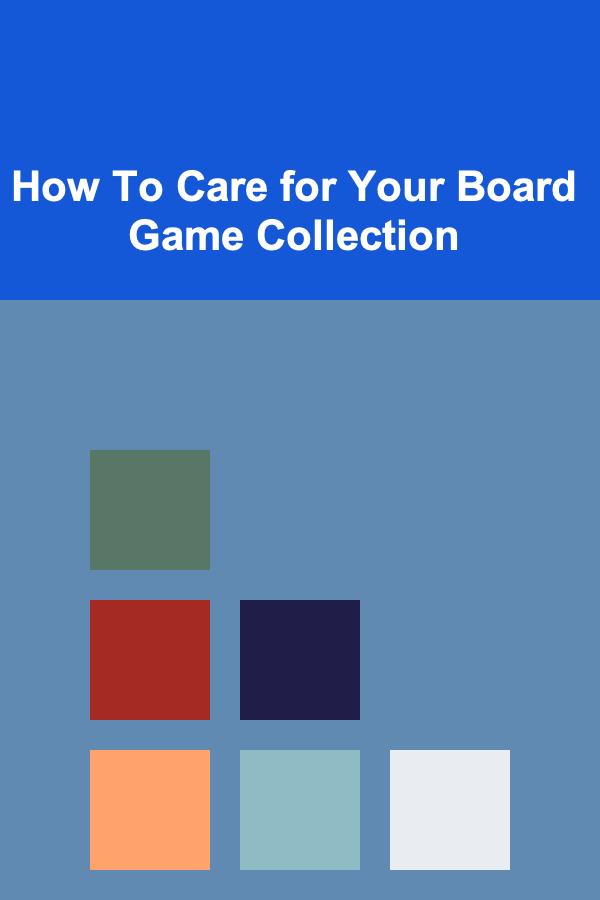
How To Care for Your Board Game Collection
Read More
How to Create Effective Digital Presentations with Organization
Read More
How to Maximize Space in Your Living Room with Clever Layout Ideas
Read More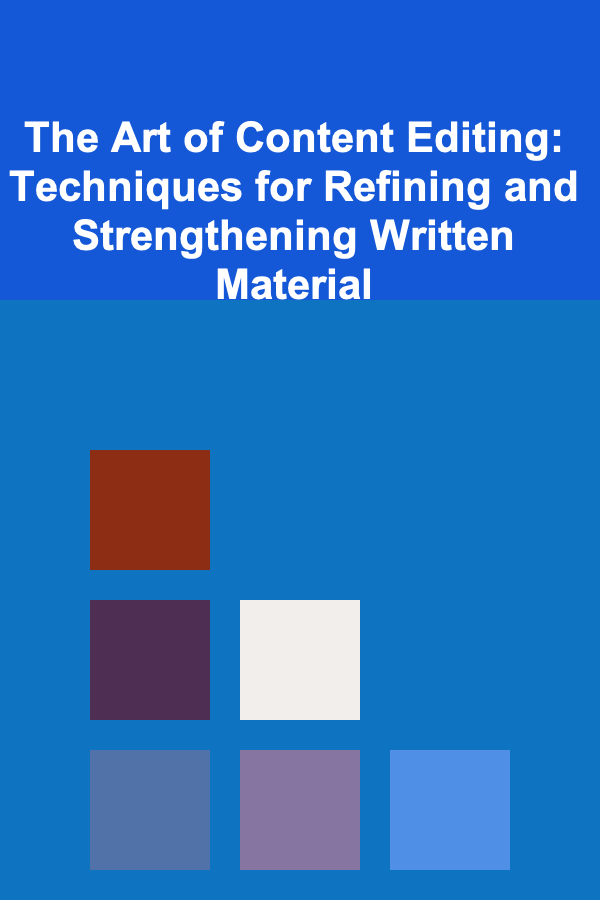
The Art of Content Editing: Techniques for Refining and Strengthening Written Material
Read More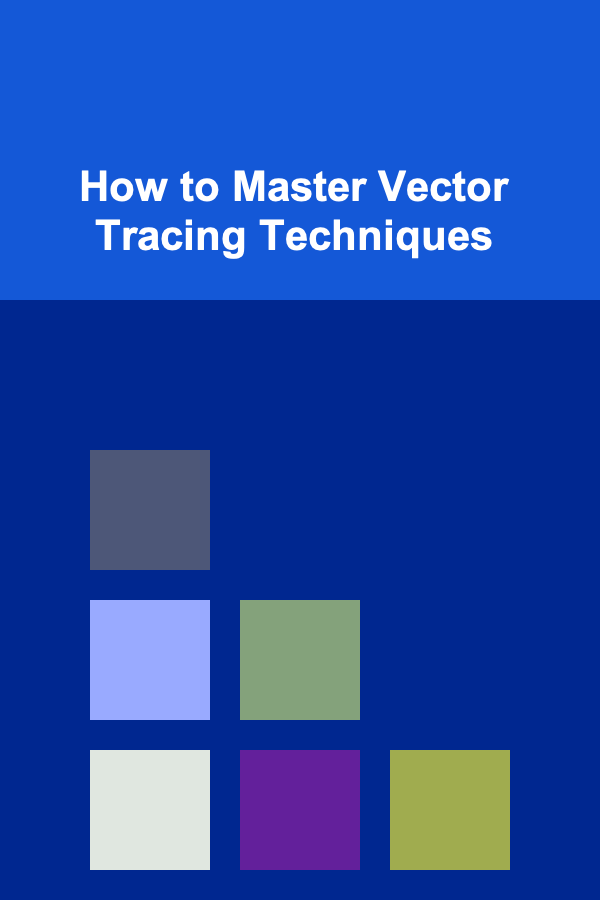
How to Master Vector Tracing Techniques
Read More
10 Tips for a Comprehensive Bird Quarantine Checklist
Read MoreOther Products
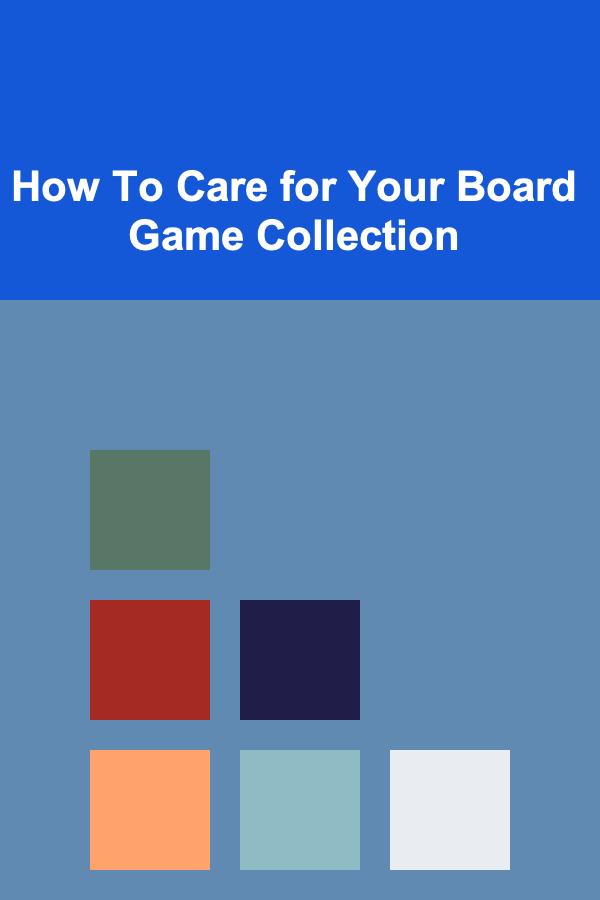
How To Care for Your Board Game Collection
Read More
How to Create Effective Digital Presentations with Organization
Read More
How to Maximize Space in Your Living Room with Clever Layout Ideas
Read More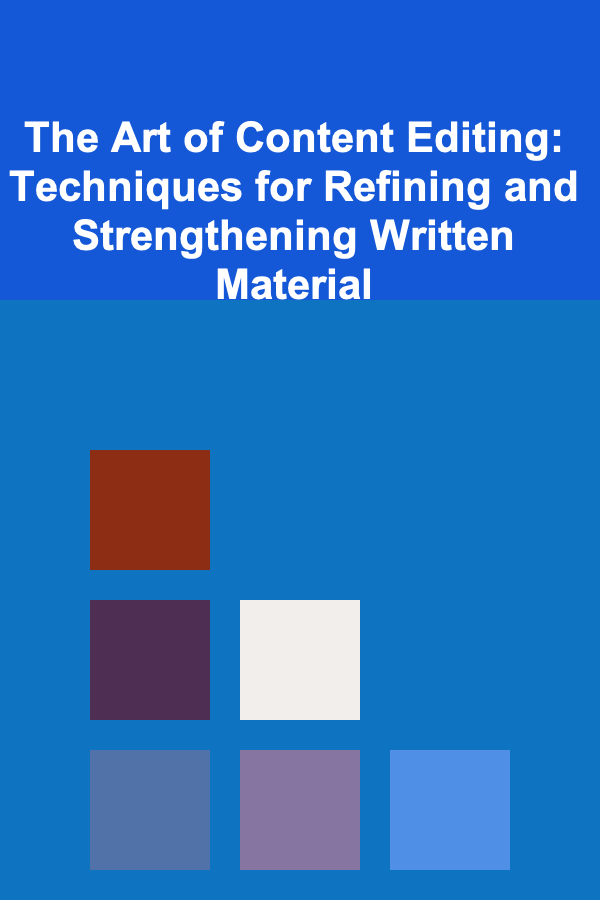
The Art of Content Editing: Techniques for Refining and Strengthening Written Material
Read More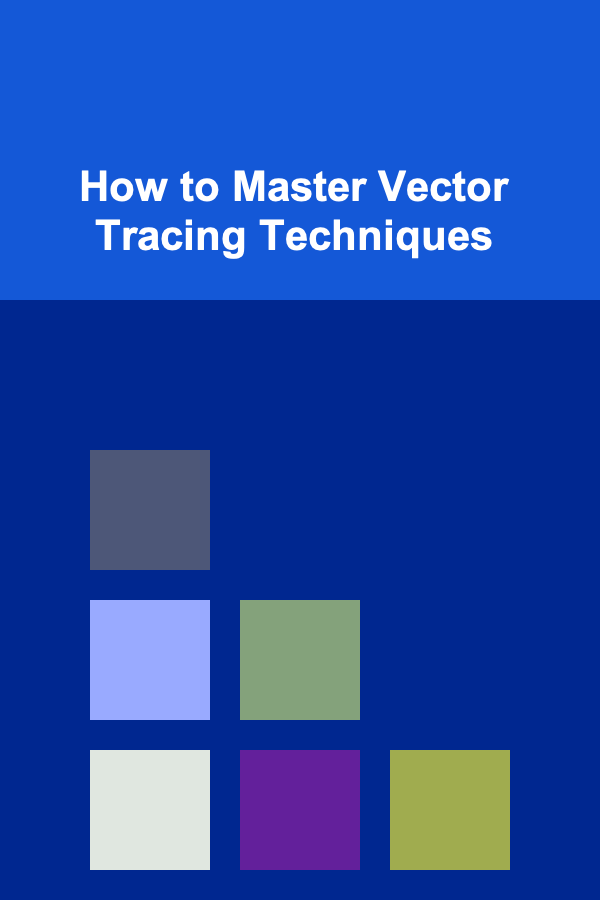
How to Master Vector Tracing Techniques
Read More