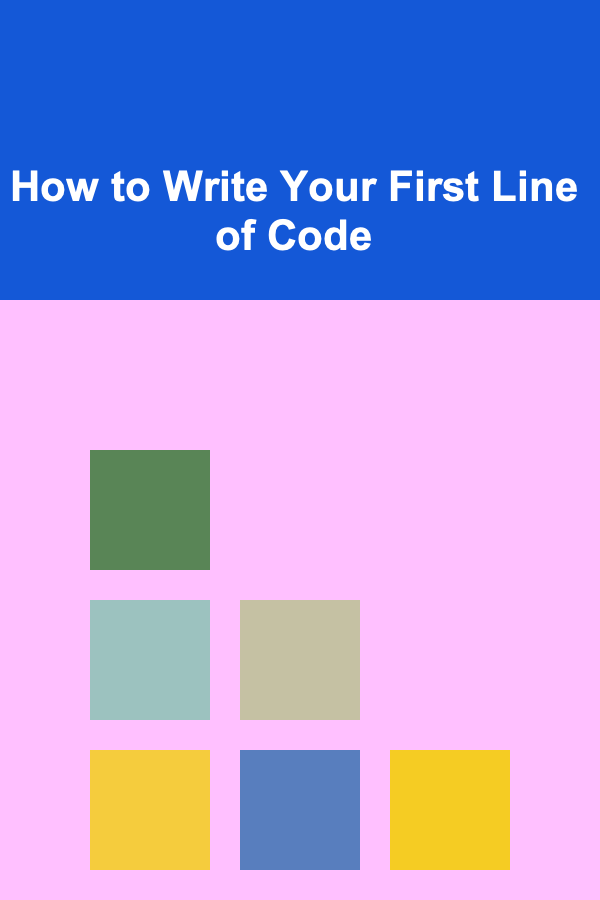
How to Write Your First Line of Code
ebook include PDF & Audio bundle (Micro Guide)
$12.99$10.99
Limited Time Offer! Order within the next:
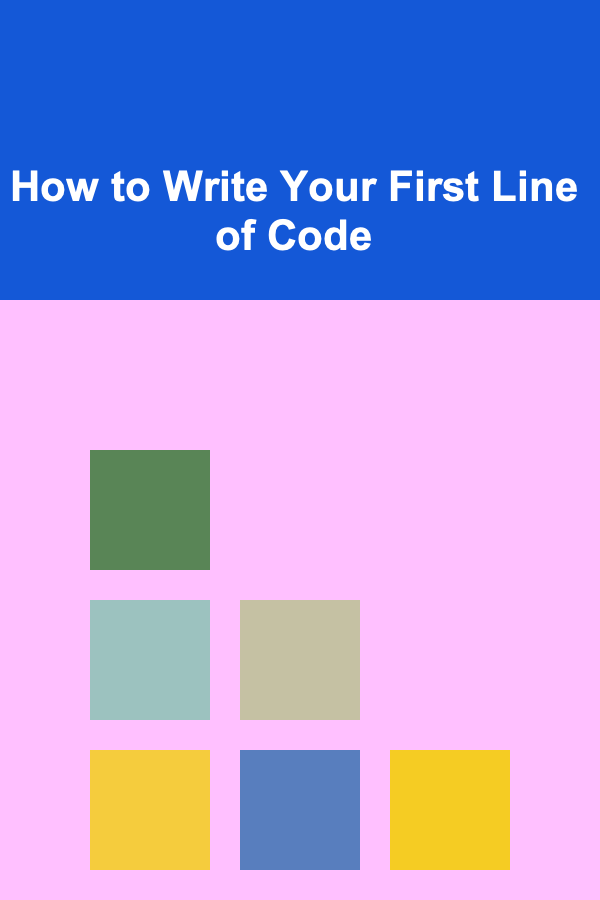
Writing your first line of code is an exciting milestone in any programmer's journey. It marks the beginning of a new adventure in understanding how computers work, solving problems, and creating things from scratch. Whether you are learning to code for personal growth, career advancement, or solving specific problems, the first step is essential in helping you grasp the fundamentals.
In this article, we will explore how to write your first line of code, from understanding the basics of programming to selecting the right language, and finally, crafting and executing your first code.
Understanding the Basics of Programming
Before diving into writing your first line of code, it is crucial to understand the fundamental principles of programming. At its core, programming is the process of writing instructions that a computer can execute. These instructions tell the computer what to do, how to do it, and when to do it.
What is Programming?
Programming, also called coding or software development, involves using a programming language to communicate with a computer. The computer, in turn, performs tasks such as calculations, data processing, and more. The process is essentially the creation of algorithms, which are a set of step-by-step instructions designed to solve specific problems.
Programming languages are the tools we use to write these instructions. There are many programming languages, each with its own syntax (rules about how to write code), capabilities, and use cases. As a beginner, understanding the fundamentals of programming will help you choose the right language and approach for solving problems.
Types of Programming Languages
There are several categories of programming languages, and each is designed to serve a specific purpose. Some popular categories include:
- High-Level Languages: These languages are closer to human language and are easier for beginners to understand. Examples include Python, JavaScript, and Ruby.
- Low-Level Languages: These languages are closer to machine code and are more complex. Examples include C and Assembly.
- Scripting Languages: These are designed for automating tasks or manipulating data. Examples include Python, Bash, and PowerShell.
- Markup Languages: While not strictly programming languages, markup languages like HTML and XML are used to structure and present data in web pages.
As a beginner, high-level languages like Python or JavaScript are great starting points because they have relatively simple syntax and vast community support.
Choosing Your First Programming Language
Choosing the right programming language for your first project is one of the most important decisions you'll make as a beginner. The right language will help you grasp core programming concepts faster, while a more complicated language may hinder your progress and cause frustration.
Why Python is Great for Beginners
Python is often recommended as the best language for beginners. Here are several reasons why:
- Simple Syntax: Python has a straightforward, easy-to-read syntax, which makes it less intimidating for newcomers.
- Vast Libraries and Frameworks: Python has a rich ecosystem of libraries and frameworks that can help you accomplish almost anything with minimal effort.
- Versatility: You can use Python for web development, data science, machine learning, scripting, automation, and much more.
- Large Community: Python has a huge, active community, which means you can easily find tutorials, guides, and forums to help you out.
Why JavaScript is Another Good Option
JavaScript is another excellent language for beginners, especially if you're interested in web development. Here's why:
- Web Development Focus: JavaScript is the language of the web, and it's a must-know for creating dynamic, interactive websites.
- Widely Used: JavaScript is the most widely used programming language in the world. Learning it opens the door to a range of career opportunities.
- Easy to Start with: JavaScript can be executed directly in the browser, so you don't need to install complex development environments to start coding.
- Huge Ecosystem: JavaScript has a massive range of libraries and frameworks like React, Vue, and Node.js, which can help you build complex applications with ease.
Setting Up Your Development Environment
Once you've chosen a programming language, the next step is to set up your development environment. This includes installing the necessary software tools and creating an environment where you can write and run your code.
Setting Up Python
To get started with Python, follow these steps:
- Install Python : Download and install Python from the official website (https://www.python.org/). Make sure to select the option to add Python to your system's PATH during installation.
- Install an Integrated Development Environment (IDE) : Although you can write Python code in any text editor, using an IDE will make your coding experience easier. Popular IDEs for Python include:
- PyCharm: A powerful IDE with advanced features for Python developers.
- Visual Studio Code: A lightweight, customizable editor with Python support.
- IDLE: Python's built-in IDE, which comes pre-installed with Python.
Setting Up JavaScript
For JavaScript, you don't need to install anything special besides a text editor, because JavaScript runs directly in the browser.
-
Install a Text Editor: Choose a text editor like:
- Visual Studio Code: Highly popular and supports JavaScript with numerous extensions.
- Sublime Text: A lightweight, fast text editor with good syntax highlighting.
- Atom: An open-source text editor from GitHub that is great for web development.
-
Test in Browser : You can run JavaScript code directly in your browser's developer tools. Open your browser, press
F12orCtrl+Shift+Ito open the developer tools, go to the "Console" tab, and start typing JavaScript code directly there.
Writing Your First Line of Code
Now that you have your development environment set up, it's time to write your first line of code. In programming, the first line of code is often the "Hello, World!" program. This simple program displays the text "Hello, World!" on the screen and is a traditional way to introduce new programmers to the syntax of a programming language.
Python: The Classic Hello World
In Python, writing "Hello, World!" is as simple as:
When you run this code, Python will display the message on the screen. The print() function is one of the most basic functions in Python, and it is used to display output.
To run this code, open your IDE or text editor, create a new Python file with a .py extension, and paste the code. Then, run the script by clicking the run button in your IDE or using the command line (python yourfile.py).
JavaScript: The Classic Hello World
In JavaScript, writing "Hello, World!" can be done in the following way:
This line of code uses the console.log() function to output the message to the browser console.
To run this code, you can either:
- Open the browser's developer tools and type the code directly into the console.
- Create an HTML file with a
<script>tag and include your JavaScript code inside it. Then open the file in a browser.
Here's an example of embedding JavaScript in an HTML file:
<html>
<head>
<title>Hello World</title>
</head>
<body>
<script>
console.log("Hello, World!");
</script>
</body>
</html>
Simply open this HTML file in a browser, and you will see "Hello, World!" in the console.
Understanding the Output
In both Python and JavaScript, the output of your code is displayed in the terminal or console. This output tells you that your code has executed correctly and that the computer has processed your instructions successfully.
Debugging and Troubleshooting
At some point, you may encounter errors in your code. Debugging is a key skill that every programmer needs to develop. Here are a few tips for troubleshooting your first code:
- Check for syntax errors: Programming languages have specific rules for how code should be written. Ensure that you've written the code exactly as instructed, paying attention to punctuation, spacing, and indentation.
- Use print statements : In Python, you can use
print()to check the value of variables at different points in your program. This helps you track down where things go wrong. - Read error messages carefully: Both Python and JavaScript provide helpful error messages when something goes wrong. Pay attention to the line number and description of the error to fix the problem.
Moving Beyond Hello World
Once you've successfully written your first line of code, you can start building more complex programs. Start experimenting with basic programming concepts like variables, data types, loops, and conditionals. These are the building blocks of more advanced code.
Here are a few ideas for your next steps:
- Variables and Data Types: Learn how to store and manipulate data in your program. Experiment with strings, integers, and lists/arrays.
- Loops : Explore how to repeat tasks automatically using loops like
forandwhile. - Conditionals : Learn how to make decisions in your code using
if,else, andelif(in Python) orif,else(in JavaScript).
Conclusion
Writing your first line of code is the beginning of an exciting and rewarding journey. Whether you choose Python, JavaScript, or another language, understanding the basics of programming and learning how to set up a development environment will lay the foundation for success.
As you write more code, you'll gain confidence and start solving more complex problems. Remember that coding is a skill that improves with practice and patience, so don't be discouraged if things don't work perfectly at first.
The most important thing is to get started, keep experimenting, and continue learning. Happy coding!

How to Optimize Your Workspace with Smart Technology
Read More
How to Stage Your Home to Sell in a Competitive Market
Read More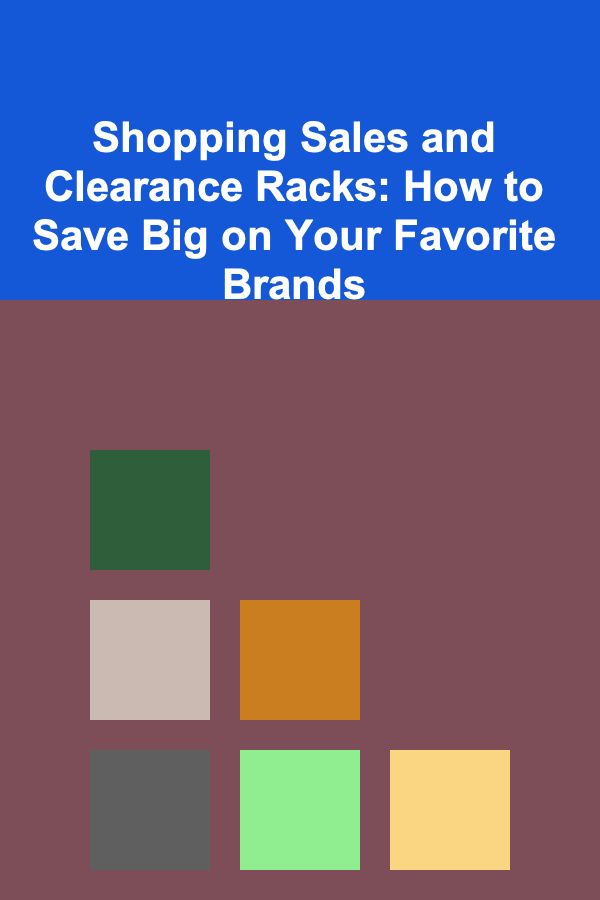
Shopping Sales and Clearance Racks: How to Save Big on Your Favorite Brands
Read More
How to Bake Dairy-Free Bread
Read More
How to Identify Common Fossil Plants
Read More
10 Tips for Marketing Your Environmental Consulting Services
Read MoreOther Products

How to Optimize Your Workspace with Smart Technology
Read More
How to Stage Your Home to Sell in a Competitive Market
Read More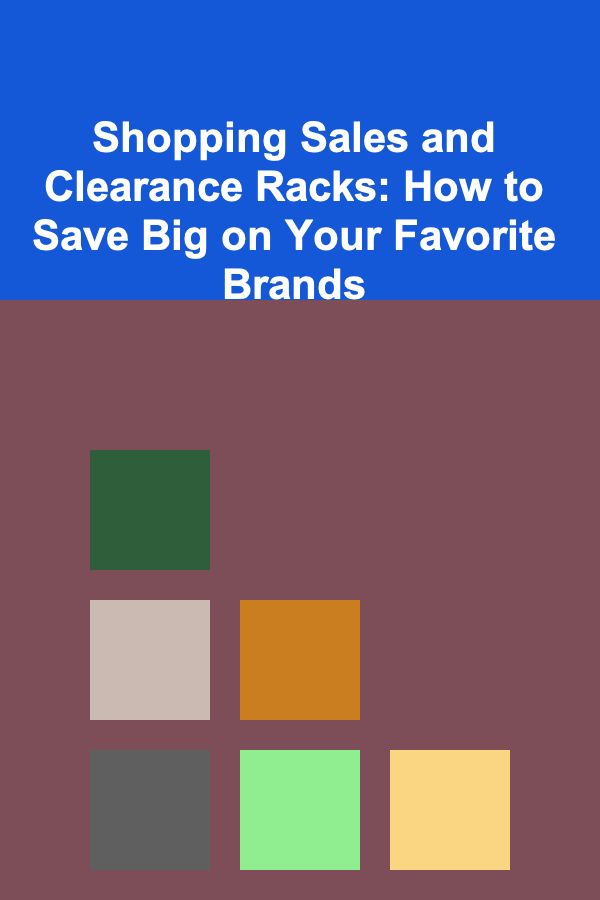
Shopping Sales and Clearance Racks: How to Save Big on Your Favorite Brands
Read More
How to Bake Dairy-Free Bread
Read More
How to Identify Common Fossil Plants
Read More