
How to Write Effective API Documentation
ebook include PDF & Audio bundle (Micro Guide)
$12.99$8.99
Limited Time Offer! Order within the next:
Not available at this time

API documentation is crucial for developers and users to understand how to interact with an API, utilize its functions, and integrate it into applications or systems. Good API documentation improves the usability and accessibility of the API, helping both new and experienced developers to work with the API effectively. Whether you're designing a public-facing API or one used internally within an organization, clear and well-structured documentation is essential for its success.
This article will walk through best practices, strategies, and components of writing effective API documentation. The goal is to help ensure that developers and users can easily understand how to use the API, troubleshoot any issues, and integrate it into their projects.
Understand Your Audience
The first step in writing effective API documentation is understanding your audience. Your API's users could range from experienced developers to beginners who are unfamiliar with the technology or programming language used. The documentation should be written in a way that accommodates a range of knowledge levels, providing sufficient detail for both novice and expert users.
Why It Matters:
By understanding your audience, you can tailor the tone, depth, and examples in your documentation. This ensures that you deliver relevant content that users can easily comprehend, which reduces frustration and accelerates adoption.
How to Implement:
- Identify the typical users of your API: Are they experienced developers, hobbyists, or beginners?
- Use simple language for complex concepts where possible.
- Provide examples that match real-world use cases.
- Consider adding a "Getting Started" guide for new users, which will help onboard them quickly.
- Include links to more advanced topics for experienced developers.
Organize Your Documentation Clearly
An organized API documentation structure ensures that users can quickly find the information they need. A confusing or disorganized structure can make it frustrating for users to learn how to use your API. A logical organization allows users to intuitively navigate through the documentation and find answers to their questions faster.
Why It Matters:
Clear organization minimizes confusion and ensures that users can easily find information about endpoints, authentication, error handling, and examples.
How to Implement:
- Begin with a Overview: Provide an introduction to the API, its purpose, and its capabilities.
- Structure your documentation around key sections like Authentication , Endpoints , Error Handling , and Examples.
- Use a Table of Contents for easy navigation, allowing users to jump directly to the section they need.
- Include a Quickstart Guide at the top for new users who need to get up and running quickly.
- Provide a search feature so users can quickly locate specific information.
Provide Clear Authentication Information
Authentication is a crucial part of any API. Properly explaining how to authenticate and what credentials are needed will prevent confusion and errors. Many APIs require API keys, OAuth tokens, or other forms of authentication, and it's important to clearly document the authentication process for users.
Why It Matters:
Poorly documented authentication processes can lead to errors in integration or security risks. Developers must know how to authenticate and gain authorized access to your API before they can start using it effectively.
How to Implement:
- Clearly describe how to obtain an API key, OAuth token, or any required credentials.
- Explain any authentication steps, including headers, parameters, or any special format for authentication tokens.
- Provide step-by-step instructions on how to authenticate and explain any necessary steps to troubleshoot common issues.
- Include example requests with authentication headers.
-H "Authorization: Bearer <Your_Auth_Token>"
Describe Your API Endpoints Clearly
API endpoints are the core of any API, and it's essential to document each one in detail. This includes explaining the endpoint's purpose, required parameters, expected responses, and any error codes that may be returned. Users need to understand what each endpoint does and how they can interact with it.
Why It Matters:
Clear descriptions of each endpoint help users understand what data or services they can access. Properly documented endpoints reduce confusion and errors during integration.
How to Implement:
-
Describe the Endpoint: Provide a brief description of the endpoint's purpose, including what it does and how it fits into the overall API.
-
HTTP Method: Specify which HTTP method (GET, POST, PUT, DELETE, etc.) the endpoint uses.
-
Parameters: Clearly list all required and optional parameters, their types (string, number, array, etc.), and whether they are query parameters, request bodies, or headers.
Example:
GET /users/{id}
- Description: Fetches the user details for a given user ID.
- URL Parameters :
id(required): The ID of the user (integer).
- Query Parameters :
include_posts(optional): Boolean value to include the user's posts.
-
Response Format: Document the expected response for the endpoint, including any data returned and status codes. If possible, show an example of a typical response in JSON, XML, or other relevant formats.
Example:
"id": 123, "name": "John Doe", "email": "[email protected]", "posts": [ { "id": 1, "title": "First Post" } ] } -
Error Handling: Include common error codes and their meanings. For example:
200 OK: Successful request.400 Bad Request: Invalid input.404 Not Found: Resource not found.
Use Consistent Naming Conventions
Consistency is essential in API documentation. When naming endpoints, parameters, and response data, make sure to use consistent naming conventions throughout the documentation. This helps prevent confusion, ensuring that developers can quickly grasp the API's design and how to use it effectively.
Why It Matters:
Inconsistent naming can lead to mistakes, such as using the wrong parameter names or misunderstanding the format of a request or response. Clear and consistent naming conventions enhance the readability and usability of your API documentation.
How to Implement:
- Stick to a clear, consistent naming scheme for endpoints, parameters, and variables.
- Follow widely accepted naming conventions, such as camelCase or snake_case, depending on the programming language and community preferences.
- Be mindful of naming that reflects the data's meaning, making it intuitive and descriptive.
Example:
userIdinstead ofuser_id.getUserDetailsinstead offetchUserInfo.
Provide Real-World Examples
One of the most powerful tools in documentation is providing real-world examples. Example requests and responses allow users to quickly understand how the API should be used in practice. Code snippets demonstrate how to interact with the API, saving developers time and helping them get started quickly.
Why It Matters:
Real-world examples show developers how the API can be used in real situations. This helps bridge the gap between theory and practice, making it easier to implement the API in applications.
How to Implement:
- Include sample API requests and responses for each endpoint.
- Show both successful and failed request examples to demonstrate different scenarios.
- Provide examples in multiple programming languages (e.g., Python, JavaScript, cURL) to cater to developers with different preferences.
- Use real-world data in the examples to make them more relatable.
curl -X GET https://api.example.com/users/123 \
-H "Authorization: Bearer <Your_Auth_Token>"
# Example Response:
{
"id": 123,
"name": "John Doe",
"email": "[email protected]"
}
Keep Documentation Up to Date
An often-overlooked aspect of API documentation is keeping it up to date. As your API evolves, endpoints, parameters, and response formats can change. Regular updates to your documentation are necessary to ensure it reflects the current state of the API. Outdated documentation can confuse developers and lead to integration errors.
Why It Matters:
Outdated documentation can cause developers to misuse the API or introduce bugs into their applications. Keeping the documentation current ensures that developers are working with the most accurate and reliable information.
How to Implement:
- Versioning: Use clear versioning in your API, and include the version number in your documentation. This allows developers to work with specific versions of the API if they are not ready to upgrade to newer versions.
- Change Logs: Maintain a change log that tracks updates to the API and documentation. This gives developers visibility into what has changed and when.
- Automated Tools: Consider using tools like Swagger, Postman, or API Blueprint to automatically generate or validate your API documentation, ensuring consistency and accuracy.
- User Feedback: Encourage developers to report discrepancies or issues in the documentation. Implementing a feedback loop can help keep the documentation relevant and correct.
Provide Troubleshooting and FAQ Sections
Developers may encounter issues while working with your API. Including a Troubleshooting and Frequently Asked Questions (FAQ) section in your documentation can provide quick solutions to common problems. This will save time for developers and reduce frustration when they face errors or confusion.
Why It Matters:
Troubleshooting guides and FAQs reduce support overhead by allowing developers to solve common problems on their own. It also shows that you care about the user experience and are actively supporting users.
How to Implement:
- Include a section with common issues and their solutions, such as common error codes and what they mean.
- Provide guidance for debugging requests and responses, such as checking for malformed requests or missing parameters.
- Offer solutions to problems related to authentication, rate limits, and connectivity.
Include a Glossary of Terms
When working with APIs, certain terms and jargon are used that might be unfamiliar to new developers. Including a glossary of terms in your documentation can help users understand specialized vocabulary, reducing confusion and improving clarity.
Why It Matters:
A glossary ensures that users, especially those new to APIs or the technologies you're working with, can understand the terminology used in the documentation.
How to Implement:
- Create a glossary section that defines key terms used in your API, such as "endpoint," "HTTP method," "query parameter," and "payload."
- Link to the glossary from other sections of the documentation where these terms are used.
Make the Documentation Accessible
The final, but equally important, factor in writing effective API documentation is accessibility. Your documentation should be easy to navigate, search, and read across all devices. Developers should not have to struggle with hard-to-read text or broken links.
Why It Matters:
Accessible documentation ensures that users can interact with it regardless of their device or screen size. It also ensures that information is easy to find and understand, which enhances the overall experience.
How to Implement:
- Use a clean, simple design with legible fonts, intuitive navigation, and a responsive layout.
- Ensure that your documentation website is accessible across different devices (desktop, tablet, mobile).
- Include a search function that allows users to quickly find relevant sections of the documentation.
- Make sure that all images and diagrams have alt text for screen readers.
Effective API documentation is a critical component of a successful API. By focusing on clarity, organization, and usability, you can create documentation that not only helps developers integrate your API smoothly but also fosters adoption and reduces support costs. By following these best practices, you can ensure your API documentation serves as a reliable resource for developers at all levels of experience.

How to Choose the Best Home Security System for Your Needs
Read More
How to Create a Visual Document Organization System
Read More
How to Find Clients for Social Media Administration Jobs: An Actionable Guide
Read More
How to Plan Ahead for Saving on Holiday and Seasonal Expenses
Read More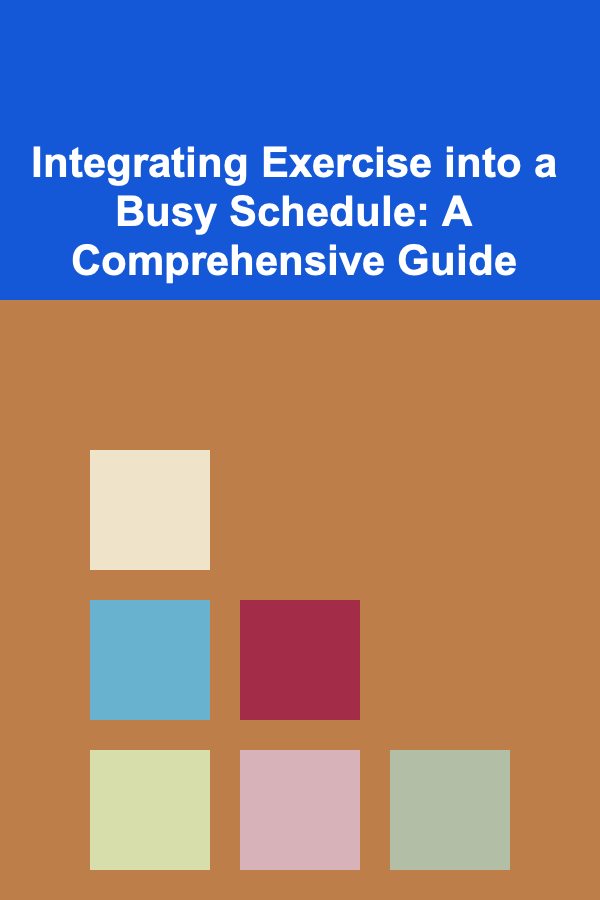
Integrating Exercise into a Busy Schedule: A Comprehensive Guide
Read More
10 Tips for Delegating Tasks on Your DIY Home Project To-Do List
Read MoreOther Products

How to Choose the Best Home Security System for Your Needs
Read More
How to Create a Visual Document Organization System
Read More
How to Find Clients for Social Media Administration Jobs: An Actionable Guide
Read More
How to Plan Ahead for Saving on Holiday and Seasonal Expenses
Read More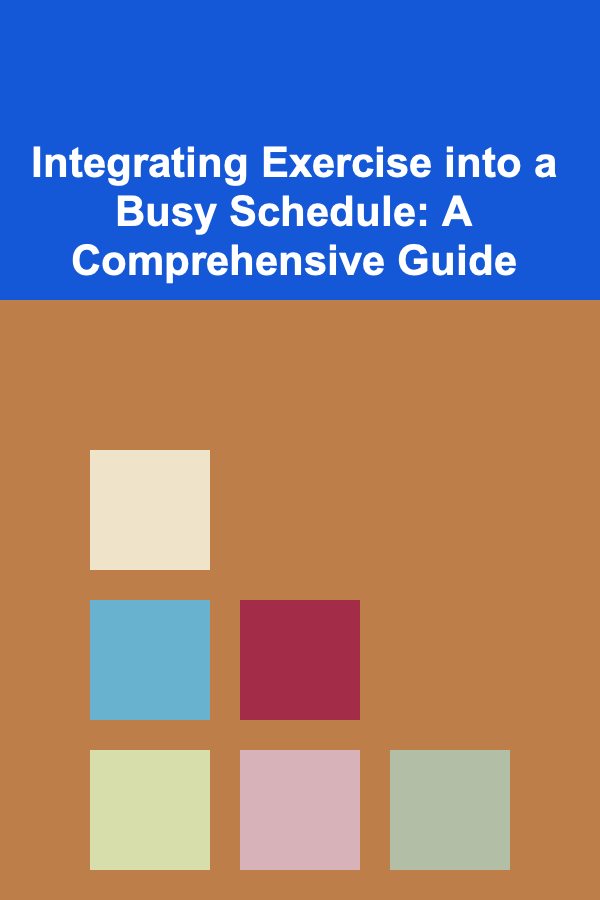
Integrating Exercise into a Busy Schedule: A Comprehensive Guide
Read More