
How to Write Clear and Concise Bug Reports
ebook include PDF & Audio bundle (Micro Guide)
$12.99$7.99
Limited Time Offer! Order within the next:
Not available at this time

Bug reports are a crucial part of the software development process. Whether you're a developer, quality assurance (QA) specialist, or end-user, accurately reporting bugs helps teams address issues quickly and efficiently. A well-written bug report allows developers to replicate the problem, identify its root cause, and fix it without wasting valuable time.
However, writing bug reports can be more challenging than it seems. Many reports are vague, unclear, or overly complex, which leads to delays in fixing the issue. To improve the overall software quality and speed up the troubleshooting process, it's essential to understand how to write clear and concise bug reports.
In this article, we will explore the key components of an effective bug report, the common mistakes to avoid, and provide practical tips on how to write a bug report that is both informative and to the point.
Why Writing Clear Bug Reports Is Important
Before we dive into the "how," it's important to understand why clear and concise bug reports are necessary:
- Efficiency: A well-written bug report minimizes the time spent on understanding the issue. Developers and testers can quickly grasp the problem, which reduces the overall time to fix the bug.
- Accuracy: A concise bug report contains only relevant information, ensuring that no essential details are overlooked. This improves the chances of reproducing and resolving the issue correctly.
- Collaboration: In software development, teams often work together on a project. Clear communication is key to ensuring everyone is on the same page. A good bug report fosters collaboration between developers, testers, and even end-users.
- Documentation: Bug reports can serve as a reference for future development. If the issue arises again, or a similar problem appears, having detailed reports makes it easier to find solutions without starting from scratch.
Key Components of a Bug Report
To write an effective bug report, you must include certain elements that provide the necessary context. Here's a breakdown of the key components you should include in your report:
1. Summary or Title
The title of your bug report is the first thing developers and testers will see. It should be brief yet descriptive enough to convey the problem at a glance. Keep it to one or two sentences, focusing on the core issue.
What to do:
- Describe the bug in a few words.
- Avoid vague titles like "App crashes" or "Error occurs." Instead, use something more specific, like "App crashes when user clicks on 'Submit' button."
2. Environment
This section provides context about the environment in which the bug occurs. Including environment details helps the developer identify whether the bug is related to a specific configuration, platform, or version.
What to include:
- Operating system (e.g., Windows 10, macOS Big Sur)
- Device (e.g., iPhone 12, Dell XPS 13)
- Software version (e.g., Chrome 90, Node.js 14.17.0)
- Web browser, if applicable (e.g., Google Chrome 91)
- Network conditions (e.g., Wi-Fi, mobile data)
- Any relevant configurations, settings, or dependencies
Example:
- Environment: Windows 10, Chrome 91, Web application version 2.5.3
3. Steps to Reproduce
This section is often the most crucial part of a bug report. It should describe the specific actions that led to the bug. Clear and accurate steps allow developers to replicate the issue, which is the first step in fixing it.
What to do:
- List the actions in a step-by-step format (use numbers to organize the steps).
- Be as detailed as necessary. If the issue only appears after a certain number of actions or a specific condition, include that information.
- If relevant, mention whether the bug happens immediately or after a delay.
- If the bug is intermittent (doesn't always happen), be sure to mention that.
Example:
- Open the web application.
- Log in with username "testuser" and password "password123".
- Click on the "Submit" button on the homepage.
- Observe that the application crashes and shows an error message.
4. Expected Behavior
After describing how to replicate the bug, you should clearly state what the expected behavior is. This helps developers understand the intended function and can guide them in fixing the issue.
What to do:
- Briefly explain what should happen when the steps are followed correctly.
- Be clear and precise about the expected outcome.
Example:
- Expected behavior: After clicking the "Submit" button, the user should be directed to the dashboard page without the app crashing.
5. Actual Behavior
Here, you explain what actually happens when you follow the steps to reproduce the bug. This section contrasts the intended behavior (from the "Expected Behavior" section) with the actual result.
What to do:
- Describe in detail what happens when the bug occurs.
- Mention any error messages, visual glitches, or unusual behavior.
- If there's a crash, provide any error logs or stack traces (more on this later).
Example:
- Actual behavior: After clicking the "Submit" button, the application crashes and shows the error message: "500 Internal Server Error."
6. Screenshots or Screen Recordings
Visual aids are incredibly helpful when reporting bugs. A screenshot or screen recording allows the developer to see exactly what you're describing, which can speed up troubleshooting.
What to do:
- Capture any error messages, broken UI elements, or unusual behavior in the form of a screenshot.
- If the bug is difficult to describe, consider recording your screen to show the bug in action.
- Annotate the screenshot or video with arrows, circles, or text to highlight the issue.
Example:
- Include a screenshot of the error message displayed after the crash.
7. Error Logs or Console Output
If the bug causes an error or crash, including the error logs or console output is critical for diagnosing the issue. Logs provide valuable technical information that may help the developer pinpoint the root cause.
What to do:
- If you have access to error logs or a console, copy and paste any relevant error messages, stack traces, or warnings.
- If the bug happens in a web application, include the browser console logs.
- If possible, use tools to capture and share the logs directly with the development team.
Example:
- Error log:
Unhandled Exception: System.NullReferenceException: Object reference not set to an instance of an object
8. Frequency
Let the developer know how often the bug occurs. Is it reproducible every time, or does it only happen intermittently? The frequency can help prioritize the bug's severity.
What to do:
- Specify whether the bug happens 100% of the time or only occasionally.
- If intermittent, mention any patterns or conditions that may contribute to the bug.
Example:
- Frequency: This bug occurs every time I click the "Submit" button.
9. Severity/Priority
While the severity and priority may be decided by the development team, providing your assessment of the issue can be helpful. Is the bug a minor inconvenience, or does it block critical functionality?
What to do:
- Provide a severity rating if you have an understanding of the impact on the user.
- Consider how much the bug affects the core functionality and whether there is a workaround.
Example:
- Severity: Critical -- the application crashes upon submission, preventing users from completing tasks.
10. Additional Notes or Workarounds
Finally, if there's anything else relevant that hasn't been covered yet, this is the place to include it. For example, you might know of a workaround that temporarily solves the problem, or perhaps you've observed certain behaviors that could be useful for the developers.
What to do:
- Include any additional context, workarounds, or insights.
- If you've already tried some potential fixes or troubleshooting steps, mention them.
Example:
- Workaround: Restarting the application temporarily resolves the issue, but the bug reappears when the "Submit" button is clicked again.
Common Mistakes to Avoid
While writing bug reports, there are some common pitfalls that can make your reports unclear or unhelpful:
- Vagueness: Avoid general statements like "app is broken" or "the feature doesn't work." Be specific about the issue.
- Lack of context: Always include the environment and steps to reproduce the issue. Without context, the developers may not be able to reproduce or understand the bug.
- Overloading with unnecessary details: Only include relevant information. While you should be thorough, avoid overwhelming the reader with too many details that don't directly contribute to understanding the issue.
- Not including screenshots or logs: If the bug is visual or results in an error, including a screenshot or log can save a lot of time.
Conclusion
A well-written bug report is an essential part of the software development process. By following a structured approach, you can provide developers with the necessary information to quickly and effectively address the issue. The key is to be clear, concise, and detailed in your description of the problem, while ensuring that you include all relevant data, such as steps to reproduce, expected and actual behavior, and error logs.
By mastering the art of writing clear bug reports, you can help improve software quality, reduce time to resolution, and foster better collaboration between teams. Whether you are an end-user, QA specialist, or developer, a good bug report makes the entire software development process more efficient and effective.

How to Choose the Right Investment Strategy for Your Risk Tolerance
Read More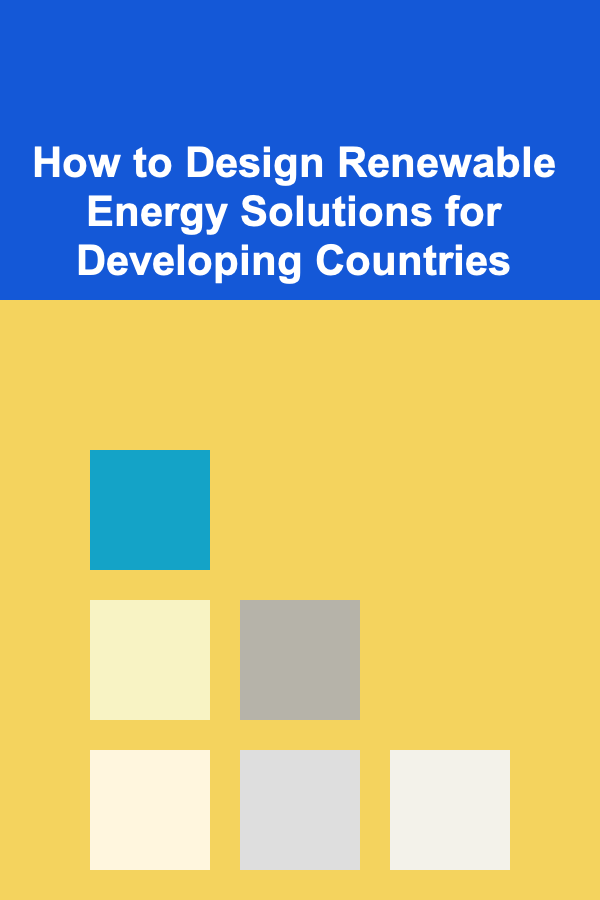
How to Design Renewable Energy Solutions for Developing Countries
Read More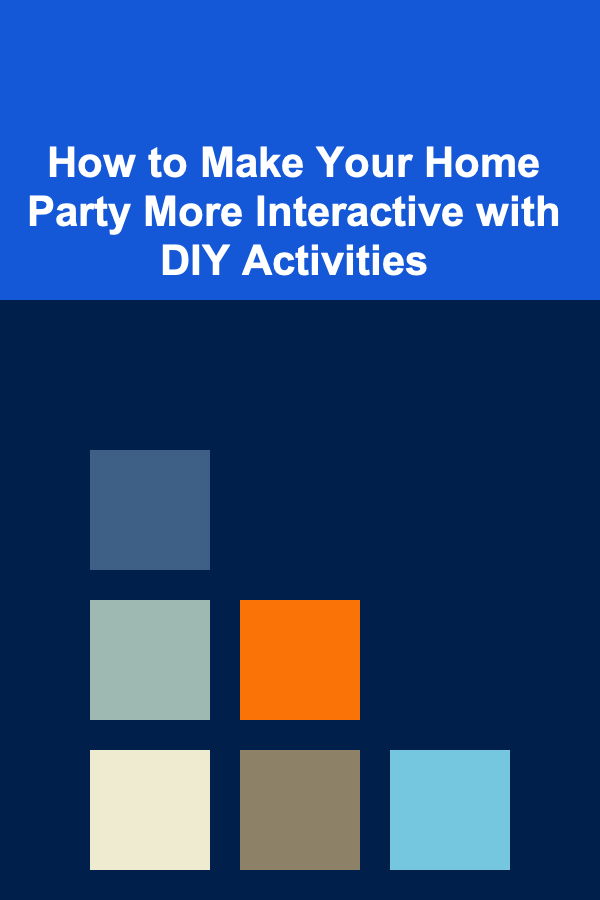
How to Make Your Home Party More Interactive with DIY Activities
Read More
How To Repair a Damaged Garden Hose Reel
Read More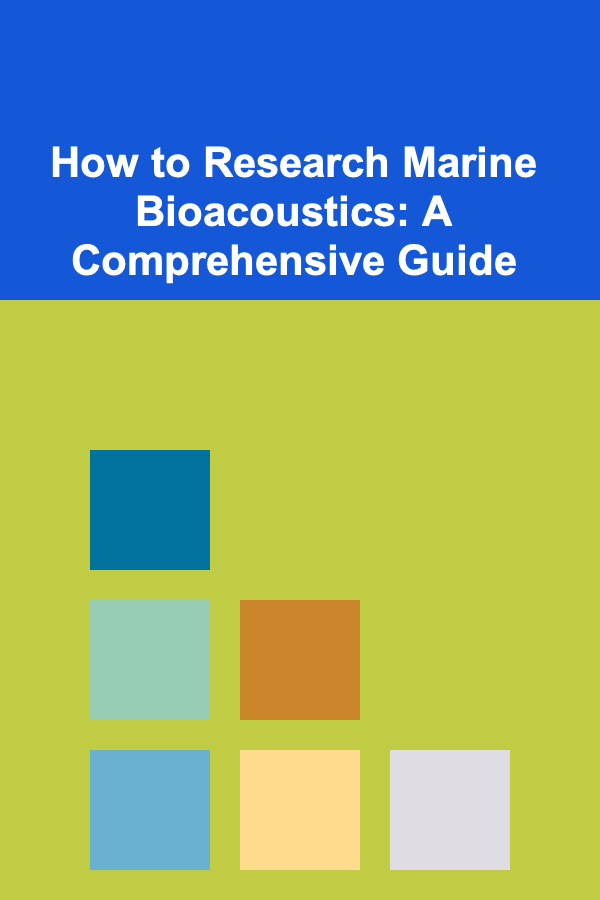
How to Research Marine Bioacoustics: A Comprehensive Guide
Read More
How to Create a Financial Planning Checklist for Freelancers
Read MoreOther Products

How to Choose the Right Investment Strategy for Your Risk Tolerance
Read More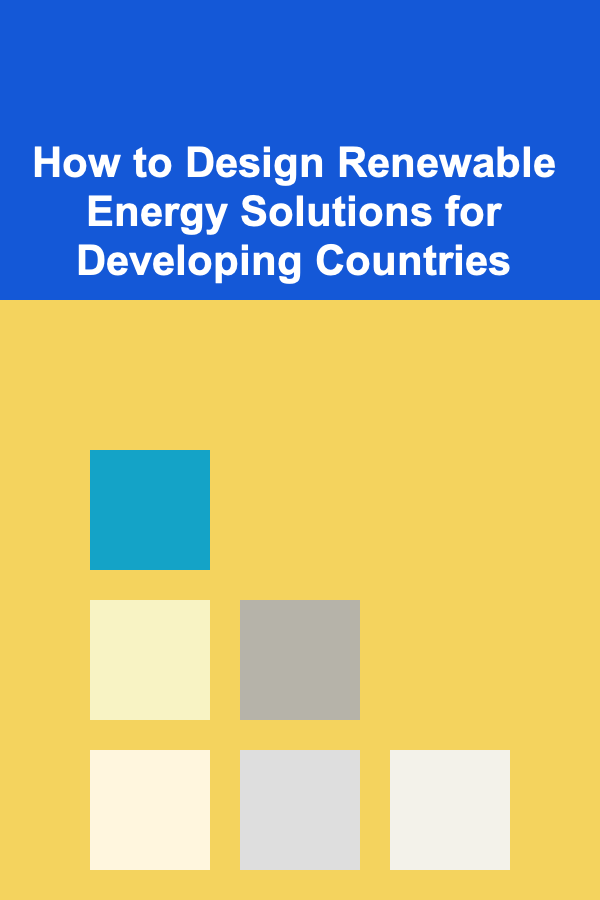
How to Design Renewable Energy Solutions for Developing Countries
Read More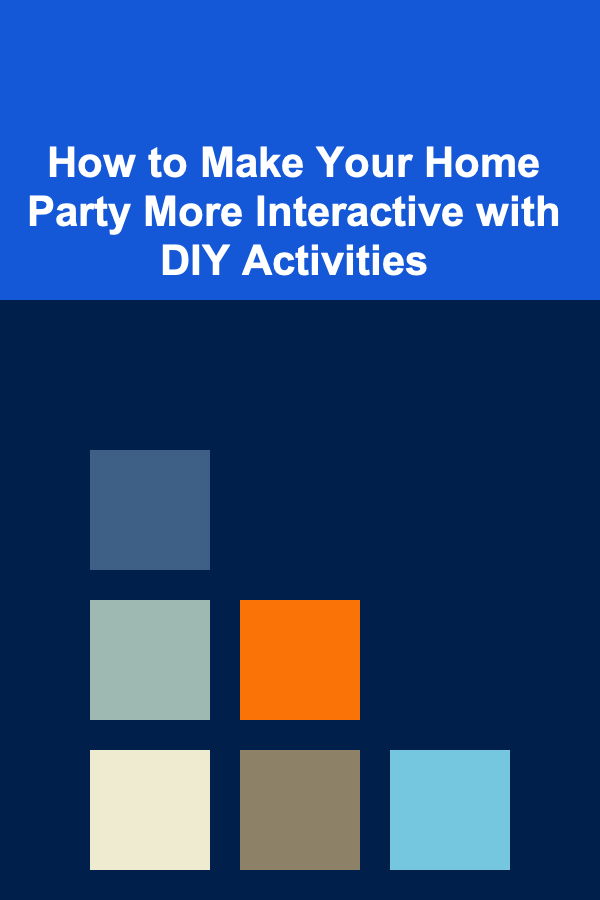
How to Make Your Home Party More Interactive with DIY Activities
Read More
How To Repair a Damaged Garden Hose Reel
Read More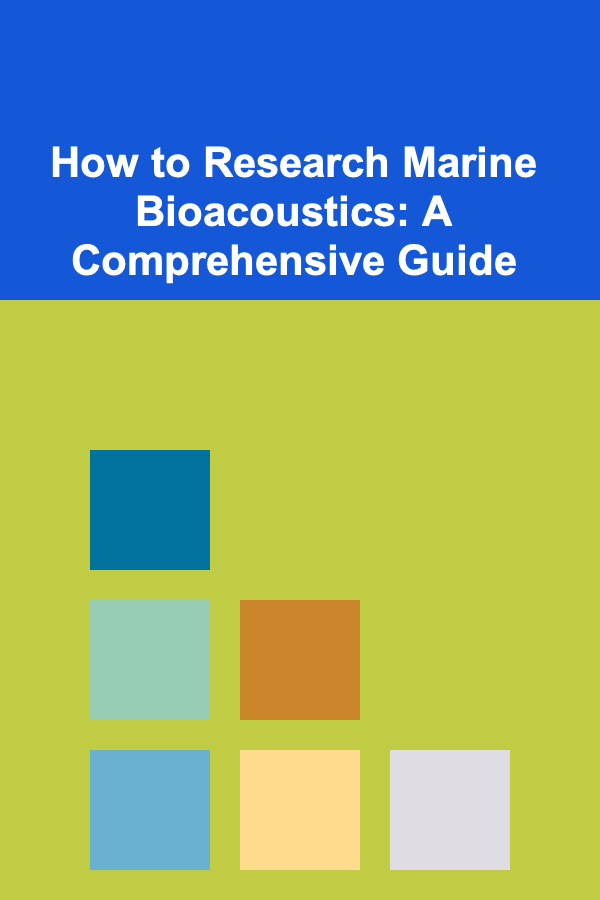
How to Research Marine Bioacoustics: A Comprehensive Guide
Read More