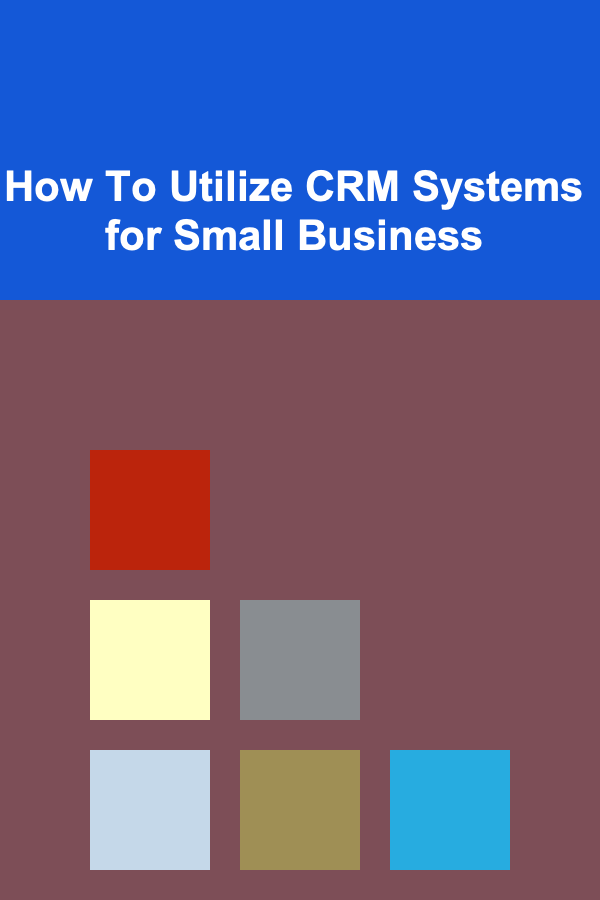
How To Utilize CRM Systems for Small Business
ebook include PDF & Audio bundle (Micro Guide)
$12.99$5.99
Limited Time Offer! Order within the next:
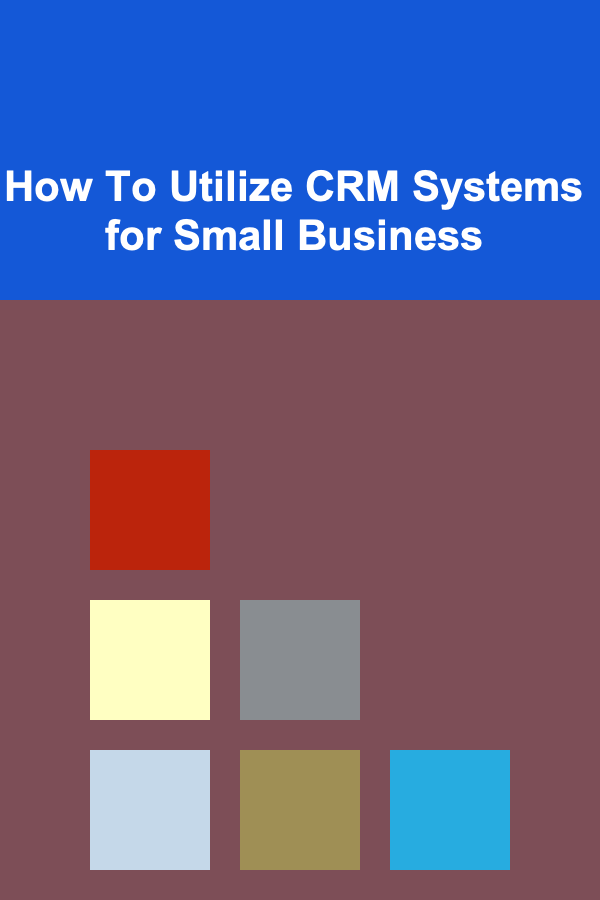
In today's competitive business landscape, small businesses need every advantage they can get. While large corporations often have extensive resources, small businesses can level the playing field by strategically leveraging technology. One of the most powerful tools available is a Customer Relationship Management (CRM) system. This article provides a comprehensive guide on how small businesses can effectively utilize CRM systems to streamline operations, improve customer relationships, and drive growth.
Understanding CRM Systems
At its core, a CRM system is a technology solution designed to manage and analyze customer interactions and data throughout the customer lifecycle. It aims to improve business relationships with customers, assisting in customer retention and driving sales growth. However, a CRM is more than just software; it's a business philosophy focused on putting the customer at the center of all activities.
Key Benefits of a CRM for Small Businesses:
- Improved Customer Relationships: By centralizing customer data, CRMs allow businesses to understand their customers better, leading to personalized interactions and stronger relationships.
- Increased Sales: CRMs provide tools to track leads, manage sales pipelines, and forecast revenue, resulting in more efficient sales processes and increased conversion rates.
- Enhanced Marketing: CRMs enable targeted marketing campaigns based on customer segmentation, leading to more effective marketing efforts and higher ROI.
- Streamlined Operations: By automating tasks and centralizing information, CRMs improve operational efficiency and reduce manual errors.
- Better Decision-Making: CRMs provide valuable insights into customer behavior and business performance, empowering businesses to make data-driven decisions.
- Improved Customer Service: Having all customer information readily available allows support staff to resolve issues faster and provide better overall customer service.
Common CRM Features:
- Contact Management: Storing and organizing customer contact information, including names, addresses, phone numbers, email addresses, and social media profiles.
- Lead Management: Tracking leads from initial contact to conversion, including lead scoring, lead nurturing, and lead assignment.
- Sales Force Automation: Automating sales processes such as opportunity management, quote generation, and order management.
- Marketing Automation: Automating marketing tasks such as email marketing, social media marketing, and campaign management.
- Customer Service Management: Managing customer service requests, tracking support tickets, and providing self-service options.
- Reporting and Analytics: Generating reports and dashboards to track key performance indicators (KPIs) and gain insights into customer behavior and business performance.
- Integration with Other Systems: Connecting with other business systems such as accounting software, email marketing platforms, and e-commerce platforms.
Choosing the Right CRM for Your Small Business
Selecting the right CRM system is crucial for success. There are numerous CRM options available, each with different features, pricing, and functionalities. Consider these factors when making your decision:
- Define Your Business Needs: Before evaluating CRM systems, clearly define your business needs and goals. What problems are you trying to solve? What processes do you want to improve? What features are essential for your business? For example, are you struggling with tracking leads, or is customer service your main focus? Knowing your needs will help you narrow down your options and choose a CRM that aligns with your specific requirements.
- Consider Your Budget: CRM systems vary significantly in price, from free options to enterprise-level solutions. Determine your budget and look for a CRM that fits within your financial constraints. Remember to factor in not only the initial cost but also ongoing maintenance fees, training costs, and potential customization expenses. Cloud-based CRMs often have subscription pricing, which can be more affordable for small businesses.
- Evaluate Features and Functionality: Once you have a clear understanding of your needs and budget, evaluate the features and functionality of different CRM systems. Focus on features that are most relevant to your business, such as contact management, lead management, sales force automation, or customer service management. Don't be swayed by features you don't need, as they can add unnecessary complexity and cost.
- Assess Ease of Use: A CRM system is only effective if your team uses it. Choose a CRM that is user-friendly and easy to learn. Look for a system with an intuitive interface, clear navigation, and comprehensive training resources. Consider offering training sessions to your team to ensure they are comfortable using the CRM and can maximize its benefits. A complicated system will likely be abandoned, negating the investment.
- Check for Integration Capabilities: Ensure that the CRM system can integrate with your existing business systems, such as accounting software, email marketing platforms, and e-commerce platforms. Integration can streamline data flow and eliminate manual data entry, saving time and improving accuracy. Check for pre-built integrations or APIs that allow you to connect the CRM with your other tools.
- Read Reviews and Get Recommendations: Before making a final decision, read reviews and get recommendations from other small businesses. Online review sites like G2 Crowd, Capterra, and TrustRadius can provide valuable insights into the pros and cons of different CRM systems. Talk to other business owners in your industry to see what CRM systems they are using and what their experiences have been.
- Take Advantage of Free Trials: Many CRM vendors offer free trials, allowing you to test out the system before committing to a purchase. Take advantage of these trials to get a firsthand feel for the CRM's features, functionality, and ease of use. Involve your team in the trial process to get their feedback and ensure that the CRM meets their needs.
Implementing a CRM System in Your Small Business
Implementing a CRM system requires careful planning and execution. Follow these steps to ensure a smooth and successful implementation:
- Set Clear Goals and Objectives: Before you start implementing the CRM, define clear goals and objectives. What do you hope to achieve with the CRM? How will you measure success? Having clear goals will help you stay focused and track your progress. Examples include increasing sales by 15% or improving customer satisfaction scores by 10%.
- Data Migration and Cleansing: Migrate your existing customer data into the CRM system. This may involve exporting data from spreadsheets, databases, or other systems. Before importing the data, cleanse it to remove duplicates, correct errors, and ensure consistency. Accurate and up-to-date data is essential for the CRM to function effectively. Consider using data cleansing tools to automate this process.
- Customize the CRM: Customize the CRM system to fit your specific business needs. This may involve configuring fields, creating custom workflows, and setting up user roles and permissions. Customize the CRM to reflect your unique business processes and terminology. However, avoid over-customization, as it can add complexity and increase maintenance costs.
- Train Your Team: Provide comprehensive training to your team on how to use the CRM system. Training should cover all aspects of the CRM, including contact management, lead management, sales force automation, and customer service management. Provide ongoing support and resources to help your team master the CRM. Consider creating training videos or documentation to support your team.
- Test and Refine: Before launching the CRM system to all users, test it thoroughly to identify any issues or bugs. Involve a small group of users in the testing process to get their feedback. Refine the CRM based on the feedback you receive. Testing and refinement are crucial for ensuring a smooth and successful launch.
- Go Live and Monitor Performance: Once you have tested and refined the CRM, launch it to all users. Monitor performance closely to track progress towards your goals and identify any areas for improvement. Regularly review your CRM processes and workflows to ensure they are optimized for efficiency and effectiveness. Use the reporting and analytics features of the CRM to track KPIs and measure the impact of the CRM on your business.
Utilizing CRM Features for Maximum Impact
Once your CRM system is implemented, it's important to utilize its features effectively to maximize its impact on your business. Here are some specific ways to leverage CRM features for different business functions:
Sales
- Lead Scoring: Implement lead scoring to prioritize leads based on their likelihood of converting into customers. Assign points based on factors such as job title, industry, company size, and engagement with your website or marketing materials. Focus your sales efforts on the highest-scoring leads.
- Sales Pipeline Management: Use the sales pipeline feature to track leads through the sales process, from initial contact to closed deal. Define clear stages for your sales pipeline, such as "Prospecting," "Qualification," "Proposal," and "Closing." Monitor the progress of leads through the pipeline and identify bottlenecks.
- Opportunity Management: Manage sales opportunities effectively by tracking key information such as the value of the deal, the probability of closing, and the estimated closing date. Use opportunity management to forecast revenue and allocate resources effectively.
- Automated Task Management: Automate tasks such as follow-up emails, phone calls, and meeting reminders. This can save time and ensure that leads are followed up on promptly. Use workflow automation to streamline sales processes and improve efficiency.
- Sales Reporting and Analytics: Use the reporting and analytics features of the CRM to track sales performance and identify areas for improvement. Monitor key metrics such as conversion rates, average deal size, and sales cycle length. Use this data to make data-driven decisions and optimize your sales strategy.
Marketing
- Customer Segmentation: Segment your customer base based on factors such as demographics, purchase history, and engagement with your marketing materials. This allows you to create targeted marketing campaigns that are more relevant to each segment.
- Email Marketing Automation: Use email marketing automation to send personalized emails to leads and customers based on their behavior and preferences. Create automated email sequences for lead nurturing, onboarding, and customer retention.
- Social Media Integration: Integrate your CRM with your social media accounts to track social media engagement and identify leads. Use social listening to monitor mentions of your brand and engage with customers on social media.
- Campaign Management: Use the campaign management feature to track the performance of your marketing campaigns. Monitor key metrics such as click-through rates, conversion rates, and return on investment (ROI). Use this data to optimize your marketing campaigns and improve results.
- Marketing Reporting and Analytics: Use the reporting and analytics features of the CRM to track the effectiveness of your marketing efforts. Monitor key metrics such as website traffic, lead generation, and customer acquisition cost. Use this data to make data-driven decisions and optimize your marketing strategy.
Customer Service
- Centralized Customer Information: Ensure that all customer information is readily available to customer service representatives in one central location. This allows them to provide faster and more personalized service.
- Ticket Management: Use the ticket management feature to track customer service requests from initial submission to resolution. Assign tickets to the appropriate representatives and monitor their progress.
- Knowledge Base: Create a knowledge base with answers to frequently asked questions. This allows customers to find answers to their questions quickly and easily, reducing the need to contact customer service.
- Self-Service Portal: Provide a self-service portal where customers can manage their accounts, submit support requests, and track the status of their tickets.
- Customer Service Reporting and Analytics: Use the reporting and analytics features of the CRM to track customer service performance and identify areas for improvement. Monitor key metrics such as resolution time, customer satisfaction, and first call resolution. Use this data to make data-driven decisions and optimize your customer service strategy.
- Automation of Routine Tasks: Automate tasks like sending confirmation emails, routing tickets based on keywords, and triggering follow-up surveys. This frees up agents to focus on more complex issues.
Examples of Successful CRM Implementation in Small Businesses
Here are some examples of how small businesses have successfully utilized CRM systems:
- A small e-commerce business increased sales by 20% by implementing a CRM system to track leads, manage sales pipelines, and automate marketing campaigns. They were able to segment their customer base and send targeted email campaigns, resulting in higher conversion rates.
- A local service provider improved customer satisfaction by 15% by implementing a CRM system to manage customer service requests and track support tickets. They were able to resolve issues faster and provide better overall customer service by having all customer information readily available.
- A consulting firm streamlined operations by implementing a CRM system to centralize customer data, automate tasks, and improve collaboration among team members. This allowed them to manage projects more efficiently and provide better service to their clients.
Example Scenario: Retail Boutique
Imagine a small retail boutique that sells handmade jewelry. Previously, they tracked customers using a spreadsheet, which was cumbersome and inefficient. They implemented a CRM and:
- Centralized Customer Data: They imported their existing customer list into the CRM, adding details like birthdays, purchase history, and style preferences.
- Automated Email Marketing: They set up automated email campaigns to send birthday greetings with exclusive discounts and promote new jewelry lines based on past purchases.
- Improved Customer Service: When a customer called with a question, the sales associate could quickly access their purchase history and provide personalized assistance.
The result? Increased customer loyalty, higher sales, and more efficient operations. This demonstrates how even a small business can benefit significantly from a well-implemented CRM.
Challenges and How to Overcome Them
Implementing and utilizing a CRM system is not without its challenges. Small businesses should be aware of these potential pitfalls and take steps to mitigate them:
- Resistance to Change: Employees may resist adopting a new system, especially if they are accustomed to using spreadsheets or other manual methods. Solution: Involve employees in the CRM selection process, provide comprehensive training, and clearly communicate the benefits of using the CRM. Emphasize how the CRM will make their jobs easier and more efficient.
- Data Quality Issues: Inaccurate or incomplete data can undermine the effectiveness of the CRM. Solution: Implement data cleansing processes to remove duplicates, correct errors, and ensure consistency. Establish data entry standards and provide training to employees on how to enter data correctly. Regularly audit the data to identify and correct any issues.
- Lack of Integration: If the CRM is not integrated with other business systems, it can create data silos and limit its effectiveness. Solution: Choose a CRM that integrates with your existing business systems. Use APIs or pre-built integrations to connect the CRM with other tools.
- Insufficient Training: If employees are not properly trained on how to use the CRM, they may not be able to realize its full potential. Solution: Provide comprehensive training to employees on all aspects of the CRM. Offer ongoing support and resources to help employees master the CRM. Consider creating training videos or documentation to support your team.
- Over-Customization: Customizing the CRM too much can add complexity and increase maintenance costs. Solution: Customize the CRM only to the extent necessary to meet your specific business needs. Avoid over-customization, as it can make the CRM difficult to use and maintain.
- Cost: CRM systems, particularly feature-rich options, can be expensive for small businesses. Solution: Carefully evaluate different CRM options and choose one that fits your budget. Consider free or low-cost CRM solutions, or cloud-based CRMs that offer subscription pricing. Focus on essential features and avoid paying for features you don't need. Look for special pricing or discounts for small businesses.
The Future of CRM for Small Businesses
The future of CRM for small businesses is bright, with continued advancements in technology and increasing accessibility. Here are some key trends to watch:
- Artificial Intelligence (AI): AI is being integrated into CRM systems to automate tasks, personalize interactions, and provide insights. AI-powered CRM features include lead scoring, predictive analytics, and chatbot support. Small businesses can leverage AI to improve efficiency and provide better customer service.
- Mobile CRM: Mobile CRM allows businesses to access and manage customer data from anywhere, at any time. This is particularly important for small businesses with remote employees or field sales teams. Mobile CRM enables employees to stay connected and productive, regardless of their location.
- Social CRM: Social CRM integrates social media data into the CRM system, providing a more complete view of the customer. This allows businesses to understand customer sentiment, identify leads, and engage with customers on social media. Social CRM is becoming increasingly important for small businesses looking to build relationships with customers online.
- Cloud-Based CRM: Cloud-based CRM solutions are becoming increasingly popular among small businesses due to their affordability, scalability, and ease of use. Cloud-based CRMs eliminate the need for expensive hardware and IT infrastructure, making them a cost-effective option for small businesses.
- Hyper-Personalization: CRM systems are enabling hyper-personalization of customer interactions through advanced data analytics and targeted marketing. This means delivering highly relevant and personalized experiences to each customer, leading to increased engagement and loyalty.
Conclusion
CRM systems are powerful tools that can help small businesses streamline operations, improve customer relationships, and drive growth. By choosing the right CRM system, implementing it effectively, and utilizing its features to their full potential, small businesses can gain a competitive advantage and achieve their business goals. While challenges exist, careful planning, comprehensive training, and a commitment to data quality can pave the way for a successful CRM implementation. As CRM technology continues to evolve, small businesses that embrace these advancements will be well-positioned for success in the future.

How to Create a DIY Photo Booth for Your Party
Read More
How to Test Your Home Security System for Weaknesses
Read More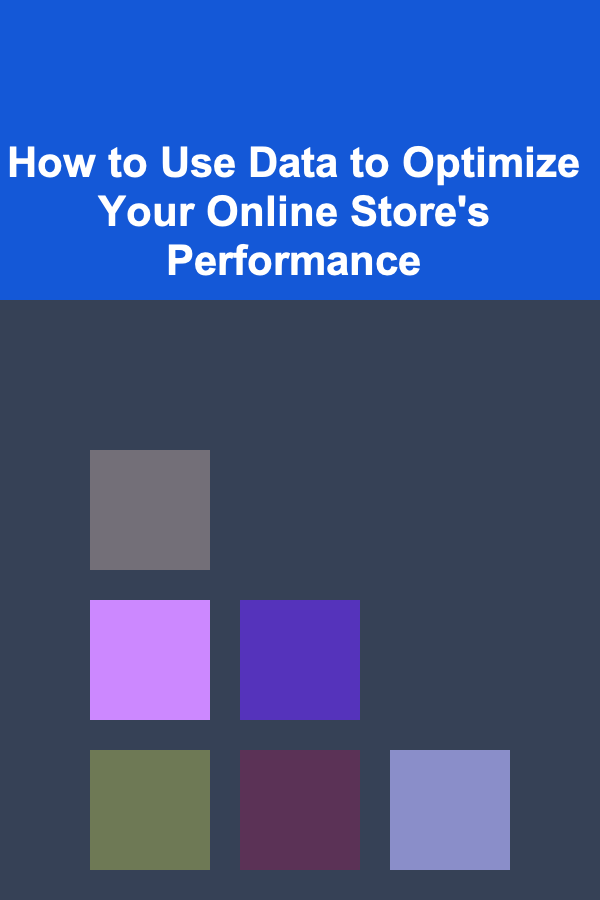
How to Use Data to Optimize Your Online Store's Performance
Read More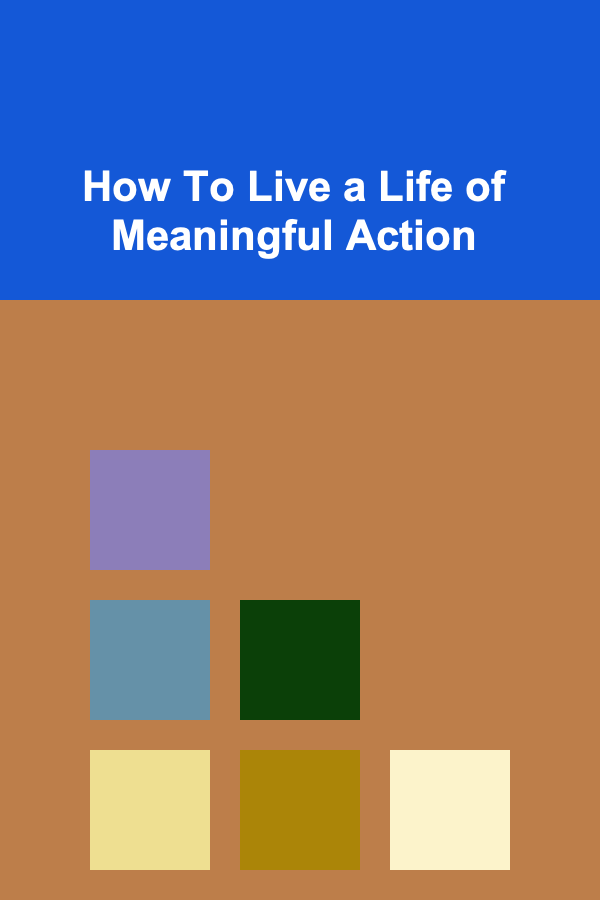
How To Live a Life of Meaningful Action
Read More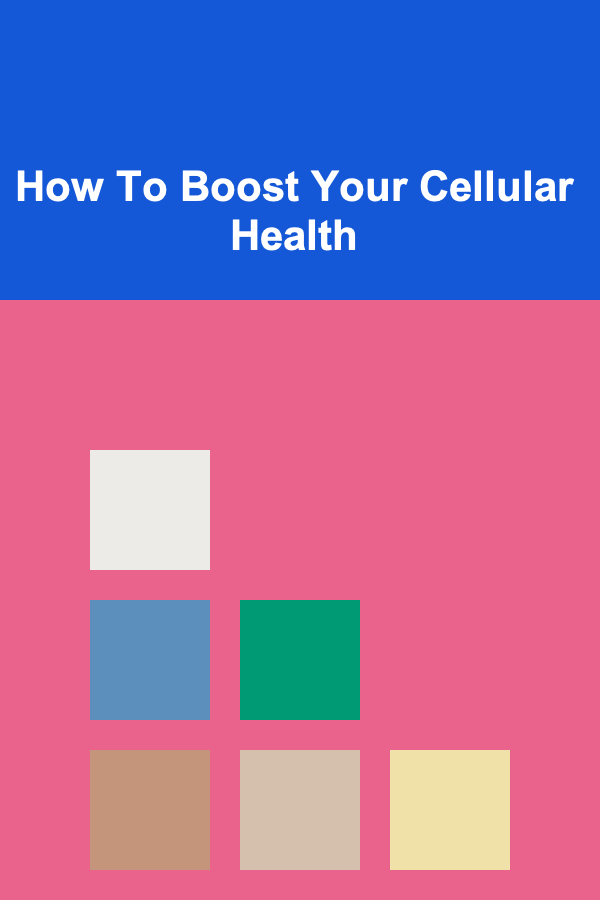
How To Boost Your Cellular Health
Read More
How to Personalize Place Cards for a Corporate Event
Read MoreOther Products

How to Create a DIY Photo Booth for Your Party
Read More
How to Test Your Home Security System for Weaknesses
Read More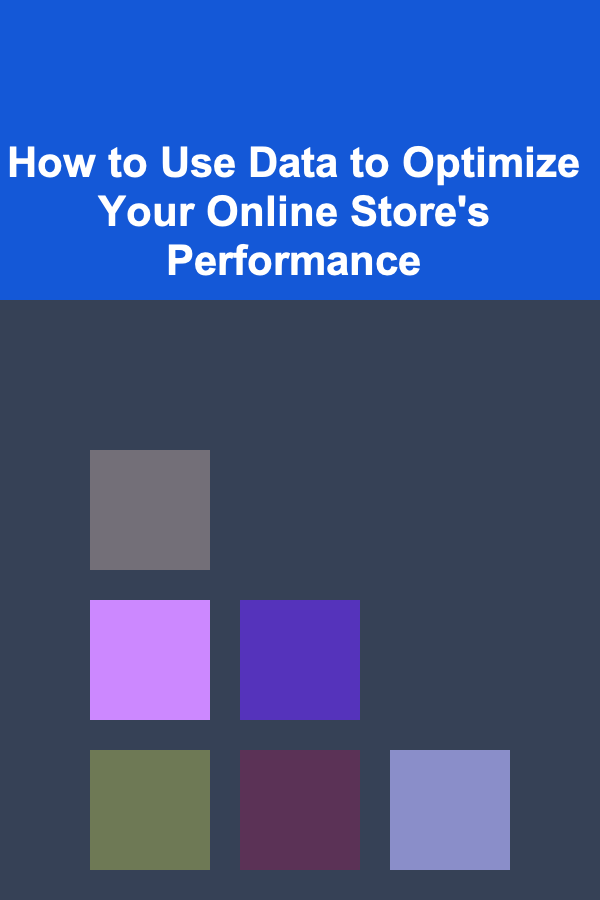
How to Use Data to Optimize Your Online Store's Performance
Read More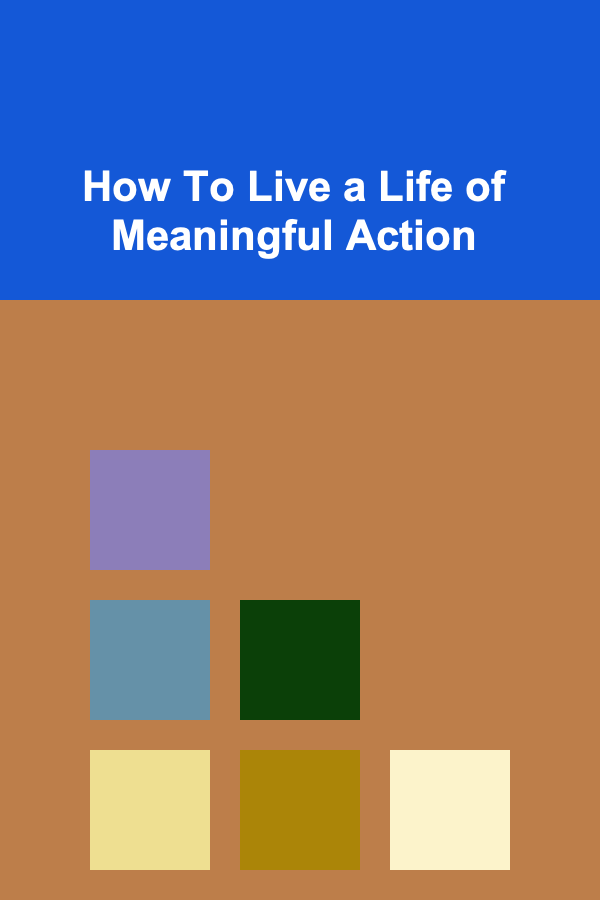
How To Live a Life of Meaningful Action
Read More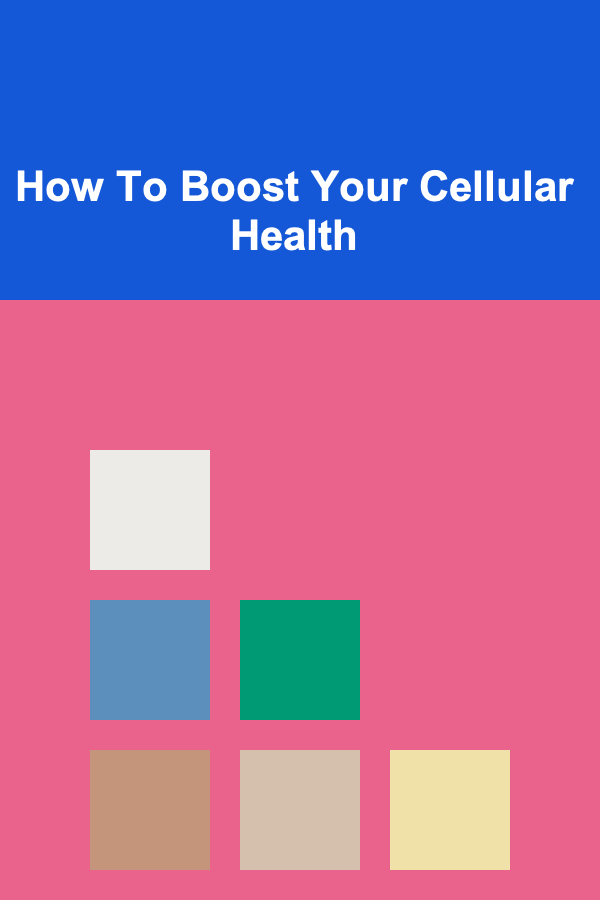
How To Boost Your Cellular Health
Read More