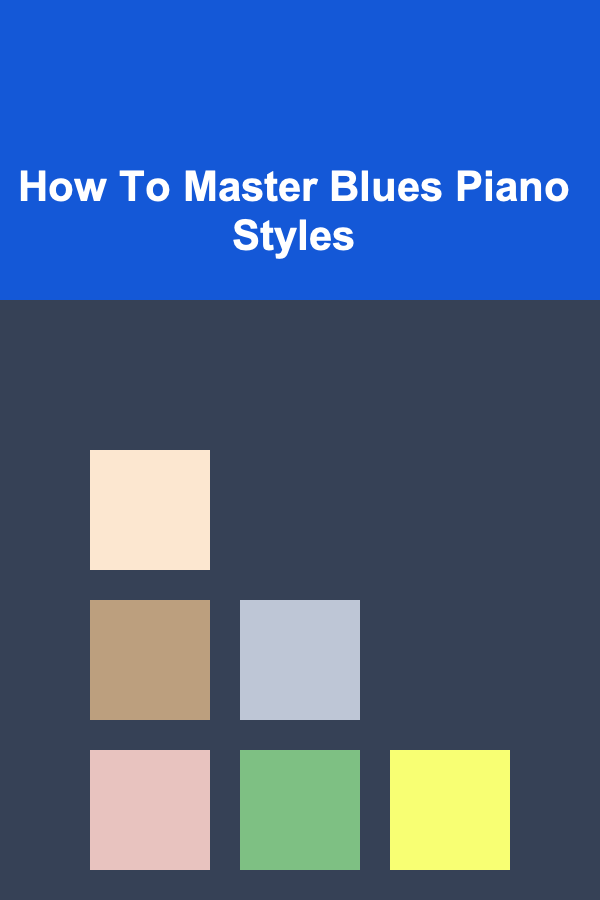How to Use YouTube's Community Tab to Grow Your Channel and Revenue
ebook include PDF & Audio bundle (Micro Guide)
$12.99$10.99
Limited Time Offer! Order within the next:

YouTube's Community Tab is an incredibly powerful, often underutilized feature that can significantly boost engagement, grow your channel, and increase your revenue. While many content creators focus on videos and SEO strategies, the Community Tab allows you to connect with your audience in unique ways that can lead to more subscribers, views, and opportunities for monetization.
In this in-depth guide, we'll explore how you can effectively leverage YouTube's Community Tab to grow your channel and revenue. Whether you're new to the platform or an experienced creator, this guide will provide actionable insights for maximizing the potential of this tool.
Understanding the Community Tab
Before diving into how you can use the Community Tab to grow your channel, it's important to understand what it is and how it works. The Community Tab is a feature on YouTube that allows content creators to post non-video content directly on their channel. This includes text updates, images, polls, links, and GIFs, all designed to engage your audience in new and creative ways.
While this feature was originally available to YouTube channels with over 1,000 subscribers, it has since been expanded to more creators, making it accessible to a wider audience.
Key Features of the Community Tab:
- Text Posts: Share short messages, updates, or questions to interact with your audience.
- Polls: Engage your audience by asking for feedback or opinions on a variety of topics.
- Images and GIFs: Share behind-the-scenes content, sneak peeks, and fun visuals that add a personal touch.
- Links: Share links to your latest videos, other platforms, or external websites.
- Engagement Tracking: YouTube provides insights into how your posts are performing, such as likes, comments, and shares.
By understanding these features, you can start to think about how to incorporate them into your content strategy in ways that drive engagement and channel growth.
Build a Strong Relationship with Your Audience
The Community Tab is all about communication. It's a tool that allows you to connect with your subscribers on a personal level outside of your usual video content. This fosters a sense of community, which is crucial for growing your channel and retaining viewers over time.
Actionable Steps:
- Post Regular Updates: Share updates about your channel, upcoming video releases, or personal milestones. This keeps your audience informed and invested in your progress.
- Ask Questions and Request Feedback: Encourage interaction by asking your audience questions or getting feedback on your content. For example, ask them what types of videos they'd like to see next or what topics they find interesting.
- Host Polls: Polls are a fun and easy way to involve your audience in decision-making. You could ask them to vote on topics for upcoming videos, or simply create lighthearted polls to keep the conversation going.
- Acknowledge Your Audience: When someone leaves a comment or interacts with your post, acknowledge it. This makes your followers feel appreciated and more likely to engage with future posts.
Example:
If you're preparing for a new video series, post a poll asking your audience which theme or topic they would prefer. The level of engagement with this type of content gives you an immediate idea of what your audience is most interested in.
Increase Engagement with Exclusive Content
One of the key advantages of the Community Tab is the ability to post exclusive content that can't be found in your videos. By offering unique content through this feature, you provide more value to your subscribers, encouraging them to stay connected and engaged with your channel.
Actionable Steps:
- Share Behind-the-Scenes Content: Give your audience a sneak peek into the creative process behind your videos, like bloopers, behind-the-scenes images, or production updates. This builds a deeper connection with your followers.
- Announce Special Events or Collaborations: Use the Community Tab to announce any upcoming live streams, collaborations, or special events that your audience will be excited to tune into.
- Offer Early Access or Previews: Share previews of upcoming videos or provide early access to certain content. This makes your subscribers feel like they're getting exclusive benefits that others don't have.
Example:
If you're releasing a new video series, post sneak peeks of the next episodes in the Community Tab. This can spark curiosity and drive anticipation for the full release.
Leverage Polls to Drive Content Decisions
Polls are one of the most powerful tools within the Community Tab. Not only are they engaging and fun, but they also provide valuable data that can guide your content strategy. By asking your audience to vote on video topics, designs, or even product ideas, you can create a content plan that directly reflects your viewers' preferences.
Actionable Steps:
- Conduct Audience Research: Ask your audience for direct feedback on what kind of content they want to see more of. For instance, you could ask, "What kind of tutorials would you prefer next---A or B?"
- Test New Ideas: Poll your audience about potential new video formats, topics, or series. This helps you experiment with new ideas without committing fully to them until you know there's interest.
- Gauge Video Performance: After releasing a video, ask your audience for feedback. Use polls to inquire whether they found it helpful, entertaining, or interesting, which can help you fine-tune future content.
Example:
After uploading a video, you could post a poll asking, "Did you find this video helpful? Yes/No." This lets you gauge audience reception and improve future content accordingly.
Promote Your Videos and Boost Views
While your videos are the heart of your YouTube channel, using the Community Tab strategically can help increase visibility and drive traffic to your latest uploads. By posting updates, teasers, or reminders about your videos, you can attract viewers who may have missed your content.
Actionable Steps:
- Link to New Videos: Use the Community Tab to remind your followers about your latest videos. Share a teaser or an interesting moment from the video with a link to encourage people to click through.
- Create Teasers: Share short clips or screenshots from your upcoming videos to create anticipation and build buzz before the official release.
- Announce Video Schedules: If you have a consistent upload schedule, use the Community Tab to remind your audience when new videos are coming. This builds a sense of expectation and can improve your video's initial viewership.
Example:
You could post an image with a countdown or sneak peek from your upcoming video and add a text reminder: "New video coming tomorrow at 6 PM! Don't miss it!"
Diversify Revenue Streams
The Community Tab can also play a pivotal role in driving revenue for your channel. While YouTube monetization largely relies on ads, there are other ways to increase your income through the platform, such as through sponsorships, merchandise sales, or crowdfunding.
Actionable Steps:
- Promote Merchandise: If you sell branded merchandise, use the Community Tab to show off your products and share links to your online store. You could even run limited-time discounts or offer exclusive designs for your loyal followers.
- Promote Crowdfunding Campaigns: If you're running a Patreon or another crowdfunding campaign, use the Community Tab to update your followers and encourage them to support your work.
- Highlight Sponsored Content: If you're working with a sponsor, use the Community Tab to share behind-the-scenes content, promotions, or links that will drive additional exposure and revenue.
Example:
If you've partnered with a brand for a sponsorship, share a post that highlights the product, offers an exclusive discount, and links to the sponsor's website or your affiliate link.
Build a Community of Loyal Followers
Ultimately, the key to growing your YouTube channel and increasing your revenue is building a loyal, engaged audience. The Community Tab is a great way to nurture these relationships and establish a sense of community among your viewers.
Actionable Steps:
- Host Q&A Sessions: Use the Community Tab to invite your audience to ask questions or request content ideas. Host Q&A sessions where you answer these questions in your upcoming videos, making your audience feel involved in your content creation.
- Celebrate Milestones: Acknowledge important milestones in your journey, like hitting a subscriber goal or anniversary. Use these moments to thank your community and celebrate with them.
- Create Challenges or Contests: Encourage user-generated content by running a fun challenge or contest. For example, ask your audience to submit their own videos or photos related to your channel's theme.
Example:
Celebrate hitting 10,000 subscribers with a special post in the Community Tab, thanking your followers and asking them for suggestions on how you can celebrate together, such as with a live stream or special video.
Conclusion
YouTube's Community Tab offers an excellent opportunity to engage with your audience in meaningful ways beyond video content. By incorporating regular posts, polls, behind-the-scenes content, and direct calls to action, you can significantly boost your channel's growth and revenue potential. Consistency and creativity are key---so use the Community Tab to foster a stronger relationship with your audience, promote your content, and diversify your income streams. Embrace this feature and watch your YouTube channel thrive!

How to Introduce Your New Pet to Your Home
Read More
How to Renovate Your Basement and Add Extra Living Space
Read More
Top Tips for Saving on Laundry and Cleaning Expenses Without Sacrificing Cleanliness
Read More
What Are the Top Tips for Organizing Your Garage?
Read More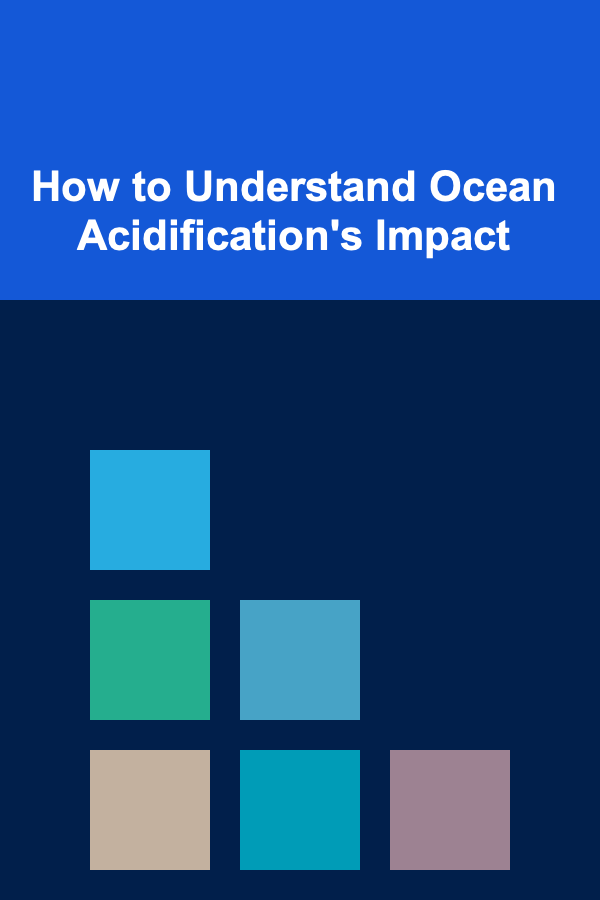
How to Understand Ocean Acidification's Impact
Read More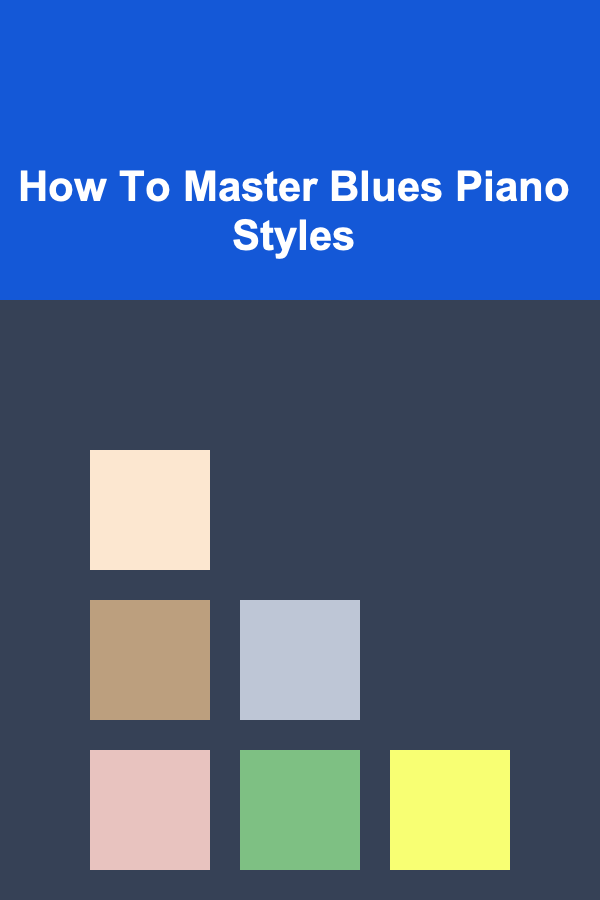
How To Master Blues Piano Styles
Read MoreOther Products

How to Introduce Your New Pet to Your Home
Read More
How to Renovate Your Basement and Add Extra Living Space
Read More
Top Tips for Saving on Laundry and Cleaning Expenses Without Sacrificing Cleanliness
Read More
What Are the Top Tips for Organizing Your Garage?
Read More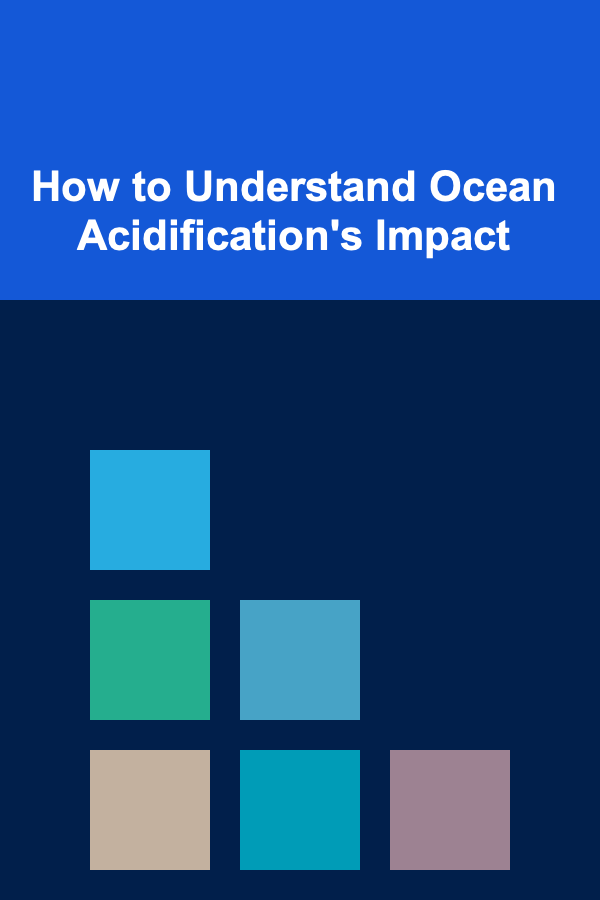
How to Understand Ocean Acidification's Impact
Read More