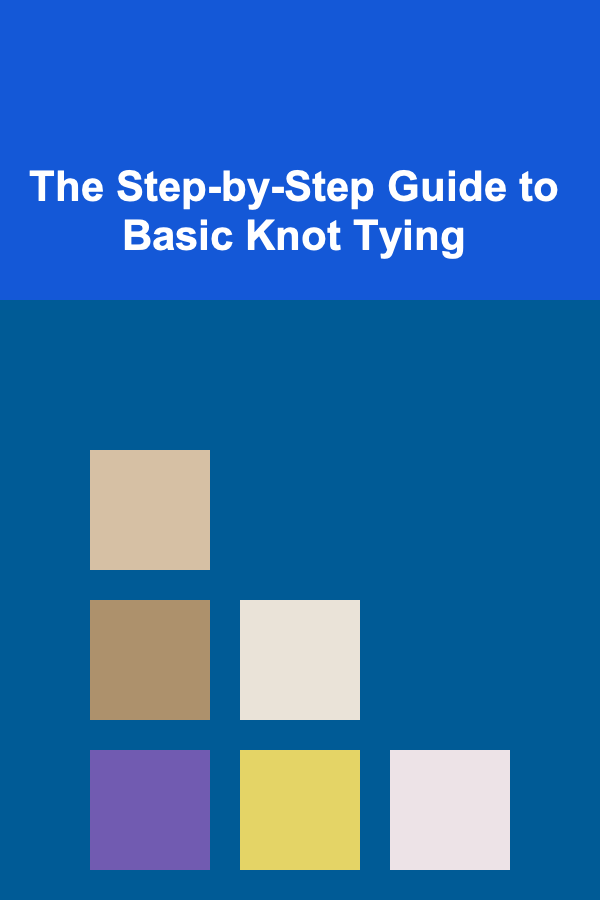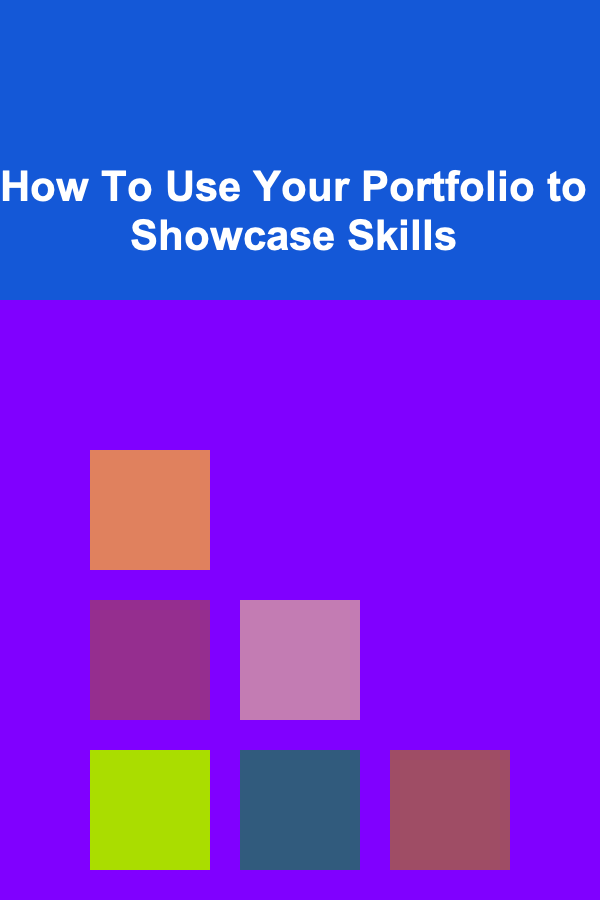
How To Use Your Portfolio to Showcase Skills
ebook include PDF & Audio bundle (Micro Guide)
$12.99$10.99
Limited Time Offer! Order within the next:
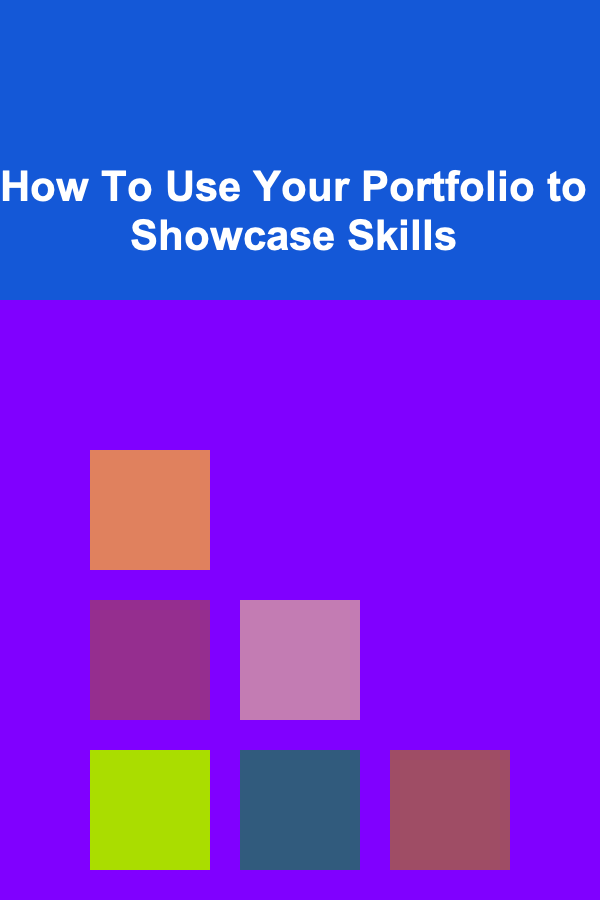
In today's competitive job market, a well-crafted portfolio is more than just a collection of your work; it's a powerful tool for showcasing your skills and demonstrating your value to potential employers or clients. It acts as a dynamic and interactive resume, bringing your experience to life and allowing you to highlight your expertise in a way that a traditional resume simply cannot. This article delves into the intricacies of leveraging your portfolio to effectively showcase your skills, covering everything from strategic planning to optimal presentation techniques.
Understanding the Purpose of Your Portfolio
Before you start assembling your portfolio, it's crucial to understand its purpose. Your portfolio isn't just a repository of projects; it's a narrative. It's a story you tell about your capabilities, your problem-solving skills, and your passion for your field. Think of it as a living, breathing document that evolves alongside your career. Consider the following objectives:
- Demonstrating Proficiency: The primary goal is to demonstrate your proficiency in specific skills relevant to your industry. This could include technical skills, creative skills, communication skills, or project management abilities.
- Highlighting Problem-Solving Abilities: Your portfolio should showcase how you approach challenges, analyze problems, and develop innovative solutions. Explain your thought process behind each project.
- Proving Experience: A portfolio provides tangible evidence of your experience, allowing potential employers to see the results of your work firsthand. Quantify your achievements whenever possible.
- Establishing Credibility: A well-curated portfolio builds credibility by showcasing your expertise and professionalism. It demonstrates that you're serious about your craft and committed to delivering high-quality work.
- Creating a Memorable Impression: In a sea of resumes, a compelling portfolio can help you stand out from the crowd and leave a lasting impression on potential employers.
Strategic Planning: Identifying Key Skills to Showcase
The first step in creating a compelling portfolio is to identify the key skills you want to showcase. This requires careful consideration of your target audience and the types of roles you're pursuing. Here's a breakdown of how to strategically plan your portfolio:
1. Analyze Your Target Audience and Job Descriptions
Research the specific skills and qualifications that employers are seeking in your industry. Carefully analyze job descriptions for positions that interest you, paying close attention to the required and preferred skills. Identify common themes and keywords.
For example, if you're a web developer targeting front-end roles, you'll want to showcase your proficiency in HTML, CSS, JavaScript, and relevant frameworks like React or Angular. If you're a graphic designer, you'll need to demonstrate your skills in Adobe Creative Suite, typography, and visual communication.
2. Identify Your Strengths and Areas for Improvement
Conduct a self-assessment to identify your strengths and areas where you excel. What skills are you most confident in? What types of projects do you enjoy working on the most? Be honest with yourself about your limitations and identify areas where you can improve.
3. Align Your Skills with Industry Trends
Stay up-to-date on the latest industry trends and technologies. Are there any emerging skills that are in high demand? Consider acquiring new skills or updating your existing skills to remain competitive in the job market.
4. Create a Skills Matrix
Develop a skills matrix that lists your core skills, supporting skills, and areas for development. This will help you prioritize which skills to showcase in your portfolio and identify potential gaps in your skillset.
Example Skills Matrix (Web Developer):
- Core Skills: HTML, CSS, JavaScript, React, Node.js, Git
- Supporting Skills: UI/UX Design, Database Management (MongoDB, PostgreSQL), API Development
- Areas for Development: Cloud Computing (AWS, Azure), DevOps
Selecting and Presenting Projects: Showcasing Your Skills in Action
The heart of your portfolio lies in the projects you choose to showcase. Select projects that demonstrate your skills in a compelling and engaging way. Consider the following factors when selecting and presenting your projects:
1. Choose Projects That Align with Your Target Audience
Select projects that are relevant to the types of roles you're pursuing. If you're targeting front-end development roles, include projects that showcase your front-end skills, such as responsive websites, interactive web applications, or UI components. Avoid including projects that are irrelevant or outdated.
2. Prioritize Quality Over Quantity
It's better to have a few high-quality projects than a large number of mediocre projects. Focus on showcasing your best work and projects that you're particularly proud of. Each project should be a testament to your skills and abilities.
3. Tell a Story with Each Project
Don't just present the finished product; tell a story about the project. Explain the problem you were trying to solve, the challenges you faced, the solutions you developed, and the results you achieved. Use clear and concise language, and avoid technical jargon that your audience may not understand.
4. Highlight Your Role and Contributions
Clearly articulate your role and contributions to each project. If you worked as part of a team, specify which tasks you were responsible for and how you contributed to the overall success of the project. Be specific about your individual accomplishments.
5. Use High-Quality Visuals
Include high-quality images, screenshots, and videos to showcase your work. Use visuals that are visually appealing and that accurately represent the project. Consider creating mockups or prototypes to demonstrate the functionality and user experience of your projects.
6. Provide Context and Background Information
Provide context and background information about each project, including the client or organization you worked with, the project goals, and the target audience. This will help your audience understand the scope and complexity of the project.
7. Include Testimonials and Recommendations
If possible, include testimonials and recommendations from clients or colleagues who have worked with you on the project. Positive feedback can significantly enhance your credibility and make your portfolio more persuasive.
8. Showcase the Process, Not Just the Product
Consider including snippets of your code, design sketches, or early iterations of the project. This demonstrates your process and thought process, showing potential employers how you work and approach problem-solving.
Example Project Presentation (Web Application):
- Project Title: E-commerce Platform for Local Artisans
- Description: A web application that connects local artisans with customers, allowing them to sell their handmade products online.
- My Role: Lead Front-End Developer
- Skills Demonstrated: React, Redux, JavaScript, HTML, CSS, Responsive Design
- Challenges: Implementing a secure payment gateway, optimizing website performance for mobile devices, and creating a user-friendly interface.
- Solutions: Integrated Stripe API for secure payments, optimized images and code for faster loading times, and conducted user testing to improve the user experience.
- Results: Increased online sales for local artisans by 20% in the first quarter.
- Visuals: Screenshots of the website, a video demonstration of the application, and code snippets.
- Testimonial: "The E-commerce Platform developed by [Your Name] has been a game-changer for our business. It's easy to use, visually appealing, and has helped us reach a wider audience." - John Smith, Local Artisan
Types of Portfolios and Platforms
The type of portfolio you choose will depend on your industry and the skills you want to showcase. Here are some common types of portfolios:
- Website Portfolio: A personal website that showcases your work and skills. This is a great option for designers, developers, and other creative professionals.
- PDF Portfolio: A digital document that compiles your work samples and project descriptions. This is a good option for presenting your work offline or in print.
- Online Portfolio Platforms: Platforms like Behance, Dribbble, and GitHub allow you to create and share your portfolio online. These platforms are popular among designers, developers, and other creative professionals.
- Social Media Portfolio: Using platforms like LinkedIn, Instagram, or Twitter to showcase your work and skills. This is a good option for building your online presence and connecting with potential employers.
- Physical Portfolio: A printed collection of your work samples. This is a good option for professions where physical presentation is important, such as architecture or fashion design.
Choosing the Right Platform
Selecting the appropriate platform is crucial for effectively showcasing your skills. Here's a more detailed look at some popular options:
- Personal Website:
- Pros: Offers maximum control over design and content, allows for personalization and branding, and can integrate with other online platforms.
- Cons: Requires technical skills or hiring a developer, involves ongoing maintenance and hosting costs, and may require more effort to attract visitors.
- Best For: Individuals seeking complete control over their online presence and brand.
- Technical skills demonstrated: HTML, CSS, JavaScript, Web Design Principles, SEO
- Behance (Adobe):
- Pros: Large community of creative professionals, easy to use, integrated with Adobe Creative Cloud, and offers exposure to potential employers.
- Cons: Limited customization options, relies on Adobe's platform, and may not be suitable for all industries.
- Best For: Designers, photographers, illustrators, and other creative professionals.
- Creative skills demonstrated: Visual Design, UI/UX, Photography, Illustration
- Dribbble:
- Pros: Focuses on visual design and UI/UX, offers a highly curated platform, and provides opportunities for feedback and collaboration.
- Cons: Invitation-only membership, limited to visual design work, and may not be suitable for showcasing complex projects.
- Best For: UI/UX designers, web designers, and visual designers.
- UI/UX and Design skills demonstrated: UI/UX Design, Web Design, Mobile Design
- GitHub:
- Pros: Showcases coding skills, allows for collaboration and version control, and provides access to a large community of developers.
- Cons: Requires technical skills, may not be suitable for non-technical projects, and can be overwhelming for beginners.
- Best For: Software developers, web developers, and programmers.
- Programming Skills Demonstrated: Code Quality, Version Control, Software Architecture, Problem Solving
- LinkedIn:
- Pros: Professional networking platform, allows you to connect with potential employers, and provides opportunities to showcase your skills and experience.
- Cons: Limited customization options, focuses on professional experience rather than creative work, and may not be suitable for showcasing visual projects.
- Best For: Professionals in all industries looking to network and showcase their career achievements.
- Professional skills demonstrated: Communication, Leadership, Project Management, Teamwork
Optimizing Your Portfolio for Search Engines (SEO)
To ensure that your portfolio is easily discoverable by potential employers, it's important to optimize it for search engines. This involves using relevant keywords, creating high-quality content, and building backlinks.
1. Use Relevant Keywords
Incorporate relevant keywords into your portfolio's title, description, and project descriptions. Research the keywords that potential employers are using to search for candidates in your field and incorporate them into your content.
2. Create High-Quality Content
Ensure that your portfolio is well-written, informative, and engaging. Provide detailed descriptions of your projects and highlight your skills and accomplishments. Use clear and concise language, and avoid grammatical errors and typos.
3. Build Backlinks
Create backlinks to your portfolio from other websites, such as your LinkedIn profile, your social media accounts, and industry-related websites. Backlinks help to improve your portfolio's search engine ranking and increase its visibility.
4. Optimize Images
Use descriptive alt text for all images in your portfolio. Alt text helps search engines understand the content of your images and improves your portfolio's accessibility.
5. Mobile Optimization
Ensure your portfolio is responsive and looks great on all devices, including smartphones and tablets. Google prioritizes mobile-friendly websites in its search rankings.
Crafting Compelling Project Descriptions: The STAR Method
When describing your projects, use the STAR method to structure your narrative. This method ensures that you provide a comprehensive and compelling account of your contributions and the skills you employed.
- Situation: Briefly describe the context of the project. What was the overall goal, and what were the existing circumstances?
- Task: Outline your specific responsibilities and objectives within the project. What were you tasked with accomplishing?
- Action: Detail the steps you took and the methods you used to achieve your objectives. This is where you highlight your specific skills and how you applied them. Be specific and quantify your actions whenever possible.
- Result: Explain the outcomes of your actions. What were the tangible results of your contributions? Did you achieve the project goals? Did you exceed expectations? Use metrics and data to demonstrate your impact.
Example Project Description Using the STAR Method:
Situation: ABC Company, a local bakery, was struggling to compete with larger chains and needed to improve its online presence.
Task: I was tasked with redesigning their website to create a modern, user-friendly experience that would attract more customers and increase online orders.
Action: I conducted user research to understand customer needs and preferences, developed a new website design using WordPress, implemented responsive design principles to ensure mobile compatibility, and integrated an online ordering system.
Result: The redesigned website resulted in a 30% increase in online orders within the first three months. Website traffic increased by 50%, and the bakery received positive feedback from customers on the improved user experience.
Tailoring Your Portfolio to Specific Job Applications
While having a comprehensive portfolio is essential, it's crucial to tailor it to each specific job application. This shows employers that you've carefully considered their needs and that you're genuinely interested in the position.
- Review the Job Description: Carefully analyze the job description and identify the key skills and qualifications that the employer is seeking.
- Highlight Relevant Projects: Select the projects in your portfolio that are most relevant to the job requirements.
- Customize Project Descriptions: Adjust the project descriptions to emphasize the skills and accomplishments that are most relevant to the job.
- Add New Projects (If Necessary): If your portfolio doesn't already include projects that demonstrate the required skills, consider creating new projects or adding existing projects that showcase those skills.
- Write a Tailored Cover Letter: In your cover letter, explicitly connect your skills and experience to the job requirements, referencing specific projects in your portfolio.
Maintaining and Updating Your Portfolio: A Continuous Process
Your portfolio should be a living document that evolves alongside your career. It's important to maintain and update it regularly to ensure that it accurately reflects your skills and experience.
- Add New Projects: Add new projects to your portfolio as you complete them. This will keep your portfolio fresh and demonstrate your continuous growth.
- Update Existing Projects: Update the descriptions of your existing projects to reflect any new skills or accomplishments you've gained.
- Remove Outdated Projects: Remove projects that are no longer relevant or that no longer represent your best work.
- Check for Errors: Regularly check your portfolio for errors, such as typos, broken links, and outdated information.
- Solicit Feedback: Ask colleagues, mentors, or friends to review your portfolio and provide feedback.
Quantifying Your Achievements: Showing, Not Just Telling
Whenever possible, quantify your achievements in your portfolio. Using numbers and metrics to demonstrate your impact makes your claims more credible and compelling.
- Increased Sales: Instead of saying "Improved sales," say "Increased sales by 20% in the first quarter."
- Reduced Costs: Instead of saying "Reduced costs," say "Reduced costs by 15% through process optimization."
- Improved Efficiency: Instead of saying "Improved efficiency," say "Improved efficiency by 25% by automating key tasks."
- Increased Website Traffic: Instead of saying "Increased website traffic," say "Increased website traffic by 40% through SEO optimization."
- Improved User Engagement: Instead of saying "Improved user engagement," say "Improved user engagement by 30% by redesigning the website."
Beyond Technical Skills: Showcasing Soft Skills
While technical skills are undoubtedly important, don't neglect to showcase your soft skills in your portfolio. Soft skills, such as communication, teamwork, problem-solving, and leadership, are highly valued by employers.
- Communication: Demonstrate your communication skills by writing clear and concise project descriptions, presenting your work effectively, and soliciting feedback from others.
- Teamwork: Highlight your teamwork skills by describing your role in collaborative projects and emphasizing your contributions to the team's success.
- Problem-Solving: Showcase your problem-solving skills by describing the challenges you faced in each project and explaining the solutions you developed.
- Leadership: Demonstrate your leadership skills by describing instances where you took initiative, mentored others, or led a team.
- Time Management: Explain how you managed your time effectively to meet deadlines and deliver high-quality work.
Making Your Portfolio Accessible
Ensuring your portfolio is accessible to everyone is not only ethical but also broadens your potential audience. Here are key considerations for accessibility:
- Alternative Text (Alt Text): Provide descriptive alt text for all images, allowing screen readers to convey the image content to visually impaired users.
- Semantic HTML: Use semantic HTML tags (e.g.,
<article>,<nav>,<aside>) to structure your content logically, making it easier for screen readers to navigate. - Keyboard Navigation: Ensure that all interactive elements are accessible via keyboard navigation.
- Color Contrast: Use sufficient color contrast between text and background to make your content readable for users with low vision or color blindness.
- Clear and Concise Language: Use clear and concise language to make your content easy to understand for users with cognitive disabilities.
Conclusion: Your Portfolio as a Dynamic Representation of You
Your portfolio is more than just a collection of projects; it's a dynamic representation of your skills, experience, and potential. By strategically planning your portfolio, selecting and presenting your projects effectively, optimizing it for search engines, and maintaining it regularly, you can create a powerful tool that will help you stand out from the competition and achieve your career goals. Remember to tailor your portfolio to specific job applications, quantify your achievements, showcase your soft skills, and make your portfolio accessible to everyone. With careful planning and consistent effort, your portfolio can become your most valuable asset in the job market.

How to Care for Your Pet's Nails to Avoid Overgrowth
Read More
How to Create a Checklist for Staying Hydrated Throughout the Day
Read More
How to Design a Pet-Friendly Living Room for Relaxation
Read More
Securing Tomorrow's Technology: An Essential Guide for IT Managers
Read More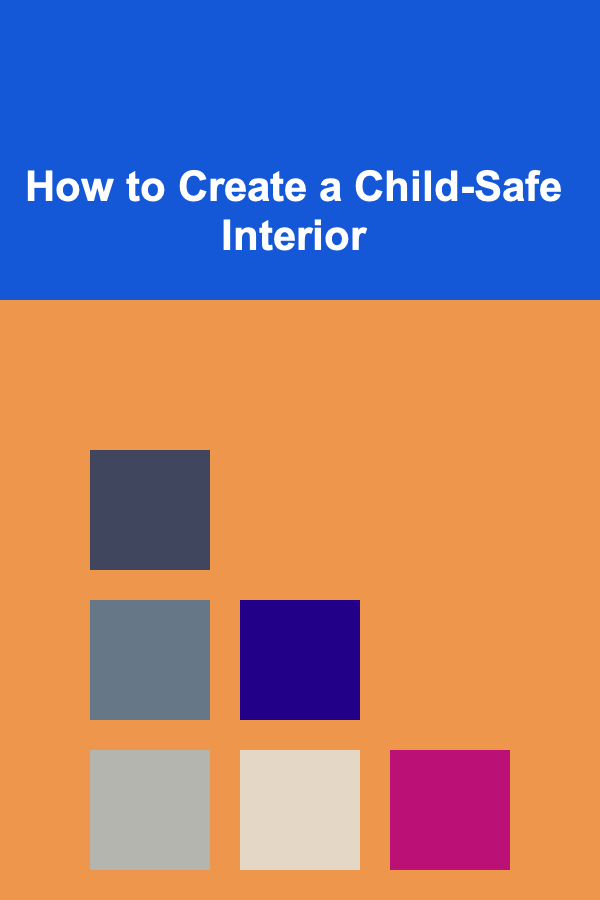
How to Create a Child-Safe Interior
Read More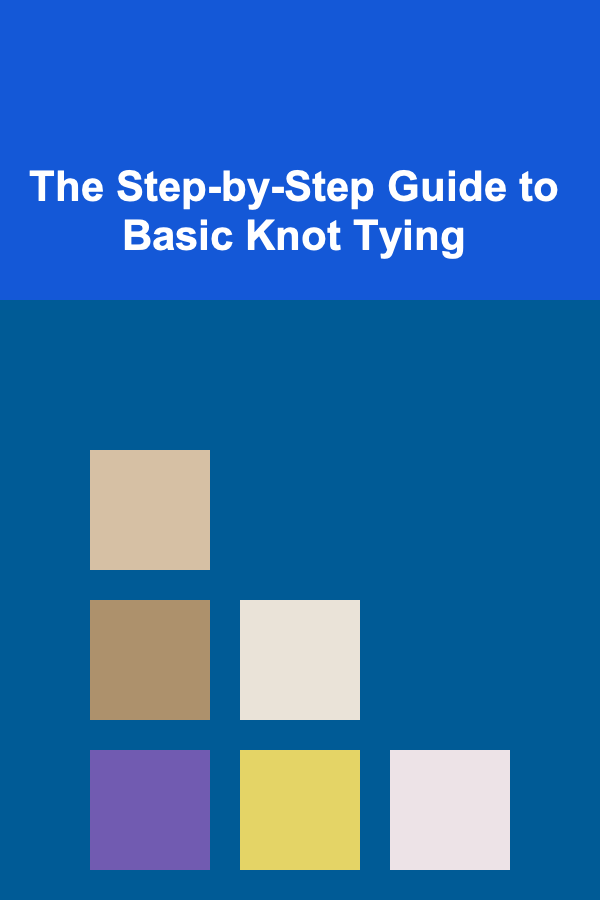
The Step-by-Step Guide to Basic Knot Tying
Read MoreOther Products

How to Care for Your Pet's Nails to Avoid Overgrowth
Read More
How to Create a Checklist for Staying Hydrated Throughout the Day
Read More
How to Design a Pet-Friendly Living Room for Relaxation
Read More
Securing Tomorrow's Technology: An Essential Guide for IT Managers
Read More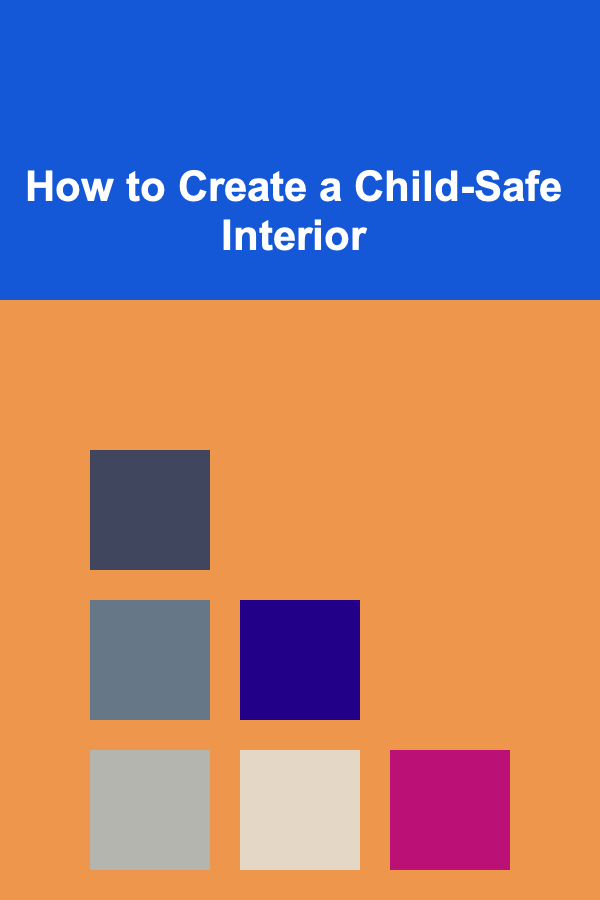
How to Create a Child-Safe Interior
Read More