How to Use Your Fitness Tracker for Interval Training
ebook include PDF & Audio bundle (Micro Guide)
$12.99$6.99
Limited Time Offer! Order within the next:
Not available at this time
Interval training is one of the most effective ways to increase endurance, burn fat, and build strength. It's a training method that alternates between high-intensity bursts of activity and periods of low-intensity recovery or rest. This approach has gained immense popularity in fitness programs due to its effectiveness in delivering quick results and its ability to fit into any schedule.
While interval training is powerful on its own, using a fitness tracker can enhance the experience. Fitness trackers, which monitor vital metrics like heart rate, calories burned, steps taken, and workout duration, provide valuable insights that can help you optimize your intervals. In this article, we'll explore how you can use your fitness tracker for interval training to get the most out of your sessions.
Why Use Interval Training?
Before diving into how fitness trackers can optimize your interval training, let's first understand why interval training is so effective.
1. Increased Caloric Burn
High-intensity interval training (HIIT) significantly boosts the number of calories burned during and after your workout. This is because your body continues to burn calories even after the workout has finished, thanks to a phenomenon known as excess post-exercise oxygen consumption (EPOC).
2. Time-Efficient
Interval training allows you to achieve the same, if not better, results compared to traditional steady-state cardio (like running at a moderate pace for 30 minutes). This makes it ideal for people with tight schedules.
3. Improved Cardiovascular Health
By alternating between high and low-intensity phases, interval training challenges your cardiovascular system in a way that steady-state exercises do not. Over time, this improves heart health, endurance, and the ability to perform high-intensity efforts.
4. Muscle Development
Because HIIT involves intense bursts of activity, it can also promote muscle development. This is especially true if you incorporate strength training into your intervals.
5. Variety and Flexibility
Interval training can be customized to target specific goals, whether that's fat loss, endurance, or strength. The flexibility in interval lengths and types of exercises makes it an exciting and challenging workout that doesn't get monotonous.
Fitness Trackers: A Game Changer for Interval Training
Fitness trackers can significantly improve the effectiveness of your interval training. By providing real-time data on key metrics, they allow you to monitor progress, set goals, and ensure that you are staying within your target heart rate zone. Here's how you can leverage your fitness tracker during interval training.
1. Heart Rate Monitoring
One of the key benefits of using a fitness tracker for interval training is heart rate monitoring. Your fitness tracker will continuously track your heart rate, allowing you to stay within your target zone.
Target Heart Rate Zones
Different intensity levels correspond to different heart rate zones. For interval training, you typically work in the higher zones during your intense bursts and lower zones during your recovery periods. Understanding these zones can help you maximize the effectiveness of your workout.
- Zone 1 (Very Light): 50-60% of your maximum heart rate. Light walking.
- Zone 2 (Light): 60-70% of your maximum heart rate. Easy jogging or brisk walking.
- Zone 3 (Moderate): 70-80% of your maximum heart rate. Steady-state cardio.
- Zone 4 (Hard): 80-90% of your maximum heart rate. HIIT or sprinting.
- Zone 5 (Maximum): 90-100% of your maximum heart rate. Sprinting or all-out efforts.
Most fitness trackers will give you real-time data on which zone you're in. For interval training, the goal is to get into Zone 4 or Zone 5 during your high-intensity intervals and drop to Zone 2 or 3 during your recovery. Monitoring this helps you avoid underperforming or overtraining.
Adjusting Intensity Based on Feedback
If your fitness tracker shows that you're not reaching the desired intensity in your intervals, you can adjust your effort. Similarly, if your heart rate is exceeding your target zone, it might be a sign to scale back your intensity to avoid burnout.
2. Customizable Interval Settings
Some fitness trackers have built-in features that allow you to program your own interval training sessions. This means you can set your desired work-to-rest ratio, duration, and repetitions, and the tracker will alert you when it's time to switch between high and low intensity.
Work-to-Rest Ratios
The work-to-rest ratio refers to how long you work at high intensity versus how long you rest. Common work-to-rest ratios for interval training include:
- 1:1 ratio (e.g., 30 seconds of intense work followed by 30 seconds of rest) -- This ratio is great for building endurance and stamina.
- 2:1 ratio (e.g., 40 seconds of work followed by 20 seconds of rest) -- This ratio pushes your limits and improves cardiovascular fitness.
- 3:1 ratio (e.g., 45 seconds of work followed by 15 seconds of rest) -- Ideal for short bursts of high-intensity work that challenge your maximum effort.
Your fitness tracker can help you track the time spent in each phase, ensuring you follow the set intervals without having to glance at a stopwatch or clock.
3. Tracking Calories Burned
Interval training can help you burn a lot of calories, and tracking this information can motivate you to push harder. Fitness trackers can estimate the number of calories burned based on heart rate, activity type, and duration. While not always 100% accurate, these numbers give you a useful gauge of how hard you're working.
Motivation and Goal Setting
By tracking your calories burned during each session, you can set goals to burn a specific number of calories or aim to surpass previous workouts. This data helps you stay on track with your fitness goals and maintain motivation.
4. Distance and Speed Tracking (For Running or Cycling)
If you're using interval training with running or cycling, your fitness tracker can also monitor your distance, speed, and pace. This is particularly useful for running-based interval training, where you may want to track your performance over time.
Your fitness tracker can display real-time pace information, so you can ensure that you're hitting your target speeds during your high-intensity intervals. You can also review metrics like split times to assess performance improvements across sessions.
5. Recovery Insights
Many fitness trackers offer recovery metrics, such as tracking how quickly your heart rate returns to normal after exercise. The faster your heart rate recovers, the better your cardiovascular fitness. After each interval training session, your tracker can show you how well your body is recovering from intense activity, helping you optimize your rest days or adjust your next workout's intensity.
6. Progress Tracking and Analysis
Your fitness tracker can help you track long-term progress, which is important for measuring improvements in stamina, speed, and strength. By analyzing your performance data over time, you can adjust your interval training routine to ensure continuous improvement.
Many trackers sync with apps like Strava, Garmin Connect, or Fitbit, which provide detailed insights into your workout history. You can track metrics like total calories burned, average heart rate, maximum heart rate, workout duration, and more. This data can help you identify trends, set new goals, and keep your training plan fresh.
How to Structure Your Interval Training Sessions
Now that you know how to use a fitness tracker during interval training, let's discuss how to structure an interval session.
1. Warm-Up (5-10 minutes)
Before starting your intervals, it's important to warm up your body to prevent injury. This can include light cardio (like walking or jogging) and dynamic stretches (like leg swings and arm circles) to increase blood flow and prepare your muscles.
2. Work Intervals (30-60 seconds)
During this phase, you'll push yourself as hard as you can for a predetermined period of time. Your fitness tracker will help you monitor your heart rate, ensuring that you're hitting the desired intensity (usually Zone 4 or 5). You should be working at a pace that is challenging but sustainable for the set duration.
3. Rest Intervals (30-90 seconds)
During the rest period, lower your intensity to allow your heart rate to recover. You can either rest completely or engage in light activity, like walking or slow cycling. The duration of the rest period will depend on the intensity of your work intervals and your fitness level.
4. Repeat (4-10 Rounds)
Repeat the cycle of work and rest intervals for a total of 4 to 10 rounds. The total number of rounds will depend on the length of your intervals and your fitness goals.
5. Cool Down (5-10 minutes)
After completing your intervals, it's important to cool down by slowing down your pace and performing static stretches to help your muscles relax and reduce soreness.
Conclusion
Using a fitness tracker during interval training adds a layer of accountability and precision that can significantly improve your performance. By monitoring your heart rate, calories burned, and other key metrics, you can optimize your workouts to achieve better results in less time.
Remember to adjust your intervals based on your goals, whether you're aiming for fat loss, endurance, or strength. With the right structure and the help of a fitness tracker, interval training can become a powerful tool in your fitness journey. Keep challenging yourself, and use the data provided by your tracker to stay on track and achieve your fitness goals!

How to Create a Homework Organization Station for Kids
Read More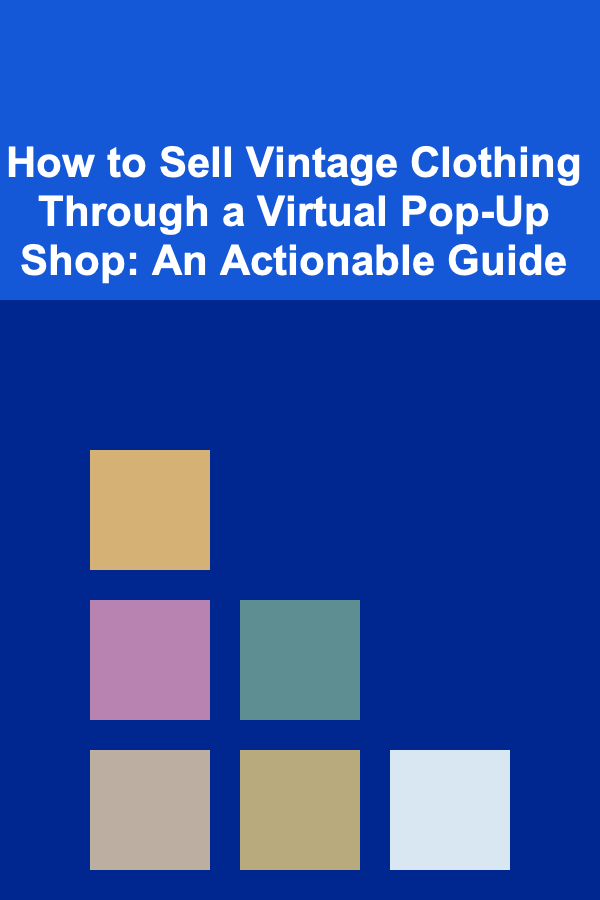
How to Sell Vintage Clothing Through a Virtual Pop-Up Shop: An Actionable Guide
Read More
How to Use Property Management Software to Streamline Operations
Read More
Mastering Video Production: Advanced Techniques for Creating Impactful Visual Experiences
Read More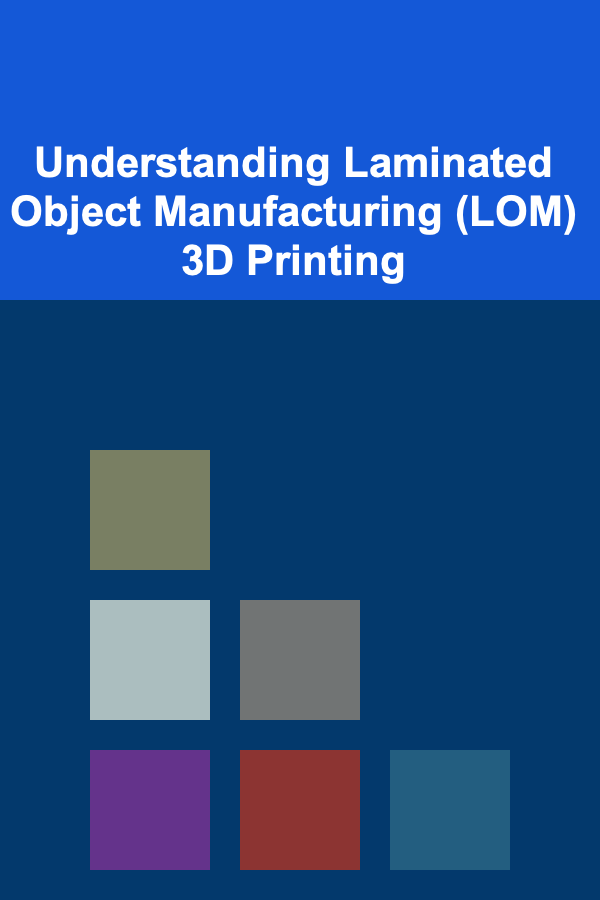
Understanding Laminated Object Manufacturing (LOM) 3D Printing
Read More
How to Plan a Bike-Themed Weekend Getaway
Read MoreOther Products

How to Create a Homework Organization Station for Kids
Read More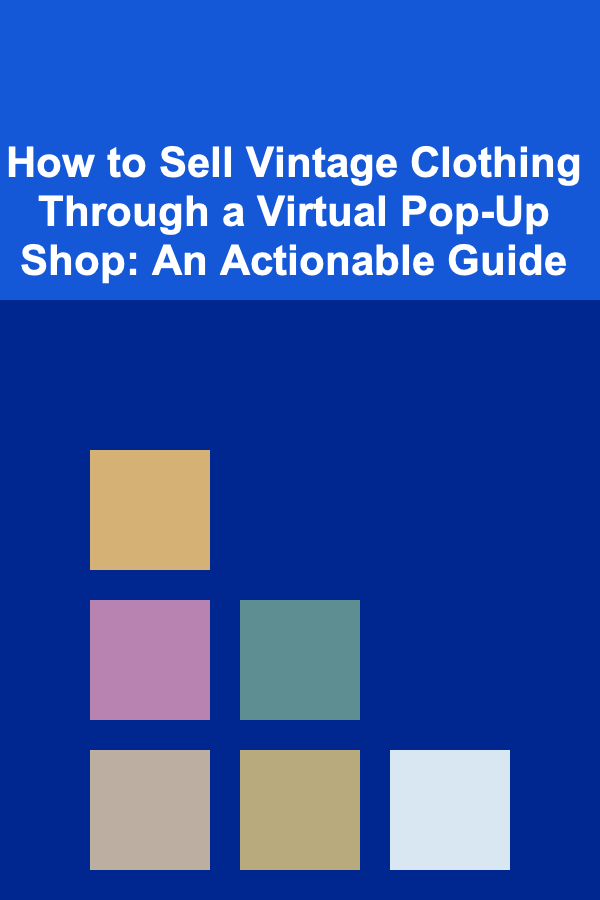
How to Sell Vintage Clothing Through a Virtual Pop-Up Shop: An Actionable Guide
Read More
How to Use Property Management Software to Streamline Operations
Read More
Mastering Video Production: Advanced Techniques for Creating Impactful Visual Experiences
Read More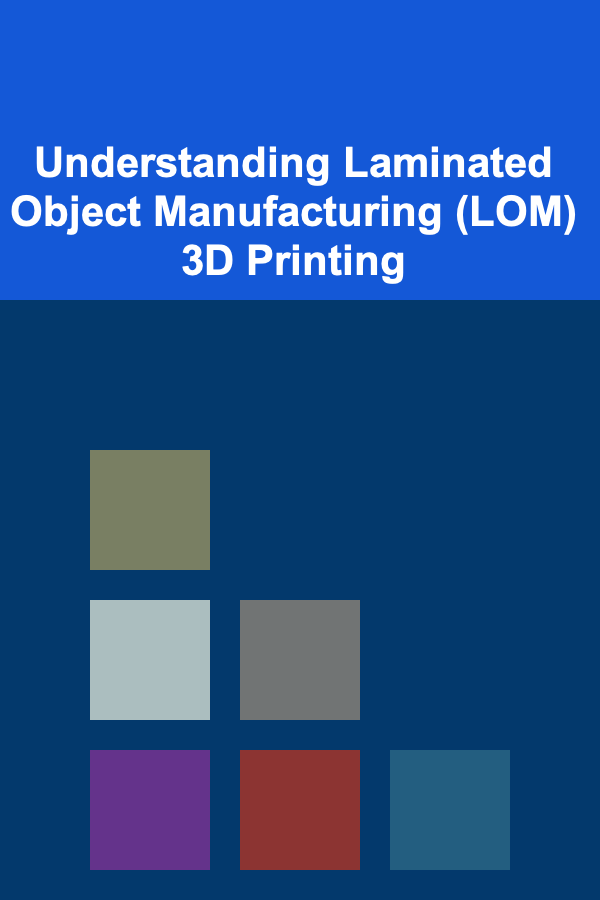
Understanding Laminated Object Manufacturing (LOM) 3D Printing
Read More