
How To Use Web Sockets for Real-Time Apps
ebook include PDF & Audio bundle (Micro Guide)
$12.99$8.99
Limited Time Offer! Order within the next:

Real-time applications have become increasingly important in today's interconnected world. From live chats, collaborative editing, online gaming, financial dashboards, to real-time notifications, these apps have revolutionized the way we interact and engage with information. At the core of many real-time applications is WebSockets, a protocol that enables full-duplex communication between clients and servers over a single, long-lived connection.
This article explores how WebSockets work, their use cases in real-time applications, and practical steps for implementing WebSockets in your own apps. We will also explore the key concepts, challenges, and best practices that can help you take full advantage of WebSockets in building performant, scalable, and responsive real-time applications.
What are WebSockets?
WebSockets are a communication protocol that enables two-way, persistent communication channels between a client (usually a browser) and a server. Unlike traditional HTTP requests, where each interaction requires opening a new connection, WebSockets allow for continuous communication over a single connection that is kept open throughout the interaction. This open connection can send and receive messages at any time, which makes it ideal for real-time applications.
Key Characteristics of WebSockets:
- Full-Duplex Communication: WebSockets allow both the client and the server to send and receive data independently of each other. This enables real-time updates without the need for constant polling.
- Persistent Connection: After a WebSocket connection is established, it remains open, reducing the overhead caused by creating new connections for each message.
- Low Latency: Since the WebSocket connection is already established, there is minimal latency in sending and receiving data compared to HTTP-based communication.
- Efficiency: WebSockets are much more efficient for real-time communication than traditional HTTP requests, as they don't require opening and closing connections for every request and response.
WebSockets vs HTTP
Traditional HTTP follows a request-response model, where a client sends a request to the server, and the server responds with the requested data. Once the response is sent, the connection is closed. This is efficient for typical web browsing, but it doesn't support real-time updates well.
On the other hand, WebSockets allow for an open connection, enabling the server to send data to the client at any time without the client having to request it. This makes WebSockets more suitable for real-time applications like live messaging, notifications, and live data updates.
Use Cases for WebSockets in Real-Time Apps
WebSockets are particularly useful for applications that require constant or frequent updates between the client and server. Here are some examples where WebSockets are commonly used:
1. Live Chat Applications
Real-time messaging apps rely heavily on WebSockets. As soon as a user sends a message, the server can immediately push that message to the recipient, without the need for polling. This reduces latency and ensures that messages are delivered instantaneously.
2. Real-Time Collaboration Tools
In collaborative applications such as Google Docs or Trello, WebSockets enable real-time collaboration between users. When one user makes a change to a document or board, those changes can be pushed to other users instantly, without them needing to refresh or pull for updates.
3. Stock Market and Financial Dashboards
In financial applications, WebSockets are used to stream live data such as stock prices, currency exchange rates, and market trends. WebSockets allow for continuous data transmission, enabling users to see real-time updates without having to reload their dashboards.
4. Online Gaming
Multiplayer games often use WebSockets to allow real-time communication between players and the game server. This is essential for live interactions, player movements, and synchronizing game state across multiple devices simultaneously.
5. Real-Time Notifications
WebSockets are ideal for delivering real-time notifications to users. Whether it's for social media updates, email alerts, or system notifications, WebSockets ensure that the user receives these updates in real-time.
6. IoT (Internet of Things)
WebSockets are also commonly used in IoT applications where devices need to send and receive data in real-time. For example, smart home applications can use WebSockets to send data from sensors (e.g., motion sensors, temperature sensors) to a server, where it can be processed and sent back to devices like smart thermostats or lights.
How WebSockets Work
Understanding how WebSockets work under the hood is crucial for implementing them effectively. Let's break down the process:
1. Handshake Process
The WebSocket protocol begins with a handshake between the client and the server. This is initiated by the client (usually a web browser) by sending an HTTP request with the Upgrade header, requesting to upgrade the connection to a WebSocket connection. If the server supports WebSockets, it responds with a status code indicating that the connection is being upgraded.
Host: example.com
Upgrade: websocket
Connection: Upgrade
Sec-WebSocket-Key: x3JJHMbDL1EzL5OMJYpW+Yw==
Sec-WebSocket-Version: 13
Once the handshake is complete, the server upgrades the connection and both parties can start sending and receiving WebSocket messages.
2. Message Format
Once the connection is established, data is transmitted in frames. WebSocket messages can be sent in two ways:
- Text Frames: Typically used for sending human-readable data, such as JSON or plain text.
- Binary Frames: Used for sending binary data, such as images, files, or videos.
WebSockets use a lightweight frame structure, which minimizes overhead and reduces latency compared to traditional HTTP.
3. Closing the Connection
Either the client or server can initiate closing the WebSocket connection. This is done by sending a special frame that indicates the connection is about to be closed. Both parties must acknowledge the closure before the connection is fully terminated.
Setting Up WebSocket in Your App
Now that we understand the basics, let's look at how to set up WebSockets in a real-time application.
1. Setting Up the Server
To implement WebSockets, you'll need a server that supports the WebSocket protocol. Popular server-side technologies like Node.js, Python, Java, and Ruby provide WebSocket libraries.
Using Node.js with ws Library
Here's a simple example of setting up a WebSocket server in Node.js using the ws library:
- First, install the
wslibrary:
- Create a WebSocket server:
const wss = new WebSocket.Server({ port: 8080 });
wss.on('connection', (ws) => {
console.log('New client connected');
ws.on('message', (message) => {
console.log('Received:', message);
ws.send('Hello from the server!');
});
ws.on('close', () => {
console.log('Client disconnected');
});
});
In this example, we're setting up a WebSocket server that listens for incoming connections on port 8080. When a client sends a message, the server will respond with "Hello from the server!".
2. Connecting to WebSocket from the Client
On the client side, WebSocket support is built into most modern browsers. To create a WebSocket connection from the client, you can use the WebSocket API:
// When the connection is established
socket.onopen = () => {
console.log('Connected to the server');
socket.send('Hello from the client!');
};
// When a message is received from the server
socket.onmessage = (event) => {
console.log('Received from server:', event.data);
};
// When the connection is closed
socket.onclose = () => {
console.log('Disconnected from the server');
};
In this client-side code, we initiate a connection to the WebSocket server, send a message to the server, and listen for messages from the server.
3. Handling Message Events
One of the most important aspects of using WebSockets is handling incoming messages. This involves listening for message events and processing the data accordingly.
Here's an example of sending real-time updates to a chat application:
4. Handling Errors
Handling errors in WebSocket communication is essential to ensure that the app remains robust. You can use the onerror event to catch and handle errors gracefully.
console.error('WebSocket Error:', error);
};
Challenges with WebSockets
While WebSockets are powerful, there are some challenges to keep in mind when using them in real-time applications.
1. Scalability
One of the biggest challenges with WebSockets is scaling. Since each client has an open connection to the server, managing a large number of concurrent WebSocket connections can become resource-intensive. Solutions such as load balancers, clustered WebSocket servers, or using WebSocket management platforms like Socket.io can help manage scalability.
2. Security
WebSockets can be vulnerable to attacks like Cross-Site WebSocket Hijacking (CSWSH) and Denial-of-Service (DoS). It's crucial to ensure that your WebSocket connections are secure. Always use wss:// (WebSocket Secure) instead of ws:// to encrypt WebSocket traffic over TLS.
3. Cross-Domain Issues
WebSocket connections may face challenges with Cross-Origin Resource Sharing (CORS) policies. You may need to configure the server to accept WebSocket connections from different domains.
4. Network Issues
Since WebSocket connections are long-lived, poor or intermittent network connections can result in dropped connections. It's important to implement mechanisms to detect and recover from connection loss gracefully.
Conclusion
WebSockets are a vital tool for building real-time applications. Their ability to provide low-latency, two-way communication over a single persistent connection makes them perfect for applications that require continuous data updates, such as live chats, gaming, financial apps, and more.
By understanding the WebSocket protocol, setting up WebSocket servers, and handling client-server communication effectively, you can implement high-performing real-time features in your apps. While there are challenges like scalability and security to consider, with the right tools and strategies, WebSockets can help you create powerful and responsive real-time applications that users love.

Common Mistakes to Avoid When Saving for Retirement
Read More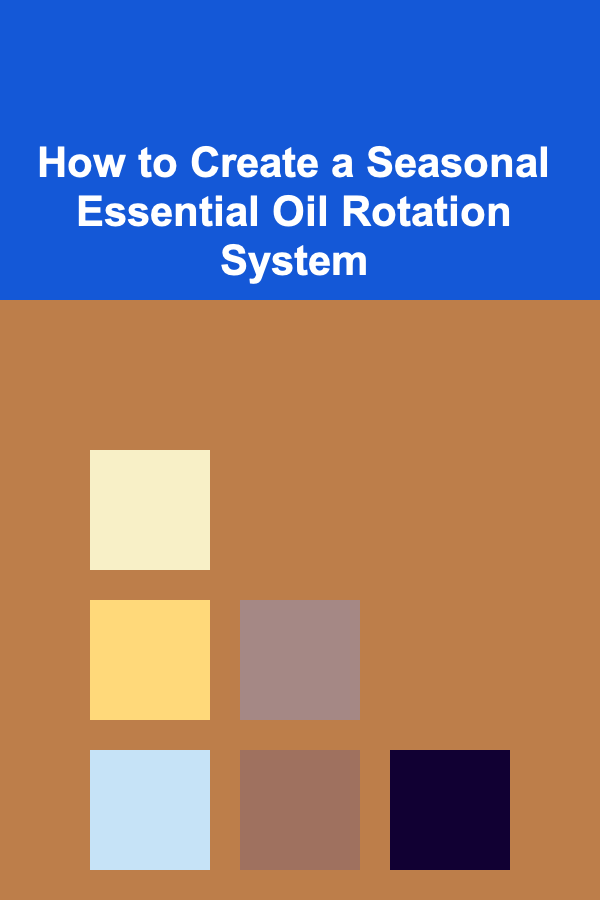
How to Create a Seasonal Essential Oil Rotation System
Read More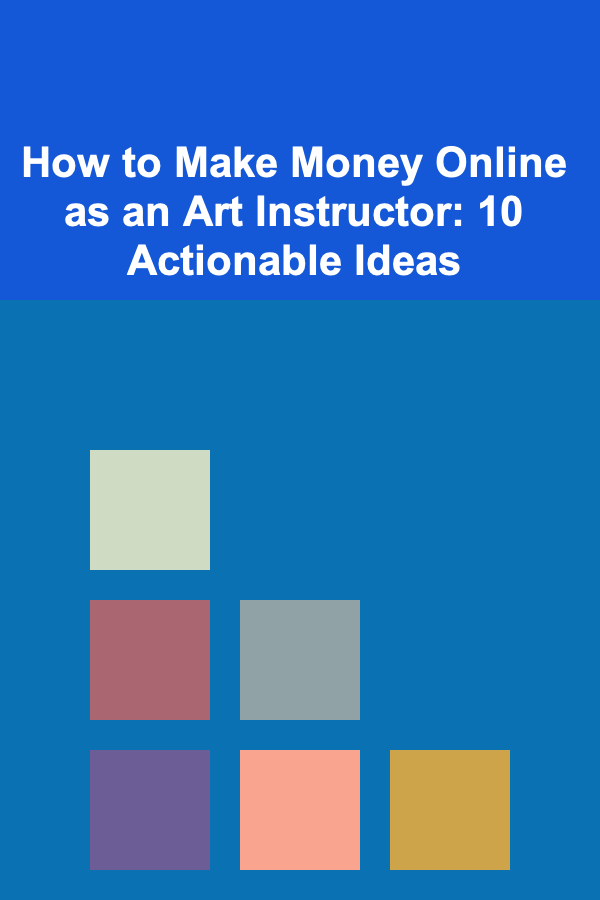
How to Make Money Online as an Art Instructor: 10 Actionable Ideas
Read More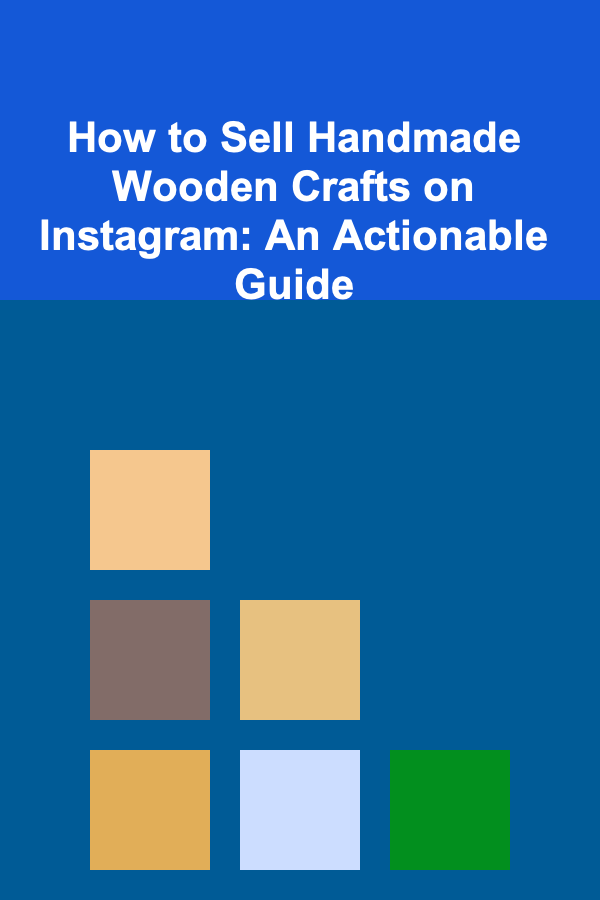
How to Sell Handmade Wooden Crafts on Instagram: An Actionable Guide
Read More
How to Use Accent Lighting to Elevate Your Space
Read More
How to Use Investment Apps to Manage Your Portfolio
Read MoreOther Products

Common Mistakes to Avoid When Saving for Retirement
Read More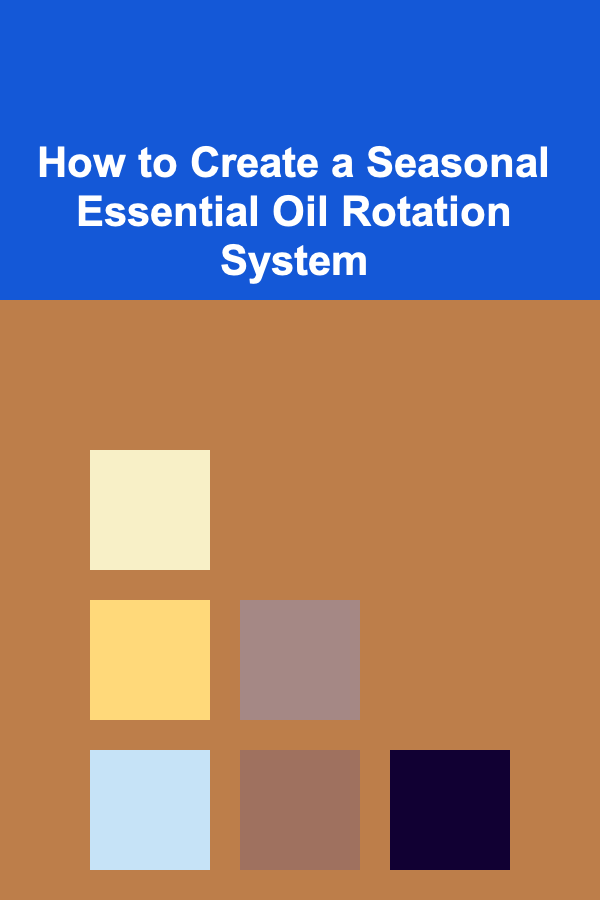
How to Create a Seasonal Essential Oil Rotation System
Read More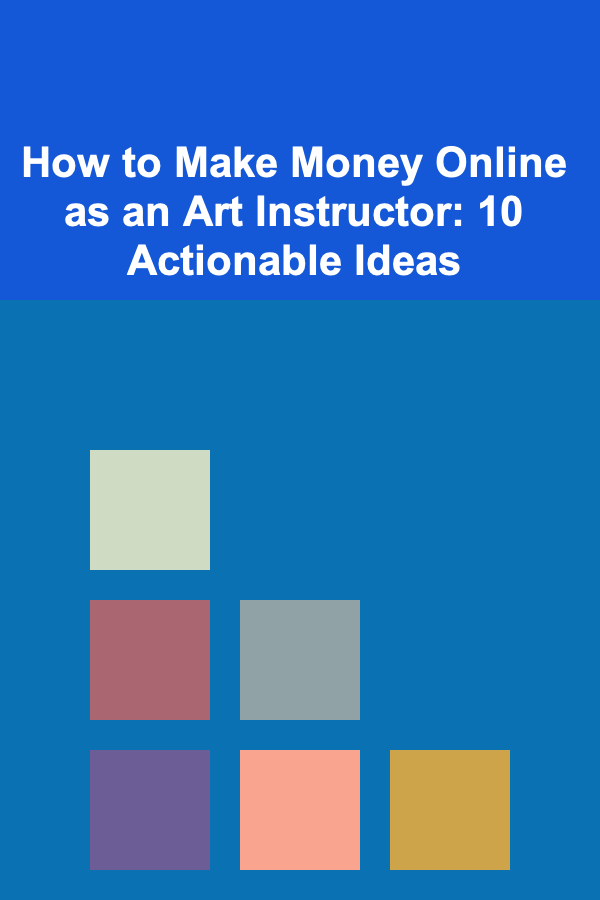
How to Make Money Online as an Art Instructor: 10 Actionable Ideas
Read More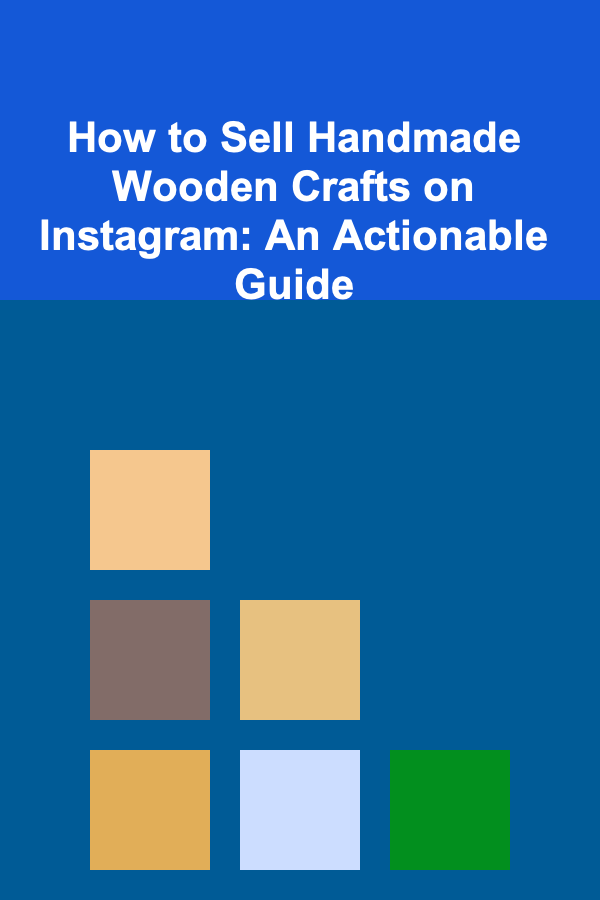
How to Sell Handmade Wooden Crafts on Instagram: An Actionable Guide
Read More
How to Use Accent Lighting to Elevate Your Space
Read More