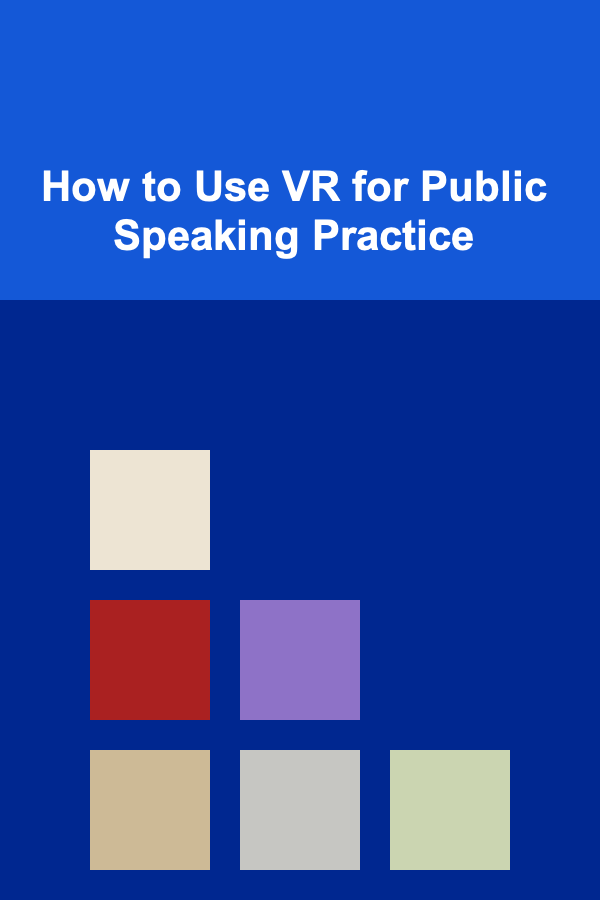
How to Use VR for Public Speaking Practice
ebook include PDF & Audio bundle (Micro Guide)
$12.99$8.99
Limited Time Offer! Order within the next:
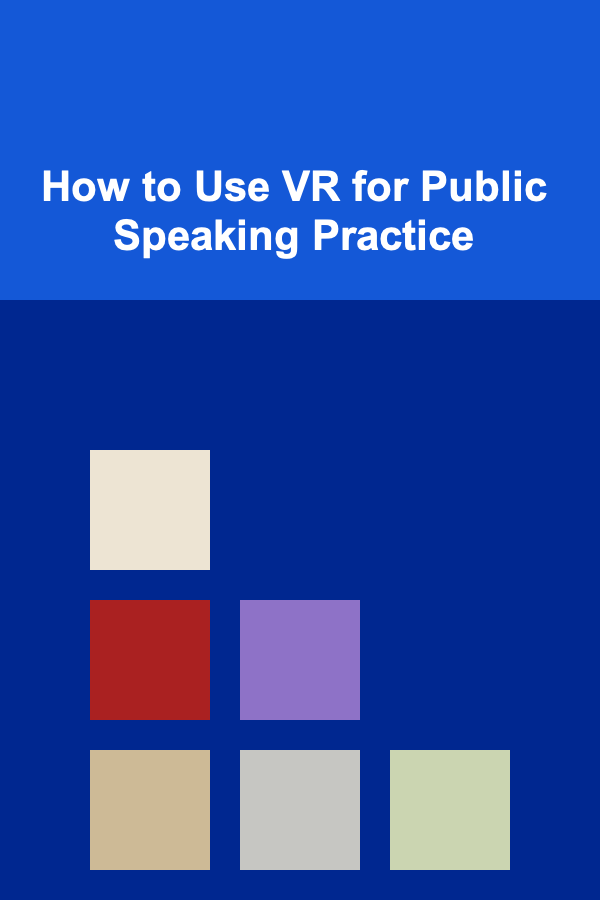
Public speaking is an essential skill in many areas of life, whether it's for delivering presentations at work, speaking at conferences, or even leading community events. For many, speaking in front of a crowd can be a daunting experience. This fear, known as glossophobia, is one of the most common phobias, affecting an estimated 75% of people. However, like any skill, public speaking can be improved with practice. The good news is that advancements in technology, particularly in Virtual Reality (VR), have made it possible to practice public speaking in a more controlled, realistic, and low-risk environment. This article delves into how VR can be used effectively for public speaking practice and how it can help you become a more confident and capable speaker.
What is VR and How Does it Work?
Virtual Reality (VR) is an immersive technology that simulates a digital environment in which users can interact with objects and scenarios as if they were real. By wearing a VR headset, users are transported into a computer-generated world, often with the use of specialized gloves or controllers to interact with their surroundings. In the context of public speaking, VR allows users to simulate speaking engagements in a variety of virtual environments, from a classroom to a massive auditorium.
In VR, users are placed in scenarios where they can see and engage with virtual crowds. These environments are designed to mimic the pressure and intensity of speaking to a real audience, allowing users to practice without the fear of judgment or failure. VR provides real-time feedback, making it an ideal tool for practicing and improving public speaking skills.
Benefits of Using VR for Public Speaking Practice
1. Overcoming Stage Fright and Anxiety
One of the biggest barriers to effective public speaking is stage fright, which can cause anxiety and prevent individuals from performing at their best. By using VR to practice in virtual environments, you can gradually desensitize yourself to the fear of speaking in front of a crowd. With repeated exposure to these virtual audiences, your body and mind will become more accustomed to the sensations of public speaking, leading to reduced anxiety over time.
VR allows users to simulate the feeling of speaking in front of a large crowd without the high stakes of a real-life situation. This controlled environment offers a safe space to make mistakes and learn from them, ultimately helping you gain confidence before stepping into an actual public speaking engagement.
2. Realistic Audience Interaction
One of the most unique aspects of using VR for public speaking practice is the ability to simulate real audience interactions. VR environments can mimic the behaviors of a live audience, such as shifting in their seats, nodding, clapping, or even showing signs of disinterest (e.g., looking at their phones). By practicing in front of a virtual audience, you can get a sense of how different types of audiences respond to your presentation.
These virtual crowds can be programmed to react in specific ways depending on the type of presentation you're giving. For example, in a business pitch scenario, the audience may ask questions or show skepticism, while in a motivational speech, the crowd might show enthusiasm and encouragement. This realistic interaction helps you adapt your speaking style to engage with diverse audiences and fine-tune your delivery for various situations.
3. Instant Feedback and Improvement
Another key advantage of VR for public speaking is the ability to receive immediate feedback. Many VR platforms that focus on public speaking offer analytics to help users track their progress. This feedback can include metrics like:
- Speech Pace: Whether you're speaking too fast or too slow.
- Eye Contact: Whether you're maintaining eye contact with your virtual audience.
- Gestures: The effectiveness and naturalness of your hand movements.
- Tone of Voice: If your voice is too monotone or if your inflections convey emotion appropriately.
This data allows you to make adjustments in real-time, improving your delivery and presentation style. Some VR systems even include AI-driven voice and facial recognition tools that assess your speech and provide insights on how you can improve, offering a level of detail that is difficult to achieve with traditional methods.
4. Simulating Different Environments and Audiences
With VR, you can practice public speaking in a wide variety of environments. Whether you're giving a presentation to a small group of colleagues in a boardroom or delivering a keynote speech to thousands of people in a stadium, VR can simulate these different scenarios. This versatility helps you build confidence and develop the flexibility to handle different types of speaking engagements.
Additionally, VR can help you practice speaking to different types of audiences. For instance, if you're preparing for a business presentation, you can simulate a corporate setting with a professional audience. If you're preparing for a motivational talk, you can practice in front of an audience of varying ages and backgrounds. This type of scenario training is invaluable in ensuring you're prepared for any situation.
5. Convenience and Accessibility
Another major advantage of using VR for public speaking practice is convenience. Traditional public speaking practice often requires finding a suitable venue, organizing a group of people to act as an audience, and scheduling practice sessions. With VR, you can practice anywhere and at any time. All you need is the VR equipment and a quiet space, allowing you to fit public speaking practice into your busy schedule.
Additionally, VR allows you to practice as often as needed, giving you the opportunity to fine-tune your skills without the pressure of real-life consequences. This accessibility is a huge advantage for individuals who may not have the time or resources to practice in front of live audiences.
How to Get Started with VR Public Speaking Practice
1. Choose the Right VR Platform
The first step to using VR for public speaking is selecting the right platform. There are several VR tools designed specifically for public speaking practice, including apps and programs that offer interactive environments and real-time feedback. Popular VR platforms for public speaking include:
- Oculus : Oculus offers a range of VR apps focused on public speaking, such as VirtualSpeech, which provides virtual environments and offers detailed analytics on your performance.
- Engage: This platform allows you to practice public speaking in immersive virtual environments, such as conference rooms, auditoriums, and even outdoor stages.
- Speech Coach VR: This app provides a virtual audience that reacts to your presentation, allowing you to practice both your delivery and engagement with the crowd.
When choosing a platform, consider the types of environments and feedback options it provides. Look for a tool that aligns with your specific needs, whether that's learning how to deal with stage fright, improve body language, or practice delivering a specific type of speech.
2. Set Clear Goals and Objectives
As with any form of practice, it's important to set clear goals and objectives for your VR public speaking sessions. These could include:
- Reducing anxiety: If your primary goal is to become more comfortable with speaking in front of an audience, start with shorter, low-pressure sessions and gradually work your way up to longer and more complex presentations.
- Improving delivery: Focus on refining your tone of voice, pacing, and gestures. Use the feedback provided by the VR system to make adjustments and track your progress over time.
- Engaging your audience: Practice keeping your audience engaged by using eye contact, varying your tone, and using gestures to emphasize key points.
By setting specific, measurable goals, you can track your improvement and ensure that your practice is effective.
3. Practice Consistently
To see real improvement, it's crucial to practice regularly. While VR allows you to practice at your own pace and schedule, consistency is key. Aim for daily or weekly practice sessions, and gradually challenge yourself with more difficult scenarios. As you become more comfortable with the technology, increase the complexity of your practice by adding virtual audience questions or addressing different audience types.
4. Analyze Your Performance
After each session, take time to review the feedback provided by the VR platform. This analysis is essential for identifying areas of improvement and adjusting your approach. You can also record your practice sessions and replay them to observe your body language, tone, and pacing.
5. Expand Your Learning Beyond VR
While VR is an excellent tool for public speaking practice, it shouldn't be your only method of preparation. Complement your VR sessions with other learning techniques, such as reading books on public speaking, watching TED talks for inspiration, and participating in speaking clubs like Toastmasters. Combining VR practice with these additional resources will help you become a well-rounded speaker.
Conclusion
Virtual Reality has revolutionized the way we approach public speaking practice. It provides a low-pressure environment where individuals can practice their speeches, gain confidence, and receive detailed feedback in real-time. Whether you're a beginner looking to overcome stage fright or an experienced speaker aiming to refine your delivery, VR can be a powerful tool to help you achieve your public speaking goals.
By using VR, you can simulate various speaking environments, engage with virtual audiences, and track your progress with immediate feedback. The convenience, accessibility, and ability to practice consistently make VR an invaluable resource for anyone looking to improve their public speaking skills. With dedication and the right tools, you can transform your fear into confidence and become a more effective and engaging public speaker.

How to Organize Your Car for Stress-Free Travels
Read More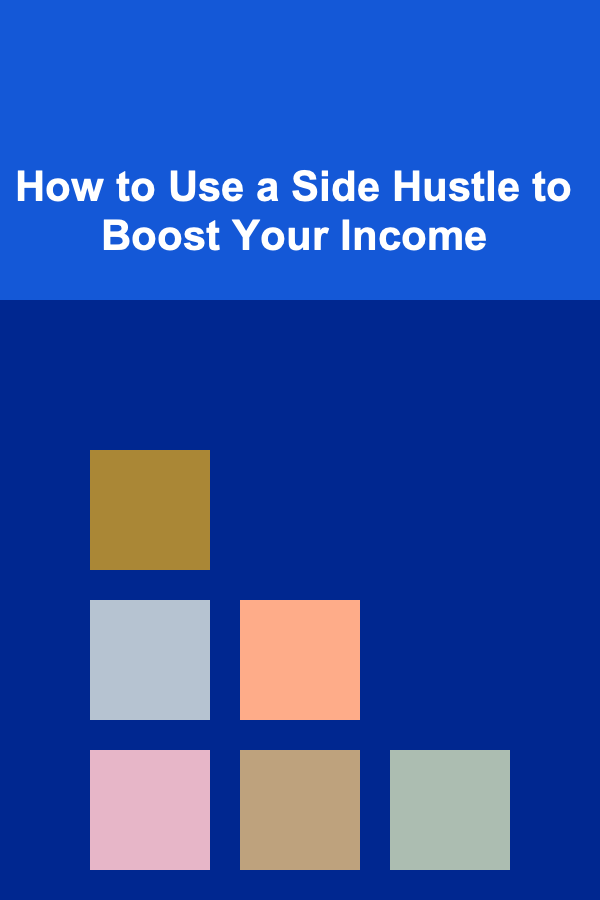
How to Use a Side Hustle to Boost Your Income
Read More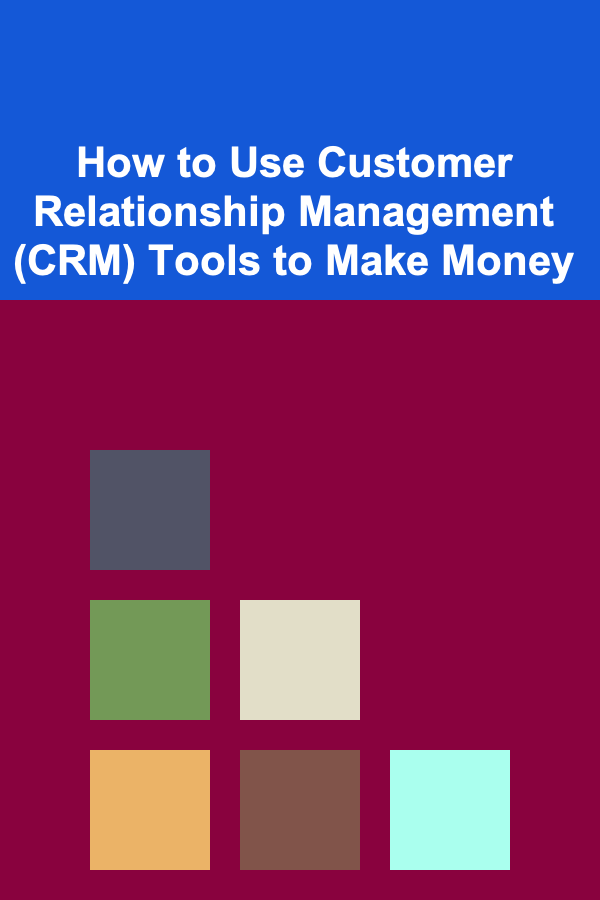
How to Use Customer Relationship Management (CRM) Tools to Make Money
Read More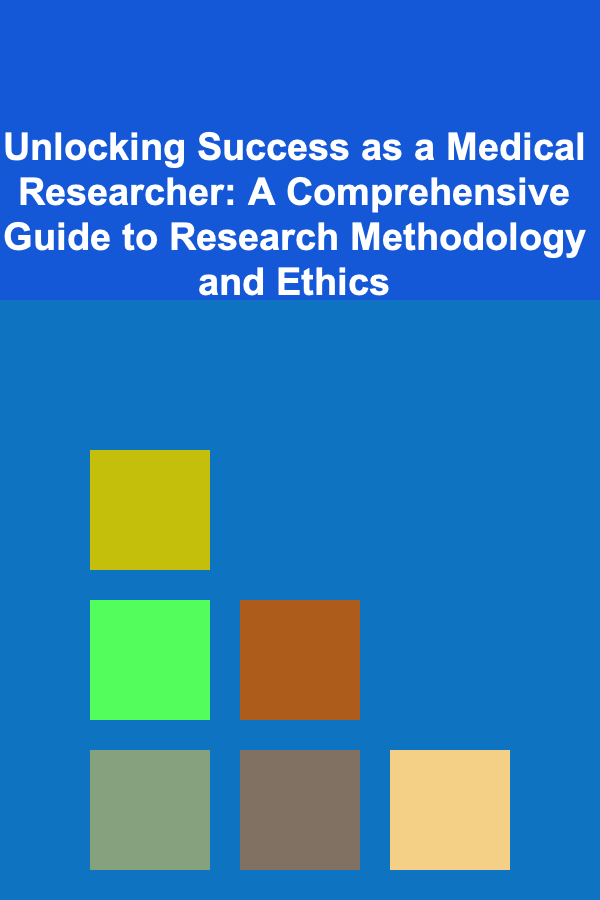
Unlocking Success as a Medical Researcher: A Comprehensive Guide to Research Methodology and Ethics
Read More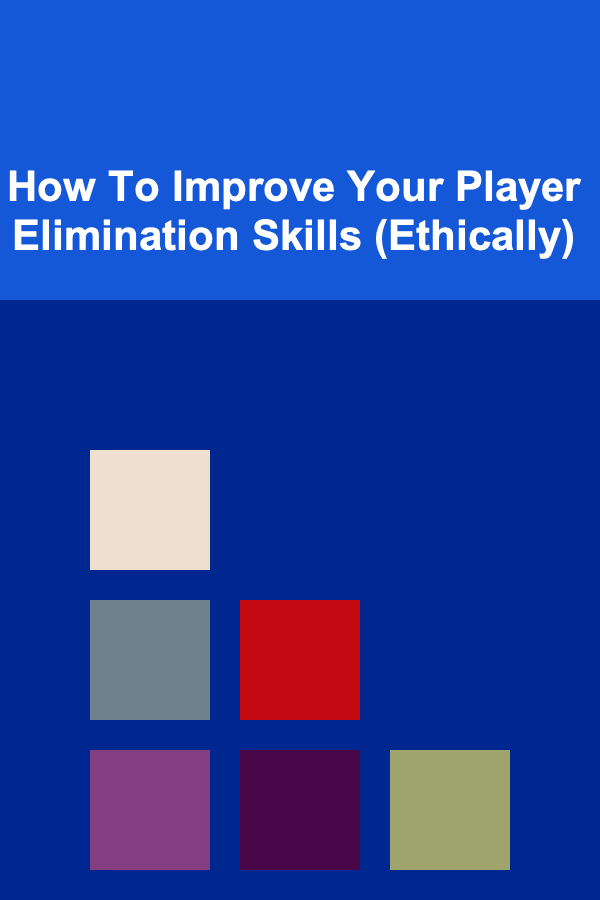
How To Improve Your Player Elimination Skills (Ethically)
Read More
10 Tips for Managing Stress as a Radiologic Technologist
Read MoreOther Products

How to Organize Your Car for Stress-Free Travels
Read More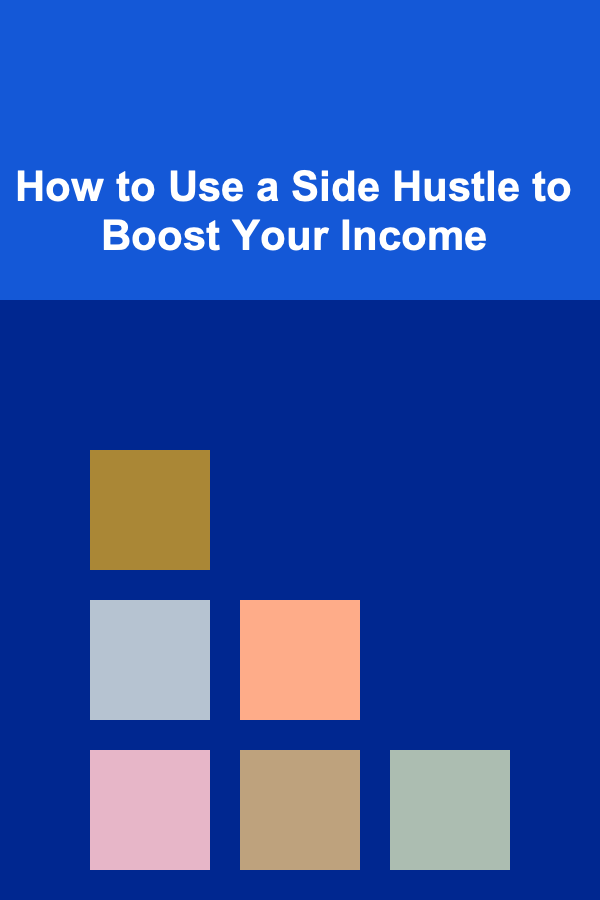
How to Use a Side Hustle to Boost Your Income
Read More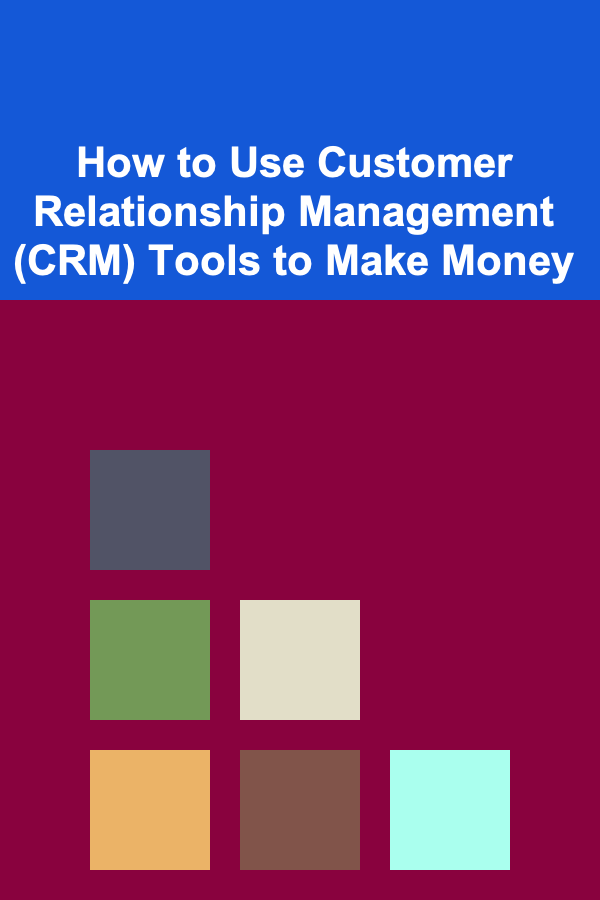
How to Use Customer Relationship Management (CRM) Tools to Make Money
Read More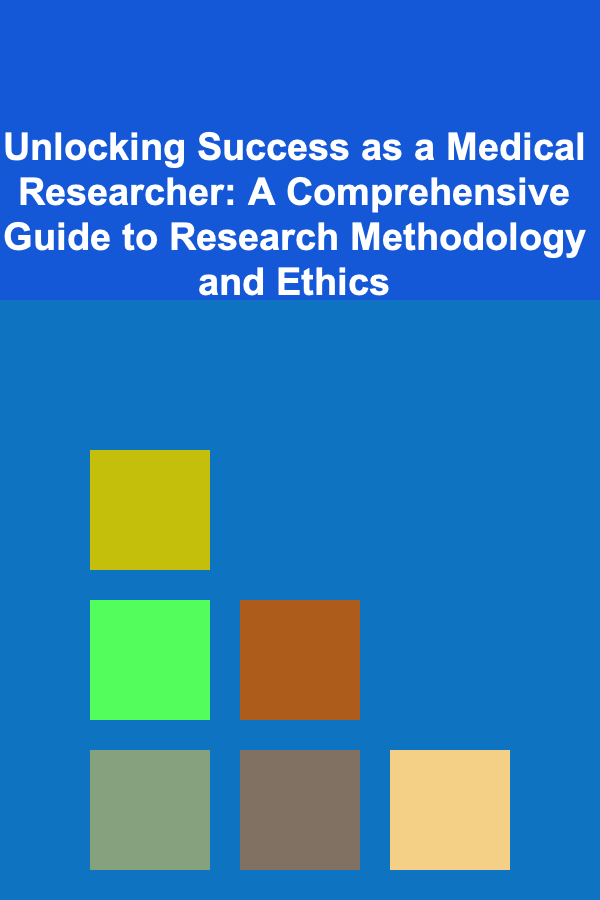
Unlocking Success as a Medical Researcher: A Comprehensive Guide to Research Methodology and Ethics
Read More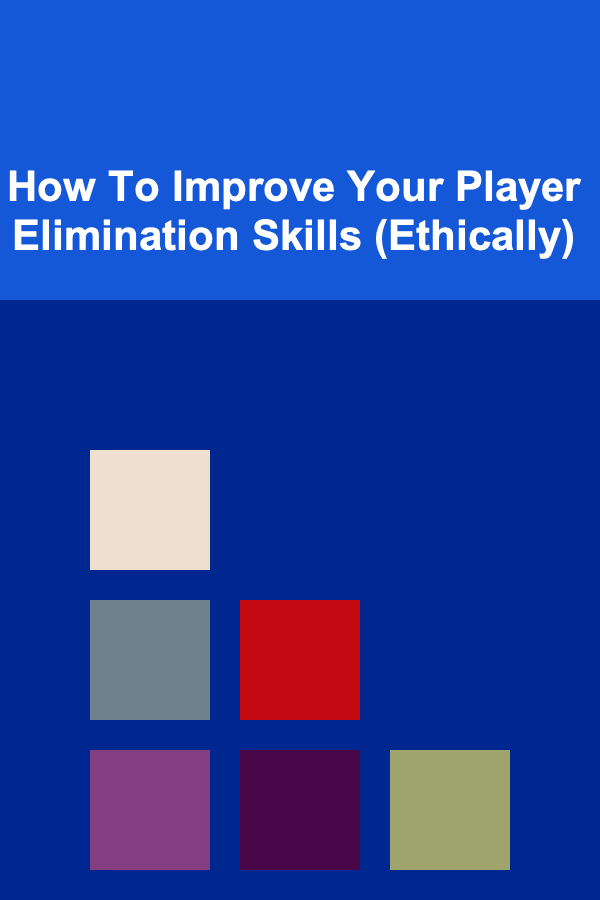
How To Improve Your Player Elimination Skills (Ethically)
Read More