
How To Use Visual Timers to Stay on Track
ebook include PDF & Audio bundle (Micro Guide)
$12.99$8.99
Limited Time Offer! Order within the next:

Introduction: The Power of Visual Time
In a world saturated with distractions and demands on our attention, staying focused and managing time effectively can feel like a Herculean task. From the constant notifications on our phones to the endless stream of information vying for our attention, it's no wonder that procrastination and missed deadlines are so prevalent. However, there's a simple yet powerful tool that can significantly improve your focus, productivity, and time management: the visual timer.
Visual timers are a unique type of timer that provides a visual representation of the remaining time, rather than just displaying a number. They are often analog, with a colored disk that shrinks as time elapses, but digital versions also exist. This visual cue allows you to easily understand how much time you have left for a task, promoting a sense of urgency and encouraging you to stay on track. They work on a fundamental level, engaging our brains in a way that digital timers often fail to do.
This article will delve into the world of visual timers, exploring their benefits, different types, practical applications, and strategies for maximizing their effectiveness. Whether you're a student, a professional, a parent, or simply someone looking to improve your time management skills, understanding how to harness the power of visual time can transform your relationship with productivity.
Why Visual Timers Work: Understanding the Psychology
The effectiveness of visual timers isn't just anecdotal; it's rooted in cognitive psychology. Understanding the psychological principles behind their success helps to appreciate their value and use them more effectively.
1. Visual Processing and Perception
The human brain processes visual information much faster and more efficiently than textual or numerical data. A visual timer capitalizes on this strength by providing an immediate and intuitive understanding of the passage of time. Instead of having to consciously interpret a number, you can instantly grasp the amount of time remaining, leading to quicker decisions and more efficient task management.
2. Time Awareness and Urgency
The shrinking visual representation of time creates a tangible sense of urgency. Seeing the colored disk diminish provides a constant reminder that time is limited, motivating you to stay focused and avoid distractions. This is particularly helpful for individuals who struggle with procrastination or have difficulty initiating tasks.
3. Reducing Anxiety and Overwhelm
Large, complex tasks can often feel overwhelming, leading to anxiety and avoidance. Breaking down these tasks into smaller, time-bound segments using a visual timer can make them feel more manageable. Knowing that you only need to focus for a specific, limited time can reduce anxiety and increase motivation.
4. Enhancing Focus and Concentration
The visual timer acts as a focal point, drawing your attention back to the task at hand whenever your mind wanders. The constant visual reminder helps to maintain focus and minimize distractions, leading to improved concentration and productivity.
5. Improving Time Estimation Skills
Regular use of a visual timer can help you develop a better sense of how long different tasks actually take. By consistently comparing your estimated time with the actual time, you'll become more accurate in your time estimations, which is a crucial skill for effective time management.
6. Addressing Time Blindness
Some individuals, particularly those with ADHD, experience "time blindness," a difficulty in perceiving the passage of time. Visual timers provide an external, concrete representation of time, helping these individuals to better understand and manage their time.
Types of Visual Timers: Choosing the Right Tool
Visual timers come in various forms, each with its own advantages and disadvantages. Selecting the right type depends on your individual needs, preferences, and the specific context in which you'll be using it.
1. Analog Visual Timers
These are the most traditional and widely recognized type of visual timer. They typically feature a clock face with a colored disk that decreases as time elapses. Analog timers are often favored for their simplicity, durability, and tactile nature.
- Pros: Simple to use, durable, quiet (some digital timers beep frequently), provides a clear visual representation of time remaining, battery-free operation (usually).
- Cons: Can be bulky, may have a ticking sound (although many are designed to be quiet), typically less precise than digital timers.
- Examples: The Time Timer is the most well-known brand.
2. Digital Visual Timers
Digital visual timers offer a modern alternative, often featuring a digital display along with a visual representation of time, such as a bar that decreases or a pie chart that shrinks. They often include additional features like alarms, multiple timers, and customizable settings.
- Pros: Precise timekeeping, often includes additional features, can be more portable than analog timers, customizable alarms.
- Cons: Requires batteries, can be distracting with beeping alarms, may be more complex to use than analog timers, some can be visually cluttered.
- Examples: Apps for smartphones and tablets, dedicated digital timer devices.
3. Online Visual Timers
Online visual timers are web-based applications that can be accessed on any device with an internet connection. They often offer a variety of visual representations of time, along with customizable settings and alarm options.
- Pros: Convenient and accessible, often free, customizable, can be used on any device with internet access.
- Cons: Requires an internet connection, can be distracting due to other online content, reliance on device battery.
- Examples: Online-stopwatch.com, Tomato-timer.com.
4. App-Based Visual Timers
Numerous apps are available for smartphones and tablets that function as visual timers. These apps often offer a wide range of features and customization options, making them a versatile tool for time management.
- Pros: Highly portable, feature-rich, customizable, often integrates with other productivity apps.
- Cons: Can be distracting due to other app notifications, reliance on device battery, requires purchasing or downloading the app.
- Examples: Visual Timer (iOS), Time Timer (iOS and Android), Clockwork Tomato (Android).
Choosing the Right Timer: Consider the following factors when selecting a visual timer:
- Your needs and preferences: Do you prefer a simple, tactile experience or a more feature-rich digital option?
- The context of use: Will you be using the timer at home, at work, or on the go?
- The age and abilities of the user: Analog timers are often best for young children or individuals with cognitive impairments.
- Budget: Visual timers range in price from free online options to more expensive dedicated devices.
Practical Applications: Where and How to Use Visual Timers
Visual timers are incredibly versatile and can be used in a wide range of settings to improve focus, productivity, and time management.
1. At Work: Boosting Productivity and Managing Meetings
In the workplace, visual timers can be used to:
- Improve focus on individual tasks: Set a timer for a specific work period (e.g., 25 minutes) and focus solely on the task at hand. Take a short break when the timer goes off. This is the core principle of the Pomodoro Technique.
- Manage meetings effectively: Assign a timer to each agenda item to ensure that meetings stay on track and don't run over time.
- Reduce distractions: Use a timer to allocate specific times for checking email or social media, helping to minimize distractions during focused work periods.
- Break down large projects: Divide large projects into smaller, time-bound tasks to make them feel more manageable and less overwhelming.
Example: Sarah, a marketing manager, uses a visual timer to allocate 45 minutes each morning to writing blog posts. She finds that the timer helps her stay focused and avoid distractions from emails and social media, resulting in higher-quality content and increased productivity.
2. At Home: Managing Household Chores and Family Time
At home, visual timers can be used to:
- Make chores more manageable: Set a timer for cleaning tasks (e.g., 15 minutes of cleaning the kitchen) to make them less daunting and more likely to be completed.
- Limit screen time for children: Use a timer to regulate screen time for children, promoting healthy habits and reducing arguments.
- Encourage independent work: Set a timer for children to complete homework or practice musical instruments, fostering independence and time management skills.
- Structure family time: Allocate specific times for family activities like game night or reading together, ensuring that quality time is prioritized.
Example: John and Mary use a visual timer to help their children manage their homework time. They set a 30-minute timer for each subject, allowing the children to focus and complete their assignments without feeling overwhelmed.
3. In Education: Improving Focus and Test-Taking Skills
In educational settings, visual timers can be used to:
- Help students focus during classwork: Set a timer for focused work periods to help students stay on task and avoid distractions.
- Improve test-taking skills: Use a timer during practice tests to help students develop a sense of timing and pacing.
- Manage group activities: Allocate specific times for each stage of a group project to ensure that the activity stays on track.
- Help students with ADHD: Visual timers can be particularly helpful for students with ADHD who struggle with time awareness and focus.
Example: Ms. Jones, a special education teacher, uses visual timers in her classroom to help students with ADHD stay focused during independent work. She sets a 20-minute timer, and students know that they need to work diligently until the timer goes off.
4. For Personal Development: Achieving Goals and Breaking Habits
For personal development, visual timers can be used to:
- Work towards fitness goals: Set a timer for exercise routines to ensure that you're putting in the necessary time and effort.
- Meditate and practice mindfulness: Use a timer to guide your meditation sessions, helping you to stay focused and present.
- Break bad habits: Set a timer to limit time spent on unproductive activities like social media or watching TV.
- Learn new skills: Allocate specific times for practicing a new language, learning a musical instrument, or developing any other skill.
Example: David uses a visual timer to dedicate 30 minutes each day to learning Spanish. He finds that the timer helps him stay focused and motivated, and he's making steady progress towards his language learning goals.
Tips and Strategies: Maximizing the Effectiveness of Visual Timers
While visual timers are a powerful tool, their effectiveness depends on how they are used. Here are some tips and strategies for maximizing their benefits:
1. Start Small and Be Consistent
Begin by using the timer for short, manageable tasks. Over time, you can gradually increase the duration of the timed periods. Consistency is key. Make visual timers a regular part of your routine to reap their full benefits.
2. Choose the Right Timer for the Task
Select a timer that is appropriate for the specific task and your personal preferences. For example, an analog timer might be best for young children, while a digital timer with multiple features might be more suitable for complex projects.
3. Set Realistic Goals
Avoid setting unrealistic time limits that lead to frustration and discouragement. Start with achievable goals and gradually increase the challenge as you become more proficient.
4. Minimize Distractions
Create a quiet and distraction-free environment when using a visual timer. Turn off notifications on your phone, close unnecessary tabs on your computer, and let others know that you need uninterrupted time.
5. Use the Pomodoro Technique
The Pomodoro Technique is a popular time management method that involves working in focused bursts of 25 minutes, followed by a 5-minute break. Visual timers are an ideal tool for implementing this technique. After every four "pomodoros", take a longer break of 20-30 minutes.
Pomodoro Technique Example:
- Set your visual timer for 25 minutes.
- Focus intensely on a single task until the timer rings.
- Take a 5-minute break.
- Repeat steps 1-3 four times.
- Take a longer 20-30 minute break.
6. Combine Visual Timers with Other Productivity Techniques
Visual timers can be effectively combined with other productivity techniques, such as task lists, goal setting, and time blocking, to create a comprehensive time management system.
7. Experiment and Adapt
Don't be afraid to experiment with different types of timers, time intervals, and strategies to find what works best for you. Time management is a personal journey, and what works for one person may not work for another.
8. Use Rewards Strategically
Reward yourself after completing a timed task. This reinforces positive behavior and motivates you to continue using the timer effectively. Rewards can be small and simple, such as taking a short break, listening to music, or having a cup of tea.
9. Teach Children How to Use Visual Timers
Introduce visual timers to children at a young age to help them develop time management skills and a sense of responsibility. Explain how the timer works and encourage them to use it for homework, chores, and other activities.
10. Regularly Review and Adjust Your Approach
Take time to regularly review your time management strategies and make adjustments as needed. As your circumstances and priorities change, you may need to adapt your approach to ensure that visual timers continue to be effective.
Troubleshooting: Addressing Common Challenges
While visual timers are generally easy to use, you may encounter some challenges. Here's how to address some common issues:
1. Feeling Anxious or Pressured by the Timer
If you find that the timer makes you feel anxious or pressured, try reducing the duration of the timed periods. Focus on small, manageable tasks and gradually increase the challenge as you become more comfortable. Remember, the goal is to improve focus and productivity, not to create stress.
2. Getting Distracted Despite Using the Timer
Even with a visual timer, distractions can still occur. If you find yourself getting sidetracked, gently redirect your attention back to the task at hand. Consider using noise-canceling headphones or a white noise machine to minimize external distractions.
3. Forgetting to Use the Timer
To avoid forgetting to use the timer, make it a regular part of your routine. Place the timer in a visible location, such as on your desk or in your kitchen, as a reminder. You can also set a daily reminder on your phone to use the timer for specific tasks.
4. Timer Beeping Too Loudly
If your timer has a loud or jarring beep, consider using a timer with a quieter alarm or a visual-only alert. Many digital timers allow you to customize the alarm sound or use a vibration alert.
5. Over-Reliance on the Timer
While visual timers are a valuable tool, it's important to avoid becoming overly reliant on them. The goal is to develop your own internal sense of time and improve your time management skills so that you can eventually manage your time effectively without constantly relying on the timer. Gradually reduce your reliance on the timer as you become more proficient.
Conclusion: Embracing Visual Time for a More Productive Life
Visual timers are a powerful tool for improving focus, productivity, and time management. By providing a tangible and intuitive representation of time, they can help you overcome procrastination, minimize distractions, and achieve your goals. Whether you're a student, a professional, a parent, or simply someone looking to improve your time management skills, incorporating visual timers into your daily routine can transform your relationship with time and lead to a more productive and fulfilling life. Experiment with different types of timers and strategies to find what works best for you, and remember that consistency is key. Embrace the power of visual time and unlock your full potential.

How to Gather and Organize Supporting Documents for Your Grant Application
Read More
How to Store High-End Shoes to Preserve Their Quality
Read More
How to Use Rugs to Define Spaces and Add Warmth on a Budget
Read More
How to Use Suspension Training for a Full-Body Workout
Read More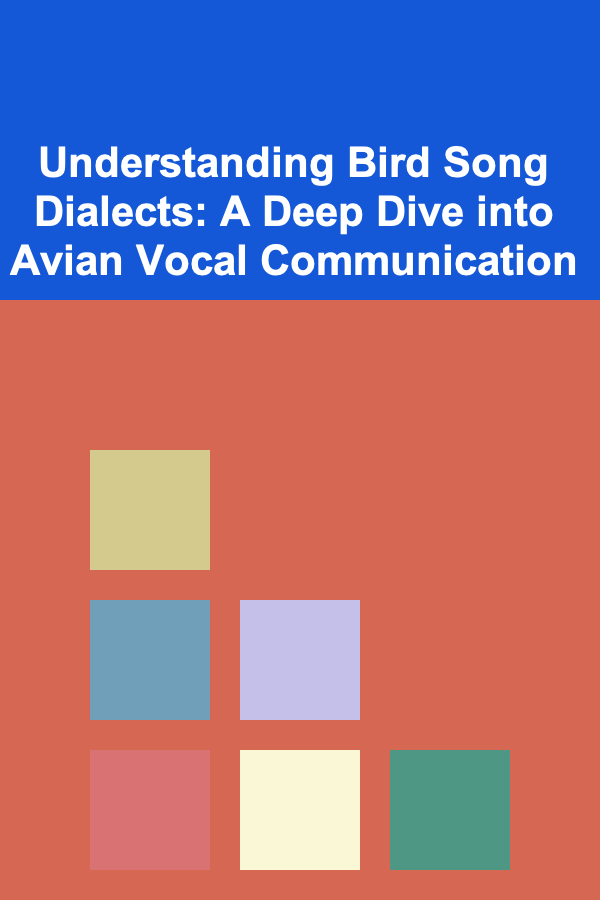
Understanding Bird Song Dialects: A Deep Dive into Avian Vocal Communication
Read More
How to Teach a Child to Solve the Rubik's Cube
Read MoreOther Products

How to Gather and Organize Supporting Documents for Your Grant Application
Read More
How to Store High-End Shoes to Preserve Their Quality
Read More
How to Use Rugs to Define Spaces and Add Warmth on a Budget
Read More
How to Use Suspension Training for a Full-Body Workout
Read More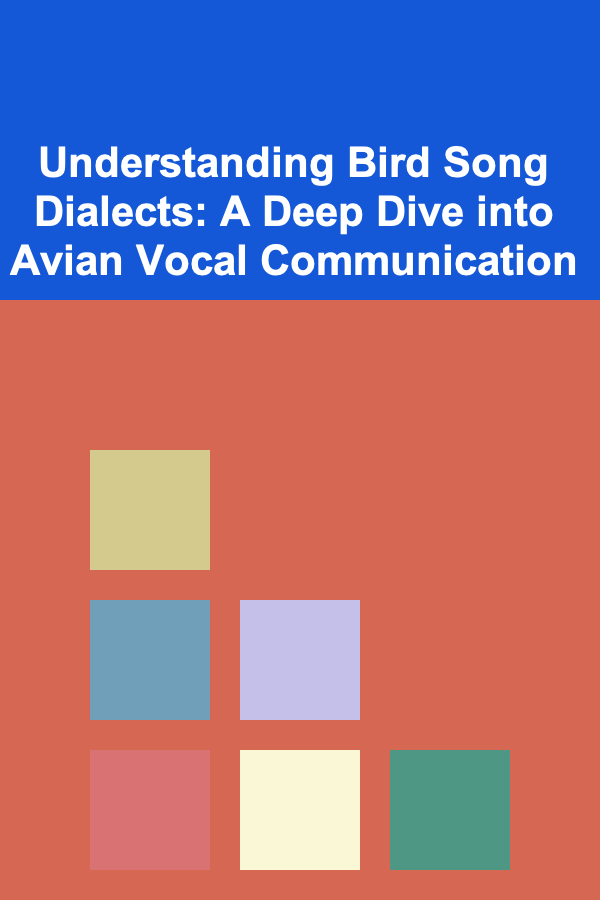
Understanding Bird Song Dialects: A Deep Dive into Avian Vocal Communication
Read More