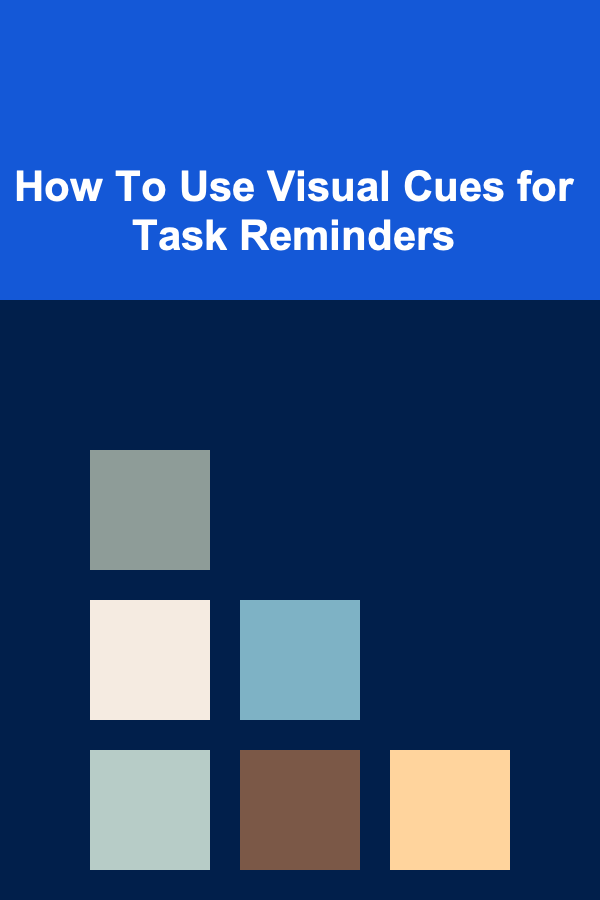
How To Use Visual Cues for Task Reminders
ebook include PDF & Audio bundle (Micro Guide)
$12.99$11.99
Limited Time Offer! Order within the next:
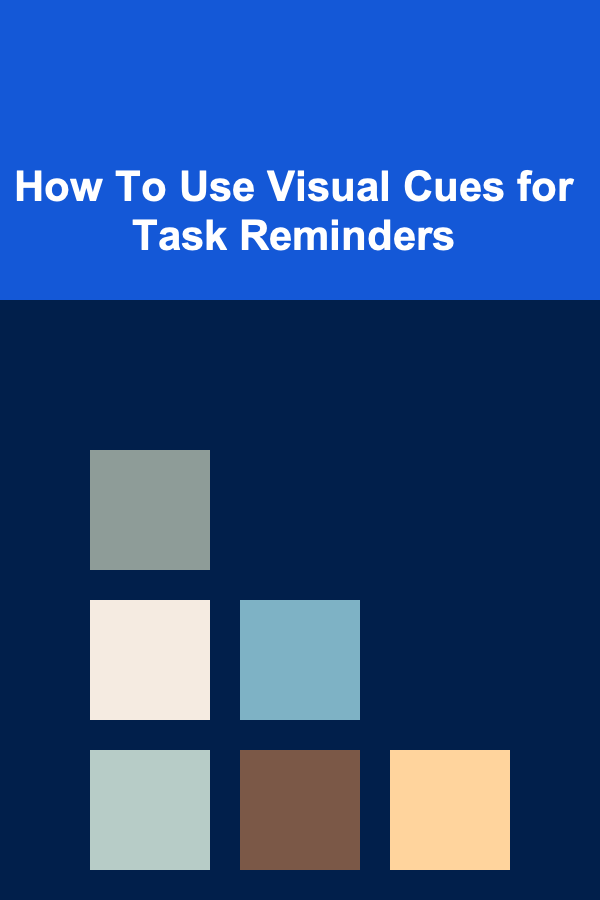
In the fast-paced world we live in, staying organized and on top of tasks can often feel like an overwhelming challenge. We juggle multiple responsibilities, deadlines, and commitments daily, and it's easy to forget important tasks without the right system in place. While digital calendars, apps, and written lists are valuable tools, there's one essential reminder method that often goes overlooked: visual cues.
Visual cues are powerful, yet often subtle, reminders that help us stay on track. They can be as simple as a sticky note, a color-coded folder, or a strategically placed object in our environment. The idea is to trigger a memory or prompt action by using visual stimuli. This article explores how to use visual cues effectively for task reminders and how incorporating them into your daily routine can improve productivity, reduce stress, and help you stay organized.
The Psychology Behind Visual Cues
Before diving into how visual cues can be used for task reminders, it's important to understand why they are so effective. Our brains are naturally wired to process visual information quickly. In fact, the human brain processes visuals 60,000 times faster than text. Visual cues take advantage of this by engaging our brain's ability to remember and associate certain images with specific actions or tasks.
Studies show that when we pair a task with a visual cue, it becomes easier to recall that task later. Visuals tap into memory networks in the brain, creating associations between an object or image and an action. This is why using visual cues can be particularly effective for complex tasks, multi-step processes, or even simple reminders that require immediate attention.
Types of Visual Cues for Task Reminders
Visual cues come in many forms, and understanding which type will work best for your needs is key. Below are several examples of visual cues that can help trigger reminders for various tasks:
1. Sticky Notes
Perhaps the most iconic form of visual cue, sticky notes are simple but effective. Whether placed on your computer monitor, desk, or any frequently used surface, they can serve as constant reminders of tasks you need to complete. The act of writing down a task and placing it in a prominent location reinforces the importance of the task, while the bright colors of sticky notes make them hard to ignore.
How to use sticky notes:
- Write down a specific task and place it somewhere you will see it frequently, such as on your desk or beside your phone.
- Use different colors for different types of tasks to help categorize them.
- Make sure the note is concise and actionable. The clearer the reminder, the more likely you'll take action.
2. Color-Coding
Color-coding is an effective way to organize tasks visually. Using different colors to signify urgency or importance can help you prioritize tasks more easily. For instance, red can represent high-priority tasks, while yellow might indicate tasks that are less urgent. Whether you use it in your calendar, planner, or digital tools, color-coding is a versatile reminder system.
How to use color-coding:
- Assign a color to different categories or levels of urgency (e.g., red for urgent, yellow for medium-priority, green for low-priority).
- Use colored pens, highlighters, or digital tags to differentiate tasks in a planner or digital calendar.
- Create color-coded charts or graphs for better visualization of your task progress.
3. Physical Objects
Sometimes, a physical object can serve as a powerful visual cue. This could be something as simple as a book on your desk to remind you to read, a folder labeled with a specific project, or even a pair of shoes by the door that reminds you to go for a walk. These objects act as visual anchors that prompt the brain to remember the associated task.
How to use physical objects:
- Keep relevant objects close to where you work, such as a water bottle to remind you to stay hydrated or a workout mat to prompt exercise.
- Use objects that relate directly to the task. For example, a grocery list can be taped to your fridge to remind you of items you need to buy.
- Place objects in high-traffic areas where you'll be more likely to notice them.
4. Posters and Wall Art
Larger visual cues like posters or wall art can also be effective for reminding you of bigger goals or ongoing projects. For example, a vision board or motivational poster can keep long-term goals in mind, while a whiteboard can be used to list tasks for the week. These larger cues are great for reminding you of both immediate tasks and bigger objectives.
How to use posters and wall art:
- Use a whiteboard or chalkboard to list weekly goals and update them regularly.
- Create a vision board with images and reminders related to your long-term goals.
- Place motivational quotes or task reminders in places where you spend a lot of time, such as your office or study area.
5. Digital Reminders
While physical visual cues are incredibly effective, digital cues are also a powerful tool, especially in today's technology-driven world. Set digital reminders with images or icons that help you stay focused on the task at hand. For example, you could use a specific app to schedule reminders that feature relevant images or icons.
How to use digital reminders:
- Set image-based notifications for tasks on your phone or computer, where a picture will remind you of what needs to be done.
- Use apps like Trello or Todoist, which allow you to attach images or icons to tasks for visual cues.
- Set recurring visual reminders that prompt you to review a task or take action at specific times.
Best Practices for Using Visual Cues Effectively
While visual cues are a powerful tool for task reminders, they can only be effective if used correctly. Below are some best practices for maximizing their impact.
1. Keep It Simple
Visual cues should be simple and direct. Overloading your environment with too many cues can have the opposite effect and make it difficult to focus on any one task. Use a few key visual reminders that are easy to understand and that resonate with you personally. Avoid cluttering your space with unnecessary reminders.
2. Position Cues Strategically
Where you place your visual cues is crucial. They should be placed in areas where you're most likely to see them during the day. For example, place task reminders next to your computer if you spend a lot of time working there, or on the bathroom mirror to remind you to drink water in the morning.
3. Ensure Cues Are Actionable
For visual cues to be effective, they must clearly indicate what action needs to be taken. A vague or ambiguous visual cue will not provide the clarity needed to motivate action. When writing sticky notes or setting up a visual reminder, be as specific as possible. Instead of writing "work," write "finish report on project X."
4. Update Your Cues Regularly
Your tasks and goals will evolve over time, so it's essential to update your visual cues as well. If a particular task is completed, remove the visual cue and replace it with the next one. Keeping your visual reminders current ensures that they continue to serve a useful purpose.
5. Combine Visual Cues with Other Reminder Systems
While visual cues are effective, they work best when combined with other reminder systems, such as digital reminders, alarms, or to-do lists. Use visual cues as part of a broader organizational strategy that also includes written lists, digital apps, and verbal reminders. The combination of multiple reminders will ensure that nothing slips through the cracks.
The Benefits of Using Visual Cues
Integrating visual cues into your daily routine offers numerous benefits, including:
1. Improved Productivity
Visual cues provide constant, subtle reminders that help keep tasks front-of-mind. By reducing the likelihood of forgetting important tasks, visual reminders enable you to stay on track and complete tasks more efficiently.
2. Reduced Stress
Constantly worrying about whether or not you've forgotten something can be a significant source of stress. Visual cues act as a safety net, ensuring you don't miss important deadlines or tasks. As a result, you can approach your work with a greater sense of calm and confidence.
3. Enhanced Focus
Visual cues help direct your attention to specific tasks or goals. They can serve as gentle nudges that keep you focused on the task at hand, minimizing distractions and ensuring that you maintain momentum throughout the day.
4. Better Organization
Using visual cues to organize tasks makes it easier to keep track of what needs to be done. Whether you're working on a large project or managing everyday chores, visual reminders help break down tasks into manageable chunks and ensure that nothing is forgotten.
Conclusion
Visual cues are a simple but effective method for task reminders. By leveraging the power of visuals, you can stay organized, reduce stress, and boost your productivity. Whether you use sticky notes, color-coding, physical objects, or digital reminders, the key is to create a system that works for you. With regular updates and careful placement, visual cues can serve as reliable prompts to help you stay on top of your tasks and achieve your goals.
Start incorporating visual cues into your daily routine today, and watch how they enhance your ability to remember and complete tasks efficiently.

Building Passive Income with Deep Learning: A Step-by-Step Approach
Read More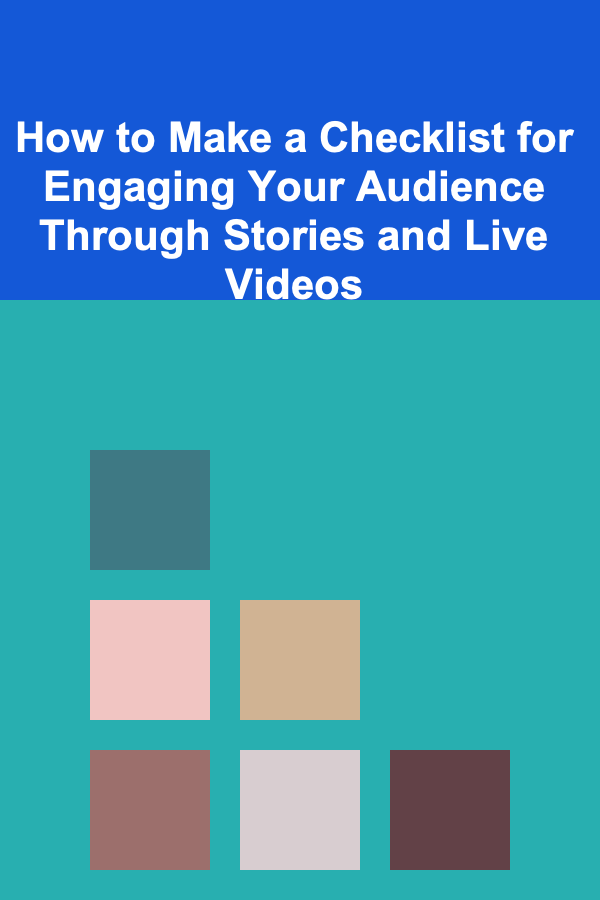
How to Make a Checklist for Engaging Your Audience Through Stories and Live Videos
Read More
How to Make Your Home More Secure Without a Home Alarm System
Read More
How to Organize Meal Prep Recipes by Category
Read More
How to Use a Financial Plan Builder to Create Your Custom Budget
Read More
How to Use Labels to Help Kids Find Their Belongings
Read MoreOther Products

Building Passive Income with Deep Learning: A Step-by-Step Approach
Read More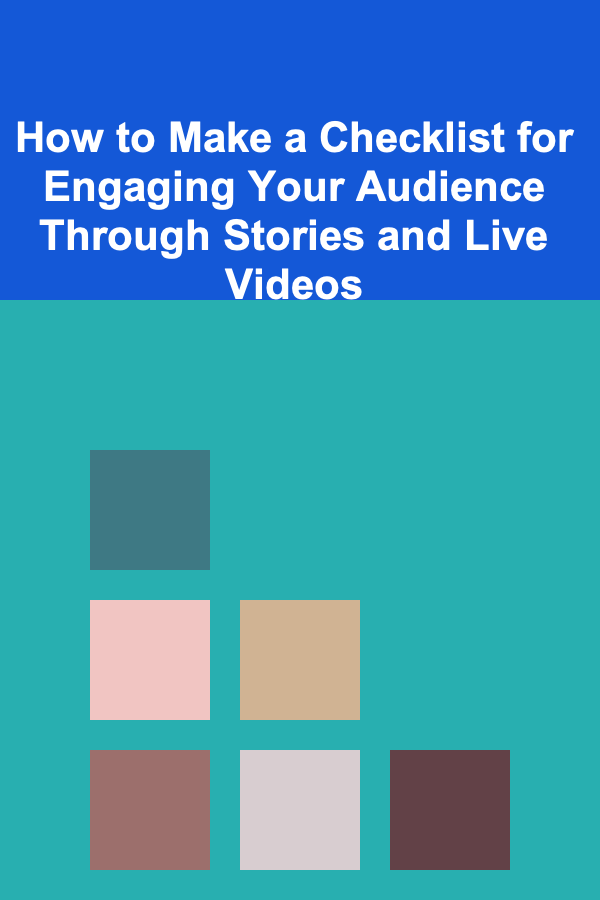
How to Make a Checklist for Engaging Your Audience Through Stories and Live Videos
Read More
How to Make Your Home More Secure Without a Home Alarm System
Read More
How to Organize Meal Prep Recipes by Category
Read More
How to Use a Financial Plan Builder to Create Your Custom Budget
Read More