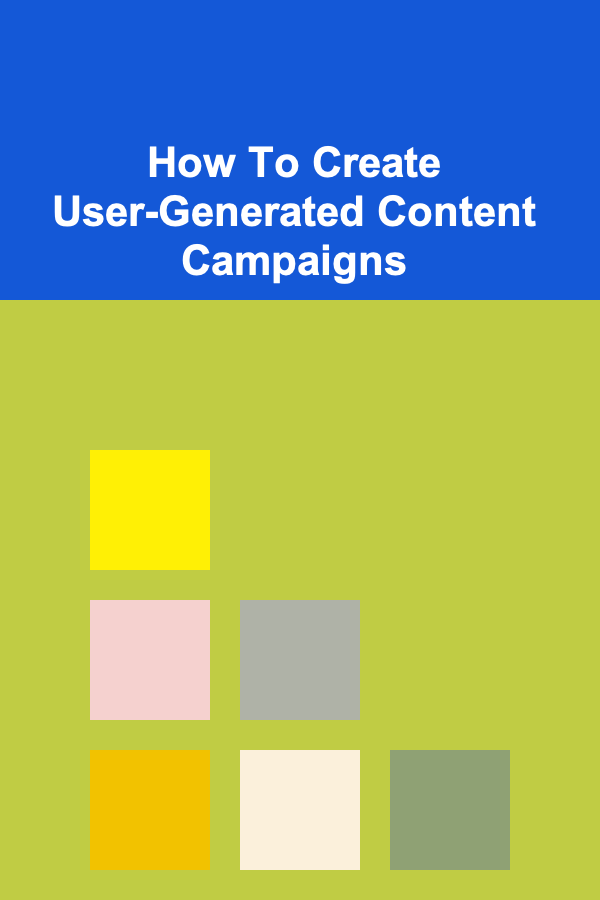How to Use Visual Aids to Track Maintenance Tasks
ebook include PDF & Audio bundle (Micro Guide)
$12.99$5.99
Limited Time Offer! Order within the next:

Maintaining a home, office, or any facility involves numerous tasks that can quickly become overwhelming. Effective tracking of maintenance tasks is crucial for ensuring that nothing falls through the cracks. One powerful way to enhance your organization and efficiency is to utilize visual aids. This comprehensive guide will explore how visual aids can help you track maintenance tasks, the types of visual aids available, best practices for their use, and practical applications in various settings.
Understanding the Importance of Visual Aids
Visual aids are tools that leverage graphical representations to convey information clearly and efficiently. In the context of tracking maintenance tasks, using visual aids offers several advantages:
1. Enhanced Clarity
Visual aids simplify complex information, making it easier to understand and follow. For instance, a checklist provides a clear sequence of tasks to complete, reducing ambiguity.
2. Increased Accountability
When tasks are visually represented, it becomes more apparent who is responsible for each task. This transparency fosters accountability among team members or family members involved in maintenance.
3. Motivation and Engagement
Visual aids can serve as motivational tools. Seeing completed tasks checked off or moving items on a Kanban board can provide a sense of achievement and encourage continued effort.
4. Improved Memory Retention
Visual representations often enhance memory retention. People are more likely to remember information when it is presented visually rather than textually alone.
5. Streamlined Communication
Visual aids facilitate communication among team members by providing a common reference point. This clarity helps ensure everyone is aligned on priorities and responsibilities.
Types of Visual Aids for Tracking Maintenance Tasks
There are various types of visual aids that can be used to track maintenance tasks effectively. Each type serves distinct purposes and can be adapted to specific needs.
1. Checklists
Description: Checklists are simple lists of tasks that need to be completed. They can be physical (on paper) or digital.
Benefits:
- Easy to create and update.
- Provides a clear list of tasks.
- Allows for checking off completed items for satisfaction.
Use Cases: Daily maintenance tasks, routine inspections, and seasonal checklists.
2. Visual Schedules
Description: Visual schedules display tasks along a timeline. They may incorporate graphics or colors to represent different categories.
Benefits:
- Illustrates when tasks should be performed.
- Helps prioritize daily, weekly, or monthly activities.
- Can include deadlines to enhance urgency.
Use Cases: Maintenance calendars, seasonal task outlines, and shift schedules for facilities management.
3. Kanban Boards
Description: Kanban boards consist of cards representing tasks that move through columns indicating progress stages (e.g., To Do, In Progress, Done).
Benefits:
- Provides a visual flow of work.
- Easily shows progress and bottlenecks.
- Encourages collaboration and task delegation.
Use Cases: Project management, team-based maintenance tasks, and personal home maintenance efforts.
4. Flowcharts
Description: Flowcharts depict processes or workflows using shapes like rectangles, diamonds, and arrows to show relationships between steps.
Benefits:
- Clarifies complex procedures.
- Helps identify dependencies between tasks.
- Useful for training new staff or family members.
Use Cases: Detailed maintenance protocols, troubleshooting guides, and procedural documentation.
5. Gantt Charts
Description: Gantt charts visualize project schedules, showing tasks along a timeline with bars representing the duration of each task.
Benefits:
- Excellent for tracking multiple tasks over time.
- Highlights overlapping activities and dependencies.
- Provides a clear overview of project timelines.
Use Cases: Long-term maintenance projects, renovations, or extensive facility management tasks.
6. Digital Tools
Description: Software and applications designed for task management can serve as visual aids. Popular options include Asana, Trello, and Todoist.
Benefits:
- Often includes built-in templates for visual aids.
- Facilitates collaboration across teams or families.
- Can integrate reminders and notifications.
Use Cases: Any situation where digital access enhances flexibility and updates.
Best Practices for Using Visual Aids
To maximize the effectiveness of visual aids in tracking maintenance tasks, consider the following best practices:
1. Keep It Simple
Avoid cluttering visual aids with excessive detail. Simplicity enhances clarity and makes them easier to use.
2. Be Consistent
Using consistent terminology, colors, and formats across visual aids helps users quickly familiarize themselves with the system.
3. Make It Accessible
Ensure that visual aids are easily accessible to everyone involved in maintenance tasks. Position them where they will be frequently seen, such as near workspaces or online shared platforms.
4. Update Regularly
Regularly review and update visual aids to reflect current tasks and responsibilities. Outdated information can lead to confusion and inefficiency.
5. Encourage Collaboration
Invite input from all users when creating and managing visual aids. Collaborative efforts increase buy-in and promote a sense of ownership among participants.
6. Use Color Coding
Employ color coding to differentiate categories, priorities, or statuses. Colors can make important information stand out at a glance.
Creating Your Visual Aid System
Implementing a visual aid system requires thoughtful planning and execution. Here's a step-by-step guide to get started:
1. Define Your Needs
Identify the specific maintenance tasks you want to track and the context in which you operate (home, office, facility). Understand who will use the visual aids and what information is essential.
2. Choose the Right Type of Visual Aid
Based on your defined needs, select the most suitable type(s) of visual aids. You might find that a combination of checklists, visual schedules, and Kanban boards works best.
3. Create the Visual Aids
Develop the visual aids, keeping in mind the best practices outlined earlier. If using digital tools, familiarize yourself with their features and capabilities.
4. Train Users
Educate everyone involved on how to use the visual aids effectively. Provide clear instructions and offer demonstrations if necessary.
5. Implement and Monitor
Introduce the visual aid system into your routine. Monitor its usage and gather feedback to identify areas for improvement.
6. Make Adjustments
Be open to adapting your approach based on user feedback and changing needs. Continuous improvement will enhance the effectiveness of your visual aid system.
Examples of Visual Aids in Action
To illustrate the application of visual aids in tracking maintenance tasks, here are some practical examples:
1. Home Maintenance Checklist
A simple printable checklist can be created for homeowners to monitor ongoing maintenance tasks. It might include:
- Monthly: Change HVAC filters, check smoke detectors.
- Quarterly: Clean gutters, inspect plumbing for leaks.
- Biannually: Service heating and cooling systems, inspect roof.
2. Office Maintenance Schedule
An office might implement a visual schedule displayed on a bulletin board:
- Week 1: Fire extinguisher inspection
- Week 2: Air conditioning filter replacement
- Week 3: Light bulb replacements in common areas
3. Kanban Board for Facility Management
A large whiteboard can serve as a Kanban board for facility management:
- Columns labeled "To Do," "In Progress," and "Completed"
- Cards representing tasks like "Repair water leak" or "Repaint meeting room"
4. Flowchart for Maintenance Protocols
A flowchart could outline the process for handling maintenance requests:
- Start: Request received → Assess urgency → Assign technician → Complete work → Follow up with requester
5. Gantt Chart for Renovation Projects
A Gantt chart may be utilized to manage a renovation project timeline, showing overlaps like:
- Weeks 1-2: Demolition
- Weeks 3-5: Structural work
- Weeks 6-8: Finishing touches
Overcoming Challenges with Visual Aids
While visual aids offer numerous benefits, challenges may arise during implementation. Here's how to address potential obstacles:
1. Resistance to Change
Some individuals may resist adopting new systems. Overcome this by emphasizing the advantages of visual aids and encouraging participation in the development process.
2. Clutter and Complexity
Visual aids can become cluttered if overloaded with information. Regularly review and streamline content to maintain simplicity and usability.
3. Technology Barriers
Not everyone may be comfortable with digital tools. Offer training sessions and support to help users adapt to technology-based visual aids.
4. Lack of Engagement
Engagement can wane over time. Revisit the visual aids regularly and involve users in updates to renew interest and commitment.
Case Studies: Successful Implementation of Visual Aids
Examining real-world examples can provide insights into effective strategies for using visual aids in maintenance task tracking:
1. Community Center Maintenance Program
A community center implemented a Kanban board to track maintenance tasks. Staff members moved cards representing tasks through various columns. This visual representation improved communication, letting everyone see progress and priorities clearly. The result was a 25% increase in completed tasks over three months, demonstrating heightened accountability and visibility.
2. Property Management Firm
A property management firm adopted Gantt charts for long-term maintenance projects. By visualizing timelines and task dependencies, the firm improved scheduling efficiency and reduced project delays by 30%. The visual aspect allowed managers to anticipate challenges and adjust resources proactively.
3. Family Home Maintenance
A busy family created a colorful checklist for home maintenance tasks. By assigning responsibilities to each member and using stickers for completed tasks, they transformed chores into a game. The family's completion rate for tasks increased significantly, and they enjoyed quality time together while maintaining the home.
Conclusion
Utilizing visual aids to track maintenance tasks is an effective strategy that enhances organization, accountability, and communication. Whether in a home, workplace, or communal setting, implementing visual aids---such as checklists, schedules, Kanban boards, and Gantt charts---can simplify the tracking process and improve overall efficiency.
By understanding the importance of visual aids, selecting appropriate types, following best practices, and learning from successful implementations, you can develop a robust system for managing maintenance tasks. Embrace the power of visualization to streamline your maintenance efforts and foster a proactive approach to care and upkeep. Start today by assessing your needs and choosing the right visual aids to create an organized and efficient maintenance system.

How to Build an Emergency Fund Without Sacrificing Your Lifestyle
Read More
How to Manage Seasonal Decor Storage Effectively
Read More
How to Use Pendant Lights to Style Your Kitchen
Read More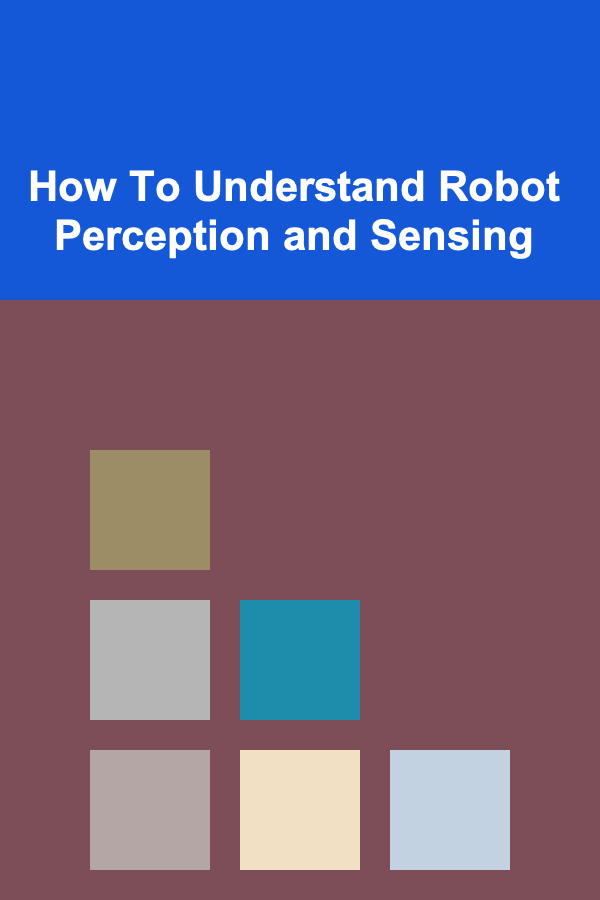
How To Understand Robot Perception and Sensing
Read More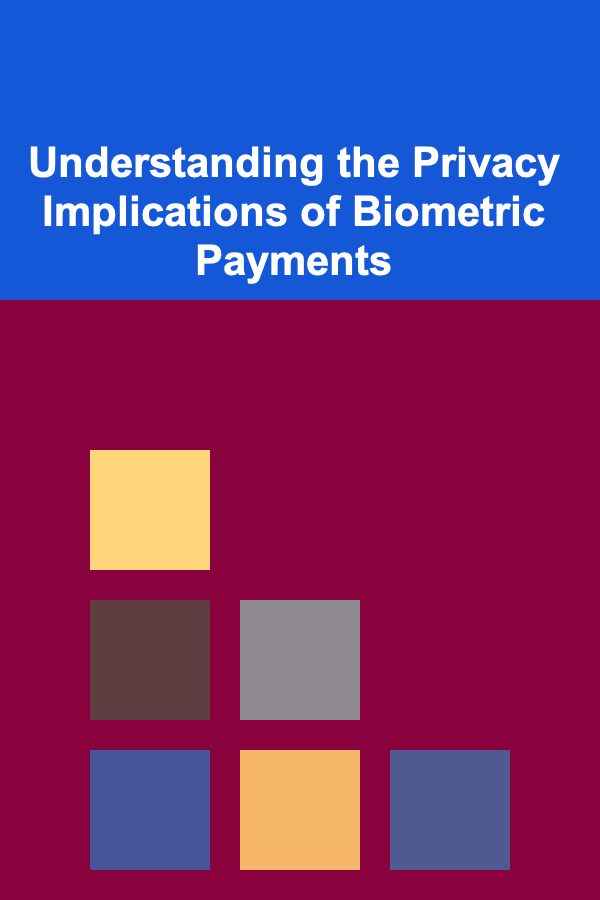
Understanding the Privacy Implications of Biometric Payments
Read More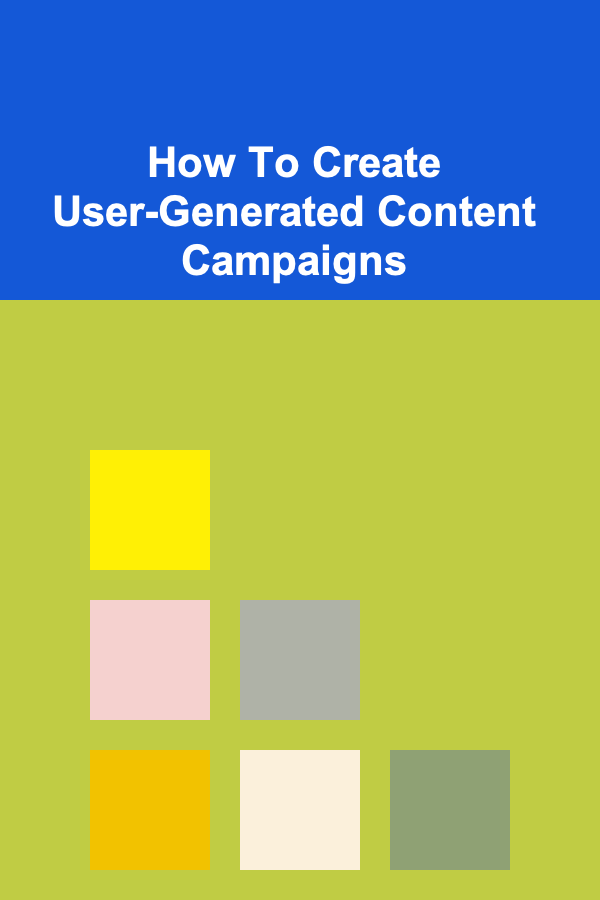
How To Create User-Generated Content Campaigns
Read MoreOther Products

How to Build an Emergency Fund Without Sacrificing Your Lifestyle
Read More
How to Manage Seasonal Decor Storage Effectively
Read More
How to Use Pendant Lights to Style Your Kitchen
Read More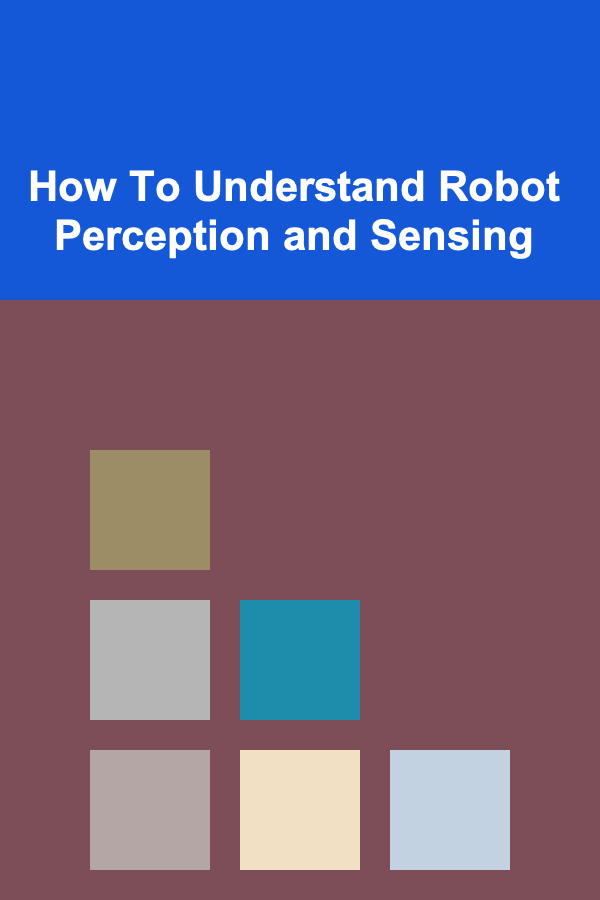
How To Understand Robot Perception and Sensing
Read More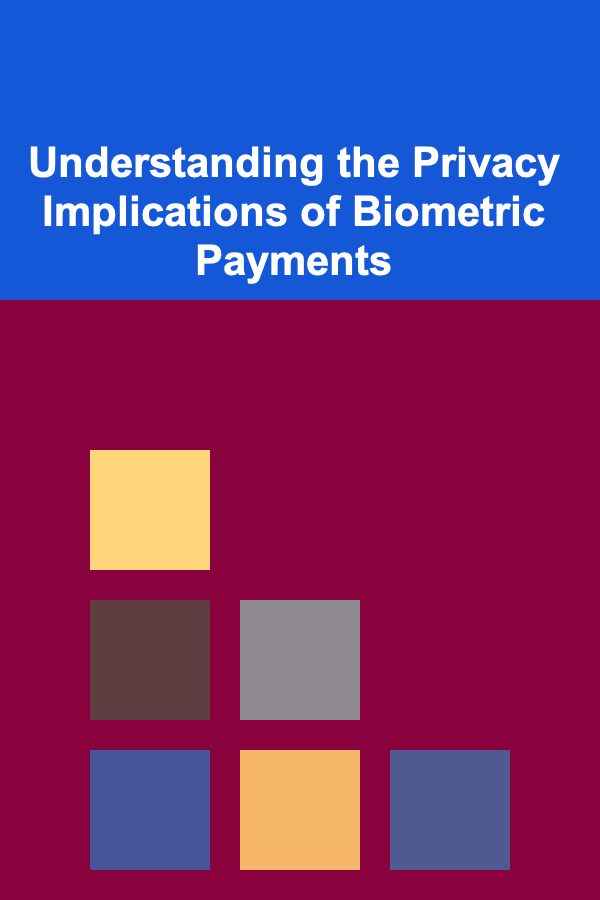
Understanding the Privacy Implications of Biometric Payments
Read More