
How To Use Video Transitions Effectively
ebook include PDF & Audio bundle (Micro Guide)
$12.99$8.99
Limited Time Offer! Order within the next:

Video transitions, often subtle and sometimes dramatic, play a crucial role in guiding the viewer's eye, establishing the pace, and enhancing the overall narrative flow of a video. They are more than just visual flourishes; they are integral storytelling tools that, when used effectively, can elevate a video from amateur to professional. This comprehensive guide delves deep into the art of using video transitions, exploring their purpose, different types, and practical considerations to help you create compelling and engaging videos.
Understanding the Purpose of Video Transitions
At their core, video transitions serve to smoothly connect two separate video clips or images. However, their function extends far beyond simple connection. They act as visual cues, signaling a shift in time, location, perspective, or mood. Here's a breakdown of the key purposes of video transitions:
- Establishing Continuity: Transitions help maintain a seamless flow, preventing jarring cuts that can disrupt the viewer's immersion. A well-chosen transition can make the shift between scenes feel natural and intuitive.
- Signaling Time Jumps: Different transitions can indicate varying degrees of time elapsed. A quick cut might suggest a short interval, while a fade to black or a more elaborate transition could signify a longer duration.
- Changing Location: Transitions can visually communicate a change in setting, guiding the viewer from one environment to another.
- Shifting Perspective: By using different types of transitions, you can indicate a change in viewpoint, whether it's from one character's perspective to another's or from a wide shot to a close-up.
- Creating Mood and Tone: The style of transition can significantly influence the mood of the video. A simple dissolve might create a calm and reflective atmosphere, while a more dynamic wipe could inject energy and excitement.
- Maintaining Audience Engagement: Thoughtfully placed transitions can keep the audience engaged by providing visual interest and preventing monotony. They can also build anticipation for what's to come.
- Storytelling Enhancement: The choice of transition, used strategically, can contribute significantly to the overall storytelling. It can emphasize key moments, highlight contrasts, or create a sense of foreshadowing.
Types of Video Transitions and Their Applications
The world of video editing offers a diverse range of transitions, each with its unique visual characteristics and suitability for different scenarios. Understanding the nuances of each type is essential for making informed choices. Here are some of the most common and effective video transitions:
Cut (Hard Cut)
The cut is the most basic and fundamental transition. It involves an instantaneous switch from one clip to another. While seemingly simple, it's arguably the most powerful transition when used correctly.
When to Use:
- Maintaining Pace and Momentum: Cuts are ideal for scenes that require a fast pace, such as action sequences or montages.
- Conveying Urgency: Quick cuts can create a sense of urgency or tension, heightening the emotional impact of a scene.
- Highlighting Juxtaposition: Cuts can be used to create a strong contrast between two shots, emphasizing their differences.
- Seamless Narrative Flow: When the action in two clips flows logically, a cut can create a seamless and almost invisible transition.
When to Avoid:
- Abrupt Shifts in Tone: Avoid using cuts when transitioning between scenes with drastically different moods or themes.
- Disrupting Visual Continuity: If the composition or color palette changes too abruptly, a cut can feel jarring.
- Slow-Paced Scenes: Cuts can feel too abrupt in scenes that require a more gradual or contemplative feel.
Dissolve (Cross Dissolve)
A dissolve involves the gradual fading of one clip while the next clip simultaneously fades in. This creates a smooth blending effect between the two scenes.
When to Use:
- Indicating a Change in Time: Dissolves are commonly used to suggest a passage of time, particularly when the duration is not explicitly defined.
- Creating a Dreamlike or Reflective Mood: The soft blending effect of a dissolve can evoke a sense of nostalgia, reflection, or dreamlike atmosphere.
- Connecting Similar Scenes: Dissolves work well when transitioning between scenes with similar themes, colors, or compositions.
- Subtle Transitions: When you want a smooth and unobtrusive transition that doesn't distract from the content, a dissolve is often a good choice.
When to Avoid:
- Fast-Paced Action: Dissolves can slow down the pace of a scene, making them unsuitable for action sequences or montages.
- Highlighting Contrast: If you want to emphasize the differences between two scenes, a dissolve might soften the contrast too much.
- Transitions Between Drastically Different Scenes: A dissolve might not be strong enough to effectively transition between scenes with completely different contexts or moods.
Fade In/Fade Out
A fade in involves gradually transitioning from black (or white) to a full image, while a fade out involves gradually transitioning from a full image to black (or white).
When to Use:
- Beginning and Ending a Video: Fades are commonly used at the start and end of videos to provide a clear sense of beginning and closure.
- Signaling the Beginning or End of a Scene: Fades can also be used to mark the start or end of a major scene or chapter within a video.
- Creating a Dramatic Pause: A fade to black can create a dramatic pause, emphasizing a particular moment or building suspense.
- Shifting Between Different Storylines: Fades can be useful when transitioning between different storylines or perspectives within a video.
When to Avoid:
- Frequent Use Within a Scene: Overusing fades can become repetitive and distracting.
- Transitions Between Closely Related Scenes: Fades are generally too dramatic for transitioning between scenes that are closely connected in time and place.
Wipe
A wipe involves replacing one clip with another using a moving boundary or shape. There are numerous variations of wipes, including straight wipes, radial wipes, and patterned wipes.
When to Use:
- Creating a Sense of Movement and Energy: Wipes can add a dynamic and visually interesting element to a video.
- Signaling a Shift in Perspective: Wipes can be used to subtly guide the viewer's eye and indicate a change in viewpoint.
- Adding a Stylistic Flair: Wipes can be used to add a unique stylistic touch to a video, particularly in genres like music videos or promotional videos.
When to Avoid:
- Subtle and Sophisticated Content: Wipes can often feel too attention-grabbing for videos that require a more subtle or sophisticated approach.
- Distracting from the Content: Avoid using wipes that are overly complex or distracting, as they can detract from the message of the video.
- Overuse: Using wipes too frequently can quickly become tiresome and detract from the overall quality of the video.
Dip to Black/White
Similar to a fade, but instead of a smooth transition, the screen briefly dips entirely to black or white before transitioning to the next scene. This is a faster transition than a full fade.
When to Use:
- Signaling a Significant Shift: This can be used to denote a jump in time or a change in location that is more pronounced than a simple cut or dissolve might convey.
- Adding Emphasis: A quick dip can add a subtle emphasis to the beginning of a new scene or the end of a previous one.
- Creative Effect: Can be used for stylistic effect, especially in music videos or more experimental video work.
When to Avoid:
- Subtlety is Required: This is a more noticeable transition and isn't suitable when a seamless or subtle shift is desired.
- Rapid Scene Changes: Overuse can become jarring and disrupt the flow of the video.
Luma Wipe
A Luma wipe uses the luminance (brightness) values of an image or clip to determine the transition. Typically, brighter areas reveal the next clip first, followed by darker areas. This creates an organic and often visually interesting transition.
When to Use:
- Visually Interesting Transitions: Luma wipes can add a layer of visual complexity and intrigue to transitions.
- Abstract Content: They can be particularly effective in abstract or experimental videos.
- Matching Visual Styles: If the clips have distinct luminance patterns, a luma wipe can create a connection between them.
When to Avoid:
- When Subtlety is Key: Luma wipes are generally more noticeable and should be avoided when a subtle transition is required.
- Distracting Visuals: Overly complex or distracting luma wipe patterns can detract from the content.
Zoom Transition
This transition involves zooming in or out of a clip to transition to the next. Sometimes this is achieved through a push-in/pull-out effect.
When to Use:
- Adding Emphasis to a Location or Object: Zooming into a specific element can draw the viewer's attention to it.
- Creating a Dynamic Shift in Perspective: Zooming can create a sense of movement and energy.
- Connecting Locations: Using zoom transitions to move from one place to another can be an effective storytelling technique.
When to Avoid:
- Motion Sickness: Too much rapid zooming can cause motion sickness, especially for viewers sensitive to visual stimulation.
- Overuse: Like other stylized transitions, overuse can detract from the content.
Practical Considerations for Effective Transition Use
Choosing the right type of transition is only one piece of the puzzle. To truly master the art of video transitions, you need to consider several practical factors:
Pacing and Rhythm
The pacing of your transitions should complement the overall rhythm of your video. Faster transitions are suitable for scenes with a fast pace, while slower transitions are better suited for slower, more contemplative scenes. Varying the length and style of your transitions can also create a more dynamic and engaging viewing experience.
Consistency
Maintain a consistent style of transitions throughout your video. While it's acceptable to use different types of transitions for different purposes, avoid using too many different styles, as this can create a disjointed and unprofessional look. Choose a few core transitions and stick to them for the majority of your video.
Subtlety vs. Emphasis
Transitions can be used both subtly and emphatically. Subtle transitions, such as cuts and dissolves, are often used to create a seamless flow, while more dramatic transitions, such as wipes and zooms, can be used to emphasize key moments or create a stylistic effect. Consider the purpose of each transition and choose a style that aligns with your goals.
Avoiding Overuse
One of the most common mistakes in video editing is overusing transitions. Too many transitions can become distracting and detract from the content of your video. Use transitions sparingly and only when they serve a specific purpose. Less is often more.
Software and Editing Tools
The video editing software you use will influence the range and quality of transitions available to you. Popular software packages like Adobe Premiere Pro, Final Cut Pro, DaVinci Resolve, and Filmora offer a wide variety of built-in transitions, as well as the option to create custom transitions or import third-party plugins. Familiarize yourself with the capabilities of your chosen software and experiment with different transitions to find the ones that best suit your needs.
The "Why" Behind Each Transition
Before you add a transition, ask yourself why you are adding it. What problem is it solving? What purpose does it serve? If you can't articulate a clear reason beyond "it looks cool", you probably shouldn't add it. Every transition should be a deliberate choice, not a decorative afterthought.
Sound Design Integration
Sound plays a crucial role in enhancing the impact of video transitions. A well-placed sound effect can amplify the visual effect of a transition and create a more immersive viewing experience. Consider adding subtle whooshes, swooshes, or other sound effects that complement the style and timing of your transitions.
Consideration for the Audience
Think about your target audience and their expectations. A younger audience might appreciate more dynamic and visually stimulating transitions, while an older or more professional audience might prefer more subtle and understated transitions. Tailor your transition choices to the preferences of your intended viewers.
Testing and Revision
After you've added your transitions, take the time to review your video and evaluate their effectiveness. Do they flow smoothly? Do they serve their intended purpose? Are they distracting or unnecessary? Don't be afraid to experiment with different transitions and make revisions until you're satisfied with the overall result.
Examples of Effective Transition Usage in Different Genres
The effective use of video transitions varies across different genres. Here are some examples:
Action Movies
Action movies typically employ quick cuts to maintain a fast pace and create a sense of urgency. Wipes and zooms can also be used to add visual flair and emphasize dynamic movements.
Documentaries
Documentaries often rely on subtle transitions, such as dissolves and fades, to create a smooth and seamless flow. Cuts are also used to maintain a clear and concise narrative.
Music Videos
Music videos often utilize a wide variety of transitions, including wipes, zooms, and creative effects, to create a visually stimulating and engaging experience. The transitions are often synchronized with the music to enhance the rhythm and energy of the song.
Corporate Videos
Corporate videos typically use professional and understated transitions, such as dissolves and fades, to maintain a polished and credible image. The transitions should be subtle and unobtrusive, focusing on delivering the message clearly and effectively.
Conclusion
Mastering the art of video transitions is an ongoing process that requires experimentation, practice, and a keen eye for detail. By understanding the purpose of different types of transitions, considering practical factors like pacing, consistency, and audience, and continuously refining your skills, you can elevate your videos to a new level of professionalism and engagement. Remember, the best transitions are those that seamlessly integrate into the narrative, enhancing the storytelling without drawing undue attention to themselves. When used effectively, video transitions are powerful tools that can transform your videos from simple collections of clips into compelling and captivating visual experiences. So, experiment, learn, and let your creativity flow!
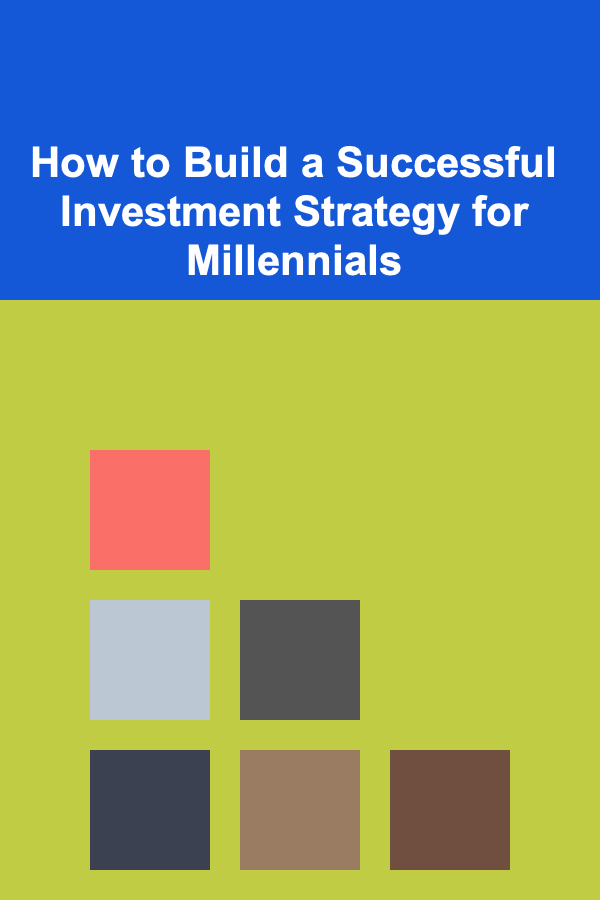
How to Build a Successful Investment Strategy for Millennials
Read More
How to Clean Your Mattress and Keep It Fresh
Read More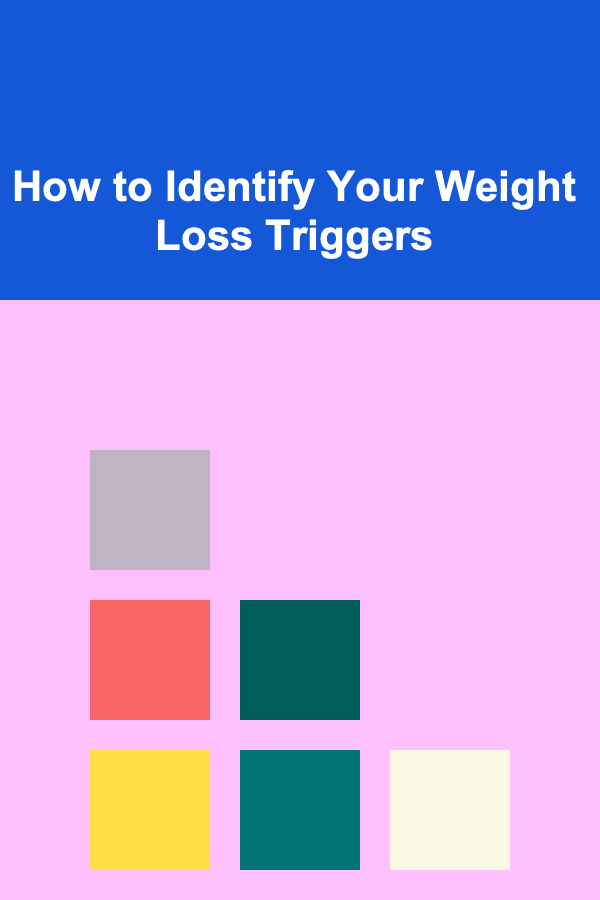
How to Identify Your Weight Loss Triggers
Read More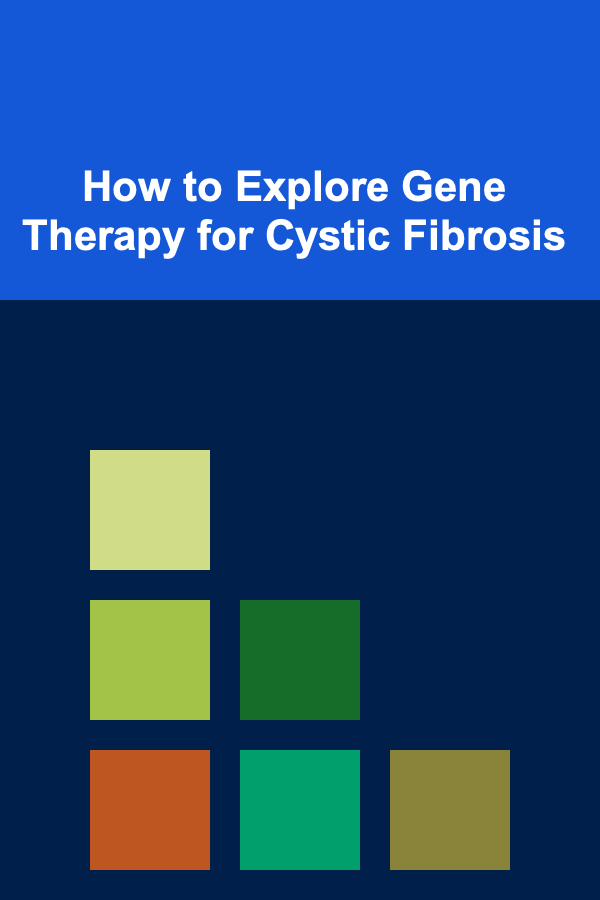
How to Explore Gene Therapy for Cystic Fibrosis
Read More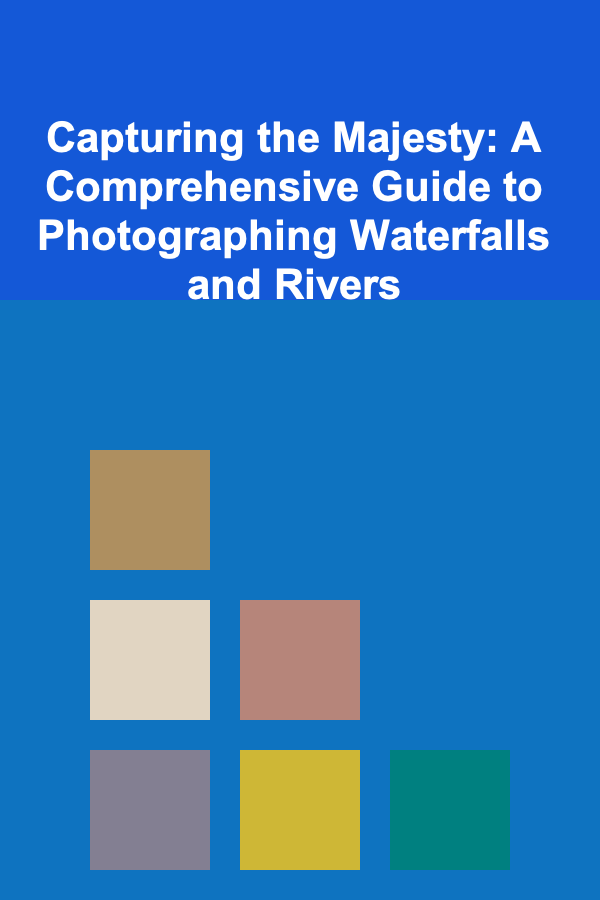
Capturing the Majesty: A Comprehensive Guide to Photographing Waterfalls and Rivers
Read More
How to Create a Weekly Study To-Do List for Optimal Productivity
Read MoreOther Products
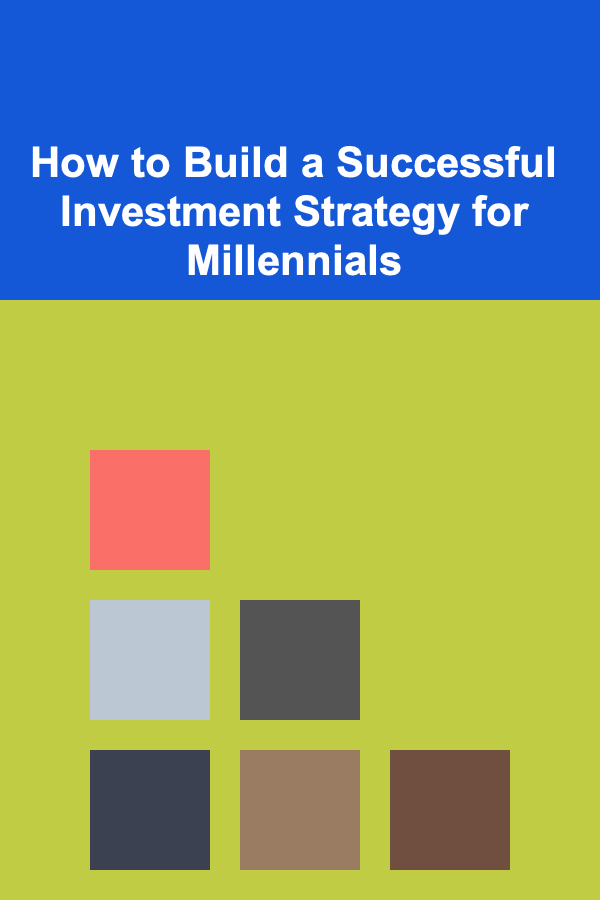
How to Build a Successful Investment Strategy for Millennials
Read More
How to Clean Your Mattress and Keep It Fresh
Read More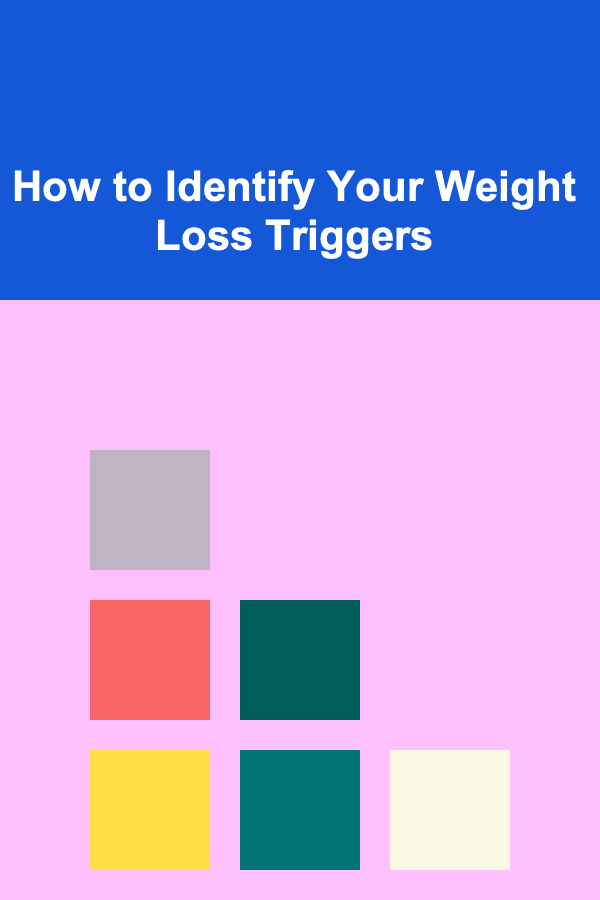
How to Identify Your Weight Loss Triggers
Read More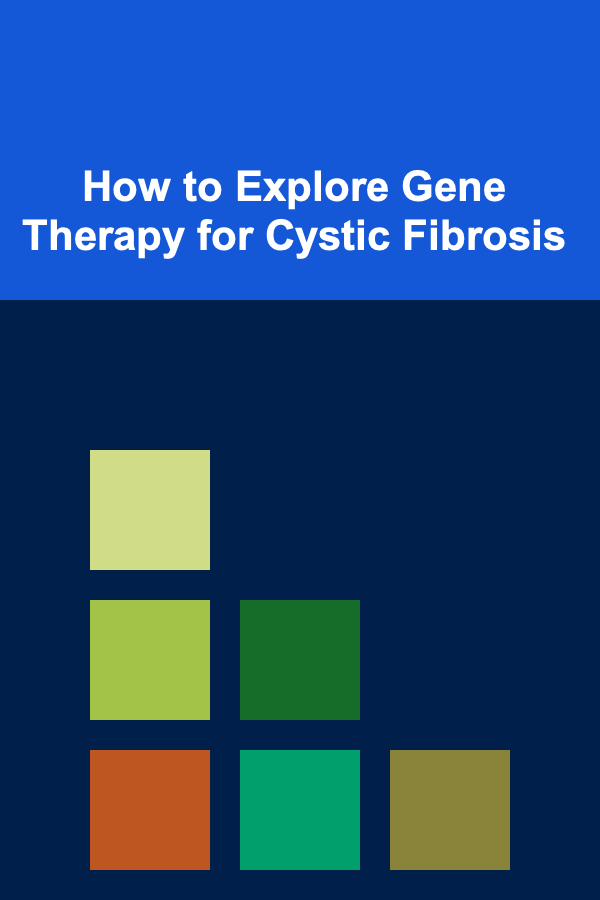
How to Explore Gene Therapy for Cystic Fibrosis
Read More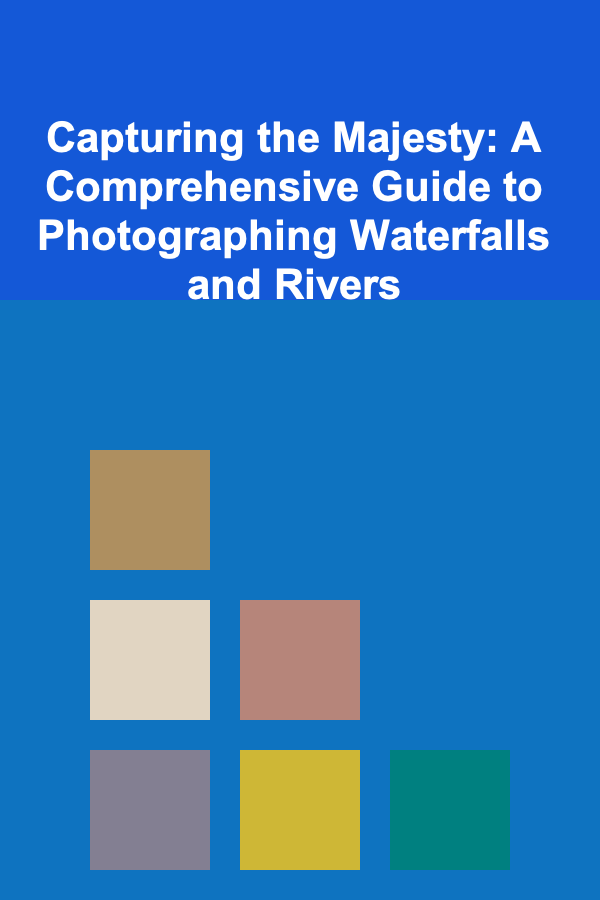
Capturing the Majesty: A Comprehensive Guide to Photographing Waterfalls and Rivers
Read More