
How to Use Train Trip Planner Apps: A Comparison Guide
ebook include PDF & Audio bundle (Micro Guide)
$12.99$6.99
Limited Time Offer! Order within the next:
Not available at this time

Train travel remains one of the most efficient and environmentally friendly modes of transportation. With the rise of technology, planning a train journey has become significantly easier thanks to the development of train trip planner apps. These apps offer convenience, real-time updates, and enhanced travel planning tools, making them essential for modern travelers. However, with so many options available, it can be difficult to choose the right one for your needs. This guide will provide a deep dive into how to use train trip planner apps and compare the most popular ones to help you make an informed decision.
Understanding the Basics of Train Trip Planner Apps
Train trip planner apps are designed to help users plan and manage their train journeys. They serve a variety of functions, including searching for train schedules, booking tickets, providing real-time travel updates, and offering route suggestions. These apps typically pull data from multiple sources, including railway operators, ticket agencies, and GPS systems, to give users the most up-to-date information.
1.1 Key Features of Train Trip Planner Apps
- Search Functionality: Most train apps allow users to search for routes, dates, and times. You can specify your departure and arrival locations, as well as any intermediate stops.
- Real-Time Updates: Live tracking of trains and platform changes is a crucial feature, particularly in the event of delays or cancellations.
- Ticket Booking: Many apps enable direct booking through integrated payment systems.
- Route Suggestions: Based on user preferences, these apps suggest the best routes, considering factors such as journey time, transfers, and ticket prices.
- Seat Reservation: Some apps also let users select their preferred seats on certain trains.
- Integration with Other Transport Modes: Some apps integrate with bus, metro, or taxi services for seamless door-to-door travel planning.
- Cost Calculation: Train trip planners often provide a breakdown of fares, including different classes of travel and discounts available.
These apps make it easy for users to plan every step of their journey, from booking the tickets to tracking the train's progress in real-time.
How to Use a Train Trip Planner App
Using a train trip planner app is typically a straightforward process. Here's a step-by-step guide on how to use these apps effectively.
2.1. Download the App and Set Up an Account
First, you'll need to choose the right app and download it onto your smartphone or tablet. Some apps require you to set up an account, which may involve creating a profile with your personal details and preferences. Setting up an account can help streamline future bookings and provide personalized recommendations based on your past travel history.
2.2. Enter Your Travel Information
Once your account is set up (if necessary), open the app and enter the details of your trip. Most apps will ask for:
- Departure Station: The station from which you will board the train.
- Arrival Station: The destination where you want to travel.
- Travel Date and Time: Specify when you want to travel.
- Return Journey (if applicable): If you need to plan a round-trip journey, you can input your return date and time.
- Class of Travel: Many apps will allow you to choose between economy, business, and first-class travel options.
2.3. Search for Trains
After entering your travel details, the app will present you with a list of available trains for the specified date and time. The search results typically include:
- Train Numbers: The specific trains you will be taking.
- Departure and Arrival Times: When the train will depart and arrive at each station.
- Journey Duration: The total time it will take to travel from the departure station to your destination.
- Transfers: If your route involves changes, the app will show the transfer stations and the waiting times.
- Price: An overview of the fare options for different classes.
2.4. Choose the Best Train
Based on your search results, you can now choose the train that best suits your preferences. Consider the following factors when making your decision:
- Travel Time: If you are in a hurry, prioritize trains with shorter journey durations.
- Number of Transfers: Direct routes are typically more convenient, though they may cost more. If you're on a budget, you may opt for a train that involves a transfer.
- Ticket Price: Most apps display prices for various classes, so you can choose a ticket that fits your budget.
- Amenities: Check if the train offers amenities such as Wi-Fi, food services, or power outlets.
2.5. Book Your Ticket
Once you've selected the train that suits your needs, you can proceed to book your ticket. Most train trip planner apps offer integrated payment systems, allowing you to pay for your ticket directly through the app. After completing the payment, you'll receive an electronic ticket (e-ticket) that can be shown on your smartphone or printed out.
2.6. Check Real-Time Updates
The convenience of train trip planner apps doesn't end with booking your ticket. Once you're on your journey, these apps provide real-time updates, including:
- Train Delays and Cancellations: Get notified of any disruptions to your train's schedule.
- Platform Changes: Receive notifications if there are any changes to the platform your train is departing from.
- Route Diversions: In case of an emergency or technical failure, the app may suggest alternative routes.
Comparison of Popular Train Trip Planner Apps
There are numerous train trip planner apps available, each with its strengths and weaknesses. Below are some of the most widely used apps, with a comparison of their key features.
3.1. Trainline
Overview: Trainline is one of the most popular train trip planner apps in Europe. It offers a simple interface for booking tickets on trains in multiple countries.
Key Features:
- Multi-Country Coverage: Available in the UK, France, Germany, Spain, Italy, and several other European countries.
- Real-Time Updates: Provides real-time train status, including delays, cancellations, and platform changes.
- Price Alerts: The app offers price alerts to help users find the best ticket deals.
- Mobile Tickets: You can book and use mobile tickets for most routes, making the app very convenient.
- Seat Reservation: In some countries, you can choose specific seats when booking.
Pros:
- User-friendly interface.
- Covers a wide range of countries and operators.
- Price comparison tool to help you find cheaper tickets.
Cons:
- Some routes may not include seat reservation options.
- Not all features are available in every country.
3.2. Omio
Overview: Omio is a global travel booking platform that allows users to plan train, bus, and flight journeys. It provides information on routes in Europe, the US, and other regions.
Key Features:
- Multi-Mode Transport: Omio covers train, bus, and flight options, so you can compare different travel modes for the best price.
- Booking Flexibility: Flexible ticket options allow for easy changes and cancellations.
- Real-Time Information: Provides up-to-date information on trains, buses, and flights.
- Multiple Payment Options: Omio supports several payment methods, including credit cards, PayPal, and Google Pay.
Pros:
- Covers trains, buses, and flights, allowing for better travel comparisons.
- Flexible booking options.
- Available in multiple countries.
Cons:
- Some routes may not have direct booking with the app (especially for trains).
- Higher booking fees compared to some direct booking platforms.
3.3. Eurail
Overview: Eurail is a well-known app that specializes in train travel across Europe, particularly for travelers who want to explore multiple countries with a rail pass.
Key Features:
- Eurail Pass Integration: If you're planning to travel across several countries in Europe, the Eurail app is ideal as it integrates Eurail passes.
- Train Schedules: Provides detailed train schedules across Europe.
- Travel Flexibility: Eurail passes allow for flexible travel dates and routes, perfect for spontaneous travelers.
- Real-Time Updates: Get real-time updates on train schedules, delays, and cancellations.
Pros:
- Ideal for travelers planning to visit multiple European countries.
- Offers flexible travel options with Eurail passes.
- Includes useful travel tools, such as seat reservation features.
Cons:
- Not as useful for one-way or non-pass travelers.
- Limited to European routes.
3.4. DB Navigator
Overview: DB Navigator is a train trip planner app from Deutsche Bahn (DB), Germany's national railway operator. It is particularly useful for traveling within Germany and across Germany's borders.
Key Features:
- Train Schedules: Detailed schedules for German and international trains.
- Real-Time Information: Real-time updates on train departures, delays, and cancellations.
- Ticket Purchase: Direct ticket purchases and reservations for DB-operated trains.
- Integrated Services: DB Navigator also integrates services like buses and trams for a complete travel experience.
Pros:
- Excellent for traveling within Germany.
- Real-time updates and easy access to tickets.
- Covers both local and long-distance travel.
Cons:
- Limited to Deutsche Bahn and associated partners.
- May not be as useful for international travel outside Europe.
Conclusion
Train trip planner apps are invaluable tools for modern travelers looking to navigate the complex world of train travel. By using these apps, you can easily plan your journey, book tickets, track real-time updates, and manage your travel experience with convenience. Whether you're a frequent traveler or planning a one-time trip, these apps can save you time, money, and stress.
When choosing the best app for your needs, consider factors such as route coverage, ease of use, available features, and ticketing options. Popular apps like Trainline, Omio, Eurail, and DB Navigator each offer unique features tailored to specific traveler needs, and by understanding how to use them effectively, you can ensure a smooth and efficient train travel experience.

How to Bake Savory Breads and Rolls
Read More
How to Identify and Avoid Common Investment Pitfalls
Read More
How to Invest in Collectibles and Alternative Assets
Read More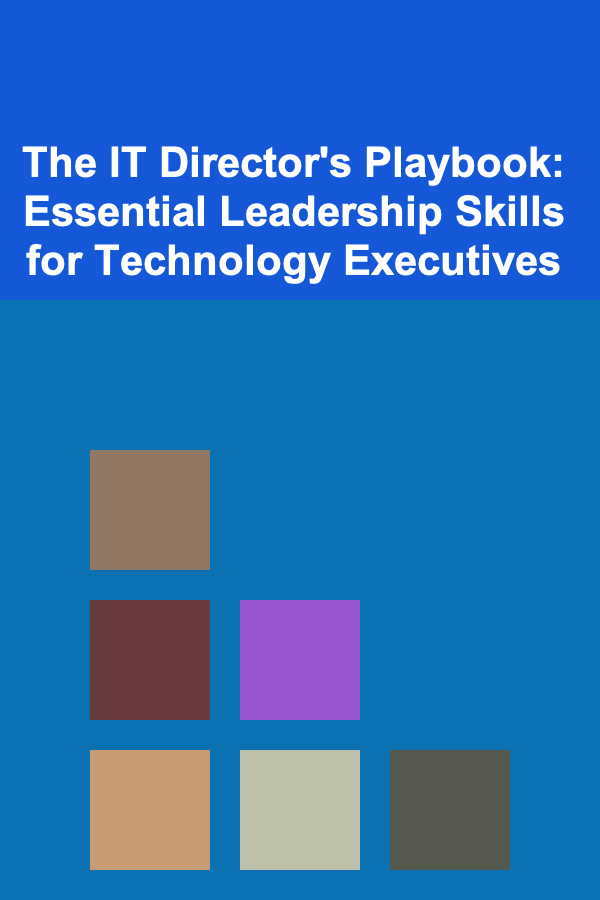
The IT Director's Playbook: Essential Leadership Skills for Technology Executives
Read More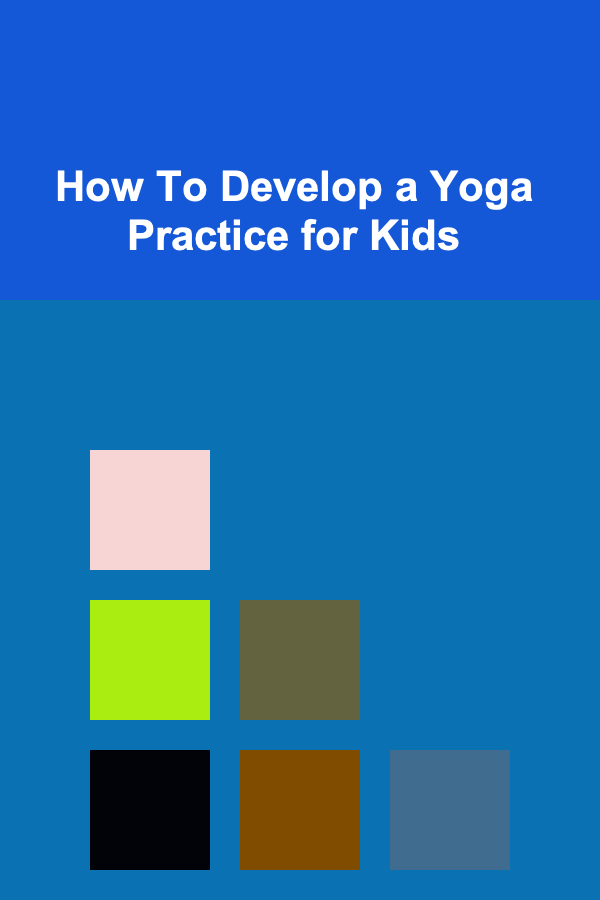
How To Develop a Yoga Practice for Kids
Read More
10 Tips for Estate Planning: A Lawyer's Checklist
Read MoreOther Products

How to Bake Savory Breads and Rolls
Read More
How to Identify and Avoid Common Investment Pitfalls
Read More
How to Invest in Collectibles and Alternative Assets
Read More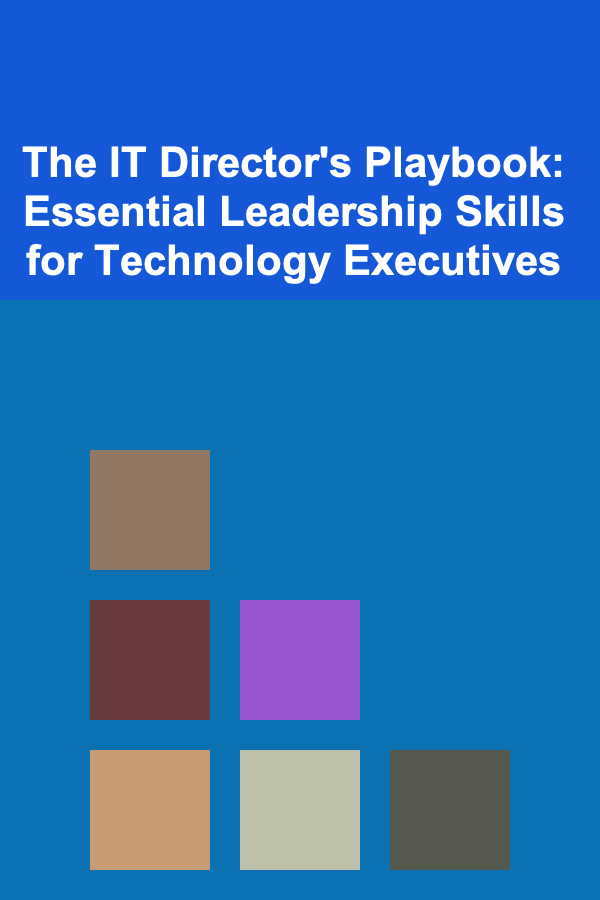
The IT Director's Playbook: Essential Leadership Skills for Technology Executives
Read More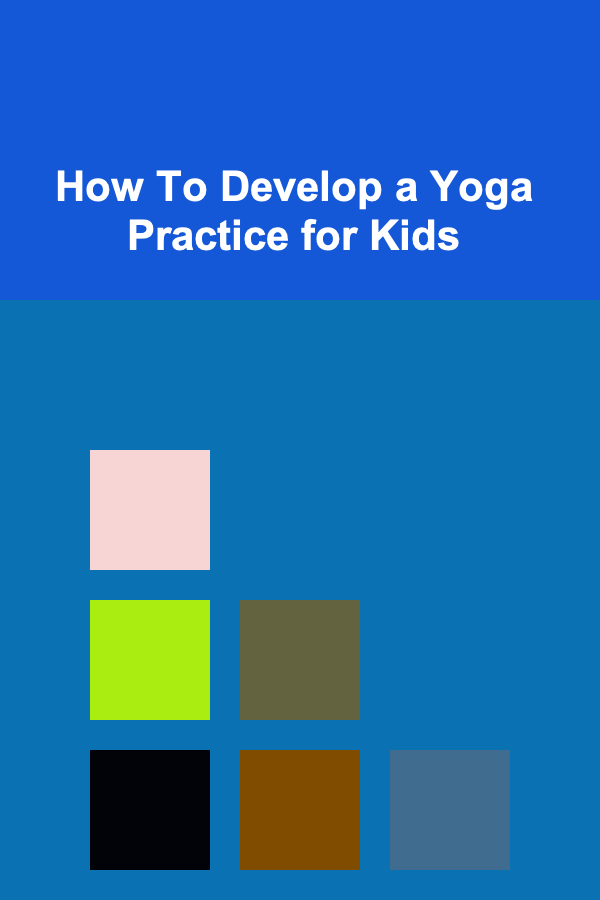
How To Develop a Yoga Practice for Kids
Read More