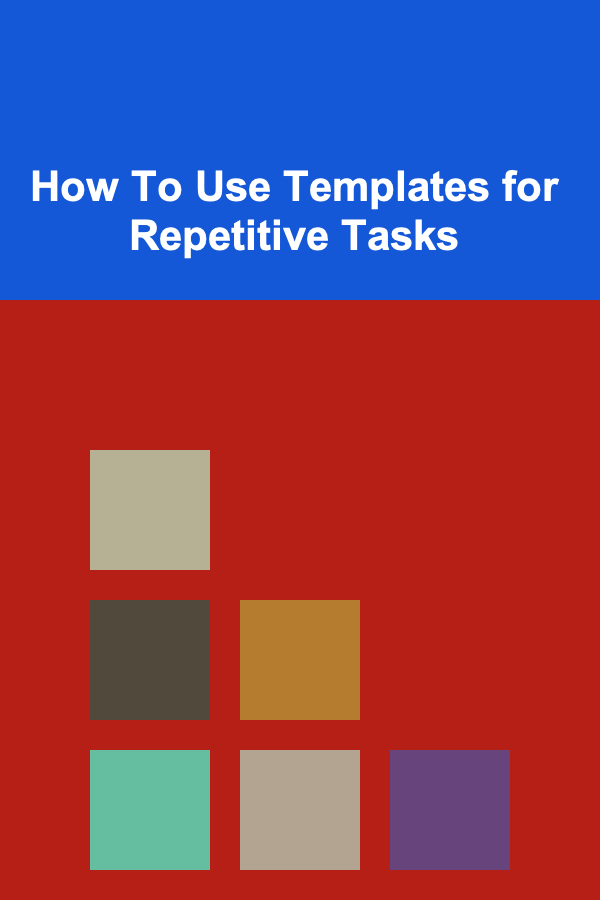
How To Use Templates for Repetitive Tasks
ebook include PDF & Audio bundle (Micro Guide)
$12.99$10.99
Limited Time Offer! Order within the next:
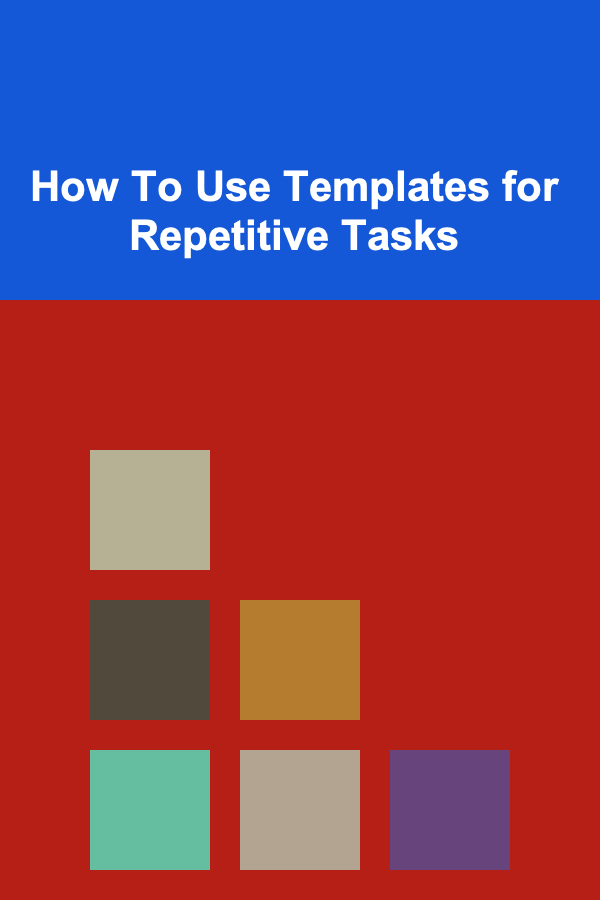
In today's fast-paced world, efficiency is a key to success. Whether you're a small business owner, a content creator, or someone working in a corporate setting, repetitive tasks are part of your daily routine. From composing emails to creating reports, these tasks can take up a considerable portion of your time and energy. Fortunately, templates are here to save the day. In this article, we will explore how to use templates effectively for repetitive tasks, how they improve productivity, and provide some practical examples to help you implement them.
What Are Templates?
A template is a pre-designed document or file that can be used as a basis for creating new content or performing tasks with minimal adjustments. Templates provide structure and consistency by allowing you to reuse elements without having to start from scratch every time. They are commonly used in various industries, from software development to marketing and administration.
Templates can be as simple as a pre-written email format or as complex as a full-fledged project management workflow template. They are versatile tools that can be customized to fit different use cases. The main idea behind using templates is to save time, reduce errors, and ensure consistency in repetitive tasks.
Why Use Templates for Repetitive Tasks?
There are numerous advantages to using templates for repetitive tasks. Let's explore some of the primary benefits.
1. Time Savings
One of the most obvious advantages of using templates is the amount of time they save. Repetitive tasks, such as composing the same email responses, preparing similar reports, or creating routine invoices, can eat up a lot of your workday. Templates allow you to quickly generate these documents with minimal changes, reducing the time spent on creating them from scratch.
For example, if you frequently send follow-up emails to clients after meetings, having a template for this task allows you to personalize each message quickly without re-writing everything.
2. Consistency
Consistency is crucial in any professional setting. Whether you're dealing with client communications, reports, or presentations, you want to maintain a certain level of professionalism and uniformity across all documents. Templates provide a standardized format, ensuring that all your outputs are consistent in terms of structure, language, and tone.
For instance, if you run a business and send out weekly newsletters, using a template ensures that each issue follows the same format, making it easier for your audience to recognize and engage with your content.
3. Error Reduction
Repetitive tasks can sometimes lead to mistakes, especially when you're manually creating similar documents or emails multiple times. With templates, the likelihood of human error is greatly reduced since the basic structure and information are already filled out. You only need to tweak specific details as needed, such as names, dates, or order quantities.
For instance, when creating invoices, a template can help you avoid overlooking key details like the correct payment terms or pricing.
4. Better Focus on Creativity and Strategy
Using templates for routine tasks allows you to free up mental space for more important, creative, or strategic work. By automating repetitive activities, you can focus on tasks that require more cognitive effort and innovation, rather than spending your time on mundane processes.
For example, a content marketer who regularly writes blog posts might use a template to outline their articles, freeing up more time to focus on generating unique content ideas.
5. Scalability
As your workload increases or your team expands, templates become an essential tool for scaling operations. They help new team members quickly get up to speed, ensuring that they can produce high-quality, consistent outputs without requiring extensive training.
Imagine a large company that needs to onboard new employees or launch new projects. Using templates for reports, presentations, and other documentation ensures that all employees can contribute effectively without reinventing the wheel.
Types of Templates for Different Tasks
Templates can be used in virtually any aspect of work. Let's break down how they can be applied to various common repetitive tasks.
1. Email Templates
Email communication is a part of almost every professional role. Repeatedly composing similar emails can be time-consuming, but with email templates, you can save a lot of time.
For example, if you are in sales, you can create a template for introductory emails to new leads. Likewise, customer support agents can have pre-written responses for common queries.
Example Email Templates:
- Follow-Up Email: After a client meeting or sales pitch.
- Thank You Email: After a job interview or networking event.
- Customer Support Response: For common technical issues or inquiries.
2. Report Templates
Reports are a crucial part of many roles, especially in fields like project management, finance, marketing, and research. Rather than writing each report from scratch, use templates to speed up the process while ensuring that the necessary data points are included every time.
Example Report Templates:
- Project Status Report: Provides updates on project progress, milestones, and deadlines.
- Financial Report: Summarizes the financial status, including income, expenses, and profits.
- Marketing Analytics Report: Details the performance of marketing campaigns and channels.
3. Invoice Templates
Invoices are often required when conducting business, and if you're dealing with a large number of transactions, it can become burdensome to generate them manually. Having an invoice template ensures that every invoice is consistent and contains all the necessary information.
Example Invoice Templates:
- Standard Invoice: For regular sales or services.
- Recurring Invoice: For subscription-based services or ongoing contracts.
- Proforma Invoice: For estimates or preliminary invoices.
4. Document Templates
In many fields, documents such as contracts, proposals, and legal agreements need to be created regularly. Using document templates ensures that you don't miss important clauses and that the formatting remains professional across all documents.
Example Document Templates:
- Contract Template: For clients, employees, or third-party vendors.
- Proposal Template: For presenting new business ideas or projects.
- Legal Document Template: For non-disclosure agreements (NDAs) or service agreements.
5. Presentation Templates
Creating presentations can be time-consuming, especially when you need to develop multiple slides with consistent formatting. A pre-designed presentation template can help you speed up the process and focus on content creation rather than design.
Example Presentation Templates:
- Sales Presentation: For showcasing products or services to potential clients.
- Training Presentation: For employee or client training sessions.
- Investor Pitch Deck: For presenting business ideas to investors.
6. Social Media Templates
Social media managers often create similar posts across multiple platforms. With social media templates, they can ensure that the design, tone, and format remain consistent across posts, even when they are creating content for different clients or campaigns.
Example Social Media Templates:
- Instagram Story Template: For promotions or announcements.
- Facebook Post Template: For general updates or offers.
- Twitter Thread Template: For sharing news or insights in a structured format.
How to Create Effective Templates
Now that we understand the benefits and types of templates, it's time to learn how to create them. Here are some key steps to help you design effective templates for your repetitive tasks.
1. Identify the Repetitive Tasks
Start by identifying which tasks in your daily routine are repetitive and could benefit from a template. These are usually tasks that involve similar content or follow a fixed structure. The more frequently you perform a task, the more valuable a template becomes.
2. Define the Structure
Once you've identified the tasks that need templates, define the structure of the template. Think about what information should be included and how it should be organized. For example, if you're creating an invoice template, you might want to include fields for client information, item descriptions, amounts, and payment terms.
3. Make Templates Customizable
While templates offer efficiency, they should still allow for some level of customization. For example, an email template should have placeholders for the recipient's name or the specific details of the message. This way, you can maintain personalization while still benefiting from the time-saving features of a template.
4. Keep It Simple
Templates should be easy to use. Avoid adding unnecessary complexities or too many options that might overwhelm users. A well-designed template should be intuitive, with clearly defined spaces for customization, and simple enough that it can be used without much explanation.
5. Test and Refine
After creating a template, test it to ensure that it meets your needs. Use it in real-life scenarios and identify any issues. Perhaps you'll realize that certain fields are redundant, or you forgot to include important sections. Refining your templates will make them more effective and valuable in the long run.
Tools for Creating and Using Templates
There are many tools available to help you create and manage templates. Some of the most commonly used tools include:
- Google Docs/Sheets/Slides: These tools offer built-in templates for various documents, reports, and presentations. You can also create your own templates and share them with your team.
- Microsoft Office Suite: Word, Excel, and PowerPoint all offer template options, and you can create custom templates tailored to your needs.
- Canva: A great tool for designing social media graphics and presentation templates.
- Zapier: Automates workflows by integrating different apps and using templates for repetitive tasks like sending emails or creating reports.
Conclusion
Templates are powerful tools that can help you streamline repetitive tasks, improve consistency, and reduce errors in your daily routine. Whether you're drafting emails, preparing reports, generating invoices, or creating presentations, templates offer significant time savings and help you focus on more important tasks. By identifying repetitive tasks, designing effective templates, and utilizing the right tools, you can boost productivity, maintain high-quality work, and achieve more in less time. Start using templates today and experience the benefits for yourself.

How to Create a Detailed Inventory of Your Antique Collection
Read More
How to Plan a Successful Home Party with Limited Time and Resources
Read More
How to Prepare for Psychometric Tests
Read More
How to Tackle Your Home Renovation Project Without Stress
Read More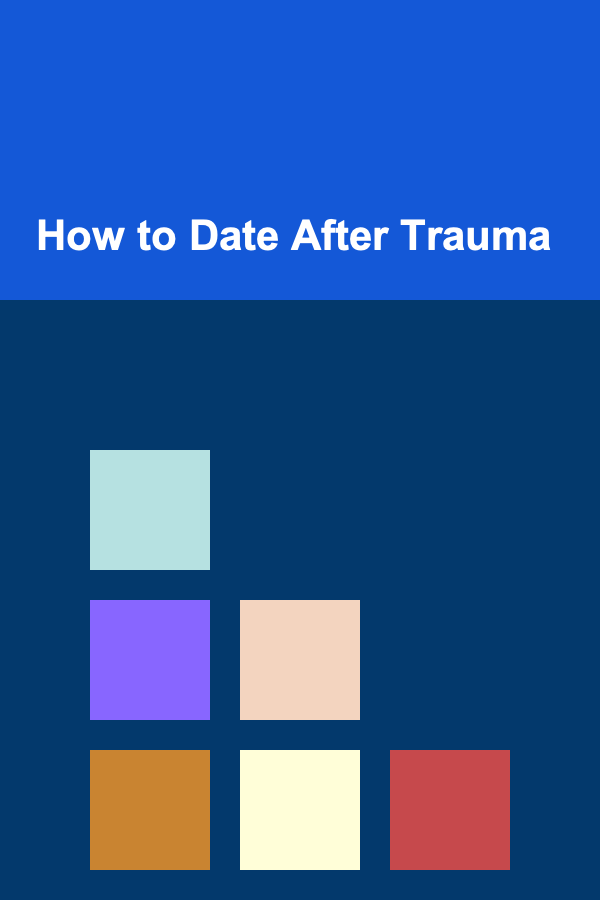
How to Date After Trauma
Read More
Getting Started with Online Multiplayer Gaming: A Comprehensive Guide
Read MoreOther Products

How to Create a Detailed Inventory of Your Antique Collection
Read More
How to Plan a Successful Home Party with Limited Time and Resources
Read More
How to Prepare for Psychometric Tests
Read More
How to Tackle Your Home Renovation Project Without Stress
Read More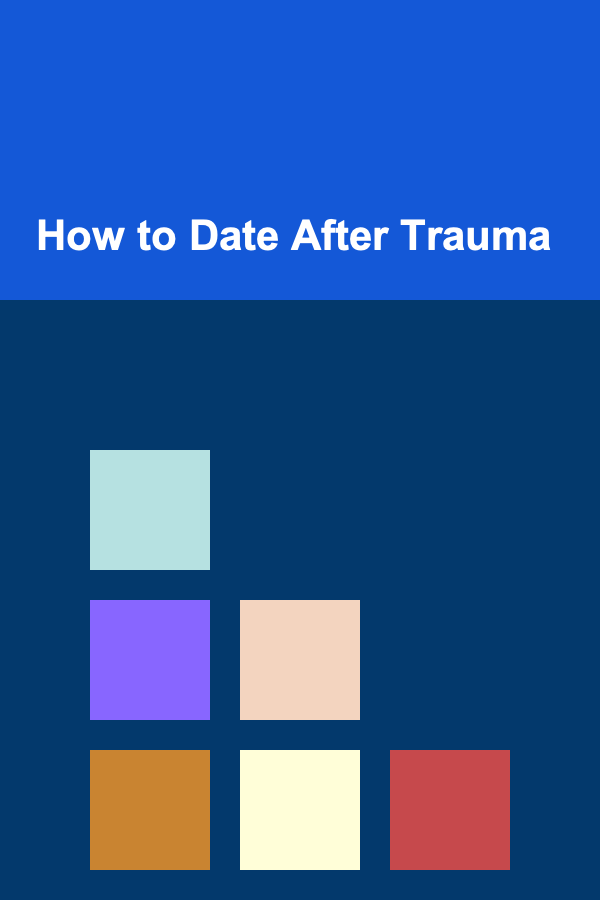
How to Date After Trauma
Read More