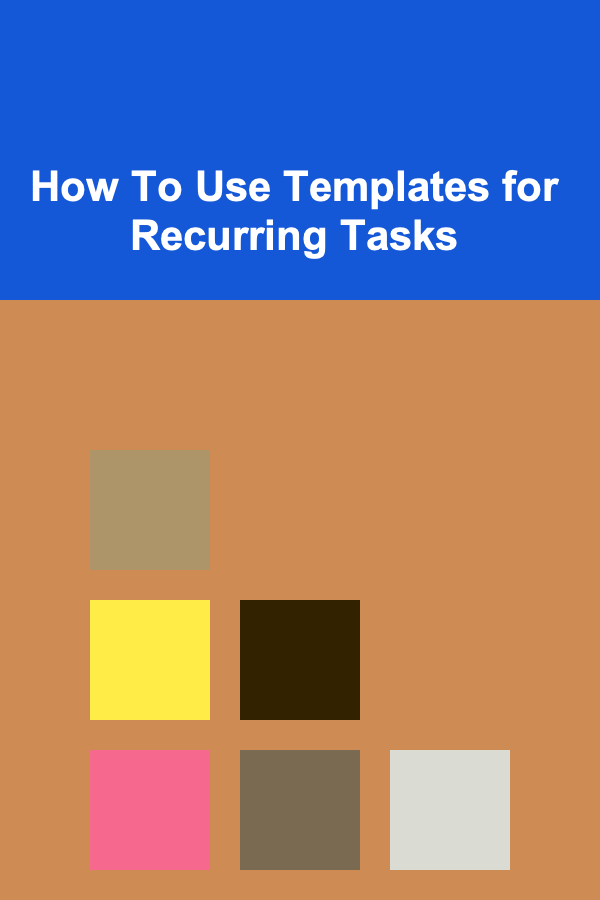
How To Use Templates for Recurring Tasks
ebook include PDF & Audio bundle (Micro Guide)
$12.99$11.99
Limited Time Offer! Order within the next:
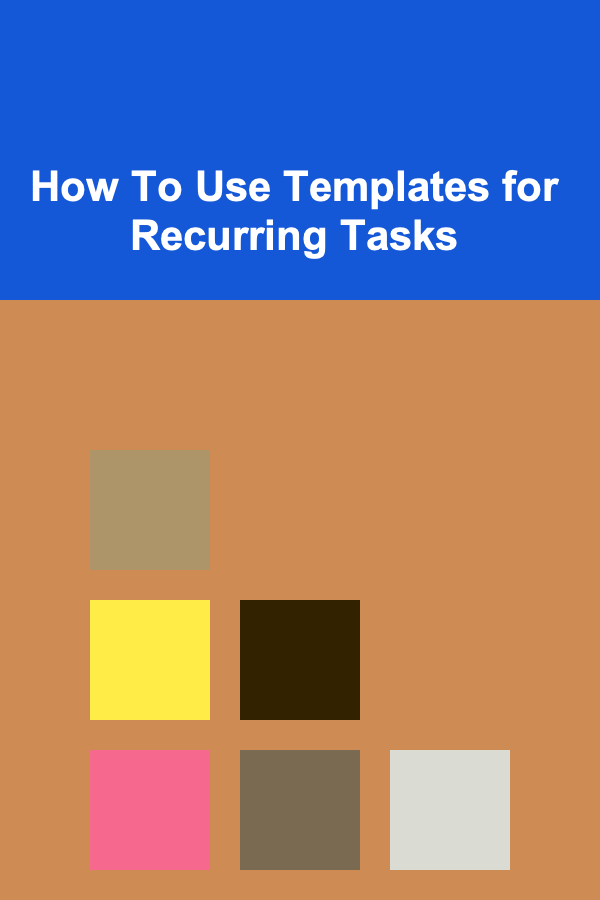
In today's fast-paced world, efficiency is paramount. Whether you're a seasoned professional, a student juggling multiple responsibilities, or simply trying to streamline your personal life, mastering the art of time management and task automation is crucial. One of the most effective strategies for achieving this is by leveraging templates for recurring tasks. Templates provide a pre-structured framework that eliminates the need to reinvent the wheel each time you encounter a familiar task, saving you valuable time, reducing errors, and boosting overall productivity.
Understanding the Power of Templates
At its core, a template is a pre-designed structure that serves as a blueprint for creating something new. Think of it as a reusable mold that you can fill with specific information relevant to each individual instance of a task. The beauty of templates lies in their versatility and adaptability. They can be applied to a wide range of tasks, from composing emails and writing reports to managing projects and creating social media content.
Here's a breakdown of why templates are so powerful:
- Time Savings: The most obvious benefit is the significant reduction in time spent on repetitive tasks. Instead of starting from scratch each time, you can simply modify a pre-existing template, filling in the specific details.
- Increased Consistency: Templates ensure consistency in the format, style, and content of your work. This is especially important for tasks that require adherence to specific guidelines or branding standards.
- Reduced Errors: By providing a structured framework, templates minimize the risk of overlooking important steps or making mistakes. This is particularly valuable for complex or critical tasks.
- Improved Efficiency: Templates streamline workflows and improve overall efficiency by providing a clear and consistent process for completing tasks.
- Enhanced Collaboration: When used in a team setting, templates facilitate collaboration by providing a common framework for everyone to work within. This ensures that everyone is on the same page and reduces the potential for miscommunication.
- Scalability: Templates make it easier to scale your operations by providing a standardized way to handle recurring tasks. This is particularly useful for growing businesses that need to handle an increasing volume of work.
- Focus on Value-Adding Activities: By automating repetitive tasks with templates, you free up your time and energy to focus on more strategic and value-adding activities.
Identifying Recurring Tasks Suitable for Templates
The first step in harnessing the power of templates is to identify the recurring tasks that you perform on a regular basis. Look for tasks that share common elements, follow a similar process, or require adherence to specific guidelines. These are the prime candidates for template creation.
Here are some examples of common recurring tasks that can be easily templated:
- Email Communication: Sending follow-up emails, responding to common inquiries, onboarding new clients, or requesting feedback.
- Project Management: Creating project plans, assigning tasks, tracking progress, and generating status reports.
- Content Creation: Writing blog posts, creating social media updates, developing marketing materials, and crafting presentations.
- Customer Service: Responding to customer complaints, processing returns, and providing technical support.
- Financial Management: Creating invoices, tracking expenses, and generating financial reports.
- Human Resources: Onboarding new employees, conducting performance reviews, and processing payroll.
- Meeting Agendas & Minutes: Standardize the structure of your meeting agendas and the format for recording minutes, ensuring all key topics are covered and accurately documented.
- Data Entry: Standardize the input fields and validation rules for data entry forms, ensuring data integrity and consistency.
To identify these tasks, consider keeping a log of your daily activities for a week or two. Analyze your work patterns and look for repeated actions. Pay attention to tasks where you find yourself copying and pasting information, retyping the same phrases, or following the same series of steps.
Creating Effective Templates: A Step-by-Step Guide
Once you've identified the recurring tasks that you want to template, the next step is to create effective templates that are tailored to your specific needs. Here's a step-by-step guide to help you through the process:
- Analyze the Task: Before creating a template, take the time to analyze the task thoroughly. Identify the key elements, steps, and information required to complete the task successfully. What are the common variables that need to be filled in? What are the potential challenges or bottlenecks?
- Determine the Template Structure: Based on your analysis, determine the optimal structure for your template. This might involve creating a document outline, designing a form, or defining a set of steps to follow. Think about how you can best organize the information to make it easy to use and understand.
- Identify Placeholder Fields: Placeholder fields are critical. These are the sections where you will insert specific information for each instance of the task. Use clear and descriptive names for these fields to avoid confusion. Examples:
[Client Name],[Project Title],[Due Date],[Case Number]. - Use Clear and Concise Language: Use clear and concise language in your template. Avoid jargon or technical terms that might be confusing to others. Write in a style that is easy to understand and follow.
- Provide Instructions and Examples: If necessary, provide clear instructions and examples to guide users on how to use the template effectively. This is especially important for complex tasks or tasks that require specific expertise. Consider adding brief inline instructions like:
[Enter the client's full legal name here]. - Format the Template for Readability: Pay attention to the formatting of your template. Use headings, subheadings, bullet points, and white space to make it easy to read and scan. Choose a font and font size that are easy on the eyes. Consider using color to highlight important information.
- Test and Refine the Template: Once you've created your template, test it by using it to complete the task several times. Identify any areas that need improvement and refine the template accordingly. Get feedback from other users and incorporate their suggestions.
- Save the Template in a Accessible Location: Save your template in a location where you can easily access it when you need it. This might be a shared folder on your network, a cloud-based storage service, or a dedicated template library. Choose a naming convention that makes it easy to find the template you need.
- Regularly Review and Update Templates: Templates aren't static documents. As your processes and requirements evolve, you'll need to regularly review and update your templates to ensure they remain relevant and effective. Schedule periodic reviews to identify areas for improvement.
Template Examples Across Different Domains
To further illustrate the power of templates, let's explore some examples across different domains:
Email Templates
Email templates can save you hours of time each week by automating common email communications. Here are some examples:
-
Follow-up Email:
Subject: Following Up on Our Conversation Regarding [Project Name]
Dear [Client Name],
It was a pleasure speaking with you on [Date] about [Project Name]. I wanted to follow up on our discussion and reiterate my interest in helping you achieve your goals.
As we discussed, [Company Name] offers [Services/Products] that can help you [Benefits]. I've attached a proposal outlining our approach and pricing.
Please let me know if you have any questions or would like to schedule a call to discuss this further.
Thank you for your time and consideration.
Sincerely, [Your Name] [Your Title] [Your Contact Information]
-
Meeting Request:
Subject: Meeting Request - [Meeting Topic]
Dear [Recipient Name],
I would like to request a meeting to discuss [Meeting Topic].
Please let me know what time and day works best for you. I am available on [Date 1], [Date 2], and [Date 3] at [Time 1], [Time 2], and [Time 3].
The meeting will be approximately [Duration] and will cover the following topics:
- [Topic 1]
- [Topic 2]
- [Topic 3]
Please let me know if you have any questions.
Thank you, [Your Name]
Project Management Templates
Project management templates can help you keep your projects on track and ensure that everyone is on the same page. Here are some examples:
-
Project Charter:
Project Name: [Project Name] Project Manager: [Project Manager] Project Start Date: [Start Date] Project End Date: [End Date] Project Budget: [Budget]
Project Goals:
- [Goal 1]
- [Goal 2]
- [Goal 3]
Project Scope:
- [Inclusions]
- [Exclusions]
Project Deliverables:
- [Deliverable 1]
- [Deliverable 2]
- [Deliverable 3]
Project Risks:
- [Risk 1]
- [Risk 2]
- [Risk 3]
Stakeholders:
- [Stakeholder 1] - [Role]
- [Stakeholder 2] - [Role]
- [Stakeholder 3] - [Role]
Approval: [Name] - [Title] - [Date]
-
Task List Template: (Spreadsheet format, example content below)
Column A: Task Name Column B: Assigned To Column C: Due Date Column D: Status (Not Started, In Progress, Completed, Blocked) Column E: Priority (High, Medium, Low) Column F: Notes
Content Creation Templates
Content creation templates can streamline your content creation process and ensure that your content is consistent and effective. Here are some examples:
-
Blog Post Template:
Title: [Blog Post Title] Introduction: [Write a compelling introduction that grabs the reader's attention and introduces the topic.]
Body: [Divide the body into several sections, each with a clear heading. Use bullet points, lists, and images to break up the text and make it more readable.]
Conclusion: [Summarize the key points of the blog post and provide a call to action.]
Keywords: [List of relevant keywords]
-
Social Media Update Template:
Platform: [Social Media Platform (e.g., Twitter, Facebook, LinkedIn)] Text: [Write a concise and engaging update that is relevant to your audience.] Image/Video: [Include an image or video to make the update more visually appealing.] Hashtags: [Use relevant hashtags to increase the reach of the update.] Call to Action: [Include a clear call to action, such as "Learn More," "Sign Up," or "Shop Now."]
Customer Service Templates
Providing consistent and helpful customer service is vital. Templates can make it easier.
-
Response to Complaint Template:
Subject: Regarding your recent feedback - [Case Number]
Dear [Customer Name],
Thank you for contacting us regarding [Product/Service]. We appreciate you bringing this to our attention.
We understand your frustration with [Specific Issue]. We sincerely apologize for the inconvenience this has caused you.
We are currently investigating the matter and taking steps to resolve it. [Explain the steps being taken].
As a token of apology, we would like to offer you [Offer - e.g., discount, refund, free gift].
We value your business and appreciate your patience as we work to resolve this issue.
Sincerely,
[Your Name] [Customer Service Department]
-
Order Confirmation Template:
Subject: Your Order Confirmation - [Order Number]
Dear [Customer Name],
Thank you for your order! This email confirms that we have received your order (#[Order Number]) and are processing it.
Order Summary: [List of items ordered with quantity and price]
Subtotal: [Subtotal Amount] Shipping: [Shipping Cost] Tax: [Tax Amount] Total: [Total Amount]
Shipping Address: [Shipping Address]
Billing Address: [Billing Address]
You will receive another email when your order ships with tracking information.
If you have any questions, please don't hesitate to contact us.
Thanks again for your order!
Sincerely, [Your Company Name]
Tools and Technologies for Template Management
Numerous tools and technologies can assist you in creating and managing templates. The best choice depends on your specific needs and the types of tasks you're templating.
- Word Processors (Microsoft Word, Google Docs, LibreOffice Writer): Excellent for creating document-based templates like reports, letters, and proposals. Features like mail merge and custom styles are highly useful.
- Spreadsheet Software (Microsoft Excel, Google Sheets): Ideal for creating templates for data analysis, budgeting, and task tracking. Offer functionalities for calculations, charts, and data validation.
- Presentation Software (Microsoft PowerPoint, Google Slides): Perfect for creating presentation templates that maintain a consistent brand identity and structure.
- Email Marketing Platforms (Mailchimp, Constant Contact): Offer built-in template editors for creating professional-looking email campaigns.
- Customer Relationship Management (CRM) Systems (Salesforce, HubSpot): Allow you to create email and task templates for sales and customer service processes.
- Project Management Software (Asana, Trello, Monday.com): Enable you to create project templates with pre-defined tasks, deadlines, and assignees.
- Note-Taking Applications (Evernote, OneNote): Useful for creating simple templates for note-taking, meeting agendas, and to-do lists.
- Text Expanders (TextExpander, PhraseExpress): Allow you to create shortcuts for frequently used phrases and text snippets, which can be used to quickly fill in template fields.
- Dedicated Template Management Software: Some software solutions are specifically designed for template management, offering features like version control, collaboration, and centralized storage. (Often part of a larger document management system.)
When selecting a tool, consider the following factors:
- Ease of Use: Choose a tool that is intuitive and easy to learn.
- Features: Ensure the tool has the features you need to create and manage your templates effectively.
- Integration: Select a tool that integrates with your existing workflow and other applications.
- Collaboration: If you're working in a team, choose a tool that supports collaboration and version control.
- Cost: Consider the cost of the tool and whether it fits within your budget.
Best Practices for Template Implementation and Maintenance
Implementing templates is more than just creating the templates themselves. It involves training, adoption, and ongoing maintenance.
- Training and Onboarding: Provide thorough training and onboarding to ensure that all users understand how to use the templates effectively. Explain the benefits of using templates and how they can save time and improve efficiency. Address any questions or concerns that users may have.
- Champion the Use of Templates: Appoint template "champions" within your team or organization. These individuals can promote the use of templates, provide support to users, and gather feedback for improvement.
- Establish a Centralized Template Library: Create a centralized template library where all templates are stored and easily accessible. Organize the library logically and use a consistent naming convention to make it easy to find the templates you need.
- Version Control: Implement a version control system to track changes to templates and ensure that everyone is using the latest version. This is particularly important for templates that are used by multiple users.
- Gather Feedback Regularly: Regularly solicit feedback from users on the effectiveness of the templates. Use this feedback to identify areas for improvement and make necessary changes.
- Regular Audits and Updates: Conduct periodic audits of your template library to ensure that all templates are still relevant and effective. Update templates as needed to reflect changes in processes, requirements, or regulations. Remove outdated or unused templates.
- Encourage Template Sharing and Contribution: Encourage users to share their own templates and contribute to the template library. This can help to expand the library and ensure that it meets the needs of all users.
- Integrate Templates into Existing Workflows: Make sure that templates are seamlessly integrated into your existing workflows. Avoid creating templates that require users to jump through hoops to access or use them. Automate template selection where possible.
Overcoming Common Challenges
While templates offer significant benefits, you may encounter some challenges during implementation.
- Resistance to Change: Some users may resist the adoption of templates because they are accustomed to doing things their own way. To overcome this, emphasize the benefits of using templates and provide thorough training and support. Involve users in the template creation process to increase their buy-in.
- Template Overload: Creating too many templates can be just as problematic as not having enough. Focus on creating templates for the most common and repetitive tasks. Avoid creating templates for tasks that are rarely performed or that vary significantly each time.
- Template Stagnation: Templates can become outdated if they are not regularly reviewed and updated. Establish a process for reviewing and updating templates on a regular basis. Encourage users to provide feedback and suggest improvements.
- Lack of Customization: Templates should provide a starting point, but they should also be flexible enough to allow for customization. Design templates that can be easily adapted to meet the specific needs of each task. Provide clear instructions on how to customize the templates.
- Difficulty Finding the Right Template: A poorly organized template library can make it difficult for users to find the right template. Organize the library logically and use a consistent naming convention. Implement a search function to allow users to quickly find the templates they need. Consider tagging templates with relevant keywords.
The Future of Templates
The future of templates is likely to be characterized by increased automation, personalization, and integration with artificial intelligence (AI).
- AI-Powered Template Generation: AI algorithms could analyze your work patterns and automatically generate templates for recurring tasks. This could significantly reduce the time and effort required to create templates.
- Personalized Templates: AI could also personalize templates based on your individual preferences and work style. This would make templates even more effective and efficient.
- Smart Templates: Templates could become more intelligent by incorporating dynamic content and conditional logic. This would allow templates to adapt to different situations and provide more relevant information.
- Seamless Integration with Collaboration Tools: Templates will be increasingly integrated with collaboration tools, allowing teams to work together more effectively on recurring tasks.
- Low-Code/No-Code Template Creation: Easier-to-use interfaces will allow non-technical users to create and customize templates without writing code.
Conclusion
Templates are an invaluable tool for improving efficiency, reducing errors, and boosting productivity in both professional and personal settings. By identifying recurring tasks, creating effective templates, and implementing best practices for template management, you can unlock the power of automation and free up your time and energy to focus on more strategic and value-adding activities. As technology continues to evolve, the future of templates will be even more exciting, with AI-powered features and seamless integration with other tools. Embrace the power of templates and transform the way you work!
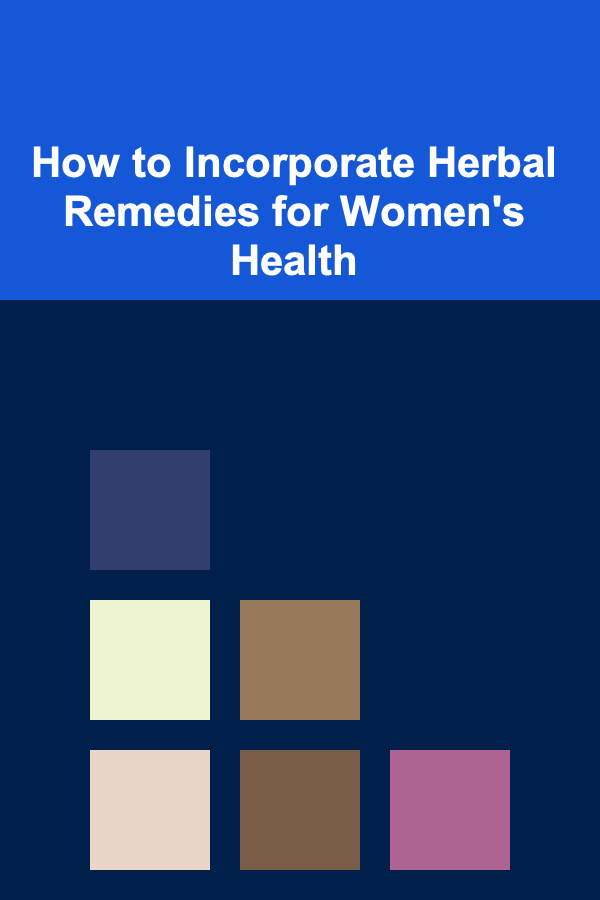
How to Incorporate Herbal Remedies for Women's Health
Read More
How to Set Up a Checklist for Book Club Refreshments and Snacks
Read More
How to Set Up a Dedicated Area for Your Hobby
Read More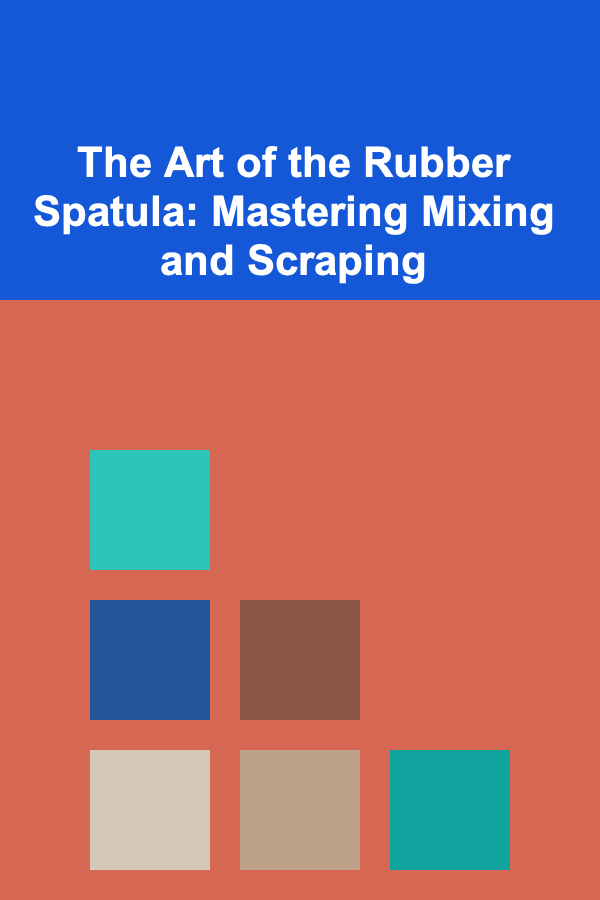
The Art of the Rubber Spatula: Mastering Mixing and Scraping
Read More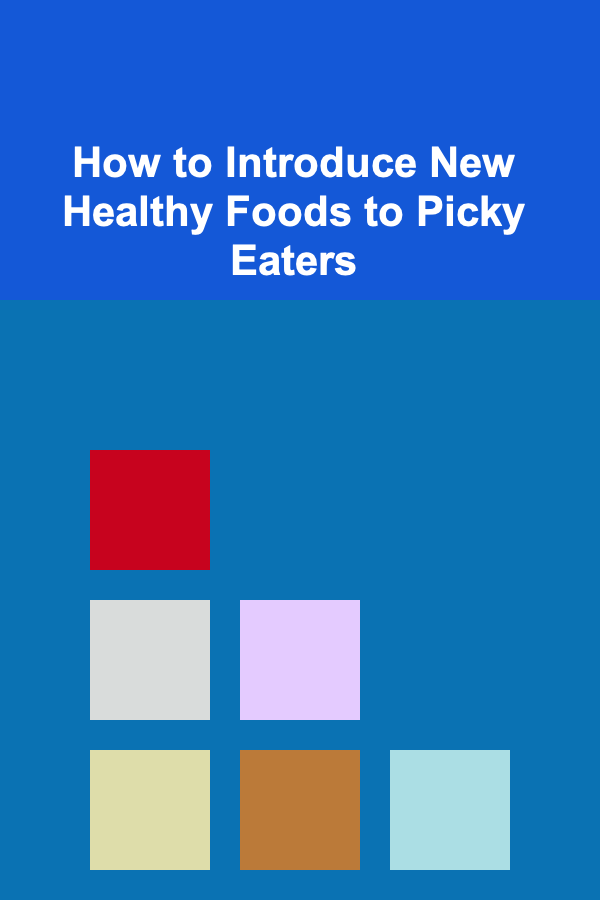
How to Introduce New Healthy Foods to Picky Eaters
Read More
How to Build a Remote Project Management Checklist
Read MoreOther Products
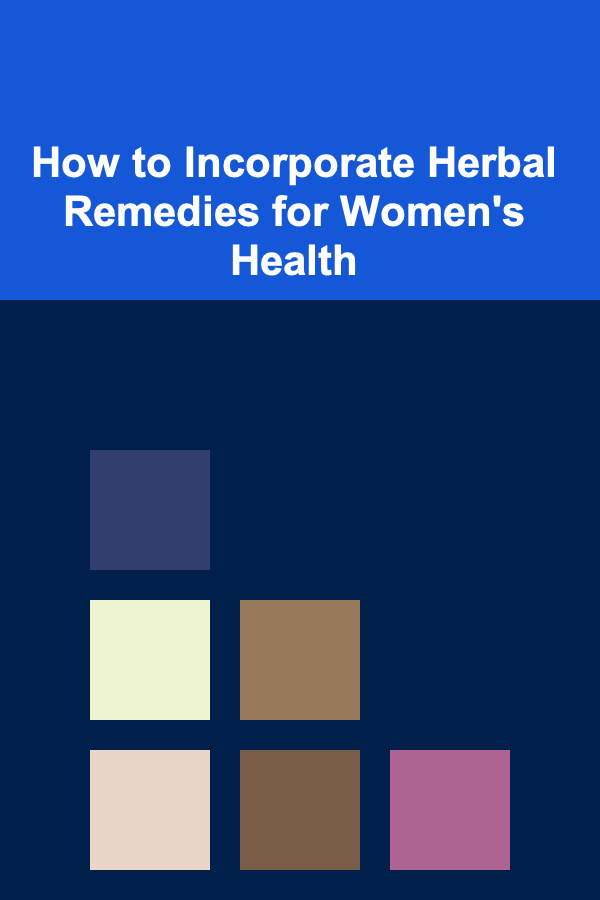
How to Incorporate Herbal Remedies for Women's Health
Read More
How to Set Up a Checklist for Book Club Refreshments and Snacks
Read More
How to Set Up a Dedicated Area for Your Hobby
Read More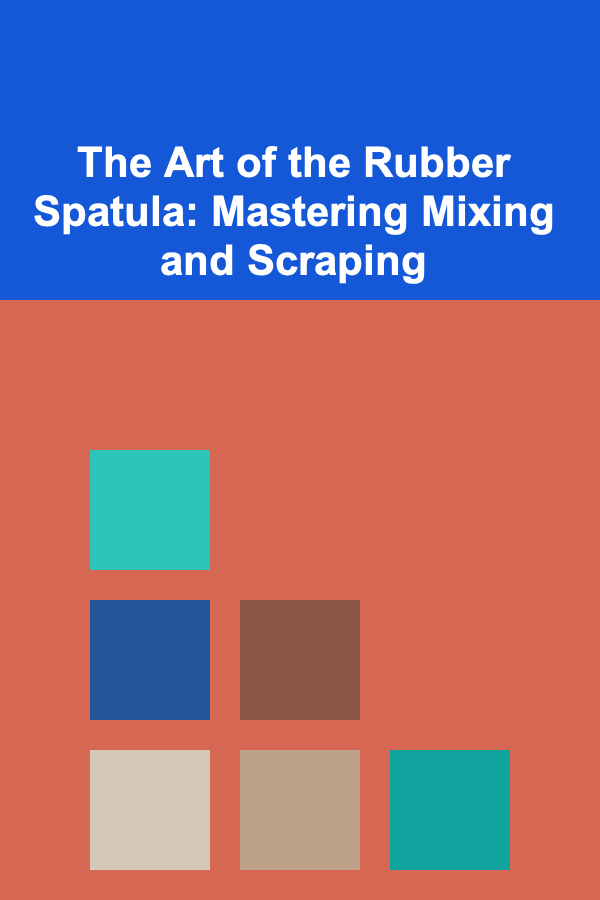
The Art of the Rubber Spatula: Mastering Mixing and Scraping
Read More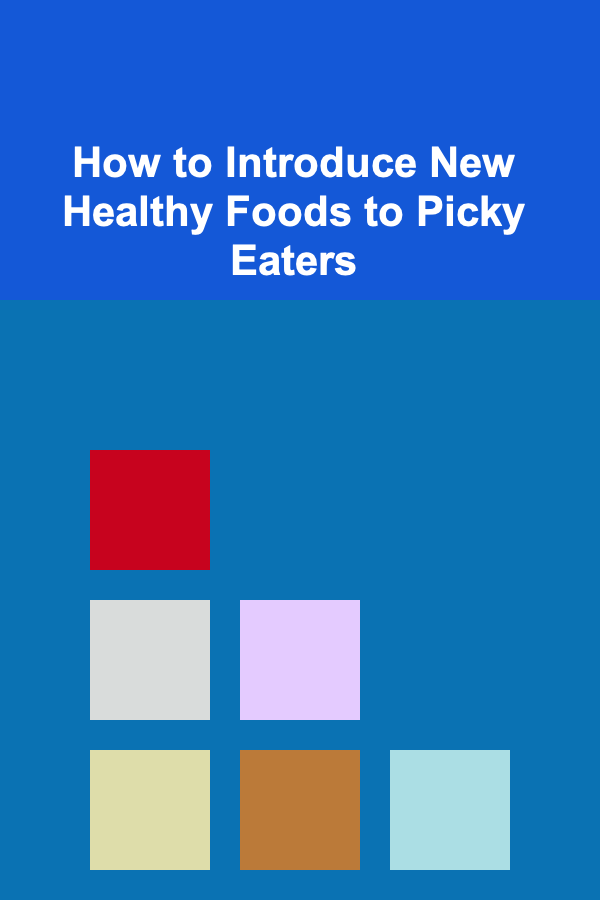
How to Introduce New Healthy Foods to Picky Eaters
Read More