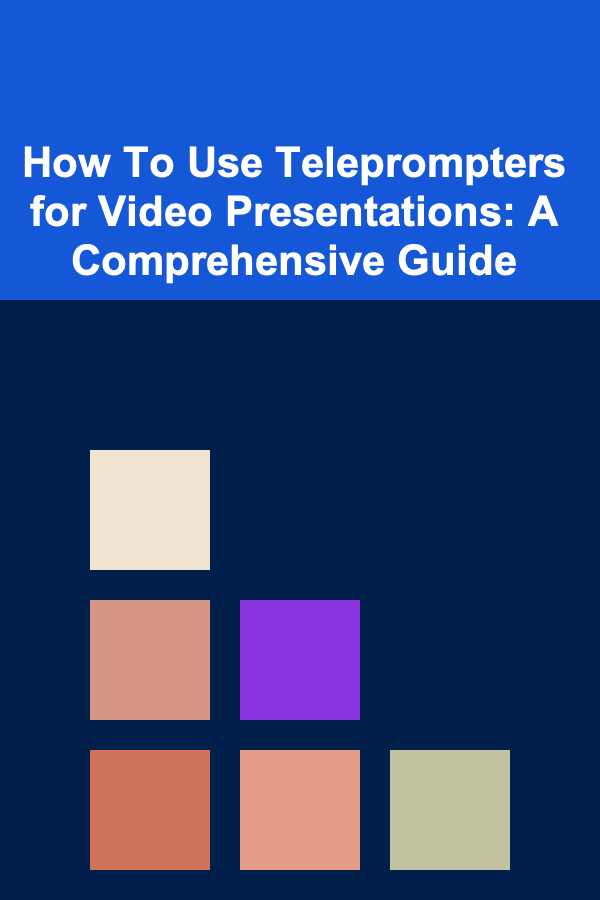
How To Use Teleprompters for Video Presentations: A Comprehensive Guide
ebook include PDF & Audio bundle (Micro Guide)
$12.99$6.99
Limited Time Offer! Order within the next:
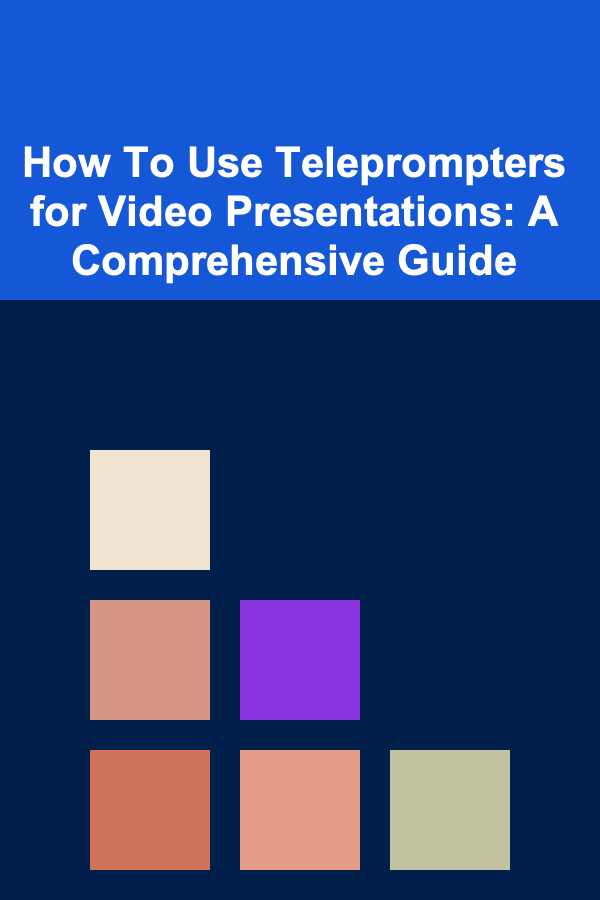
In today's digital age, video presentations are essential for communication, marketing, and training. Whether you're creating a promotional video, delivering a webinar, or sharing your expertise online, the ability to speak clearly and confidently on camera is crucial. A teleprompter can be an invaluable tool for achieving this, allowing you to maintain eye contact with your audience while delivering a polished and engaging message. This comprehensive guide will walk you through everything you need to know about using teleprompters effectively for video presentations, from choosing the right equipment to mastering the art of natural delivery.
Understanding Teleprompters
Before diving into the practical aspects, let's understand what a teleprompter is and how it works. A teleprompter, also known as an autocue, is a device that displays a script in front of a camera lens, allowing the speaker to read while appearing to look directly at the audience. This eliminates the need to memorize lines or rely on note cards, resulting in a more natural and engaging presentation.
Types of Teleprompters
Teleprompters come in various forms, each suited for different needs and budgets:
- Presidential Teleprompters: These are the large, professional teleprompters often seen at political speeches and news broadcasts. They consist of two angled glass panels positioned on either side of the speaker, reflecting the script from monitors placed on the floor. While providing the most natural eye contact, they are typically expensive and require a dedicated setup.
- Camera-Mounted Teleprompters: These teleprompters attach directly to the camera, with a beam splitter glass positioned in front of the lens. The script is displayed on a monitor placed behind the glass, reflecting onto the speaker's eyes. This type is popular for smaller studios and video production environments.
- Tablet Teleprompters: These are a more affordable and portable option, using a tablet or smartphone as the display. They often feature a smaller beam splitter glass and can be easily mounted on a tripod or camera rig. Tablet teleprompters are ideal for independent content creators and remote filming situations.
- Software-Based Teleprompters: These are applications that display a scrolling script on your computer screen. While not as sophisticated as hardware teleprompters, they can be useful for practicing and recording presentations on your own. You will need to position your webcam appropriately to achieve the best eye-contact effect.
Key Components of a Teleprompter
Regardless of the type, most teleprompters share these key components:
- Beam Splitter Glass: This specially coated glass reflects the script towards the speaker's eyes while allowing the camera to see through it. The quality of the glass is crucial for clear visibility and minimal distortion.
- Display Monitor (or Tablet/Smartphone): This displays the scrolling script, typically controlled by a remote or foot pedal.
- Software: Teleprompter software allows you to import, edit, and control the scrolling speed of your script.
- Mounting System: This secures the teleprompter to your camera or tripod, ensuring stability and proper alignment.
Choosing the Right Teleprompter
Selecting the right teleprompter depends on several factors, including your budget, filming environment, and desired level of professionalism.
Factors to Consider:
- Budget: Teleprompters range in price from a few dollars for software-based options to thousands of dollars for professional presidential models. Determine your budget and explore options within that range.
- Filming Environment: Consider where you will be filming. If you're shooting in a studio, a camera-mounted teleprompter might be suitable. For remote filming or on-the-go presentations, a tablet teleprompter offers greater portability.
- Camera Size and Type: Ensure that the teleprompter is compatible with your camera size and lens. Smaller teleprompters may not work well with larger cameras, and vice versa.
- Script Length: If you frequently deliver long presentations, a larger monitor or a teleprompter with a wider viewing angle will be beneficial.
- Software Features: Look for teleprompter software that allows you to customize the font size, scrolling speed, and background color. Some software also includes features like mirroring and text highlighting.
- Ease of Use: Choose a teleprompter that is easy to set up and operate. Consider the learning curve of the software and the complexity of the mounting system.
Example: If you are creating YouTube tutorials and working from home, a tablet teleprompter with user-friendly software might be the best option. If you are a professional speaker delivering keynotes, a camera-mounted teleprompter would be a better investment.
Setting Up Your Teleprompter
Proper setup is crucial for a smooth and effective teleprompter experience. Follow these steps to ensure optimal performance:
Step-by-Step Setup Guide:
- Assemble the Teleprompter: Carefully follow the manufacturer's instructions to assemble the teleprompter. Ensure that all components are securely attached.
- Mount the Teleprompter: Attach the teleprompter to your camera or tripod. Make sure it's stable and properly aligned with the camera lens. Use a sturdy tripod to prevent unwanted shaking.
- Adjust the Angle: Adjust the angle of the beam splitter glass to optimize visibility. The ideal angle will depend on your eye level and the distance from the camera.
- Connect the Monitor: Connect the monitor to your computer or tablet. Ensure that the display is clear and bright.
- Load Your Script: Import your script into the teleprompter software.
- Adjust Font Size and Scrolling Speed: Experiment with different font sizes and scrolling speeds to find what works best for you. Bigger fonts reduce eye strain and slower scrolling speeds allow for more natural delivery.
- Position Yourself: Position yourself comfortably in front of the camera. Make sure you have adequate lighting and that your background is clean and uncluttered.
- Practice: Before recording, practice reading from the teleprompter to familiarize yourself with the setup and the script.
Tip: Use a remote control or foot pedal to control the scrolling speed of the script. This allows you to make adjustments on the fly without breaking eye contact.
Writing Effective Scripts for Teleprompters
The key to a natural-sounding delivery lies in writing a script that is conversational and easy to read. Avoid overly formal language and complex sentence structures.
Scriptwriting Tips:
- Write in Your Own Voice: Use language and phrasing that you would normally use in conversation. Read the script aloud while writing to ensure it sounds natural.
- Keep Sentences Short and Simple: Avoid long, complex sentences that are difficult to read at a glance. Break them down into shorter, more manageable phrases.
- Use Active Voice: Active voice is more direct and engaging than passive voice. For example, instead of "The presentation was given by me," say "I gave the presentation."
- Incorporate Pauses and Breaths: Mark pauses and breaths in your script to help you pace your delivery and avoid sounding rushed. Use symbols like "//" to indicate a natural pause.
- Use Visual Cues: Use visual cues like bolding or highlighting to emphasize key points or transitions in your script. This can help you stay on track and deliver a more dynamic presentation.
- Read Aloud and Revise: Always read your script aloud multiple times before recording. This will help you identify any awkward phrasing or areas that need improvement.
- Consider Your Audience: Tailor your script to your audience's knowledge level and interests. Use language and examples that they will understand and relate to.
Example:
Poor Script: "Subsequently, we will delve into a comprehensive analysis of the aforementioned data, with a particular emphasis on the salient trends and correlations that have been observed."
Improved Script: "Next, we'll take a closer look at the data. // I want to highlight the key trends and connections we've found."
Mastering the Art of Delivery
Using a teleprompter is more than just reading words on a screen. It's about delivering a message in a natural, engaging, and authentic way. Here are some techniques to help you master the art of delivery:
Delivery Techniques:
- Maintain Eye Contact: The primary benefit of using a teleprompter is to maintain eye contact with your audience. Practice looking directly at the camera lens as you read. Avoid darting your eyes back and forth across the screen.
- Control Your Pace: Don't rush through your script. Speak at a moderate pace that allows your audience to easily understand and absorb the information.
- Vary Your Tone and Inflection: Avoid speaking in a monotone voice. Vary your tone and inflection to keep your audience engaged and interested. Use pauses and emphasis to highlight key points.
- Use Natural Gestures: Don't be afraid to use natural gestures to emphasize your points and add personality to your presentation. However, avoid excessive or distracting movements.
- Smile and Be Enthusiastic: A smile can go a long way in making you appear more approachable and engaging. Show genuine enthusiasm for your topic.
- Record and Review: Record yourself practicing with the teleprompter and review the footage. This will help you identify areas where you can improve your delivery.
- Practice, Practice, Practice: The more you practice with the teleprompter, the more comfortable and natural you will become.
Common Mistakes to Avoid:
- Reading Too Fast: This makes you sound rushed and can be difficult for viewers to follow.
- Speaking in a Monotone: This is boring and disengaging.
- Avoiding Eye Contact: The whole point is to look at the camera!
- Stiff or Robotic Movements: Relax and be yourself.
- Not Practicing Enough: Practice makes perfect, especially with a teleprompter.
Teleprompter Software and Features
Choosing the right teleprompter software is crucial for a smooth and efficient workflow. Many software options are available, each with its own set of features and benefits. Here's a look at some key features to consider:
Essential Software Features:
- Scrolling Speed Control: The ability to adjust the scrolling speed is essential for matching the pace of your delivery.
- Font Size and Style Customization: Customize the font size and style to optimize readability and reduce eye strain.
- Mirroring: Mirroring flips the text horizontally, allowing it to be properly reflected in the beam splitter glass.
- Text Highlighting: Highlight key words or phrases to help you stay on track and emphasize important points.
- Remote Control Compatibility: Compatibility with a remote control or foot pedal allows you to control the scrolling speed without using your hands.
- Script Import and Editing: The ability to easily import and edit scripts is crucial for a seamless workflow.
- Dual Screen Support: Dual screen support allows you to view the script on one screen while recording on another.
- Customizable Margins and Line Spacing: Adjust the margins and line spacing to optimize the viewing area and reduce distractions.
- Countdown Timer: A built-in countdown timer can help you stay within your allotted time.
Popular Teleprompter Software Options:
- Teleprompter Pro: A popular choice for professional video production.
- PromptSmart Pro: Known for its voice-tracking technology.
- BestView Teleprompter: User-friendly and affordable.
- Simple Teleprompter: A free and basic option for simple presentations.
- Web-Based Teleprompters: Several online teleprompter tools are available.
Troubleshooting Common Teleprompter Issues
Even with careful planning and setup, you may encounter some common issues while using a teleprompter. Here's how to troubleshoot them:
Common Problems and Solutions:
- Script Scrolling Too Fast or Too Slow: Adjust the scrolling speed in the teleprompter software. Practice reading at different speeds to find what works best for you.
- Glare on the Beam Splitter Glass: Adjust the lighting in your filming environment to minimize glare. Use a matte finish on the glass to reduce reflections.
- Difficulty Reading the Script: Adjust the font size and style in the teleprompter software. Ensure that the display is bright and clear. Check the distance between you and the teleprompter.
- Eye Strain: Take breaks to rest your eyes. Adjust the font size and brightness of the display. Consider using a different font style.
- Teleprompter Shaking or Wobbling: Ensure that the teleprompter is securely mounted to your camera or tripod. Use a sturdy tripod to prevent unwanted movement.
- Script Not Displaying Correctly: Check the connections between the monitor and your computer or tablet. Ensure that the teleprompter software is properly installed and configured.
- Remote Control Not Working: Check the batteries in the remote control. Ensure that the remote control is properly paired with the teleprompter software.
Important Tip: Always test your teleprompter setup before recording to identify and resolve any potential issues.
Advanced Teleprompter Techniques
Once you've mastered the basics of using a teleprompter, you can explore some advanced techniques to further enhance your presentations:
Advanced Techniques:
- Voice-Tracking Teleprompters: Some teleprompter software uses voice-tracking technology to automatically adjust the scrolling speed based on your speaking pace. This can result in a more natural and fluid delivery.
- Using Multiple Teleprompters: For complex presentations, you can use multiple teleprompters to display different parts of the script or to provide cues for transitions.
- Integrating Teleprompters into Live Events: Teleprompters can be used effectively in live events, such as conferences and presentations. They can help speakers stay on track and deliver a polished performance.
- Customizing Teleprompter Prompts: Some teleprompter software allows you to create custom prompts or cues to guide your delivery. This can be useful for memorizing key points or transitions.
- Practicing with Different Scripts: Experiment with different types of scripts to develop your teleprompter skills. Try reading from news articles, speeches, or even novels.
Conclusion
Using a teleprompter effectively is a valuable skill for anyone who creates video presentations. By understanding the different types of teleprompters, mastering the art of scriptwriting and delivery, and troubleshooting common issues, you can create polished and engaging videos that capture your audience's attention. Remember that practice is key to becoming comfortable and confident with a teleprompter. With dedication and patience, you can transform your video presentations and elevate your communication skills.
So, embrace the power of the teleprompter and start creating videos that shine!

How to Maintain a Clean Home When You Have Small Kids
Read More
How to Make Money Online as a Carpenter: 10 Actionable Ideas
Read More
How to Set Up a Pet-Friendly Home Office
Read More
How to Understand and Minimize Investment Fees
Read More
How To Care for Your Cuticles for Healthy Nails
Read More
10 Essential Tools for Managing Your HELOC Spending
Read MoreOther Products

How to Maintain a Clean Home When You Have Small Kids
Read More
How to Make Money Online as a Carpenter: 10 Actionable Ideas
Read More
How to Set Up a Pet-Friendly Home Office
Read More
How to Understand and Minimize Investment Fees
Read More
How To Care for Your Cuticles for Healthy Nails
Read More