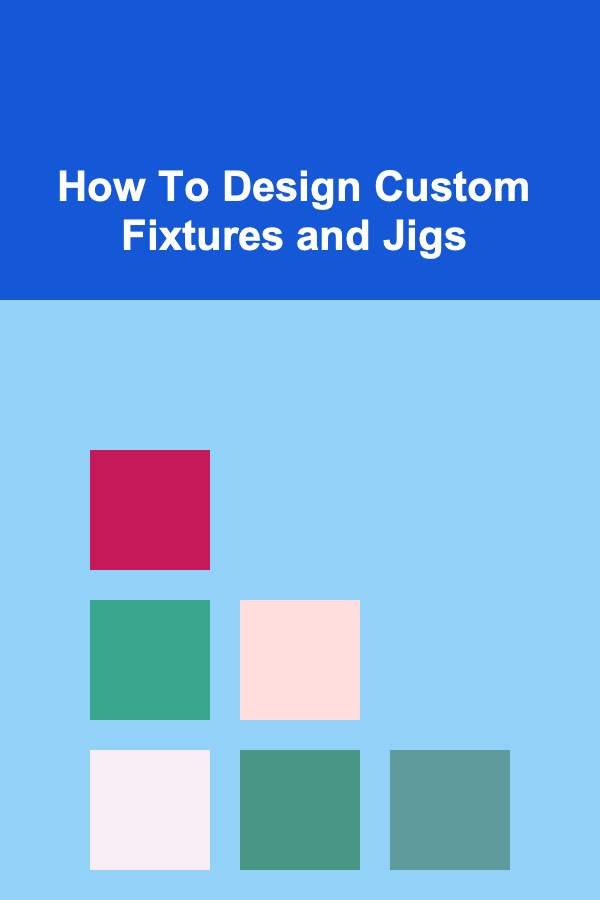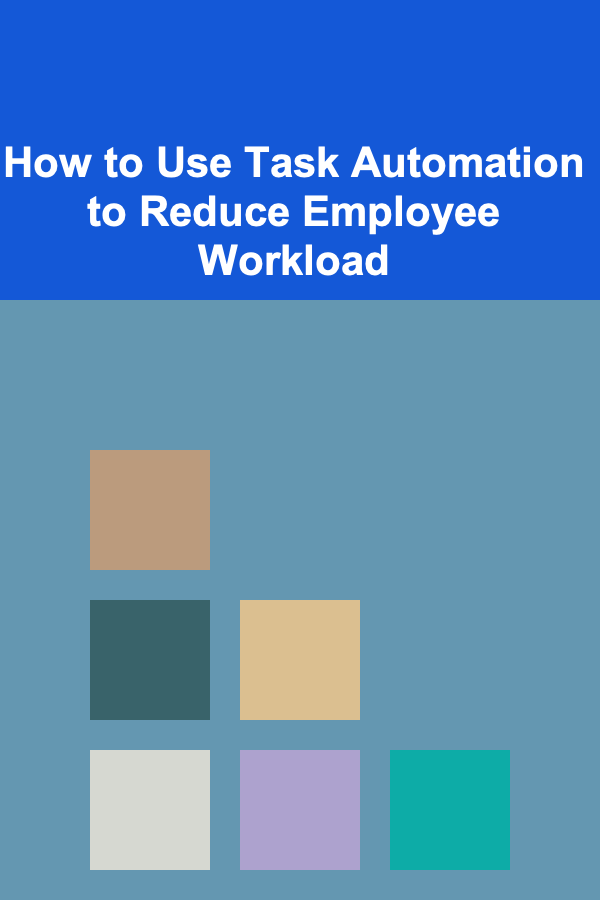
How to Use Task Automation to Reduce Employee Workload
ebook include PDF & Audio bundle (Micro Guide)
$12.99$8.99
Limited Time Offer! Order within the next:
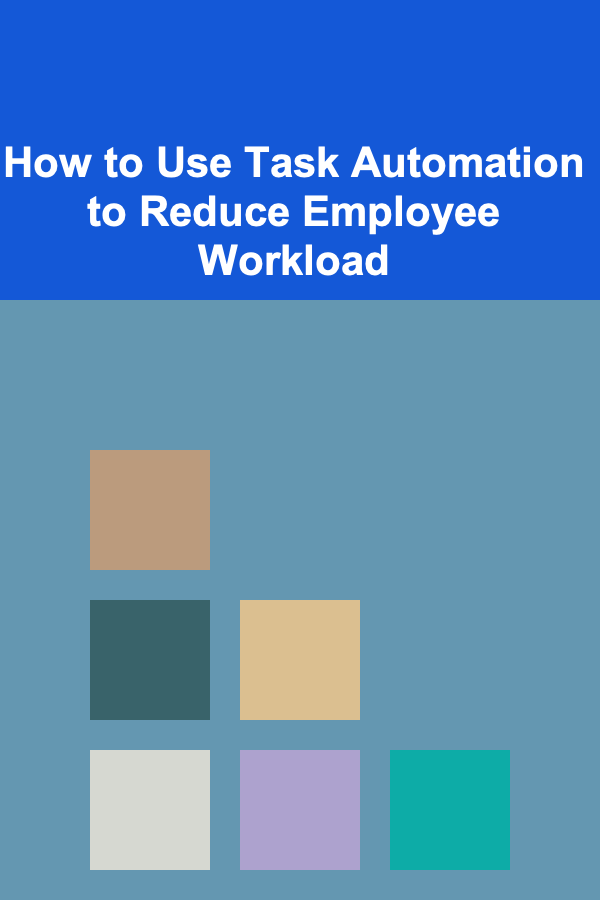
In today's fast-paced work environment, businesses are constantly looking for ways to increase efficiency and productivity. One of the most effective ways to achieve this is by utilizing task automation. By automating routine tasks, employees can focus on more strategic and value-driven activities, leading to greater satisfaction and improved performance. In this guide, we'll explore how task automation can reduce employee workload and how businesses can effectively implement it to enhance workflow.
Understanding Task Automation
Task automation refers to the use of technology and software to perform repetitive tasks without human intervention. These tasks can range from data entry to scheduling meetings, managing emails, or generating reports. Automation not only saves time but also reduces errors, ensuring a more efficient and accurate workflow.
Benefits of Task Automation:
- Increased Efficiency: Automating repetitive tasks eliminates the need for employees to spend time on mundane activities, allowing them to focus on higher-value work.
- Reduced Human Error: Automation reduces the likelihood of mistakes in tasks like data entry, calculations, or file management.
- Cost Savings: By reducing the need for manual labor, automation can result in cost savings, freeing up resources for more important functions.
- Employee Satisfaction: Reducing the burden of repetitive tasks helps improve job satisfaction and can reduce burnout, leading to a more engaged workforce.
Identifying Tasks to Automate
The first step in implementing task automation is identifying which tasks are suitable for automation. Not all tasks can or should be automated. It's essential to focus on routine, time-consuming tasks that do not require significant decision-making or creativity.
Types of Tasks to Automate:
- Data Entry and Data Processing: Tasks that involve entering or updating data across systems can be automated using tools like Robotic Process Automation (RPA) or custom scripts.
- Email Management: Automating email responses, reminders, and sorting can save employees significant time.
- Scheduling: Meeting scheduling software can automatically book appointments, send reminders, and even adjust for time zone differences.
- File Management: Tasks such as organizing files, backing up data, and managing documents can be automated with cloud storage solutions.
- Report Generation: Automating report generation allows employees to access real-time data insights without spending time compiling information.
How to Identify Suitable Tasks:
- Look for Repetitive Processes: Tasks that are done frequently and follow a set process are the best candidates for automation.
- Evaluate Time Spent: Consider the amount of time an employee spends on specific tasks. If a task takes up a considerable portion of the workday, it's a prime candidate for automation.
- Assess Complexity: Simple tasks that follow a predictable pattern (such as form-filling or order processing) can be easily automated.
- Check for Potential for Errors: Tasks that are prone to human error (like manual data entry or calculations) are good candidates for automation.
Choosing the Right Automation Tools
Once you've identified the tasks to automate, the next step is selecting the appropriate automation tools. The market is full of software and platforms that offer automation features. Choosing the right one depends on your business's needs, budget, and technical infrastructure.
Types of Automation Tools:
- Robotic Process Automation (RPA): RPA tools are designed to automate rule-based tasks in business processes. These tools work by mimicking human actions, such as logging into systems, entering data, and performing calculations. Examples: UiPath, Automation Anywhere, Blue Prism.
- Workflow Automation Tools: These tools enable the creation of automated workflows for processes that involve multiple steps or departments. Examples: Zapier, Microsoft Power Automate, Integromat.
- Task-Specific Automation Tools: Some tools are specialized for specific tasks like email marketing, document signing, or customer relationship management (CRM). Examples: Mailchimp (email automation), DocuSign (document signing), HubSpot (CRM automation).
- Artificial Intelligence (AI) and Machine Learning (ML): For tasks requiring more advanced decision-making or analysis, AI tools can be used to automate tasks like customer service (chatbots), content recommendations, or predictive analytics. Examples: IBM Watson, Google AI, ChatGPT.
Choosing the Right Tool:
- Ease of Use: The automation tool should be user-friendly and require minimal technical expertise to set up and operate.
- Scalability: Choose a tool that can grow with your business. As your operations scale, the tool should be able to handle increased workload without performance issues.
- Integration: The automation tool should integrate seamlessly with existing systems and software used by your business.
- Cost-Effectiveness: Consider the costs involved in implementing and maintaining the tool, ensuring that the long-term benefits outweigh the investment.
Implementing Task Automation
Once you've selected the appropriate tools, it's time to implement task automation across your organization. Successful implementation requires careful planning and consideration of your team's needs and processes.
Steps to Implement Task Automation:
- Start Small: Begin by automating a few simple tasks to test the waters and understand how automation fits into your workflow. Gradually scale up as you become more comfortable.
- Set Clear Objectives: Define what you hope to achieve with automation, such as time savings, increased productivity, or reduced errors. This will help measure the success of the automation initiative.
- Involve Employees: Engage employees in the automation process by explaining the benefits and addressing concerns. They will be the ones using the automation tools, so it's essential to ensure they are on board.
- Provide Training: Ensure employees are properly trained on how to use the automation tools. Training should cover the basics of the tool's operation, troubleshooting, and how to optimize its use for different tasks.
- Monitor and Adjust: After automation is implemented, monitor the outcomes and assess whether the goals are being met. Be ready to make adjustments as needed based on employee feedback and performance metrics.
Overcoming Resistance to Automation:
It's common for employees to feel threatened by automation, fearing job loss or change. To mitigate resistance:
- Focus on the Benefits: Highlight how automation will reduce their workload, improve efficiency, and allow them to focus on more engaging, creative tasks.
- Provide Support: Offer ongoing training and support to help employees adapt to new tools and processes.
- Foster a Culture of Continuous Learning: Encourage employees to see automation as a tool for enhancing their skills rather than replacing them.
Measuring the Impact of Automation
To ensure that automation is delivering the expected results, it's crucial to measure its impact. Tracking performance metrics helps businesses understand the effectiveness of their automation efforts and identify areas for improvement.
Key Metrics to Track:
- Time Saved: Track how much time is saved by automating specific tasks. This can be calculated by comparing the time spent on manual processes before and after automation.
- Employee Productivity: Monitor employee productivity and engagement after automation is implemented. If employees are spending less time on repetitive tasks, they should be able to focus on more strategic work.
- Cost Reduction: Calculate the financial savings from reduced labor costs and fewer errors. Automation can significantly lower operational costs, especially in large-scale environments.
- Error Rate: Track the reduction in errors following automation. If tasks that were prone to human error are automated, there should be a noticeable decline in mistakes.
- Employee Satisfaction: Conduct surveys or interviews to assess how employees feel about the automation changes. High levels of satisfaction often correlate with increased productivity.
Conclusion
Task automation is a powerful tool for reducing employee workload, improving productivity, and ensuring accuracy. By strategically automating repetitive tasks, businesses can free up their employees to focus on higher-level activities that drive growth and innovation. However, successful automation requires careful planning, choosing the right tools, and addressing employee concerns to ensure smooth implementation. With the right approach, task automation can transform how a business operates, ultimately leading to better outcomes for both employees and the organization as a whole.
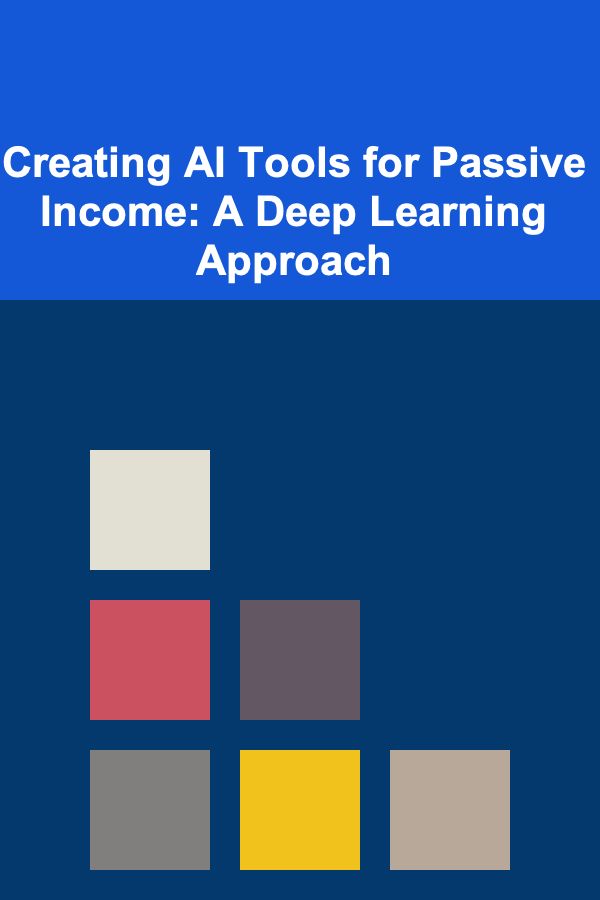
Creating AI Tools for Passive Income: A Deep Learning Approach
Read More
How to Ensure Your Home Security System Works During Power Outages
Read More
How to Organize a Memorable Holiday Party at Home
Read More
How to Organize Your Family Room for Movie Nights
Read More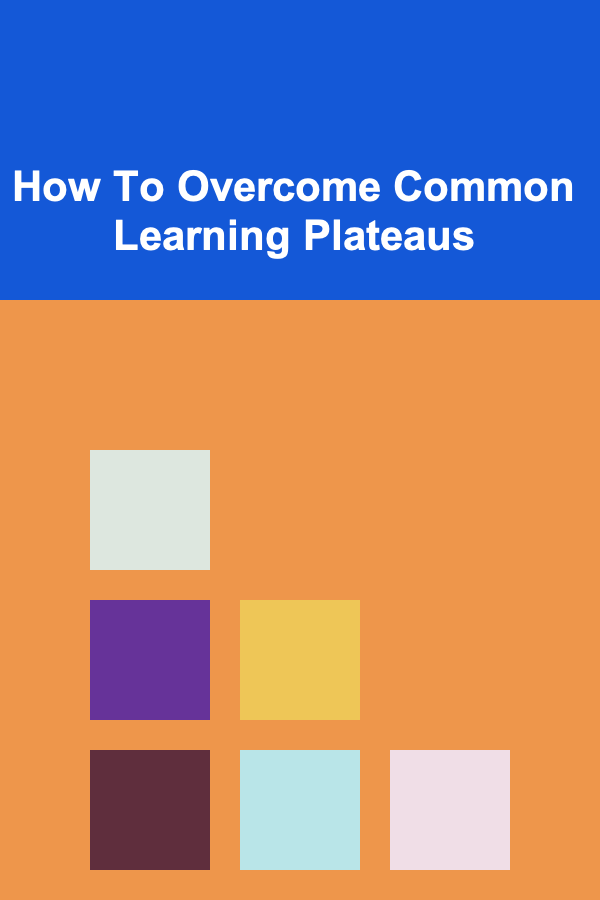
How To Overcome Common Learning Plateaus
Read More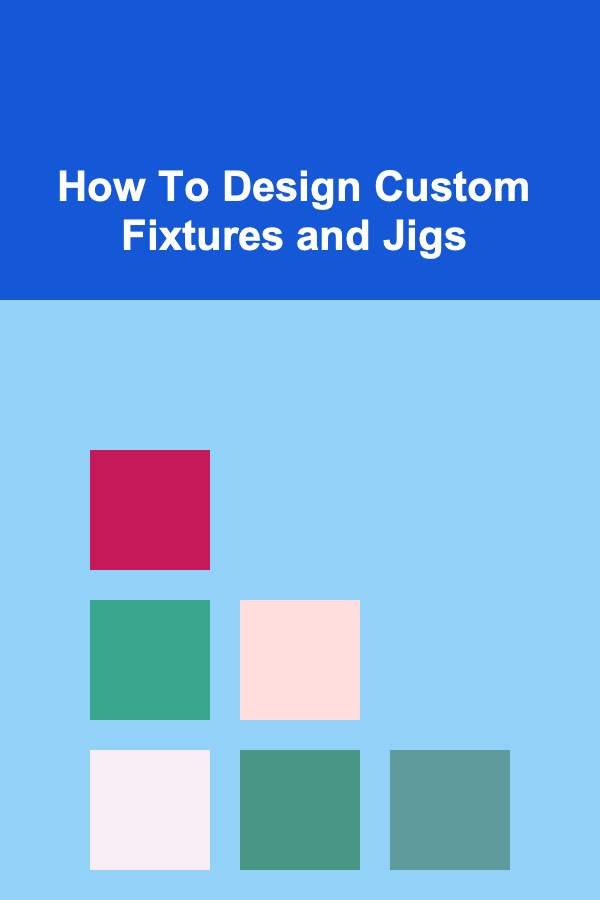
How To Design Custom Fixtures and Jigs
Read MoreOther Products
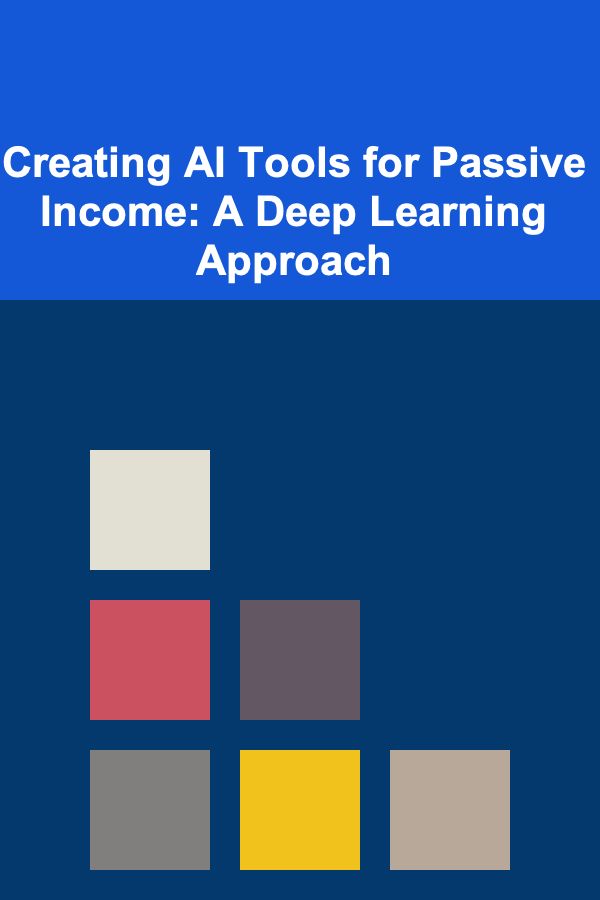
Creating AI Tools for Passive Income: A Deep Learning Approach
Read More
How to Ensure Your Home Security System Works During Power Outages
Read More
How to Organize a Memorable Holiday Party at Home
Read More
How to Organize Your Family Room for Movie Nights
Read More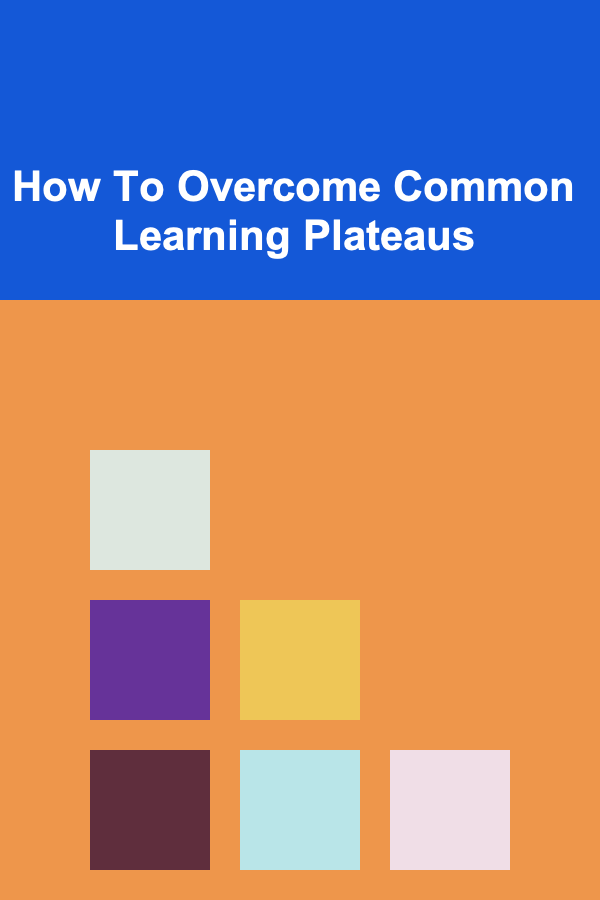
How To Overcome Common Learning Plateaus
Read More