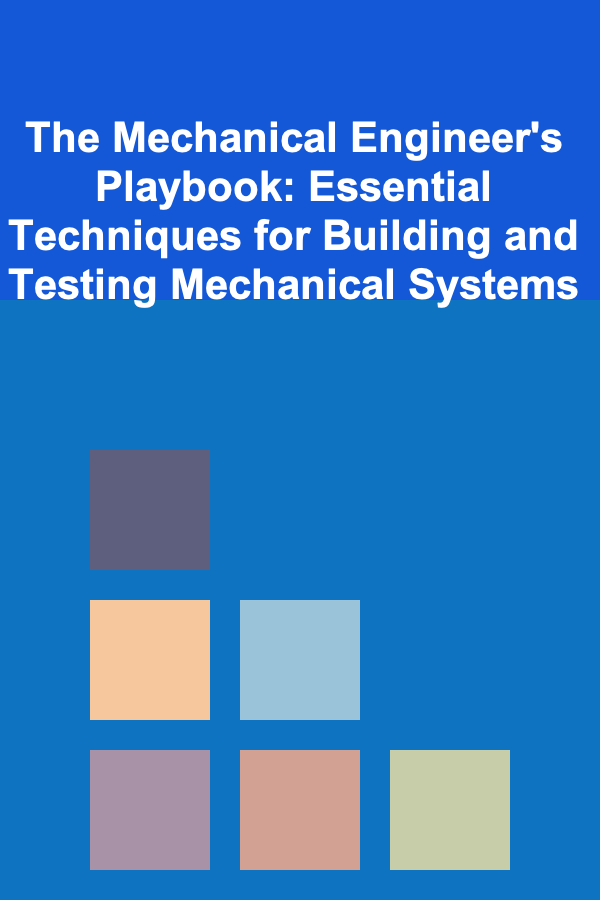How to Use Tags and Labels for Better File Retrieval
ebook include PDF & Audio bundle (Micro Guide)
$12.99$8.99
Limited Time Offer! Order within the next:

In our increasingly digital world, effective file organization has become a necessity rather than a luxury. With the vast amounts of data we generate daily, being able to retrieve files quickly and efficiently can greatly enhance productivity, reduce stress, and save time. One powerful method for organizing files is through the use of tags and labels. This article will explore the concepts of tagging and labeling, their benefits, practical applications, and best practices for implementation.
Understanding Tags and Labels
What Are Tags?
Tags are keywords or phrases assigned to a file that describe its content, context, or purpose. They serve as metadata, allowing users to classify and retrieve files based on these descriptors. Unlike traditional folder structures, which can be rigid and hierarchical, tags provide a flexible way to categorize information.
What Are Labels?
Labels are similar to tags but often have a visual or categorical connotation. In many systems, labels may come in different colors or styles to indicate status, priority, or type. While tags can be seen as purely descriptive, labels often carry an additional layer of meaning.
The Difference Between Tags and Labels
While both tags and labels aim to assist in file retrieval, they differ in their applications:
- Tags: Primarily used for descriptive purposes, providing context or categorization.
- Labels: Often convey additional information, such as urgency or status, and may include visual elements.
Benefits of Using Tags and Labels
1. Enhanced Organization
Tags and labels allow for more nuanced organization compared to traditional folder structures. Users can apply multiple tags to a single file, making it easier to locate relevant documents across various contexts.
2. Improved Retrieval Speed
With a well-structured tagging system, users can quickly find files without navigating through numerous folders. A search for a specific tag can return all files associated with that descriptor, streamlining the retrieval process.
3. Flexibility
Tags and labels offer flexibility in how files are categorized. Users can create and modify tags to adapt to changing needs or projects, ensuring that the system remains relevant over time.
4. Enhanced Collaboration
In collaborative environments, tags and labels can help team members quickly understand the context or status of a file. For example, a label indicating "Draft" can alert colleagues that a document is still under review.
5. Reduced Cognitive Load
A well-organized tagging system can reduce the cognitive effort required to remember where files are stored. Instead of recalling specific folder paths, users can think in terms of tags, which can simplify mental retrieval strategies.
How Tags and Labels Work
The Basics of Tagging
Most operating systems and file management software allow users to add tags to files. This can usually be done via the file properties menu, where users can enter one or more tags relevant to the file's content.
The Basics of Labeling
Labeling systems may vary between platforms. Some applications allow users to assign colors or categories to files, while others have built-in label features that integrate with tasks or project management tools.
Searching with Tags and Labels
Once files are tagged or labeled, users can perform searches based on these descriptors. Most modern file management systems support searches that filter files by tags or labels, making retrieval quick and efficient.
Implementing Tags and Labels
4.1 Choosing the Right System
Before diving into tagging and labeling, it's important to choose a system that aligns with your needs. Consider the following factors:
- Nature of Files: What types of files will you be working with? Text documents, images, videos, or something else?
- Volume of Data: How many files do you anticipate managing? Larger volumes may require more sophisticated tagging strategies.
- Collaboration Needs: Are you working alone or in a team? Collaborative environments may benefit from standardized tagging systems.
4.2 Creating a Tagging Strategy
A clear tagging strategy is essential for effective file retrieval. Here are some steps to create an efficient tagging system:
- Identify Key Categories: Start by identifying the key categories that will form the backbone of your tagging system. These might include project names, file types, or dates.
- Develop a Controlled Vocabulary: To maintain consistency, develop a controlled vocabulary of tags. This will help avoid variations that could lead to confusion (e.g., using "Report" vs. "Reports").
- Establish Hierarchies: Consider establishing hierarchies within your tags. For example, broader tags could be subdivided into more specific ones (e.g., "Marketing > Social Media > Campaigns").
- Include Descriptive Tags: Think of tags that describe the content or context of the file. For instance, if it's a project report, tags might include "Q3," "Budget," "2024."
- Iterate and Adapt: Your tagging strategy should be dynamic. Regularly review and update your tags to reflect changes in projects or priorities.
Best Practices for Tagging and Labeling
1. Keep It Simple
Avoid over-complicating your tagging system. Too many tags can make it difficult to locate files and may lead to confusion.
2. Be Consistent
Consistency is key in maintaining an effective tagging system. Ensure that everyone involved in file management adheres to the same tagging conventions.
3. Use Meaningful Tags
Choose tags that are meaningful and descriptive. Avoid vague terms that may not accurately represent the content of the file.
4. Limit the Number of Tags
While it's beneficial to have multiple tags, consider limiting the number assigned to each file. A few well-chosen tags are often more effective than a long list.
5. Regular Maintenance
Regularly review your tags and labels to ensure they remain relevant. Remove outdated tags and adjust categories as needed to keep the system organized.
Tools for Tagging and Labeling
1. File Management Software
Many file management systems, such as Windows Explorer and macOS Finder, come with built-in tagging capabilities. These allow users to add tags directly to files for easy retrieval.
2. Project Management Tools
Project management platforms like Trello, Asana, or Notion often include tagging and labeling features that facilitate collaboration and organization within teams.
3. Document Management Systems
For businesses, document management systems (DMS) like SharePoint or M-Files provide advanced tagging and labeling options, enabling comprehensive file organization and retrieval.
4. Cloud Storage Solutions
Services like Google Drive and Dropbox support tagging and labeling, making it easy to manage files across multiple devices and collaborate with others.
Case Studies and Real-World Applications
Case Study 1: Academic Research
A research team published a paper on climate change. By implementing a tagging system that included tags like "Climate Change," "Research," "2024," and "Data Analysis," they were able to quickly retrieve relevant documents during their follow-up studies.
Case Study 2: Marketing Agency
A marketing agency used color-coded labels to signify the status of projects. For instance, green labels indicated completed projects, yellow represented those in progress, and red denoted projects that required immediate attention. This visual approach streamlined communication among team members and improved project management efficiency.
Case Study 3: Freelance Designer
A freelance graphic designer organized her portfolio using tags for each project type -- "Logo Design," "Web Design," "Branding," etc. This made it easy for potential clients to view her work based on their specific needs, enhancing her ability to secure new projects.
Challenges and Considerations
1. Over-Tagging
One common challenge is the tendency to over-tag files, leading to complexity and confusion. It's important to strike a balance between having enough tags for clarity and not overwhelming the system.
2. Inconsistent Usage
In collaborative environments, inconsistent tagging can lead to confusion. Establishing guidelines and training for all team members can help mitigate this issue.
3. Evolving Needs
As projects evolve, so do the needs for tagging and labeling. Regular reviews and updates are necessary to ensure the system remains effective.
4. Software Limitations
Some software may have limitations on the number of tags or the methods of tagging available. It's essential to choose tools that meet your tagging needs.
Conclusion
Using tags and labels for file retrieval is a powerful strategy that can dramatically improve organization and efficiency. By understanding the principles behind tagging, creating a thoughtful tagging strategy, and adhering to best practices, individuals and teams can transform their file management processes.
The benefits of enhanced organization, improved retrieval speed, and flexibility far outweigh the challenges. With the right tools and techniques, anyone can leverage tags and labels to streamline their digital workspace, making it easier to access valuable information when it matters most. Implementing a robust tagging system is not just a good practice; it's a necessary step toward achieving a more organized and productive digital life.

How to Create a Checklist for Running Errands More Efficiently
Read More
How to Soundproof a Home with Thin Walls
Read More
How to Stage Your Home for a Modern, Chic Look
Read More
How to Store Your Sports Equipment in an Organized and Accessible Way
Read More
How to Track Home Expenses Effectively and Stay Within Budget
Read More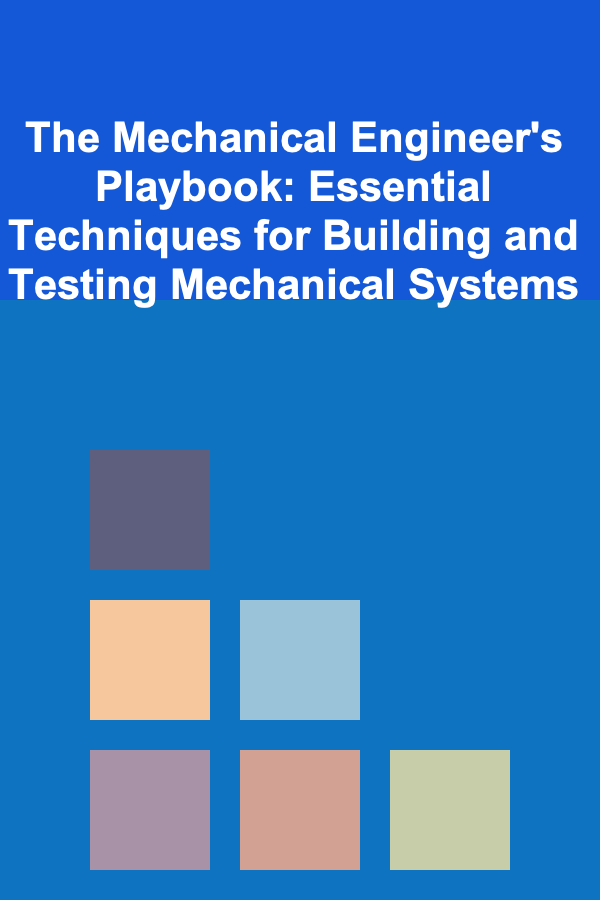
The Mechanical Engineer's Playbook: Essential Techniques for Building and Testing Mechanical Systems
Read MoreOther Products

How to Create a Checklist for Running Errands More Efficiently
Read More
How to Soundproof a Home with Thin Walls
Read More
How to Stage Your Home for a Modern, Chic Look
Read More
How to Store Your Sports Equipment in an Organized and Accessible Way
Read More
How to Track Home Expenses Effectively and Stay Within Budget
Read More