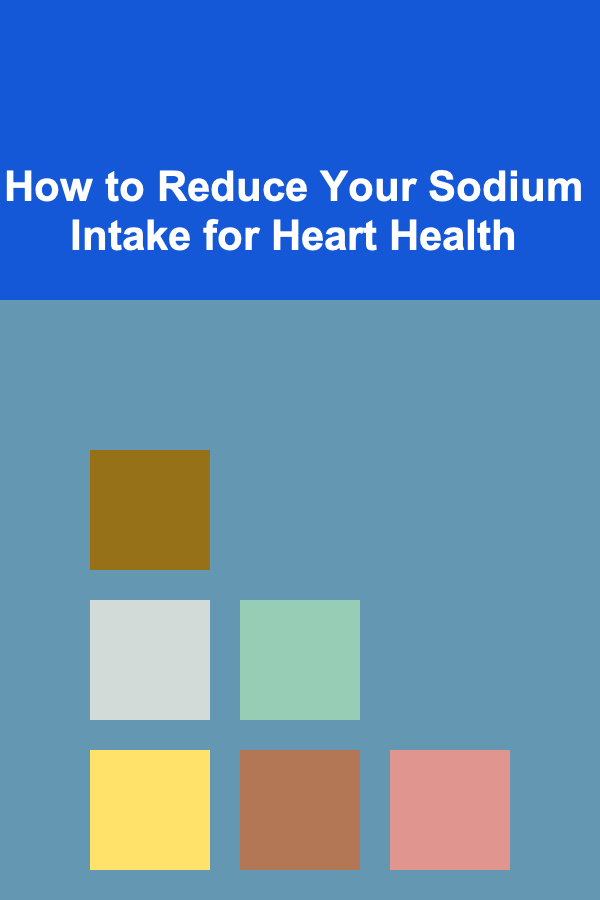How to Use Stellarium for Astrophotography Planning
ebook include PDF & Audio bundle (Micro Guide)
$12.99$10.99
Limited Time Offer! Order within the next:
Not available at this time

Astrophotography is an exciting and rewarding hobby that allows you to capture the beauty of the night sky in stunning detail. However, successful astrophotography involves much more than just pointing a camera at the stars. To get the best shots, precise planning is essential, and that's where Stellarium comes in. Stellarium is a powerful, free, open-source planetarium software that provides a detailed, real-time simulation of the night sky. It allows astrophotographers to plan their shoots, identify celestial objects, and choose the optimal time for capturing their images.
In this article, we will explore how you can use Stellarium for astrophotography planning, from understanding its key features to practical tips for planning your next astrophotography session.
Introduction to Stellarium
Stellarium is a desktop planetarium application that simulates the night sky from any location on Earth. It provides an interactive 3D map of stars, planets, galaxies, and other celestial objects, allowing users to explore the universe in real-time. With features like time-lapse control, constellation identification, and telescope integration, Stellarium is an invaluable tool for astrophotographers looking to plan their shoots.
While Stellarium is widely used by astronomers and sky enthusiasts, it's especially useful for astrophotographers who need to track the movements of celestial bodies and understand the best times and locations to capture specific objects.
Key Features of Stellarium:
- Real-time sky simulation: Stellarium simulates the night sky as it appears from any point on Earth.
- Time control: The ability to fast-forward or rewind time, allowing you to see how the sky will change over hours, days, or even years.
- Celestial object search: You can search for stars, planets, moons, comets, and deep-sky objects like nebulae and galaxies.
- Interactive sky map: A highly detailed, interactive map of the night sky with labels for stars, constellations, and deep-sky objects.
- Telescope integration: If you have a telescope, Stellarium can connect to it and control its movements, helping you find and focus on specific celestial objects.
Setting Up Stellarium for Astrophotography Planning
Before diving into the planning process, you need to ensure that Stellarium is set up correctly for your location and preferences. Proper configuration will allow you to accurately simulate the sky from your location, which is vital for successful astrophotography planning.
2.1. Setting Your Location
To set your location in Stellarium, follow these steps:
- Open Stellarium.
- In the lower-left corner, click on the location button (represented by a small globe icon).
- Type your location (city or coordinates) in the search bar or manually adjust your location on the map.
- Once set, Stellarium will simulate the sky from your chosen location, taking into account the local horizon and light pollution.
By setting your location, you ensure that the program shows the accurate position of celestial objects based on your specific geographical coordinates. This is essential for accurate planning, as the night sky looks different depending on where you are on Earth.
2.2. Choosing the Right Date and Time
Astrophotography requires precise timing, and Stellarium provides an excellent tool to control the passage of time in the sky. To plan your shoot, you need to adjust the time settings to see when the celestial objects you want to photograph will be visible.
- In Stellarium, you can use the time controls in the lower-right corner.
- You can either use the real-time clock to see the current sky, or you can manually adjust the time by clicking the "+" or "-" buttons.
- Use the time-lapse feature to jump forward or backward in time to see how celestial objects move across the sky.
By manipulating the time controls, you can visualize when a particular object will rise, reach its highest point, and set. This is critical for astrophotographers because you want to capture objects at their highest point in the sky, known as the "zenith," for the best possible image quality.
2.3. Configuring the Atmosphere and Horizon
The visibility of celestial objects is also affected by the local atmosphere and horizon. Light pollution, weather conditions, and terrain can all affect the quality of your astrophotographs. Stellarium allows you to customize these elements to simulate the conditions you might encounter on your photography session.
- In the "Sky and Viewing Options" menu, you can adjust the visibility of the atmosphere, including the level of airglow and atmospheric extinction (which affects the brightness of objects due to the Earth's atmosphere).
- You can also simulate the local horizon by adjusting the terrain to reflect your shooting location. This helps you see if there will be any obstructions like mountains, buildings, or trees that might block your view of the sky.
Planning for Specific Celestial Objects
One of the main advantages of using Stellarium for astrophotography planning is its ability to help you target specific celestial objects. Whether you're looking to photograph planets, stars, deep-sky objects, or even meteor showers, Stellarium can guide you to the perfect shooting time and location.
3.1. Finding Planets
If you're planning to capture planets like Jupiter, Saturn, or Mars, Stellarium makes it easy to locate them. You can use the search function to find a specific planet, and the software will show you its location in the sky at the current time or any time in the future. Additionally, Stellarium shows you the positions of moons and their orbits, so you can plan to capture interesting moments like planetary conjunctions or moon transits.
3.2. Photographing Stars and Constellations
Stellarium is perfect for identifying and locating stars and constellations in the night sky. If you're planning a star trail or deep-sky photo, you can use Stellarium to determine the best time to capture specific stars and constellations. The software will also help you plan for star clusters, nebulae, and other objects, providing you with their exact positions in the sky.
For example, if you're planning to photograph the Orion Nebula, Stellarium will show you when the nebula will be visible and at its highest point in the sky, making it easier to plan your shot for optimal conditions.
3.3. Tracking the Milky Way
Astrophotographers who want to capture the Milky Way often need to plan their shots around certain times of the year, as the galactic core is only visible during certain months. Stellarium is a great tool for planning Milky Way shots, as it allows you to see the position of the Milky Way at any given time of year. You can check when the galactic core will be visible and how high it will be in the sky, making it easier to choose the perfect time and location for your photo.
3.4. Planning for Meteor Showers
Meteor showers are another popular target for astrophotography. Stellarium provides a calendar of major meteor showers, and you can plan your shoots around their peak activity. It will also show you the radiant point of the shower, which is where the meteors appear to originate from. This allows you to position your camera to capture as many meteors as possible.
Advanced Astrophotography Planning Features in Stellarium
While the basic features of Stellarium are already quite powerful for planning astrophotography, the software also offers some advanced tools that can help you further refine your planning process.
4.1. Focal Length and Field of View Simulation
Stellarium allows you to simulate your camera's field of view by inputting your camera's focal length and sensor size. This feature is particularly useful for photographers who want to frame a particular object within their camera's field of view. By adjusting the field of view, you can see how the object will appear on your camera's sensor and plan your composition accordingly.
4.2. Integration with Telescope and Camera Equipment
For those who use telescopes or specialized astrophotography equipment, Stellarium can be integrated with your hardware to control your telescope's movement and camera settings. This allows you to automate your astrophotography session, so you can focus on capturing images while the software handles the technical aspects of pointing your telescope at the correct target.
4.3. Exporting Observation Plans
Once you've completed your planning, Stellarium allows you to export your observation plan, which includes the positions of objects, times for optimal shooting, and other details. You can print out this plan or save it as a reference for your astrophotography session. This helps keep you organized and ensures that you don't miss any important celestial events during your shoot.
Conclusion
Stellarium is a powerful tool for astrophotographers that can help you plan and execute successful photos of celestial objects. By using its features to simulate the night sky, track the movements of stars and planets, and calculate the best times to photograph your subjects, you can ensure that you're well-prepared for every astrophotography session. Whether you're photographing the Milky Way, capturing star trails, or planning for a meteor shower, Stellarium provides all the tools you need to make your astrophotography planning process more efficient and accurate.

How to Choose the Right Home Security Cameras for Your Property
Read More
How to Manage Money as a Couple and Avoid Conflict
Read More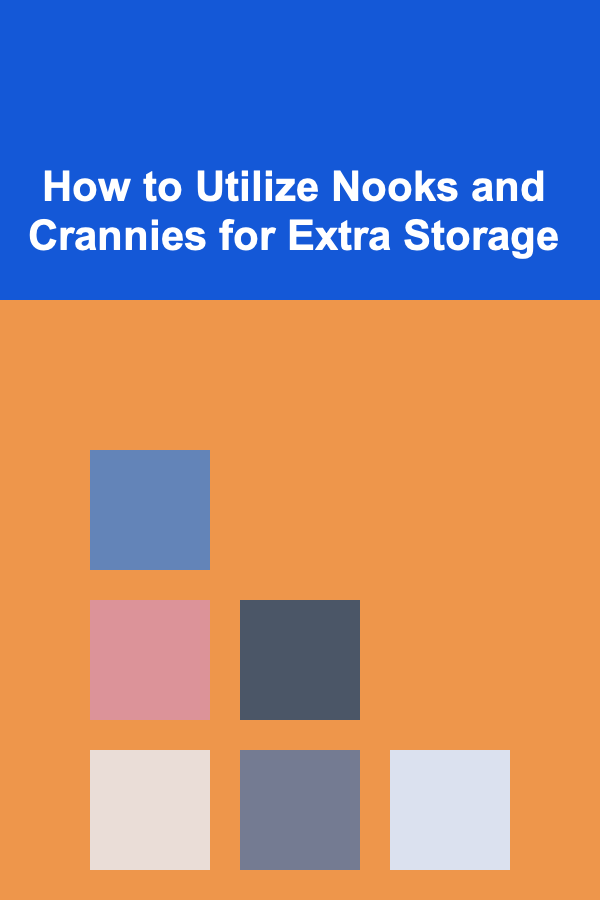
How to Utilize Nooks and Crannies for Extra Storage
Read More
How to Shoot Documentary-Style Videos
Read More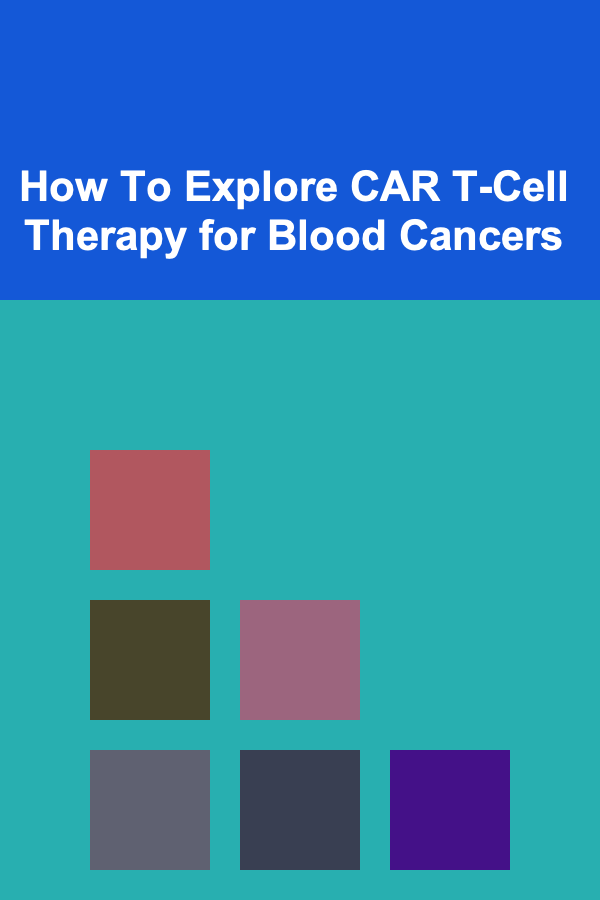
How To Explore CAR T-Cell Therapy for Blood Cancers
Read More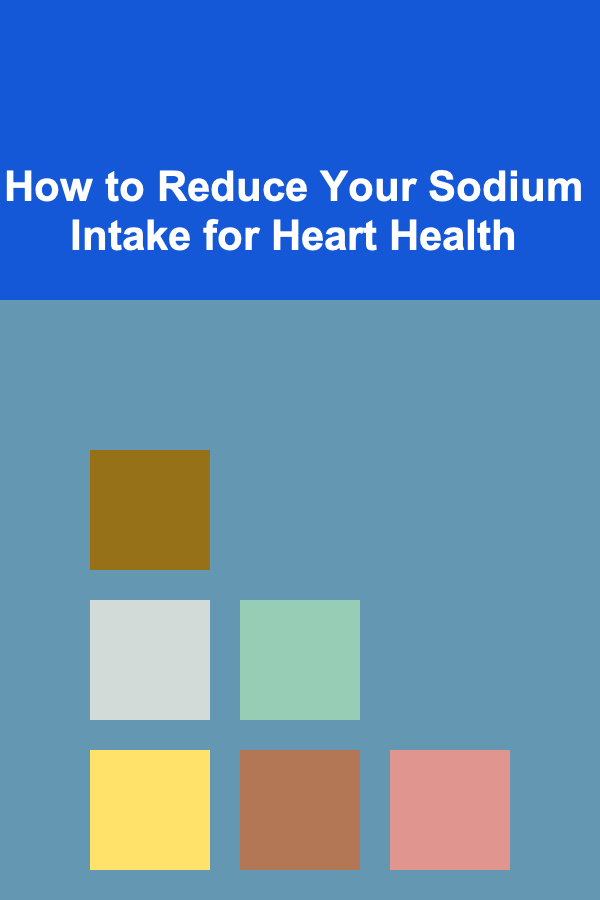
How to Reduce Your Sodium Intake for Heart Health
Read MoreOther Products

How to Choose the Right Home Security Cameras for Your Property
Read More
How to Manage Money as a Couple and Avoid Conflict
Read More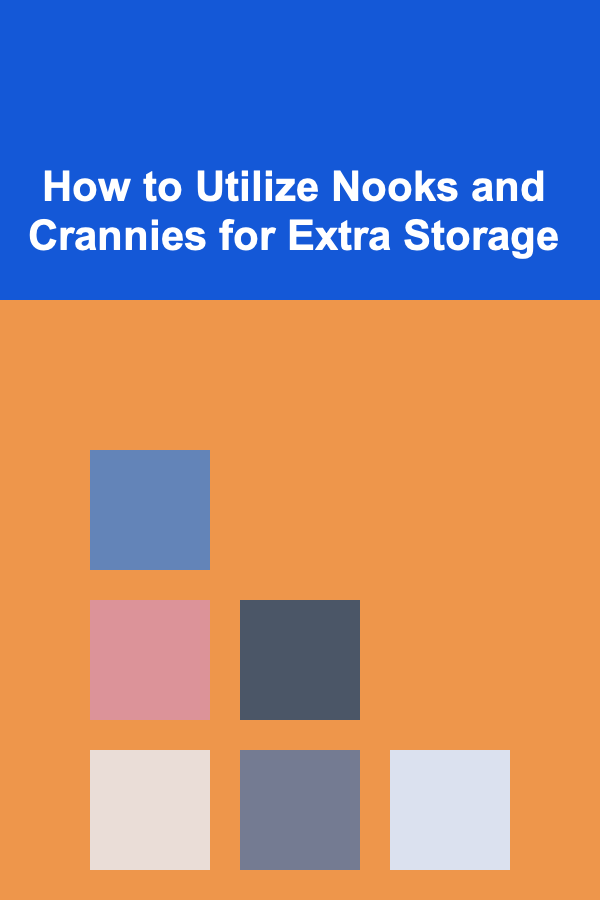
How to Utilize Nooks and Crannies for Extra Storage
Read More
How to Shoot Documentary-Style Videos
Read More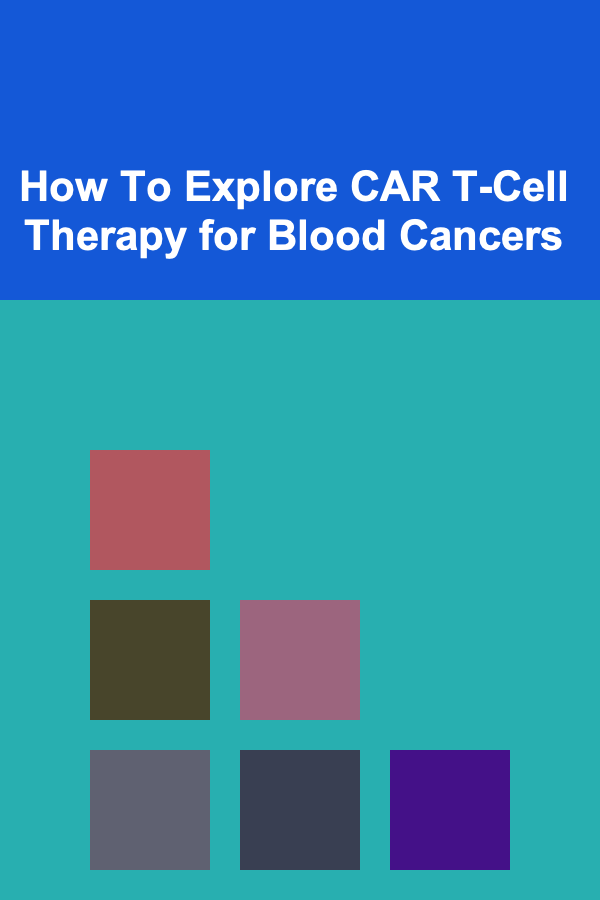
How To Explore CAR T-Cell Therapy for Blood Cancers
Read More