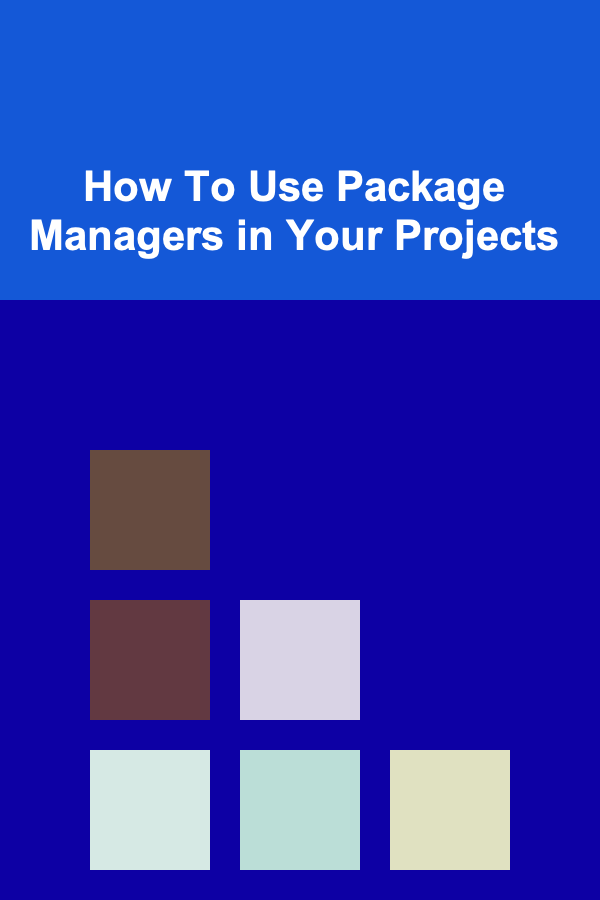
How To Use Package Managers in Your Projects
ebook include PDF & Audio bundle (Micro Guide)
$12.99$10.99
Limited Time Offer! Order within the next:
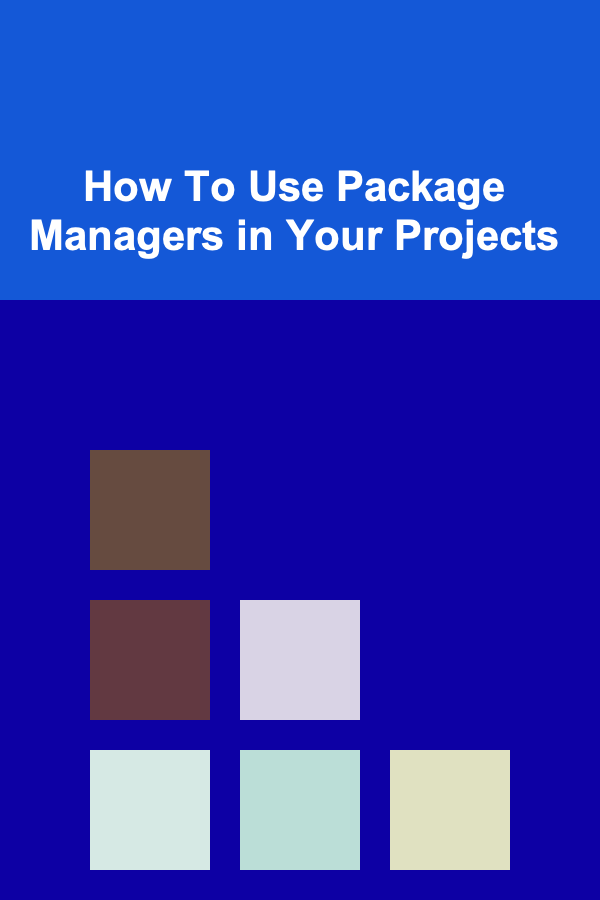
In modern software development, managing dependencies and ensuring consistency across different environments can be a complex and time-consuming task. Package managers are tools that automate the process of handling dependencies, allowing developers to focus on building software rather than worrying about the intricate details of external libraries, packages, or frameworks. In this article, we will explore how to effectively use package managers in your projects, the benefits they provide, and best practices for managing packages in a variety of programming environments.
What Is a Package Manager?
A package manager is a tool that automates the process of installing, updating, configuring, and removing software packages. These packages could be libraries, frameworks, tools, or applications that are necessary for your project. Package managers save time by allowing developers to automatically download and install dependencies from a central repository.
Package managers help manage dependencies in an organized and systematic way. They help track and manage versions, resolving conflicts between dependencies, and ensuring that the correct versions of libraries are used across different environments. Examples of package managers include npm (for Node.js), pip (for Python), Composer (for PHP), and apt (for Ubuntu Linux).
Benefits of Using Package Managers
1. Streamlined Dependency Management
Without a package manager, developers would need to manually download and configure dependencies for their projects, which can be a time-consuming and error-prone task. A package manager allows you to easily install all necessary dependencies with a single command, ensuring that you have the right versions of libraries and frameworks.
For example, when working with a Node.js project, using npm allows you to automatically install all the dependencies listed in a package.json file, ensuring consistency and reducing manual work.
2. Version Control
One of the major challenges in software development is handling different versions of libraries. A package manager allows you to specify the exact version of a package or library that your project requires, ensuring that your project works consistently across different environments.
Additionally, most package managers support versioning policies, such as semantic versioning (SemVer), which makes it easy to understand the changes in a new version (major, minor, or patch).
3. Efficient Updates and Patches
As software evolves, developers will often release updates to their libraries or frameworks. A package manager allows you to keep track of which packages need updates and can update them automatically, reducing the chances of security vulnerabilities or bugs caused by outdated dependencies.
Many package managers, such as npm, have a simple command to update all the installed packages, helping developers ensure that they're always working with the latest versions.
4. Consistent Development Environments
Package managers help ensure that all developers working on a project are using the same set of dependencies. This eliminates issues caused by "works on my machine" problems, where the project might work for one developer but not for another because of different dependency versions.
5. Better Collaboration
When working on a team, package managers facilitate collaboration by providing a clear list of the dependencies your project requires. This list can be version-controlled and shared among team members. For example, a package.json file in a Node.js project can easily be shared across multiple developers, ensuring everyone is using the same versions of dependencies.
Popular Package Managers
There are various package managers tailored for different programming languages and ecosystems. Let's look at some of the most commonly used ones:
1. npm (Node Package Manager)
npm is the default package manager for JavaScript and Node.js. It allows developers to easily install and manage packages for their projects. It is widely used in front-end and back-end JavaScript development, making it an essential tool for web developers.
Key Features of npm:
- Central Repository: npm has a large central repository of open-source packages, which developers can use to add functionality to their projects.
- Version Control: npm allows you to specify exact versions of packages to avoid breaking changes or incompatibility issues.
- Script Management: npm can be used to run scripts, such as build scripts or testing scripts, making it a versatile tool for automating tasks.
2. pip (Python Package Installer)
pip is the package manager for Python. It simplifies the process of installing, updating, and managing Python libraries. It works with the Python Package Index (PyPI), which is the central repository for Python packages.
Key Features of pip:
- Installing Packages : pip allows you to install Python libraries with a simple command, such as
pip install library_name. - Requirements Files : You can define a
requirements.txtfile that lists all the packages your Python project depends on. This makes it easy for other developers to set up the project environment. - Dependency Management: pip can resolve package dependencies and ensure that the required libraries are installed.
3. Composer (PHP Package Manager)
Composer is the package manager for PHP. It is widely used to manage PHP dependencies and is particularly useful for web developers working with frameworks like Laravel or Symfony.
Key Features of Composer:
- Autoloading: Composer automatically generates an autoloader to help include files from installed packages.
- Version Control : Composer ensures that the required versions of dependencies are installed by using a
composer.jsonfile. - Central Repository: Composer uses Packagist as its central repository, making it easy to find and install PHP packages.
4. apt (Advanced Package Tool)
apt is a package manager used in Debian-based Linux distributions, such as Ubuntu. It is primarily used for managing system packages (e.g., software applications and utilities) on a Linux system.
Key Features of apt:
- System Packages: apt is used to manage system-level packages, such as web servers, databases, and development tools.
- Repositories: apt installs packages from repositories specified by the system's package manager configuration.
- Upgrades: apt allows users to easily upgrade all installed packages to the latest available versions.
How to Use Package Managers in Your Projects
Using a package manager in your project involves a few simple steps. Here, we will walk through the process for three popular package managers: npm, pip, and Composer.
1. Using npm in a Node.js Project
To use npm in a Node.js project, follow these steps:
Step 1: Initialize a New Project
Create a new directory for your project and navigate to it in the terminal. Run the following command to initialize a new Node.js project:
This will create a package.json file, which contains metadata about your project, including its dependencies.
Step 2: Install Dependencies
To install a package, use the following command:
For example, to install the Express framework:
This will download and install the package and add it to the node_modules directory.
Step 3: Manage Dependencies
You can add the dependencies to the package.json file by using the --save or --save-dev flags, depending on whether you want the dependency to be a regular or development dependency.
To install all the dependencies listed in your package.json file, run:
Step 4: Update Dependencies
To update all installed packages to their latest versions:
2. Using pip in a Python Project
Step 1: Install pip
If pip is not already installed, you can install it by running:
Step 2: Install Dependencies
To install a Python package, use the following command:
For example, to install the requests library:
Step 3: Manage Dependencies with a requirements.txt File
Create a requirements.txt file to list all the packages required by your project. You can generate this file by running:
Other developers can install all dependencies from this file by running:
Step 4: Update Dependencies
To update a specific package, use:
3. Using Composer in a PHP Project
Step 1: Install Composer
To install Composer, follow the instructions from the official website.
Step 2: Initialize a New Project
Create a composer.json file for your project, which will contain metadata and dependencies. You can initialize this file by running:
Step 3: Install Dependencies
To install a package, run:
For example, to install the guzzlehttp/guzzle package:
Step 4: Update Dependencies
To update all installed packages to the latest versions, use:
Best Practices for Using Package Managers
1. Lock Dependency Versions
To avoid unexpected issues caused by new versions of packages, lock the versions of your dependencies. This ensures that your project works consistently across different environments.
For npm, use the package-lock.json file, which records the exact versions of dependencies. Similarly, pip uses the Pipfile.lock, and Composer uses the composer.lock file to lock dependencies.
2. Use Semantic Versioning
When specifying dependencies, always use semantic versioning. This helps to ensure that you're using versions that are compatible with your project. For example, use version ranges such as ^1.2.3 to allow for minor updates but avoid breaking changes.
3. Regularly Update Dependencies
Keep your dependencies up to date to take advantage of security patches and new features. However, always test your project after updating dependencies to ensure nothing is broken.
4. Use Dev and Prod Dependencies
Separate production and development dependencies. For example, in npm, use --save-dev for development dependencies like testing frameworks and linters, while using --save for production dependencies.
5. Document Dependencies
Clearly document your dependencies, especially in a collaborative environment. This can be done using requirements.txt for Python, package.json for Node.js, or composer.json for PHP. This makes it easy for other developers to understand which packages they need to install to work on the project.
Conclusion
Package managers are invaluable tools that simplify dependency management, streamline project setup, and ensure consistency across development environments. By using tools like npm, pip, and Composer, developers can automate the process of installing, updating, and managing dependencies, freeing them up to focus on building the core features of their projects.
By following best practices and using package managers effectively, you can enhance the maintainability and stability of your projects while ensuring smooth collaboration across development teams.

How to Create a Family Movie Night on a Budget
Read More
How to Declutter Your Office Supply Cabinet
Read More
How to Maximize Closet Space with Smart Organization Hacks
Read More
How to Set Up a Charity Donation Station for Unused Luxury Items
Read More
How to Wear Wide-Leg Pants for Every Occasion
Read More
How to Utilize ChatGPT for Film Reviews
Read MoreOther Products

How to Create a Family Movie Night on a Budget
Read More
How to Declutter Your Office Supply Cabinet
Read More
How to Maximize Closet Space with Smart Organization Hacks
Read More
How to Set Up a Charity Donation Station for Unused Luxury Items
Read More
How to Wear Wide-Leg Pants for Every Occasion
Read More