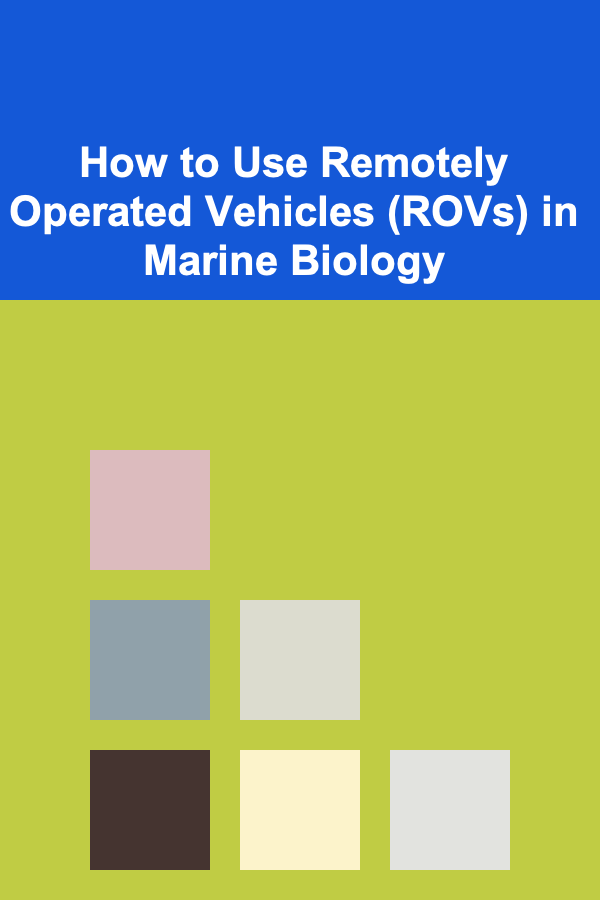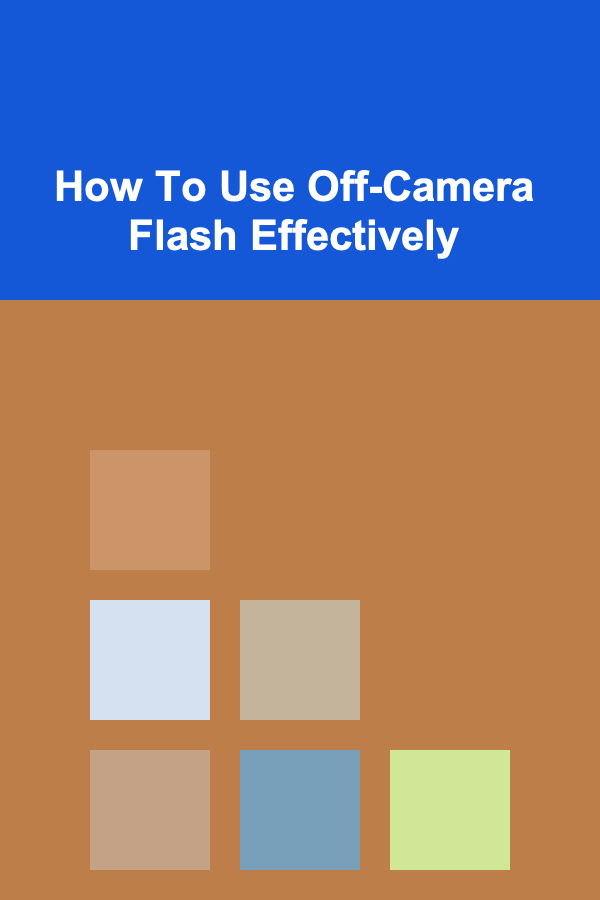
How To Use Off-Camera Flash Effectively
ebook include PDF & Audio bundle (Micro Guide)
$12.99$6.99
Limited Time Offer! Order within the next:
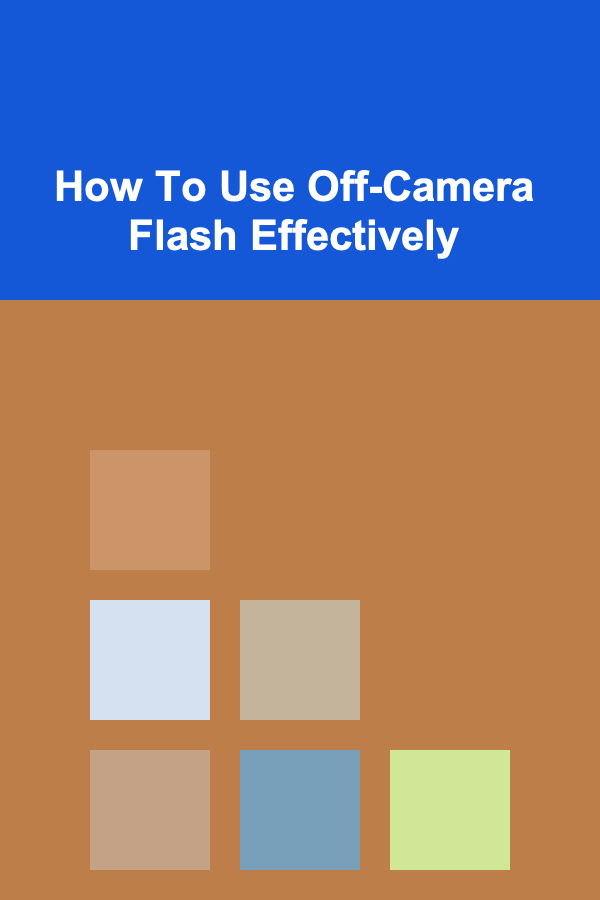
Flash photography has evolved dramatically in recent years, offering photographers more control and creative potential than ever before. Off-camera flash (OCF) is a powerful tool in the hands of a skilled photographer, enabling dramatic lighting effects that can transform an image from mundane to extraordinary. Whether you're capturing portraits, landscapes, or commercial work, mastering off-camera flash can elevate your photography to new levels of creativity and professionalism.
In this article, we will explore how to use off-camera flash effectively, covering everything from the basics of OCF to advanced techniques, lighting setups, and troubleshooting common challenges.
Understanding Off-Camera Flash
Off-camera flash refers to the practice of using a flash unit that is not attached directly to the camera. Instead, the flash is positioned separately, typically mounted on a light stand, handheld, or even triggered remotely. This allows the photographer to control the direction, intensity, and quality of the light, providing greater creative flexibility compared to using the camera's built-in flash or an on-camera flash.
Off-camera flash is typically used with additional accessories like softboxes, umbrellas, grids, and reflectors to modify the light and achieve different effects. The goal of off-camera flash is to create more natural-looking lighting that mimics the behavior of natural light sources, or to add artistic lighting effects for more dramatic results.
Types of Flash Equipment
Before diving into the specifics of off-camera flash techniques, it's essential to familiarize yourself with the basic types of flash equipment available. Understanding your options will help you choose the right gear for your specific needs.
Speedlights (External Flash Units)
Speedlights are small, portable flash units that are commonly used for off-camera flash. They are lightweight and versatile, offering a good balance of power and portability. Speedlights can be triggered remotely using a variety of methods, including optical triggers, radio triggers, or wireless systems.
Speedlights are ideal for many types of photography, especially when portability is essential. However, they can sometimes be limited in terms of power output compared to larger studio flashes.
Studio Strobes
Studio strobes, also known as monolights, are more powerful than speedlights and are typically used for studio-based photography. These flashes offer more control over the output, including adjustable power levels, and they can be paired with a wider variety of modifiers for different lighting effects.
Studio strobes often come with built-in receivers that allow for wireless triggering. While they are bulkier than speedlights, their increased power and versatility make them an excellent choice for more elaborate off-camera flash setups.
Triggering Systems
To use off-camera flash effectively, you'll need a reliable triggering system. The most common triggering systems are:
- Optical Triggers: These rely on the flash's built-in sensor to detect the light from another flash. While affordable and simple to use, optical triggers can be less reliable, especially in bright or outdoor environments where light levels fluctuate.
- Radio Triggers: Radio triggers communicate via radio waves and are often more reliable than optical systems. They work in most lighting conditions and can trigger flashes from greater distances.
- Wireless Flash Systems: Many modern flash systems, such as Canon's Speedlite system or Nikon's Creative Lighting System, feature built-in wireless capabilities. These systems allow for direct communication between the camera and flash units without the need for external triggers.
Flash Placement and Light Modification
One of the key benefits of off-camera flash is the ability to control the placement of the light source. By changing the position of the flash, you can shape the light and create different moods or effects in your photos.
Key Light
The key light is the primary light source in your setup. It is the most important light in the scene and will determine the overall mood of the photograph. When positioning the key light, consider the following:
- Position: The closer the key light is to the subject, the softer the light will be. Moving the light farther away will create harder, more dramatic shadows.
- Angle: The angle at which you position the key light will affect how the shadows fall on your subject. A high angle (above the subject) creates shadows beneath the chin and eyes, while a low angle can cast shadows upward for a more dramatic, mysterious effect.
- Distance: The intensity of the light decreases as you move the flash farther from the subject. Adjusting the distance helps control the exposure and softness of the light.
Fill Light
The fill light is used to soften shadows and reduce contrast in the image. It should be positioned at an angle opposite to the key light, often at a lower intensity. A fill light can be placed near the subject or farther away, depending on how soft or harsh you want the shadows to be.
To achieve a natural, balanced look, the fill light should be around one-half to one-quarter the power of the key light. You can also modify the fill light using reflectors or diffusers to create a more even light distribution.
Backlight and Rim Lighting
Backlighting occurs when the light source is placed behind the subject. This creates a dramatic effect, highlighting the edges of the subject and separating them from the background. Rim lighting is a similar technique where the light source is positioned slightly to the side of the subject, creating a subtle glow around the outline.
Both backlighting and rim lighting can be used to create a sense of depth and dimension in your photos. When using these techniques, be mindful of lens flare and ensure the exposure is balanced to avoid overexposing the background.
Using Light Modifiers
Light modifiers are accessories used to shape and modify the light produced by your flash. These modifiers help control the quality, direction, and intensity of the light to achieve specific effects. Some common light modifiers include:
- Softboxes: Softboxes are large, rectangular or square modifiers that diffuse the light, softening harsh shadows and creating a more natural-looking light. Softboxes come in various sizes, with larger ones providing softer light and smaller ones producing more direct, focused light.
- Umbrellas: Umbrellas are similar to softboxes but are more portable and less expensive. They come in two main types: reflective and shoot-through. Reflective umbrellas bounce the light back onto the subject, while shoot-through umbrellas allow light to pass through and soften it.
- Grids: Grids are used to narrow the light and focus it on a specific area. They are ideal for creating dramatic, spotlight-like effects.
- Reflectors: Reflectors bounce light back onto the subject, often used as a fill light to soften shadows or add a subtle highlight.
Choosing the right modifier depends on the effect you're trying to achieve. Softboxes and umbrellas are great for soft, even light, while grids and snoots are perfect for more focused, directional lighting.
Understanding Exposure and Flash Power
Effective off-camera flash requires a solid understanding of exposure settings, including shutter speed, aperture, and ISO. These settings work in conjunction with your flash power to create the desired effect.
Shutter Speed
Shutter speed controls the amount of time the camera's sensor is exposed to light. While shutter speed doesn't directly affect the flash exposure (since the flash duration is much shorter than the shutter speed), it does affect ambient light. For example, a slower shutter speed will allow more ambient light into the frame, while a faster shutter speed will darken the background.
When using off-camera flash, aim for a shutter speed that is within the camera's flash sync speed (usually around 1/200s to 1/250s). This ensures that the flash fires at the correct moment and prevents issues with partial exposures.
Aperture
The aperture controls the amount of light that enters the camera. A larger aperture (lower f-stop number) lets in more light, while a smaller aperture (higher f-stop number) reduces the amount of light. The aperture also affects the depth of field, with larger apertures resulting in a shallower depth of field and smaller apertures providing more focus throughout the image.
When using off-camera flash, the aperture should be set based on the desired exposure and depth of field. For portrait work, a wide aperture (f/1.8 to f/5.6) is often preferred to create a shallow depth of field and isolate the subject from the background.
ISO
ISO controls the sensitivity of the camera's sensor to light. Lower ISO values (e.g., ISO 100) provide cleaner images with less noise, while higher ISO values (e.g., ISO 800 or higher) allow for more light sensitivity but can introduce grain.
In off-camera flash photography, a lower ISO setting is typically used to avoid overexposure from the flash, while higher ISO settings can be used when working with minimal flash power or when shooting in low-light conditions.
Flash Power
The flash power determines how much light the flash emits. The power is usually measured in stops, with each stop representing a doubling or halving of the light output. When adjusting flash power, you can increase or decrease the intensity of the flash to achieve the correct exposure for your subject.
In practice, you'll often need to adjust the flash power to compensate for distance and light modifiers. For example, the further the flash is from the subject, the more power is required to properly expose the image.
Troubleshooting Common Off-Camera Flash Issues
Even experienced photographers encounter challenges when using off-camera flash. Here are some common problems and solutions:
1. Overexposure or Underexposure
If your images are consistently overexposed or underexposed, the first step is to check your flash power settings. If the flash is too powerful, lower the output; if it's too weak, increase the flash power.
Next, adjust your aperture, ISO, and shutter speed to fine-tune the exposure. If the problem persists, check the position of your light modifiers, as they can also affect the amount of light hitting the subject.
2. Harsh Shadows
Harsh shadows are often caused by using too direct or focused a light source. To soften shadows, try using a larger light modifier like a softbox or umbrella. Alternatively, you can bounce the light off a wall or reflector to create a softer, more diffuse light.
3. Red-Eye
Red-eye occurs when the flash reflects off the subject's retinas. To prevent this, use a flash with a tilt or swivel feature to angle the light away from the subject's eyes, or position the flash off to the side. Using a diffuser can also help reduce red-eye.
Conclusion
Off-camera flash is a powerful tool that allows photographers to control and shape light in creative ways. Whether you're a portrait photographer, a wedding photographer, or a commercial photographer, mastering off-camera flash can significantly enhance the quality of your work.
By understanding the principles of lighting, learning how to use various modifiers, and experimenting with different setups, you can create stunning, professional-looking images that stand out. While the process may seem daunting at first, with practice and a solid understanding of the fundamentals, you'll soon be able to use off-camera flash effectively to bring your creative vision to life.

Becoming a Successful Security Guard: Essential Skills for Ensuring Safety and Security
Read More
Healthy Doesn't Have to Be Expensive: Cheap and Healthy Meal Ideas for All
Read More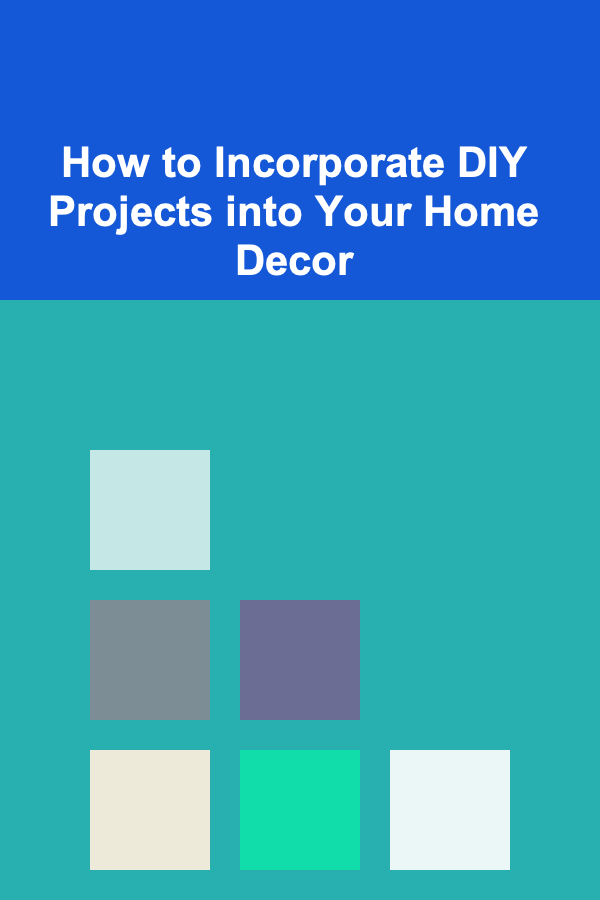
How to Incorporate DIY Projects into Your Home Decor
Read More
How to Use Hooks to Organize Small Items in Your Bathroom
Read More
How to Use Modular Storage Systems for Flexible Solutions
Read More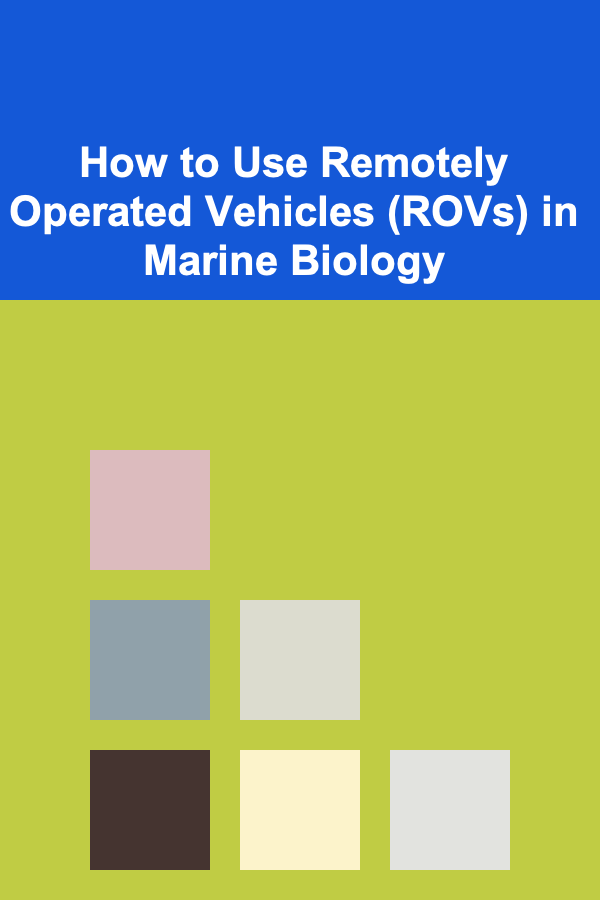
How to Use Remotely Operated Vehicles (ROVs) in Marine Biology
Read MoreOther Products

Becoming a Successful Security Guard: Essential Skills for Ensuring Safety and Security
Read More
Healthy Doesn't Have to Be Expensive: Cheap and Healthy Meal Ideas for All
Read More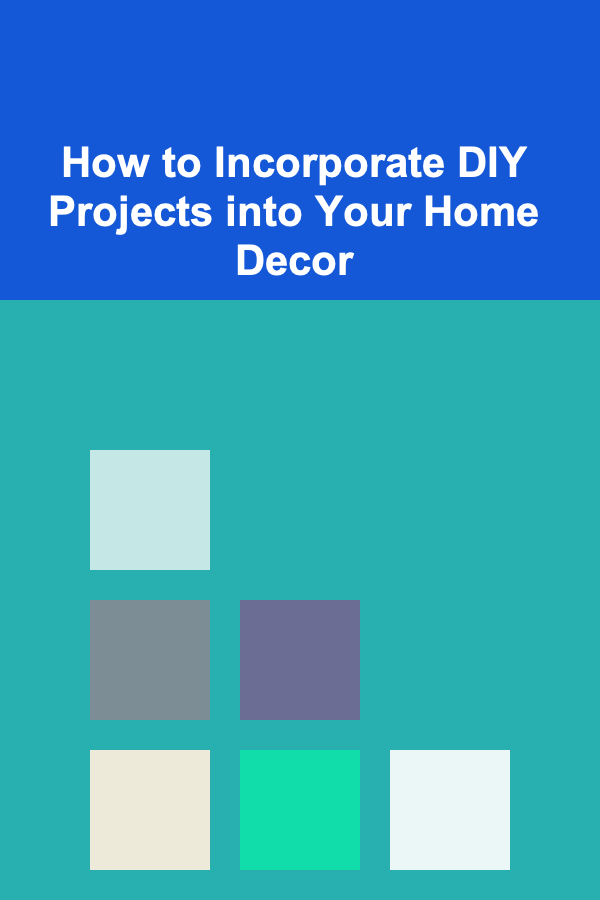
How to Incorporate DIY Projects into Your Home Decor
Read More
How to Use Hooks to Organize Small Items in Your Bathroom
Read More
How to Use Modular Storage Systems for Flexible Solutions
Read More