
How to Use Microsoft Excel to Make Money
ebook include PDF & Audio bundle (Micro Guide)
$12.99$6.99
Limited Time Offer! Order within the next:

Microsoft Excel is more than just a tool for creating spreadsheets and performing basic calculations. It's a versatile, powerful platform that can help individuals and businesses unlock opportunities to generate income. Whether you're an entrepreneur, a freelancer, or just someone with a strong set of Excel skills, there are countless ways to leverage Excel to make money. From offering Excel-related services to creating products, there's significant potential for turning Excel expertise into a profitable venture.
In this article, we'll explore how to use Microsoft Excel to make money by delving into the various ways Excel can be monetized, the services you can offer, and the strategies to turn Excel skills into a viable income source.
Excel as a Freelance Skill
One of the easiest and most direct ways to start earning money from Excel is by offering your skills as a freelancer. There is a growing demand for Excel services in various industries, from finance and marketing to project management and data analysis. Here are a few ways you can begin monetizing your Excel skills as a freelancer:
1.1. Excel Consulting and Training
Many businesses and individuals need help with understanding and using Excel efficiently. This provides an excellent opportunity for freelance consultants to step in. By offering one-on-one or group training sessions, you can teach clients how to:
- Build and manage spreadsheets
- Perform data analysis and visualization
- Create custom formulas and functions
- Automate tasks using Excel VBA (Visual Basic for Applications)
Training can be conducted in-person or online, and you can set your rates based on the complexity of the training. You can create courses or workshops for beginners, intermediate users, or advanced professionals, depending on your expertise.
1.2. Data Analysis and Reporting
Businesses need to make data-driven decisions, and Excel is one of the most commonly used tools for data analysis. As a freelance Excel expert, you can help companies or individuals by:
- Organizing large datasets
- Cleaning and structuring data
- Performing statistical analysis
- Creating insightful reports and dashboards
- Visualizing data with graphs and charts
Many companies outsource data-related tasks to freelancers because it allows them to access expertise without the cost of hiring a full-time employee. By demonstrating your ability to turn raw data into valuable insights, you can command a premium for your services.
1.3. Financial Modeling
Excel is a cornerstone tool for financial modeling. Many companies, particularly in finance and investment, require professionals who can build complex financial models to project financial performance, analyze budgets, or evaluate investment opportunities. If you have a background in finance, you can offer services such as:
- Building financial models for startups or small businesses
- Developing budget templates
- Forecasting sales or revenue
- Conducting sensitivity analysis
Financial models built in Excel are critical for businesses that need accurate financial projections, making this a highly profitable niche to target as a freelancer.
1.4. Excel Template Creation
Another way to make money with Excel is by creating and selling custom Excel templates. Many individuals and businesses need pre-made templates for various purposes, such as:
- Personal budget tracking
- Project management
- Inventory tracking
- Sales forecasting
- Time tracking
You can create templates that cater to a specific audience (e.g., small businesses, freelancers, non-profits) and sell them on platforms like Etsy, Gumroad, or your own website. Templates can be one-time purchases or subscription-based, providing you with a consistent stream of passive income.
1.5. Excel Automation Using VBA
For those with programming knowledge, Excel's VBA (Visual Basic for Applications) allows users to automate repetitive tasks. By creating macros and custom automation solutions, you can help businesses save time and increase efficiency. Some examples of Excel automation services include:
- Automating report generation
- Customizing data entry forms
- Creating automated workflows for data processing
- Automating email reports
Excel automation is highly valuable to businesses because it can streamline operations and reduce manual work. Offering this service as a freelancer can command high fees, especially for businesses that rely on Excel for day-to-day operations.
Excel in E-commerce
If you're in the e-commerce business, Excel is an indispensable tool for tracking inventory, sales data, customer information, and more. By leveraging Excel for e-commerce management, you can improve your business efficiency and increase your profitability. Here are a few ways Excel can help in e-commerce:
2.1. Product Listings and Inventory Management
Managing product listings, prices, and stock levels is essential for e-commerce businesses. Excel allows you to organize your product catalog in a structured and easy-to-manage format. You can use Excel to:
- Track inventory levels
- Update product prices
- Create automated reports to monitor sales performance
- Manage suppliers and order fulfillment
Additionally, Excel can integrate with various e-commerce platforms (e.g., Shopify, WooCommerce) to automatically update product listings, stock levels, and sales data.
2.2. Sales Analysis and Reporting
Excel is a great tool for analyzing sales trends and customer behavior. By using Excel's built-in features, you can:
- Track sales performance over time
- Segment customers based on demographics or purchasing habits
- Calculate key performance indicators (KPIs) like customer lifetime value (CLV) or return on investment (ROI)
- Forecast future sales based on historical data
With these insights, you can make better decisions on inventory ordering, marketing strategies, and product offerings, ultimately increasing profitability.
2.3. Creating Sales Dashboards
Excel can also be used to create interactive sales dashboards that provide real-time insights into your business performance. Dashboards can visually represent important metrics, such as:
- Revenue and profit margins
- Sales by product or category
- Customer acquisition costs
- Conversion rates
A well-designed Excel dashboard can help you quickly identify trends and make informed decisions. If you're a freelancer, you can offer businesses customized Excel dashboards that provide valuable insights into their e-commerce operations.
Excel in Investment and Trading
If you are interested in finance, Excel is a powerful tool for managing investments and tracking stock market performance. Many traders and investors rely on Excel for tasks such as:
3.1. Portfolio Management
Excel allows investors to track and analyze their investment portfolios. With Excel, you can:
- Track your assets (stocks, bonds, real estate, etc.)
- Monitor portfolio performance over time
- Calculate returns on investment (ROI)
- Diversify investments based on asset allocation models
If you're skilled in finance, you can offer portfolio management services or even create custom portfolio tracking templates for individuals or businesses looking to manage their investments more effectively.
3.2. Trading Algorithms and Analysis
For active traders, Excel can be used to create and test trading algorithms. By integrating Excel with data sources (such as financial APIs or market data feeds), you can create automated trading systems that make decisions based on technical analysis or other financial models.
If you have expertise in algorithmic trading, you can sell your services or build automated systems for other traders. You can also create Excel-based tools for market analysis, such as:
- Stock screeners
- Trend analysis tools
- Volatility calculators
These tools can help traders make better decisions, and you can monetize them by selling the templates or offering consulting services.
Excel in Project Management
Project managers rely heavily on Excel to plan, organize, and track the progress of their projects. If you have project management expertise, you can use Excel to create tools that streamline project planning and execution. Some examples include:
4.1. Gantt Charts
Excel allows you to create Gantt charts, a popular project management tool used to visualize project timelines, tasks, and milestones. By creating and selling Gantt chart templates, you can offer project managers an easy way to track the progress of their projects.
4.2. Budgeting and Cost Tracking
Project managers often need to track project costs and stay within budget. Excel provides robust features for budgeting and cost tracking, allowing you to:
- Set up cost tracking sheets
- Monitor project expenditures
- Compare actual costs with estimated costs
If you have expertise in project management, you can offer your services to businesses in need of customized project management templates or dashboards.
Excel Products for Passive Income
If you're looking to generate passive income from your Excel skills, there are several ways to create and sell digital products. Once created, these products can be sold repeatedly without much additional effort. Some examples include:
5.1. Excel Templates and Spreadsheets
As mentioned earlier, Excel templates are one of the easiest products to create and sell. By designing high-quality templates that solve common problems or streamline processes (e.g., budgeting, invoicing, project planning), you can sell them on platforms like Etsy, Gumroad, or your own website.
5.2. Online Courses and Tutorials
If you are proficient in Excel, you can create online courses or tutorials to teach others how to use the software effectively. You can sell these courses on platforms like Udemy, Teachable, or Skillshare. By creating a course once and selling it repeatedly, you can generate a steady stream of passive income.
5.3. E-books and Guides
If you have advanced Excel skills, consider writing an e-book or guide that explains how to use Excel for specific purposes, such as financial modeling, data analysis, or project management. By publishing your e-book on platforms like Amazon or your own website, you can reach a global audience and generate ongoing income from sales.
Conclusion
Microsoft Excel is a powerful tool with a wide range of applications that can be leveraged to generate income. Whether you choose to freelance, start an e-commerce business, or create digital products, Excel provides numerous opportunities to monetize your skills. By offering services like data analysis, financial modeling, or project management, or by creating passive income streams through templates and online courses, you can turn your expertise in Excel into a profitable venture. The key to success is mastering the various features of Excel, understanding the needs of your target market, and developing high-quality solutions that deliver real value.
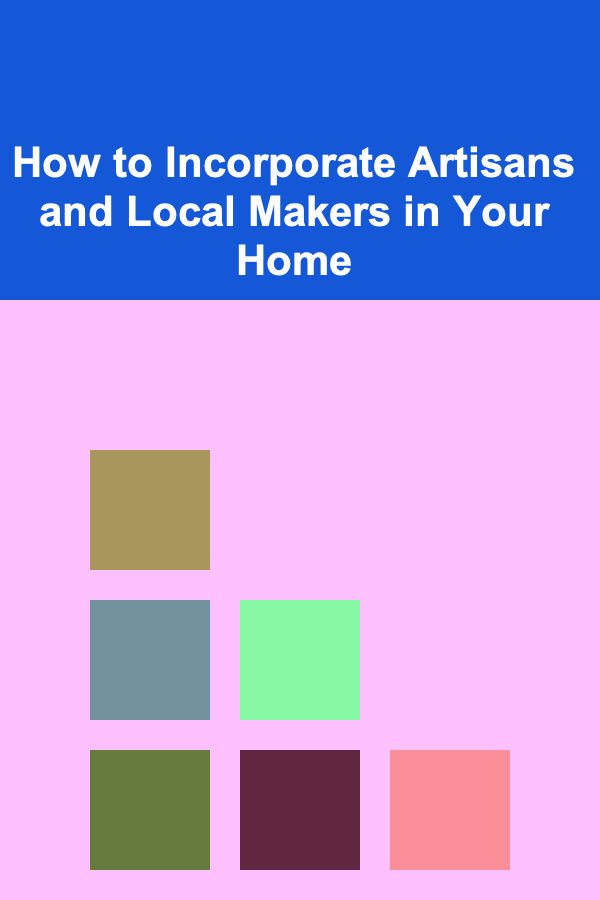
How to Incorporate Artisans and Local Makers in Your Home
Read More
How to Organize Your Closet to Free Up More Room
Read More
How to Soundproof a Shared Wall in a Duplex or Townhouse
Read More
How to Use Lighting to Improve Your Home's Security
Read More
How to Use Real Estate as a Long-Term Investment Strategy
Read More
How to Use the KonMari Method for a Clutter-Free Home
Read MoreOther Products
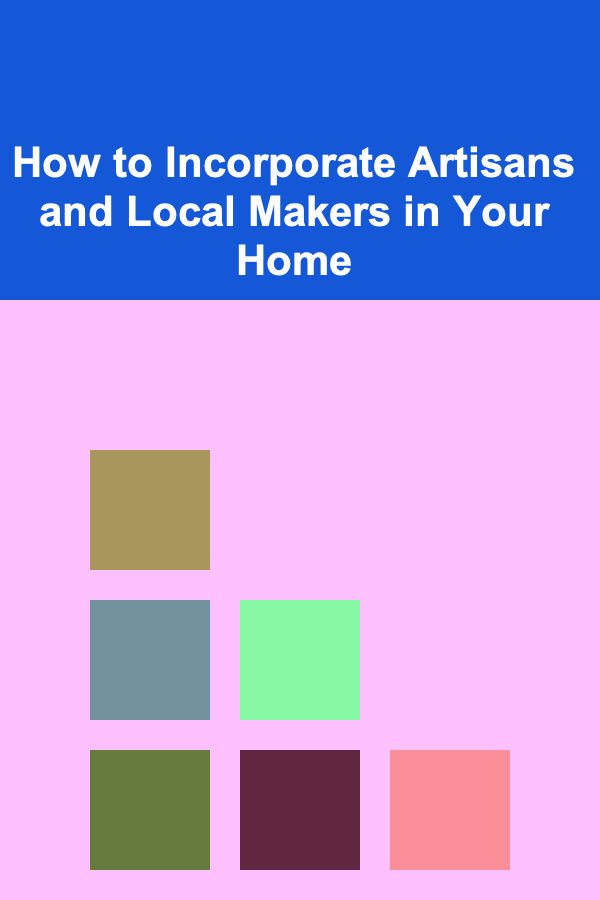
How to Incorporate Artisans and Local Makers in Your Home
Read More
How to Organize Your Closet to Free Up More Room
Read More
How to Soundproof a Shared Wall in a Duplex or Townhouse
Read More
How to Use Lighting to Improve Your Home's Security
Read More
How to Use Real Estate as a Long-Term Investment Strategy
Read More