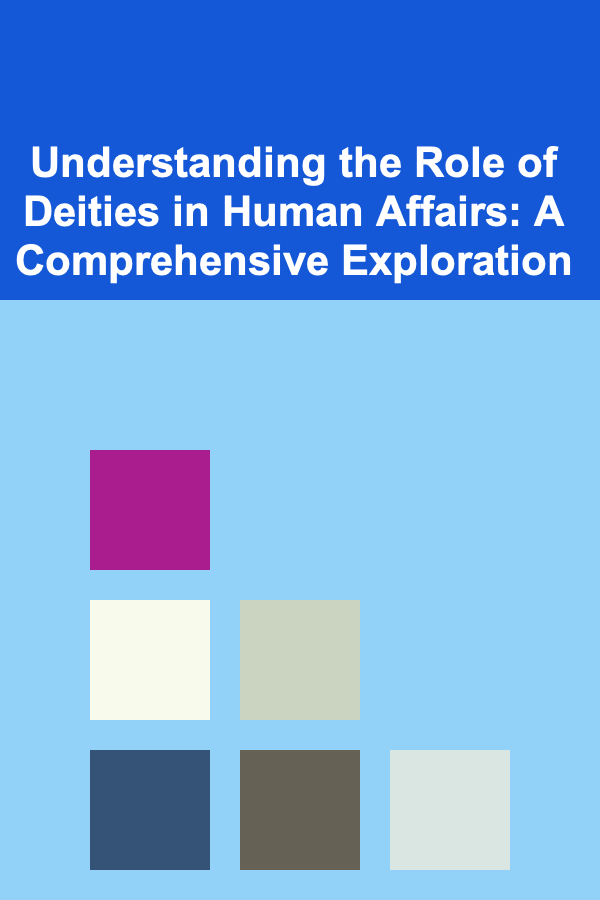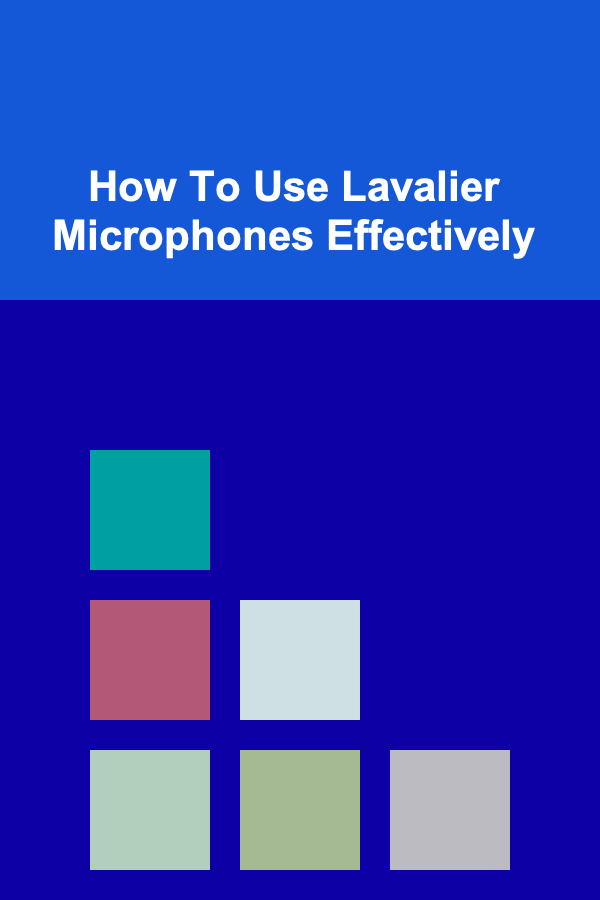
How To Use Lavalier Microphones Effectively
ebook include PDF & Audio bundle (Micro Guide)
$12.99$5.99
Limited Time Offer! Order within the next:
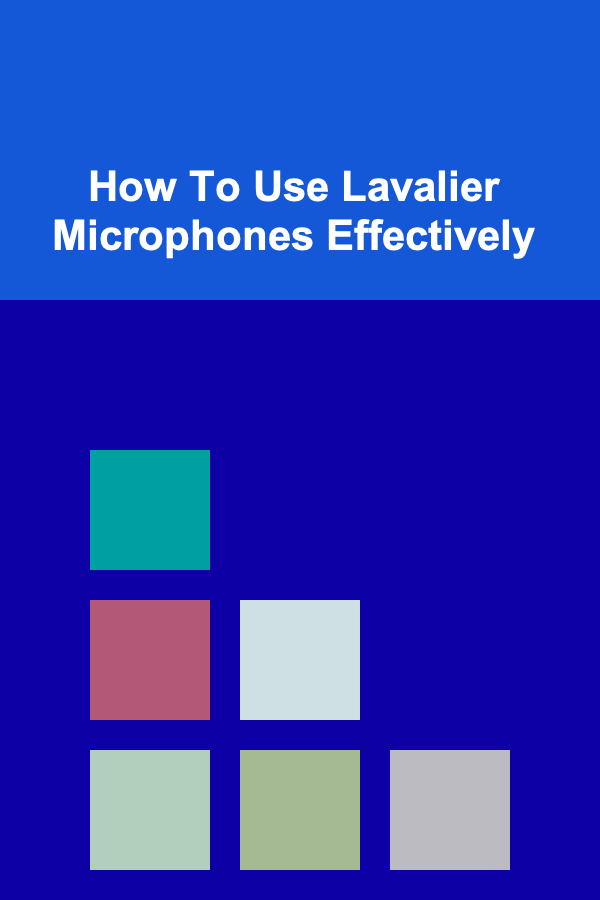
In the world of modern audio and video production, a Lavalier microphone, also known as a lapel mic, has become an indispensable tool. Small, discreet, and incredibly versatile, Lavalier microphones provide an excellent solution for capturing clear, detailed sound in dynamic environments where other microphone types might fail. Whether for interviews, presentations, vlogging, or live performances, Lavalier microphones deliver quality sound with minimal disruption to the visual aspect of a production. This article will dive into how to use Lavalier microphones effectively, covering everything from setup to troubleshooting, and everything in between.
What is a Lavalier Microphone?
Before diving into how to use a Lavalier microphone, it's important to understand what it is. A Lavalier microphone is a small, clip-on microphone that can be attached to the user's clothing, typically near the chest or collar area. Its discreet nature allows it to capture sound from the speaker without being obtrusive. These microphones are commonly used in situations where hands-free operation is required, such as for public speaking, interviews, or on-camera presentations.
Lavalier microphones come in both wired and wireless varieties. Wired Lavalier microphones are connected to an audio recorder, camera, or sound system via a cable, while wireless versions operate using a transmitter and receiver system, offering more mobility and freedom for the user.
Choosing the Right Lavalier Microphone
The first step in using a Lavalier microphone effectively is selecting the right one for your needs. There are several factors to consider:
2.1 Wired vs. Wireless
- Wired Lavalier Microphones: These offer a direct, reliable connection to your camera or audio recorder. The downside is that they restrict movement, and the cable can sometimes become a distraction or cause tangling.
- Wireless Lavalier Microphones: Wireless mics provide more flexibility and freedom of movement since they don't have any cables. However, they are typically more expensive and may require additional batteries or charging equipment.
2.2 Connectivity
Make sure the Lavalier microphone is compatible with your recording device. For instance, some Lavalier microphones use a 3.5mm jack, while others may have XLR connectors, especially for professional-grade microphones. Wireless systems generally use proprietary transmitters and receivers.
2.3 Sound Quality
Lavalier microphones are available in a range of qualities, from affordable consumer models to high-end professional versions. Pay attention to the frequency response, which indicates the range of sounds the microphone can capture. A wider frequency range typically results in better sound quality. Additionally, consider the sensitivity of the mic. Higher sensitivity allows the mic to capture quieter sounds, but it can also pick up unwanted background noise.
2.4 Durability
If you plan to use the microphone for long periods or in different environments, look for a durable model. Lavalier microphones are subject to wear and tear, so it's important to select a model that can withstand frequent use, particularly if you'll be using it in outdoor or rough conditions.
2.5 Brand Reputation
Some brands are known for their reliability and quality when it comes to Lavalier microphones. Popular brands include Rode, Sennheiser, Shure, and Audio-Technica. Research reviews and recommendations before purchasing a microphone to ensure you're getting the best product for your needs.
Setting Up a Lavalier Microphone
Once you've selected the appropriate Lavalier microphone, the next step is setting it up. Whether you're using a wired or wireless model, proper setup is crucial to ensuring optimal performance.
3.1 Attach the Microphone
The primary advantage of a Lavalier microphone is its ability to be discreet. Clip it onto your clothing in a location that will capture your voice clearly without creating unwanted noise. Common placements include:
- Collar: Attach the microphone near your collarbone, ensuring it's not rubbing against fabric.
- Chest: For more robust sound, some users prefer to attach the microphone lower on the chest.
- Tie or Shirt Pocket: If the speaker is wearing a tie or has a shirt pocket, these are also common places to attach the microphone.
Avoid placing the mic too close to your mouth, as it can result in muffled or distorted sound. Additionally, ensure that the mic is pointed toward your mouth or the sound source to capture your voice clearly.
3.2 Use the Right Cable Management
If you're using a wired Lavalier microphone, proper cable management is key. Make sure the cable isn't too tight or pulling on the microphone. Use clips or ties to secure the cable along your body or clothing, avoiding unnecessary strain. The cable should be long enough to reach your recording device without being so long that it tangles or causes discomfort.
If you're using a wireless Lavalier mic, place the receiver close to the mic's output (usually on a belt or in a pocket) and make sure the receiver is securely attached to the recording device. Ensure there's no interference from nearby electronic devices, as wireless signals can be disrupted by other signals.
3.3 Position the Receiver and Transmitter
For wireless Lavalier microphones, positioning the transmitter and receiver properly is critical. Ensure that the transmitter is securely clipped to the user and that it is within range of the receiver. For optimal performance, both components should be within a clear line of sight to avoid signal loss. Ensure the receiver is connected to your camera, audio recorder, or other devices, and that it's set to the correct frequency or channel.
3.4 Test the Microphone
Before you start recording or going live, always test your Lavalier microphone to ensure that it's functioning properly. Do a quick soundcheck to confirm that the audio levels are appropriate and that there is no interference or distortion. If you're recording in a noisy environment, consider testing the microphone's noise rejection capabilities by speaking or moving around.
Proper Technique for Using a Lavalier Microphone
Once your microphone is set up, it's important to use it properly to ensure the best possible audio quality. Here are some tips to help you achieve optimal results.
4.1 Speak Naturally
Lavalier microphones are designed to capture your voice in a natural and clear manner, but this only works if you speak naturally. Avoid speaking too loudly or too softly. Maintain a consistent volume to avoid fluctuations in sound levels.
4.2 Maintain the Right Distance
Lavalier microphones are sensitive, so it's essential to maintain an appropriate distance between the mic and your mouth. Typically, the mic should be positioned about 6 to 8 inches from your mouth. This distance allows for clear voice capture without picking up unnecessary breathing sounds or creating distortion.
4.3 Control Your Movements
Since the Lavalier microphone is clipped to your clothing, it's important to be mindful of how much you move while speaking. Excessive movement can cause rustling noises, particularly if the microphone is rubbing against fabric. Try to limit movements or adjust the mic's position if needed to minimize distractions.
4.4 Minimize Background Noise
Lavalier microphones are excellent at picking up sound from the environment. If you are recording in a noisy space, try to minimize background noise as much as possible. Move to a quieter location or consider using a windscreen if you're recording outdoors. For wireless Lavalier microphones, ensure that there are no obstructions between the transmitter and receiver that could cause interference.
Troubleshooting Common Lavalier Microphone Issues
Despite their simplicity, Lavalier microphones can sometimes experience issues that may affect performance. Here are some common problems and how to troubleshoot them.
5.1 Distorted or Low Audio
If you're experiencing distorted or low audio, the issue could stem from several sources:
- Check the Mic Position: Ensure that the mic is properly positioned, as too much distance or incorrect angle can result in poor sound quality.
- Verify Connections: For wired Lavalier mics, ensure that the cable is securely plugged into the device. For wireless mics, check that the transmitter and receiver are properly paired and the batteries are charged.
- Adjust Audio Levels: On your recording device, check the input gain and adjust it to avoid distortion while ensuring clear audio.
5.2 Interference (Wireless Lavalier Microphones)
Wireless Lavalier microphones can sometimes pick up interference from other electronic devices or transmitters operating on the same frequency. To minimize interference:
- Change Frequencies: Most wireless systems allow you to change the frequency to avoid interference. Use the manual or settings menu to adjust the frequency and find a clearer signal.
- Positioning: Ensure that the receiver is placed in an open area and is not obstructed by walls or other electronics.
5.3 Popping Sounds
Popping noises are often caused by air hitting the microphone. To prevent pops:
- Pop Filter or Windscreen: If your Lavalier microphone doesn't already have a windscreen or pop filter, consider adding one to reduce plosives.
- Mic Placement: Ensure that the microphone is not placed too close to your mouth. A distance of 6 to 8 inches is ideal to avoid pops.
Conclusion
Lavalier microphones are an invaluable tool for any professional or amateur looking to capture clear, high-quality audio in dynamic settings. Whether you're using them for interviews, presentations, or vlogging, understanding how to choose, set up, and use a Lavalier microphone effectively can make all the difference. Proper placement, soundchecking, and troubleshooting will ensure that your audio remains crisp, clear, and free of distractions, making your content stand out with professional-grade sound.

How to Add Accent Lighting to Your Home Without Overdoing It
Read More
How to Create an Efficient Home Office in Small Rooms
Read More
How to Get ChatGPT to Produce High-Quality Articles
Read More
How to Make Money Online as a Travel Agent: 10 Actionable Ideas
Read More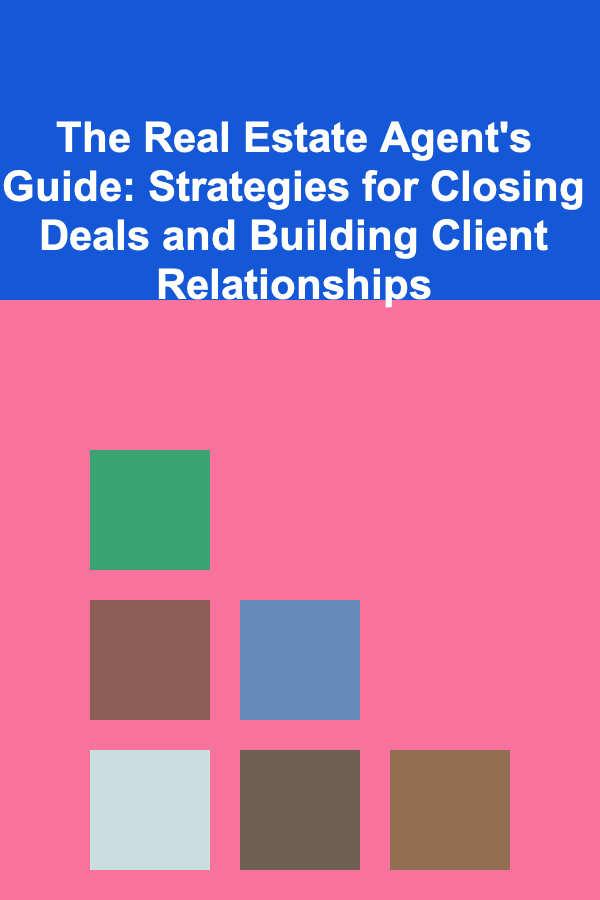
The Real Estate Agent's Guide: Strategies for Closing Deals and Building Client Relationships
Read More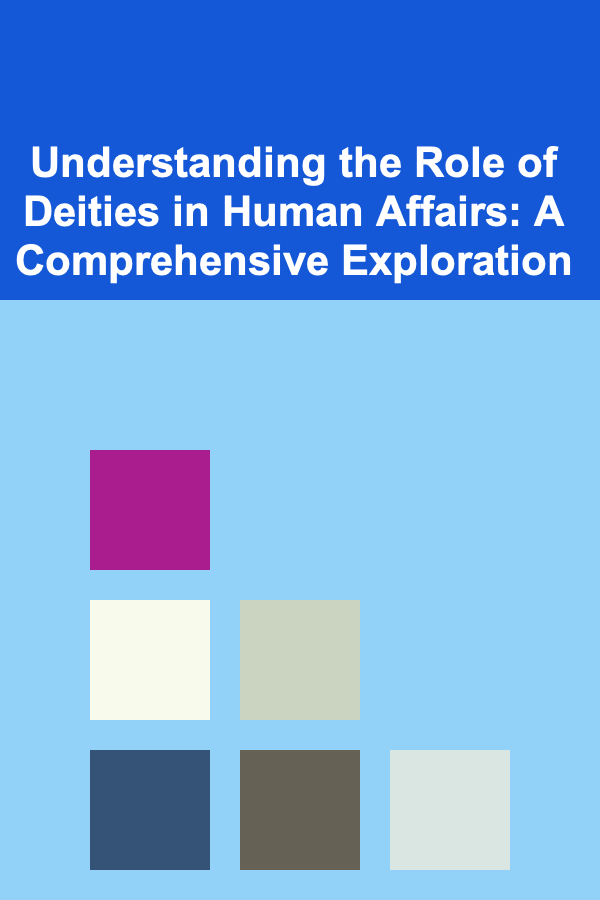
Understanding the Role of Deities in Human Affairs: A Comprehensive Exploration
Read MoreOther Products

How to Add Accent Lighting to Your Home Without Overdoing It
Read More
How to Create an Efficient Home Office in Small Rooms
Read More
How to Get ChatGPT to Produce High-Quality Articles
Read More
How to Make Money Online as a Travel Agent: 10 Actionable Ideas
Read More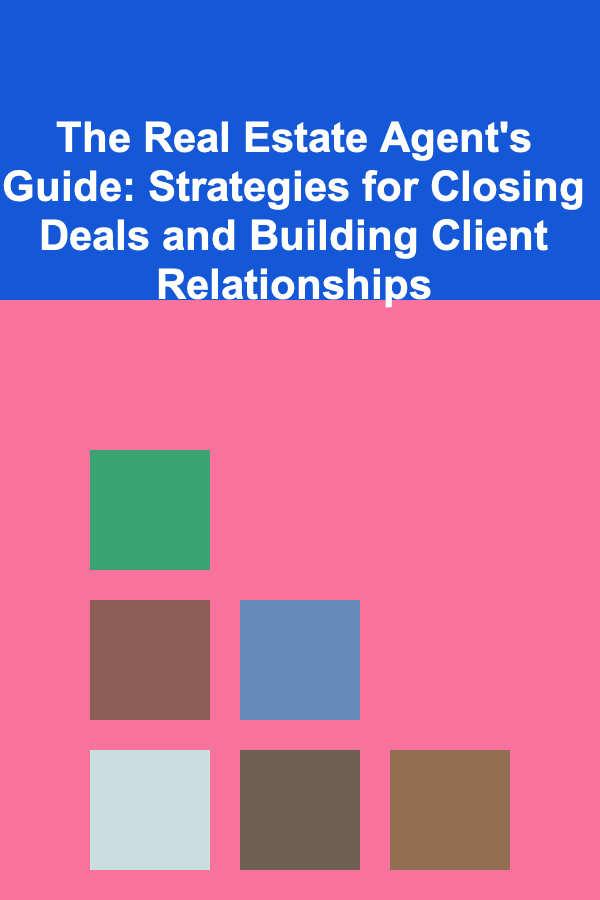
The Real Estate Agent's Guide: Strategies for Closing Deals and Building Client Relationships
Read More