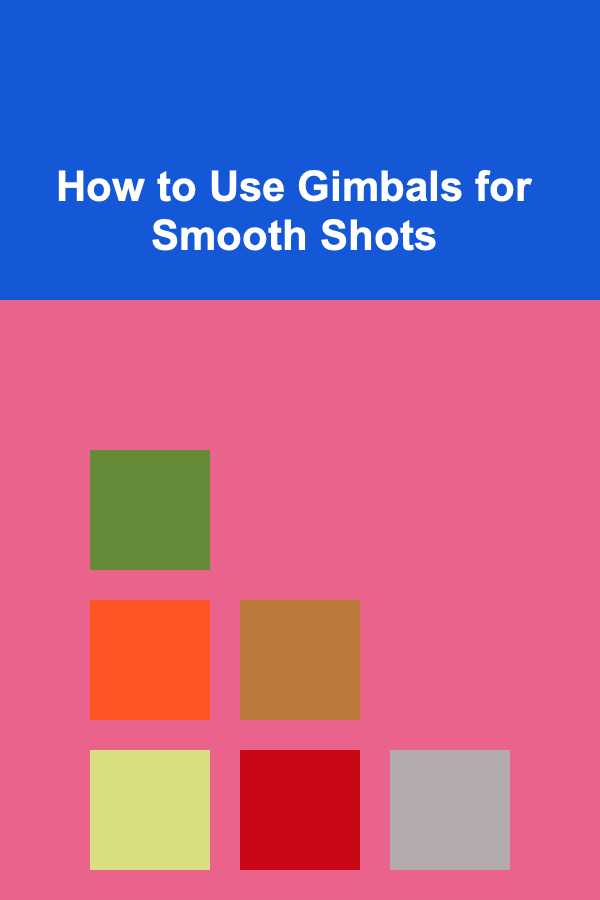
How to Use Gimbals for Smooth Shots
ebook include PDF & Audio bundle (Micro Guide)
$12.99$9.99
Limited Time Offer! Order within the next:
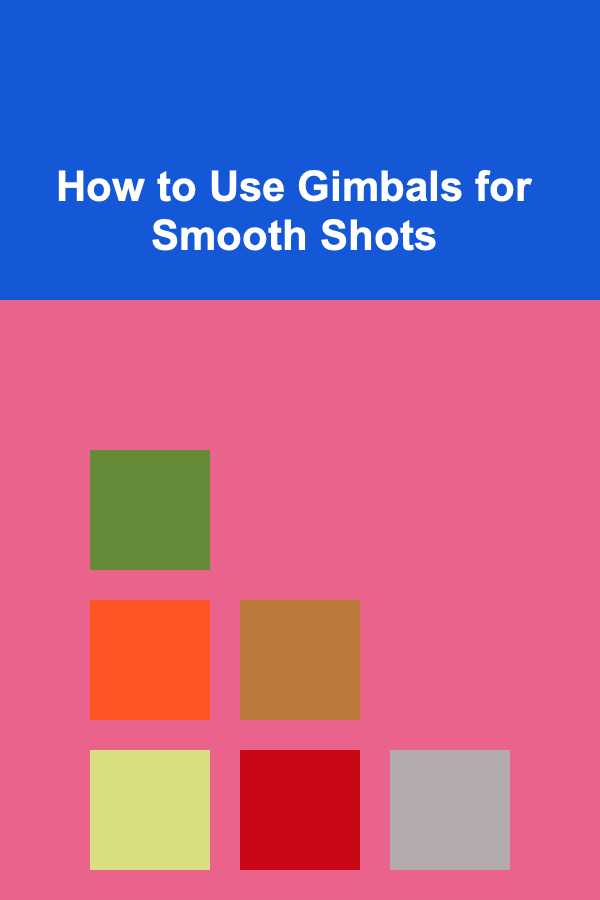
In the world of filmmaking, achieving smooth, stable footage is crucial. One of the best tools at your disposal for this task is a gimbal. Whether you're shooting for professional purposes or just capturing moments for personal projects, mastering the use of a gimbal can transform the quality of your video work. This guide will delve into the importance of gimbals, the different types available, and detailed instructions on how to use them effectively for smooth shots.
What is a Gimbal?
A gimbal is a mechanical or electronic device that helps stabilize a camera, reducing unwanted movements and vibrations. This allows you to capture smooth and steady footage even when you're on the move or working in challenging environments. Traditionally, filmmakers relied on heavy stabilizing rigs or sliders to achieve smooth shots. However, the invention of gimbals revolutionized the way filmmakers could capture smooth footage while maintaining mobility.
How Gimbals Work
At the heart of a gimbal's functionality is its system of motors and sensors that detect unwanted movements and adjust the camera position accordingly. The gimbal usually has three axes: pitch, roll, and yaw. These axes correspond to different types of movement:
- Pitch: Up and down motion (tilt).
- Roll: Left and right tilting.
- Yaw: Horizontal rotation (pan).
When you move or tilt the gimbal, its motors automatically compensate for these movements, ensuring that the camera remains level and stable. This technology ensures that even if you're walking, running, or moving through uneven terrain, your footage stays smooth and professional-looking.
Types of Gimbals
Gimbals come in various forms, each designed for different types of filming. The most common types are handheld gimbals, drone gimbals, and mounted gimbals. Each has its specific applications, and understanding their features is important in choosing the right one for your needs.
1. Handheld Gimbals
Handheld gimbals are among the most popular types of gimbals used by filmmakers and content creators. They are compact, portable, and allow for precise control over the camera while keeping it stable during movement. These gimbals typically come with adjustable handles and grips for added comfort.
Pros:
- Lightweight and easy to carry.
- Versatile for a range of filming situations.
- Ideal for run-and-gun filmmaking, travel vlogging, or live events.
Cons:
- Limited by battery life and weight capacity.
- May require more skill to operate smoothly.
2. Drone Gimbals
Drone gimbals are used in aerial filmmaking. They are mounted onto drones to stabilize the camera while the drone is in motion. These gimbals ensure that the camera remains steady and level, even when the drone is flying through turbulent air or executing complex maneuvers.
Pros:
- Perfect for capturing sweeping aerial shots and cinematic views.
- Provides an immersive perspective that is impossible to achieve with handheld gimbals.
Cons:
- Expensive.
- Requires knowledge of drone operation and regulations.
3. Mounted Gimbals
Mounted gimbals are typically used in larger-scale production environments. These gimbals can be mounted to various rigs, including vehicles, cranes, or steady rigs. They are designed for professional-grade film productions, allowing for more complex camera movements and stability.
Pros:
- Ideal for complex and high-budget projects.
- Offers incredible stability and smoothness for large-scale shoots.
Cons:
- Heavier and less portable.
- Expensive and requires crew to operate.
Why Use a Gimbal?
The primary reason to use a gimbal is to capture smooth, stable footage. However, beyond just eliminating shaky shots, there are several other compelling reasons to incorporate a gimbal into your filmmaking toolkit:
1. Enhancing Production Quality
No one wants to watch shaky or wobbly footage, especially in a cinematic context. A gimbal helps improve the production quality of your shots by ensuring that the camera remains steady throughout, no matter what movement you're making.
2. Allowing More Creative Freedom
When you use a gimbal, you have the freedom to move the camera in ways that would otherwise be difficult or impossible with traditional equipment. Whether you're doing a smooth tracking shot, a dynamic spinning shot, or an extreme low-angle shot, the gimbal will help you achieve those movements with stability.
3. Reducing Post-Production Efforts
Filmmakers often spend considerable time in post-production fixing shaky footage or stabilizing shots digitally. By using a gimbal during filming, you can reduce the amount of time you need to spend on stabilization in editing software. This can save you a lot of time and improve the overall quality of your work.
How to Use a Gimbal for Smooth Shots
Using a gimbal effectively requires both understanding the technology and developing the right techniques. Below are some practical tips for operating a gimbal and capturing smooth, cinematic shots.
1. Balancing the Gimbal
One of the most important steps in using a gimbal is ensuring it's properly balanced before you start filming. An unbalanced gimbal will make it harder to control and result in jittery footage.
To balance the gimbal:
- Mount the Camera: Attach your camera to the gimbal according to the manufacturer's guidelines. Make sure it's securely attached.
- Adjust the Axes: Start by adjusting the pitch, roll, and yaw axes to ensure that the camera remains steady when the gimbal is powered off. Most gimbals will have dials or screws to adjust each axis.
- Test the Balance: After adjusting, test the balance by gently moving the gimbal around. The camera should stay stable in its position without tilting in any direction.
2. Mastering Basic Movements
Once your gimbal is balanced, the next step is to learn how to perform basic camera movements. Each movement requires different techniques and adjustments to the gimbal's settings.
- Walking Shots (Tracking): To achieve a smooth walking shot, walk slowly and deliberately. Keep your knees slightly bent to absorb shock and reduce vertical bounce. Move your body smoothly, without sudden steps.
- Panning Shots: For a smooth pan, gently rotate the gimbal handle in the direction you want the camera to move. Avoid fast or jerky movements, as they can cause instability.
- Tilt Shots: To tilt the camera smoothly, use the joystick or tilt control to adjust the angle. Move in small, steady increments to avoid sharp or abrupt tilts.
3. Utilizing Advanced Techniques
Once you've mastered the basics, you can experiment with more advanced gimbal techniques that will take your footage to the next level.
- J-Lock or C-Lock Shot: These shots are used when you want to create a unique and dynamic camera movement. A J-lock shot involves moving the camera in a curve that resembles the letter "J", while a C-lock shot traces the letter "C". Both shots create a fluid and creative effect that can be used in dramatic moments.
- Overhead and Low-Angle Shots: The gimbal allows you to capture overhead and low-angle shots without the need for bulky equipment like cranes. By holding the gimbal above your head or just above the ground, you can achieve cinematic shots that add dimension to your scenes.
- 360-Degree Spins: A gimbal can also be used for 360-degree spins, providing an engaging way to capture action or showcase a subject. This technique works well in fast-paced sequences or to reveal details in a dramatic way.
4. Shooting in Different Environments
Filming in various environments presents unique challenges for gimbal operators. Each setting will require some adaptations to ensure smooth footage:
- Running Shots: When running, try to keep your arms as still as possible while moving the gimbal smoothly. Use your body's natural movement to absorb some of the impact.
- Stair Shots: Moving up or down stairs can create jerky motion, so take each step carefully and use your legs to stabilize the motion.
- Uneven Terrain: When filming on uneven terrain, take slower steps and use your body to steady the camera. A gimbal can handle minor bumps, but it's important to move cautiously to avoid extreme shakes.
5. Fine-Tuning and Experimenting
After you've mastered the fundamentals, don't be afraid to experiment with different gimbal settings and movements. Each gimbal comes with various modes and settings, including:
- Pan Follow Mode: This mode allows you to move the gimbal horizontally while keeping the tilt and roll steady.
- Lock Mode: Locking the gimbal's movement helps to stabilize the shot even further, especially in dynamic scenes.
- Inception Mode: A more advanced feature where the camera rotates 360 degrees on the roll axis, creating a dizzying, mind-bending effect.
6. Battery and Maintenance
Make sure to keep spare batteries on hand, as gimbals can drain quickly, especially during long shoots. Regularly check the gimbal's motor calibration and ensure it's clean from dirt or debris that might affect performance. Proper care and maintenance can extend the lifespan of your equipment.
Conclusion
Using a gimbal to achieve smooth, cinematic shots can elevate your filmmaking and videography, making your work look more professional. Whether you're filming a documentary, a wedding, or a travel vlog, mastering the art of gimbal operation opens up endless creative possibilities. By understanding the fundamentals of gimbal stabilization, mastering basic movements, and experimenting with advanced techniques, you can create stunning footage that grabs the audience's attention. So, grab your gimbal, practice, and watch your videography skills soar to new heights!

How to Keep Your Equipment Safe from Pets
Read More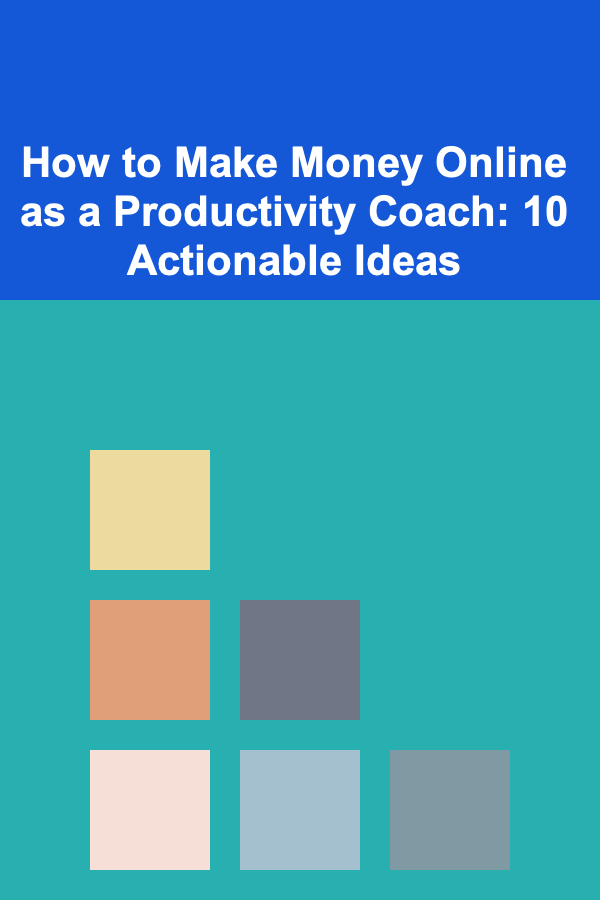
How to Make Money Online as a Productivity Coach: 10 Actionable Ideas
Read More
How to Set Up a System for Managing Your Email Inbox
Read More
How to Stage Your Home on a Budget
Read More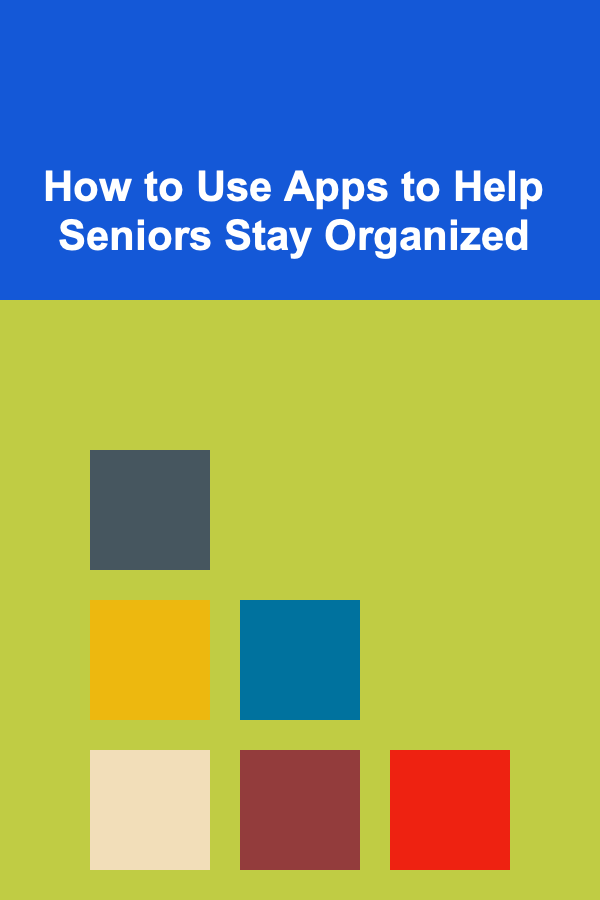
How to Use Apps to Help Seniors Stay Organized
Read More
Exploring the Benefits of Aerial Yoga
Read MoreOther Products

How to Keep Your Equipment Safe from Pets
Read More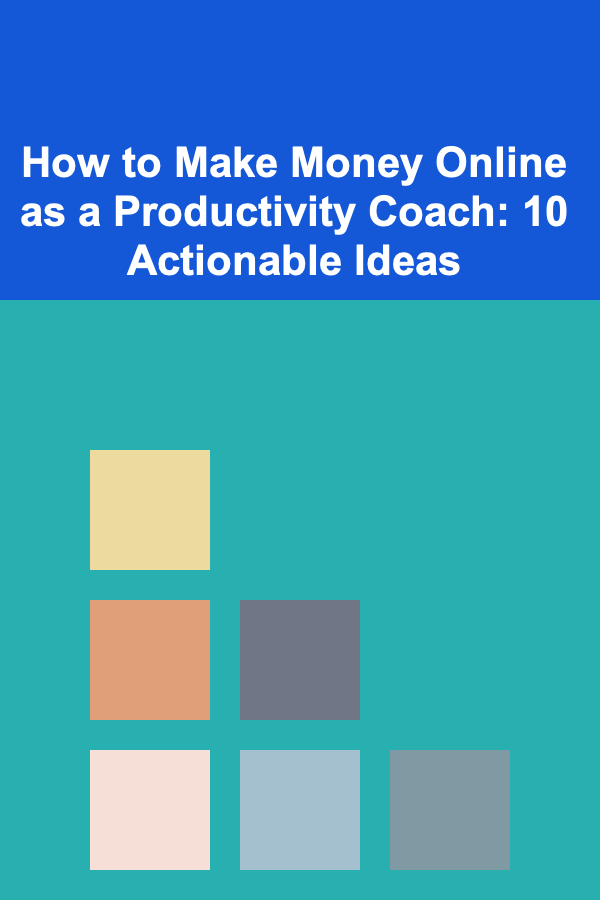
How to Make Money Online as a Productivity Coach: 10 Actionable Ideas
Read More
How to Set Up a System for Managing Your Email Inbox
Read More
How to Stage Your Home on a Budget
Read More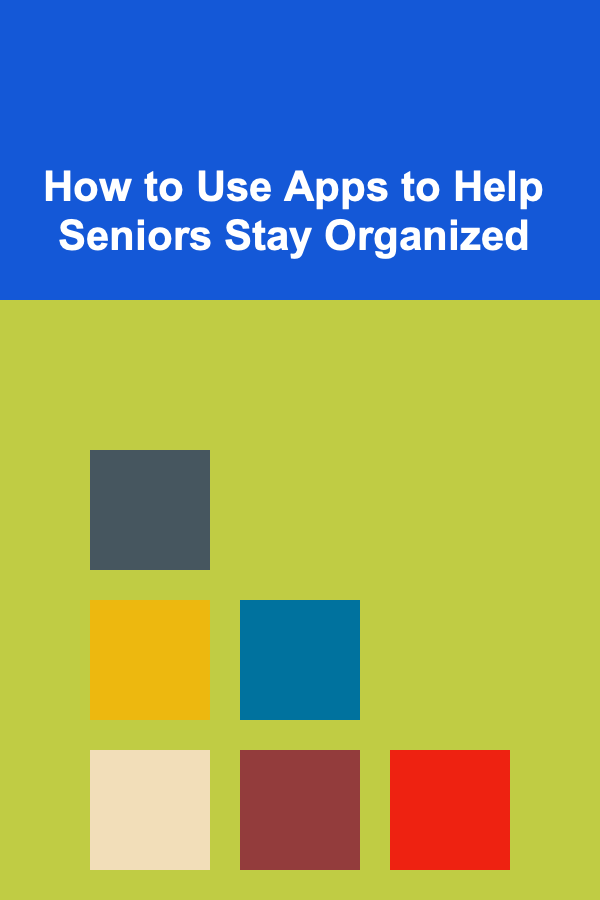
How to Use Apps to Help Seniors Stay Organized
Read More