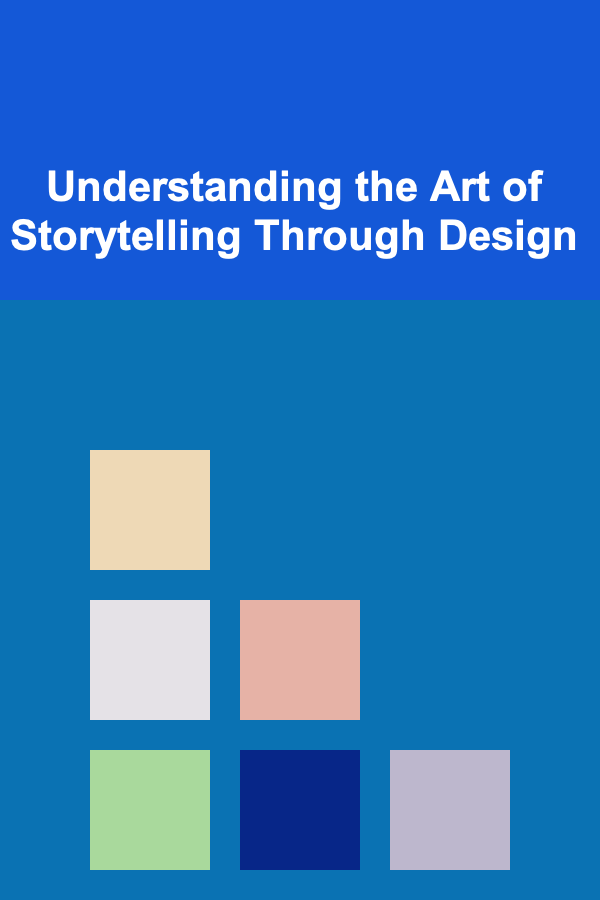How to Use Free or Affordable Tools for Video Production Teaching
ebook include PDF & Audio bundle (Micro Guide)
$12.99$7.99
Limited Time Offer! Order within the next:

Video production has become an essential skill in various fields such as education, marketing, entertainment, and more. With the growing accessibility of tools and resources, creating high-quality video content is no longer confined to professional studios or expensive software. Today, teachers, educators, and creators can harness free or affordable tools to create engaging, educational videos that captivate audiences.
In this actionable guide, we'll walk through how to utilize free and low-cost tools to teach video production. From planning and scripting to filming, editing, and sharing your videos, we'll cover all the steps using accessible resources to get you started.
Planning Your Video Production
Before diving into filming, it's crucial to plan out your video content effectively. Whether you're creating a tutorial, lesson, or documentary-style video, a solid plan will ensure a smoother production process.
Free Tools for Planning and Scripting
- Google Docs: For scripting your video, Google Docs is a reliable and free tool. It allows for easy collaboration, real-time editing, and storing documents in the cloud. You can use Google Docs to write down your script, make notes about specific scenes, and even keep track of feedback from colleagues or students.
- Trello: Trello is a free project management tool that can help you organize your video production process. Create a board for your video project, breaking it into different stages such as pre-production, filming, editing, and post-production. Use cards to track tasks, assign deadlines, and store notes.
- Storyboarding Software (e.g., Storyboard That): A free storyboard creator like Storyboard That can help visualize your video content before shooting. This tool is useful for planning shot sequences, framing, and camera angles. It provides templates to create simple storyboards, making it easier to communicate your vision and stay organized.
Key Planning Considerations:
- Target Audience: Understand who your audience is. Is your video meant for students, professionals, or a general audience? Tailor your content, language, and visuals to suit them.
- Objectives: Define the purpose of your video. Are you explaining a concept, telling a story, or promoting a product? Keep this in mind to stay on track.
- Location: Decide on your filming location(s). Ensure the environment is suitable for your video, with good lighting and minimal distractions.
Filming Your Video
Once your planning is complete, it's time to film. You don't need a professional camera setup to make high-quality videos. With the right techniques and tools, you can create content with a smartphone or basic camera.
Affordable Tools for Filming
- Smartphones: Modern smartphones, especially those with high-quality cameras, are perfectly capable of shooting professional-looking video. For example, iPhones and newer Android phones offer excellent video quality with built-in stabilization, autofocus, and 4K resolution.
- Webcams: If you're recording a lesson or tutorial on a computer, a simple USB webcam can work wonders. Logitech webcams, for example, are affordable and provide good video quality for online teaching videos.
- Affordable Cameras: If you're looking for a more advanced setup but still want to keep costs low, consider entry-level cameras like the Canon EOS Rebel series or the Panasonic Lumix G7. These options offer excellent video quality without the hefty price tag of professional gear.
Helpful Accessories
- Tripod: A steady shot can make all the difference in your video. For a low-cost solution, you can purchase a basic tripod or use a tripod stand for your smartphone.
- External Microphone : Good audio quality is just as important as video quality. While many smartphones have decent microphones, investing in an affordable external microphone, such as the Rode VideoMicro or Blue Snowball, can drastically improve sound quality.
- Lighting: Proper lighting can enhance the look of your video. Affordable softbox lighting kits or ring lights can help illuminate your scene and reduce shadows, making the video appear more professional.
- Smartphone Stabilizers (e.g., Gimbal): If you're moving around while filming, a smartphone stabilizer or gimbal can smooth out shaky footage and provide a professional look.
Filming Tips:
- Composition: Follow the rule of thirds, framing your subjects off-center to make your shots more dynamic.
- Lighting: Use natural light or affordable lighting setups. Soft lighting on the face and background can create a flattering and polished look.
- Audio: Use an external microphone and record in a quiet space to avoid background noise.
Editing Your Video
Editing is where the magic happens. With video editing, you can enhance your footage, add transitions, insert graphics, and more. Fortunately, there are a variety of free and affordable tools that offer powerful editing features.
Free and Affordable Video Editing Tools
- DaVinci Resolve: One of the most powerful free video editing tools available, DaVinci Resolve offers professional-grade features such as color correction, audio post-production, and multi-camera editing. It's ideal for users who are serious about editing but don't want to pay for expensive software.
- HitFilm Express: HitFilm Express is another excellent free tool with a range of features, including 2D and 3D compositing, visual effects, and basic video editing. The software's user-friendly interface and wide array of tutorials make it perfect for beginners.
- Shotcut: Shotcut is a completely free, open-source video editor that offers a range of editing features such as timeline editing, color grading, and audio filtering. Its simple interface makes it easy to get started, even for first-time editors.
- iMovie (for Mac Users): iMovie is a free, built-in video editing tool for macOS and iOS users. It's intuitive and perfect for beginners, with drag-and-drop functionality, pre-built templates, and simple editing features.
Editing Tips:
- Cut Unnecessary Footage: Trim down your video to remove any unnecessary content, making your video more engaging and concise.
- Use Titles and Captions: Add titles and captions to clarify points, highlight key information, and make your content more accessible.
- Add Music and Sound Effects : Background music can elevate your video. You can find royalty-free music on platforms like YouTube Audio Library or Free Music Archive.
Publishing and Sharing Your Video
Once your video is edited and ready, it's time to share it with your intended audience. The platform you choose depends on the type of content you're producing and your audience.
Free Platforms for Sharing Your Video
- YouTube: YouTube is the go-to platform for publishing educational videos. It's free to use and has a massive audience, making it ideal for reaching students or a broader audience. Additionally, YouTube allows you to monetize content if that's part of your plan.
- Vimeo: Vimeo offers both free and paid plans. It's known for its high-quality video hosting and customization options, making it a great platform for professional and educational content.
- Google Drive or Dropbox: For more private sharing, you can upload videos to cloud storage platforms like Google Drive or Dropbox. You can control who has access to the videos and share them with a specific audience.
Sharing Tips:
- Create Engaging Thumbnails : A visually appealing thumbnail can make a huge difference in attracting viewers. Tools like Canva allow you to design professional-looking thumbnails for free.
- Write Descriptive Titles and Descriptions: Ensure your video's title is clear and informative, and use keywords in the description for better discoverability.
- Promote Across Social Media: Share your videos on social media platforms such as Facebook, Twitter, or LinkedIn to reach a wider audience.
Iterate and Improve
One of the best aspects of using free or affordable tools is that they allow you to experiment and learn as you go. After each video, reflect on what went well and what could be improved. Take feedback from your viewers, and continue refining your process.
Continuous Learning:
- YouTube Tutorials: There are countless free tutorials on YouTube that cover everything from video production to editing.
- Online Courses: Platforms like Coursera, Udemy, and Skillshare offer affordable courses that can teach you advanced techniques in video production.
Conclusion
Using free or affordable tools for video production teaching doesn't mean compromising on quality. By leveraging smartphones, free editing software, and simple equipment, you can create professional-looking educational videos on a budget. Planning, filming, editing, and sharing your content using these accessible tools can help you engage your audience, enhance learning, and improve the overall effectiveness of your teaching. With consistent practice, you'll be able to refine your video production skills and create content that makes a lasting impact.
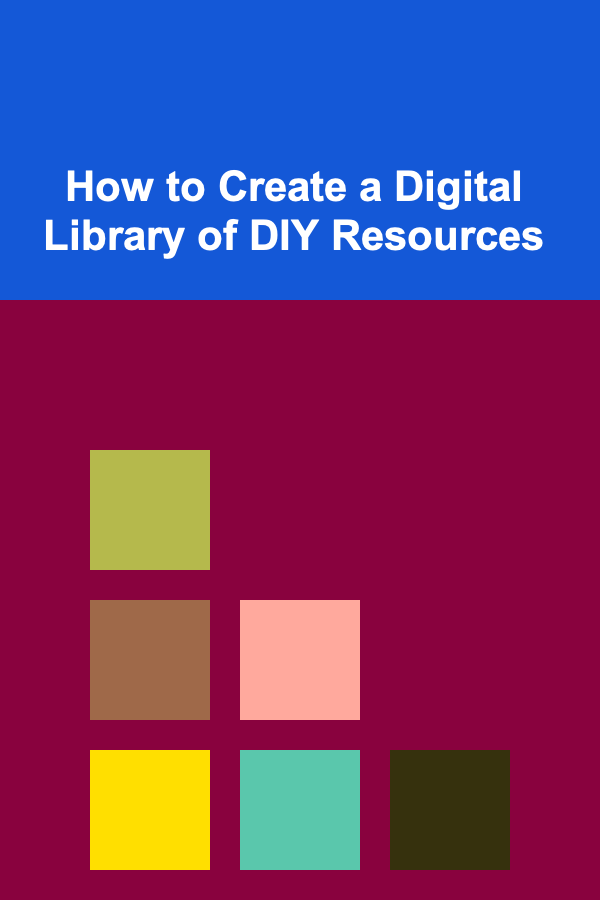
How to Create a Digital Library of DIY Resources
Read More
How to DIY Soundproof Your Home Using Simple Materials
Read More
The Executive Assistant's Guide to Mastering Organizational Excellence
Read More
How To Research the Public Perception of Genetics
Read More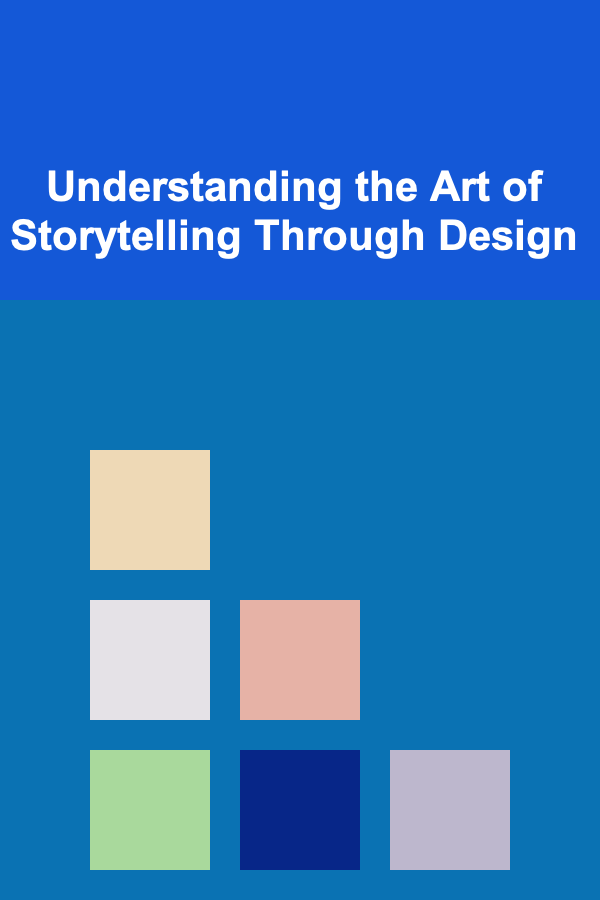
Understanding the Art of Storytelling Through Design
Read More10 Tips for Tracking Craft Fair Expenses with Your Planner
Read MoreOther Products
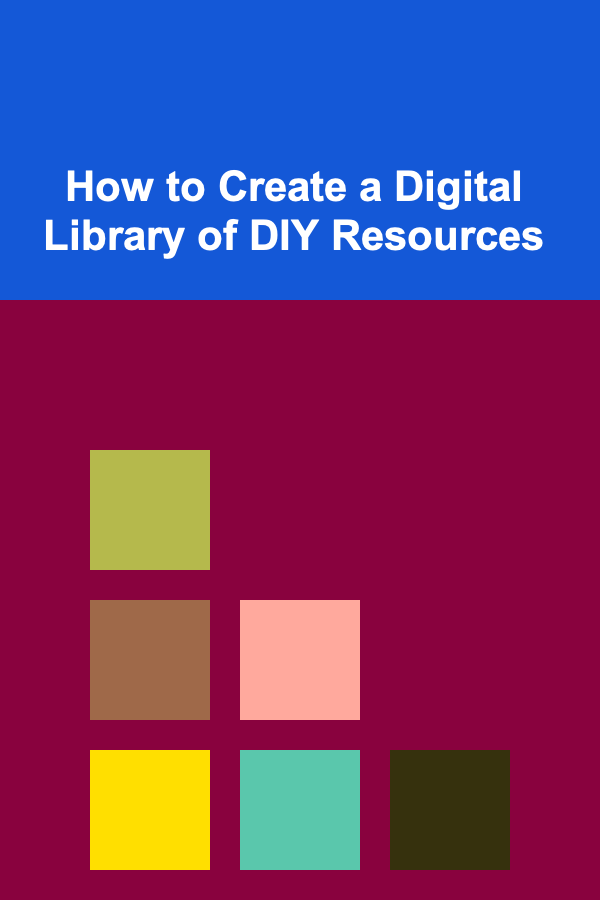
How to Create a Digital Library of DIY Resources
Read More
How to DIY Soundproof Your Home Using Simple Materials
Read More
The Executive Assistant's Guide to Mastering Organizational Excellence
Read More
How To Research the Public Perception of Genetics
Read More