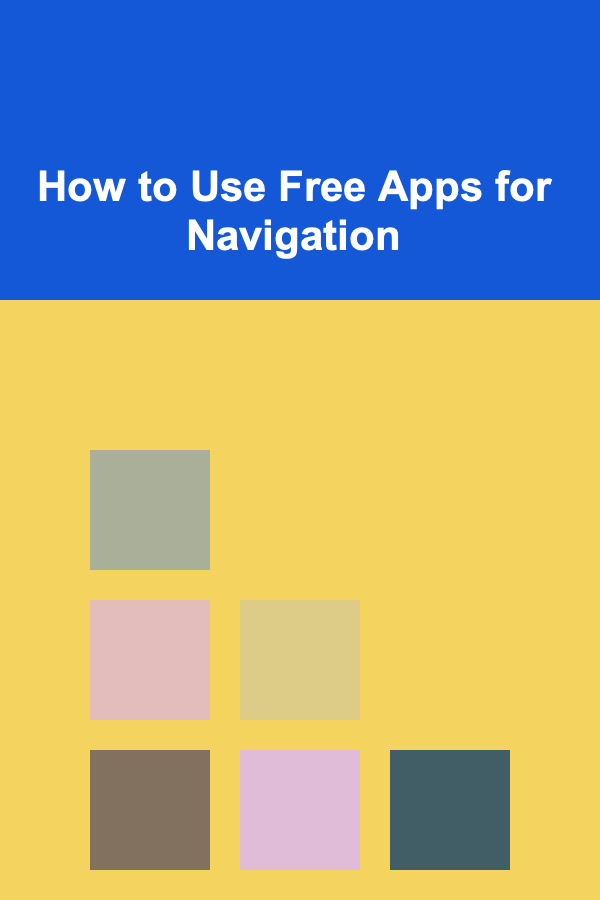
How to Use Free Apps for Navigation
ebook include PDF & Audio bundle (Micro Guide)
$12.99$8.99
Limited Time Offer! Order within the next:
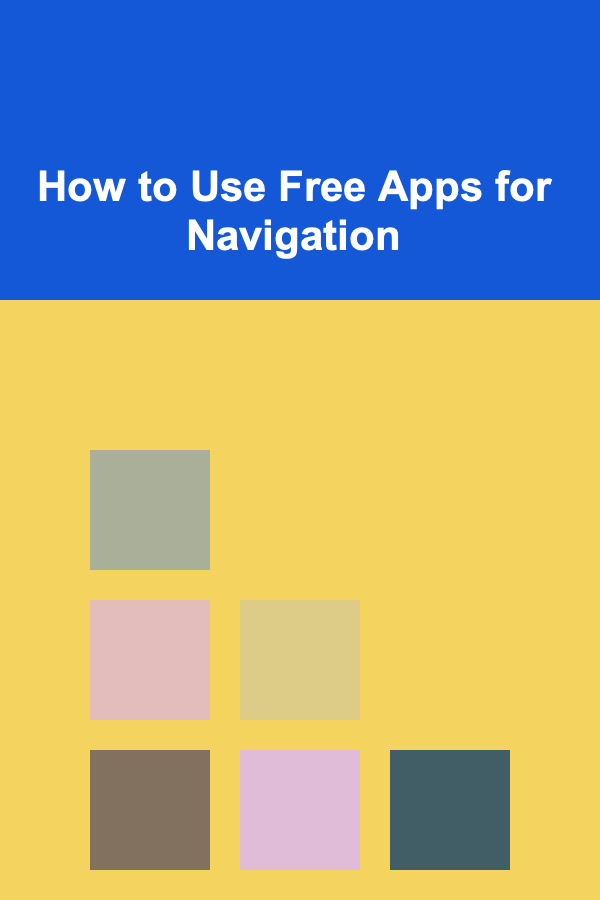
In today's fast-paced world, navigating from one point to another has become easier than ever. Gone are the days of relying on physical maps, asking for directions, or fumbling with complicated GPS systems. With the advent of smartphones and free navigation apps, getting around has been revolutionized. Whether you are driving, walking, cycling, or using public transport, these apps provide real-time, accurate guidance, helping you reach your destination in the most efficient manner.
This article explores the best free navigation apps available today, how they work, and the key features that make them indispensable for users. We will also discuss the advantages of using these apps, tips for maximizing their functionality, and how to stay safe while relying on them.
The Importance of Navigation Apps
Navigation apps have become an essential tool for millions of people worldwide. They are no longer just about getting from Point A to Point B but have evolved into multifaceted tools that offer a range of services such as traffic updates, alternate routes, location sharing, and even real-time information about nearby businesses and points of interest.
In particular, free navigation apps have gained traction due to their accessibility, ease of use, and the fact that they don't require any upfront purchase or subscription. These apps have democratized access to high-quality, real-time navigation, leveling the playing field for anyone with a smartphone.
Whether you're a frequent traveler, someone new to a city, or simply someone trying to avoid traffic, a free navigation app can help you make informed decisions and save time and effort on the road.
Top Free Navigation Apps for Various Uses
1. Google Maps
Google Maps is undoubtedly the most well-known and widely used navigation app in the world. It offers free, turn-by-turn navigation for driving, walking, cycling, and public transportation. With over a billion users, it has proven its reliability and is constantly evolving with new features.
Key Features of Google Maps:
- Real-Time Traffic Data: Google Maps provides real-time traffic updates, helping users avoid congested areas by suggesting alternative routes.
- Multiple Transport Options: You can get directions for driving, walking, cycling, and public transportation. It also integrates with ride-hailing services like Uber and Lyft.
- Offline Maps: Google Maps allows users to download maps for offline use, which is invaluable when traveling to areas with poor connectivity.
- Street View: One of the standout features is the ability to use Google's Street View to virtually explore streets and get a sense of the area before you arrive.
- Points of Interest: Google Maps offers suggestions for nearby restaurants, shops, hotels, and more, based on your location.
How to Use Google Maps:
- Open the app on your smartphone.
- Enter your destination in the search bar.
- Choose your mode of transportation (driving, walking, cycling, public transport).
- Select the best route based on real-time traffic conditions.
- Follow the turn-by-turn directions provided by the app.
2. Waze
Waze is a community-driven navigation app that offers unique advantages. Unlike other navigation apps, Waze gathers data from users on the road to provide real-time information about traffic, accidents, speed traps, and road hazards. It's particularly popular among drivers because of its focus on avoiding traffic and saving time.
Key Features of Waze:
- Crowd-Sourced Data: Waze's primary strength is its reliance on user-generated data. Drivers report accidents, road closures, and police presence, allowing others to adjust their routes accordingly.
- Real-Time Traffic Updates: Waze provides live traffic conditions and can reroute you instantly to avoid congestion or accidents.
- Fuel Prices: The app shows nearby gas stations with the best fuel prices, which can help you save money during your trips.
- Social Integration: Waze allows users to share their journeys with friends and family, making it easier to coordinate trips.
How to Use Waze:
- Open the app and set your destination.
- Choose your preferred route based on current traffic conditions.
- Follow the app's instructions while driving.
- If you encounter hazards or road changes, report them to help other users.
3. Apple Maps
Apple Maps, the default navigation app on Apple devices, has significantly improved over the years and now offers a robust set of features comparable to other top-tier apps like Google Maps. It is designed with privacy in mind and integrates seamlessly with other Apple services.
Key Features of Apple Maps:
- Privacy Focused: Apple Maps emphasizes user privacy, with all the data processed on-device rather than through servers.
- Real-Time Traffic and Route Adjustments: Like Google Maps, Apple Maps offers live traffic data and re-routes you if it detects traffic delays or accidents.
- Turn-by-Turn Navigation: The app provides precise turn-by-turn directions for driving, walking, and public transport.
- Integration with Siri: Apple Maps works well with Siri, allowing for voice-activated navigation and hands-free driving.
- Flyover Mode: This feature allows users to explore 3D views of major cities around the world.
How to Use Apple Maps:
- Open the app and type in your destination.
- Select your preferred route (driving, walking, cycling, or public transport).
- Follow the turn-by-turn directions or ask Siri for assistance.
4. MapQuest
MapQuest has been around for a long time and remains a popular free navigation option. It's not as flashy as other apps but remains reliable, offering turn-by-turn navigation, real-time traffic updates, and alternate routes.
Key Features of MapQuest:
- Real-Time Traffic Data: MapQuest helps drivers avoid congested areas with its live traffic data and rerouting options.
- Route Optimization: The app allows you to enter multiple stops along your journey, which is ideal for planning trips with several destinations.
- Offline Maps: Similar to Google Maps, MapQuest offers offline map functionality, allowing users to download maps for use in areas with no internet connection.
How to Use MapQuest:
- Open the app and type in your destination.
- Add any stops along your route if necessary.
- Choose your route and follow the directions provided by the app.
5. HERE WeGo
HERE WeGo is an excellent alternative to Google Maps and is particularly good for international travel. It provides directions for driving, walking, and public transport, and offers offline maps for use in areas without internet connectivity.
Key Features of HERE WeGo:
- Offline Maps: One of HERE WeGo's standout features is its offline map functionality, allowing users to navigate without an active internet connection.
- Public Transportation Integration: The app excels in providing public transport directions, making it a great choice for urban navigation.
- Detailed Maps: HERE WeGo offers highly detailed maps for over 100 countries, making it a great tool for international travelers.
How to Use HERE WeGo:
- Download the app and the offline map of the region you're visiting.
- Enter your destination and choose your preferred mode of transport.
- Follow the directions and enjoy seamless navigation.
Advantages of Using Free Navigation Apps
1. Cost-Effective
The most obvious advantage of using free navigation apps is that they don't cost anything. Unlike traditional GPS systems that require purchasing devices or paying for subscription services, these apps leverage the smartphone you already own, making them a highly cost-effective solution.
2. Real-Time Traffic Data
Modern navigation apps are connected to real-time traffic data, allowing users to avoid congestion, roadblocks, and accidents. This makes it easier to find the quickest and most efficient routes, saving valuable time, especially during peak traffic hours.
3. Multiple Modes of Transportation
These apps support a variety of transportation options. Whether you're walking, cycling, using public transport, or driving, they provide tailored routes and instructions to ensure you get to your destination as quickly as possible.
4. User-Friendly Interface
Navigation apps are designed to be intuitive and easy to use. Most of them feature simple user interfaces with clear instructions and maps, making it easy for anyone to start using them without much prior knowledge.
5. Additional Features
Many free navigation apps go beyond basic directions. They may include additional features like the ability to find nearby businesses, share locations with friends, or integrate with ride-sharing services.
Tips for Using Navigation Apps Effectively
While navigation apps are generally easy to use, there are some tips to maximize their effectiveness:
- Plan Your Route Ahead of Time: Before starting your trip, take a few minutes to input your destination and review the suggested routes. This can help you avoid any surprises along the way.
- Use Offline Maps: If you're traveling to an area with limited connectivity, download offline maps ahead of time. This ensures you have access to navigation even without an active internet connection.
- Update Your App Regularly: Navigation apps are updated frequently with new features and improved data accuracy. Make sure you keep your app up to date to ensure the best possible experience.
- Monitor Battery Usage: Navigation apps can drain your phone's battery quickly. To save power, consider using a car charger or a portable power bank during long trips.
Conclusion
Free navigation apps have become indispensable tools for navigating the modern world. Whether you're exploring a new city, commuting to work, or going on a road trip, these apps provide a level of convenience, efficiency, and accuracy that was previously unimaginable. By leveraging real-time traffic data, offering a variety of transportation options, and providing helpful features like offline maps, these apps make it easier than ever to get from one place to another.
With the right navigation app, you can avoid traffic, discover new routes, and even explore unfamiliar places with confidence. So, whether you prefer Google Maps, Waze, or any other app, take advantage of the free navigation options available to you and enjoy a smoother, more efficient journey every time you hit the road.
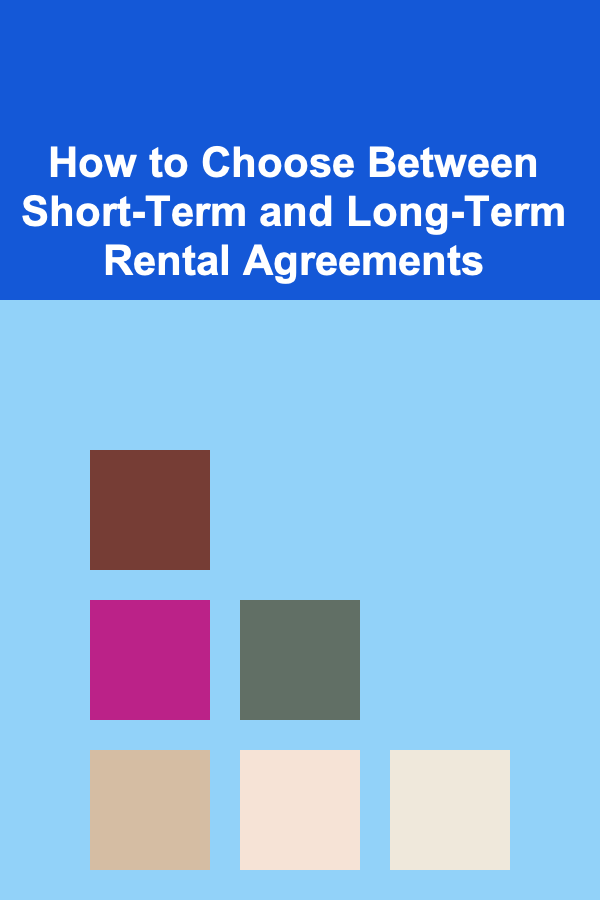
How to Choose Between Short-Term and Long-Term Rental Agreements
Read More
How to Create a Storage System for Your Craft Room
Read More
How to Organize Your Basement for Maximum Storage Space
Read More
How to Protect Your Home from Fire and Smoke Hazards
Read More
How to Reinvest Profits for Growth
Read More
Understanding the Psychology of Addiction
Read MoreOther Products
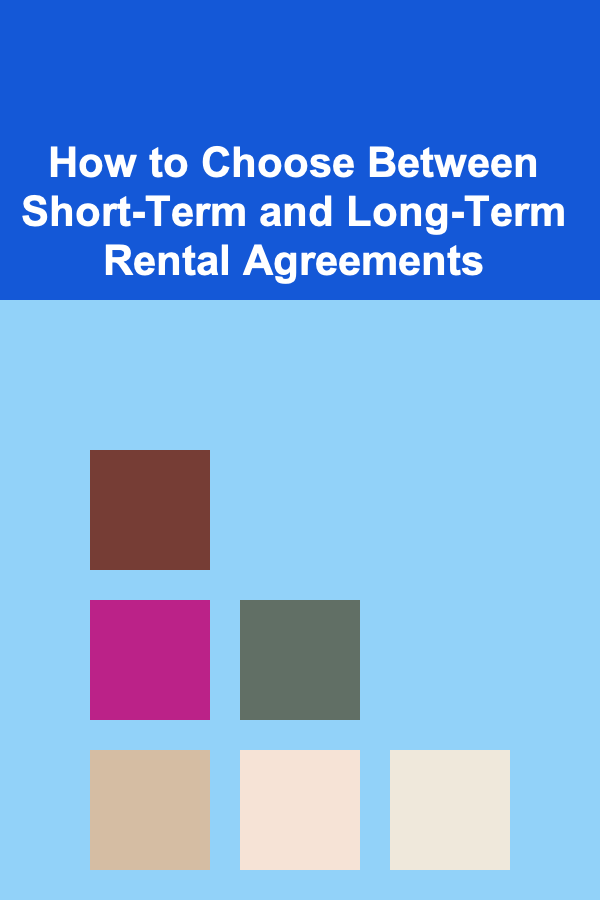
How to Choose Between Short-Term and Long-Term Rental Agreements
Read More
How to Create a Storage System for Your Craft Room
Read More
How to Organize Your Basement for Maximum Storage Space
Read More
How to Protect Your Home from Fire and Smoke Hazards
Read More
How to Reinvest Profits for Growth
Read More