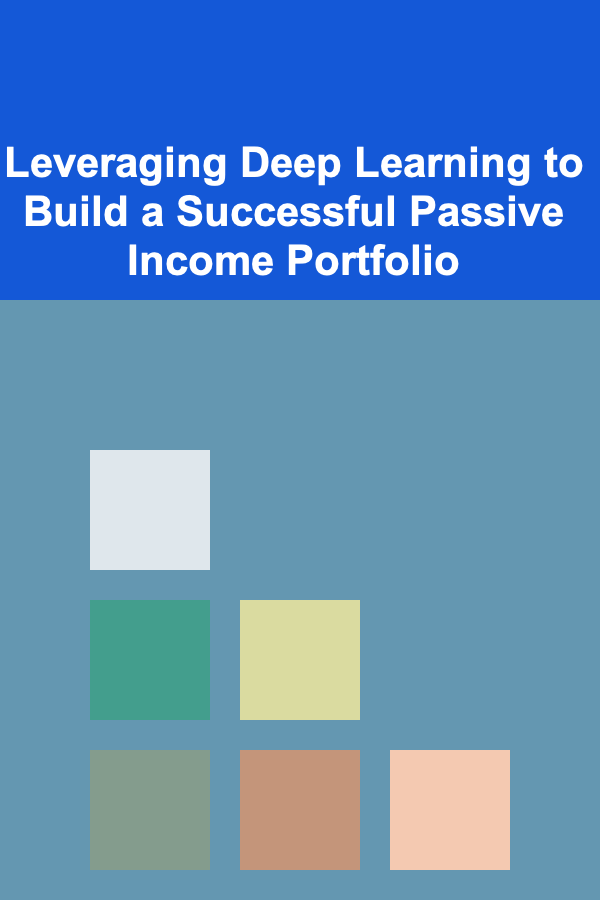How to Use Expense Tracking Apps to Simplify Your Process
ebook include PDF & Audio bundle (Micro Guide)
$12.99$7.99
Limited Time Offer! Order within the next:
In today's fast-paced world, managing your finances can be overwhelming. Whether you're trying to stick to a budget, save for a big purchase, or simply ensure that you're not overspending, keeping track of your expenses is crucial. With the advent of digital tools, expense tracking apps have become an invaluable resource for individuals and businesses alike. These apps help you monitor your spending, analyze financial trends, and even automate various aspects of your financial management, all in one place.
This guide will explore how you can use expense tracking apps effectively to simplify your financial process, allowing you to stay organized, save time, and make informed decisions about your money.
Understanding the Need for Expense Tracking
Before diving into how to use expense tracking apps, it's important to understand why tracking your expenses is so vital. Here's why you should consider using an expense tracker:
Improve Financial Awareness
Tracking your expenses gives you an accurate picture of your spending habits. Often, people aren't fully aware of where their money is going until they see the numbers in black and white. Regularly reviewing your expenses helps you identify unnecessary or excessive spending.
Identify Potential Savings
When you track your expenses, you gain insight into areas where you can cut back. Whether it's reducing discretionary spending on entertainment or finding ways to lower your utility bills, expense tracking can help you identify potential savings.
Set and Stick to a Budget
Expense tracking apps allow you to set realistic budgets and monitor your progress in real-time. By categorizing your expenses (e.g., groceries, entertainment, transportation), you can ensure that you're not overspending in any given category, keeping your financial goals on track.
Prevent Overspending and Debt
By having a clear overview of your financial situation, you can prevent overspending. You'll be able to adjust your spending habits as needed, helping you avoid the stress and consequences of debt.
Choosing the Right Expense Tracking App
There's no shortage of expense tracking apps, and selecting the one that suits your needs can be a bit overwhelming. When choosing an app, here are a few factors to consider:
Ease of Use
The app should have an intuitive interface that's easy to navigate. If an app feels too complex or cluttered, you may be discouraged from using it regularly. Look for a simple design with clear categorization and easy-to-understand features.
Syncing with Bank Accounts
For maximum efficiency, the app should allow you to link your bank accounts, credit cards, and other financial institutions directly to the app. This enables automatic transaction syncing, which means you won't have to manually input every expense.
Customizable Categories
Expense tracking isn't one-size-fits-all. Different users have different financial goals and priorities. Look for an app that allows you to create and customize expense categories that reflect your unique spending habits.
Data Security
Security is a critical factor when dealing with personal and financial data. Ensure that the app has robust security features, such as encryption and two-factor authentication, to protect your sensitive information.
Integration with Other Tools
If you're using other financial apps, such as budgeting or investment tools, it's beneficial if the expense tracking app can integrate with them. Seamless data flow between tools can help you manage your entire financial ecosystem from one place.
Cost
Some apps are free, while others require a paid subscription. Evaluate whether the premium features offered by paid versions are worth the cost, or if the free version provides enough functionality for your needs.
Examples of Popular Apps
- Mint: Known for its comprehensive financial tools, Mint allows users to track expenses, create budgets, and monitor credit scores, all in one app.
- YNAB (You Need A Budget): A powerful budgeting tool that helps users give every dollar a job and track their spending according to their budget.
- PocketGuard: This app helps users avoid overspending by showing how much disposable income they have after accounting for bills, goals, and necessities.
- Expensify: Ideal for business users, Expensify focuses on tracking business expenses, including receipts, mileage, and invoices.
Setting Up Your Expense Tracking App
Once you've selected the right app, it's time to set it up and make it work for you. Here are the key steps to take when setting up your expense tracker:
Link Your Financial Accounts
Start by linking your bank accounts, credit cards, and any other financial institutions you use. Most apps offer easy connections to a wide range of banks and financial service providers. This will allow the app to automatically import and categorize your transactions, eliminating the need for manual input.
Customize Your Categories
Most apps come with default categories for common expenses like groceries, transportation, dining, and utilities. However, you should review these categories and customize them to reflect your unique spending habits. For example, if you often spend money on subscriptions or entertainment, you might want to create separate categories for these expenses.
Set a Budget
Once your categories are set, use the app to set a budget for each one. The app will give you a clear overview of your financial situation and allow you to allocate funds for each category. Setting a budget helps you stay within your limits and prevents overspending.
Define Financial Goals
Many apps allow you to set financial goals, whether it's saving for a vacation, paying off debt, or building an emergency fund. Set realistic goals within the app, and track your progress over time. Having a clear goal in mind can help motivate you to stick to your budget.
Tracking Expenses on a Regular Basis
Once your app is set up, the key to success is consistency. To truly benefit from your expense tracker, you need to track your spending regularly. Here's how you can simplify the process:
Automated Transactions
The beauty of expense tracking apps is that many of them automatically sync with your bank accounts and credit cards, so transactions are recorded for you. This eliminates the need for manual entry, making tracking effortless. Ensure that your transactions are correctly categorized, and make adjustments if necessary.
Manual Entry (if needed)
While automatic syncing is convenient, there may be some transactions that don't sync properly, such as cash purchases or certain types of transfers. These should be manually entered into the app. Make this a habit so that your records are as accurate as possible.
Review and Reconcile
Regularly review your spending in the app. Most expense trackers offer reports and charts that break down your spending habits, helping you see where your money is going. If you notice that you're overspending in certain categories, take corrective action before the problem becomes too large.
Set Alerts and Notifications
To prevent overspending, set up alerts within the app. These notifications will inform you when you're nearing your budget limit in a particular category, giving you a heads-up before you exceed your limits.
Analyzing Your Spending Trends
Expense tracking apps are not just for logging expenses---they can also help you analyze trends in your spending over time. Here's how to use the data to your advantage:
Look for Patterns
By regularly reviewing your spending reports, you'll start to identify patterns in your expenses. Perhaps you notice that you're consistently spending too much on dining out, or that your utility bills have spiked in the winter. Recognizing these patterns early allows you to make adjustments and improve your financial habits.
Adjust Your Budget as Needed
As your financial situation changes, your budget should evolve as well. If you receive a raise, start a new job, or experience a significant life change, update your budget categories to reflect these changes. Expense tracking apps help you stay flexible with your budget, so you can accommodate shifting priorities.
Track Your Progress Toward Financial Goals
The best part of using an expense tracking app is that it allows you to monitor your progress toward your financial goals in real-time. Whether you're saving for a new car, paying off debt, or building an emergency fund, the app will show you how close you are to achieving your goals. This constant feedback can motivate you to stay on track and stay disciplined.
Reviewing and Refining Your Financial Strategy
As you continue using your expense tracking app, it's important to review and refine your financial strategy. Regularly take a step back and evaluate how well your app is helping you achieve your financial goals. Are you sticking to your budget? Are there areas where you can cut back even further? Use the insights provided by your app to adjust your financial approach and stay on top of your expenses.
Conclusion
Expense tracking apps are a powerful tool for anyone looking to simplify their financial management. By automating much of the process, offering valuable insights, and helping you stay on track with your budgets and goals, these apps can significantly reduce the stress of managing your money. The key is consistency and using the data to make informed decisions about your financial future.
By following the steps outlined in this guide, you can start using an expense tracking app to gain better control over your spending, make smarter financial decisions, and ultimately achieve your financial goals.
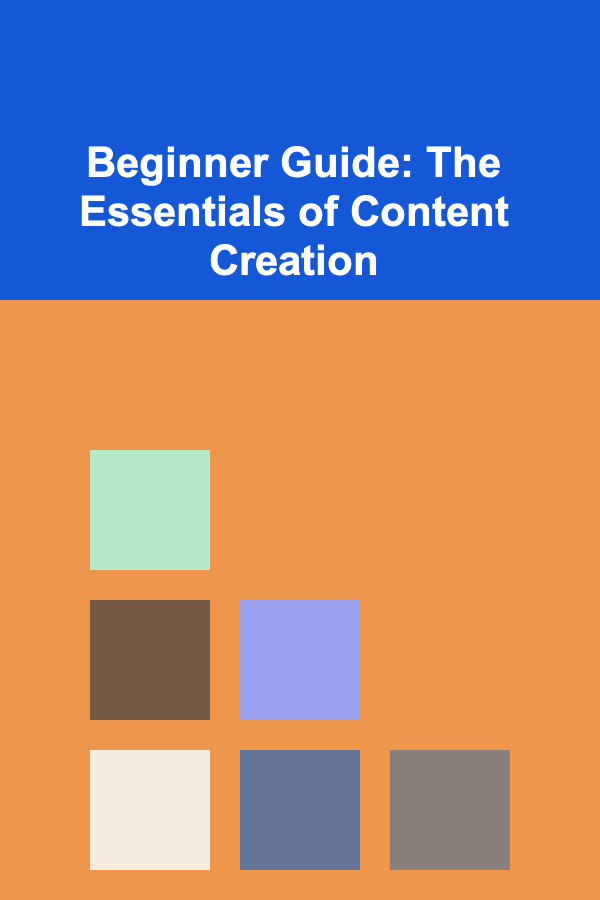
Beginner Guide: The Essentials of Content Creation
Read More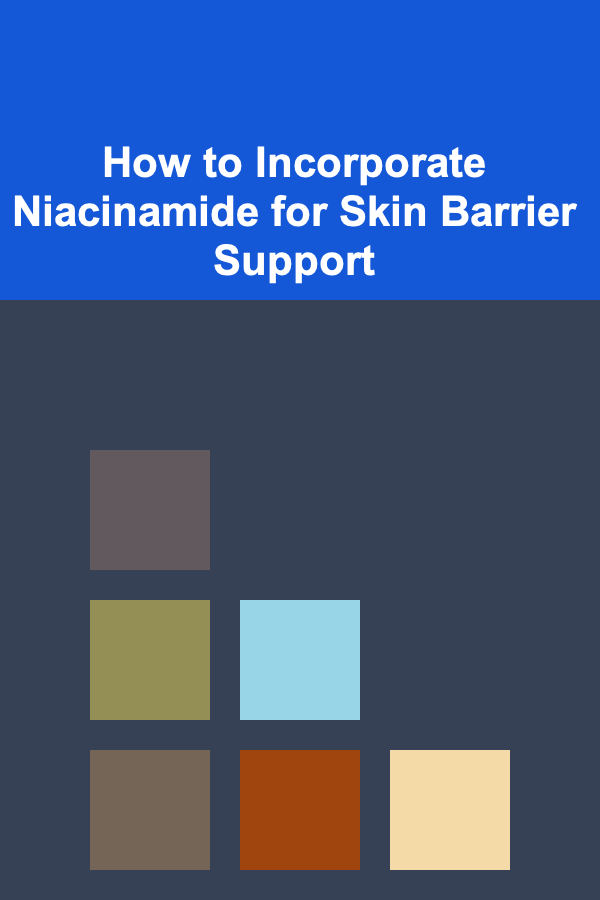
How to Incorporate Niacinamide for Skin Barrier Support
Read More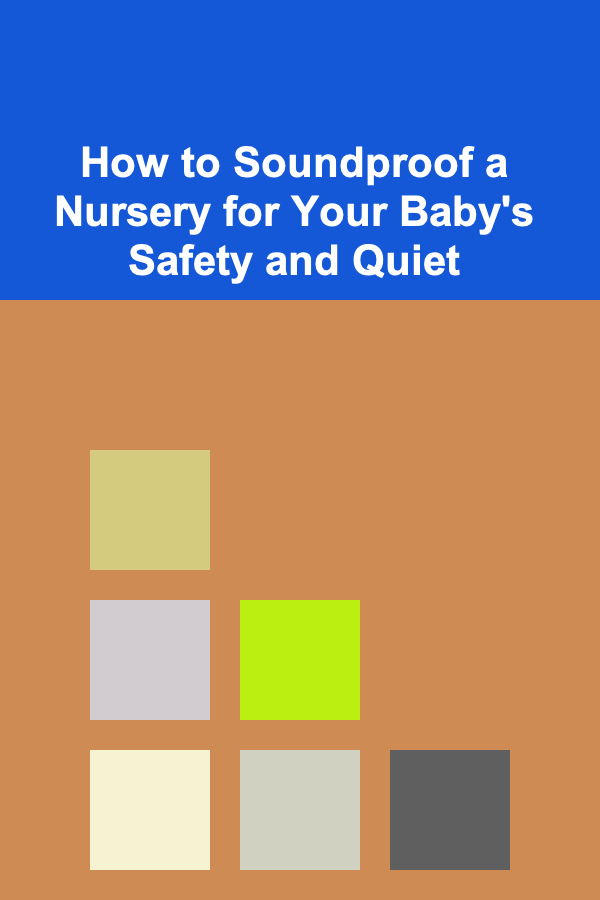
How to Soundproof a Nursery for Your Baby's Safety and Quiet
Read More
How to Track Your Net Worth and Why It Matters
Read More
How to Track Your Progress and Celebrate Achievements
Read More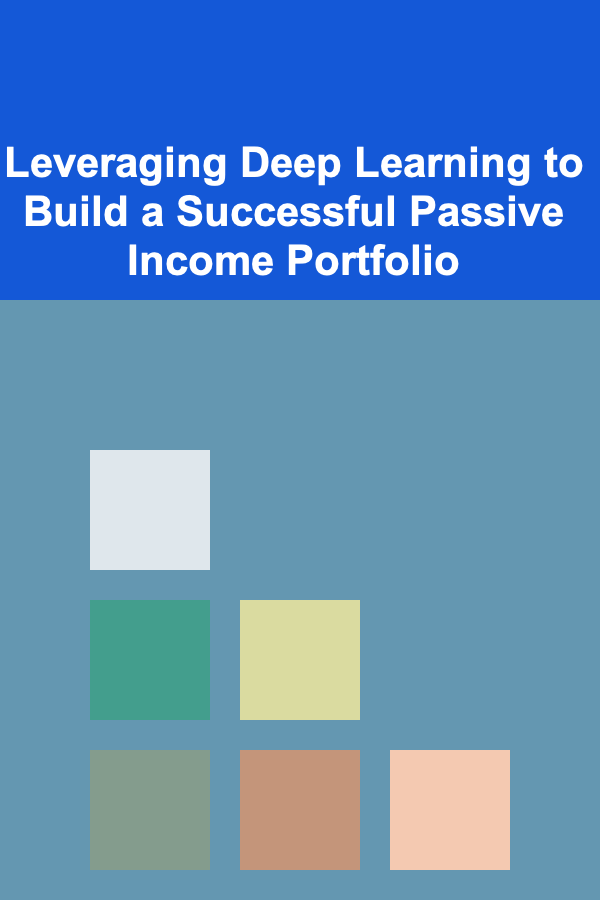
Leveraging Deep Learning to Build a Successful Passive Income Portfolio
Read MoreOther Products
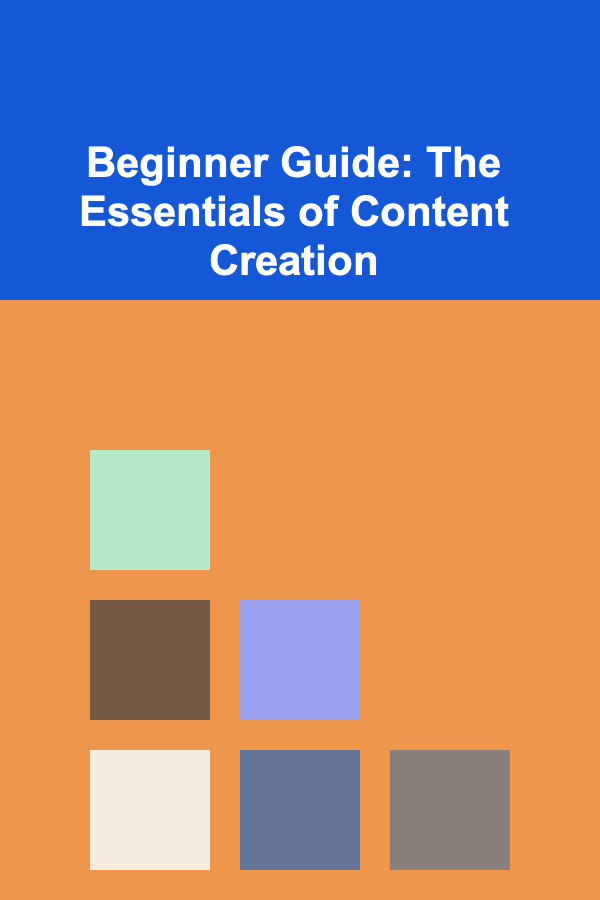
Beginner Guide: The Essentials of Content Creation
Read More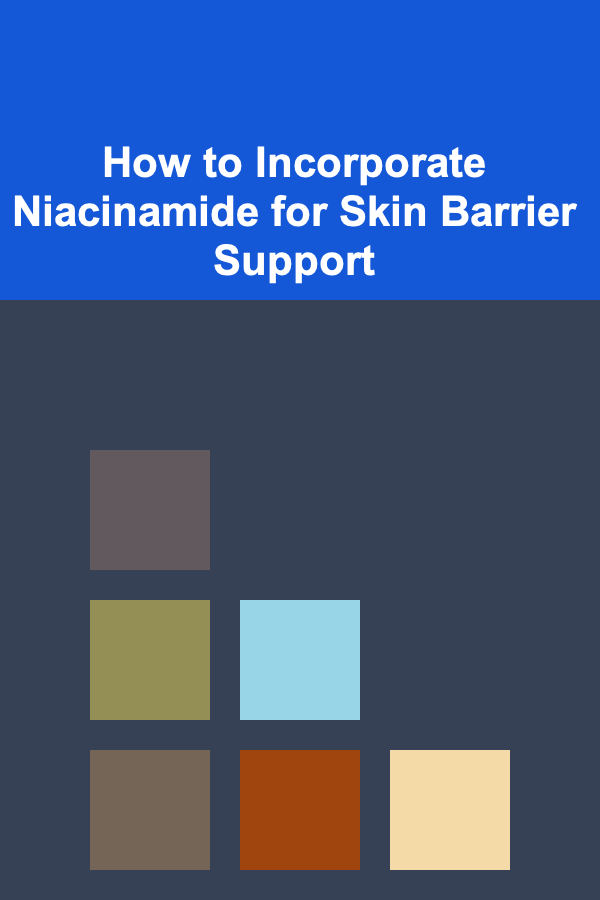
How to Incorporate Niacinamide for Skin Barrier Support
Read More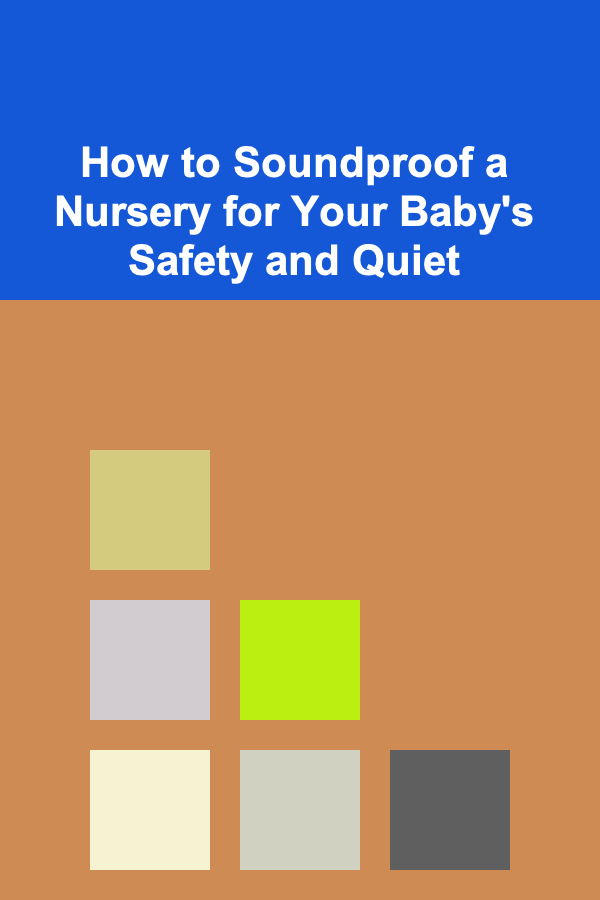
How to Soundproof a Nursery for Your Baby's Safety and Quiet
Read More
How to Track Your Net Worth and Why It Matters
Read More
How to Track Your Progress and Celebrate Achievements
Read More