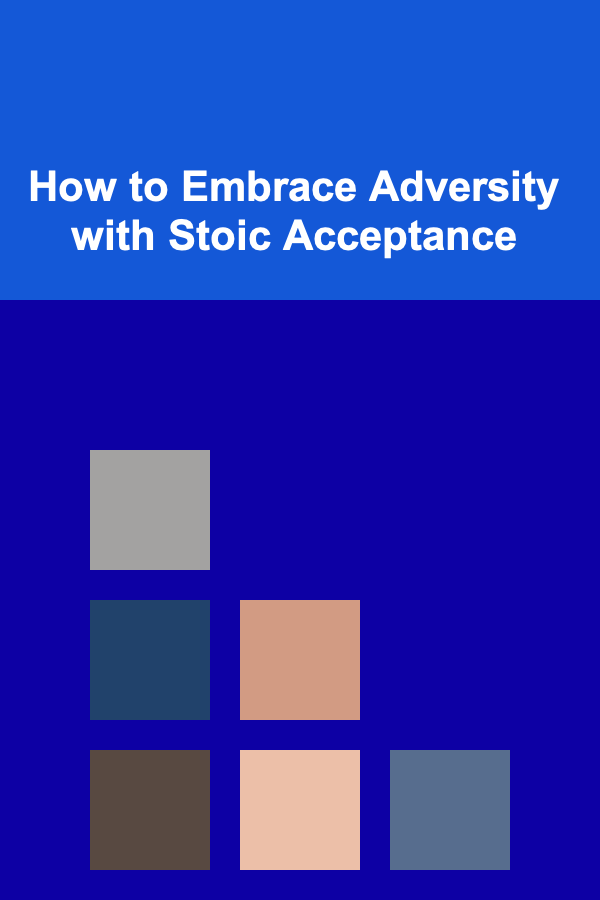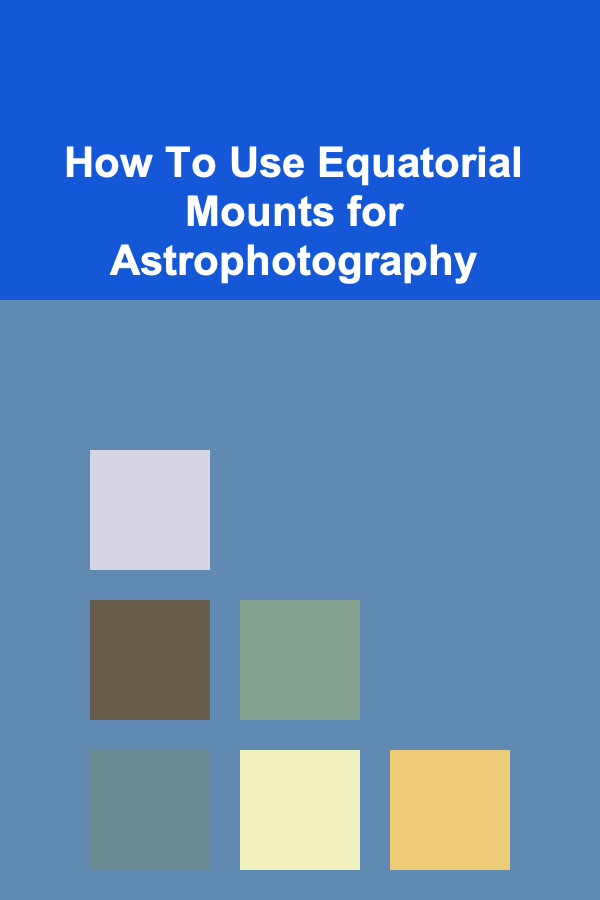
How To Use Equatorial Mounts for Astrophotography
ebook include PDF & Audio bundle (Micro Guide)
$12.99$5.99
Limited Time Offer! Order within the next:
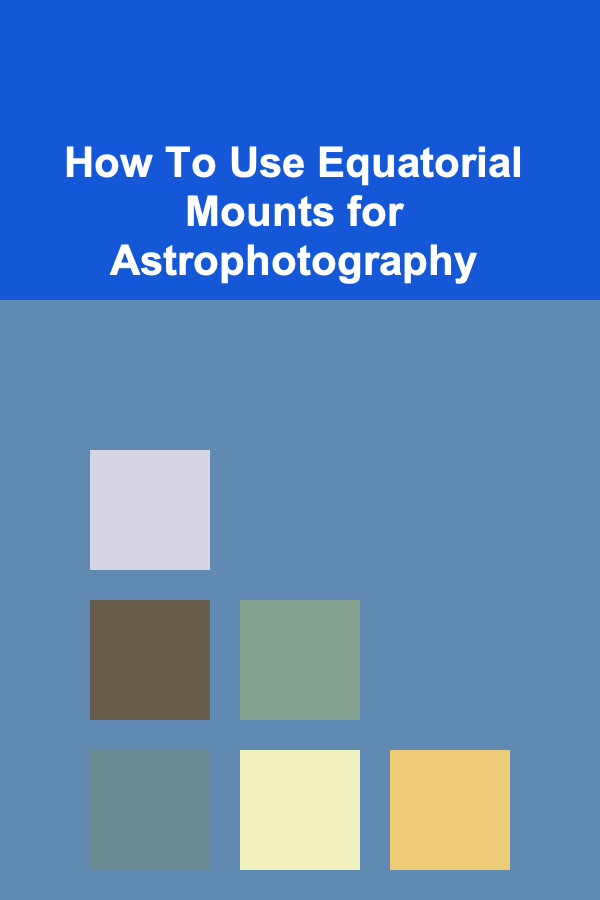
Astrophotography is an exciting field that allows enthusiasts and professionals alike to capture stunning images of celestial objects, from planets and stars to distant galaxies. However, one of the key challenges in astrophotography is tracking celestial objects as they move across the night sky. This is where equatorial mounts (EQ mounts) come into play. They are a crucial piece of equipment that allows for precise tracking and alignment with the Earth's rotation, ensuring sharp, long-exposure images of the stars and other celestial bodies. In this article, we'll explore how to use equatorial mounts for astrophotography, covering everything from setup to advanced techniques.
Understanding Equatorial Mounts
Before diving into the details of using an equatorial mount for astrophotography, it's essential to understand what an EQ mount is and how it works.
1.1 What is an Equatorial Mount?
An equatorial mount is a type of telescope mount designed to track the motion of celestial objects in the night sky. Unlike alt-azimuth mounts, which move up/down and left/right, an equatorial mount has one axis aligned with the Earth's rotation axis. This allows the mount to follow the rotation of the Earth, compensating for the apparent movement of stars and planets as the Earth spins. As a result, the telescope can remain focused on a single object for long periods, which is essential for capturing clear astrophotographs.
1.2 Components of an Equatorial Mount
Equatorial mounts consist of two main axes:
- Right Ascension (RA) Axis: This axis aligns with the Earth's axis of rotation and is responsible for tracking objects as they move across the sky from east to west. This motion compensates for the Earth's rotation.
- Declination (Dec) Axis: This axis is perpendicular to the RA axis and allows for movement in the north-south direction. It helps to position the telescope to point at specific objects in the sky.
Together, these two axes allow the mount to rotate in a way that compensates for the Earth's movement and keep celestial objects in view during long-exposure shots.
Setting Up the Equatorial Mount
The setup of an equatorial mount can be a bit more complex compared to other types of mounts, but it's essential for successful astrophotography. The process generally involves polar alignment, balancing, and calibrating the mount.
2.1 Polar Alignment
Polar alignment is the process of aligning the RA axis with the Earth's rotational axis, which is crucial for accurate tracking. When properly polar-aligned, the RA axis will rotate in sync with the Earth's rotation, ensuring that your telescope can track objects effectively for long exposures.
How to Polar Align
- Step 1: Set up the mount: Place your equatorial mount on a stable, level surface. Make sure that it is secure and won't move during the alignment process.
- Step 2: Point the RA axis towards the North Star (Polaris): If you're in the Northern Hemisphere, this is fairly easy, as Polaris lies nearly directly above the North Pole. Use a polar scope (a small telescope built into the mount) or a smartphone app to help you locate the star.
- Step 3: Adjust the mount's latitude: Using the latitude adjustment knobs on your mount, set the angle of the RA axis to match your location's latitude. This is important because the angle of the Earth's axis differs depending on where you are on the planet.
- Step 4: Fine-tune the alignment: After roughly aligning with Polaris, use the mount's azimuth and altitude controls to fine-tune the position, ensuring that the RA axis is as parallel to the Earth's rotation axis as possible.
2.2 Balancing the Mount
Balancing the mount is an essential step to ensure smooth operation and accurate tracking. If your mount is not balanced, it will place unnecessary strain on the motors and gears, leading to tracking errors.
How to Balance the Mount
- Step 1: Place the telescope: Attach your telescope to the mount and adjust the position so that it is at the correct focal length for the objects you want to photograph.
- Step 2: Balance the RA axis: Loosen the RA axis controls and slide the telescope along the axis to balance it. When the mount is balanced, it should stay in place without being held manually.
- Step 3: Balance the Dec axis: Similarly, balance the Dec axis by adjusting the telescope's position along this axis, ensuring that the weight is evenly distributed on both sides.
- Step 4: Test the balance: Gently move the telescope through the different axis ranges to make sure it stays balanced. If you notice any movement, adjust the balance until the system is stable.
2.3 Calibrating the Mount
Calibration ensures that the mount accurately tracks celestial objects. This is especially important if you're using the mount for long-exposure astrophotography.
- Step 1: Set up the telescope: Once the mount is aligned and balanced, set the telescope to point at a star or other celestial object.
- Step 2: Use the hand controller: Most equatorial mounts come with a hand controller that allows you to move the telescope in both the RA and Dec axes. Use the controller to fine-tune the telescope's pointing accuracy.
- Step 3: Sync the mount: Many mounts offer a "sync" option, which allows you to enter the coordinates of the object you're observing to help the mount calibrate its position.
Using the Equatorial Mount for Astrophotography
Once your equatorial mount is properly set up, you can begin using it for astrophotography. Here's a step-by-step guide to taking high-quality astrophotographs using an EQ mount.
3.1 Choosing Your Equipment
The equipment you use will depend on the type of astrophotography you want to pursue. Common equipment includes:
- Camera: Most astrophotographers use a DSLR or mirrorless camera, though dedicated astrophotography cameras can offer more advanced features. Cameras should have manual control settings, allowing for long exposures.
- Telescope: The telescope will serve as the "lens" for your camera. There are different types of telescopes, such as refractors, reflectors, and catadioptrics, each with its strengths and weaknesses. Choose a telescope based on the objects you plan to photograph.
- Guiding System: Long exposures can cause stars to appear as streaks if the mount doesn't track accurately. A guiding system, typically using a separate small telescope and camera, helps correct tracking errors by making small adjustments to the mount during exposure.
3.2 Capturing the Image
- Step 1: Set the exposure settings: For astrophotography, long exposures are essential. Start with a 20-30 second exposure at a low ISO setting, typically around 800-1600 for DSLR cameras. This allows you to capture enough light without introducing too much noise.
- Step 2: Focus the camera: Achieving sharp focus is critical in astrophotography. Use a technique called "live view" on your camera to zoom in on a star and adjust the focus until it appears as a sharp point of light.
- Step 3: Take a test shot: Before capturing a full set of images, take a test shot to check for any errors in focus, exposure, and alignment. If the image is blurry or overexposed, adjust the settings accordingly.
- Step 4: Start shooting: Once everything is set, begin capturing your astrophotographs. If you're taking a series of images, use a camera intervalometer or software to automate the process.
3.3 Post-Processing the Images
Astrophotography often involves capturing several images to improve the final result. After taking a series of images, you can combine them using software like Photoshop, Lightroom, or specialized astrophotography software such as DeepSkyStacker.
- Step 1: Stack the images: Stacking multiple images allows you to reduce noise and enhance the details in the photograph. Software like DeepSkyStacker can automatically align and combine your images.
- Step 2: Adjust the levels: In post-processing, you can adjust the brightness, contrast, and levels of the image to bring out the details in the stars and other celestial objects.
- Step 3: Remove noise: Astrophotography often introduces noise due to the long exposures. Use noise reduction tools in your photo editing software to smooth out the image.
Troubleshooting Common Issues
While equatorial mounts can provide excellent tracking for astrophotography, they do require some maintenance and troubleshooting. Here are some common issues and how to fix them:
4.1 Poor Tracking
If your mount is not tracking properly, your images may show star trails instead of sharp points of light. This is often due to poor polar alignment, incorrect balancing, or issues with the mount's motors.
- Solution: Double-check your polar alignment, ensure your mount is balanced correctly, and calibrate the system if needed.
4.2 Vibration
Vibrations can blur your images, especially when using long exposure times. This is usually caused by external factors, such as wind or even the movement of the mount.
- Solution: Use a stable tripod, minimize movement around the telescope, and consider adding anti-vibration pads to the setup.
4.3 Overexposure or Underexposure
If your images are too bright (overexposed) or too dark (underexposed), it may be due to improper camera settings or light pollution.
- Solution: Adjust the ISO, aperture, and exposure times to optimize for the conditions.

Efficient Task Management for Busy Dads
Read More
How to Create a Home Budget for Homeowners and Renters
Read More
How to Stage Your Home When You Have a Tight Budget
Read More
How to Use Lighting to Define Different Zones in Open Concept Spaces
Read More
Software Architect's Toolkit: Essential Tools and Techniques for Creating Robust Systems
Read More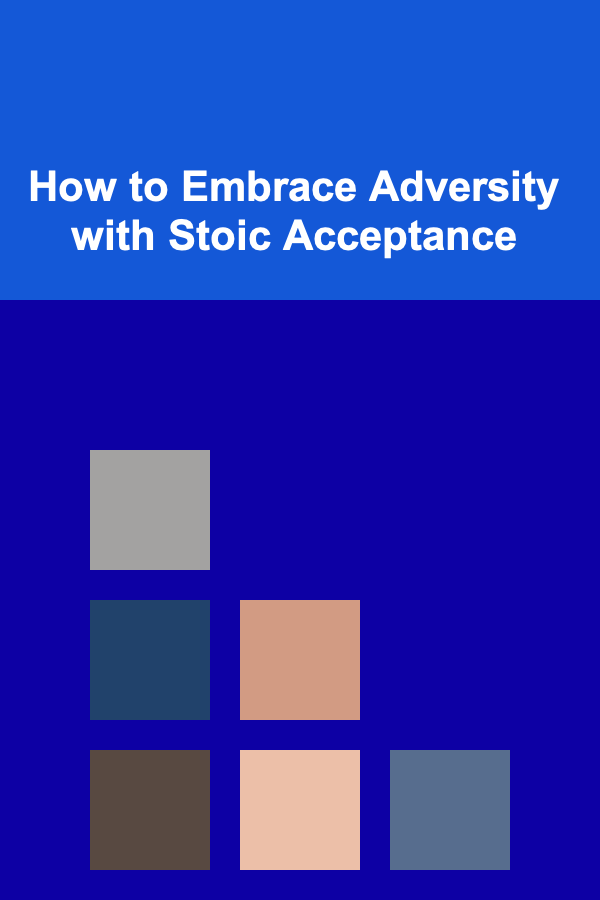
How to Embrace Adversity with Stoic Acceptance
Read MoreOther Products

Efficient Task Management for Busy Dads
Read More
How to Create a Home Budget for Homeowners and Renters
Read More
How to Stage Your Home When You Have a Tight Budget
Read More
How to Use Lighting to Define Different Zones in Open Concept Spaces
Read More
Software Architect's Toolkit: Essential Tools and Techniques for Creating Robust Systems
Read More