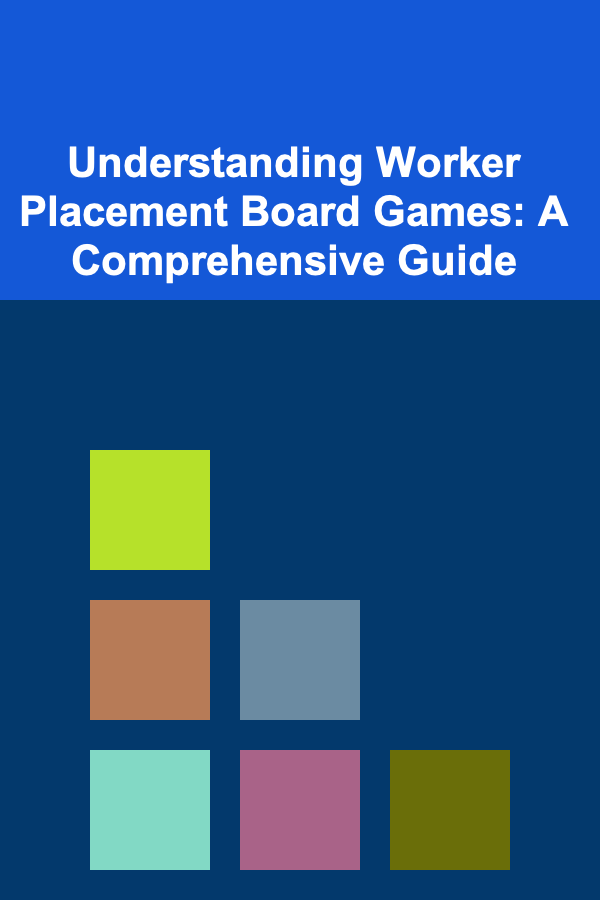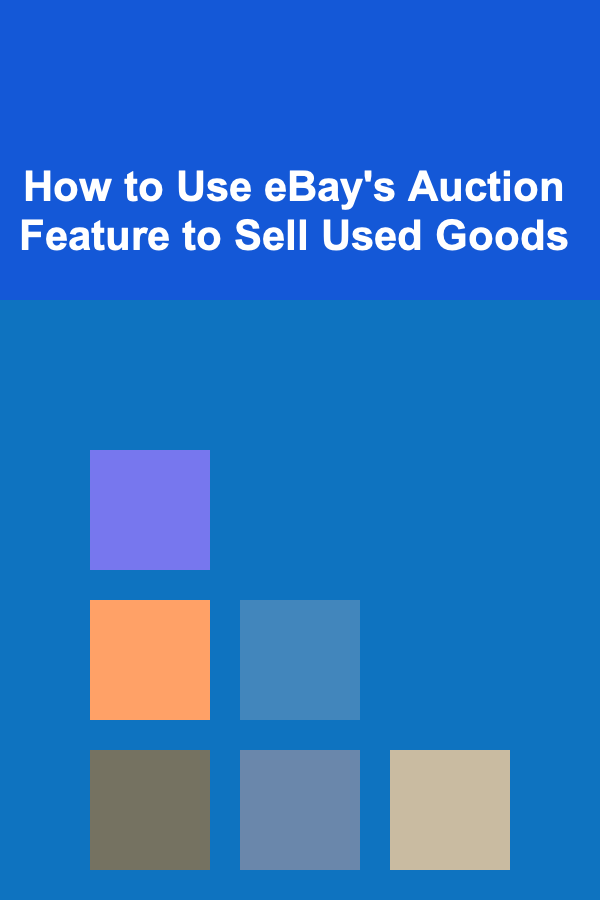
How to Use eBay's Auction Feature to Sell Used Goods
ebook include PDF & Audio bundle (Micro Guide)
$12.99$7.99
Limited Time Offer! Order within the next:
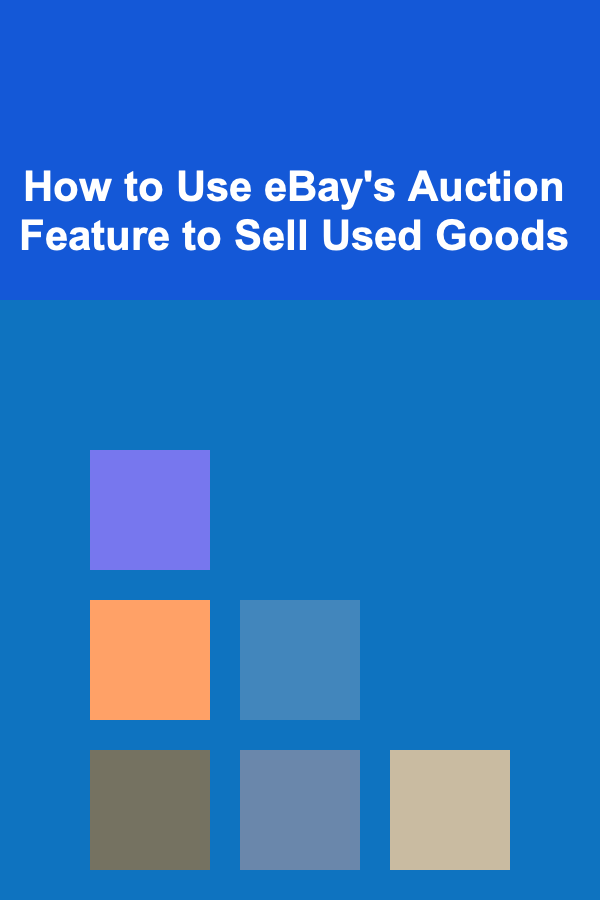
Selling used goods online can be a great way to declutter your space, make some extra cash, or give your old items a new life. One of the most effective platforms for selling used items is eBay, particularly through its auction feature. The auction format allows sellers to create competitive bidding environments, often leading to higher prices than a fixed price listing. In this actionable guide, we'll explore how to use eBay's auction feature to successfully sell your used goods and get the best value for them.
Why Use eBay's Auction Feature?
Before diving into the specifics of using eBay's auction feature, it's important to understand why the auction format can be beneficial for selling used goods.
Benefits of eBay Auctions
- Competitive Bidding: Auctions create a sense of urgency and competition among buyers, which can drive up the final price.
- Potential for Higher Profit: If there's significant demand for your item, the auction format allows buyers to bid, which can lead to a higher selling price than a standard fixed-price listing.
- Fair Market Value: Auctions help to gauge the market value of an item, as the final price reflects what buyers are willing to pay.
- Quick Sales: Auctions typically last only 7 or 10 days, allowing you to sell your goods faster than waiting for a buyer at a fixed price.
Now that we understand the value of using eBay auctions, let's look at how you can get started and use them effectively.
Step-by-Step Guide to Selling Used Goods on eBay's Auction Feature
Step 1: Create an eBay Account
If you haven't already, the first step is to sign up for an eBay account. Visit eBay's website, and click on "Register." You'll need to provide your name, email address, and create a secure password. Once registered, you'll also need to link a payment method (like PayPal) so you can receive payments when your item sells.
Step 2: Research the Market for Your Item
Before you list an item, it's crucial to understand its market value. The auction format works best when you know what similar items are selling for, so you can set a realistic starting bid and a reserve price (if you choose to use one).
Actionable Tips:
- Search for Similar Listings: Use eBay's search feature to find completed listings of similar items. Pay attention to items that are like yours in terms of brand, condition, and features.
- Check the Final Selling Price: Focus on the final sale price, not just the starting bid. This will give you a better idea of what people are willing to pay for your item.
- Assess the Condition: Be realistic about the condition of your item. If it's used, you'll need to factor in any wear and tear that might affect its value.
Step 3: Take High-Quality Photos
In an auction, a compelling image is key to attracting bidders. Since buyers cannot physically inspect the item, high-quality photos are essential for conveying the item's condition and features.
Actionable Tips:
- Good Lighting: Ensure that your photos are taken in well-lit areas. Natural light works best, but you can also use soft artificial lights to minimize shadows.
- Multiple Angles: Take pictures from various angles. Show any imperfections, such as scratches, dents, or fading, so buyers know exactly what they're getting.
- Close-Up Details: Include close-up shots of important features, labels, or serial numbers to help buyers feel confident about the authenticity of the item.
Step 4: Write a Clear and Accurate Description
Once you've taken your photos, it's time to write a description. Your description should provide buyers with all the necessary information to make an informed decision. Be honest about the condition of the item and highlight its key features.
Actionable Tips:
- Provide Key Details: Include information like the brand, model, size, color, and any special features. If it's electronics, mention the technical specifications.
- Be Honest About Condition: Whether the item is in "like new," "used," or "for parts" condition, be transparent about its state to avoid misunderstandings.
- Highlight Benefits: Focus on the value or usefulness of the item. If it's something like a high-quality kitchen appliance, emphasize its durability and functionality.
Step 5: Choose the Right Auction Format
When listing your item, you'll need to decide on the auction format. eBay offers two types of auctions:
Standard Auction
- Starting Bid: You set the initial price for the auction. A low starting bid can attract more bidders, but be careful not to set it too low, as it might not reflect the item's true value.
- Duration: Auctions on eBay can last anywhere from 1 to 10 days. A 7-day auction is the most common, but you can choose a shorter or longer duration based on the urgency of the sale.
- No Reserve: Auctions without a reserve price allow bidding to go as low as buyers are willing to pay. If you're unsure about how low you're willing to go, consider using a reserve price (see below).
Reserve Price Auction
- Reserve Price: A reserve price is the minimum amount you're willing to accept for the item. If bidding doesn't meet or exceed this price, the item won't be sold.
- When to Use: This feature is helpful if you're worried about your item selling for too little, but keep in mind that it might discourage some bidders who may think the price is too high.
Actionable Tips:
- Choose a Starting Bid That Attracts Bidders: A low starting bid can encourage more people to participate, but if you're using a reserve price, make sure it's not too far below the minimum price you'll accept.
- Set a Realistic Reserve Price: If you choose to use a reserve, make sure it's reasonable and reflects the market value of the item. Setting it too high can discourage potential buyers from bidding.
Step 6: Set Shipping Terms
Shipping is a crucial part of any eBay auction. Buyers are more likely to bid if they know that the shipping costs are clear and reasonable.
Actionable Tips:
- Offer Multiple Shipping Options: Consider offering different shipping methods, such as standard, expedited, and international shipping. This gives buyers flexibility in how they want to receive their purchase.
- Calculate Accurate Shipping Costs: Use eBay's shipping calculator to estimate accurate shipping costs based on your item's weight, size, and destination.
- Consider Offering Free Shipping: While not required, offering free shipping can make your listing more attractive to buyers. You can include the cost of shipping in the item price to cover this.
Step 7: Promote Your Auction
Once your auction is live, it's important to promote it to maximize visibility and encourage bidding.
Actionable Tips:
- Share on Social Media: If you have a strong social media presence, share the link to your auction on platforms like Facebook, Instagram, or Twitter.
- Use eBay's Promotional Tools: Consider using eBay's promoted listings to boost your auction's visibility. This involves paying a small fee to have your listing appear at the top of relevant search results.
- Relist Your Item: If the auction ends without a winning bid, consider relisting the item or adjusting your strategy (e.g., lowering the starting bid or reserve price).
Step 8: Manage the Auction and Interact with Potential Buyers
During the auction, you'll need to monitor the bidding process and respond to any buyer questions.
Actionable Tips:
- Answer Questions Promptly: Buyers might ask about the item's condition or shipping details. Respond as quickly as possible to maintain engagement and trust.
- Avoid Shill Bidding: Never place fake bids on your own auction to drive up the price. This is against eBay's rules and can result in account suspension.
Step 9: Finalize the Sale
Once the auction ends, eBay will notify you of the winning bid. You'll then need to complete the sale by invoicing the buyer and shipping the item.
Actionable Tips:
- Send an Invoice: eBay usually sends an automatic invoice, but double-check the buyer's shipping details and ensure everything is correct.
- Ship Quickly: Ship the item as soon as possible, ideally within 1-2 business days, to ensure buyer satisfaction.
- Leave Feedback: Once the transaction is complete, leave feedback for the buyer. Positive feedback helps build trust and credibility for future sales.
Conclusion
eBay's auction feature is a powerful tool for selling used goods, especially when you're looking to maximize the final selling price. By understanding how to set up and manage your auction, you can create an effective strategy that attracts bidders and ensures a successful sale. Remember, preparation is key: research, clear photos, accurate descriptions, and reasonable pricing will help you stand out in the competitive world of eBay auctions. With the right approach, you can turn your used items into cash while benefiting from the auction's dynamic and competitive environment.

How to Clean and Maintain Your Air Conditioner
Read More
How to Create a Checklist for Deciding on the Structure of a Partnership
Read More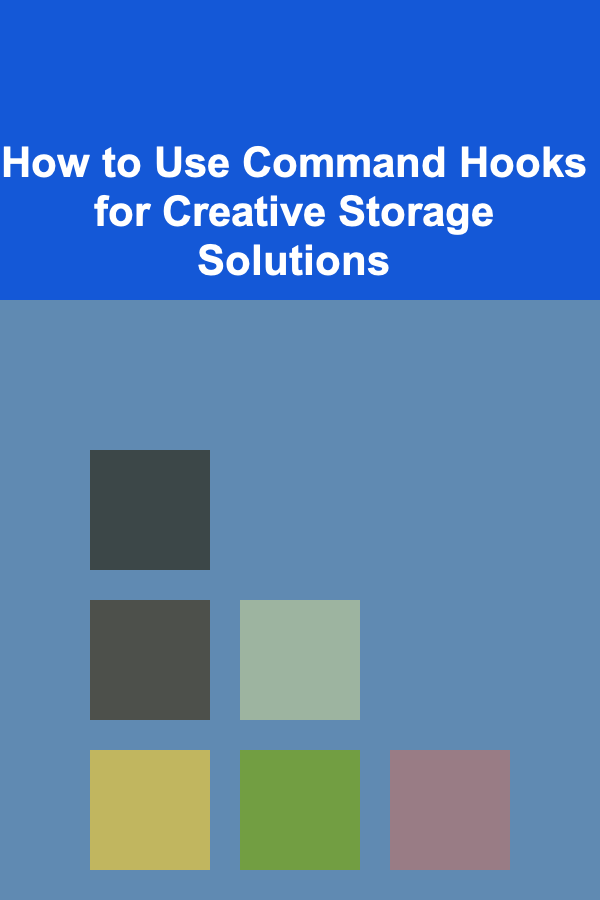
How to Use Command Hooks for Creative Storage Solutions
Read More
The Clinical Research Coordinator's Guide: Managing Trials with Precision and Efficiency
Read More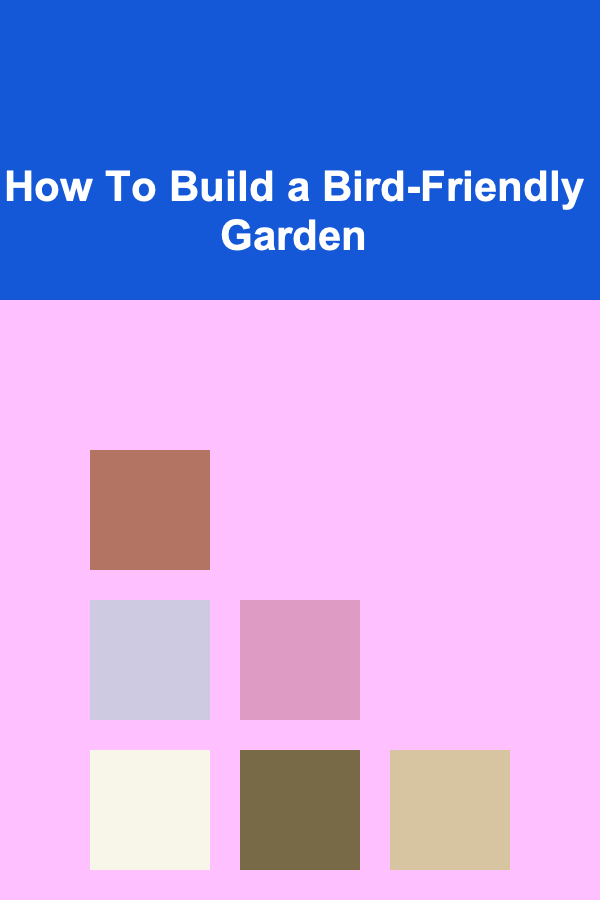
How To Build a Bird-Friendly Garden
Read More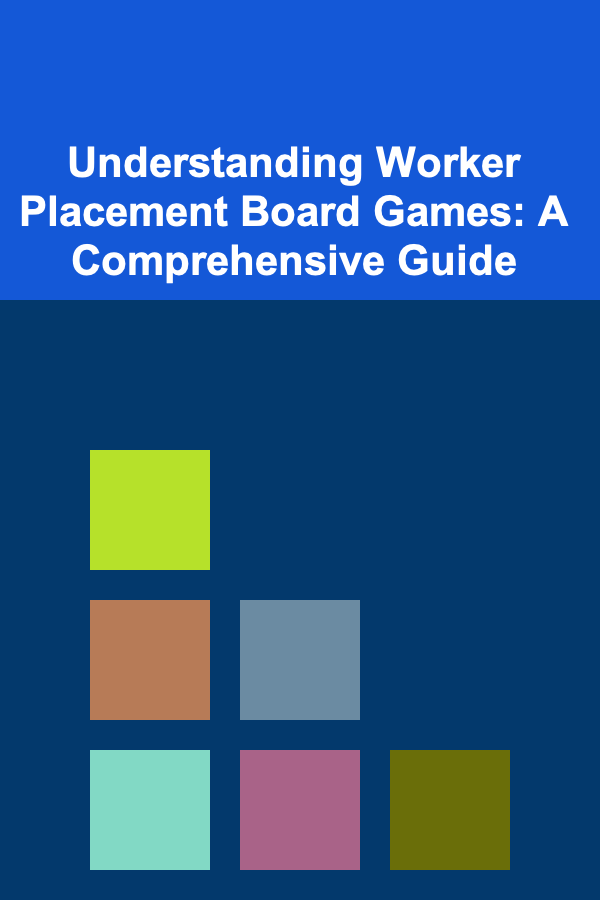
Understanding Worker Placement Board Games: A Comprehensive Guide
Read MoreOther Products

How to Clean and Maintain Your Air Conditioner
Read More
How to Create a Checklist for Deciding on the Structure of a Partnership
Read More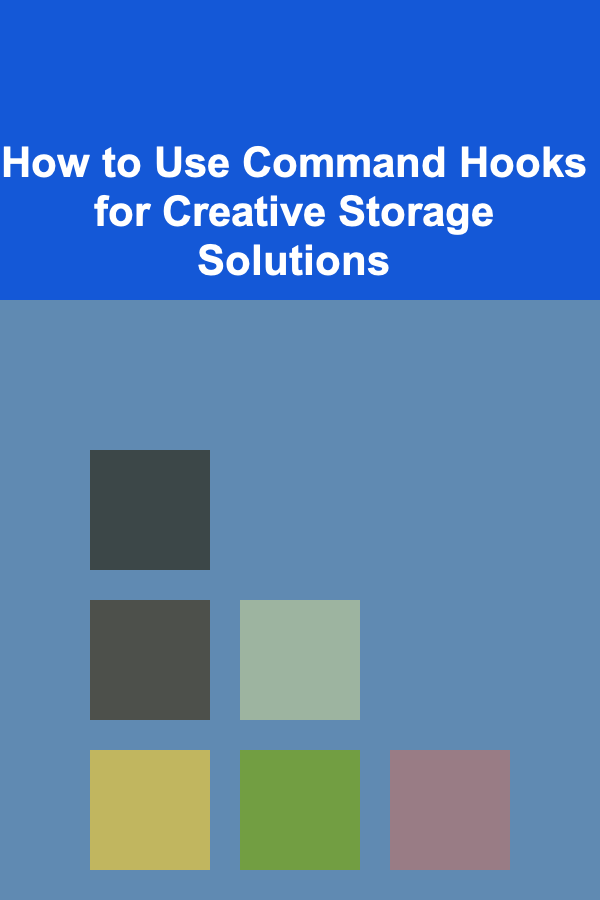
How to Use Command Hooks for Creative Storage Solutions
Read More
The Clinical Research Coordinator's Guide: Managing Trials with Precision and Efficiency
Read More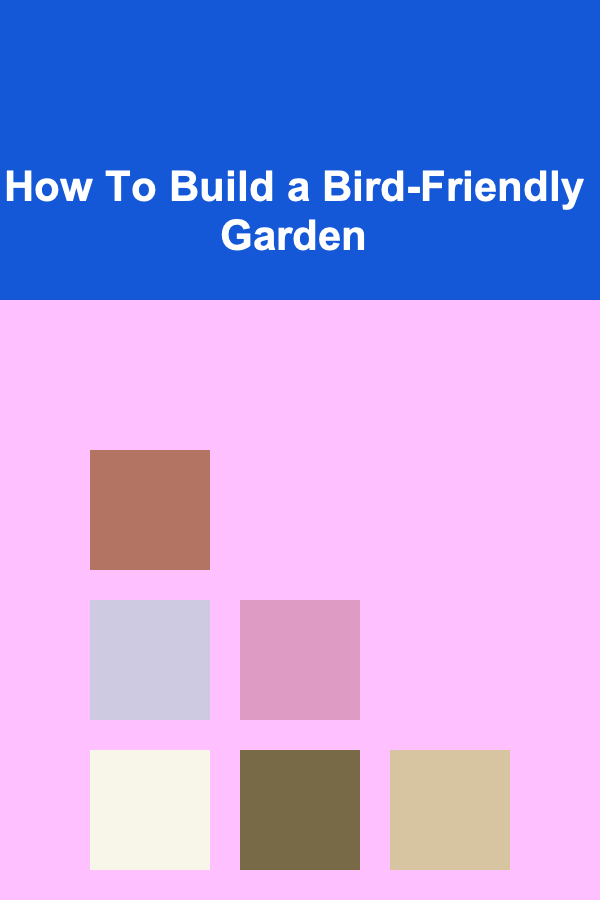
How To Build a Bird-Friendly Garden
Read More