
How to Use Data Automation to Track Key Performance Metrics
ebook include PDF & Audio bundle (Micro Guide)
$12.99$10.99
Limited Time Offer! Order within the next:

In today's business landscape, organizations are continuously striving to improve their operations, customer experience, and overall performance. One of the most effective ways to gain insights and drive better decisions is through tracking key performance metrics (KPIs). While manual tracking can be time-consuming and prone to errors, data automation can significantly streamline the process, providing real-time, actionable insights. This actionable guide explores how to effectively use data automation to track KPIs and make data-driven decisions.
Understanding Key Performance Metrics
Before diving into data automation, it's important to understand what key performance metrics (KPIs) are and how they contribute to business success. KPIs are quantifiable measures used to evaluate the success of an organization, employee, or process in achieving key business objectives. These metrics vary across industries, businesses, and departments, but common KPIs include:
- Sales Growth: Measures the increase or decrease in sales over a specific period.
- Customer Retention Rate: Indicates the percentage of customers retained over a given period.
- Conversion Rate: The percentage of visitors who complete a desired action, such as making a purchase or filling out a contact form.
- Website Traffic: Tracks the number of visitors to a website, often segmented by source (organic, paid, social media, etc.).
- Operational Efficiency: Measures how effectively an organization is using its resources to generate outputs.
By defining the right KPIs for your business, you can gain a better understanding of your strengths, weaknesses, and areas that need improvement.
The Challenges of Tracking KPIs Manually
Manual tracking of KPIs involves collecting data from multiple sources (e.g., spreadsheets, databases, websites) and analyzing it to assess performance. While this method can work, it often presents several challenges:
- Time-Consuming: Gathering and analyzing data manually takes valuable time that could be better spent on strategic initiatives.
- Risk of Human Error: Manual data entry and calculations can lead to mistakes, affecting the accuracy of the results.
- Lack of Real-Time Insights: Manually tracking KPIs typically involves periodic reporting, meaning there's a delay in identifying issues or opportunities for improvement.
- Data Silos: Information may be scattered across various systems, making it difficult to get a holistic view of performance.
These challenges highlight the need for a more efficient and automated approach to tracking KPIs.
What Is Data Automation?
Data automation refers to the use of technology and tools to collect, process, and analyze data without the need for manual intervention. By automating data workflows, businesses can ensure that data is consistently tracked, updated in real time, and available for analysis.
Data automation tools can pull data from various sources, such as CRMs, websites, social media platforms, marketing tools, and internal databases, and consolidate this information into a centralized dashboard. These tools can also perform complex calculations and data transformations, ensuring that KPIs are consistently and accurately measured.
Benefits of Using Data Automation for Tracking KPIs
Implementing data automation to track KPIs offers several benefits, including:
- Real-Time Insights: Automation allows businesses to track KPIs in real time, enabling quicker identification of performance trends and the ability to take immediate action.
- Increased Efficiency: With automated data collection and analysis, organizations save time and resources that would otherwise be spent on manual processes.
- Improved Accuracy: By eliminating human error, automation ensures that data is accurate and reliable.
- Centralized Data: Automation tools aggregate data from different sources into one platform, providing a unified view of business performance.
- Scalability: As businesses grow, manually tracking KPIs becomes more challenging. Automation allows businesses to scale their data tracking efforts without additional complexity or resources.
Steps to Implement Data Automation for Tracking KPIs
Implementing data automation to track KPIs requires careful planning and the right tools. Follow these steps to successfully automate your KPI tracking process:
Step 1: Identify Your Key Performance Metrics
The first step in implementing data automation is to identify the KPIs that are most important to your business. Ask yourself the following questions:
- What are the critical goals for my business?
- Which metrics will give me the best insights into progress toward those goals?
- Which KPIs are aligned with customer expectations, operational efficiency, and business growth?
Once you've determined the right KPIs, you can begin mapping out how you will collect and analyze this data.
Step 2: Choose the Right Data Automation Tools
There are many data automation tools available, and choosing the right one depends on the types of data you need to collect, how you want to visualize that data, and your integration needs. Some popular data automation tools include:
- Zapier: An integration platform that allows you to connect apps and automate workflows without the need for coding. It's perfect for small to mid-sized businesses.
- Google Analytics: For tracking website traffic, conversions, and user behavior. It can be automated to provide real-time insights into web performance.
- Power BI: A business analytics tool that connects to various data sources and allows for powerful data visualization and reporting.
- HubSpot: A CRM platform that includes automated tracking of sales metrics, customer engagement, and marketing performance.
- Segment: A customer data platform that collects and stores customer data from various touchpoints to enable more personalized marketing and reporting.
Choose tools that integrate well with the platforms you're already using and can scale as your business grows.
Step 3: Integrate Data Sources
To effectively automate KPI tracking, you need to integrate all relevant data sources. This could include:
- CRM Systems: Data from customer relationship management platforms can provide sales, customer engagement, and retention metrics.
- Marketing Platforms: Tools like Google Ads, Facebook Ads, and email marketing platforms can offer data related to campaign performance, conversion rates, and engagement.
- E-Commerce Platforms: Platforms like Shopify or WooCommerce can provide sales data, inventory levels, and customer purchasing behaviors.
- Website Analytics: Use tools like Google Analytics to track website traffic, user behavior, and conversion rates.
Ensure that data from these sources is automatically pulled into your central data automation platform for analysis.
Step 4: Set Up Automated Data Processing and Reporting
Once your data sources are integrated, set up automated workflows that process and analyze the data. This could include:
- Data Cleaning: Automate the process of cleaning and standardizing your data to ensure consistency and accuracy.
- Calculations and Metrics: Define the formulas and processes for calculating your KPIs. This might include sales growth, conversion rates, or customer lifetime value.
- Reporting: Use automation tools to generate regular reports that are delivered to stakeholders in real time or on a set schedule.
Dashboards are an excellent way to visualize KPIs, allowing users to interact with the data and drill down into specifics when needed.
Step 5: Monitor, Analyze, and Adjust
Once data automation is in place, continuously monitor and analyze the results. Automation will allow you to track KPIs in real time, making it easier to spot trends, identify issues, and optimize performance.
However, it's important to stay engaged with the data and make adjustments as necessary. This might involve tweaking your KPIs, modifying data collection processes, or refining your reporting tools. As your business grows and evolves, your automated tracking system should adapt as well.
Common Mistakes to Avoid
While data automation offers numerous benefits, it's important to be mindful of potential pitfalls:
- Over-Automation: Over-relying on automated processes without human oversight can lead to missing critical nuances or context. Always ensure a balance between automation and manual intervention.
- Incomplete Data Integration: If your data sources are not fully integrated, you risk receiving incomplete or inaccurate insights. Ensure that all relevant data sources are properly connected.
- Lack of Clear KPIs: Without clear KPIs, automation will provide data without context. Be specific about the metrics you want to track and align them with your business goals.
Conclusion
Data automation is a powerful tool for tracking key performance metrics, offering real-time insights, improving accuracy, and enabling more informed decision-making. By carefully identifying your KPIs, selecting the right automation tools, and continuously optimizing your data processes, you can leverage automation to drive business growth and operational efficiency. As businesses face increasing pressure to stay competitive, using data automation to track KPIs will become an essential strategy for success.
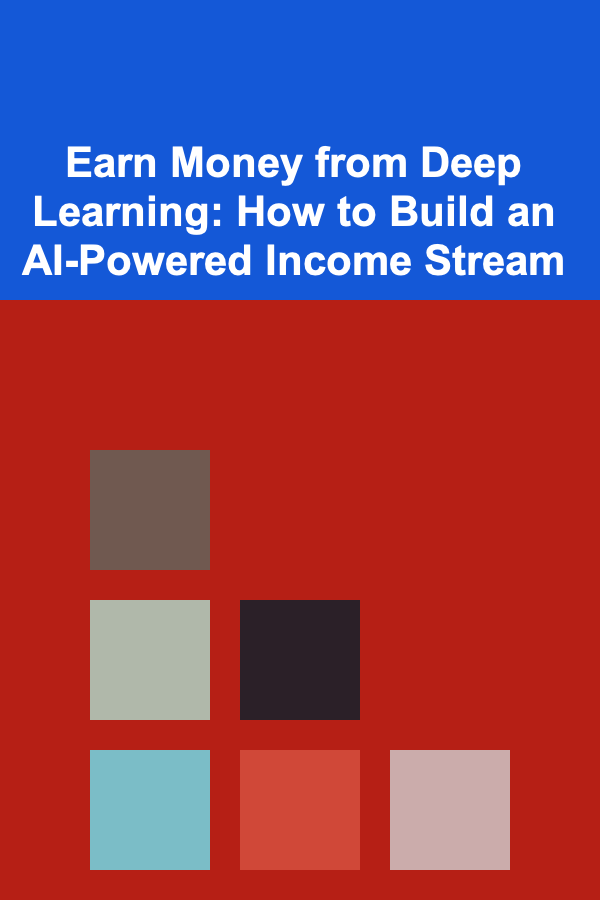
Earn Money from Deep Learning: How to Build an AI-Powered Income Stream
Read More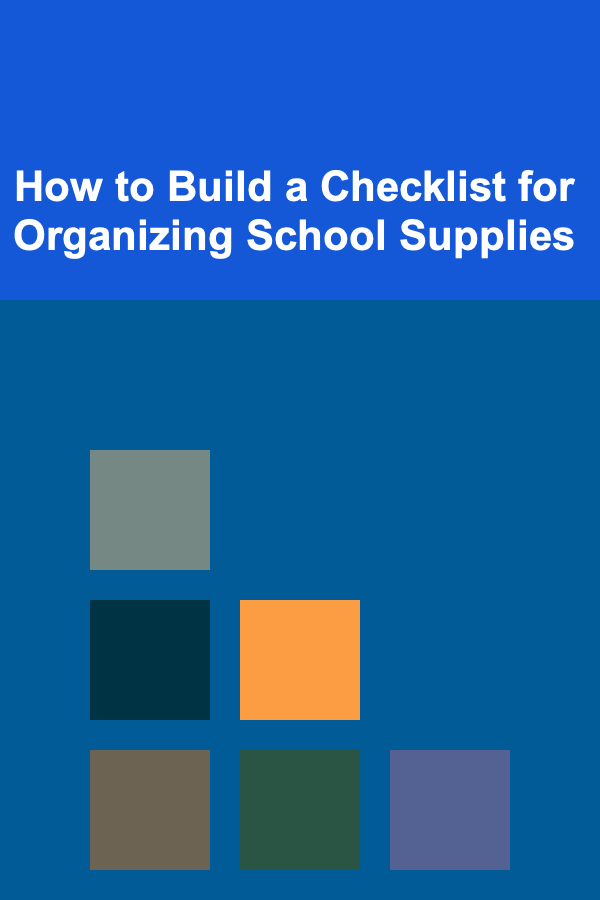
How to Build a Checklist for Organizing School Supplies
Read More
How to Light Your Home for a Cozy, Welcoming Atmosphere
Read More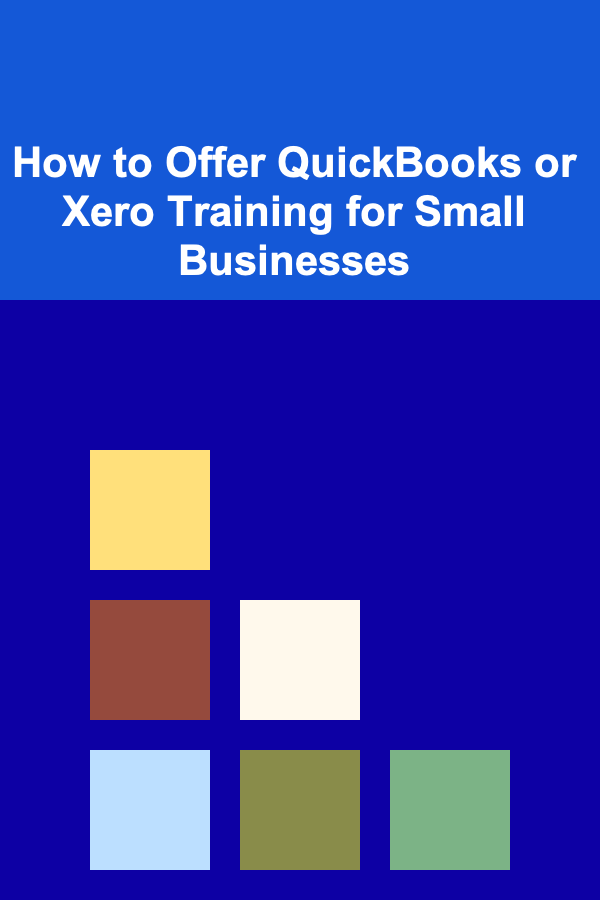
How to Offer QuickBooks or Xero Training for Small Businesses
Read More
How to Organize Recipe Cards for Quick Reference
Read More
How to Organize Your Laundry Room for Efficiency
Read MoreOther Products
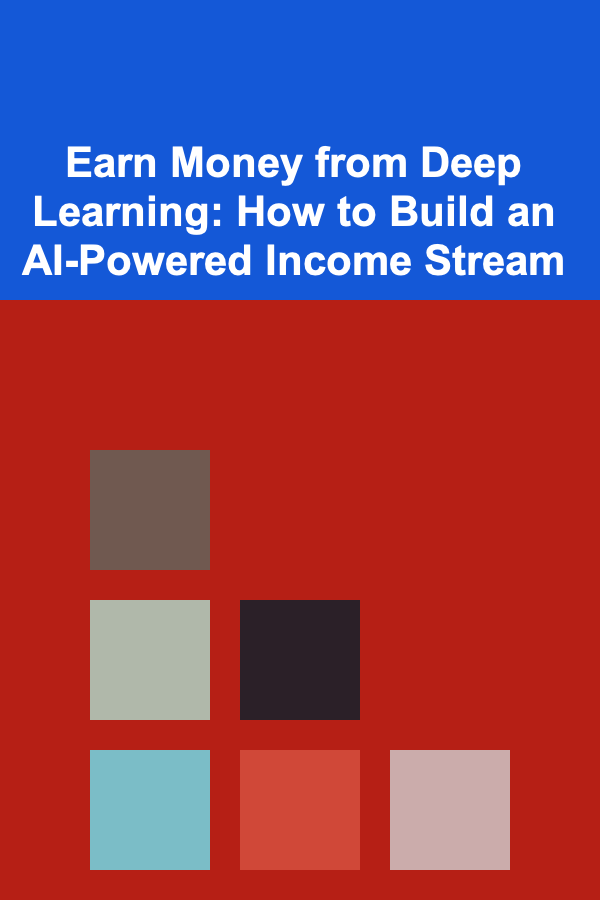
Earn Money from Deep Learning: How to Build an AI-Powered Income Stream
Read More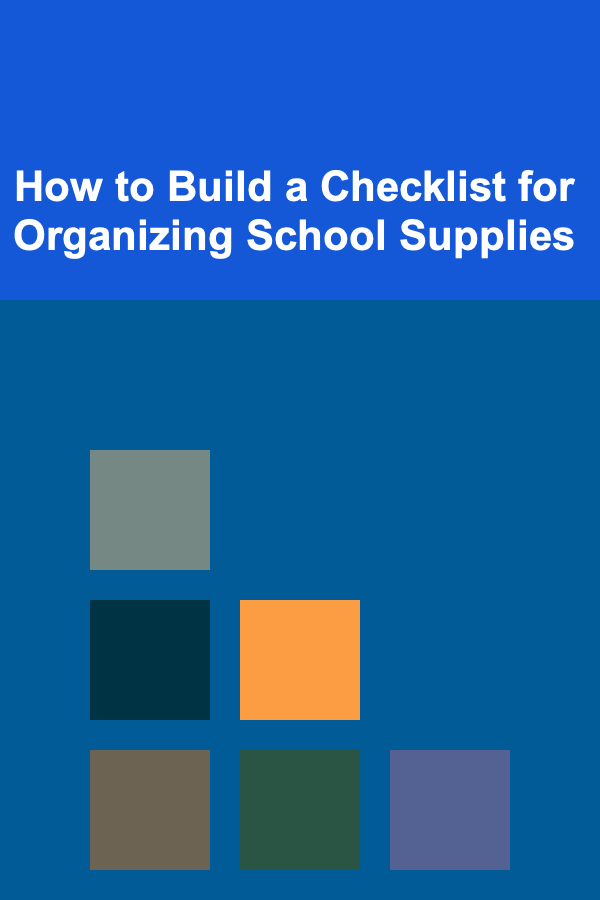
How to Build a Checklist for Organizing School Supplies
Read More
How to Light Your Home for a Cozy, Welcoming Atmosphere
Read More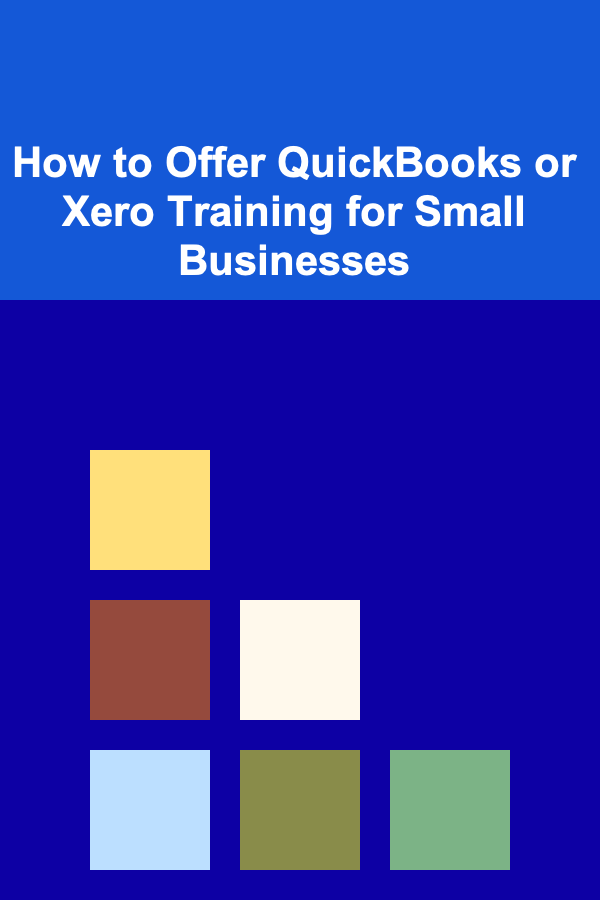
How to Offer QuickBooks or Xero Training for Small Businesses
Read More
How to Organize Recipe Cards for Quick Reference
Read More