
How to Use Credit Cards for Online Shopping Safely
ebook include PDF & Audio bundle (Micro Guide)
$12.99$11.99
Limited Time Offer! Order within the next:

In today's digital age, online shopping has become an integral part of our lives. With the convenience of purchasing anything from clothes to electronics, groceries to books, it's no wonder that more and more people are relying on e-commerce platforms to fulfill their shopping needs. However, with the ease of online shopping comes the increased risk of fraud, data breaches, and other security concerns. One of the most commonly used payment methods for online purchases is the credit card, but using it irresponsibly can expose you to significant financial risks.
This article aims to provide you with a comprehensive guide on how to use credit cards for online shopping safely. From understanding the risks to taking the necessary precautions, we'll cover everything you need to know to protect yourself while enjoying the convenience of shopping online.
The Risks of Online Shopping with Credit Cards
Before diving into the steps for safe online shopping, it's important to understand the risks involved when using credit cards in the online world.
1.1. Fraudulent Websites and Scams
One of the primary risks of online shopping is encountering fraudulent websites. Scammers create fake e-commerce sites that look nearly identical to legitimate ones, only to steal your credit card information. These websites often offer incredible deals or "limited-time" sales to lure unsuspecting consumers into entering their personal information.
1.2. Data Breaches
Data breaches have become all too common, especially with large e-commerce platforms or retailers. Cybercriminals may breach a company's database and steal sensitive customer information, including credit card numbers, names, and addresses. Even if you're shopping with a trusted platform, it's always possible that the retailer's database could be compromised.
1.3. Phishing Attacks
Phishing attacks are another method that hackers use to obtain credit card details. These attacks often involve sending fake emails that appear to be from legitimate retailers, asking customers to click on a link or download an attachment. Once the user clicks, their credit card details are captured by the scammer.
1.4. Unauthorized Transactions
Sometimes, your credit card information can be used without your knowledge or consent. If your card details are stolen, unauthorized transactions may occur, leading to financial losses. This can happen if you're shopping on websites that do not encrypt your data or take the necessary security measures to protect your personal information.
Precautions to Take Before Making a Purchase
Now that we've covered the risks, let's look at the measures you should take to ensure you're shopping safely online using your credit card.
2.1. Use Trusted and Secure Websites
When shopping online, always make sure that the website you are purchasing from is legitimate and secure. Here's how you can identify a trustworthy website:
- Check for HTTPS: Before entering any sensitive information, make sure the website URL begins with "https://" rather than just "http://". The 's' stands for secure, indicating that the website is encrypted.
- Look for a Padlock Icon: A padlock icon next to the website's URL in the browser indicates that the website is secure.
- Check for a Privacy Policy: Reliable online retailers should have a privacy policy in place, explaining how they handle your personal data. Avoid websites that don't have a clear and transparent privacy policy.
- Research the Website: If you're unsure about the authenticity of a site, take a moment to research it. Look for customer reviews, check the retailer's social media presence, and confirm that they have contact information and a return policy.
2.2. Use Credit Cards with Strong Fraud Protection
When shopping online, always use a credit card that provides strong fraud protection. Most major credit card companies offer zero-liability policies, which means you won't be held responsible for unauthorized transactions if your card is used fraudulently. Some credit card companies also provide real-time alerts for any unusual activity on your account.
Key Features of Safe Credit Cards for Online Shopping:
- Fraud Protection: Make sure your credit card provider offers fraud protection, including alerts for suspicious transactions.
- Virtual Credit Cards: Some credit card issuers offer virtual credit card numbers for online shopping. These one-time use numbers are linked to your actual credit card account, but they cannot be used for any other transactions after the purchase is complete.
- Chip and PIN Technology: Choose credit cards with chip and PIN technology, which adds an extra layer of security compared to traditional magnetic stripe cards.
- Two-Factor Authentication: Some credit cards and payment services offer two-factor authentication, which requires you to enter a code sent to your phone or email in addition to your card information for added security.
2.3. Use Secure Wi-Fi Connections
Public Wi-Fi networks are often unsecured, making them an attractive target for hackers. Avoid shopping online or entering your credit card information while connected to public Wi-Fi networks, such as those in coffee shops, airports, or hotels. Instead, use a secure and private Wi-Fi network, preferably one protected by a strong password.
If you must use public Wi-Fi, consider using a Virtual Private Network (VPN). A VPN encrypts your internet connection, making it much more difficult for cybercriminals to intercept your data.
2.4. Monitor Your Accounts Regularly
To ensure that no unauthorized transactions are made on your credit card, it's essential to monitor your account regularly. Most credit card providers offer mobile apps or online banking that allow you to check your transaction history in real time.
By keeping a close eye on your transactions, you'll be able to spot any suspicious activity early and report it to your credit card company before any significant damage is done.
Best Practices for Secure Online Shopping
Once you've taken the necessary precautions to ensure you're shopping securely, there are several best practices you can follow to further reduce the risks associated with online shopping.
3.1. Use Strong Passwords
Creating strong and unique passwords for your online shopping accounts is crucial. Avoid using easily guessable passwords, such as your name, birthdate, or "password123". Instead, use a combination of uppercase and lowercase letters, numbers, and special characters.
Consider using a password manager to store and generate strong passwords for your online accounts. This will help you avoid reusing the same password across multiple sites, which can increase your vulnerability.
3.2. Enable Two-Factor Authentication (2FA)
Whenever possible, enable two-factor authentication (2FA) for your online shopping accounts. This extra layer of security requires you to provide a second form of identification, such as a code sent to your phone, in addition to your password. Even if your password is compromised, the hacker would still need the second factor to gain access to your account.
3.3. Avoid Saving Credit Card Information on Websites
While it may be convenient to save your credit card details for faster checkout, doing so increases the risk of your data being exposed in the event of a data breach. Whenever possible, avoid saving your credit card information on e-commerce sites, and instead, manually enter it each time you make a purchase.
If you must save your payment information for convenience, consider using a digital wallet (e.g., Apple Pay, Google Pay) or a secure payment service that offers an added layer of encryption and fraud protection.
3.4. Use Digital Wallets or Payment Services
Digital wallets and payment services such as PayPal, Apple Pay, or Google Pay provide an added layer of security when shopping online. These services store your credit card information in a secure, encrypted environment and allow you to complete transactions without entering your credit card details on the merchant's website.
By using these services, your credit card number is not directly shared with the retailer, reducing the risk of your information being compromised.
3.5. Be Cautious with Emails and Links
Phishing emails are a common method used by cybercriminals to steal your credit card details. These emails often look like they're coming from legitimate sources, such as your bank or favorite retailer, and contain links or attachments that, when clicked, may steal your personal information.
Always double-check the sender's email address and be wary of any unexpected emails that ask for your credit card information. If you receive an email asking you to click a link or provide sensitive details, go directly to the website in question instead of clicking the link in the email.
What to Do If Your Credit Card Information Is Compromised
Despite taking all the necessary precautions, there's always a chance that your credit card information could be compromised. If this happens, follow these steps immediately:
- Report the Incident to Your Credit Card Issuer: Contact your credit card issuer and inform them of the unauthorized transactions. They will typically freeze your account and issue a new card to prevent further fraudulent activity.
- File a Fraud Report: You may need to file a fraud report with your local authorities, especially if the breach involves a significant amount of money.
- Monitor Your Account: Keep a close eye on your credit card account for any additional fraudulent transactions. If necessary, consider enrolling in identity theft protection services to monitor your personal information.
- Change Your Passwords: If your credit card information was stolen due to a compromised online account, change your passwords immediately and enable two-factor authentication for added security.
Conclusion
Shopping online with a credit card offers convenience and flexibility, but it also comes with risks. By following the tips and best practices outlined in this article, you can protect yourself from fraud and ensure that your online shopping experience remains safe and secure. Always use trusted websites, employ strong security measures like two-factor authentication, and monitor your credit card transactions regularly. With these precautions in place, you can enjoy the benefits of online shopping without putting your financial security at risk.

How to Organize a Scrapbook for Family Memories
Read More
How to Set Up a Snack Station for Family Convenience
Read More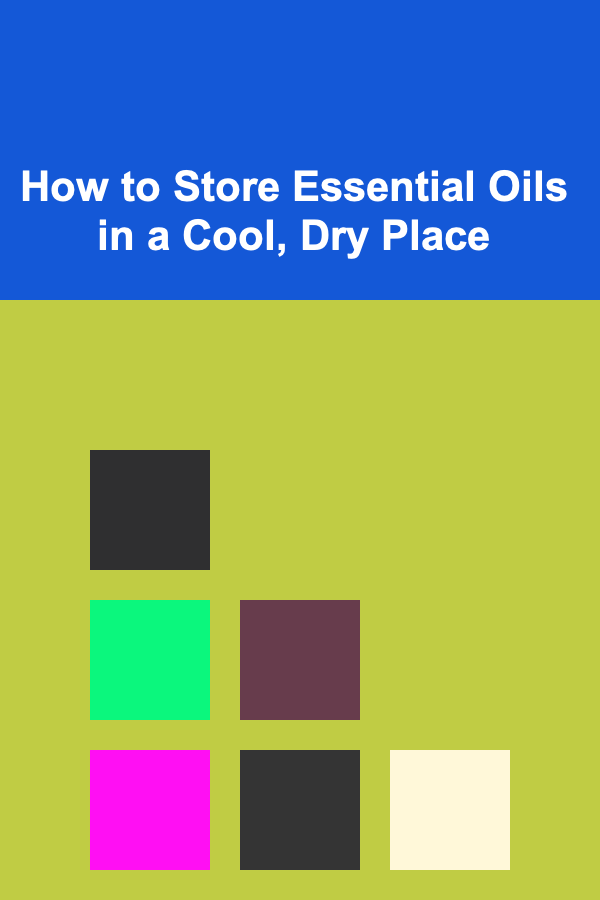
How to Store Essential Oils in a Cool, Dry Place
Read More
How to Master Coffee Shop Management
Read More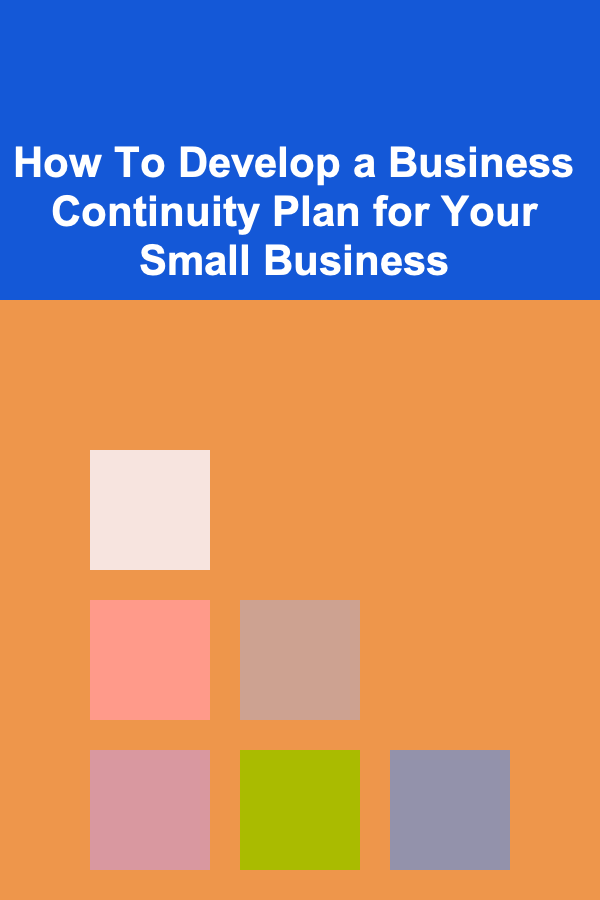
How To Develop a Business Continuity Plan for Your Small Business
Read More
How to Train Your Cat to Play Nicely with Other Pets: A Checklist
Read MoreOther Products

How to Organize a Scrapbook for Family Memories
Read More
How to Set Up a Snack Station for Family Convenience
Read More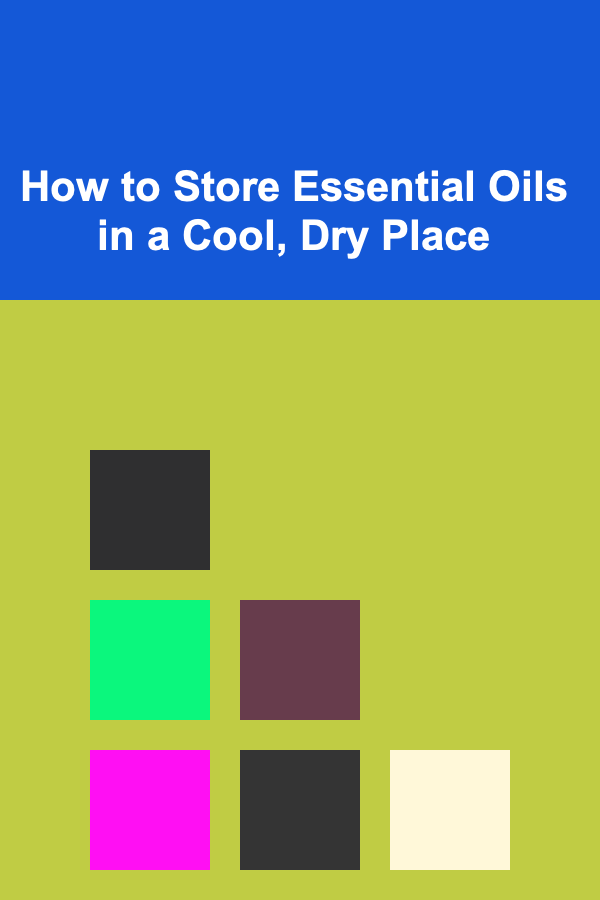
How to Store Essential Oils in a Cool, Dry Place
Read More
How to Master Coffee Shop Management
Read More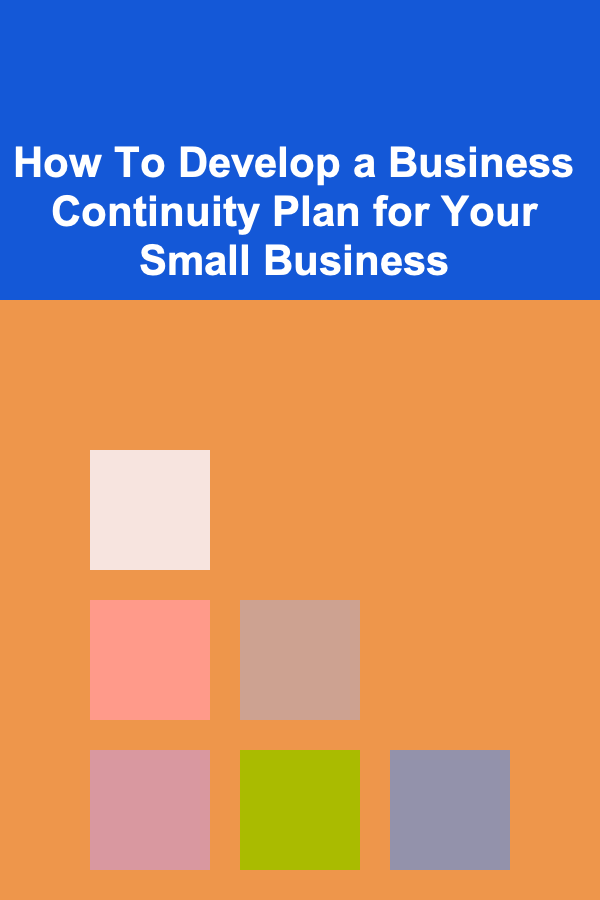
How To Develop a Business Continuity Plan for Your Small Business
Read More