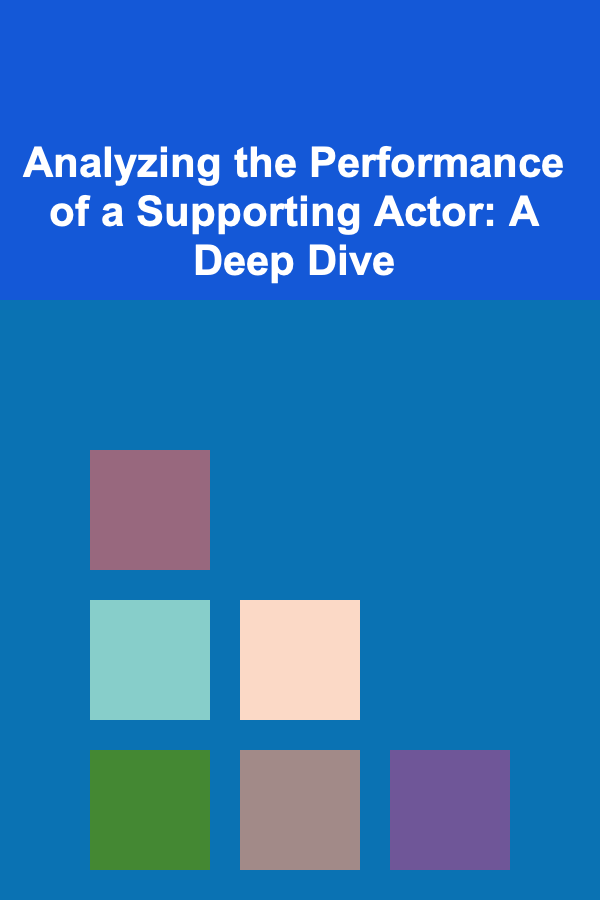How to Use Color-Coding in Your Classroom Planner for Organization
ebook include PDF & Audio bundle (Micro Guide)
$12.99$10.99
Limited Time Offer! Order within the next:
Not available at this time

Color-coding is a powerful technique for enhancing organization and productivity, especially in the context of classroom management. Teachers often juggle a multitude of tasks: planning lessons, scheduling meetings, grading assignments, and tracking student progress. With so many responsibilities, it's easy to become overwhelmed. However, using color-coding in your classroom planner can help you streamline your workflow, stay on top of tasks, and create a more efficient system for managing your time and materials.
In this article, we'll explore the concept of color-coding, its benefits, and how to effectively implement it in your classroom planner. Whether you're an experienced teacher or a novice looking for organizational strategies, these tips will help you create a visual system that works for you.
What Is Color-Coding?
Color-coding is the process of assigning specific colors to categories, tasks, or events to visually differentiate them. By using color to categorize information, you can easily identify and organize various elements in your planner. This system is particularly helpful in educational settings, where the volume of tasks and schedules can be overwhelming. Color-coding provides a visual framework that makes it easier to locate, prioritize, and track your activities.
Why Use Color-Coding in a Classroom Planner?
Using color in your classroom planner isn't just about making things look nice. It's a functional tool that offers several benefits for teachers:
- Visual Organization: Colors provide instant recognition. A quick glance at your planner can tell you what you need to do next without having to read through everything.
- Prioritization: Color-coding helps you quickly distinguish between urgent tasks, ongoing activities, and long-term goals.
- Reduced Cognitive Load: By simplifying your system and using colors to categorize, you can reduce the mental effort needed to keep track of everything.
- Time Management: Color-coded systems allow you to allocate time more effectively by grouping related tasks together.
- Increased Efficiency: With everything organized by color, you can quickly locate information, saving time and energy.
Now that we understand the benefits, let's dive into how to use color-coding effectively in your classroom planner.
Step-by-Step Guide for Color-Coding Your Classroom Planner
1. Identify Key Categories in Your Planner
The first step in creating an effective color-coding system is to identify the key categories in your planner. Depending on your personal style and the subjects you teach, these categories might vary. Here are some common examples of categories that can benefit from color-coding:
- Lesson Planning: The time you spend preparing for lessons and the specific topics or units you will cover.
- Grading: Keeping track of assignments, quizzes, and tests that need to be graded.
- Meetings and Professional Development: Scheduled meetings with colleagues, parent-teacher conferences, or any professional development activities.
- Student Progress: Tracking individual student progress, grades, or behavior notes.
- Classroom Events: School-wide events, field trips, or special activities.
- Administrative Tasks: Non-teaching tasks such as paperwork, communications with parents, or organizing classroom materials.
- Personal Tasks: Tasks that are unrelated to teaching but are important to you personally, such as lunch plans, exercise, or appointments.
Once you've identified these categories, assign each one a distinct color. You can either pick colors that you intuitively associate with each category or choose a set of colors that appeals to you visually.
2. Choose a Color Scheme
Now that you've identified the categories, it's time to choose a color scheme. It's important to select colors that are easily distinguishable from one another to avoid confusion. Here are some general guidelines:
- Use Contrasting Colors: Choose colors that are significantly different in hue so that they are easy to differentiate at a glance. For example, use red for urgent tasks and green for completed ones.
- Limit the Number of Colors: While it can be tempting to use as many colors as possible, keeping the palette simple is best. A range of five to seven colors is usually sufficient for most planners.
- Stick to the Same Color for Each Category: Consistency is key when color-coding. Always use the same color for the same category to avoid confusion later on.
- Use Lighter Shades for Less Urgent Tasks: If you have a category for less time-sensitive tasks, use softer or lighter shades of color to differentiate them from more pressing matters.
You can either use highlighters, colored pens, or stickers to apply your color scheme, depending on your preferences and planner format. Some digital planners even allow you to color-code tasks, so consider the tools that will work best for you.
3. Assign Colors to Each Category
Once your color scheme is set, it's time to assign each color to a specific category. Here's an example of how you might organize the colors:
- Lesson Planning (Blue): Blue is often associated with calm and clarity, making it a great color for organizing lesson plans.
- Grading (Red): Red is typically used for urgent tasks, making it a good choice for grading deadlines.
- Meetings and Professional Development (Green): Green can symbolize growth and learning, making it perfect for meetings and professional development activities.
- Student Progress (Yellow): Yellow is a bright, energetic color that stands out, ideal for tracking student progress or performance.
- Classroom Events (Purple): Purple is often associated with creativity and special events, making it a great color for field trips and classroom activities.
- Administrative Tasks (Orange): Orange is a color that stands out but isn't too overwhelming, making it perfect for administrative duties.
- Personal Tasks (Pink): Pink or a light shade can be used for personal tasks to keep them separate from work-related items.
By using this color-coding system, you can quickly look at your planner and identify what type of task you're working on without needing to read everything in detail.
4. Apply Color-Coding to Daily, Weekly, and Monthly Views
Now that your categories are color-coded, you need to decide where to apply them. You can use color-coding in your daily, weekly, and monthly views to stay organized at all levels.
Daily Planner:
In your daily planner, color-code specific tasks by their category. For instance, if you have a lesson plan, a grading task, and a meeting scheduled for the day, you can use your blue, red, and green colors to differentiate them. This will help you prioritize your day and understand the flow of tasks at a glance.
Weekly Planner:
On your weekly planner, color-coding helps you see how your week is structured. Group tasks of similar colors together to avoid overload on any particular day. If you have a meeting-heavy week, using green for meetings across the days will help you visualize where your focus will be.
Monthly Planner:
For the monthly planner, color-coding can be especially helpful when planning ahead. For example, using red for grading deadlines ensures you don't overlook important tasks in advance. Similarly, planning classroom events with purple will help you prepare for school-wide activities without last-minute surprises.
5. Use Color for Prioritization
Color-coding isn't just about organizing tasks---it's also a great way to visually prioritize them. By using color to indicate urgency, you can quickly distinguish between important and less time-sensitive tasks. For example:
- Urgent Tasks (Red): Use red for tasks that must be completed by the end of the day or week. This might include grading, last-minute meetings, or critical communications.
- Medium Priority (Yellow or Orange): Tasks that are important but can wait until the following week can be assigned yellow or orange. These tasks may include preparing materials or attending less urgent meetings.
- Low Priority (Green or Blue): These tasks can be assigned to a later date or scheduled around other activities. They may include long-term planning or administrative tasks that don't have immediate deadlines.
By color-coding in this way, you can ensure that you're always working on the most important tasks first.
6. Review and Adjust Regularly
As you begin using your color-coding system, it's important to review it regularly and make adjustments as necessary. Over time, you may find that some colors are too similar or that some categories need to be redefined. Be flexible and adapt your system as your needs evolve. You might also find new categories that you hadn't considered before, such as a category for personal wellness or self-care, which is equally important to maintain balance in your life.
Conclusion
Color-coding is a simple yet highly effective way to bring order to your classroom planner. By using colors to categorize tasks, prioritize activities, and track your progress, you can make your planning process more organized, efficient, and manageable. Whether you're planning lessons, tracking student performance, or scheduling meetings, color-coding provides a visual structure that helps you stay on top of your responsibilities.
Remember, the key to successful color-coding is consistency. Choose colors that make sense to you and apply them regularly to your planner. By doing so, you'll find that your workload becomes much more manageable, and you'll have more time to focus on what matters most---your students.

How to Build an Emergency Fund While Investing
Read More
How to Create an Efficient Pantry Organization System
Read More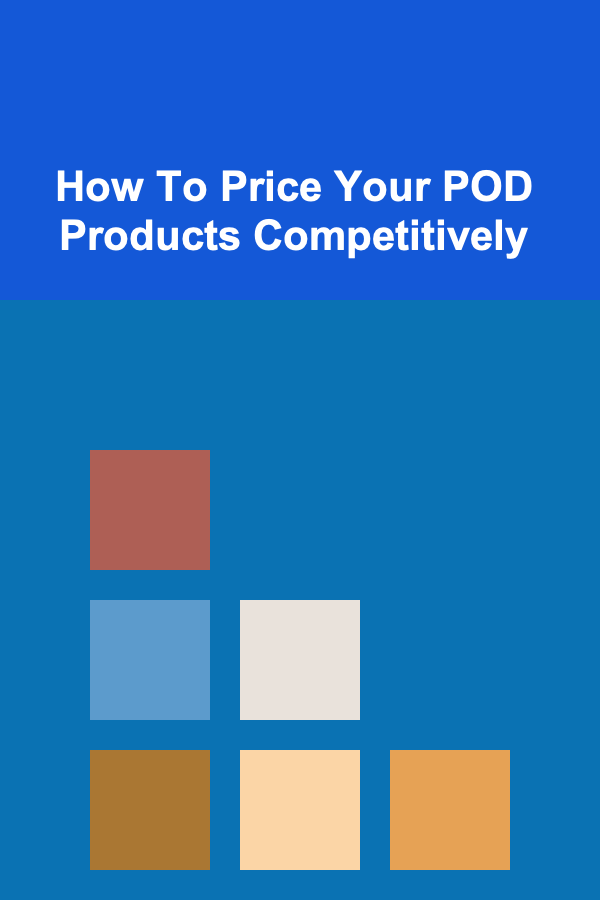
How To Price Your POD Products Competitively
Read More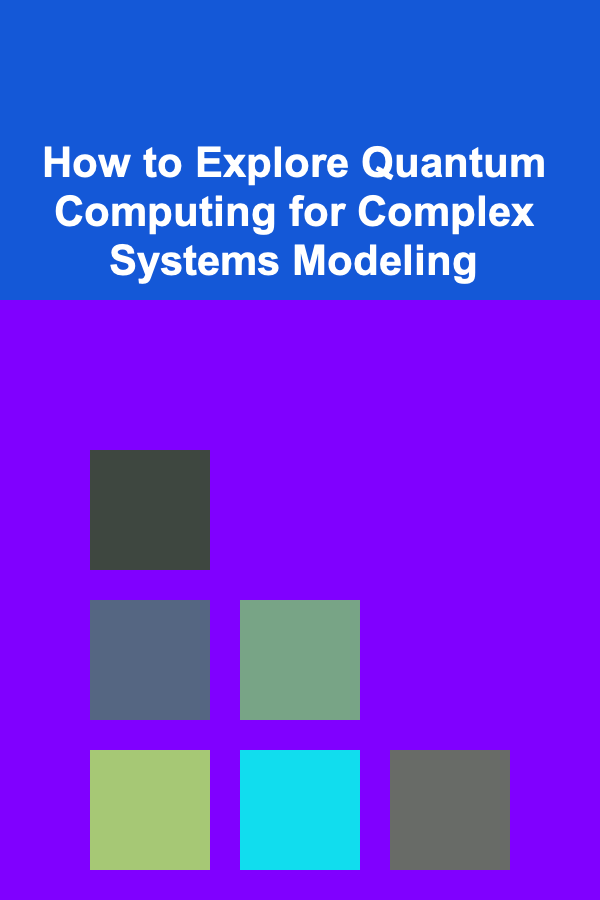
How to Explore Quantum Computing for Complex Systems Modeling
Read More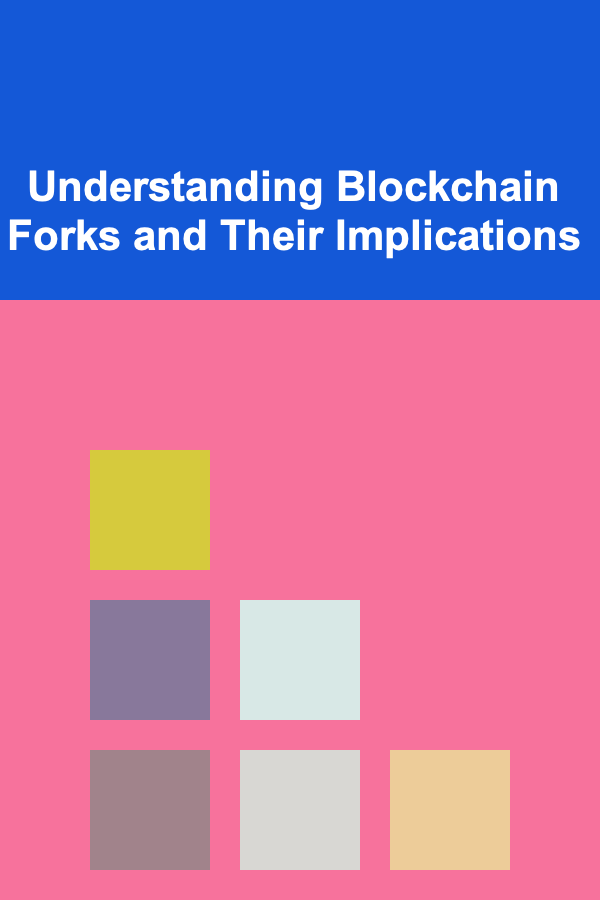
Understanding Blockchain Forks and Their Implications
Read More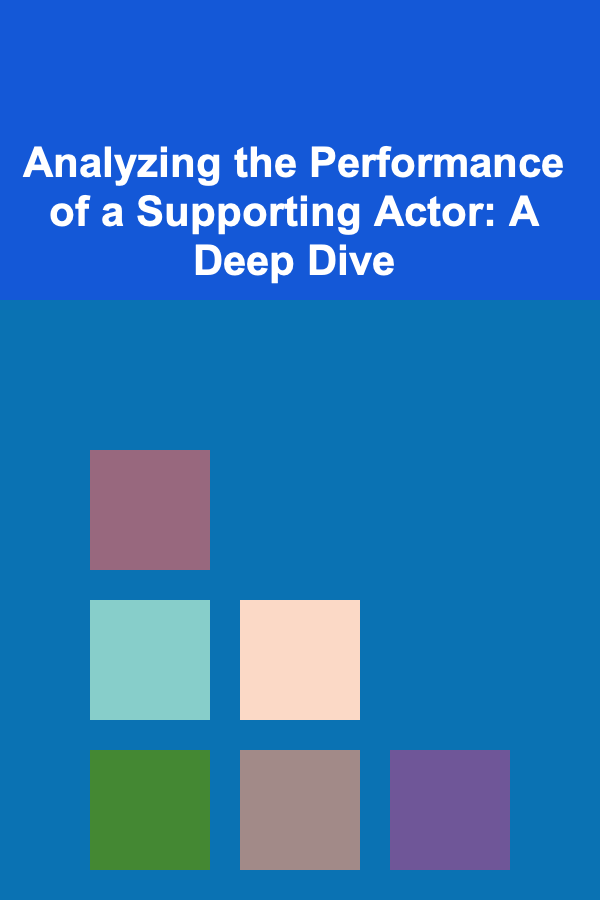
Analyzing the Performance of a Supporting Actor: A Deep Dive
Read MoreOther Products

How to Build an Emergency Fund While Investing
Read More
How to Create an Efficient Pantry Organization System
Read More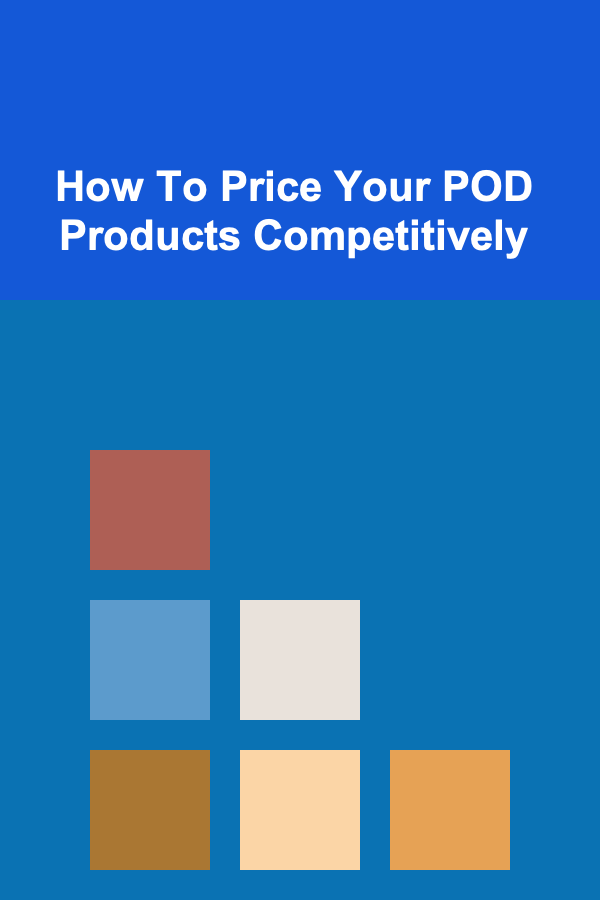
How To Price Your POD Products Competitively
Read More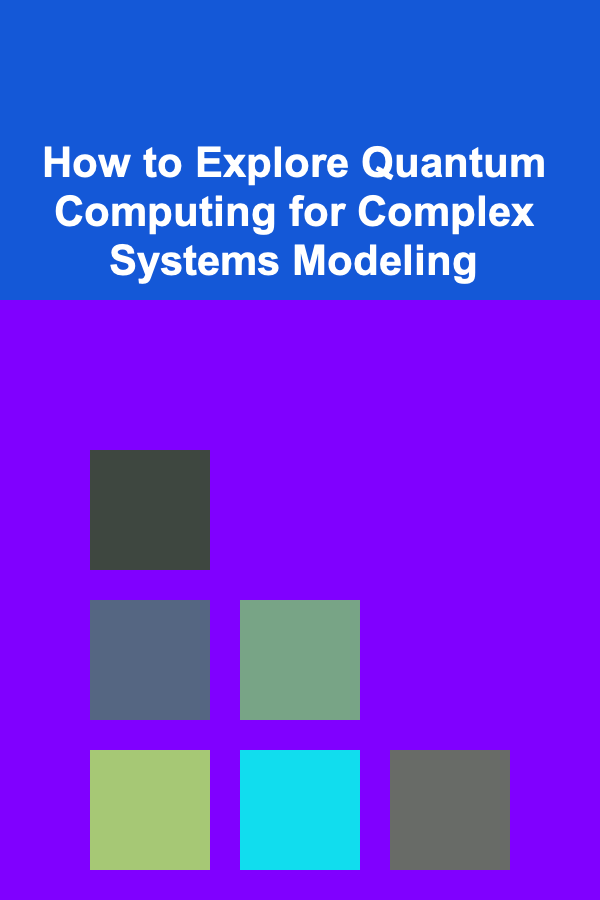
How to Explore Quantum Computing for Complex Systems Modeling
Read More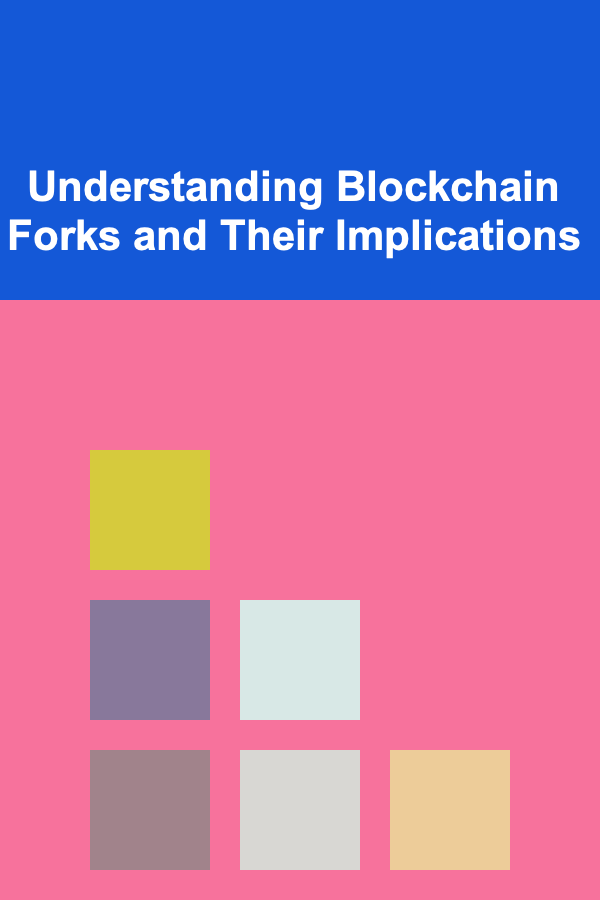
Understanding Blockchain Forks and Their Implications
Read More