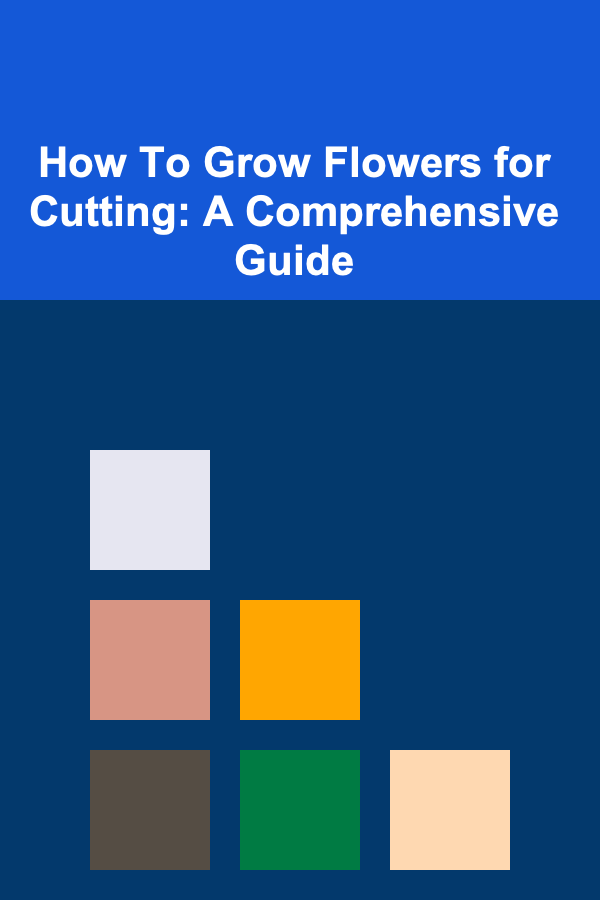How to Use Color-Coding in Your Academic Planner Effectively
ebook include PDF & Audio bundle (Micro Guide)
$12.99$5.99
Limited Time Offer! Order within the next:
Not available at this time

How to Use Color-Coding in Your Academic Planner Effectively
When it comes to managing a busy academic schedule, a planner can be your best ally. Whether you're a student in high school, university, or graduate school, organizing your time efficiently is crucial for success. One method that can enhance your academic planning system is color-coding. By assigning different colors to various tasks or categories, you can easily prioritize, track deadlines, and stay on top of your work. This article will explore how to use color-coding in your academic planner effectively, helping you create a personalized and organized system for managing your studies.
What Is Color-Coding?
Color-coding is the practice of assigning different colors to categories, types of tasks, or levels of priority in order to visually organize information. In the context of an academic planner, color-coding helps you distinguish between different classes, assignments, deadlines, and other tasks. The visual cues created by using different colors can help reduce the cognitive load of trying to remember everything, allowing you to focus on completing the tasks in front of you.
Why Color-Coding Is Beneficial
There are several advantages to using color-coding in your academic planner, including:
1. Improved Organization
Color-coding helps break down your tasks into clear categories, making it easier to see what needs to be done and when. Instead of searching through pages of notes or a long to-do list, a quick glance at your planner will tell you exactly where to focus.
2. Increased Productivity
When you visually categorize tasks by color, you're able to prioritize and tackle your most urgent tasks first. With fewer distractions and a clear path forward, you can stay more focused and productive throughout the day.
3. Better Time Management
By distinguishing between different types of assignments, exams, or meetings, color-coding enables you to manage your time better. You can spot any overlapping deadlines, allowing you to plan ahead and avoid last-minute stress.
4. Reduced Stress
One of the biggest challenges of academic life is the constant juggling of multiple deadlines, tasks, and commitments. A color-coded planner allows you to separate different aspects of your academic life, reducing mental clutter and giving you a clear roadmap of what needs attention.
5. Enhanced Memory
Visual learners tend to remember information better when it is presented in a color-coded format. The brain can quickly associate colors with certain types of tasks, making it easier for you to recall important details, deadlines, and priorities.
How to Get Started with Color-Coding
Before diving into creating your color-coded academic planner, take some time to think about how you want to categorize your tasks. The goal is to design a system that works for you, so it's important to identify your most common tasks, deadlines, and responsibilities. Here are some steps to help you get started:
Step 1: Identify Key Categories
Start by identifying the key areas of your academic life that you want to track. These could include:
- Classes: Each class you're enrolled in.
- Assignments: Homework, essays, or projects.
- Exams: Midterms, finals, or quizzes.
- Meetings/Office Hours: Appointments with professors or study group sessions.
- Extracurriculars: Clubs, sports, or volunteer work.
- Personal Tasks: Grocery shopping, appointments, self-care, etc.
Step 2: Choose Your Colors
Next, decide which colors you want to assign to each category. Ideally, you'll want to select a color scheme that is both visually appealing and functional. It's helpful to use a different color for each category, but you can also use varying shades or patterns if you want to group similar tasks together.
Here are some color suggestions for common categories:
- Classes: Use one color for each subject. For example, blue for math, green for science, red for history, and yellow for English.
- Assignments: You could use a color like purple or orange to represent all types of assignments.
- Exams: Use bold or high-contrast colors like red or black to make exam dates stand out.
- Meetings: Assign a neutral color such as grey or brown to meetings or appointments.
- Personal Tasks: Use soft pastels or light colors like pink or light blue for personal tasks.
Step 3: Create Your Color-Coding Legend
Once you've selected your colors, create a legend or key that explains what each color represents. This will serve as a quick reference guide when you're adding new tasks to your planner. You can create a small chart at the beginning of your planner or simply write down the categories and corresponding colors.
Step 4: Apply Your Colors Consistently
Now that you have your categories and colors established, it's time to start using them consistently. As you fill in your planner, be sure to use your designated colors for each task or event. Use colored pens, highlighters, or sticky notes to mark your planner.
Tips for Effective Color-Coding in Your Academic Planner
While the concept of color-coding is simple, there are several tips and tricks that can help you maximize its effectiveness:
1. Use Highlighters for Flexibility
Highlighters are a great tool for color-coding because they allow you to mark important dates, assignments, and events without overwhelming your planner with too many different colors. You can use one color for each type of task, and even highlight individual dates to create a clear visual hierarchy.
2. Keep the Color Scheme Simple
While it might be tempting to use every color in the rainbow, keeping your color scheme simple will help you avoid confusion. Try to limit yourself to 5-7 colors for different categories. Too many colors can lead to visual clutter, making it difficult to focus on what matters.
3. Use Color-Coding for Priorities
In addition to categorizing by subject or task type, you can also use color-coding to indicate the level of priority. For instance, you could use red for urgent tasks, yellow for moderate priority tasks, and green for low-priority tasks. This will allow you to quickly see what needs your immediate attention.
4. Incorporate Symbols or Stickers
If you want to take your color-coding system to the next level, consider adding symbols or stickers to help you visualize your tasks even further. For example, you can use a star symbol to mark important tasks, or a circle to represent meetings. Stickers or icons can add a fun and creative element to your planner, making it more enjoyable to use.
5. Evaluate and Adjust Your System
As the semester progresses, you may find that your color-coding system needs tweaking. For example, a particular color may no longer stand out enough for certain tasks, or you may need to adjust your categories as new responsibilities arise. Don't be afraid to make adjustments as needed to keep your system working for you.
Example of a Color-Coded Planner
Let's say you're a student enrolled in five classes: Math, English, History, Science, and Art. Here's how you could apply color-coding to your planner:
- Math: Blue
- English: Green
- History: Red
- Science: Yellow
- Art: Purple
- Assignments: Orange
- Exams: Bold Red or Black
- Meetings: Grey
- Personal Tasks: Pink
Each day, you'll write down the tasks for the day using the colors associated with each category. You could color-code your assignments with their corresponding class color, use orange for major projects, and bold red for upcoming exam dates.
By following this system, you'll be able to scan your planner quickly and know exactly which tasks belong to which class, what's due soon, and where you need to focus your time.
Conclusion
Using color-coding in your academic planner is a simple yet powerful way to enhance your organizational system, improve time management, and reduce stress. By assigning colors to different tasks and categories, you can create a clear, visual representation of your responsibilities, making it easier to prioritize and stay on top of your academic life. The key to effective color-coding is consistency, simplicity, and flexibility. With practice, you'll find that color-coding not only helps you stay organized but also boosts your productivity and academic success.

How to Budget for a Large Family on a Single Income
Read More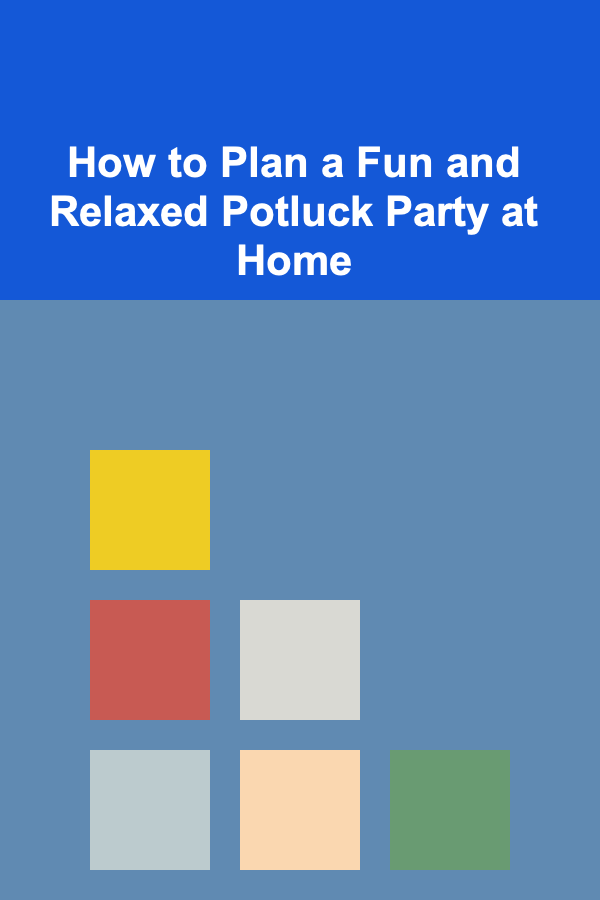
How to Plan a Fun and Relaxed Potluck Party at Home
Read More
How to Teach Children About Home Security and Safety
Read More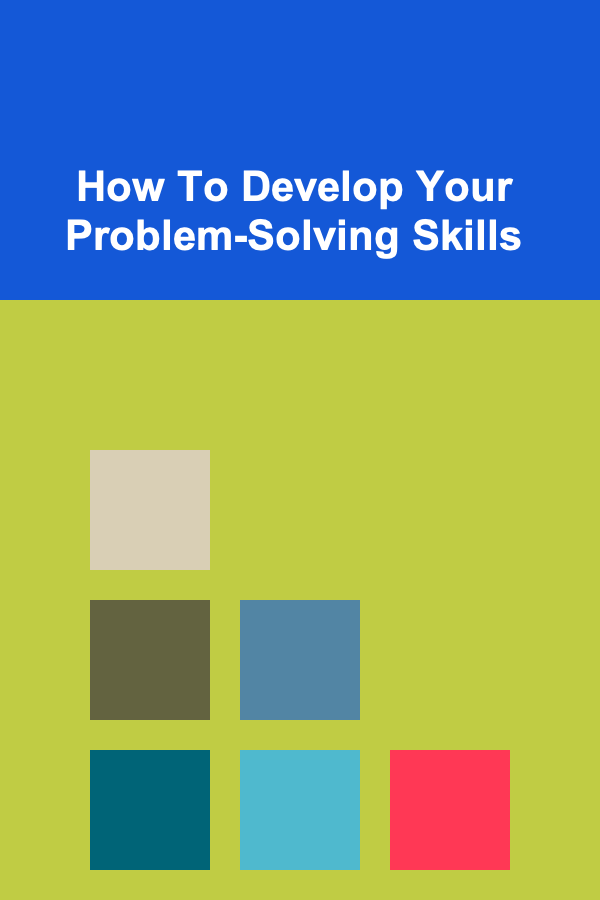
How To Develop Your Problem-Solving Skills
Read More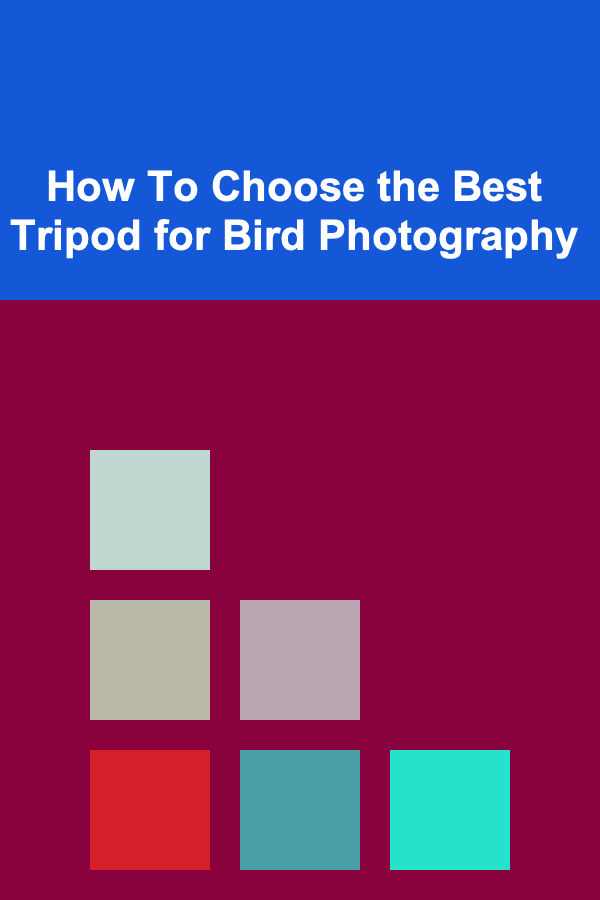
How To Choose the Best Tripod for Bird Photography
Read More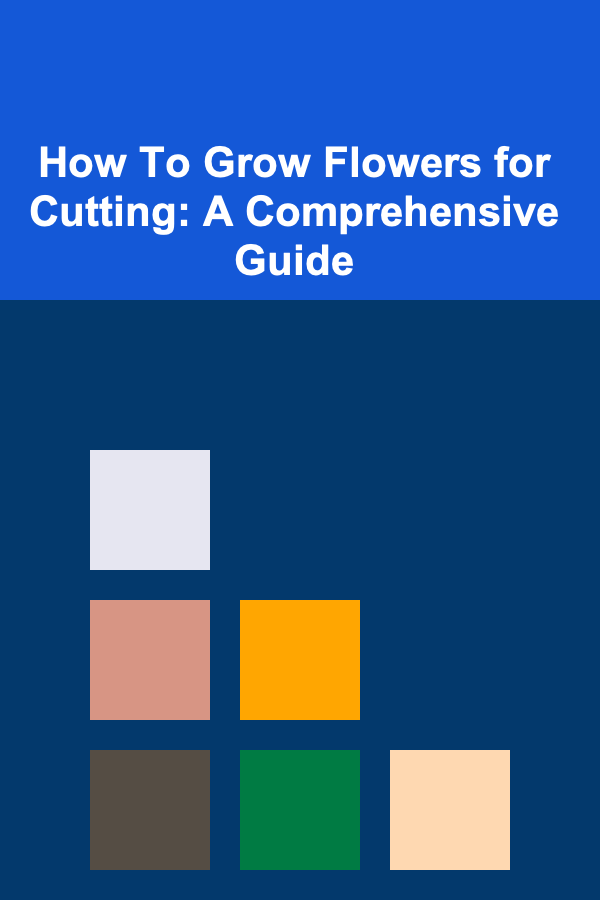
How To Grow Flowers for Cutting: A Comprehensive Guide
Read MoreOther Products

How to Budget for a Large Family on a Single Income
Read More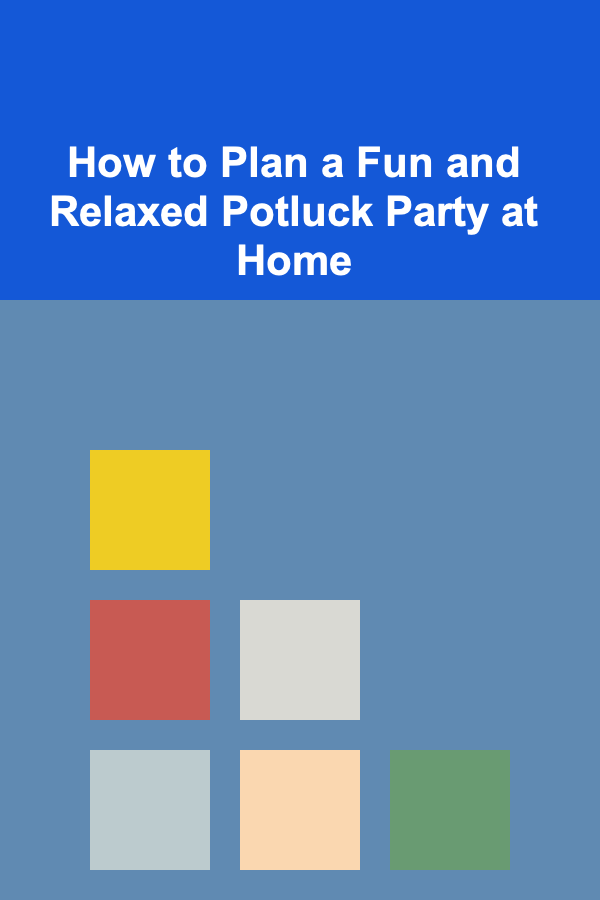
How to Plan a Fun and Relaxed Potluck Party at Home
Read More
How to Teach Children About Home Security and Safety
Read More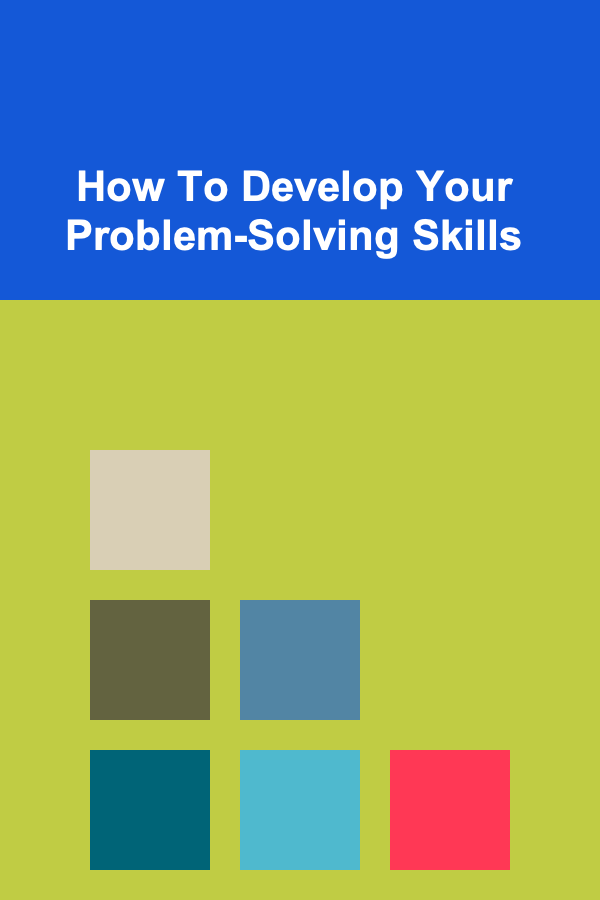
How To Develop Your Problem-Solving Skills
Read More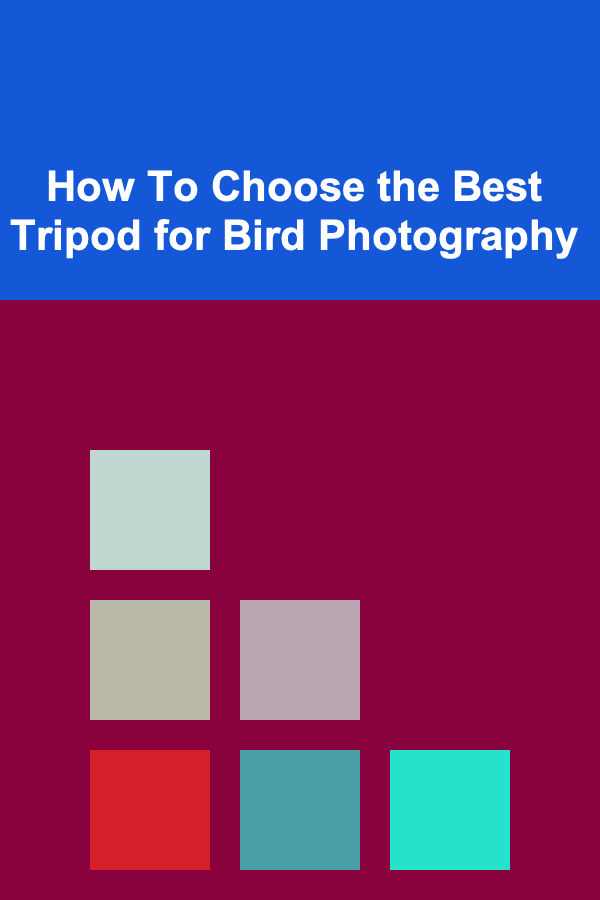
How To Choose the Best Tripod for Bird Photography
Read More