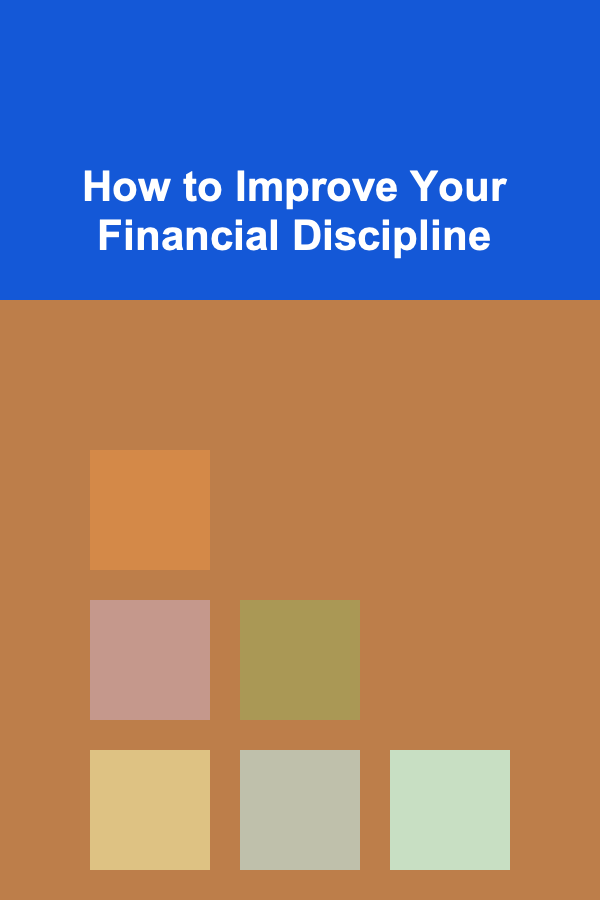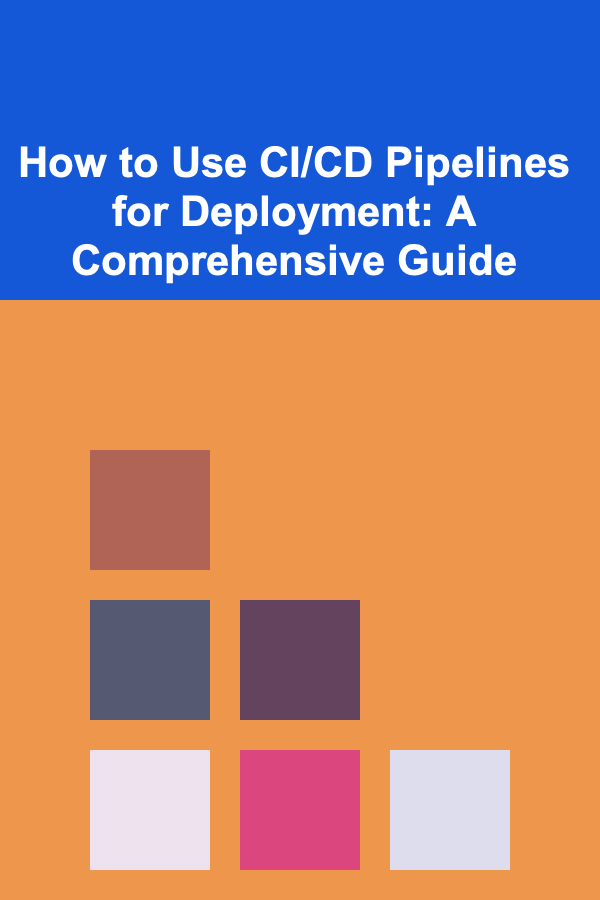
How to Use CI/CD Pipelines for Deployment: A Comprehensive Guide
ebook include PDF & Audio bundle (Micro Guide)
$12.99$7.99
Limited Time Offer! Order within the next:
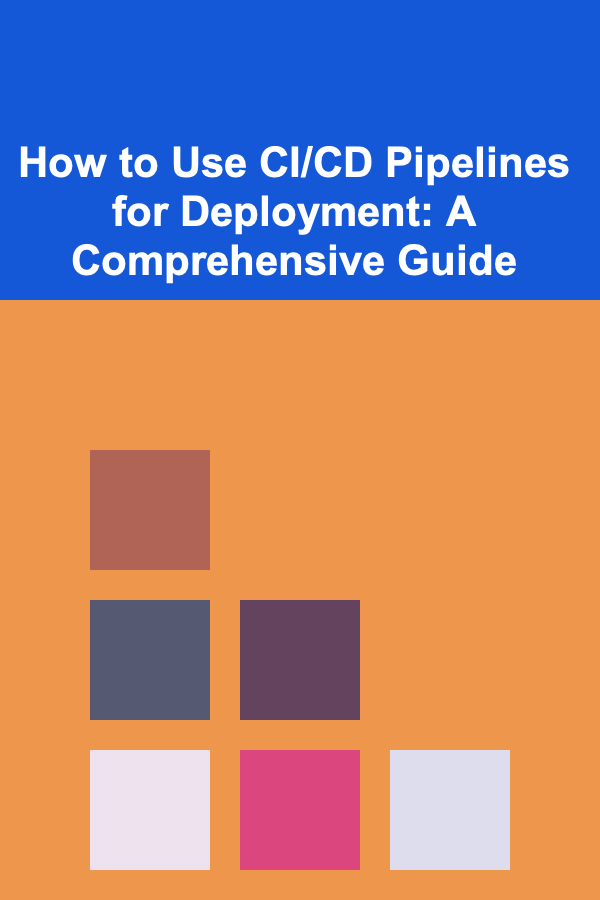
In today's fast-paced software development landscape, Continuous Integration and Continuous Delivery (CI/CD) pipelines are no longer optional; they are essential for organizations seeking to deliver software faster, more reliably, and with higher quality. This comprehensive guide will delve into the intricacies of CI/CD pipelines, providing you with a deep understanding of their components, benefits, implementation strategies, and best practices.
What is CI/CD?
CI/CD stands for Continuous Integration and Continuous Delivery/Deployment. It's a software development practice that automates the process of building, testing, and deploying code changes. Let's break down each part:
Continuous Integration (CI)
Continuous Integration is a development practice where developers frequently integrate code changes into a central repository. Each integration is then verified by an automated build and testing process. The goal of CI is to detect integration issues early and often, preventing costly and time-consuming debugging later in the development cycle.
Key practices of CI include:
- Frequent Code Integration: Developers commit code changes to the shared repository multiple times a day.
- Automated Build Process: Each code commit triggers an automated build process that compiles the code and generates executable artifacts.
- Automated Testing: A comprehensive suite of automated tests, including unit tests, integration tests, and end-to-end tests, is executed after each build.
- Immediate Feedback: Developers receive immediate feedback on the build and test results, allowing them to quickly identify and fix any issues.
- Version Control: All code changes are tracked and managed using a version control system like Git.
Continuous Delivery (CD) vs. Continuous Deployment
Continuous Delivery and Continuous Deployment are closely related, but they differ in one crucial aspect: the degree of automation. Both aim to automate the software release process, but the final step -- the actual deployment to production -- is handled differently.
Continuous Delivery (CD) is the practice of automating the release process so that the software can be released to production at any time with the push of a button. It ensures that the software is always in a releasable state. A human intervention is required to initiate the final deployment to production.
Continuous Deployment (CD) takes automation a step further. It automatically deploys every code change that passes the automated tests to production. This means that new features and bug fixes can be released to users much faster, without any manual intervention.
The choice between Continuous Delivery and Continuous Deployment depends on the organization's specific needs and risk tolerance. Continuous Deployment is generally more suitable for organizations that have a high degree of confidence in their automated testing and monitoring processes.
Benefits of CI/CD Pipelines
Implementing CI/CD pipelines offers a multitude of benefits, including:
- Faster Time to Market: Automating the build, test, and deployment process significantly reduces the time it takes to release new features and bug fixes to users.
- Reduced Risk: Automated testing and deployment processes minimize the risk of human error and ensure that code changes are thoroughly tested before being released to production.
- Improved Software Quality: Continuous testing and feedback loops help developers identify and fix bugs early in the development cycle, resulting in higher quality software.
- Increased Development Velocity: By automating repetitive tasks, CI/CD pipelines free up developers to focus on more strategic work, such as designing and implementing new features.
- Enhanced Collaboration: CI/CD pipelines provide a central platform for collaboration between developers, testers, and operations teams.
- Faster Feedback Loops: Developers receive immediate feedback on their code changes, allowing them to iterate quickly and improve the software.
- Improved Release Reliability: Automated deployment processes ensure that releases are consistent and repeatable, reducing the risk of deployment failures.
- Reduced Costs: Automating the build, test, and deployment process can significantly reduce the cost of software development and maintenance.
- Easier Rollbacks: In case of a deployment failure, CI/CD pipelines make it easier to rollback to a previous version of the software.
Components of a CI/CD Pipeline
A CI/CD pipeline typically consists of several stages, each responsible for a specific task. These stages are often interconnected, forming a continuous flow from code commit to production deployment. Here's a breakdown of the common components:
- Source Code Management: This is where the code resides. A version control system like Git is used to track changes and manage different versions of the code. Popular platforms include GitHub, GitLab, and Bitbucket.
- Build Automation: This stage compiles the code, creates executable artifacts, and packages the application for deployment. Tools like Maven, Gradle, Ant (for Java), Make (for C/C++), and npm/yarn (for JavaScript) are used.
- Automated Testing: This crucial stage executes a suite of tests to verify the code's functionality, performance, and security. Different types of tests are used, including:
- Unit Tests: Test individual components or functions of the code.
- Integration Tests: Test the interaction between different components or modules.
- End-to-End Tests: Test the entire application from start to finish, simulating user interactions.
- Performance Tests: Measure the application's performance under different load conditions.
- Security Tests: Identify potential security vulnerabilities in the code. Tools like JUnit, pytest, Selenium, Cypress, and JMeter are commonly used for automated testing.
- Code Analysis: This stage analyzes the code for potential issues, such as code smells, security vulnerabilities, and style violations. Tools like SonarQube, ESLint, and FindBugs are used.
- Artifact Repository: This stage stores the build artifacts (e.g., JAR files, Docker images) in a central repository. Tools like Nexus, Artifactory, and Docker Registry are used.
- Deployment Automation: This stage automates the deployment of the application to various environments, such as development, staging, and production. Tools like Ansible, Chef, Puppet, Kubernetes, and Docker are used.
- Monitoring and Alerting: This stage monitors the application's performance and health in production and alerts the team if any issues arise. Tools like Prometheus, Grafana, Datadog, and New Relic are used.
Implementing a CI/CD Pipeline: A Step-by-Step Guide
Implementing a CI/CD pipeline can seem daunting, but breaking it down into manageable steps makes the process much easier. Here's a step-by-step guide:
- Choose Your Tools: Select the appropriate tools for each stage of the pipeline. Consider factors like your existing technology stack, budget, and team's expertise. Some popular CI/CD tools include:
- Jenkins: A widely used open-source automation server.
- GitLab CI/CD: A CI/CD platform integrated into GitLab.
- GitHub Actions: A CI/CD platform integrated into GitHub.
- CircleCI: A cloud-based CI/CD platform.
- Travis CI: A cloud-based CI/CD platform.
- Azure DevOps: A comprehensive DevOps platform from Microsoft.
- Set Up Your Source Code Repository: Create a repository in a version control system like Git (GitHub, GitLab, Bitbucket).
- Configure Your Build Automation: Configure your build automation tool to compile the code and create executable artifacts. This typically involves creating a build script (e.g., a Maven POM file, a Gradle build script, or a Makefile).
- Implement Automated Tests: Write automated tests for your code, covering unit tests, integration tests, and end-to-end tests.
- Create a CI/CD Pipeline Configuration: Define the stages of your CI/CD pipeline in your chosen CI/CD tool. This typically involves creating a configuration file (e.g., a Jenkinsfile, a GitLab CI YAML file, or a GitHub Actions workflow file).
- Configure Artifact Repository Integration: Configure your CI/CD pipeline to store the build artifacts in an artifact repository.
- Implement Deployment Automation: Configure your CI/CD pipeline to automatically deploy the application to various environments. This typically involves using a deployment automation tool like Ansible, Chef, Puppet, or Kubernetes.
- Set Up Monitoring and Alerting: Set up monitoring and alerting for your application in production. This will help you identify and address any issues that arise.
- Test Your Pipeline: Thoroughly test your CI/CD pipeline to ensure that it is working correctly.
- Iterate and Improve: Continuously monitor and improve your CI/CD pipeline based on feedback and performance data.
Example CI/CD Pipeline Configuration (GitLab CI)
Here's an example of a simple CI/CD pipeline configuration using GitLab CI YAML:
stages:
- build
- test
- deploy
build:
stage: build
image: maven:3.6.3-jdk-11
script:
- mvn clean compile package -DskipTests
artifacts:
paths:
- target/*.jar
test:
stage: test
image: maven:3.6.3-jdk-11
script:
- mvn test
dependencies:
- build
deploy:
stage: deploy
image: docker:latest
services:
- docker:dind
before_script:
- docker login -u "$CI_REGISTRY_USER" -p "$CI_REGISTRY_PASSWORD" $CI_REGISTRY
script:
- docker build -t $CI_REGISTRY_IMAGE .
- docker push $CI_REGISTRY_IMAGE
dependencies:
- test
only:
- main
This configuration defines three stages: build, test, and deploy. Each stage uses a specific Docker image and executes a set of scripts. The dependencies keyword specifies the dependencies between the stages. The only keyword specifies that the deploy stage should only be executed on the main branch.
Best Practices for CI/CD Pipelines
To maximize the benefits of CI/CD pipelines, it's important to follow some best practices:
- Treat Infrastructure as Code: Manage your infrastructure using code, allowing you to automate the provisioning and configuration of your environments. Tools like Terraform and CloudFormation are commonly used.
- Automate Everything: Automate as much of the build, test, and deployment process as possible. This reduces the risk of human error and ensures that releases are consistent and repeatable.
- Use Version Control for Everything: Use version control for all your code, configuration files, and infrastructure definitions. This allows you to track changes, revert to previous versions, and collaborate effectively.
- Implement Comprehensive Automated Testing: Invest in writing comprehensive automated tests, covering unit tests, integration tests, and end-to-end tests. Aim for high test coverage to ensure the quality of your code.
- Monitor and Alert: Set up monitoring and alerting for your application in production to identify and address any issues that arise.
- Use Small, Frequent Releases: Release small, frequent changes to production. This makes it easier to identify and fix any issues that arise.
- Implement Feature Flags: Use feature flags to enable or disable features in production without requiring a code deployment. This allows you to test new features with a subset of users before rolling them out to everyone.
- Security is Paramount: Integrate security checks into your CI/CD pipeline. This can include static code analysis, vulnerability scanning, and penetration testing. Shift security left and make it a continuous process.
- Infrastructure immutability: If possible, treat infrastructure as immutable. Each deployment is a replacement of the old, not modification. This reduces configuration drift and simplifies rollbacks.
- Separate Concerns: Design your pipeline with clear separation of concerns. Each stage should have a well-defined responsibility. This simplifies maintenance and troubleshooting.
- Choose the Right Tooling for the Task: Don't force a tool to fit where it doesn't belong. Select tools that are well-suited for the specific task in each stage of the pipeline.
- Optimize for Speed: Continuously look for ways to optimize the pipeline for speed. This can include parallelizing tasks, caching dependencies, and using faster build servers.
- Document Your Pipeline: Document your CI/CD pipeline, including the purpose of each stage, the tools used, and the configuration settings. This makes it easier for others to understand and maintain the pipeline.
- Feedback Loops: Ensure there are robust feedback loops in your pipeline. Developers should receive immediate feedback on build failures, test failures, and code quality issues.
Common Challenges and Solutions
Implementing CI/CD pipelines can present several challenges. Here are some common challenges and potential solutions:
- Complexity: CI/CD pipelines can be complex, especially for large and complex applications. Solution: Break down the pipeline into smaller, manageable stages. Use a modular design and well-defined interfaces.
- Tooling Integration: Integrating different tools into a CI/CD pipeline can be challenging. Solution: Choose tools that are designed to work together. Use standard interfaces and APIs.
- Testing Challenges: Writing comprehensive automated tests can be time-consuming and difficult. Solution: Invest in writing high-quality tests. Use test-driven development (TDD) or behavior-driven development (BDD) techniques.
- Security Vulnerabilities: CI/CD pipelines can introduce security vulnerabilities if not properly configured. Solution: Integrate security checks into the pipeline. Follow security best practices.
- Team Adoption: Getting the team to adopt CI/CD practices can be challenging. Solution: Provide training and support. Demonstrate the benefits of CI/CD. Involve the team in the implementation process.
- Pipeline Performance: Slow pipeline execution can hinder development speed. Solution: Optimize each stage for performance. Cache dependencies, parallelize tasks, and use faster infrastructure.
- Dependency Management: Managing dependencies (libraries, packages) can be complex, especially in large projects. Solution: Use a dependency management tool (Maven, npm, pip) and ensure consistent dependency versions across all environments.
- Rollback Strategy: A clear rollback strategy is crucial in case of deployment failures. Solution: Implement automated rollback mechanisms, use blue/green deployments, or canary deployments.
Conclusion
CI/CD pipelines are a crucial component of modern software development. By automating the build, test, and deployment process, organizations can deliver software faster, more reliably, and with higher quality. While implementing a CI/CD pipeline can be challenging, the benefits far outweigh the costs. By following the guidelines and best practices outlined in this guide, you can successfully implement CI/CD pipelines and achieve significant improvements in your software development process.
Remember that CI/CD is not a one-size-fits-all solution. You'll need to tailor your pipeline to your specific needs and requirements. Continuously monitor and improve your pipeline based on feedback and performance data. Embrace experimentation and learn from your successes and failures. With the right tools, practices, and mindset, you can unlock the full potential of CI/CD and achieve remarkable results.

How to Avoid Lifestyle Inflation and Stick to Your Financial Goals
Read More
How to Create a Post-Implementation Support Checklist
Read More
How to Set Up an Indoor Family Obstacle Course
Read More
How to Use Deep Learning to Build Scalable Passive Income Solutions
Read More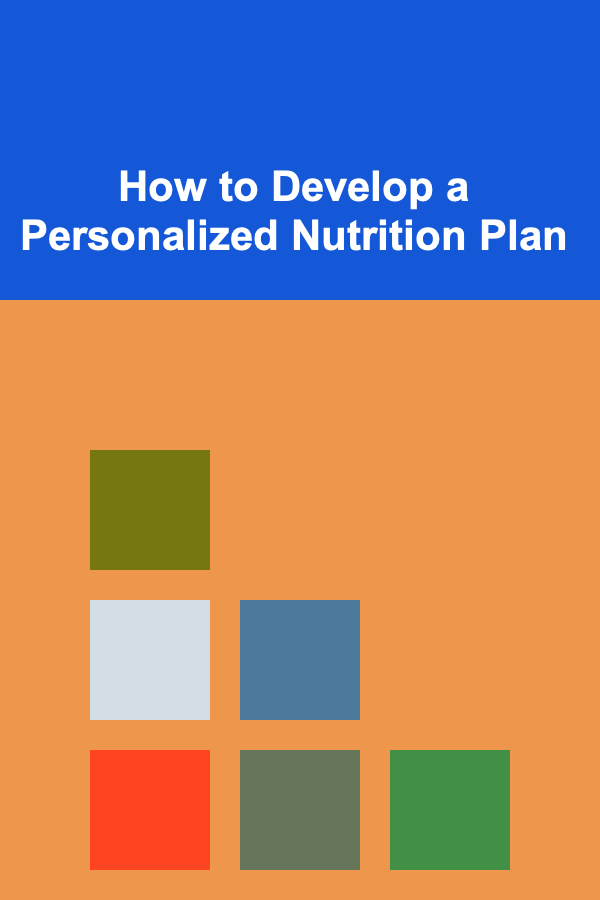
How to Develop a Personalized Nutrition Plan
Read More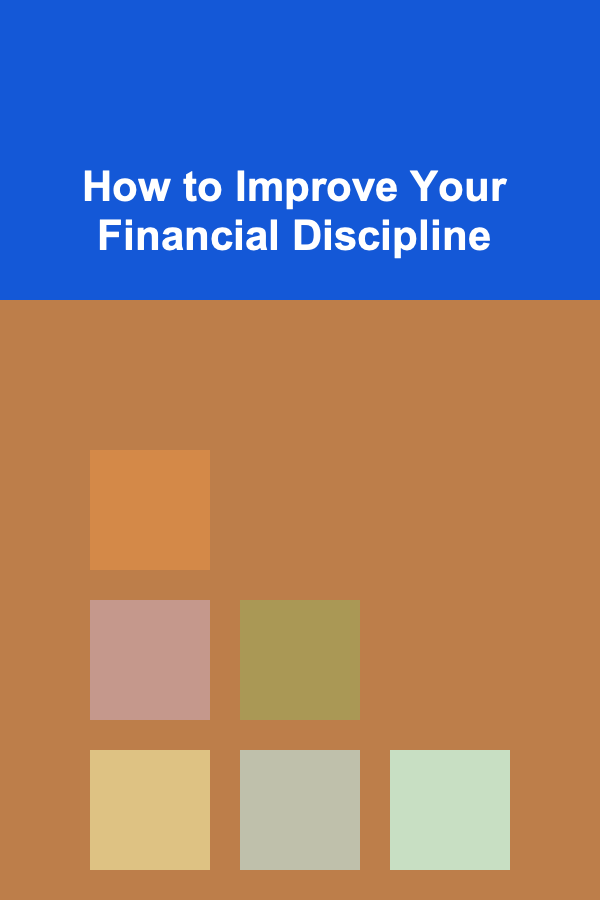
How to Improve Your Financial Discipline
Read MoreOther Products

How to Avoid Lifestyle Inflation and Stick to Your Financial Goals
Read More
How to Create a Post-Implementation Support Checklist
Read More
How to Set Up an Indoor Family Obstacle Course
Read More
How to Use Deep Learning to Build Scalable Passive Income Solutions
Read More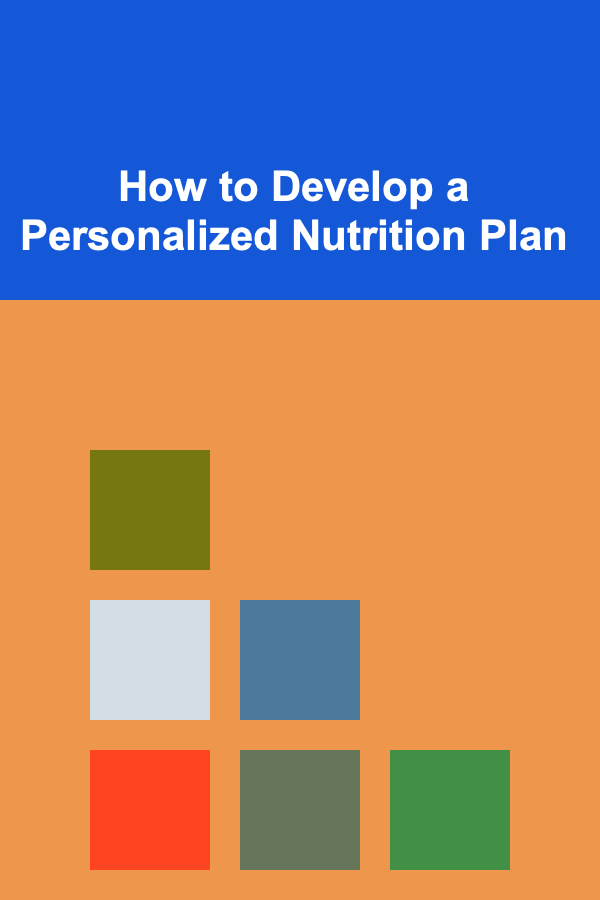
How to Develop a Personalized Nutrition Plan
Read More