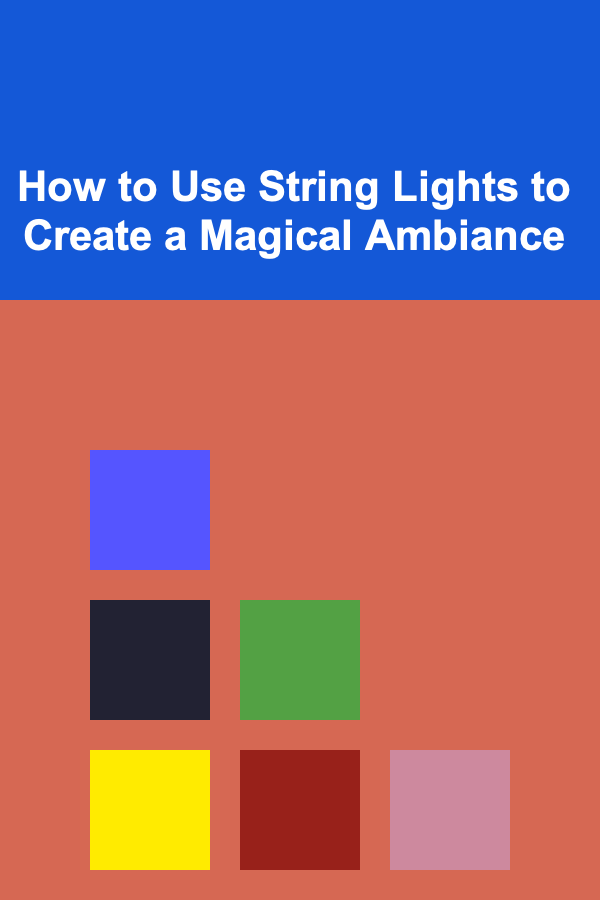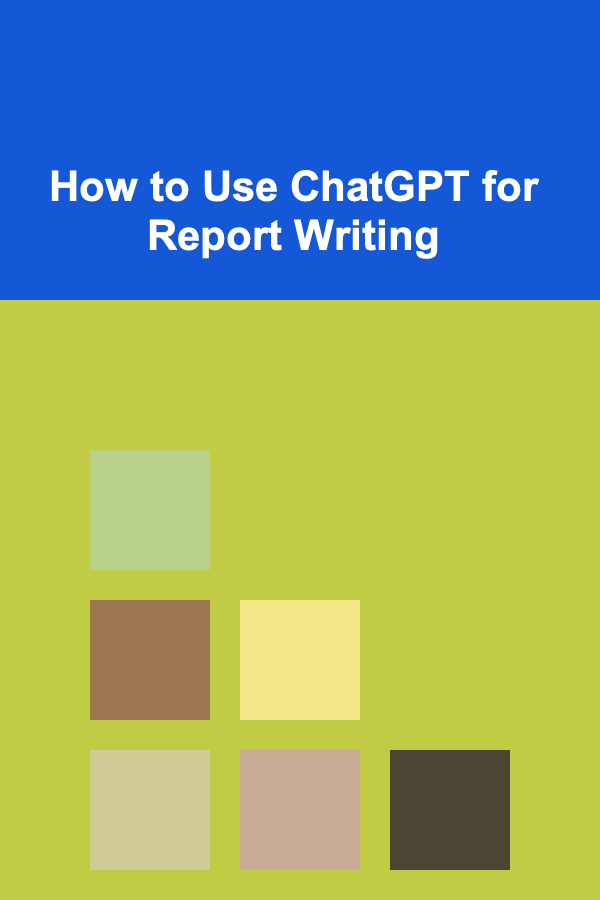
How to Use ChatGPT for Report Writing
ebook include PDF & Audio bundle (Micro Guide)
$12.99$8.99
Limited Time Offer! Order within the next:
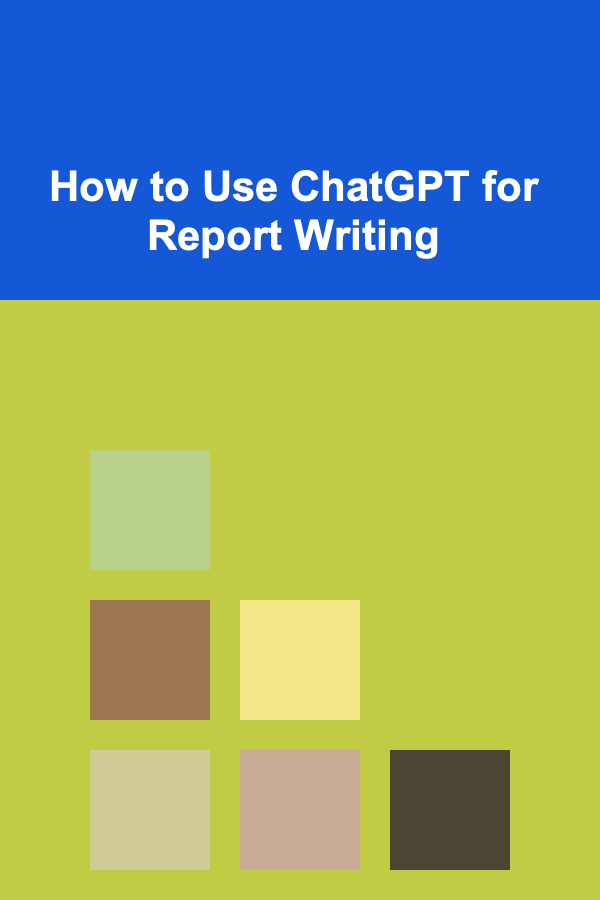
In the world of digital technology, artificial intelligence (AI) has proven to be a transformative tool in various fields, from healthcare to entertainment, and even to the realm of academic and professional writing. One such AI tool that has gained significant attention is ChatGPT, a language model developed by OpenAI. While it was originally designed to facilitate conversations, its capabilities extend well beyond casual interactions. ChatGPT can be particularly useful for report writing, helping users create high-quality, detailed reports in a fraction of the time it would typically take. This article will explore how to use ChatGPT effectively for report writing, the benefits it offers, and the limitations you should be aware of.
Understanding ChatGPT's Capabilities for Report Writing
Before diving into the specifics of how to use ChatGPT for writing reports, it is essential to first understand its core features and capabilities. ChatGPT is built on a deep learning model known as GPT (Generative Pretrained Transformer), which has been trained on vast amounts of text data. This training enables ChatGPT to generate human-like text based on prompts provided by the user.
In the context of report writing, ChatGPT can assist with several tasks:
- Generating Content: It can generate a wide variety of content for your report, from introductory sections to detailed analyses and conclusions.
- Summarizing Information: ChatGPT is capable of taking complex information or large volumes of text and condensing it into concise summaries, making it easier to incorporate information into your report.
- Rewriting and Paraphrasing: If you already have content that you would like to include in your report, ChatGPT can help you rewrite or paraphrase it to improve clarity, tone, or originality.
- Research Assistance: While it doesn't have direct access to the internet or real-time databases, ChatGPT can provide general knowledge and insights based on pre-existing data, which can serve as a useful foundation for report writing.
- Editing and Proofreading: ChatGPT can help spot grammatical errors, improve sentence structure, and ensure overall readability, making it an excellent tool for polishing drafts.
By leveraging these capabilities, users can significantly enhance the quality and efficiency of their report writing.
Getting Started: Using ChatGPT for Report Writing
1. Defining the Purpose and Scope of the Report
Before you even begin using ChatGPT for writing, it is important to clearly define the purpose of your report and the scope of the content. Reports vary widely depending on the field or industry, so understanding the specific requirements of your report will help guide the process.
For example:
- Business Reports might include data analysis, performance evaluations, market research, and strategic recommendations.
- Research Reports could focus on presenting findings from experiments or surveys, along with literature reviews and conclusions.
- Technical Reports may involve detailed descriptions of procedures, data, and technical specifications.
Once you have a clear understanding of what the report needs to cover, you can start using ChatGPT more effectively by providing relevant prompts and information to guide its output.
2. Structuring the Report
Reports typically follow a specific structure, which can vary depending on the type of report you are writing. However, there are common elements that most reports include, such as:
- Introduction: An overview of the report's purpose and objectives.
- Literature Review or Background Information: A review of existing information or research on the topic.
- Methodology: If applicable, a description of how data was collected or experiments were conducted.
- Results or Findings: Presenting data or insights discovered during the research phase.
- Analysis and Discussion: Interpretation of the results, explaining their significance, and comparing them with previous findings.
- Conclusion and Recommendations: Summarizing the key takeaways and offering actionable recommendations.
ChatGPT can assist at each stage of this structure. For instance, you can provide a prompt like "Generate an introduction for a report on market trends in the renewable energy sector," and ChatGPT will produce a relevant opening paragraph.
3. Using ChatGPT to Generate Content
When writing reports, much of the process involves generating content that is relevant, accurate, and well-organized. ChatGPT can help streamline this process by producing drafts of various sections of your report.
A. Writing the Introduction
The introduction of a report sets the tone for the entire document and gives the reader an understanding of the report's objectives. You can use ChatGPT to help craft a strong, engaging introduction by providing the following information:
- The topic of the report
- The key objectives or purpose of the report
- Any background or context that is important to the topic
For example, you can input the prompt:
"Write an introduction for a report on the impact of social media on consumer behavior, focusing on trends from the past five years."
ChatGPT will generate a comprehensive introduction that covers the topic and purpose of the report. You can then modify or expand it as needed.
B. Summarizing Research and Literature
In the literature review or background section, you may need to summarize existing research or articles. ChatGPT is adept at summarizing long-form content into clear and concise summaries. You can provide ChatGPT with excerpts from research papers or articles and ask it to condense the information. This saves time and helps you pull relevant insights directly into your report.
For instance, provide the input:
"Summarize the key findings from this article on the economic impact of climate change on agriculture."
ChatGPT will generate a summary that highlights the main points, which you can then incorporate into your report.
C. Analyzing Data and Results
Once the data has been gathered, the next step is to analyze it. While ChatGPT cannot directly analyze raw data such as Excel files or graphs, you can input key data points or trends and ask it to help you analyze and interpret the results.
For example:
"Analyze the following data on the sales growth of Company X over the last five years and provide insights into potential causes for the trend."
ChatGPT can offer a textual analysis, pointing out patterns, correlations, and potential causes of the observed results, which can be used in the analysis section of your report.
D. Crafting Conclusions and Recommendations
ChatGPT is also effective at drafting conclusions and offering recommendations based on the content you've provided. After you've outlined the findings and analysis, you can ask ChatGPT to summarize the key takeaways and suggest actionable steps.
For example, ask:
"Write a conclusion for a report on the effects of remote work on employee productivity, and provide three recommendations for improving productivity in a remote work environment."
ChatGPT will generate a conclusion that synthesizes the main findings, along with relevant recommendations.
4. Proofreading and Editing the Report
After drafting the report with ChatGPT's assistance, the next step is to edit and proofread the content. ChatGPT can be helpful in this regard as well. You can copy and paste sections of your report and ask it to check for grammar, spelling, punctuation, and overall clarity.
For instance, you can prompt ChatGPT with:
"Proofread the following section and improve sentence structure for clarity and flow."
ChatGPT will review the section, suggest changes, and ensure that the text reads well.
Additionally, you can ask for help with making the tone more formal or academic if needed. You can request:
"Make this paragraph more formal and suitable for an academic report."
ChatGPT will adjust the tone accordingly.
5. Managing Citations and References
One area where ChatGPT's capabilities are somewhat limited is in generating proper citations or references, as it does not have access to real-time databases or specific external sources. However, it can guide you in formatting citations based on common styles, such as APA, MLA, or Chicago. You can provide ChatGPT with information about the source (author, title, date, etc.), and it can generate a citation in the desired format.
For example, prompt ChatGPT with:
"Generate an APA citation for this book: 'Introduction to Behavioral Economics' by John Smith, published in 2020."
While you will need to verify the accuracy of the citation and double-check for proper formatting, ChatGPT can provide a helpful starting point.
Advantages of Using ChatGPT for Report Writing
There are several advantages to using ChatGPT for report writing:
- Efficiency: ChatGPT can generate large portions of text in a matter of seconds, allowing you to produce reports much faster than if you were writing everything manually.
- Consistency: ChatGPT can help ensure that your report maintains a consistent tone and structure, which is especially useful for long reports with multiple sections.
- Quality: With its vast training data, ChatGPT can produce high-quality content that is clear, concise, and well-organized.
- Accessibility: ChatGPT is available 24/7, meaning you can use it at any time, from anywhere, to assist with your report writing.
Limitations and Considerations
While ChatGPT can be an invaluable tool for report writing, there are some limitations and considerations to keep in mind:
- Accuracy: ChatGPT cannot browse the web or access real-time information, so the information it generates may not be entirely up-to-date or specific to your needs.
- Lack of Original Research: ChatGPT cannot conduct original research or gather data for you. It relies on existing knowledge and pre-existing data.
- Quality Control: While ChatGPT can generate high-quality content, it is essential to proofread and ensure that the generated text meets your standards, as there may be instances where the language model makes errors or provides imprecise information.
- Ethical Considerations: It's important to ensure that the content generated by ChatGPT is used ethically, and that proper citations and references are included when necessary.
Conclusion
ChatGPT has proven to be a powerful tool for report writing, offering users the ability to streamline their writing process, improve the quality of their work, and generate well-organized content in a fraction of the time. By understanding how to use ChatGPT effectively for generating content, summarizing research, analyzing data, and proofreading reports, you can produce high-quality reports with greater ease and efficiency. However, it is important to use ChatGPT responsibly and remain aware of its limitations, particularly when it comes to accuracy and original research. With the right approach, ChatGPT can become an invaluable asset in the report-writing process.

How to Create an Organized Entryway in Limited Space
Read More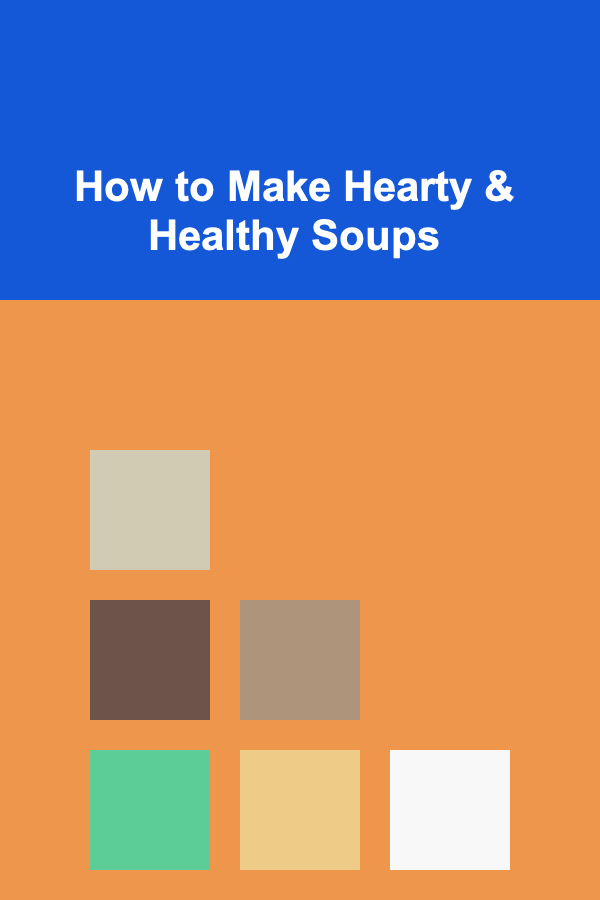
How to Make Hearty & Healthy Soups
Read More
How To Master Sales for Small Business Owners
Read More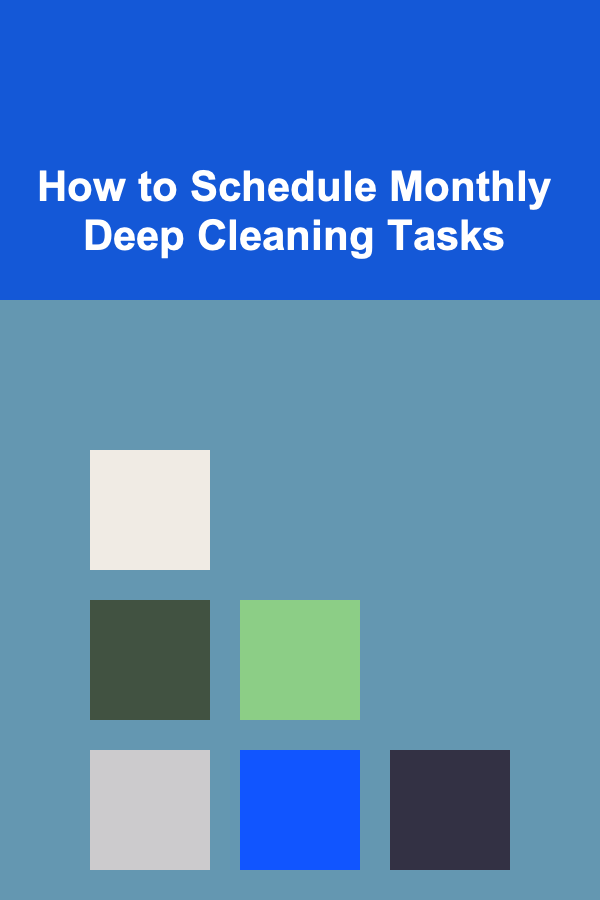
How to Schedule Monthly Deep Cleaning Tasks
Read More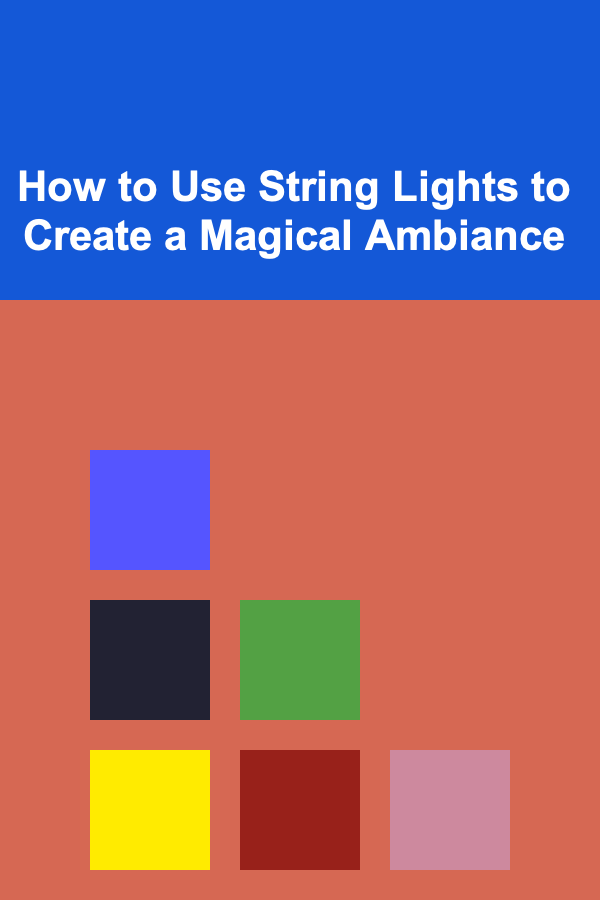
How to Use String Lights to Create a Magical Ambiance
Read MoreThe Branding Consultant's Blueprint: Crafting Iconic Brand Strategies
Read MoreOther Products

How to Create an Organized Entryway in Limited Space
Read More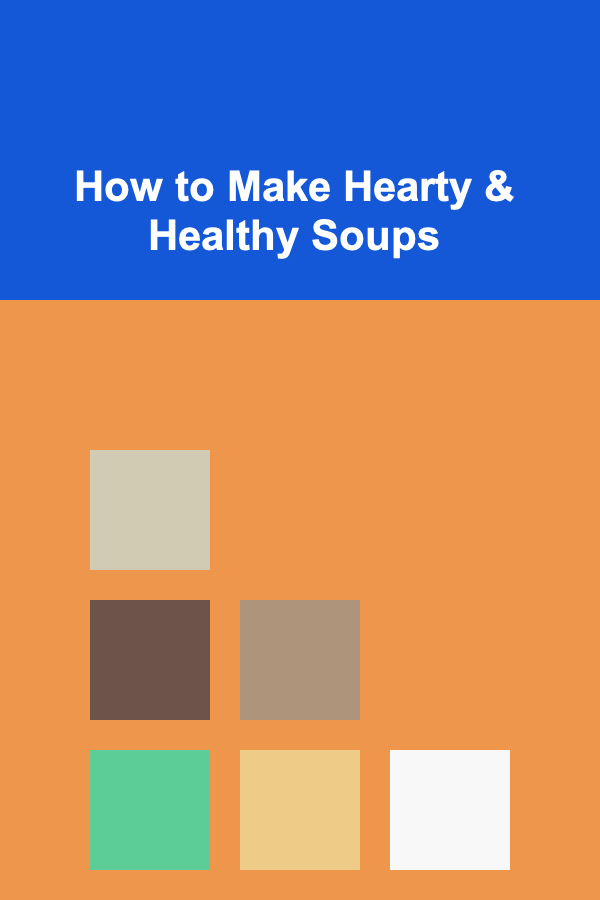
How to Make Hearty & Healthy Soups
Read More
How To Master Sales for Small Business Owners
Read More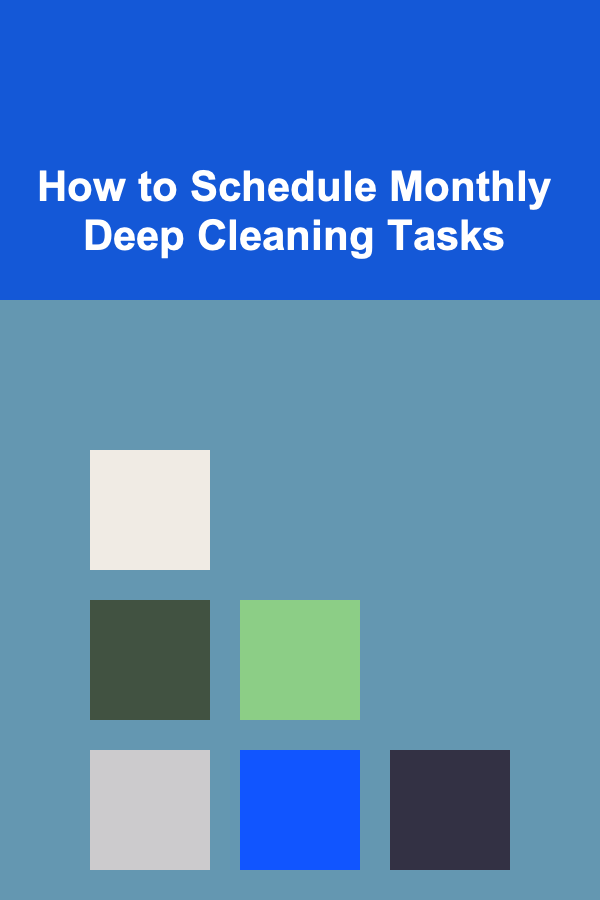
How to Schedule Monthly Deep Cleaning Tasks
Read More