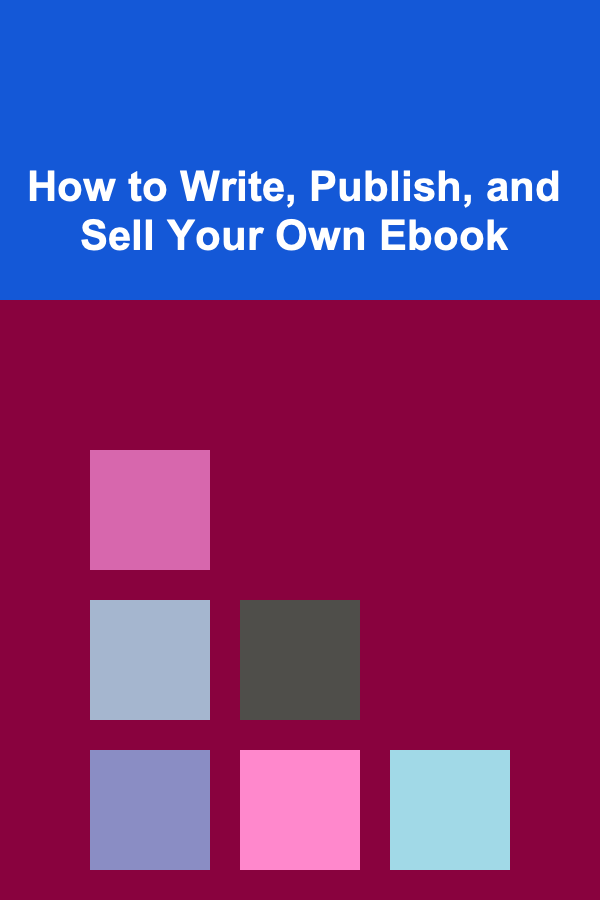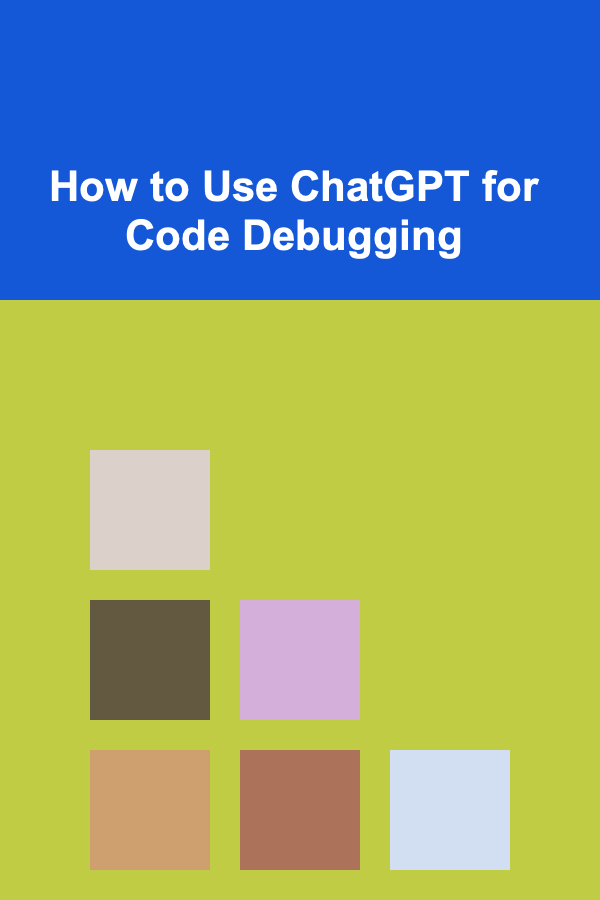
How to Use ChatGPT for Code Debugging
ebook include PDF & Audio bundle (Micro Guide)
$12.99$11.99
Limited Time Offer! Order within the next:
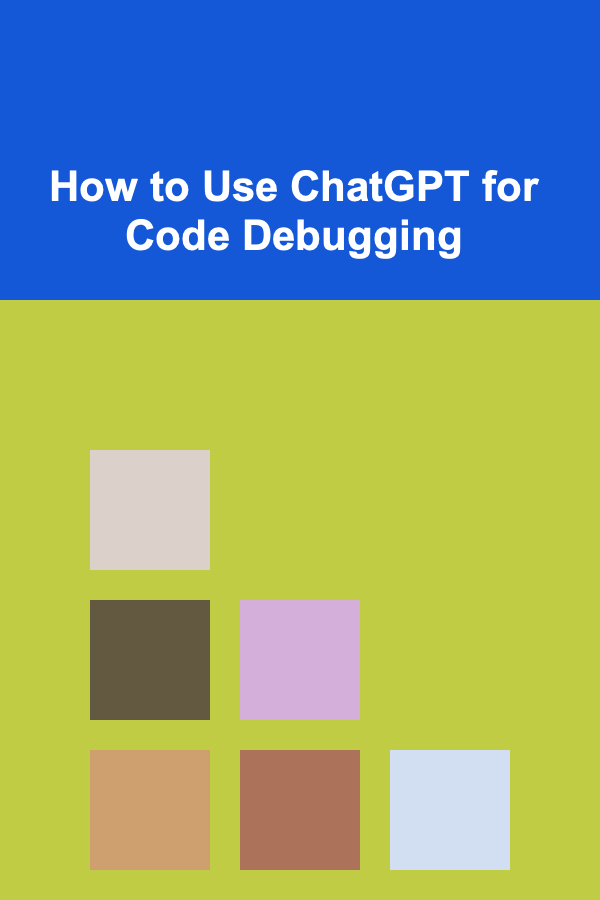
Debugging is an essential skill for any programmer. Whether you're working on a small script or a large-scale software project, errors are inevitable. They can range from simple syntax mistakes to complex logical errors that are harder to trace. Traditional debugging tools and methods, like using breakpoints or print statements, are effective, but sometimes you need an extra set of eyes to help you find the problem.
This is where ChatGPT can be incredibly useful. As an AI language model, ChatGPT can analyze code, help identify bugs, and suggest improvements. By providing clear instructions and context, developers can leverage ChatGPT's capabilities to accelerate the debugging process and enhance their programming skills.
In this article, we'll explore how to use ChatGPT for code debugging, providing practical tips, examples, and step-by-step guidance.
Why Use ChatGPT for Debugging?
Before diving into the how-to, it's important to understand the reasons why ChatGPT can be a valuable asset in debugging code:
- Time-saving: Debugging can be a tedious and time-consuming process, especially when dealing with complex issues. ChatGPT helps you quickly pinpoint the root cause of your error or suggest potential fixes, saving you hours of manual troubleshooting.
- Learning Opportunity: While debugging, you might learn new ways to optimize or refactor your code. ChatGPT often provides suggestions that help you improve your programming skills and learn best practices.
- Availability: As an AI model, ChatGPT is available 24/7. Unlike relying on other developers or mentors for help, you can always ask ChatGPT for assistance, regardless of the time.
- Broad Language Support: ChatGPT supports various programming languages, from Python and JavaScript to Java, C++, and more. It can help debug a wide array of languages, making it a versatile tool for developers working with different technologies.
- Error Explanation: Sometimes, debugging isn't just about fixing the problem; it's about understanding why the problem occurred in the first place. ChatGPT can break down errors, explain their causes, and suggest how to avoid them in the future.
How to Use ChatGPT for Debugging Code
Now, let's break down how you can use ChatGPT effectively for debugging your code.
1. Provide Clear Context
When interacting with ChatGPT, providing clear context is crucial. The more information you share, the better the model can assist you. Here's what to include in your prompt:
- Programming language: Mention the language you're using (e.g., Python, JavaScript, Java). This helps ChatGPT tailor its responses to the specific syntax and conventions of that language.
- Error messages: If you've received an error message, include it in your query. This provides a starting point for the debugging process and helps ChatGPT understand the issue more precisely.
- Code snippet: Share the part of the code that you believe is causing the issue. If possible, include the entire function or class that the bug is related to. The more code you provide, the easier it will be for ChatGPT to identify potential problems.
- Expected vs. actual behavior: Describe what you expect your code to do and what is happening instead. This will help ChatGPT understand the gap between your intention and the outcome.
Here's an example of how to phrase your prompt:
def sum_numbers(a, b):
return a + b
print(sum_numbers(5, '10'))
The function is supposed to add two numbers, but it throws a TypeError. I expect it to return 15. Can you help me debug it?
2. Share Specific Errors or Unexpected Behavior
If your code is throwing an error, include the exact error message. If the behavior is unexpected but not resulting in an error, describe what's happening in detail. ChatGPT can use the error message or the description of the issue to suggest fixes.
For example, if you encounter an error like:
You can simply ask:
This allows ChatGPT to recognize the issue and offer solutions.
3. Ask for Explanations of Errors
Sometimes, the error messages you encounter might be unclear or difficult to interpret. ChatGPT can help break down what the error means and why it's happening.
For example, if you're working in JavaScript and you get an error like:
You can ask:
ChatGPT can then explain that the variable x has not been declared or initialized before being used, and offer suggestions on how to fix the issue, such as declaring the variable or checking its scope.
4. Request Code Refactoring or Optimization
In addition to debugging errors, ChatGPT can also help you refactor or optimize your code. This can be useful when you want to improve the readability, efficiency, or performance of your code.
For instance, if you're working with a loop that seems inefficient or convoluted, you can ask:
You can then share the loop, and ChatGPT will suggest ways to improve it, such as using more efficient algorithms or reducing unnecessary computations.
5. Step-by-Step Debugging Process
ChatGPT can also guide you through a step-by-step debugging process. This is particularly helpful if you're new to debugging or are dealing with a complex issue that requires a systematic approach.
Here's how you might phrase your request:
ChatGPT can then provide a structured approach to debugging:
- Check the form element selectors
- Verify the event listeners are properly attached
- Inspect the validation logic for any mistakes
- Check for any network errors in the browser console
By breaking down the process, you can identify where the issue lies and how to fix it.
6. Experiment with Code Alternatives
Sometimes, instead of fixing an issue directly, you might want to try different approaches to solving the problem. ChatGPT can suggest alternative code snippets, algorithms, or libraries that might work better.
For example, if you're working with a sorting algorithm and it's not performing well, you can ask:
ChatGPT can then propose alternatives like quicksort or mergesort, and provide code examples.
7. Test Edge Cases
ChatGPT can also help you identify and test edge cases that you may not have considered. This is particularly helpful in scenarios where your code is working for most inputs but fails under certain conditions.
For example, if you're working with a function that calculates the factorial of a number, you can ask:
ChatGPT might suggest testing for negative numbers, zero, or very large inputs, which might cause your function to break.
8. Debugging Libraries and Frameworks
If you're working with a specific library or framework (such as React, Flask, or Django), you can ask ChatGPT for help with debugging within that context. ChatGPT can provide specific advice for debugging in that environment, such as how to check for common issues or utilize debugging tools.
For example:
ChatGPT can then help you troubleshoot common issues with state management in React, such as improper usage of the setter function or incorrect state values.
9. Use ChatGPT as a Pair Programmer
In addition to providing direct debugging help, ChatGPT can act as a pair programmer. You can explain your thought process, and ChatGPT will provide feedback, suggestions, or alternative approaches. This collaborative approach can lead to better solutions and faster debugging.
For instance:
ChatGPT can provide feedback and help you evaluate whether your approach is optimal or if there are better alternatives.
Conclusion
ChatGPT is a powerful tool for developers, especially when it comes to debugging code. By providing clear context, sharing errors, and asking for step-by-step guidance, you can leverage ChatGPT's capabilities to troubleshoot issues, optimize your code, and learn more about programming.
Remember, while ChatGPT can't replace a deep understanding of coding principles, it can certainly assist in faster problem-solving and improve your overall debugging workflow. With its ability to analyze code, explain errors, suggest improvements, and guide you through debugging processes, ChatGPT becomes an indispensable resource for any programmer.
How to Create a Dashboard for Real-Time Influencer Campaign Tracking
Read More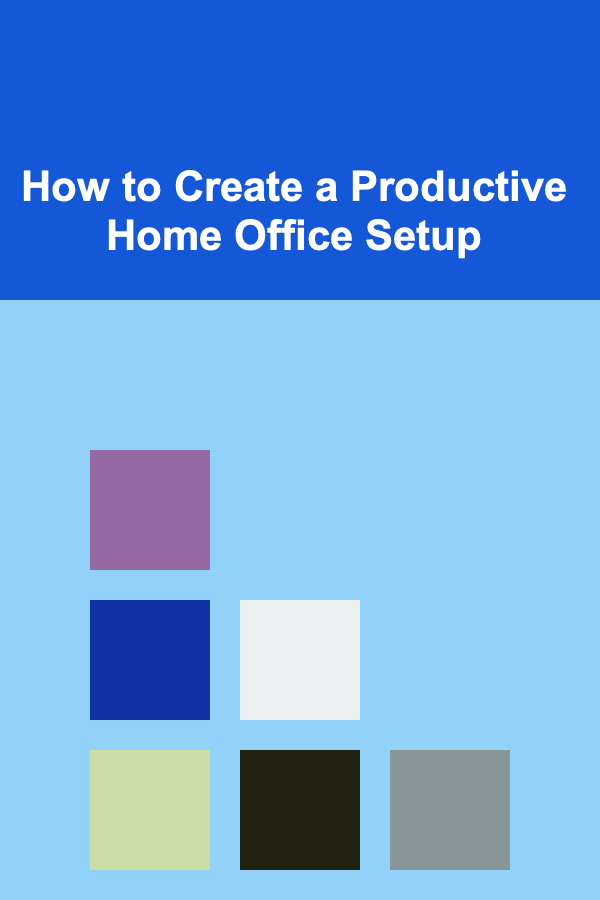
How to Create a Productive Home Office Setup
Read More
How to Decorate Your Home for a Fabulous Party Atmosphere
Read More
How to Make Money Online as a Banker: 10 Actionable Ideas
Read More
How to Track the ROI of AR Product Visualization in Your Dropshipping Business
Read More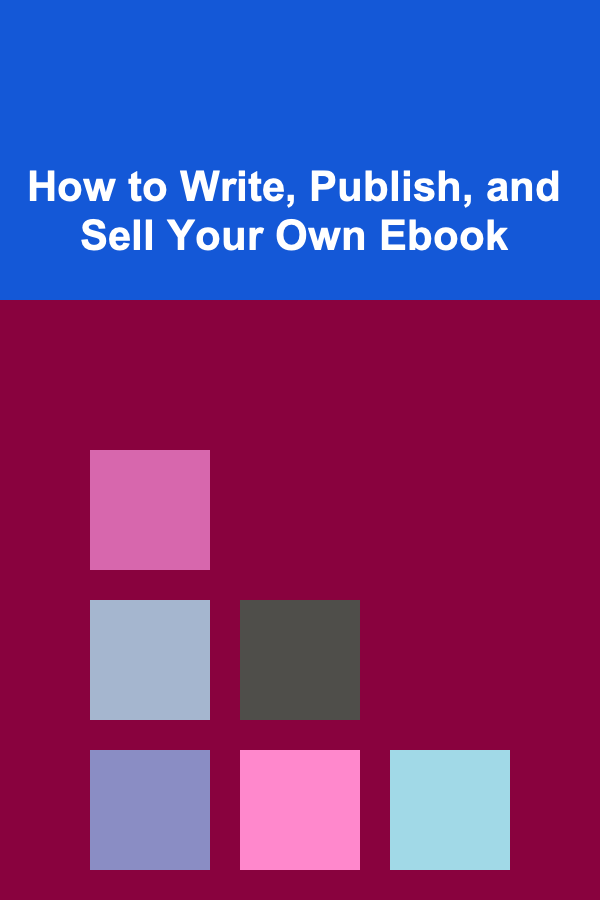
How to Write, Publish, and Sell Your Own Ebook
Read MoreOther Products
How to Create a Dashboard for Real-Time Influencer Campaign Tracking
Read More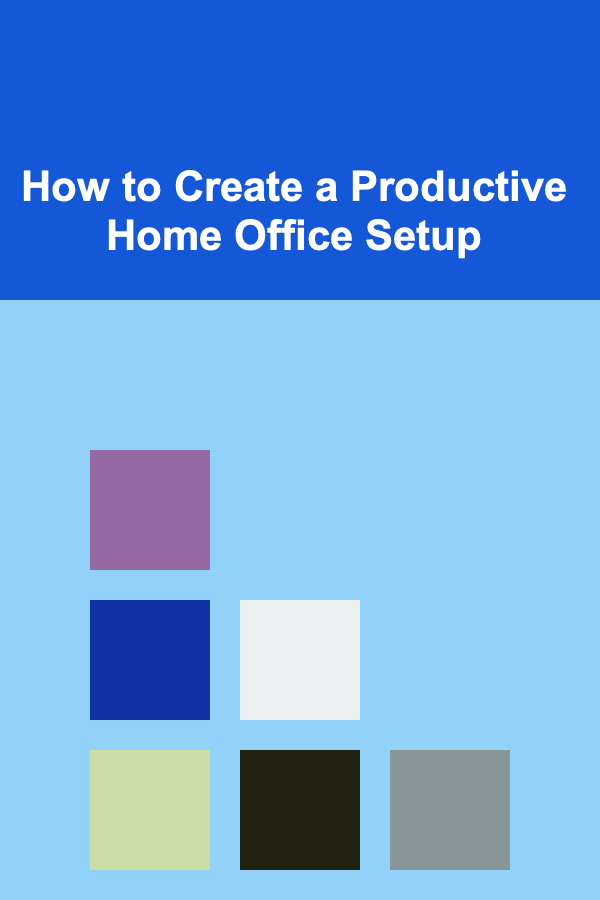
How to Create a Productive Home Office Setup
Read More
How to Decorate Your Home for a Fabulous Party Atmosphere
Read More
How to Make Money Online as a Banker: 10 Actionable Ideas
Read More
How to Track the ROI of AR Product Visualization in Your Dropshipping Business
Read More