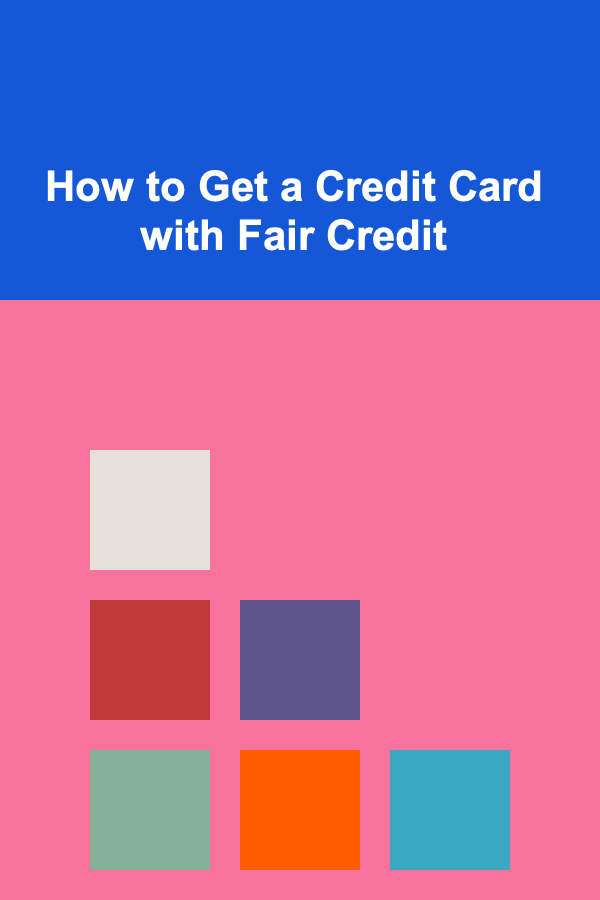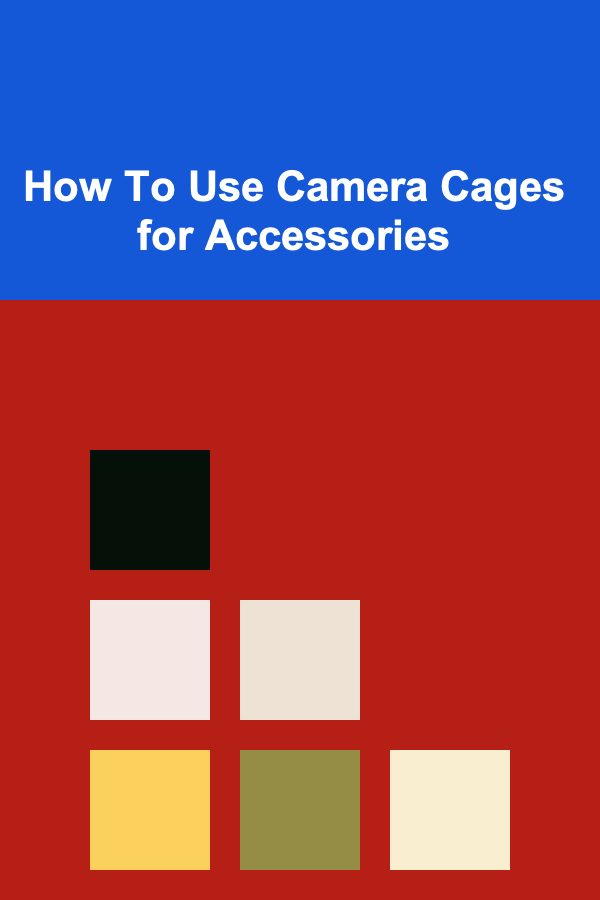
How To Use Camera Cages for Accessories
ebook include PDF & Audio bundle (Micro Guide)
$12.99$10.99
Limited Time Offer! Order within the next:
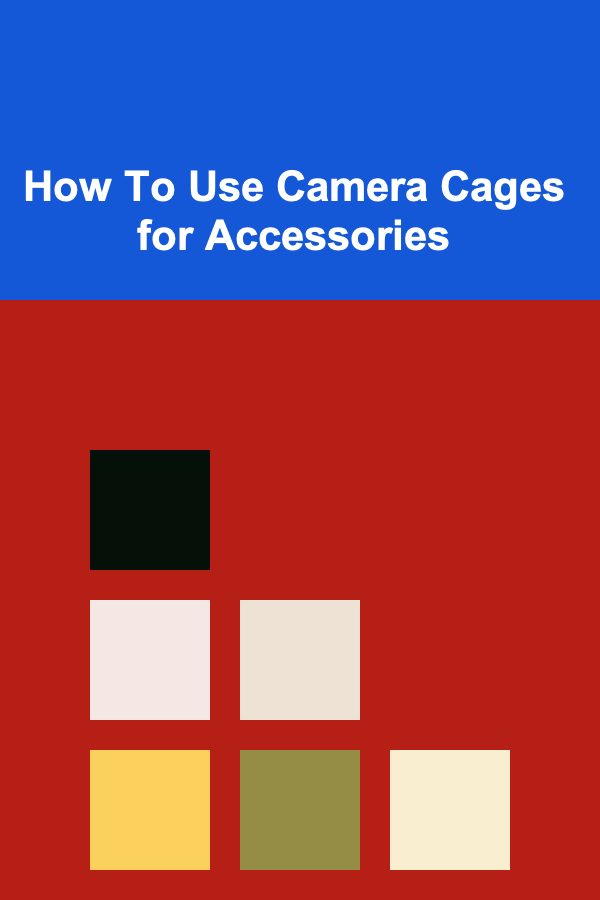
In the world of filmmaking, content creation, and photography, camera equipment plays an essential role in capturing high-quality images and videos. Among the essential gear that supports cameras are camera cages, which are becoming increasingly popular among both professionals and enthusiasts alike. These versatile pieces of equipment allow for the attachment of various accessories, ensuring the camera setup is both functional and secure. This article delves into how to use camera cages for accessories, offering a detailed guide on their benefits, types, and how to optimize your camera setup with the right accessories.
What is a Camera Cage?
A camera cage is a protective frame designed to surround the camera body. It's made of durable materials such as aluminum or steel and features a variety of threaded holes, slots, and mounting points. These mounting points allow users to attach multiple accessories, such as microphones, lights, monitors, handles, and other tools, enhancing the camera's functionality and ease of use.
While the primary purpose of the camera cage is to offer protection and support, it's the mounting options that make it an indispensable tool for content creators. A good camera cage helps ensure a stable, flexible, and organized setup for any filming situation.
Key Features of Camera Cages
- Durability: Camera cages are designed to protect the camera body from accidental drops, bumps, and other potential damages. This is especially useful during shooting in challenging environments, such as outdoor locations or on set.
- Mounting Points: One of the biggest advantages of camera cages is the abundance of threaded holes (usually 1/4-inch or 3/8-inch) and ARRI-style rosettes that enable you to attach accessories like rigs, handles, monitors, microphones, and more.
- Ergonomics: Many camera cages come with built-in handles and grip systems, which improve comfort and stability during handheld shooting.
- Accessibility: Camera cages are designed to ensure easy access to essential ports on the camera body, like memory card slots, battery compartments, and other controls.
- Weight Distribution: Camera cages help distribute the weight of your camera setup more evenly, reducing the strain on your arms during long shoots.
Now that we've established what a camera cage is and why it's useful, let's take a deeper look into how to use it effectively with accessories to optimize your filmmaking or photography setup.
Step-by-Step Guide to Using Camera Cages with Accessories
Step 1: Choose the Right Camera Cage
Before using a camera cage to attach accessories, the first step is to choose a cage that suits your camera and your needs. There are various cages designed for different camera models, ranging from DSLRs to mirrorless cameras and even large cinema cameras.
When selecting a camera cage, consider the following:
- Camera Model Compatibility: Ensure the cage is designed for your specific camera model. A cage designed for a Canon DSLR won't fit a Sony mirrorless camera.
- Build Quality: Look for cages made of lightweight but durable materials like aluminum or magnesium alloy. These materials provide strength without adding unnecessary weight.
- Modular Design: Some camera cages come with modular components that allow you to add or remove parts based on your requirements. This is a great option if you foresee needing different setups for different projects.
- Mounting Points and Thread Sizes: Pay attention to the number and placement of threaded holes. A good cage will have several mounting points that fit various accessories.
- Handle and Grip Systems: Look for cages that come with ergonomic grips or have compatibility with external handles. This makes handheld shooting easier and more stable.
Step 2: Attach Accessories to Your Camera Cage
Once you've selected the right camera cage, it's time to attach the accessories. The beauty of a camera cage is that it allows for easy customization, enabling you to enhance your setup with a wide variety of tools. Here are some of the most common accessories and how to attach them to your camera cage:
1. Camera Handles
Handles are one of the most popular accessories to attach to a camera cage. They improve the ergonomics of handheld shooting by providing a secure grip and reducing fatigue during long shoots.
- Top Handles: A top handle attaches to the top of the cage and offers a comfortable grip for holding the camera overhead or at an angle. This is especially useful for overhead shots or low-angle shots.
- Side Handles: Side handles mount to the side of the cage, giving you a stable grip for handheld shots. Some side handles are adjustable, allowing you to switch between left and right sides for optimal comfort.
How to attach: Most camera cages feature ARRI-style rosettes or 1/4-inch threads where the handles can be mounted. Simply attach the handle to the mounting points and tighten it to ensure it's secure.
2. External Monitors
Attaching an external monitor to your camera cage can significantly improve your ability to frame shots, focus, and monitor your footage, especially when shooting in 4K or at high frame rates.
- Monitor Mounts: Monitor mounts often use 15mm rods or clamp systems to attach the monitor to the cage.
How to attach: Look for mounting points or rod systems on the cage, or use a clamp-style mount to secure the monitor. Ensure the monitor is positioned in a way that's easy to see without obstructing the camera controls.
3. Microphones
High-quality audio is just as important as video quality when producing content, which is why microphones are essential accessories for most filmmakers.
- Shotgun Microphones: These microphones are commonly mounted above the camera, often using a cold shoe mount or 15mm rod system.
- Lavalier Microphones: Lavalier microphones can be clipped to a cable or mounted using a small holder on the cage.
How to attach: Most camera cages include multiple cold shoe mounts or 1/4-inch threads. For shotgun mics, a cold shoe adapter or a 15mm rod system can be used to mount the mic. For lavalier microphones, smaller adapters and holders can be attached to the cage.
4. LED Lights
Lighting is crucial to achieving high-quality video, and small LED lights can be easily mounted to a camera cage for on-the-go shoots.
- Mini LED Lights: These compact lights can be mounted directly to the cold shoe mount or threaded holes on the cage.
- On-Camera Lights: On-camera lights are slightly larger and typically require a more secure mounting solution, like a 15mm rod system.
How to attach: Attach the light via the cold shoe mount or use a 15mm rod system and clamp to ensure the light stays securely in place.
5. Follow Focus Systems
A follow focus system allows you to adjust focus smoothly while shooting. This is especially useful for filmmakers who need precise control over focus in dynamic environments.
How to attach: Follow focus systems often require a 15mm rod system. The rod mounts are attached to the camera cage, and the follow focus unit is then connected to the lens via a gear or drive system.
6. Power Solutions
Extended shooting times often require additional power sources for both the camera and accessories.
- Battery Plates: Attach battery plates or power distribution systems to your cage to power your camera and accessories simultaneously.
How to attach: Most power solutions can be mounted via 15mm rods or threaded holes on the cage. Ensure the cables are routed properly to avoid tangling.
7. Quick Release Plates
For photographers and filmmakers who need to move their camera quickly between handheld and tripod setups, quick release plates are a must-have accessory.
How to attach: A quick release plate can be mounted directly to the bottom of the camera cage, allowing you to attach and detach the camera from the tripod head easily.
Step 3: Adjust for Comfort and Stability
Once the accessories are attached, it's important to ensure that the entire setup is balanced, comfortable, and stable.
- Weight Distribution: Distribute the weight of your camera, accessories, and any additional gear evenly across the cage. This will ensure you can maintain a steady shot while reducing strain on your arms and body.
- Ergonomics: Adjust handles and grips to fit your natural holding position. This will help you maintain control over the camera and minimize discomfort during extended shoots.
- Cable Management: Use cable ties, clips, or velcro straps to manage the cables from your accessories. This will prevent cables from tangling or getting in the way of your shots.
Step 4: Regular Maintenance and Upkeep
To ensure your camera cage and its accessories remain in top condition, regular maintenance is important.
- Clean the Cage: Periodically clean your cage and any accessories with a soft cloth to remove dust and dirt.
- Check Mounting Points: Ensure all screws and mounts are tightly secured. Loose accessories can lead to unstable shooting and potential damage to your equipment.
- Inspect Accessories: Check accessories like microphones, lights, and monitors for signs of wear or damage.
By following these maintenance tips, your camera cage and accessories will continue to provide reliable support for your shoots.
Conclusion
Camera cages are indispensable tools for modern filmmakers and photographers, offering enhanced stability, protection, and the ability to mount essential accessories. By understanding how to use a camera cage effectively, you can optimize your setup for any filming or photography project. With the right combination of handles, lights, monitors, microphones, and other accessories, your camera cage can be transformed into a versatile rig that elevates the quality of your work. Whether you're shooting a documentary, a short film, or a vlog, a camera cage ensures that your gear is secure and ready for anything.

How to Market Your Rental Property Online for Maximum Exposure
Read More
How to Refresh Your Home with Affordable Renovation Ideas
Read More
Saving Money on Fitness: Cost-Effective Gym Memberships You Need to Know About
Read More
Top Tips for Lowering Credit Card Interest Rates and Reducing Debt Faster
Read More
How To Photograph Landscapes in All Seasons
Read More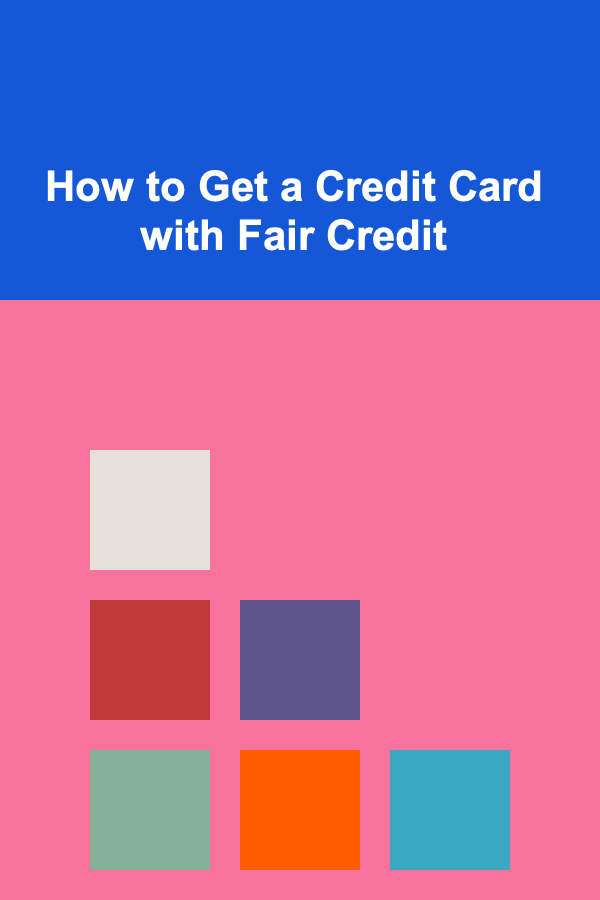
How to Get a Credit Card with Fair Credit
Read MoreOther Products

How to Market Your Rental Property Online for Maximum Exposure
Read More
How to Refresh Your Home with Affordable Renovation Ideas
Read More
Saving Money on Fitness: Cost-Effective Gym Memberships You Need to Know About
Read More
Top Tips for Lowering Credit Card Interest Rates and Reducing Debt Faster
Read More
How To Photograph Landscapes in All Seasons
Read More